There was no app in the whole VTiger market that could provide 2 – factor authentication ability to login for VTiger users – until now. Secure Login or Enhanced Security for VTiger users is the extension that adds several extra layers of security to your VTiger. It allows to put several restrictions to keep it secure, as well as keep tabs of the failed attempts to login. You can study the features of Secure Login extension for VTiger 7 here.
We’re extending the securing capability by adding the famous 2 – factor authentication and even more controls. The feature allows system admins to enable 2 – factor authentication for VTiger users. Once its enabled, when some user logins to his account from a new IP, the system asks for a unique authentication code that is sent to the registered email address for that user.
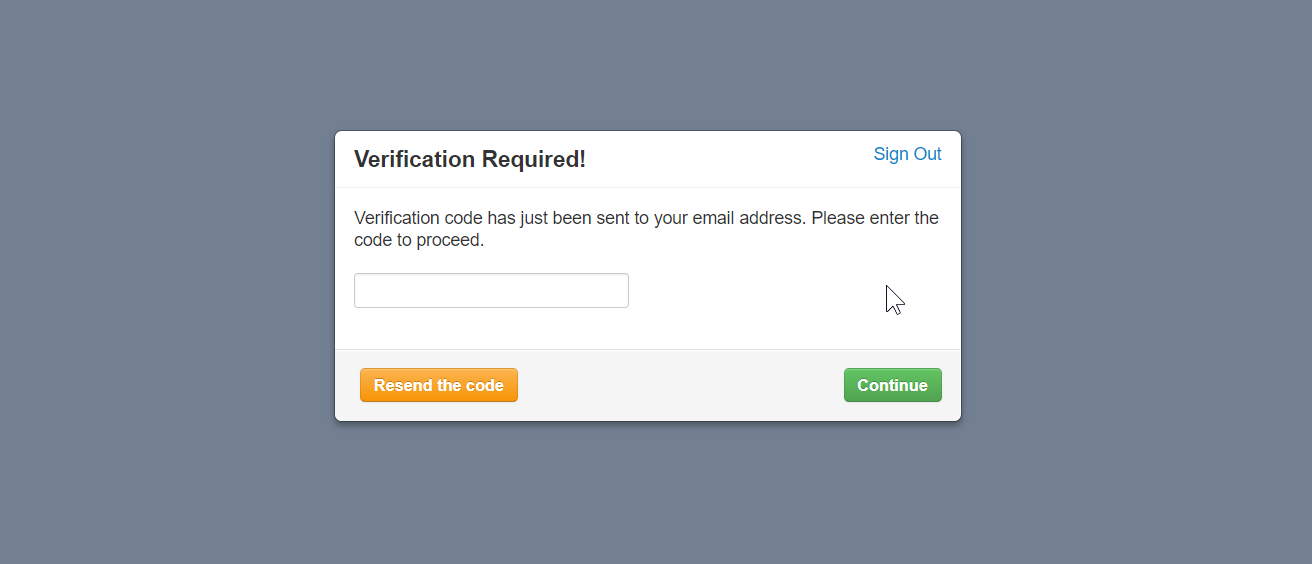
System admins can also enable locking the user for specific period of time after specific number of wrong attempts. Notification emails for when a user is locked are sent to the user as well as the administrator. The failed or successful attempts and the security code can be seen in the log of the extension configuration.
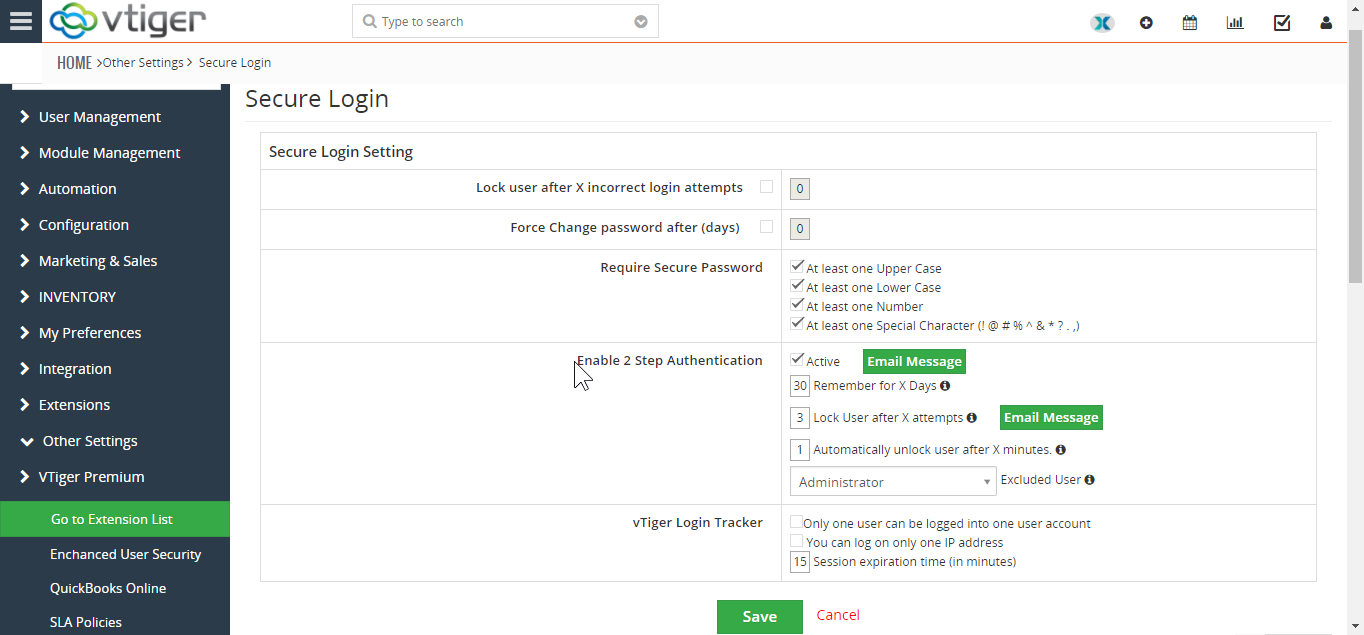
The extension is included in the Extension Pack for VTiger. Here’s how you can configure the 2 – step authentication for VTiger 6 and VTiger 7 and add an extra layer of security.


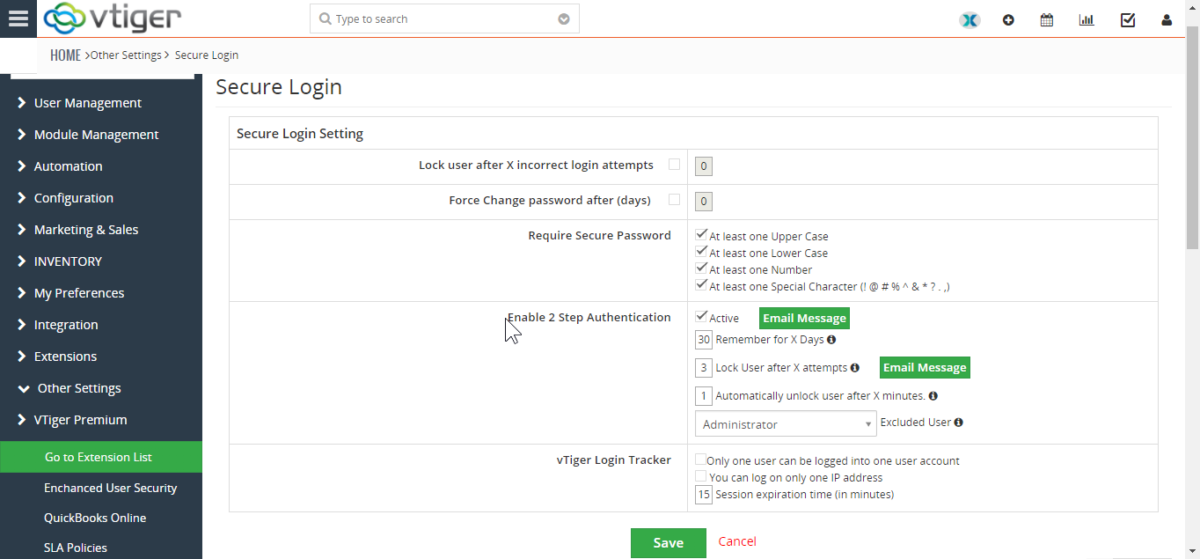



Collaboration tools by VTExperts for Vtiger CRM