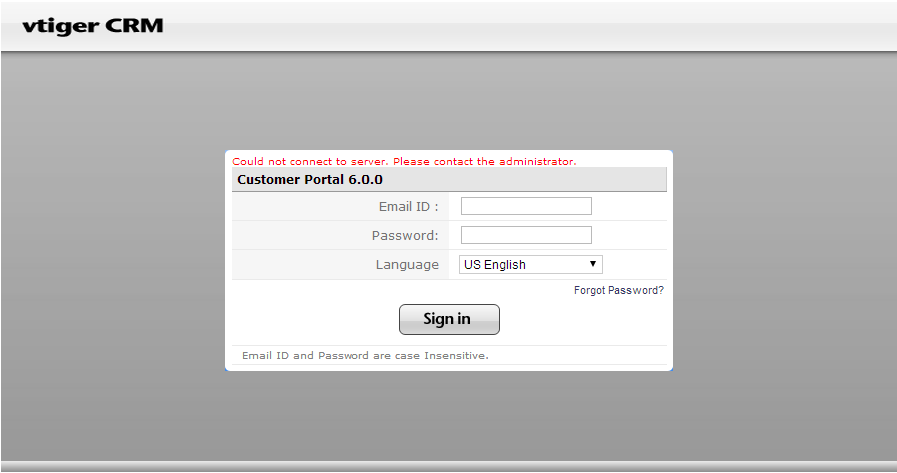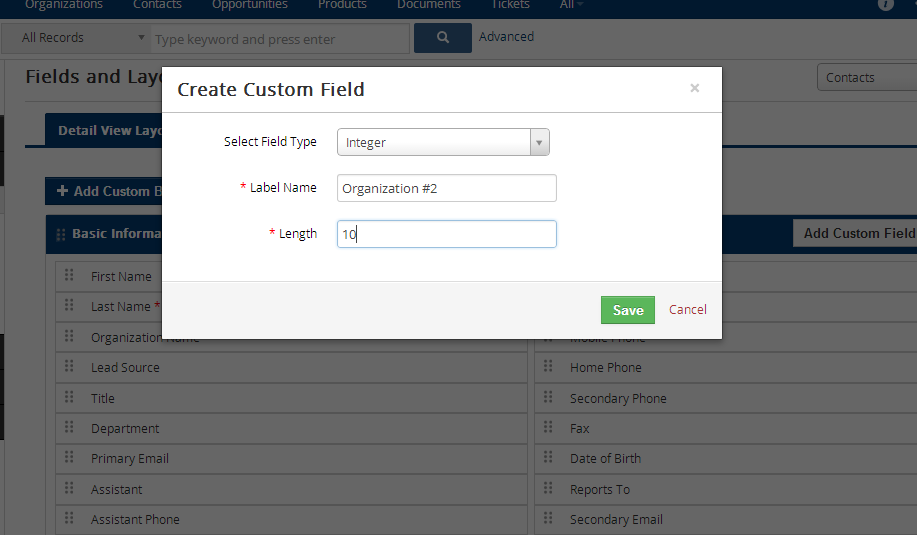July
vTiger Customer Portal Troubleshooting & Errors
July 11, 2014
Article
vTiger Customer Portal is a great addition to the CRM, however there are a lot of things that can go wrong during the setup & install. Some of it are just user errors and some of them can be environment(server) related. Please Enter a Valid Username and Password This is most likely caused by one of two things: You’ve copied the password and it contains some spacial characters within your clipboard – try typing it in manually. The password is not correct, you can lookup the username/password directly in the database. The table to look at is ‘vtiger_portalinfo‘. Could not connect to server. Please contact the administrator. This is the most common vTiger Customer Portal issue that comes up. Few things might have gone wrong: PHP Soap Extension Make sure that PHP SOAP extension is installed. It is critical to have the extension installed, if it’s not there – the
vTiger Customer Portal Demo
July 11, 2014
Article
Customer Portal VTiger Customer Portal is a controlled, private, and secure platform that allows your customers to interact with their related records in CRM as well as your team. The Contacts and Organizations can access their tickets, invoices, assets, product details and order information, calendars, and what not. It also allows the Portal users (Contacts and Organizations) to easily search, view, and edit their relevant information in the VTiger CRM. The Customer Portal also enhances customer relationships by providing access to complete and up-to-date information 24/7. The Customer Portal is convenient and relevant – it contains everything that customers need in one place online. Through the well-designed customer portal, we provide customers only to access to the modules and records that is needed. Features of Customer Portal Here is a list of some of the most prominent features of VTiger Customer Portal: Controlled and secure access to Customer data from
How To Create Contacts/Organization Custom Lookup/Related To/Relationship Field in vTiger
July 10, 2014
Article
vTiger has a flexibility of creating custom picklist, text, currency… fields, however is lacking an option to create custom lookup/related to/relationship fields. We’ve created a detailed guide to walk you through creating a custom Contact or Organization relationship field. Note, it will require some knowledge of MySQL database and how to connect to it, but other than that – the steps are fairly simple. Creating a Custom Field Open Field Editor. (CRM Settings > Modules > Select the Module > Edit Fields) Create new Custom Field. Select field type as Integer as it will be storing record id. Length can be set to 10(or more if you are planning to have 10M+ records). Connecting to the vTiger Database via phpMyAdmin Easiest way to connect to vTiger Database is via phpMyAdmin. Once connected, open the table vtiger_field and find the new field just you created. The quickest way to find the