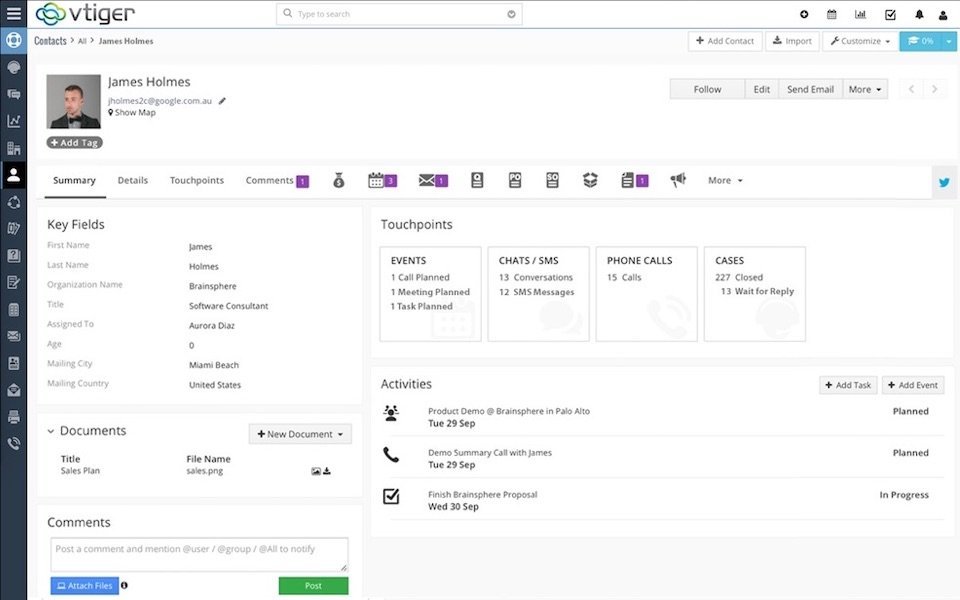May
VTiger 7.0 GA (Stable) has been released
May 23, 2017
Article
VTiger 7.0 GA (Stable) Release We are thrilled to announce the release of VTiger 7.0 GA (Stable). New version of VTiger was completely redesigned and has new user interface(theme), which a lot more responsible and user friendly. In addition, it has many new features along with the security updates. To find out more – please see offical vtiger announcement. VTiger 7.0 GA can be downloaded from vtiger.com. Official VTiger 7.0 GA (Stable) Download Link VTiger 7.0 GA interactive demo is available as well, please follow the link below VTiger 7.0 Open Source Live Demo The upgrade patch for VTiger 6.5 to 7.0, has already been released and the instructions can be found below. Step by Step Guide to Upgrade VTiger 6.5 to VTiger 7.0 Our VTiger Extension Pack has been already converted and will work with VTiger 7.0 right away. Note, that not all of the extensions have been
VTiger 7.0 GA Release & Extension Pack (Schedule, Updates & Compatibility)
May 21, 2017
Article
VTiger 7.0 GA Release VTiger 7.0 GA (Stable) has been released May 23rd, 2017. You can download it from vtiger.com or obtain latest code on git. You can find full feature list here. Here’s a VTiger 7.0 introductory/demo video which covers most of the features: https://www.youtube.com/watch?v=4jlhqKQSpP4 Extension Pack Compatibility with VTiger 7.0 Open Source Our team has been working really hard in the past few months to convert most of our extensions to be compatible with VTiger 7.0. We are excited to say, that 95% of our extensions have already been converted and are fully compatible with VTiger 7.0 open source. You can check the status of each as well as see which extensions have been discontinued for one reason or another. VTiger 7.0 Extension Pack Compatibility Chart In addition, our extension pages(on the website) have already been updated and include screenshots/videos/live demos & user guides
VTiger 7.0 Open Source Demo
May 21, 2017
Article
VTiger 7 Open Source Demo VTiger 7.0 has officially been released May 23rd, 2017. You can download the latest files from vtiger.com or code.vtiger.com. We have setup a VTiger 7.0 demo instance that has the latest vtiger stable files. VTiger 7 Demo Link: http://demo7.vtexperts.com/vtigercrm7demo/index.php VTiger 7 Demo Username: demo VTiger 7 Demo Password: demo *Note, we have disabled admin access due to security reasons. List of VTiger7 new features: Vtiger 7 UI layout Easier list views Private / Public tags Web form attachments Variable Taxes, Charges, and Regions Picklist Coloring App Menus Rollup comments Multiple dashboard tabs Controlled sharing of Lists Custom Activity Type Splitting Edit action in Create / Edit action in roles / profiles. Comment with attachments. And much more! For any questions – please contact us at help@vtexperts.com Thanks
Step by Step Guide to Upgrade to VTiger 7.0
May 21, 2017
Article
VTiger 7 upgrade path is very similar to earlier versions. You will need to download the patch, extract it, backup your files/db and run the VTiger 7 migration wizard. This article provides step by step instructions to upgrade to VTiger 7.0. VTiger 7 has a completely redesigned user interface and a lot of new features. If you haven’t had a chance to test drive vtiger 7 – you can play around with our demo. VTiger 7 Open Source Demo Link If you are a ‘do it yourself’ type of person and have enough knowledge about VTiger and its’ upgrade process – you should be able to do it yourself. On the other hand, if you consider your data too valuable to not risk, we at VTiger Experts can execute it for you. Our developers are skilled and highly experienced in upgrading VTiger to the latest version. #1: Creating Backup of
VTiger Items Details Customizer (Advanced) – Upgrading to VTiger 7.x
May 15, 2017
Article
VTiger Items Details Customizer (Advanced) is one of our most utilized extensions due to its’ powerful capabilities while customizing Item details on quote/invoice/order, adding running totals, section headers and most importantly – specifying formulas for each column or total field(s). Due to increased requests to make Item Details Customizer (Advanced) compatible with reports, filters & allow to import – we added such functionality. If you are using VTiger 7.x and installed our extension on 7.x – you do not need to take any additional steps – new functionality will work out of the box, however if you are upgrading from VTiger 6.x – you will need to convert item details data to work with our upgraded module, which includes latest functionality. Here are the steps you need to take to perform the update: *Note, we assume that your VTiger has already been upgraded to 7.x. Backup your files &