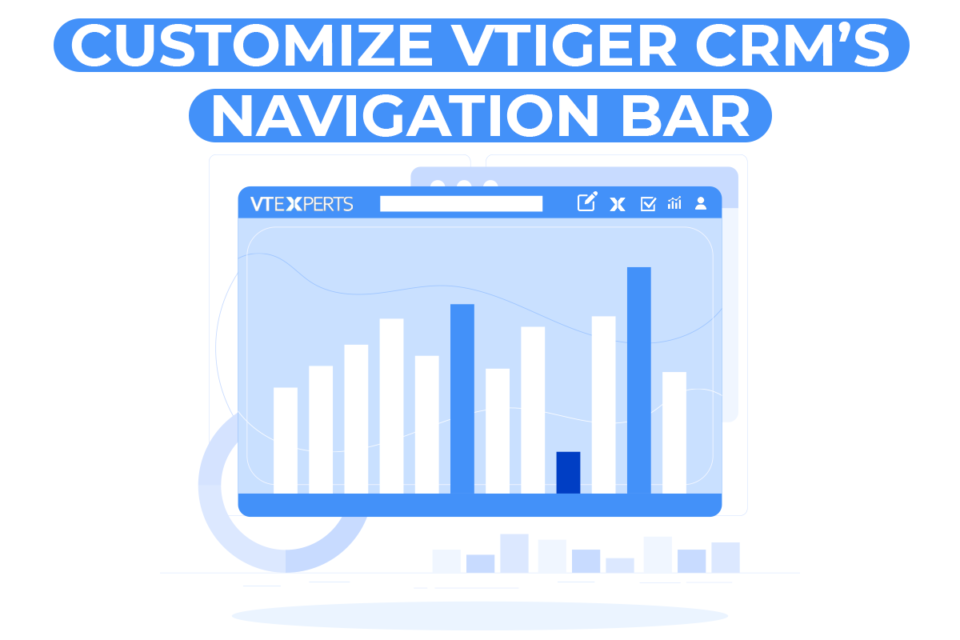April
Customize Vtiger CRM’s Navigation bar
April 20, 2022
Article
Any CRM’s primary goal is to improve user experience, and navigation bar/Top bar is one of the most prominent area that appears on every page. The same applies to VTiger 7 CRM. A sloppy navigation bar makes the CRM hard to navigate, while wasting a lot of useful on the screen. This in turn deteriorates the purpose of having a UX-friendly Navigation bar – at all. Navigation bar should be simple, yet accommodate all the elements that are helpful for the users to navigate through the CRM system. In this article we will look at how to customize VTiger CRM’s navigation bar/top-bar with its icon and content and use it to its fullest potential. The process in a nutshell is: 1. Download file This first step is to download and extract the files that will be required to modify the top navigation bar in VTiger. You can download the files