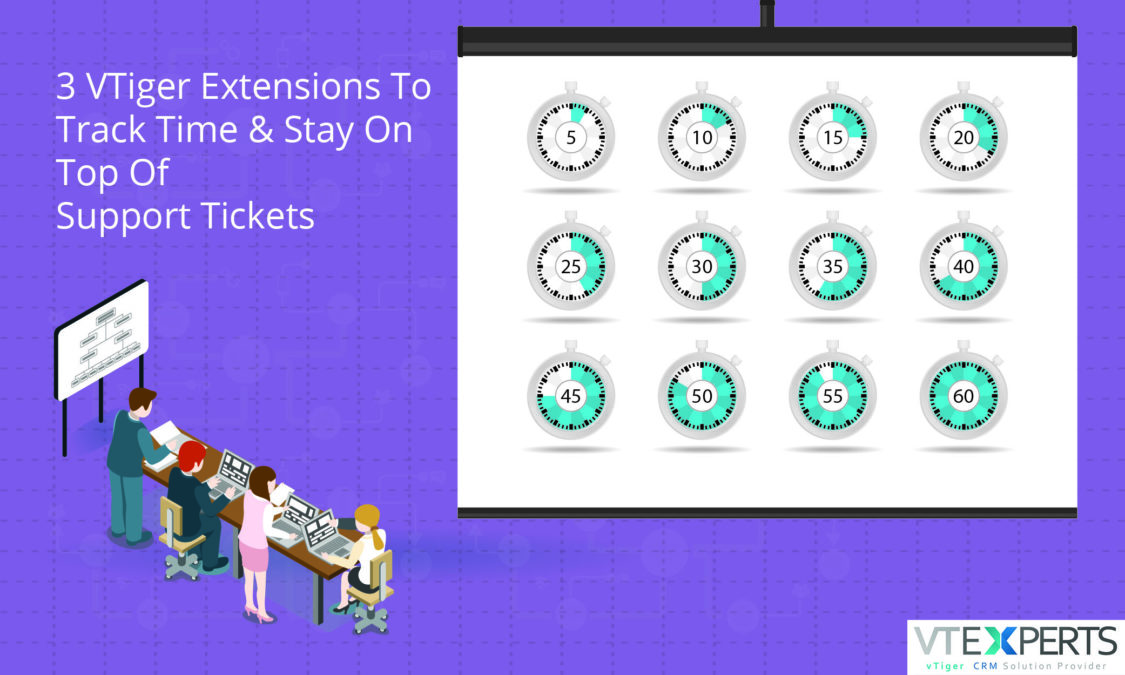As the competition grows, companies deploy more and more advanced tools and techniques to avoid time consuming tasks or get them done rather quickly. As VTExperts always brings on some outstanding customizations for your VTiger CRM, we also thought it would make it more convenient for you if we categorize some really valuable extensions.
So we collected a series of 3 VTiger extensions that you can employ to save time and make things easier for support team.
VTiger Time Tracker – User Time Management
VTiger Time Tracker Extension sounds like mere a time tracking customization. Yes, it allows users to keep track of time while working on important or otherwise assignments – but it does a lot more. It can run more than one timer, with the option to toggle between different running timers. Plus, it supports custom fields, comments, and manual time tracking. And it doesn’t have to stay on top; you can hide/show the tracker with just a click. No need to minimize or close the page.
It can be interlinked with Accounting/Invoicing modules to let rates to be defined for each type of “time tracking activity” as well as custom rates per client. The extension is compatible with Contacts, Organizations, Leads, Tickets, Projects, & Opportunities modules.
Visit the product page to learn more about the extension via video and live demo.
VTiger Time Tracker’s Key Aspects:
- Time tracking within VTiger CRM for users
- Displays time spent & timer icon always on the header
- No need to leave the page to open or close time tracker. Requires just a click to do so
- Features like Pause, Stop, and Restart the meter
- Supports multiple concurrent timersat the same time
- Integrates with VTiger Standard Activities (Events)
- Put in a comment when completing the time log
- Manual control available (ability to input Start/End Date/Time) for guided input
- Active timerslist is shown on the same popup
- Supports many modules including Organizations, Contacts, Leads, Opportunities, Tickets, Projects & Project Tasks
- A very intuitive Configuration panel
- Integrates with Billing/Invoicing(within a single click, you can pull in all time logs into invoice)
- Configuration panel has the capability to create and show custom fields on the timer
- Includes ability to specify hourly pricefor each time log type as well as custom rates for each client
- Module Manager Compatible
- Available on VTiger Marketplace
VTiger Favorite, Recent & Custom Lists
Talking about convenience, here’s another extension for VTiger that does the trick. VTiger Favorite, Recent, & Custom Lists adds the functionality to tag/star records and add them to the Custom or Favorite list. The feature is extremely useful for team members who have to deal with long lists of records.
The extension eliminates the need to switch between different filters looking for the required records. All of the active or recent records can be accessed from the tagged lists.
An additional handy feature can be configured via sleek User Configuration panel; the creation of relevant list named as “Recently Modified”. Also, you get 3 icons to access each custom list from any VTiger screen without any hassle.
You can learn more about the extension here.
Limelight Features:
- Tag any records as Favorites (star 1-5) in VTiger
- 3 different categories are available: Favorite, Recently Modified, Custom Lists
- Intuitive configuration panel supports:
-
- The ability for each user to configure his own Favorite & custom lists (modules)
- Each type of list is compatible with custom modules while being completely configurable
- The development of multiple lists for one model e.g. Open Tickets, Closed Tickets, etc.
- Toggle between lists with the help of 3 icons without any hassle
- Records are clickable through lists
- Ability to postpone or “OK” the notifications
- Intuitive “slide in/out” functionality to view lists without leaving current VTiger page
- Supports all Standard VTiger Modules
- Module Manager Compatible
- Available on VTiger Marketplace
VTiger Listview Colors
We designed an extension to color the rows of the listview on the basis of the condition/filter specified. VTiger Listview Colors functions very simply, but the outcome is very lucrative. The customization it makes help to identify different records that need attention at a single glance due to different color schemes. The predefined color codes are designed in the way that they cannot be intermixed or confused with each other. The built-in Configuration Panel has the options to configure colors for each module and designate text, background and active colors.
VTiger Listbiew Colors fully customizable, and compatible with both the standard and customized VTiger CRM’s Modules/Setups.
To get full information about VTiger Listview Colors, visit the product page that includes extension screenshots, live demo, and videos.
Significant Aspects of VTiger Related List Colors:
- Specify Text, Background, and dynamic colors
- Identify records with a single glance
- Imply the colors on the basis of filters and conditions
- Very handy configuration panel that gives the functionality to configure colors of fields
- Compatible with Standard & Custom Lists
- Supports the Module Manager
- Available on VTiger Marketplace