Business is a team work that you run with your strategies. Out of the team work and strategies, the later mostly depends upon your creativity as well as professional approach. You can enhance your strategies and strengthen them with experience. On the other hand, your team’s coordination is completely a different game that depends upon a lot of factors most of which are governable. One way to do so is by employing the best-suited tools and techniques that would boost the efficiency of your working party.
You can accomplish a lot for your business with VTiger CRM, but you’ll be surprised how fruitful these 4 extensions can be towards the collaboration of your team.
VTiger Multi User Assignment
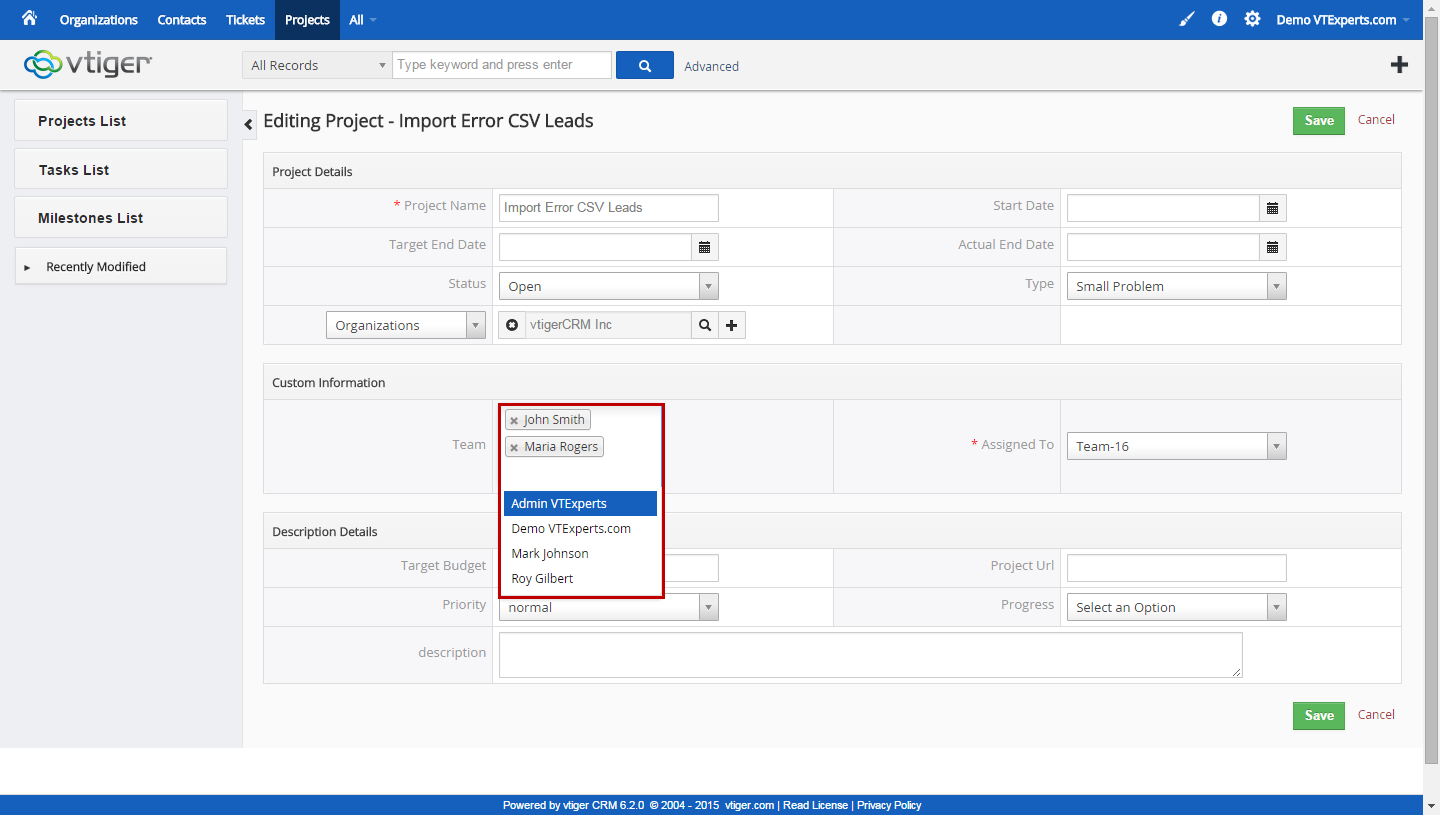
There is only one way to assign a record to multiple users in VTiger i.e. by forming a group of those users you want to put in, manually. We took it not one step, but several steps further. Our extension keeps developing groups as you assign VTiger users to an assignment. There is a specific field included containing the list of all the users. You can keep on selecting the users for a task from that list and the extension will keep them adding to a group. The group is then assigned to that record. It’s a perfect way to allow multiple users to access a single record without compromising the permissions.
VTiger Multi User Assignment avoids the concerns regarding irrelevant users accessing private or confidential data. So it provides extra cooperation AND security.
For more information about the extension including screenshots, live demo, video, and purchasing, visit the Product page.
The extension is unique as it:
- Offers collaboration to team members and security for data
- Creates a field that includes all VTiger users, from which you can select a few to develop a group
- Auto-addition of users to groups as they get designated to records
- Let you create a dynamic VTiger Group consisted of the selected users
- Avoids the creation of a duplicate group of same group of VTiger users
- Is intelligent enough to delete unused groups as the group members are unassigned from the team
- Supports custom “Assigned To” field (secondary field for notifications)
- Has the flexibility to specify field labels in the configuration panel
- Exclusive ‘hover’ and full mode editing feature
- Compatible with VTiger Standard & Custom Modules
- Supports Module Manager
- Available on VTiger Marketplace
VTiger Popup Alert
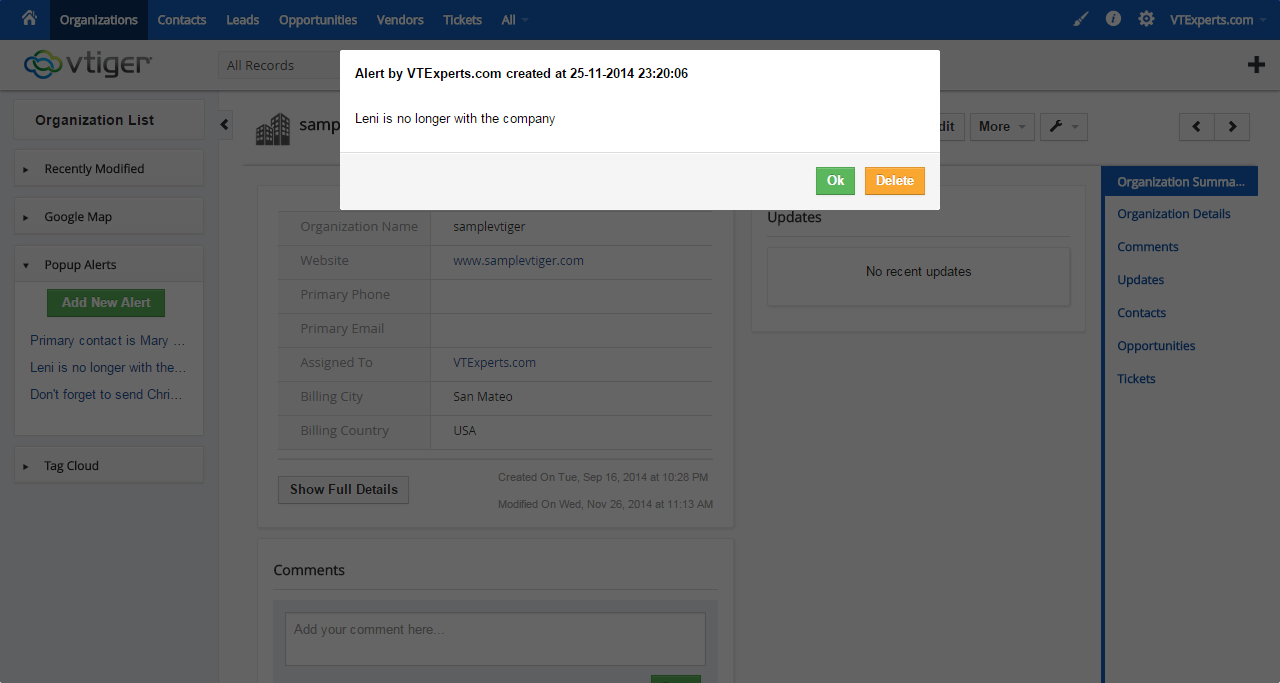
Another productive customization for VTiger CRM is VTiger Popup Alert. This extension is the easiest yet most efficient way to convey an important note about a record to another VTiger User/Group. Furthermore, it gives you the option to create an alert and assign it to a record that will be shown to certain users or groups.
VTiger Popup Alert has very flexible configuration aspects. You can set the frequency of a popup display for users from 1 to X times. Plus, you can define if the notification should “pop” on the users’ screens or should be opened manually. The rights to delete an alert are confined to the alert creator. It means that the creator of the alert may delete it or keep it as long as he consider it necessary.
For more information about the extension including screenshots, live demo, video, and purchasing, visit the Product page.
Highlights:
- Neatly and clearly visible Popup Alerts
- Popup alerts for a single or multiple users/group
- Ability to design and assign an alert to a record
- Unlimited number of Notifications can be added to records
- Options to choose from a popup or a simple alert to be opened manually
- Assign an Alert to “All Users”, Specific User(s) or Group(s)
- Set the frequency of an Alert to notify the users
- Full command over the permission to delete an alert
- Compatible with All Standard VTiger Modules
- Does not modify core files – 100% Modular
- Flexible Configuration Panel
- Available on VTiger Marketplace
VTiger Notifications/Reminders
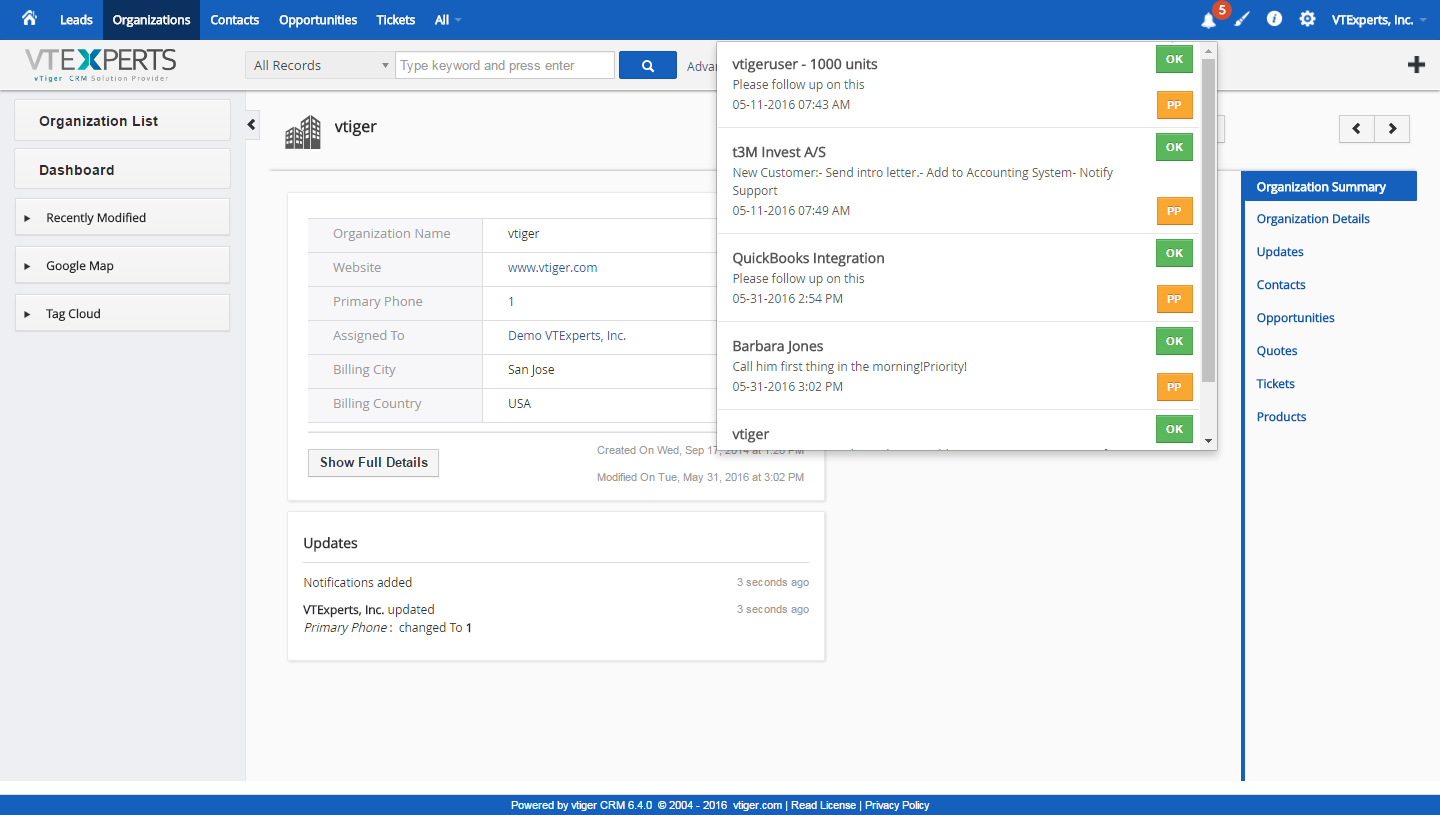 Sending notifications to other users is awesome. But we need reminders for ourselves too. So another practical extension VTiger Notifications/Reminders is for individuals’ own cue. It can be configured to trigger a simple notification using standard workflows and display it in the menu header. You can easily access that notification with a single click.
Sending notifications to other users is awesome. But we need reminders for ourselves too. So another practical extension VTiger Notifications/Reminders is for individuals’ own cue. It can be configured to trigger a simple notification using standard workflows and display it in the menu header. You can easily access that notification with a single click.
This customization can even be integrated and utilized with VTiger Workflows that enhance its power manifolds. So you can configure simple as well as complicated notifications/alerts.
With the reminders and notifications for upcoming activities it provides, you’d never miss another important event. Features like open/closed tickets as well as immediate notifications for urgent matters are additional benefits.
For more information about the extension including screenshots, live demo, video, and purchasing, visit the Product page.
Extraordinary features of VTiger Notifications/Reminders:
- Nice and shiny notifications and reminders display
- An easy to access icon to view notifications
- Also displays clickable basic record information to open
- Users can “OK” or Postpone the notifications
- Supports VTiger Workflows to trigger/show notifications
- Supports Contacts, Leads, Organizations, Tickets, Opportunities, Quotes, Invoices, Sales Orders, Projects, Project Tasks, Events & To-dos.
- Compatible with most Standard Modules
- Supports Module Manager
- Available on VTiger Marketplace
VTiger Collaboration Board/Chat
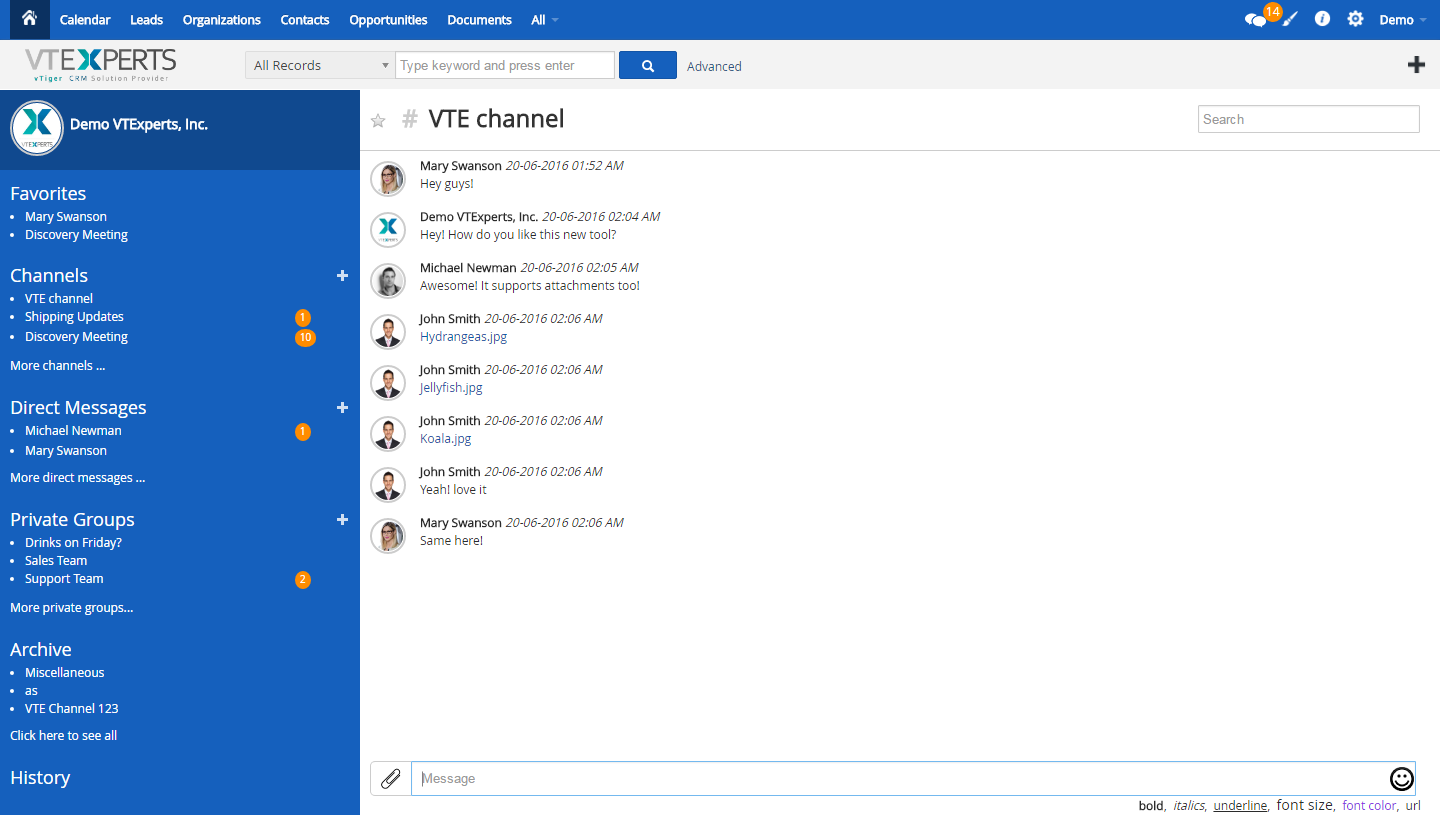
Finally, we present an ultimate chat tool for VTiger users to collaborate with each other and discuss details. With VTiger Collaboration/Chat extension, users can discuss important matters over the chat. It supports sending direct & private group messages, creating public channels/chat rooms while keeping record of all the communications within VTiger. So the discussion stays highly professional and on the record. It’s a great tool for a team looking to collaborate within VTiger.
It encases all of the basic and advanced features of Instant Messaging Tool that you may require at some point. That includes seeing notifications, responding immediately, and archiving or leaving rooms. Document attachment and uploading and sharing are also supported within the extension.
For more information about the extension including screenshots, live demo, video, and purchasing, visit the Product page.
The pack of prominence includes:
- Ability to chat with VTiger users from within the CRM (works as IM)
- Intuitive “slide in/out” design to easily switch between the chat & VTiger record without leaving the page
- Supports Private Groups & Direct Messages
- Supports Channels (public to all users, pretty handy to make announcements)
- Ability to mark Favorite conversations
- Archiving Conversations to keep it clean (moves them to archived list)
- Functionality to Leave Conversations
- Capability of Document Attachments within Chat/Collaboration Board
- Searches by Room name as well as messages that saves a lot of time
- Supports Real-time messaging & notifications
- Basic Text editing tools like bold, italics, underline, font size/color & emoji
- Installs as extension, no core files modified
- Module Manager Compatible
- Available on VTiger Marketplace
Features in the Pipeline:
- Ability to link conversation to any VTiger record
- Ability to initiate conversation from any VTiger record and see history
- Test/Email Notifications






