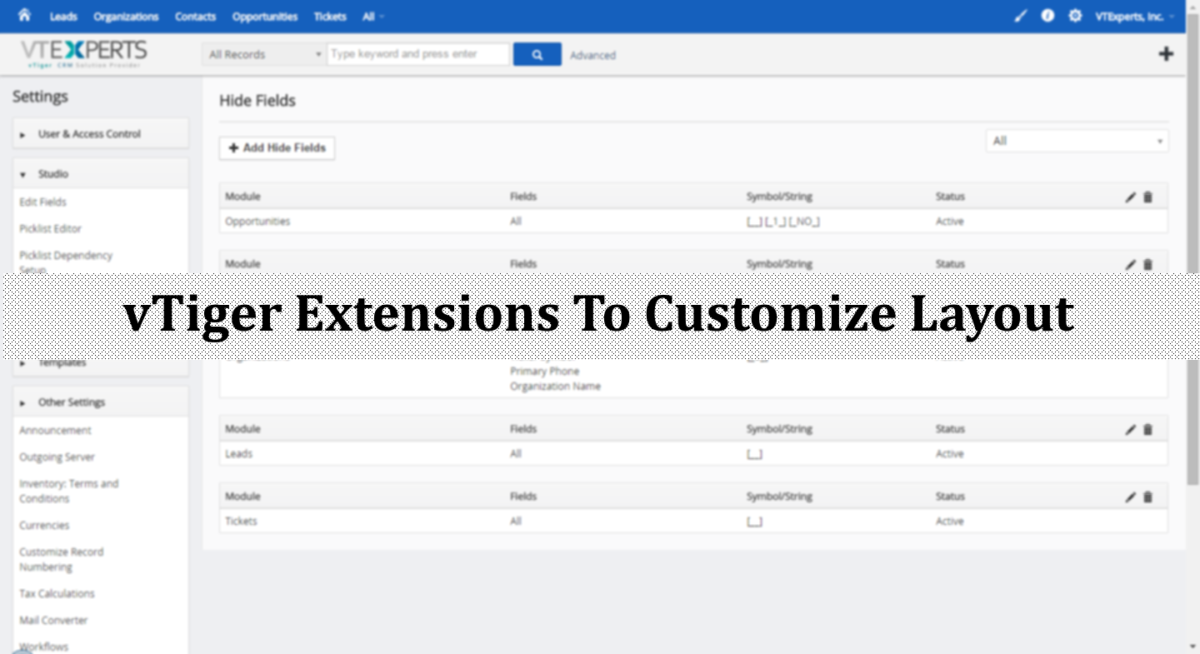There must be many tools in the market to customize CRM layouts, so we put our best efforts in to make layout extensions unique and different. In addition to switching and swapping the positions of fields, vTiger’s extensions do lot more.
We are presenting the catalogue of four vTiger extensions that will really boost up your team’s performance while polishing the CRM into a more user friendly software.
vTiger Conditional Layouts
This is a very distinctive extension from vTiger developers. With vTiger Conditional Layouts, adding unique layouts becomes possible. The system 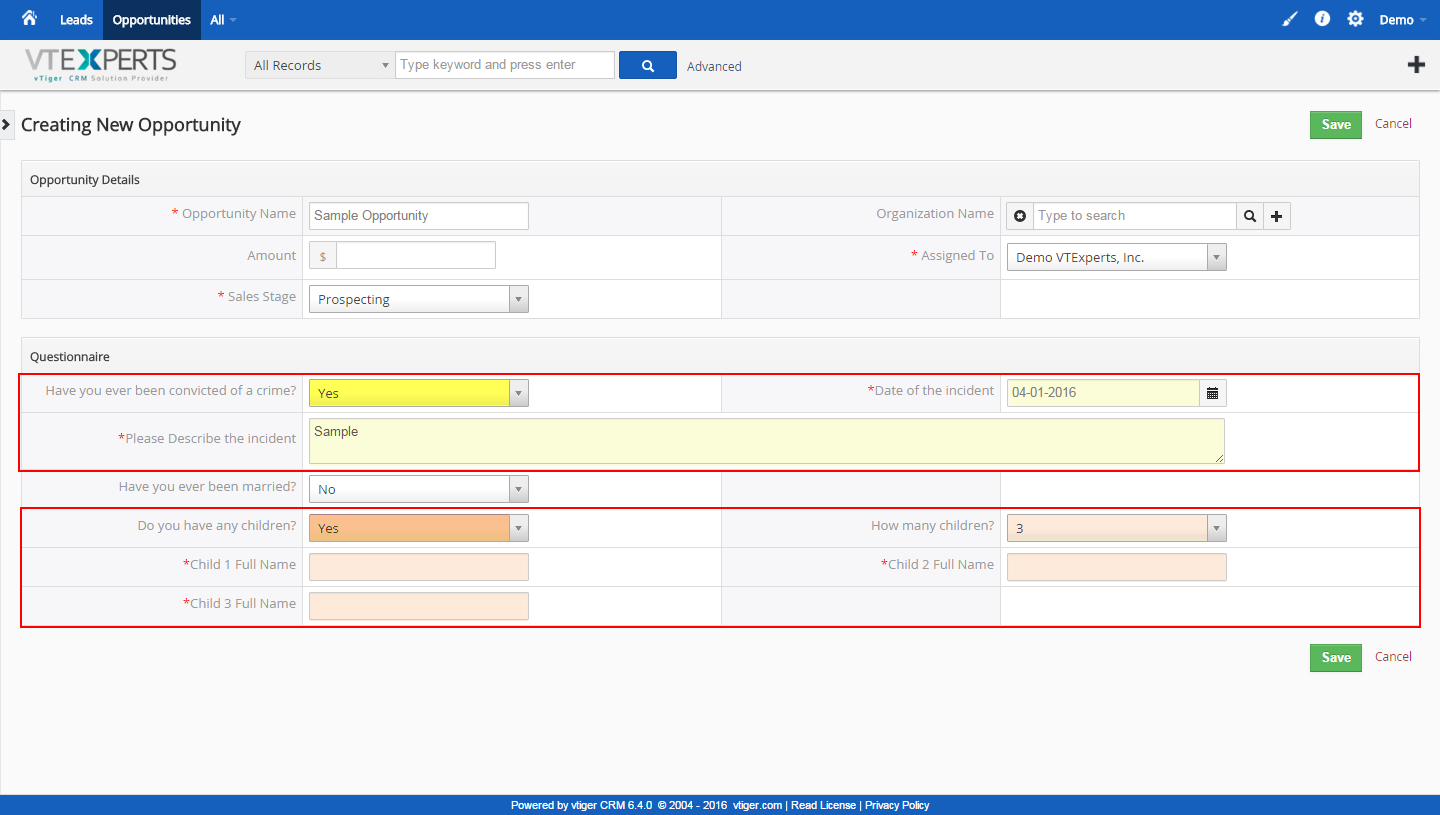
administrator will configure secondary fields or blocks, that will appear after choosing an option from the primary fields. The executed option will lead to more specific and detailed information about the original subject. The extension carries vTiger Workflow capabilities with intuitive interface to configure conditions as well as fields to be shown, hidden, and made mandatory.
Distinguishing Features:
- Regulate data layouts using field values/workflows
- Allows you to Hide fields, make Mandatory, make Read Only
- vTiger Workflows based operation
- Edit/Create and Detailed views supported
- Easy to configure
- Compatible with all standard and custom modules as well as module manager
- Extension customizations are available on request
- Available in vTiger Marketplace
To find out more about the extension please go to VTiger Conditional Layouts Extension product page which includes screenshots, videos, live demo & pricing.
vTiger Dynamic Blocks
Our 2nd extension of choice for this layout category is vTiger Dynamic Blocks. Imagine separating different types of records, such as “Corporate” and 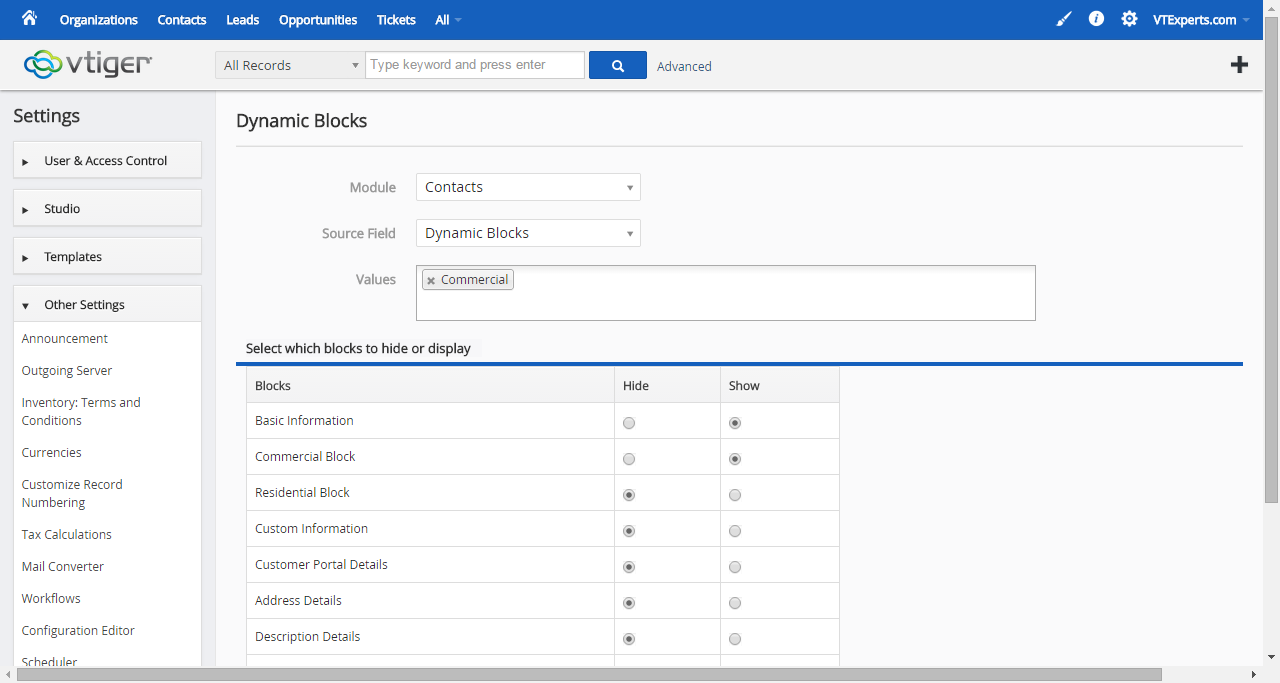 “Personal” contacts, “New Install” or “Repair” tickets, manually. vTiger Dynamic Blocks enables you to control blocks on any record view. The final view (shown or hidden) will depend upon the picklist fields configured in configuration area.
“Personal” contacts, “New Install” or “Repair” tickets, manually. vTiger Dynamic Blocks enables you to control blocks on any record view. The final view (shown or hidden) will depend upon the picklist fields configured in configuration area.
With vTiger Dynamic Blocks, unlimited conditions and combinations can be configured using the Intuitive User Configuration Panel.
Highlighted Aspects:
- Functionality to control blocks and separate records
- Highly customizable through Configuration Panel
- Option to select either residential or commercial or(or any other) dynamic blocks
- Easy to use switch mode to Hide or Show the blocks of choice
- Compatible with vTiger 6.x versions
- Works with all Standard & Custom vTiger Modules
- Configurable with Standard & Custom vTiger Picklist Fields
- Infinite number of setups with Intuitive User Configuration Panel
- 100% Modular (Does not modify vTiger core files)
- Available in vTiger Marketplace
To find out more about the extension please go to VTiger Dynamic Blocks product page which includes screenshots, videos, live demo & pricing.
vTiger Custom Views, Screen Layouts, & Forms
With this lucrative extension, managing the views and layouts of modules gets simpler. 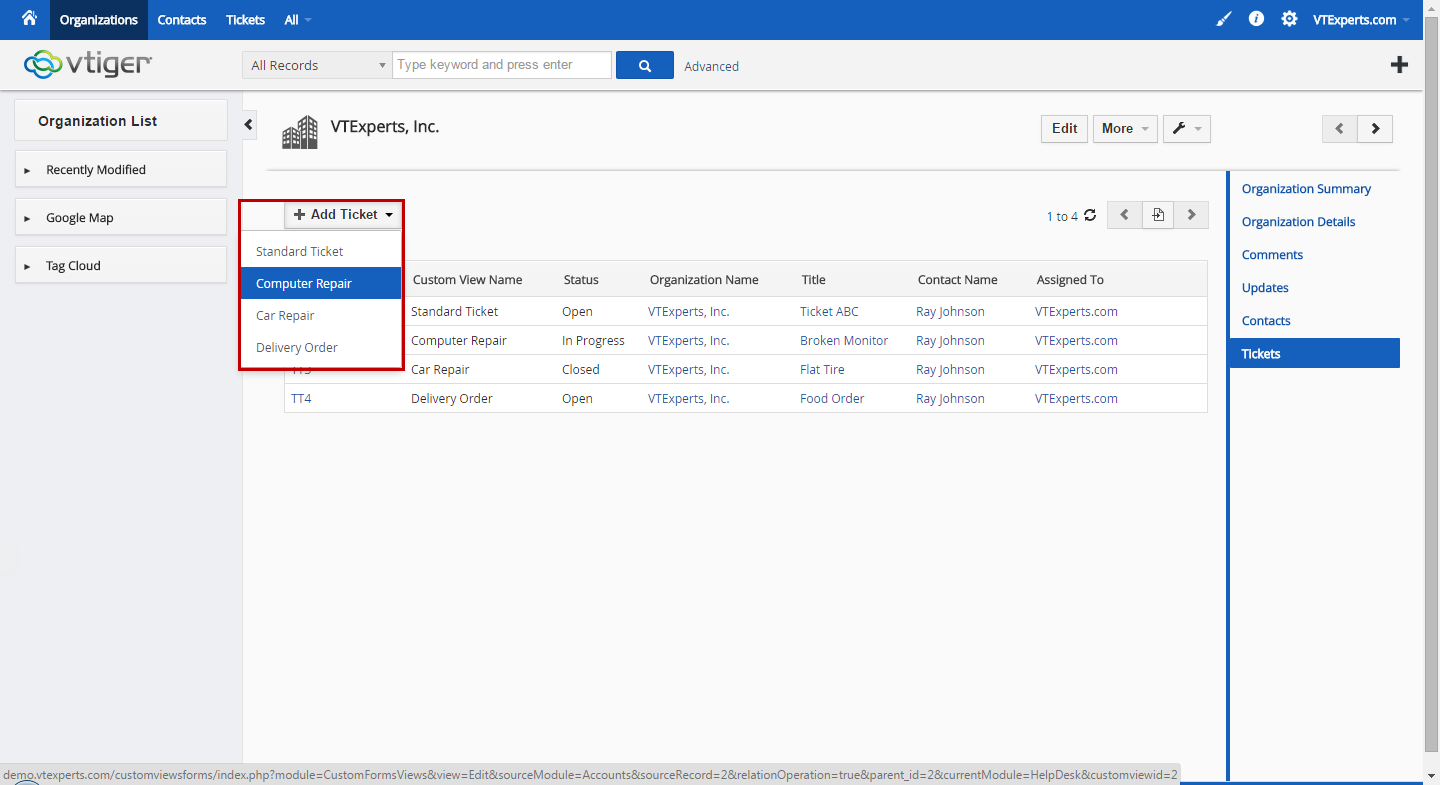 vTiger Custom Views Screen Layouts, & Forms allows administrator to configure multiple views for trouble tickets(or any other module). It is effortless to stipulate various groups of fields, while hiding the extra fields for the specific ticket. The +Add Module button has very similar functionality as picklist type that enables users to choose the forms configured. Simply use +Add Repair Ticket or +Add Support Ticket buttons and get the job done.
vTiger Custom Views Screen Layouts, & Forms allows administrator to configure multiple views for trouble tickets(or any other module). It is effortless to stipulate various groups of fields, while hiding the extra fields for the specific ticket. The +Add Module button has very similar functionality as picklist type that enables users to choose the forms configured. Simply use +Add Repair Ticket or +Add Support Ticket buttons and get the job done.
Distinctive Uses:
- Perfect key to solve multiple business tickets including Repair, Support, Install etc.
- Completely customizable screen layouts/views for any type of record
- Create new layouts with simplest “Drag and Drop” motion
- All custom and standard vTiger fields are supported
- Converts “Add Record” button into multi-purpose key
- Supports vTiger Workflows, filters and built in search
- Compatible with Module Manager
- Supports vTiger Standard and Custom Modules
- Available in vTiger Marketplace
To find out more about the extension please go to VTiger Custom Views & Forms product page which includes screenshots, videos, live demo & pricing.
vTiger Hide Empty Fields
As the name depicts; hide all the unfilled fields from a record. With vTiger Hide Empty fields’ configuration, you can set to hide those fields that are left 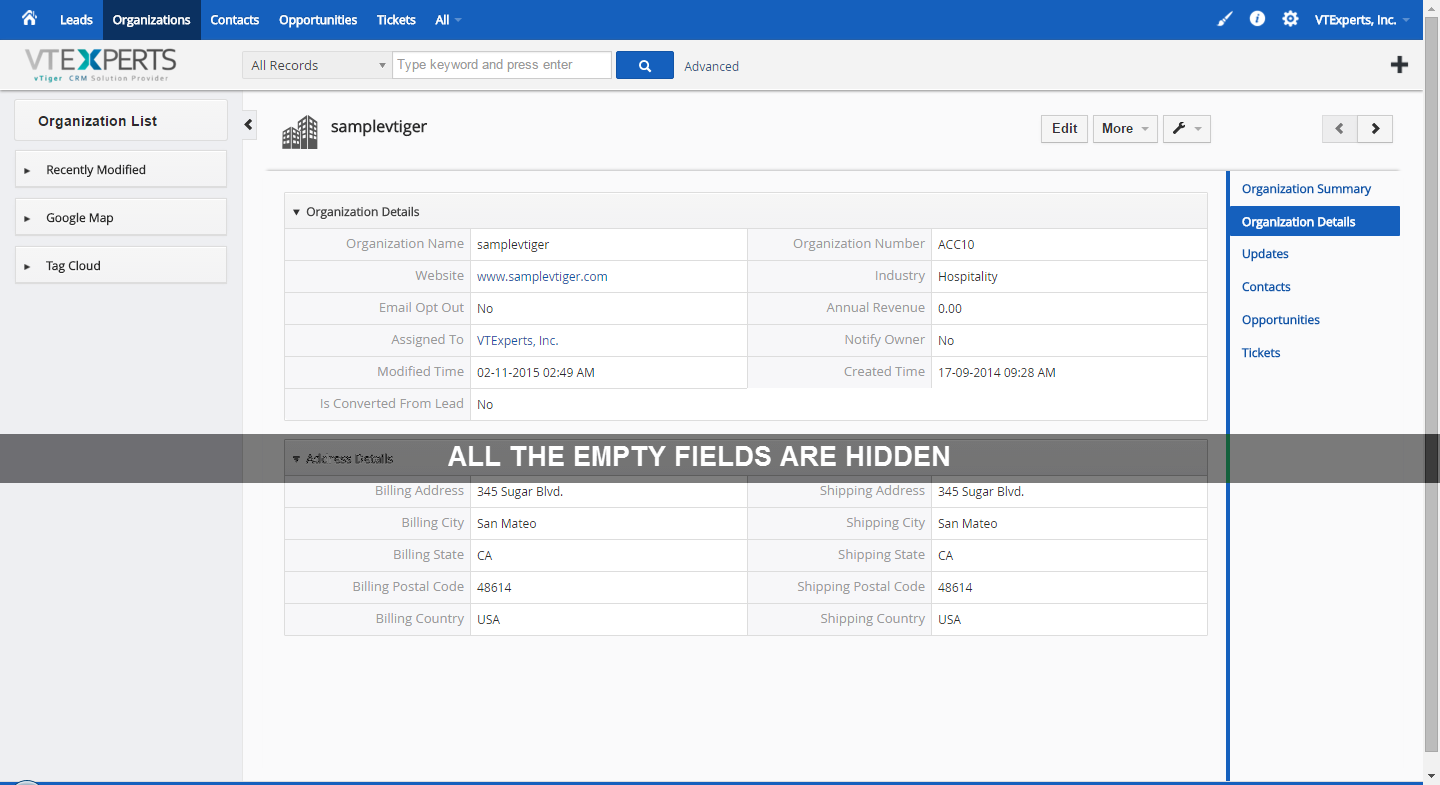 blank while filling in the information. It saves precious time while avoiding extra hassle. And no, there is no reason to clutter the screen with bunch of empty fields and exhaust useful time scrolling through the page not finding what you’re looking for.
blank while filling in the information. It saves precious time while avoiding extra hassle. And no, there is no reason to clutter the screen with bunch of empty fields and exhaust useful time scrolling through the page not finding what you’re looking for.
Along with hiding the blank fields from vTiger CRM, the extension lets you conceal “special words” (X, NA, TBD, etc..) only. Configure the words you want to hide in the Configuration Panel and the extension will do the trick for you.
vTiger Hide Empty Fields’ Capabilities:
- Hides blank fields on Detail and Summary
- Conceals special words like “No” or “0” etc. configurable by administrator
- Versatile User Interface stipulating the fields to put out of sight
- Compatible with Standard & Custom Modules
- Supports Module Manager
- Available in vTiger Marketplace
To find out more about the extension please go to VTiger Hide Empty Fields product page which includes screenshots, videos, live demo & pricing.