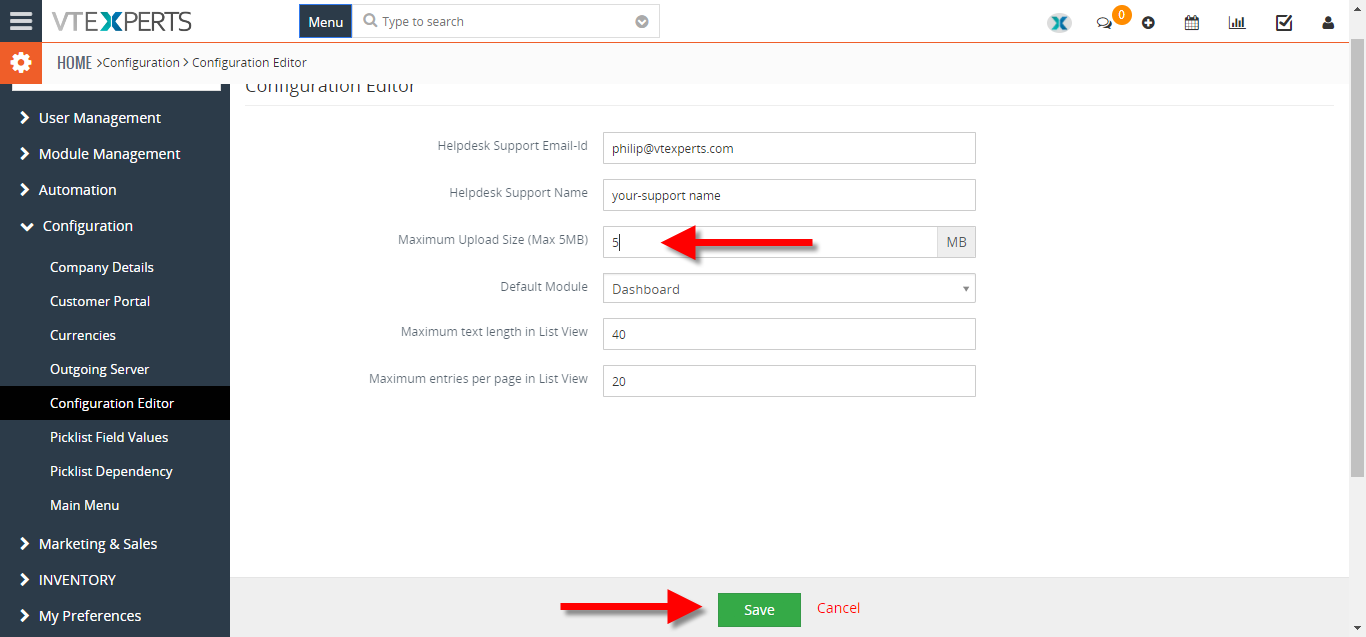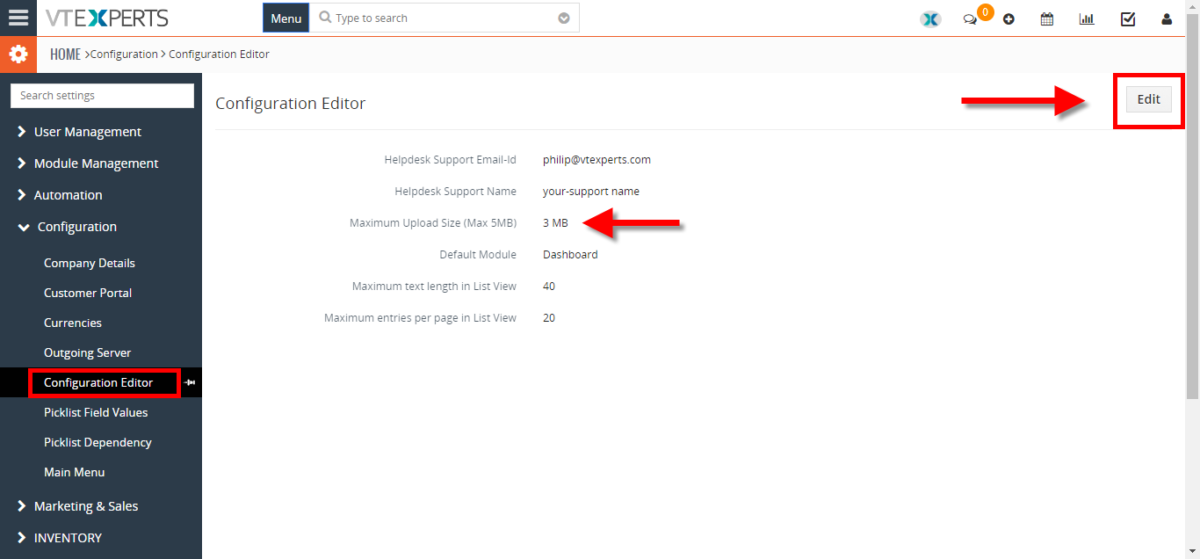In VTiger 7, you can change the upload file size to Maximum 5MB. Even there’s an option to Bypass The Maximum Size. You can do so by following the steps mentioned below. This will help users to upload bigger files to VTiger.
How to Increase File Upload Size
- Go to the “Menu” > “Settings“, and select “CRM Settings“.
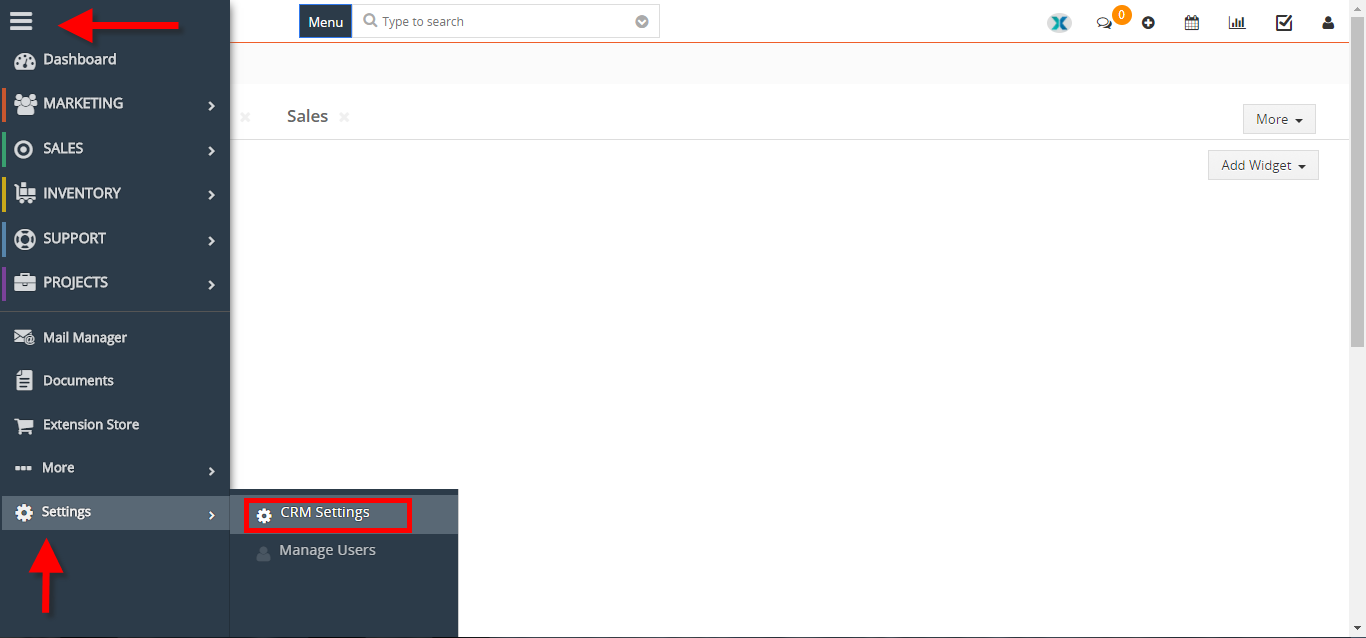
- Under the “Configuration” section, select “Configuration Editor“. Then click “Edit” button on the top right corner of the screen to change the current values.
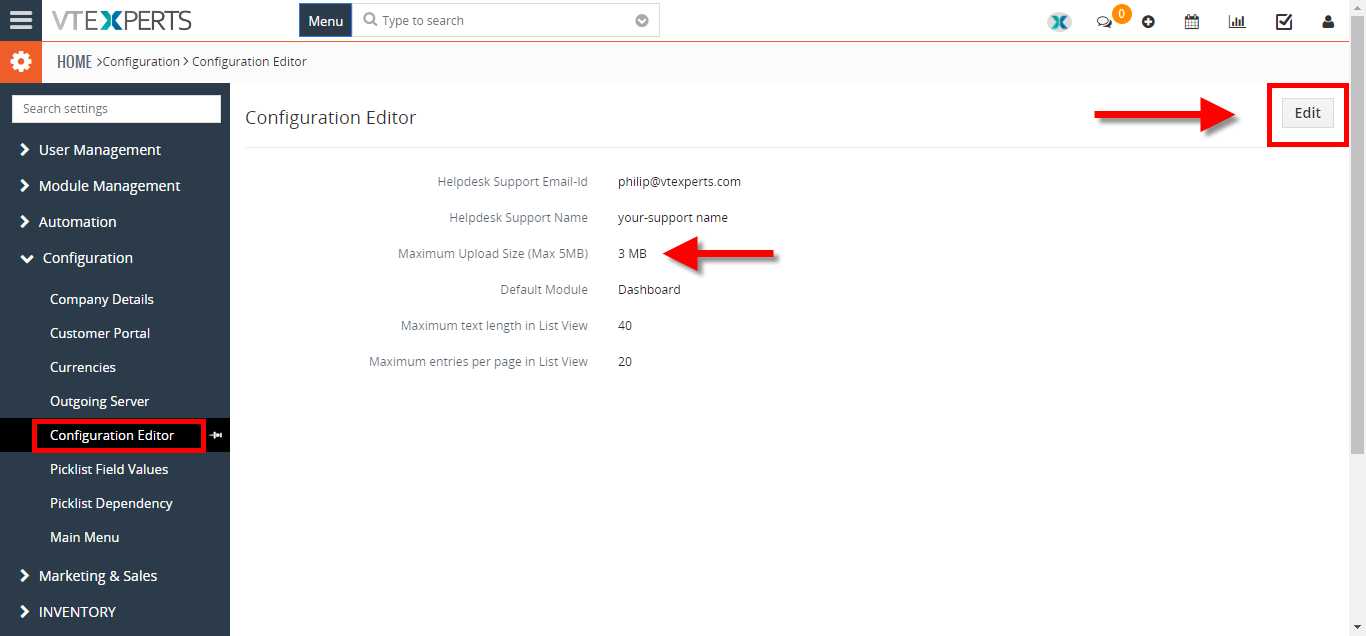
- You can set the upload size value maximum to 5MB and click on the “Save” button.
- To bypass the 5 MB limit, you will have to modify config.inc.php value. This requires connecting to your VTiger service via FTP or Cpanel, locating the file (should be in your vtigercrm directory) and adjusting the max_upload_size value.
- Note: in some cases it’s a server restriction, so you might need to adjust your php.ini to allow larger files or contact your hosting provider to do so.