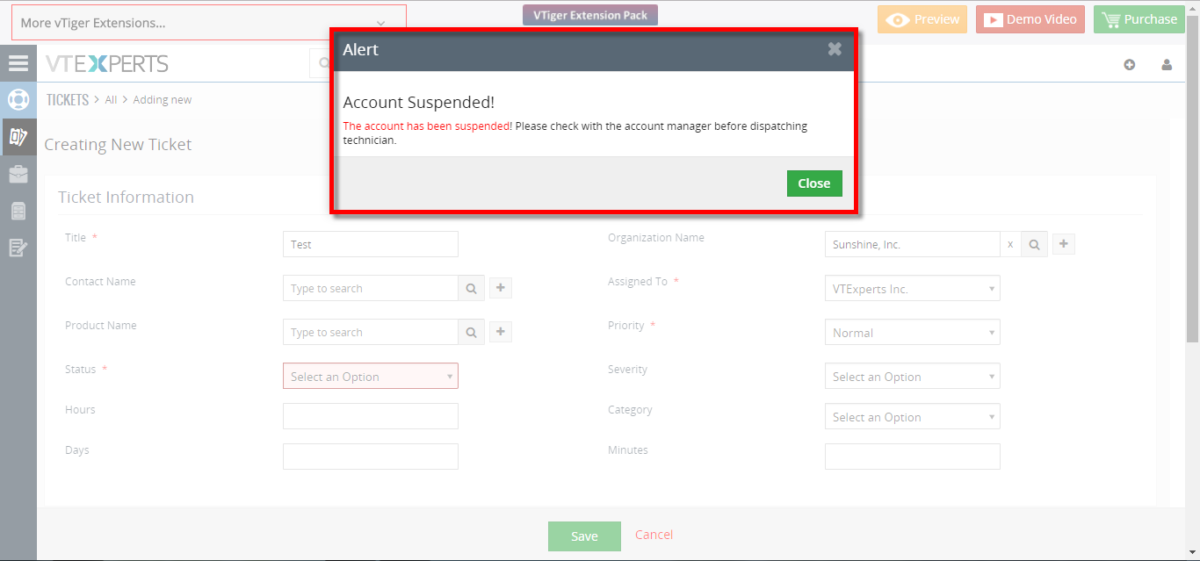Conditional Alerts/Popups Extension is designed to trigger popups/alerts based on a certain field(s) value on the record. It supports edit/create views, meaning that as you fill in the field – you can trigger an alert/popup on the screen and prevent record from being saved.
How to Stop User from Saving Record Based on a Condition
- Go to Menu >> Settings >> CRM Settings >> Other Settings >> Conditional Alert/Popup. Click on the “New Conditional Alert/Popup” button.
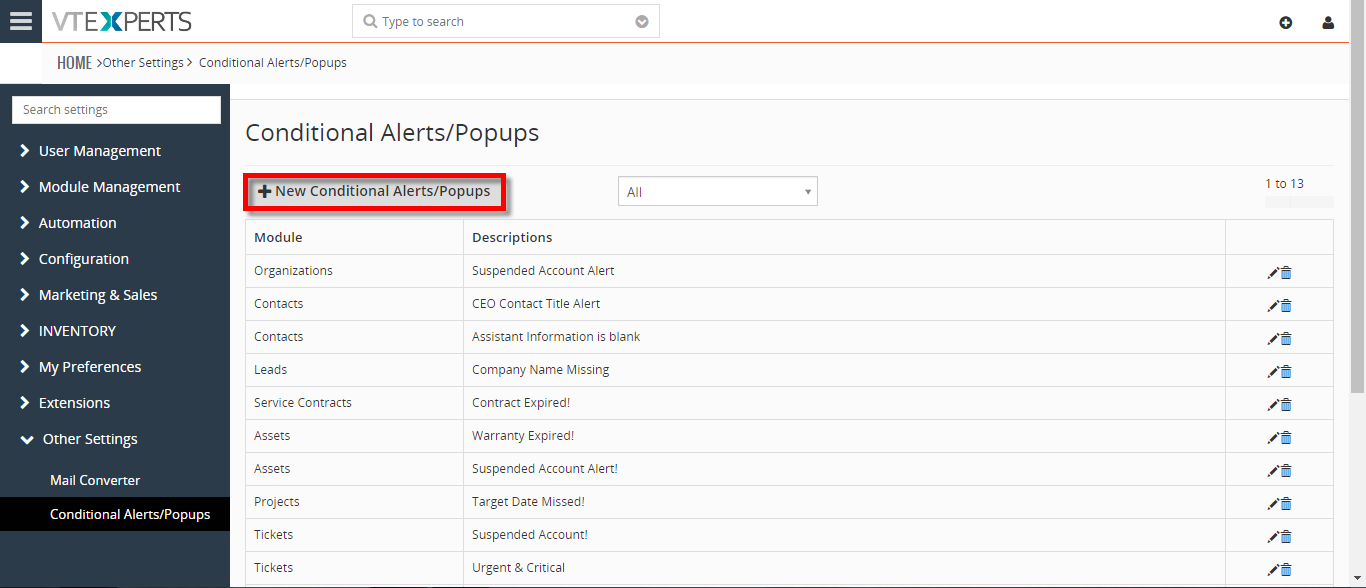
- Select the Module and enter the description.
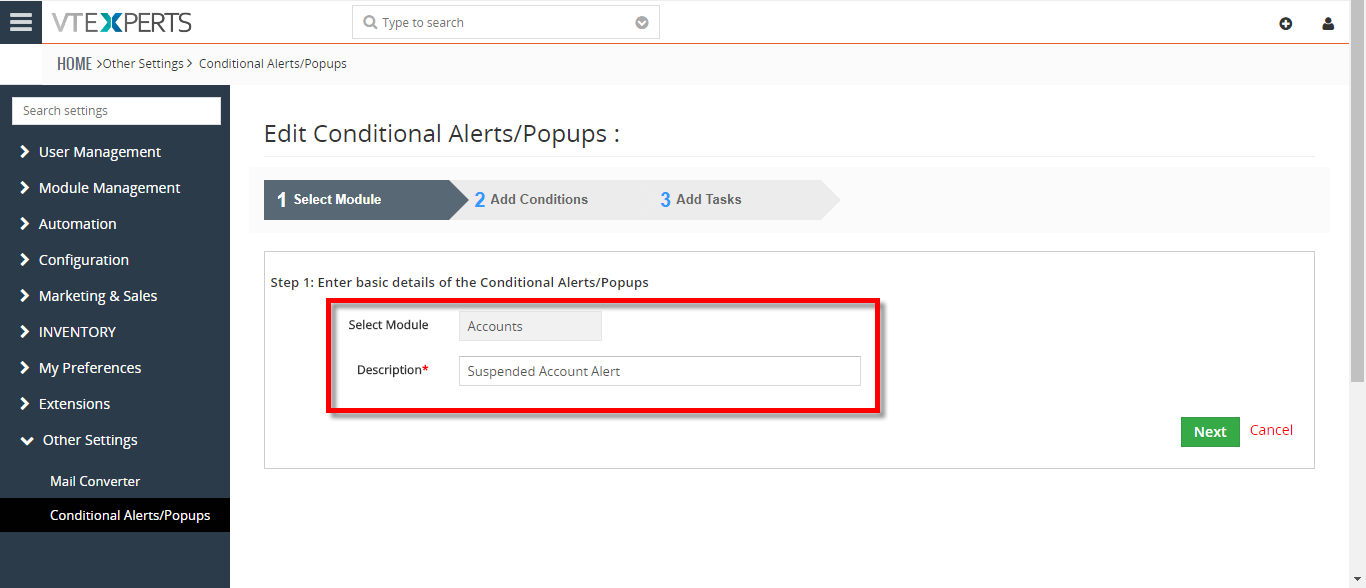
- Add Condition for which you want to get alert of.
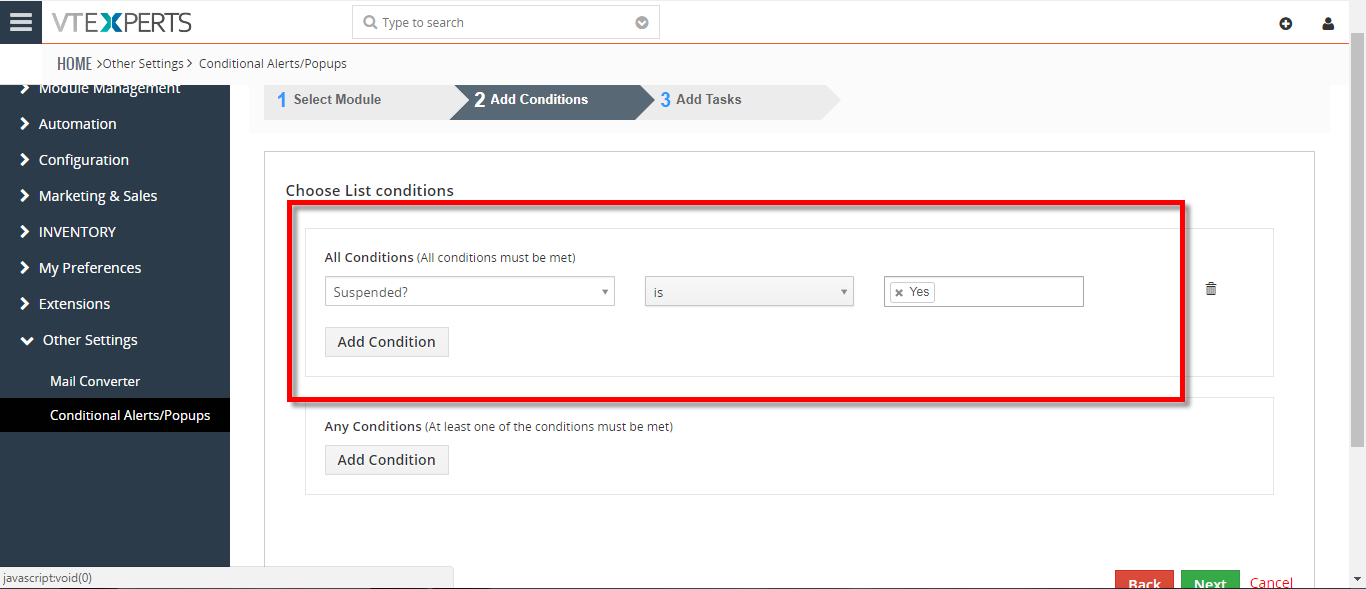
- Enter the Alert title. Enable/Disable alert opetions according to your needs. For this example we need Alert while saving the record.
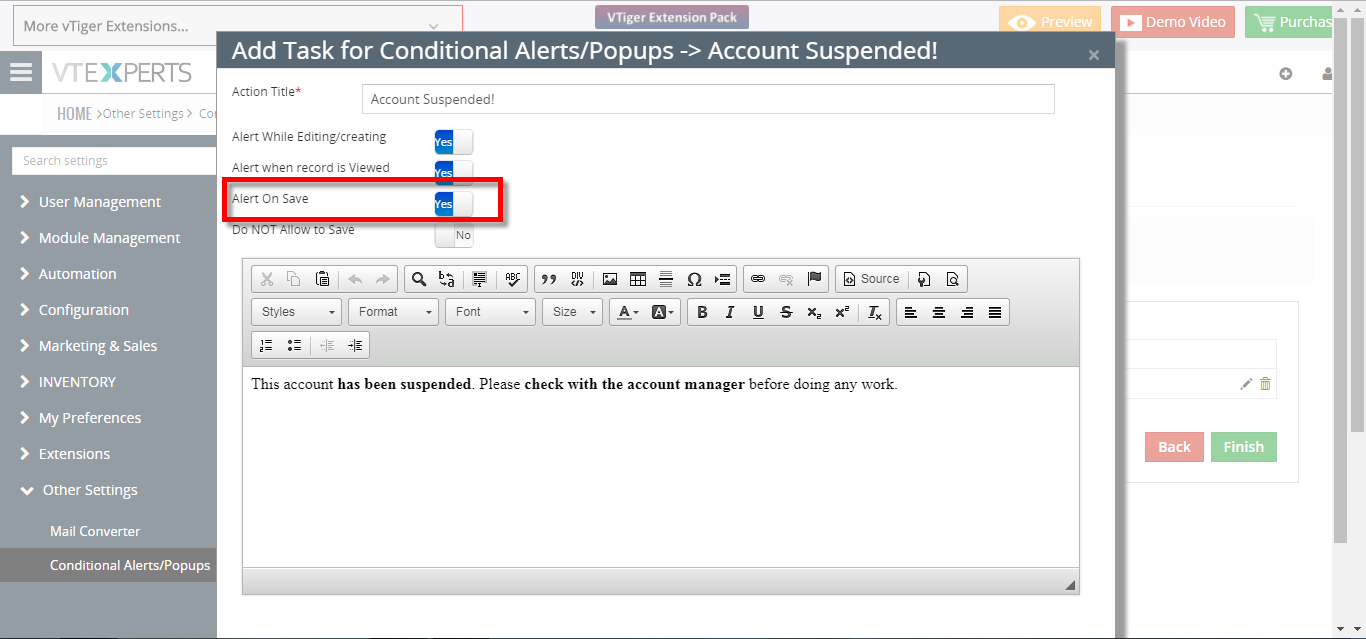
- When you create a record it will show you an alert when the condition is true and it will not allow you to save the record.
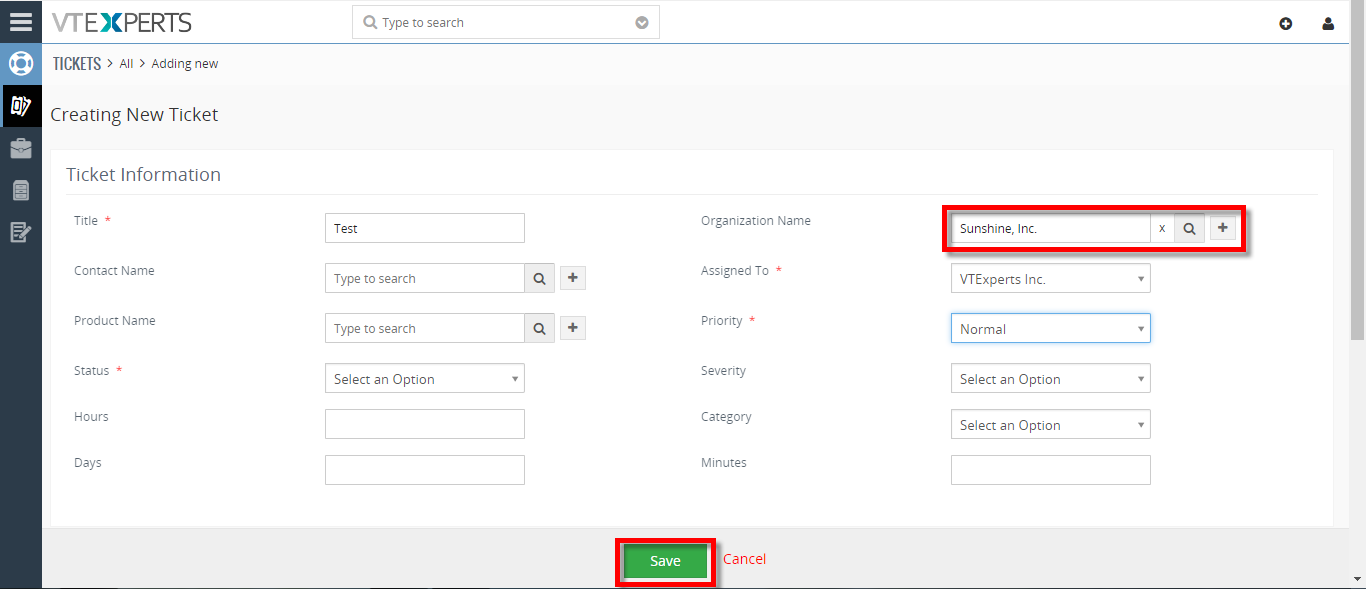
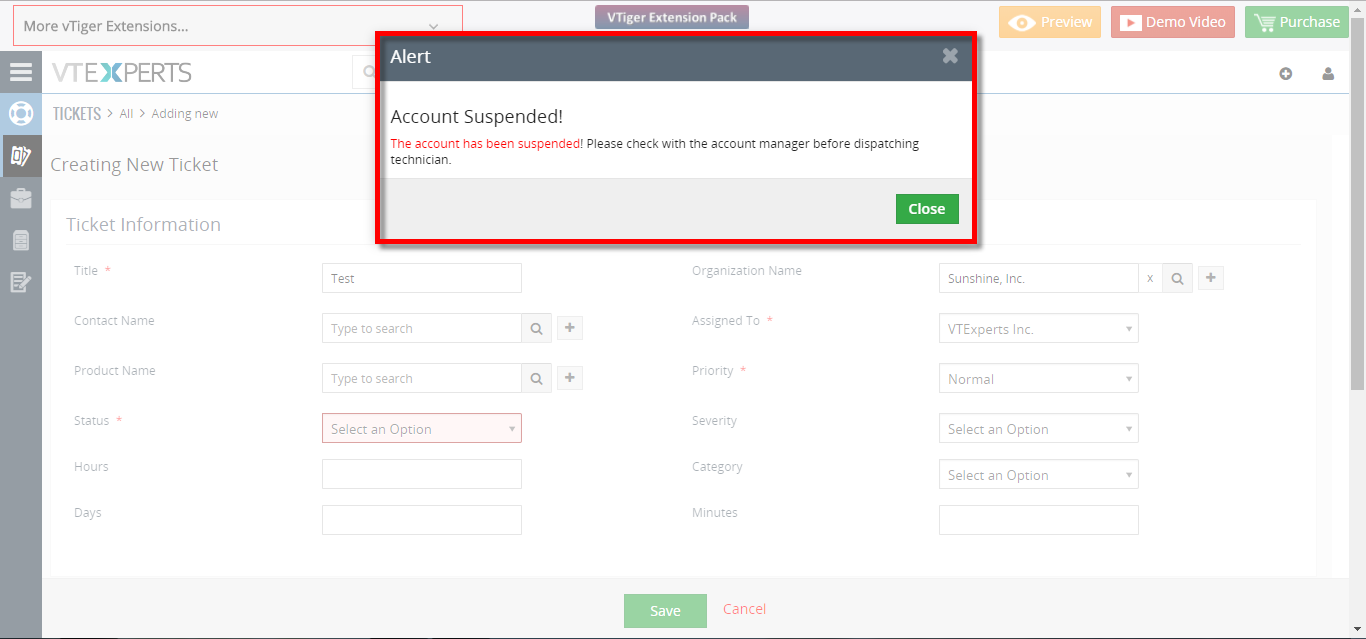
For further help, contact us on help@vtexperts.com. We’ll be glad to be of service.