Managing shared mailbox is not an easy task. Managers find it difficult to assign emails with in a team and face different types of challenges. Using same mailbox can cause serious hassle and frustration to the managers. Email management tools allows to use a single point for communicating, while providing a quality customer care experience. The most common issue faced by the common mailbox users is multiple responses sent to the client via different representatives. VTiger Sales Inbox (Email solution for teams) allows to set up a mailbox where whole sales team can interact with each other and can see communication with the clients.
Why to use email management tools
The reason behind using an email management tool is that, user still benefits from the features of single point of communication. In addition to that your team members can also be integrated in the process of communication. Tools like tags, mailboxes and team member assignment help to improve the process of communication via emails. Email management systems are widely used for a number of different reasons. Some of the most prominent advantages of using email management systems are as following
Advantages of using email management systems
Easy to organize: managing a shared gmail or outlook mailbox is a task full of hassle. Mailbox manager helps to make the mail box more organized not only for you but also for your other team members as well
Use of automated workflows: Mailbox managers also allow to set workflows to make more efficient use of the mailboxes. E.g. you can set an email which contains xyz information in the subject section directly assigned to a specific member of the team. Automating the mails helps to increase the efficiency by decreasing the time spent in administrating those emails and then manually assigning them to a specific person. In default gmail and outlook, automated assigning of the emails to a specific person is not supported and causes the delays.
Easy to monitor: Suppose that you are supervising a team of 10 employees, all of them are using different mail boxes. It takes a lot of time to monitor each persons mail box and check how many mails they have responded and how many of them are left. Even if you team is using a single mailbox still, checking who responded whom and how many emails each team member is handling is quite a difficult task. Mail manager is your answer to these problems, as it makes the monitoring of the mailbox really easy and lee time consuming
It is often noticed that when firms use a single mail id, they face several different types of challenges. Lets consider a firm providing IT solutions, at the initial stages usually they will have only one person. That person will be providing the sales assistance to all the clients. All the sales emails were sent directly to him and the process sales assistance on email is carried out smoothly. But as the business expands, they have to hire more sales representative, all of them using same mail box, that causes delays in the response, decreased accountability, slow customer follow-ups etc. the reason being all of them are using same mail box without any mailbox management tool
VTiger Sales Inbox (Email solution for teams)
VTiger understands this issue really well and that is provide a solid solution in the form of VTiger sales inbox. Sales inbox is a mail management tool, that shows all of the sales mails on the main page. It can be viewed by the whole sales team. Using this sales inbox the manager can assign the mail to himself or any of the team member. This mailbox shows the profile picture of the user next to the conversation that he/she owns..
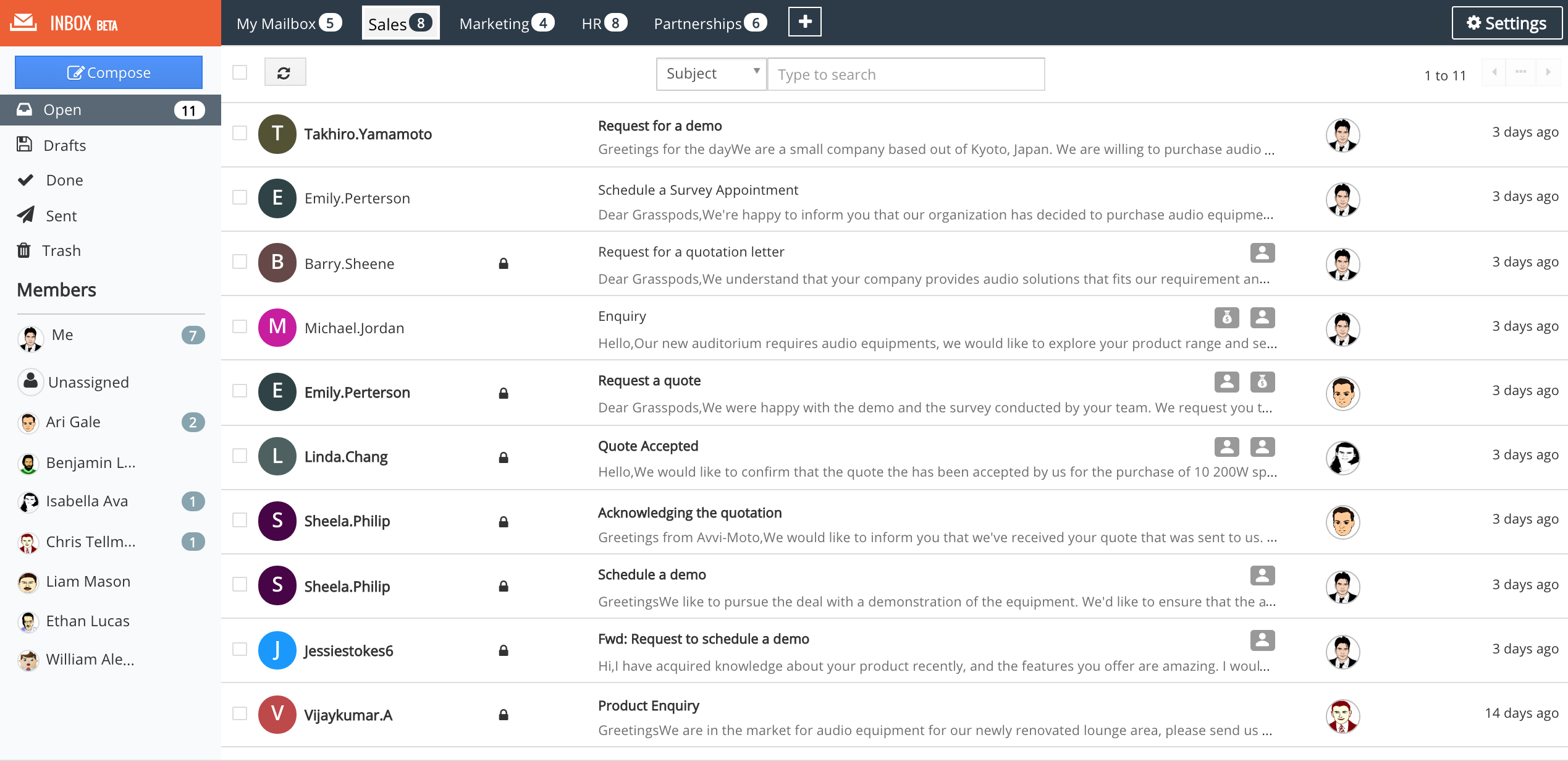
Uses of Vtiger Sales Inbox
There is no denying that Vtiger Sales Inbox can do wonders. Here, we will be discussing some of the prominent features of Vtiger Sales Inbox
No email will remain unanswered
The person to whom a conversation is assigned is notified instantaneously and engage the client in the process of conversation. When every customer is assigned to a person of your team, then the chances that a customer didn’t got the reply or got the replies from two different team members is removed.
Replies that cater your customer in a more personal manner
The CRM record of a customer is tagged to the conversation of that client. Using this features your representatives can look into the customers information, know what they need and provide solution. Your team members can check the history of the customer and design replies that best suits the customers.
Reply privately
Suppose your team member came across a situation, where he needs an expert advice from some other team member. Then instead of replying to the email, use the reply privately feature to notify your colleague about the problem. They can assist you using the private chat.
Furthermore, you can improve the performance of the sales team using the Sales insight feature.
Next Article: Vtiger CRM Mail Manager






