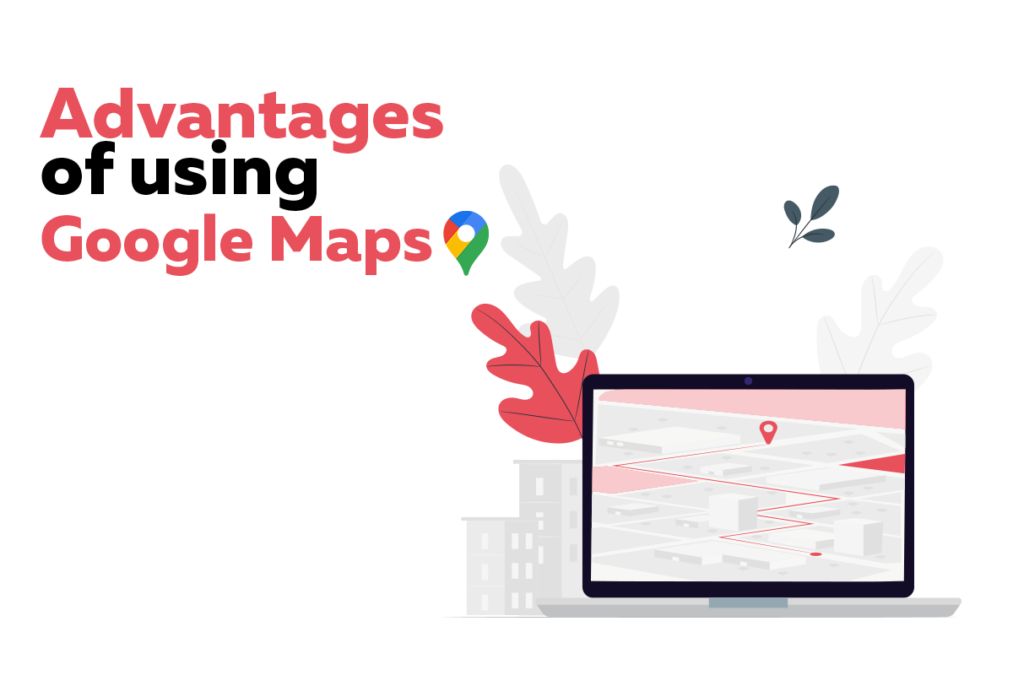It is demand of current business environment that the products and packages should be sent to the destination without any delays. Now, customers do not wait for days to get their packages delivered. Instead they will start looking for some other vendor, who can deliver the product faster. So, the companies are making their processes of geographically locating their customers more and more streamline. That is why, it is very common to see the use of google maps in the crm systems. Google maps integrated into the CRM helps in removing the uncertainties, when it comes to the locating of the opportunities and contacts geographically. The list of advantages of using google maps in Vtiger is a long one. But the benefits it can yield for the sales and marketing teams are worth mentioning

Advantages of Google maps
Improved Marketing strategies: Plan your marketing strategies based on geographical locations using the google maps in your CRM system. Knowing where your target market resides geographically, can act as a competitive edge in your favor. Using this location feature you can design the marketing strategies that are best suited in accordance to the geographical locations. For example, from the geographical location you can know the time zone of the audience and then place your marketing campaign or sales calls in such a manner that the most of your target audience is available at that time
Resource planning: Knowing the location of the opportunities geographically, allows sales teams to deploy the resources in more optimized manner. For example, You have configured a sales campaign which will target five different geographical locations. During planning phase, you came to know that 20 out of 35 opportunities reside in one geographical location. then you will employee the most resources in that one geographical location as compare to the other four.
Identifying new sales prospects/opportunities: Knowing from where most of your opportunities or sales prospect belongs geographically, can help in identifying the new opportunities relatively easily. You can easily identify which geographical location is taking more interest in you products and services. Based on that they is relatively higher chance that you can find more potential clients in the same geographical location
VTiger and google maps
By default the VTiger open source CRM system does not provide any google address look up or location feature. So to use this feature in the Vtiger CRM system, either you need an integration or an extension. VTExperts fill this gap by offering two google address related extensions. Using these extension you can check where you record/contact resides geographically. The name of these two extension are as following
Vtiger CRM provides shipping and billing address field in the contact, organization etc. using these extension you can map the google address field on the CRM field (shipping/billing address) and keep the record of the contacts locations as well. Now, lets look at what is Google address look up and google maps routing
Google address look up
Google Address Lookup for VTiger, as the name suggests, is an accessory to efficiently and accurately enter the address using Google Maps services. As you start typing the address, it will show all possible matches closest to your location.
But the extension does more; It supports custom address fields, meaning that in the configuration panel you will be able to configure any fields to work as ‘address lookup fields‘. In addition, address lookup can be limited to specific country and it is compatible with both Detail and Edit Views.
Here are some of the key features that make our extension unique:
- Pre-configured with all Standard VTiger Address Fields
- Intuitive Configuration Panel allowing to create your own Google Address Lookup Fields in VTiger
- Ability to map Google Maps fields into VTiger Custom Fields
- Refined search feature that can limit address search to certain Country
- Integrates with Google Maps & Routing Extension (Multiple Address Support)
Google maps routing
Google Maps & Route Integration for VTiger was built to give your staff the convenience to quickly see the customers (or any other module with an address) on the map as a pin. It is also capable of creating different types of routes (Walk, Drive) as well as printing them as “directions” with an option to include the map (Identical to Google Maps). Moreover, you can generate routes manually as well as automatically.
It allows you to specify Map Center (User/Company Address Or Zip Code), define Radius, select address to map (Billing/Shipping) as well as pin field. In addition, the route formation can be automated for the ease.
Here are some of the key features that make our extension unique.
- Integrates VTiger and Google Maps
- Supports Multiple Route method (Walking, Public Transport, Bicycle, Drive)
- Supports Route on the map and directions on the page.
- Directions/Routes can be printed with the map image or/and text.
- Supports Automatic & Manual Routes
- Supports custom & standard filters
- Allows map center (User Address, Company Address, Current Location, Zip code)
- Integrated elevation and radius control