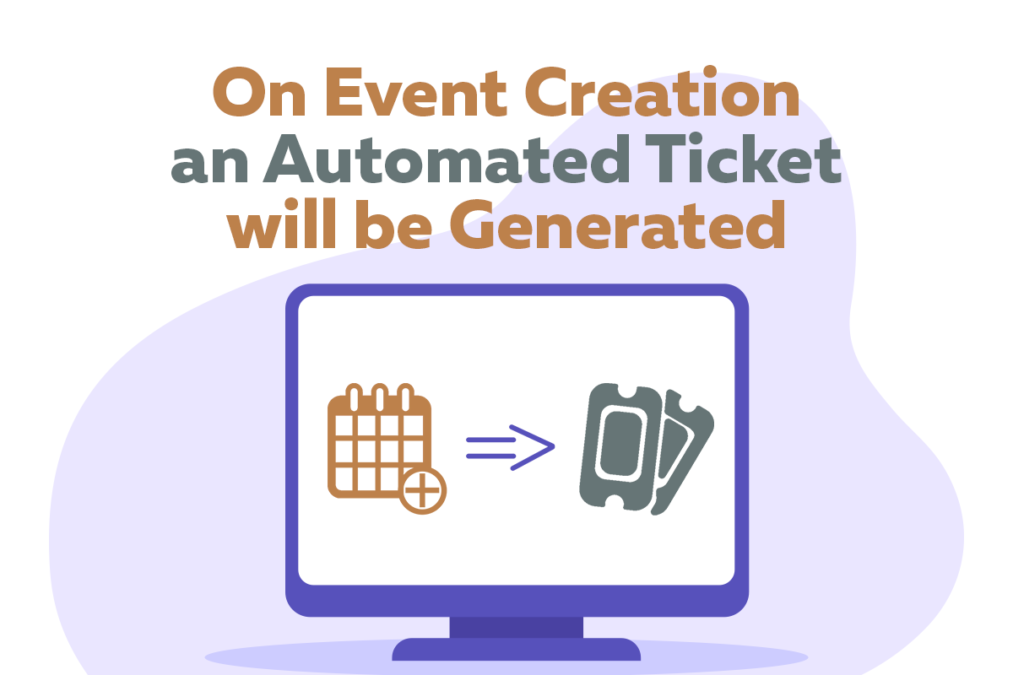Can a user generate an automated ticket, when an event is created in calendar? It is one of the most common question that we face from clients. Default Vtiger feature cannot do this. But, VTExperts provides a customization using which on event creation an automated ticket will be generated
For example, Adam plans the physical meetings in organization XtraCare. But, he do not participate in those meeting as a member. To keep Adam inform, company wants an automated ticket assigned to Adam, whenever a user makes a calendar event. Adam’s can check the ticket and make the arrangements for the upcoming events without disturbing the privacy of other organizational members who are participating in the meeting
The whole process will consists of two steps
- Creating and Event
- Generation of an automated ticket in response
Firstly, an event will be created. Secondly, in response to that event an automated ticket will be generated
Lets take a look How will it work
Go the the calendar and click on Add Event button to create a new event
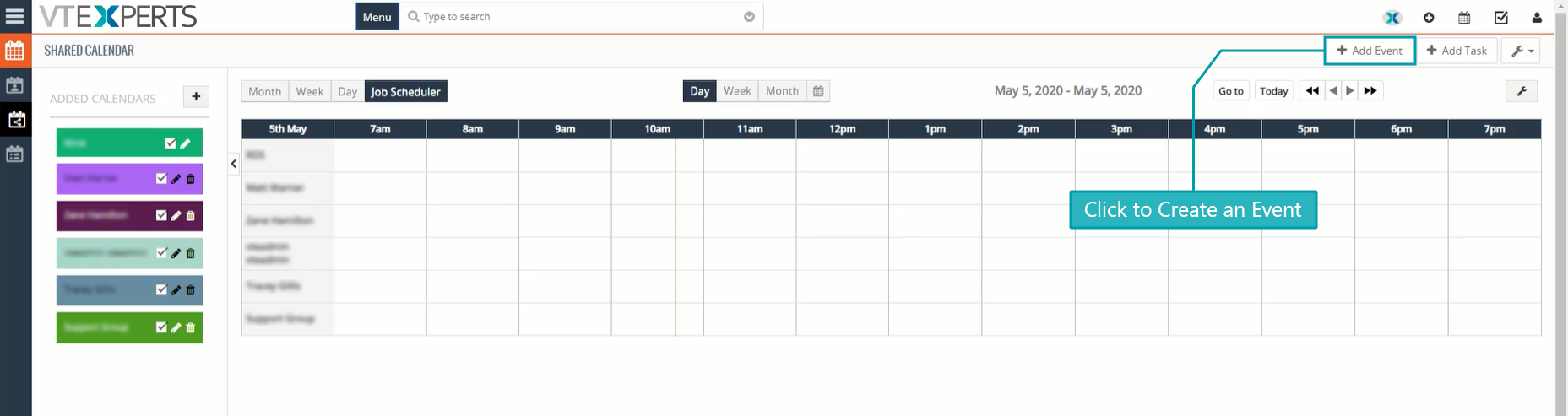
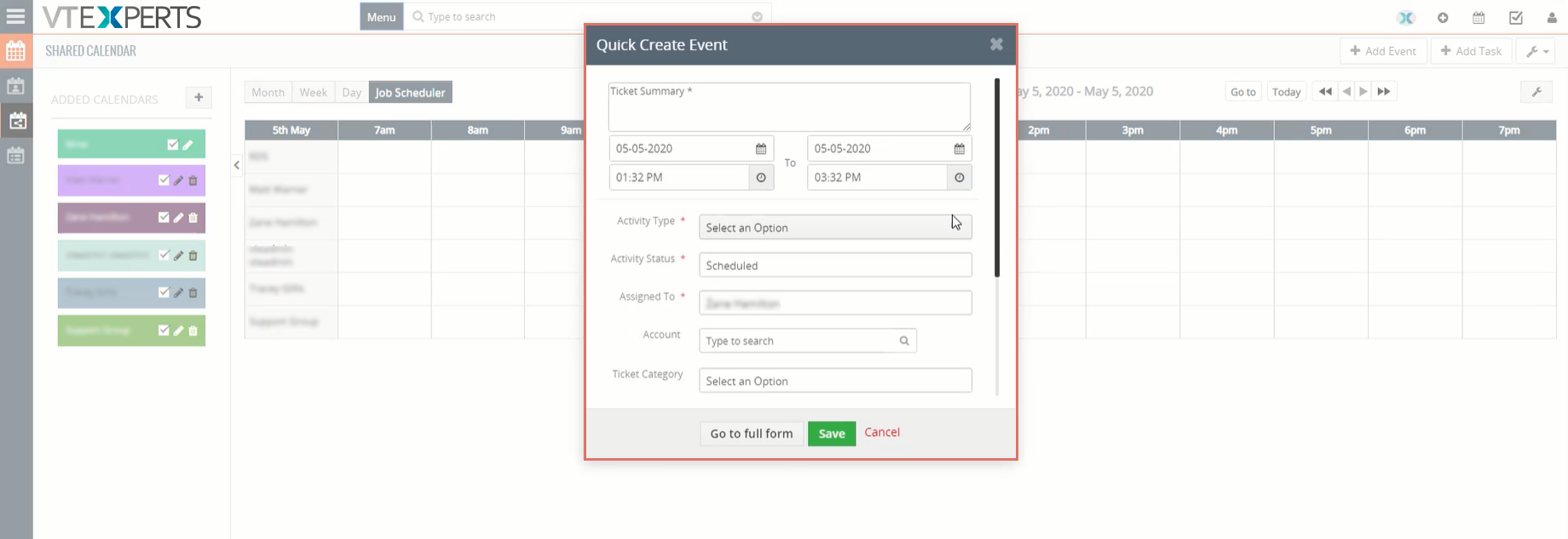
Fill in the details in event creation form
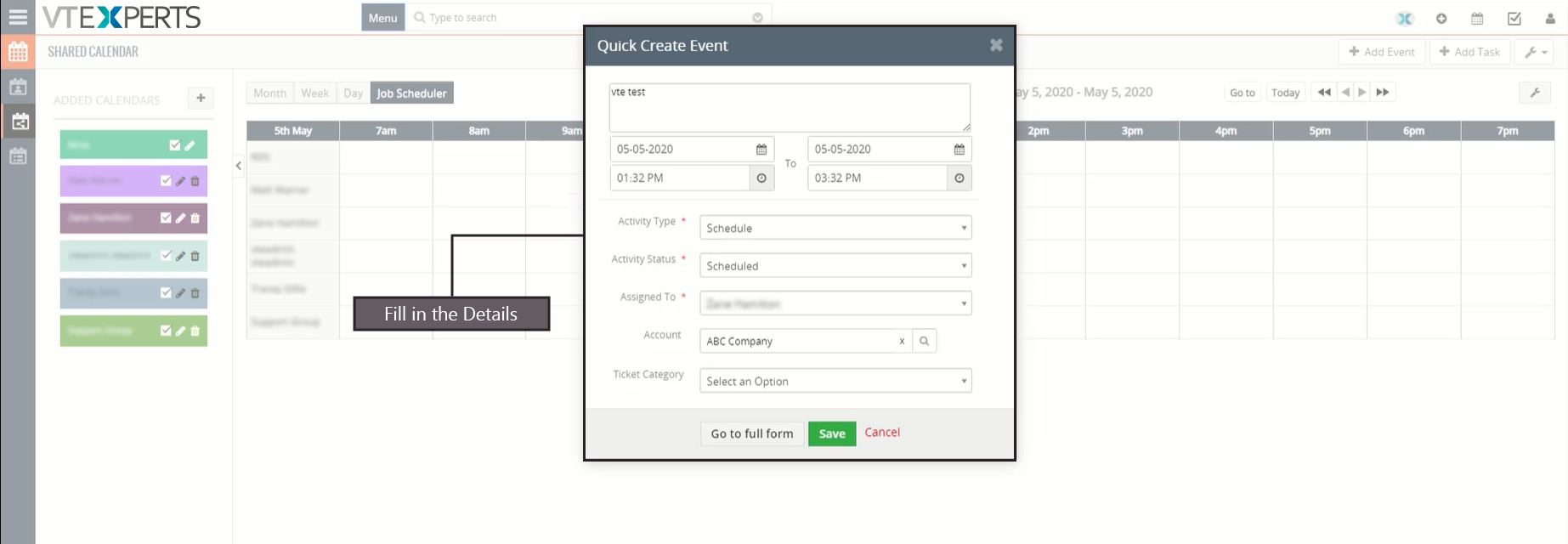
Check calendar for the new event
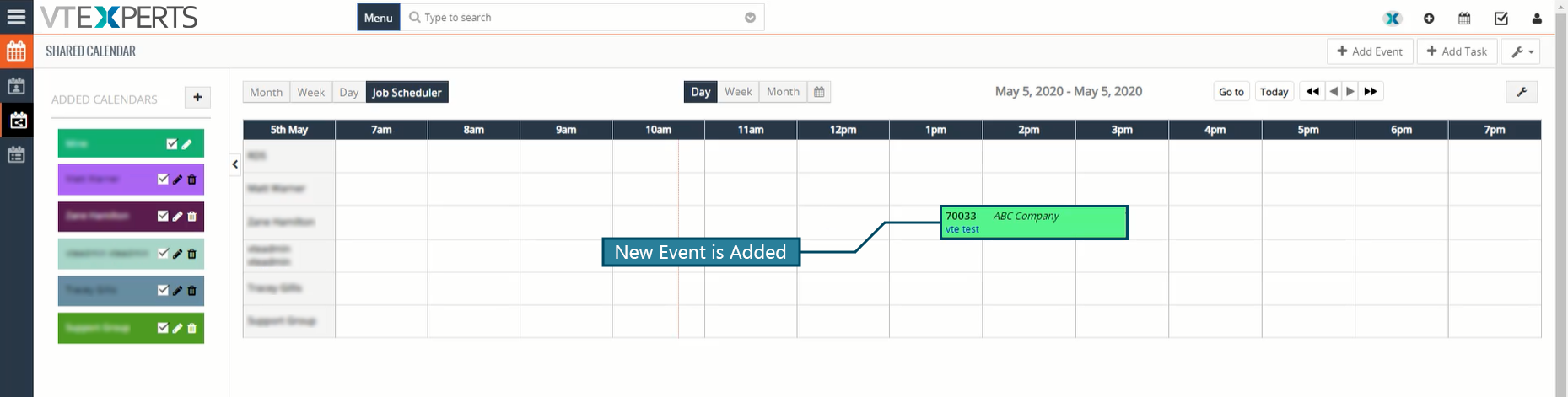
Now go to list view and select the event that you have created
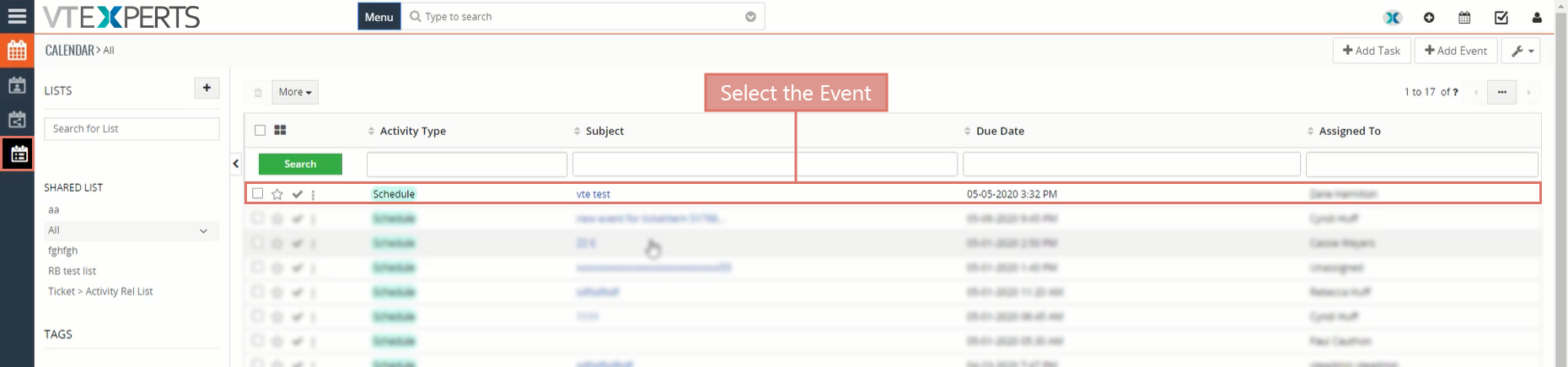
In the detail of that event you can see a ticket section with information related to the ticket.
It shows the information like ticket category, ticket status, ticket id, ticket priority etc.
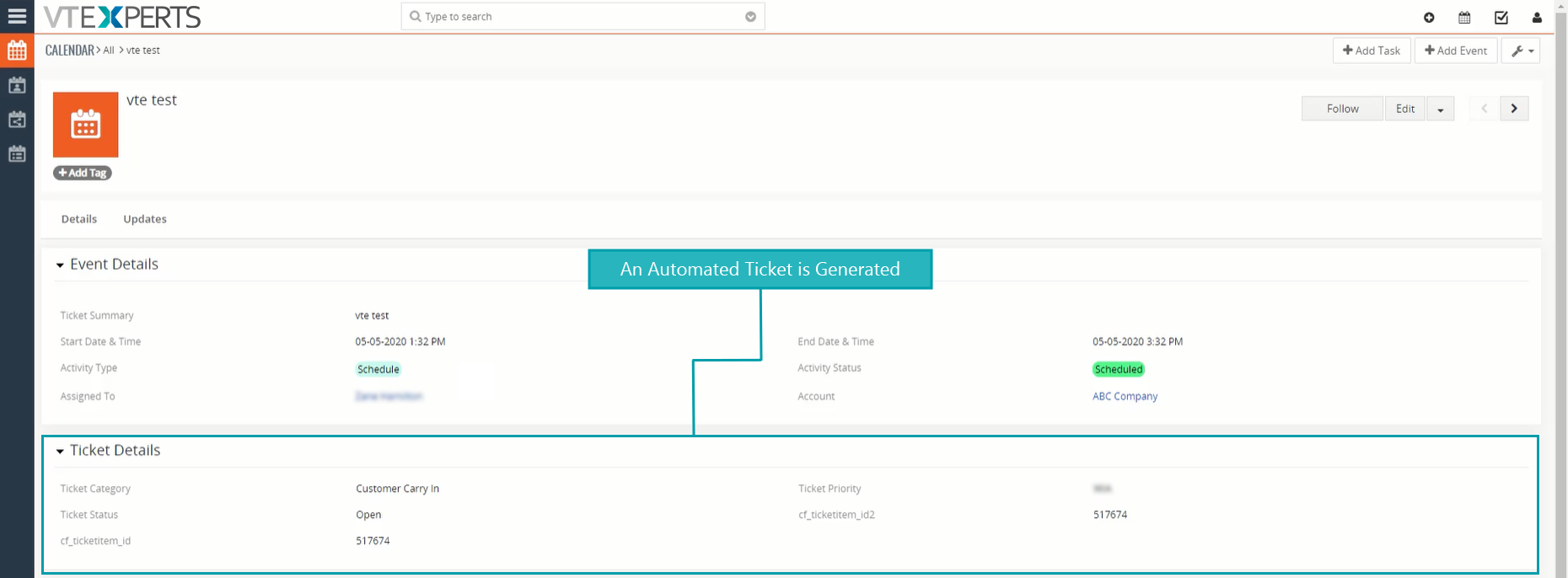
Now Lets check the created ticket through Tickets module
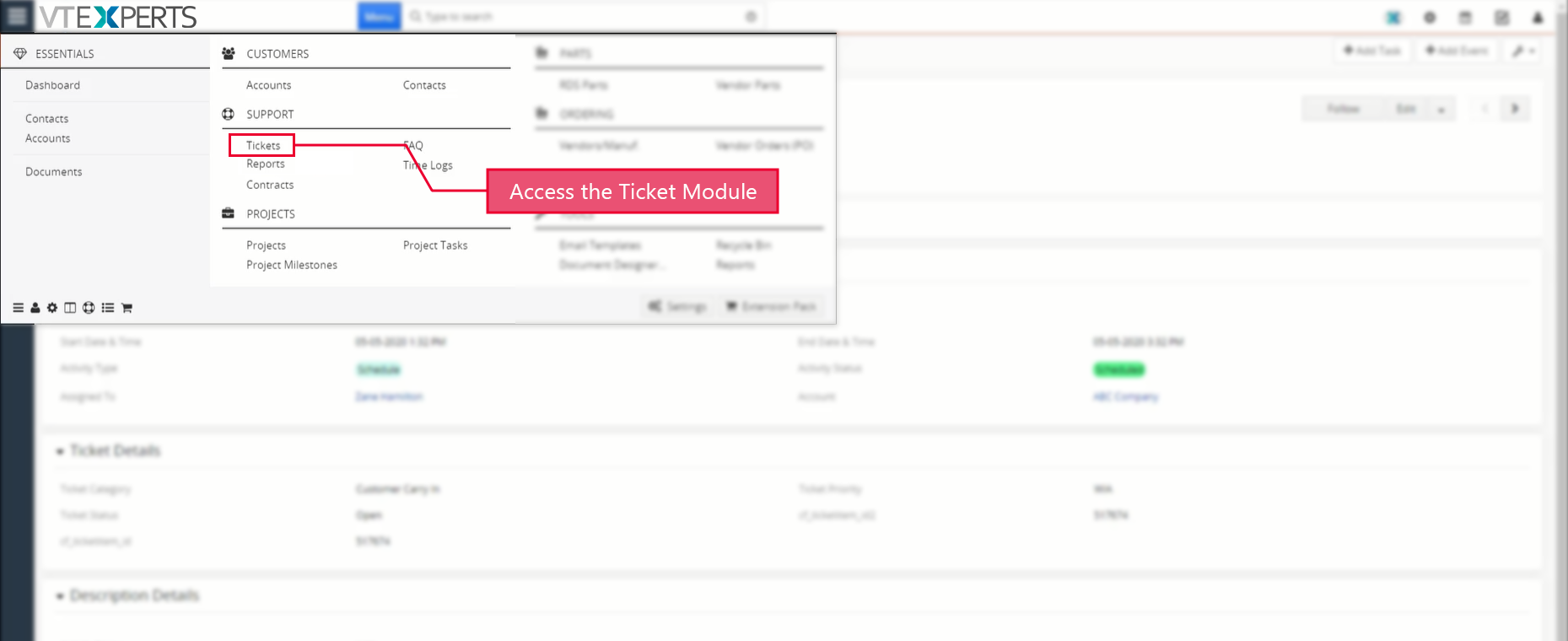
An automated ticket is
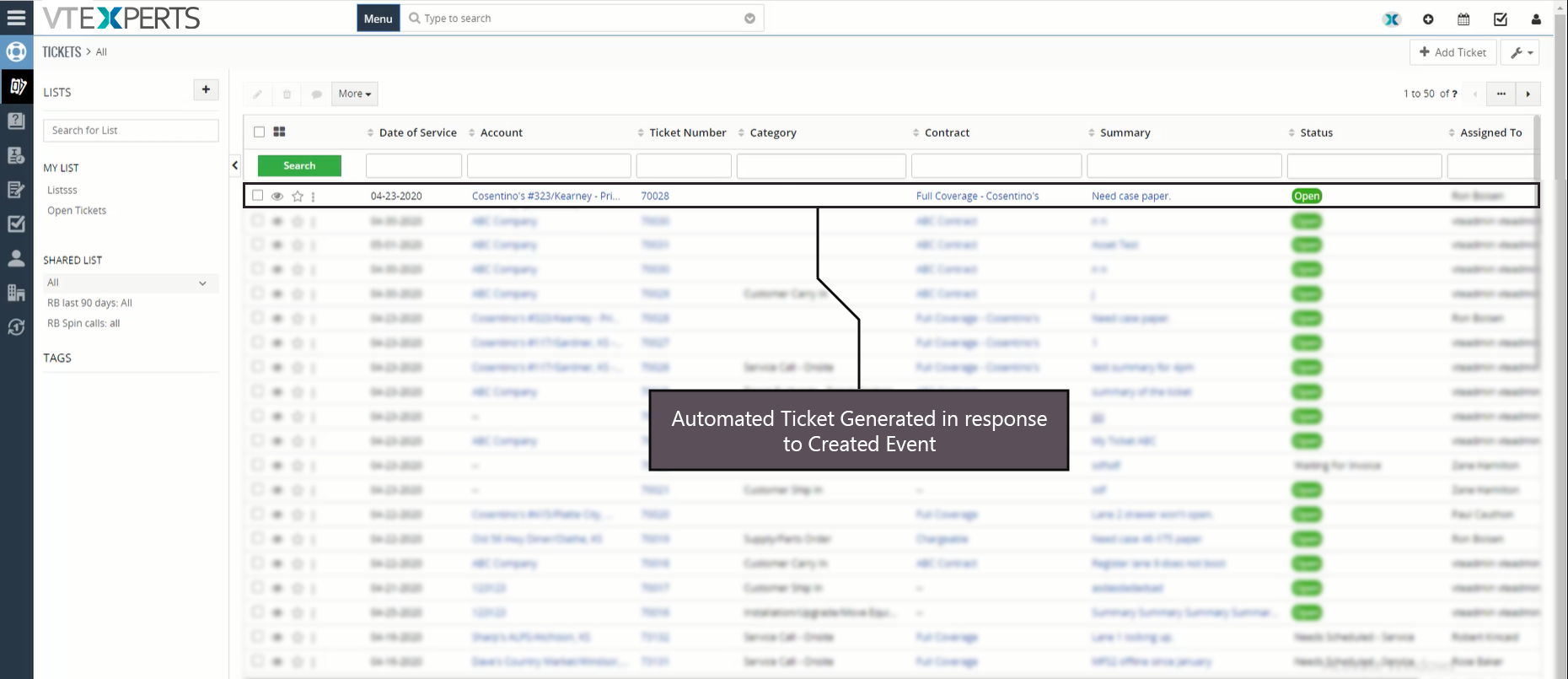
Check the ticket details
It is the same as we saw in the event module
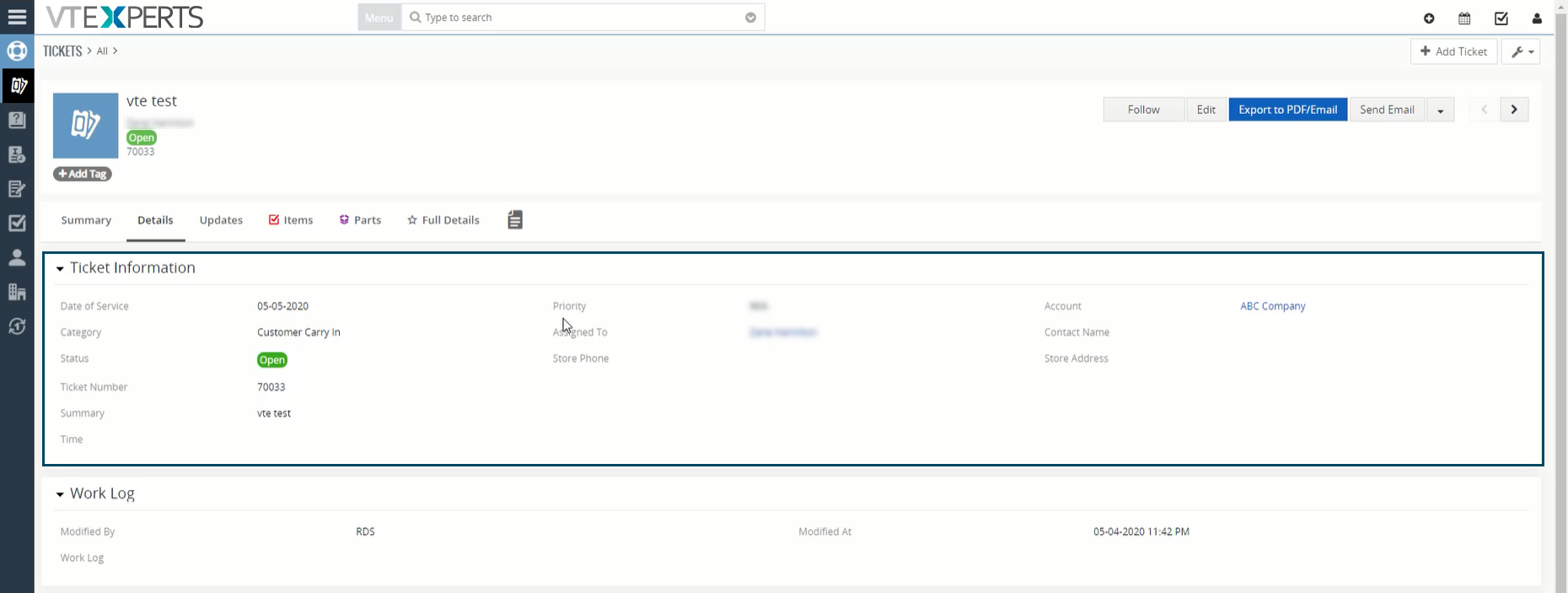
Using this customization an automated ticket will be generated when an event is created
Next Article: How to setup a Workflow on Record Deletion