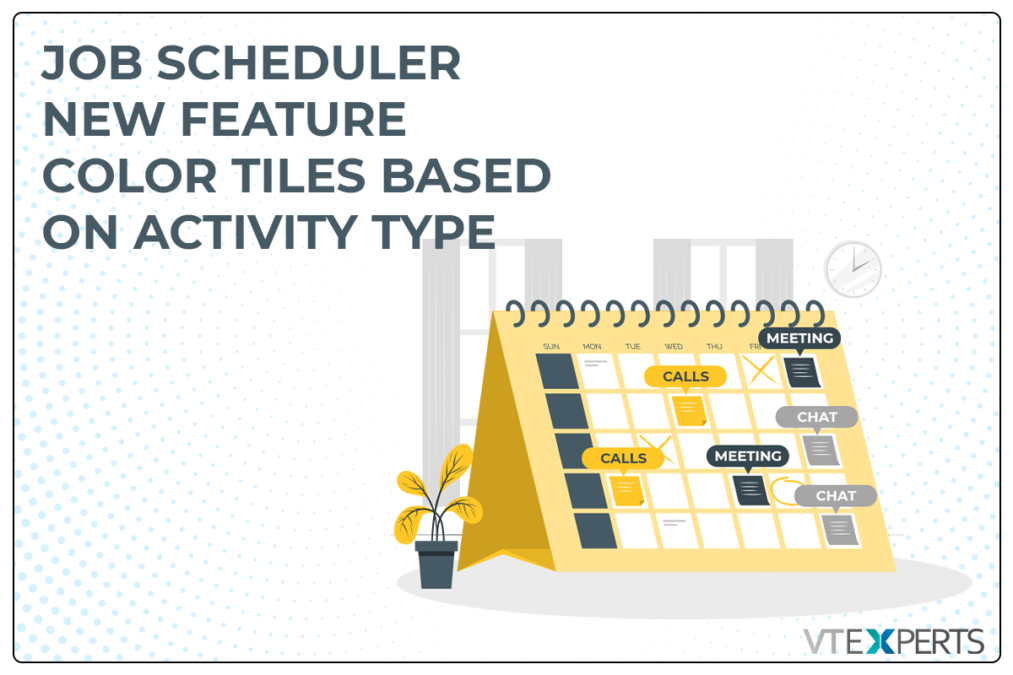Calendar is an integral part of Vtiger CRM system and every Vtiger CRM user make use of calendar in one or another way. Job Scheduler for Vtiger 7 by VTExperts increases the utility of calendar by offering additional features. Previously, users were only able to color differentiate the events based on their status only. Now, for the user convivence we have introduced a new feature in Job Scheduler extension, using it the user will be able to color event tiles based on the Activity type as well. So, you can color event tiles based on activity type as well
How to configure colors based on activity type of calendar tiles
Click on the “Calendar” icon on the top right corner of the screen
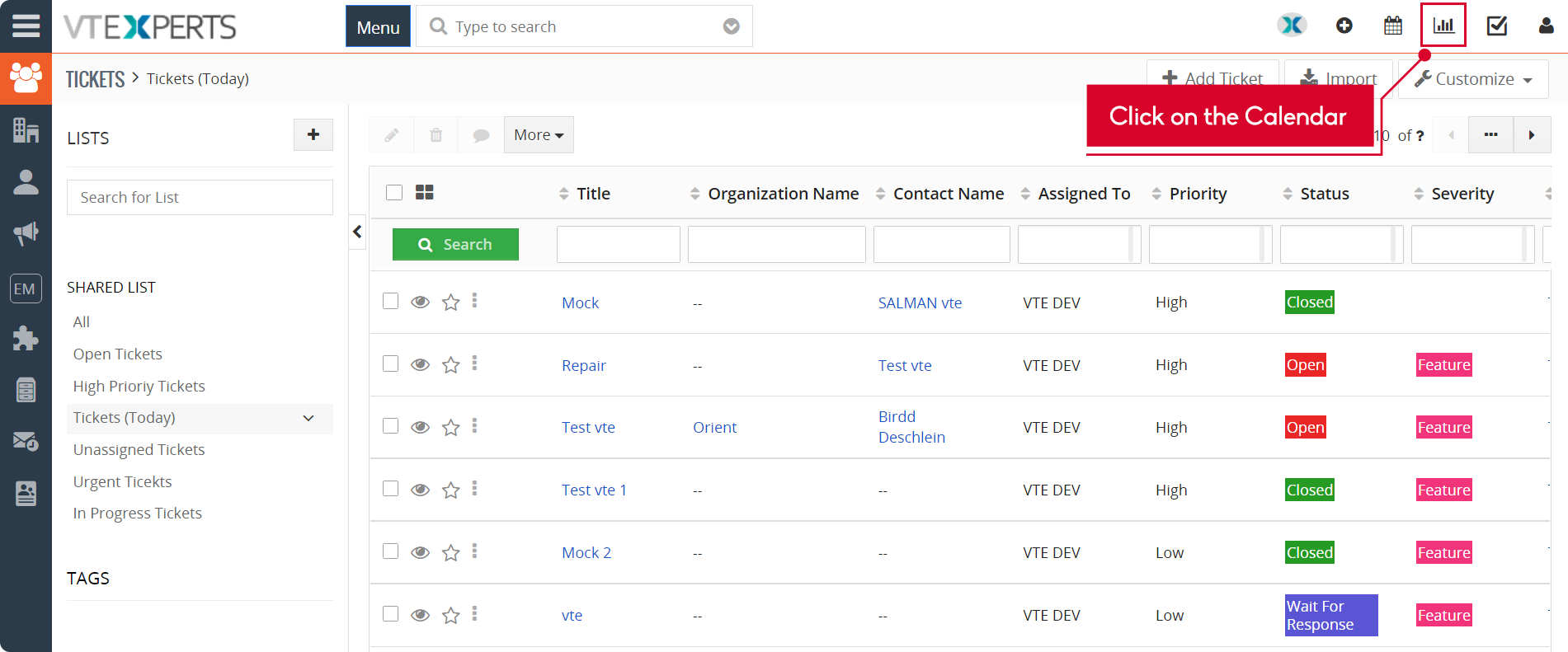 Click on Settings
Click on Settings
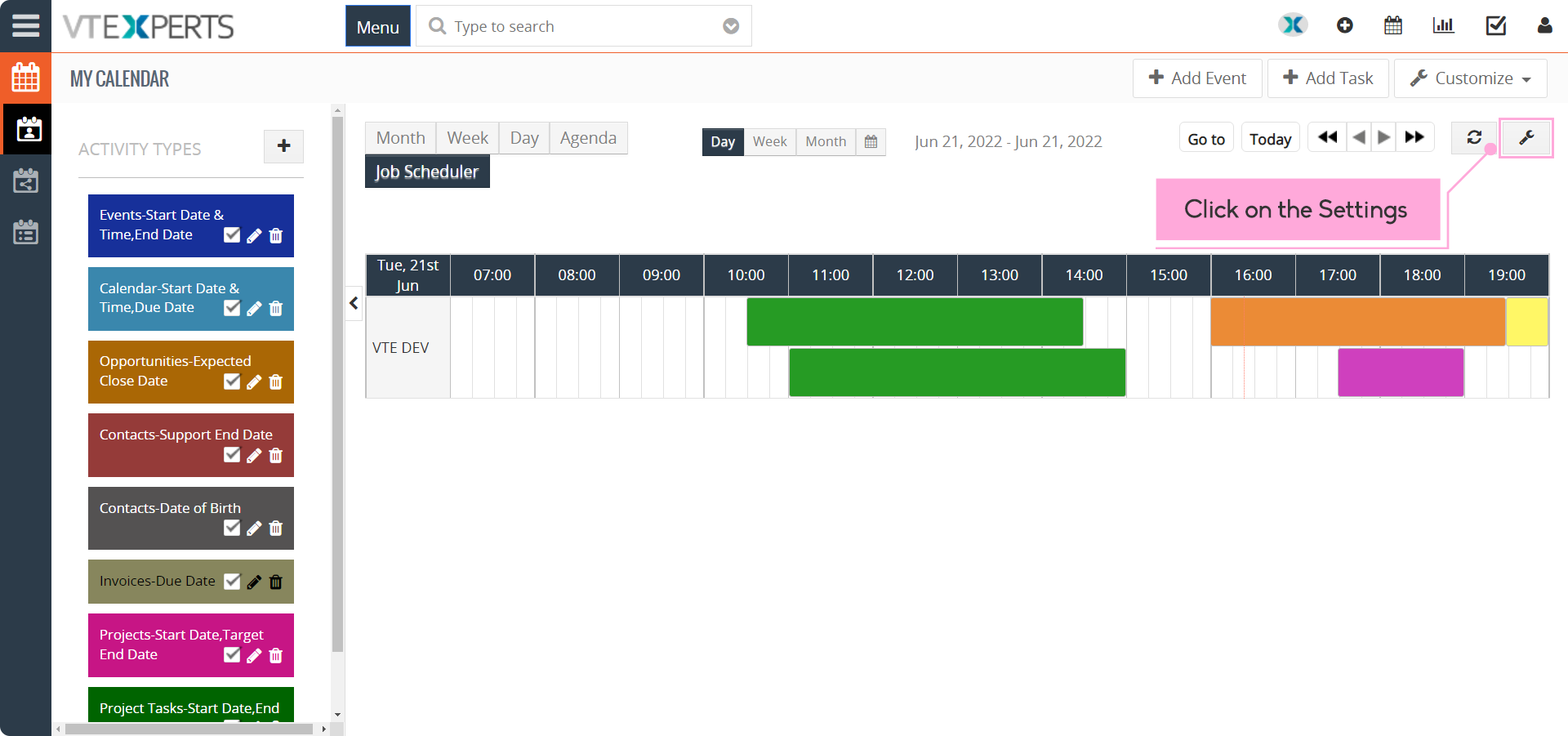 Select “Yes” in the “Use Activity Type Colors” option
Select “Yes” in the “Use Activity Type Colors” option
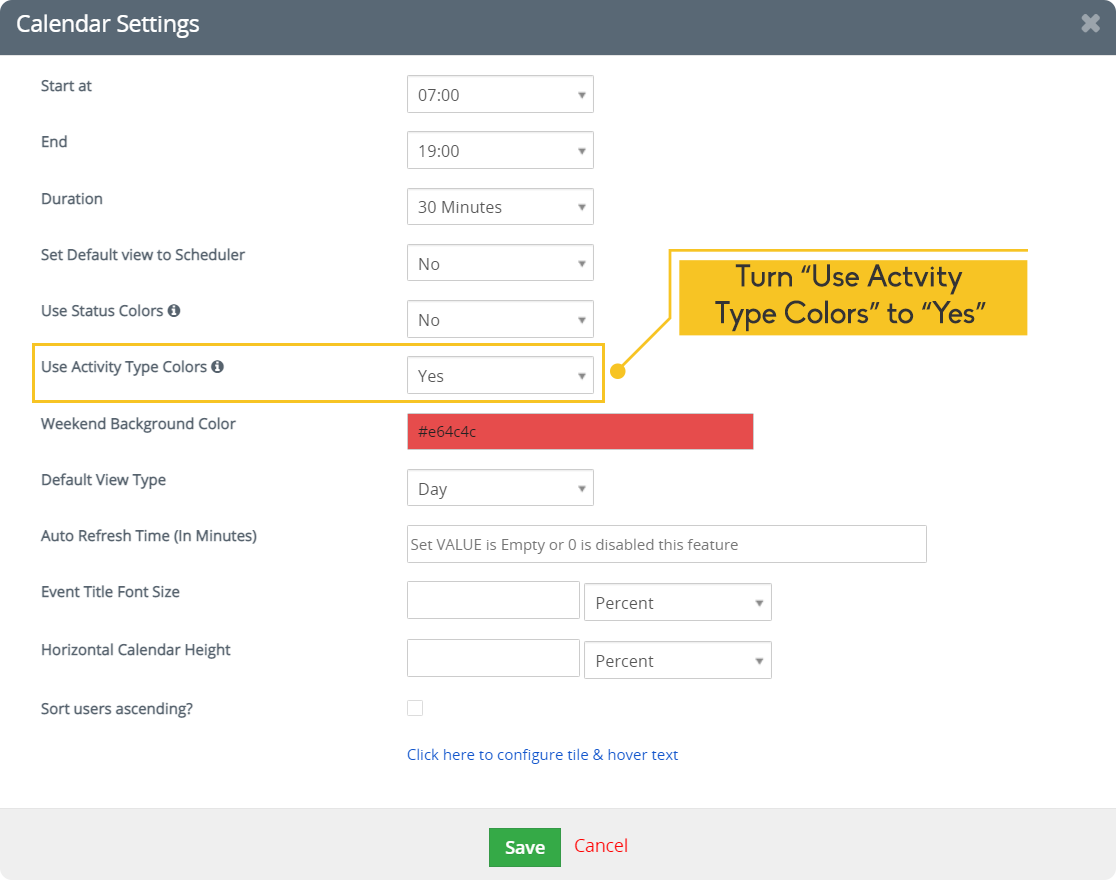 Now the same type of calendar events will be shown in similar color
Now the same type of calendar events will be shown in similar color
For example:
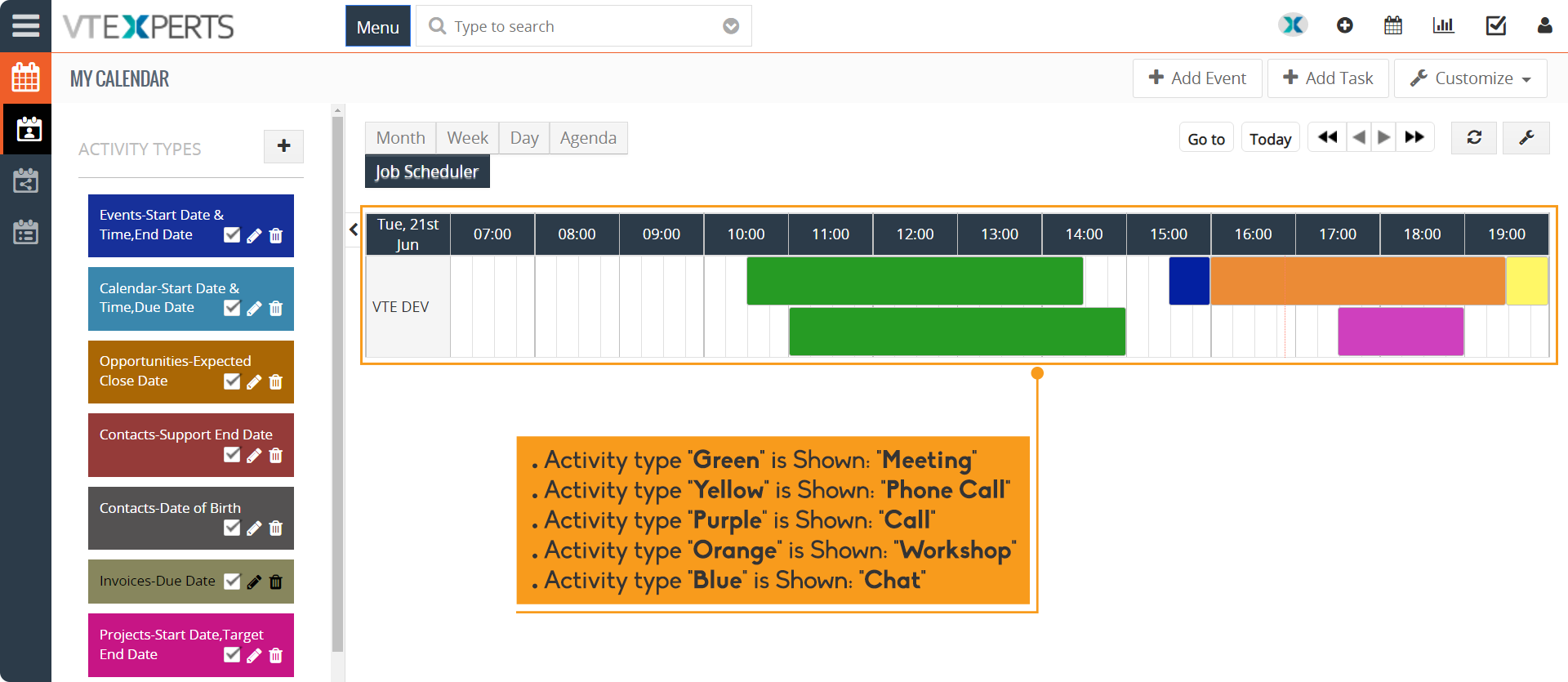
- Purple color tiles show the Call activity type
- Green color tiles show the Meeting activity type
- Yellow color tiles show the Phone Call activity type
- Pink color tiles show the Call activity type
- Blue color tiles show the Chat activity type
How to configure different colors for different activity types
You can also choose the different colors for different activity types as per your requirement. To do so, follow the below mentioned steps
Click on “Customize”
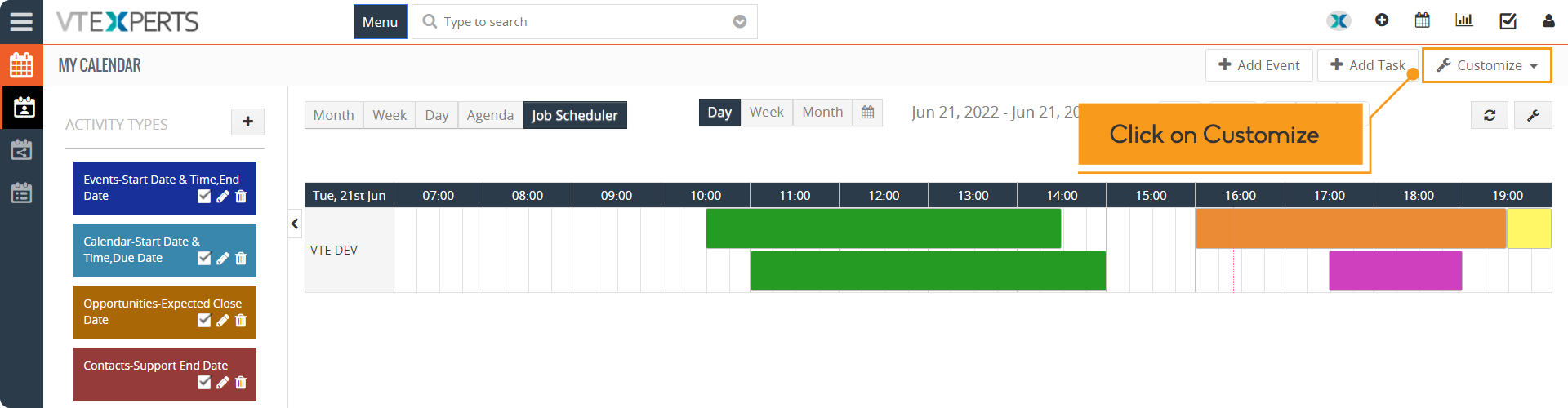 Select “Picklists Values”
Select “Picklists Values”
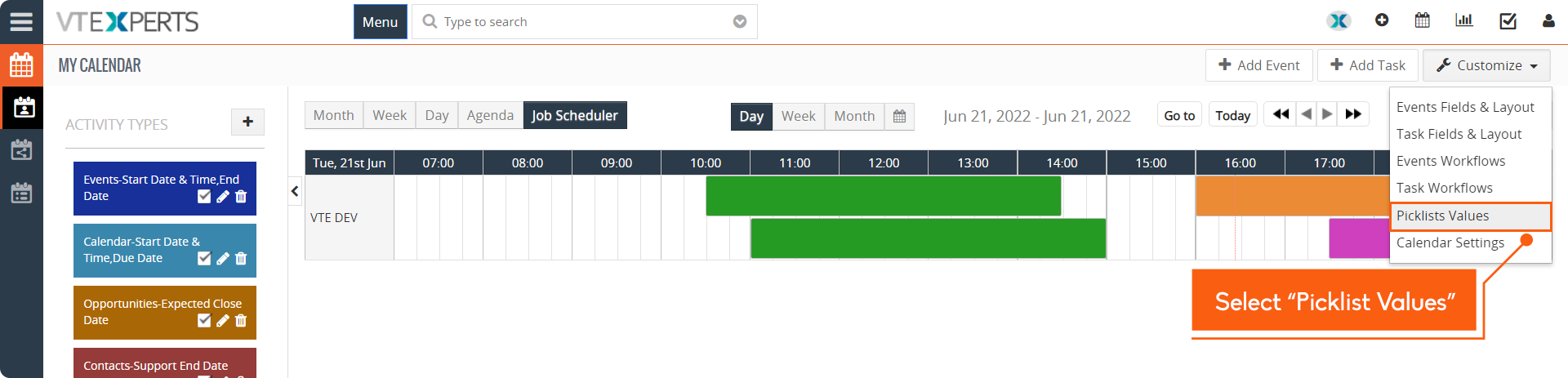 In the pick list editor
In the pick list editor
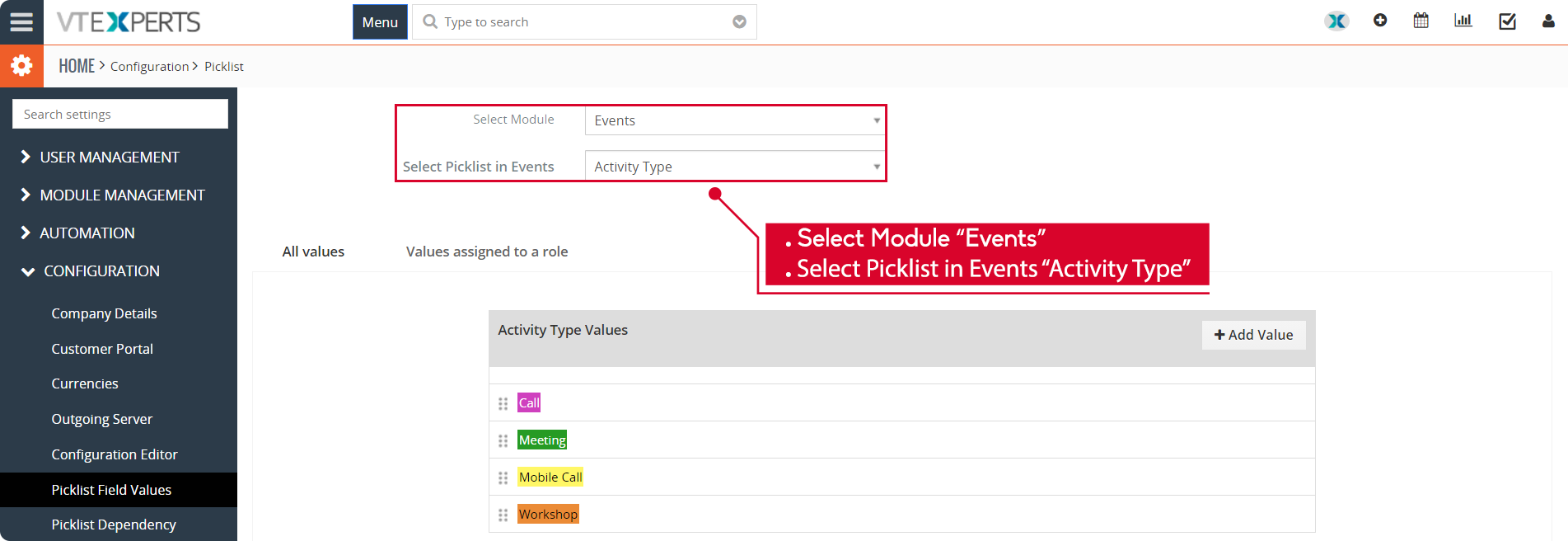 Select “Event” as module
Select “Event” as module
Select “Activity Type” as picklist
Click the edit button for the activity type for which you want to change the color
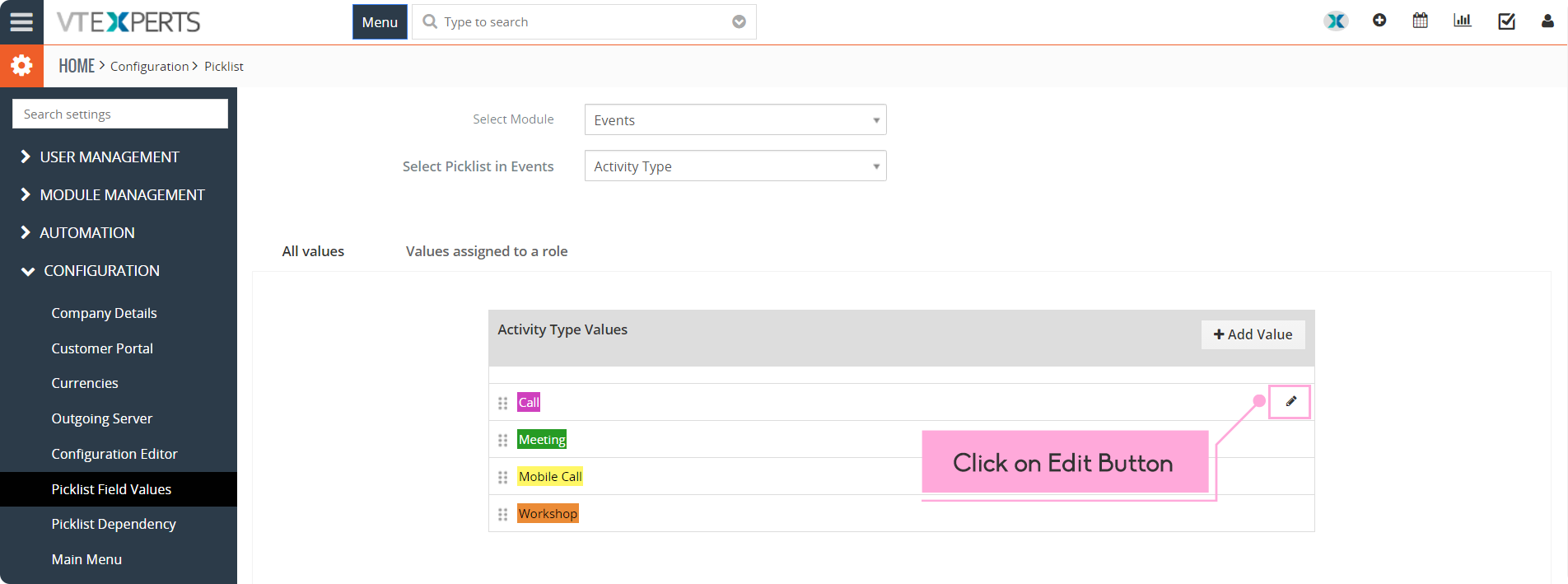 Select the desired color and press “Save” button
Select the desired color and press “Save” button
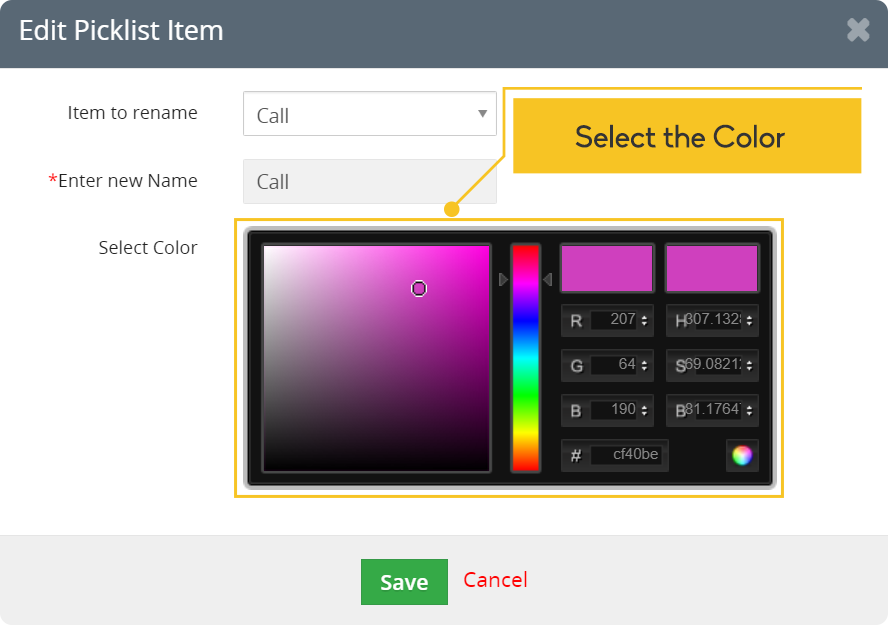 Click on the “Add Value” button to add a new Activity Type
Click on the “Add Value” button to add a new Activity Type
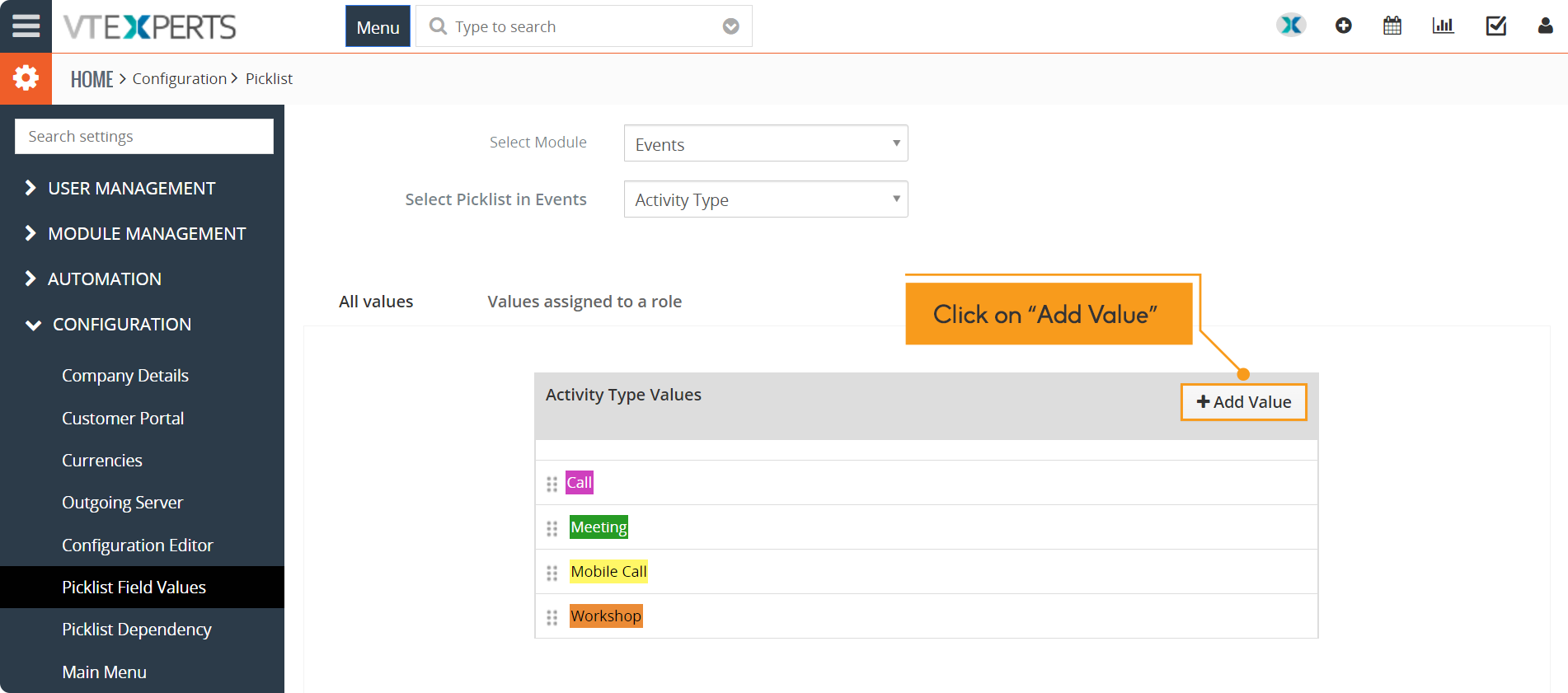 Add “Item Value” and choose “Color“ for the activity
Add “Item Value” and choose “Color“ for the activity
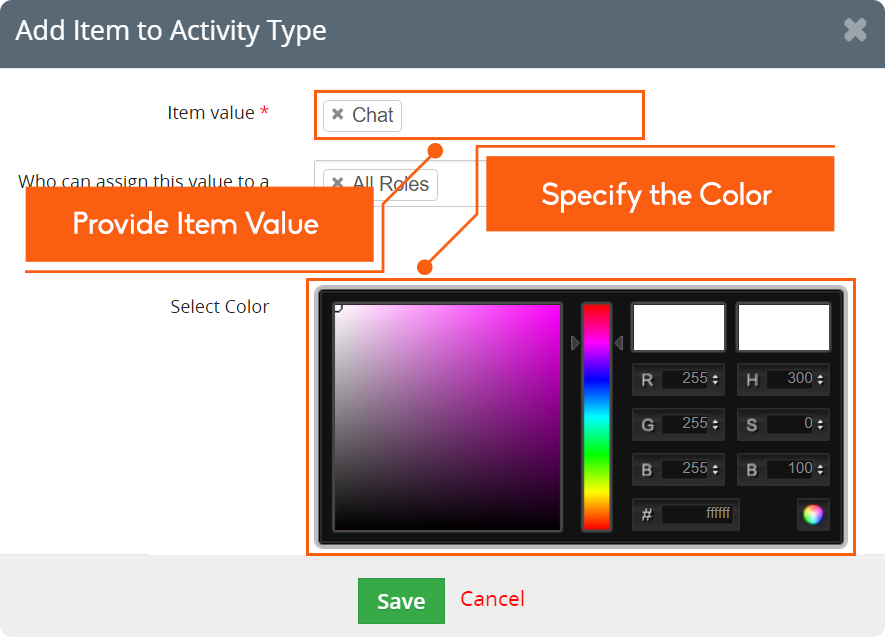 New Activity type pick list value is created
New Activity type pick list value is created
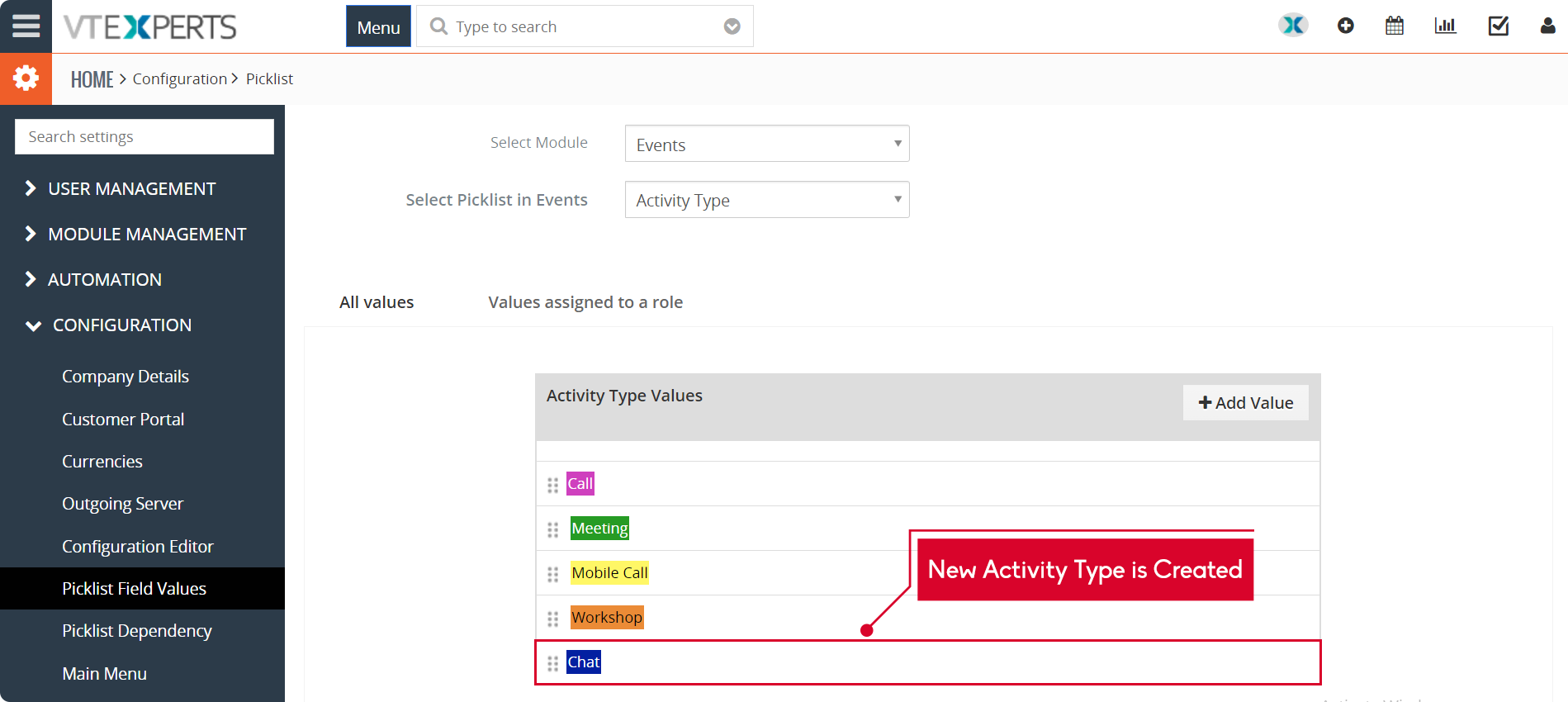 Create Event and select an “Activity Type“
Create Event and select an “Activity Type“
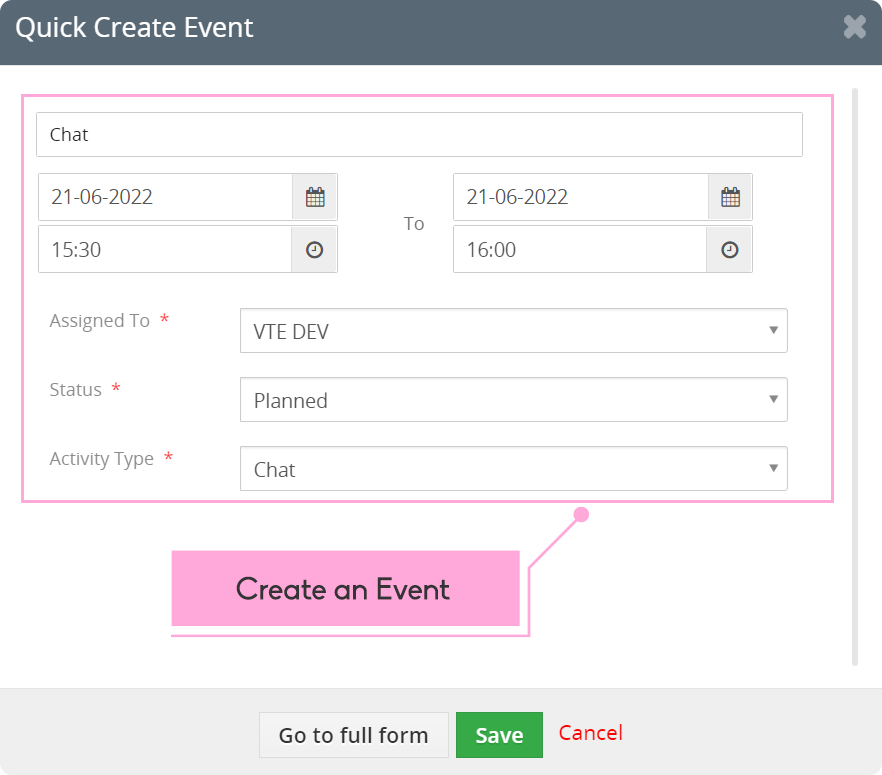 Here it will show the color tiles based on activity type
Here it will show the color tiles based on activity type
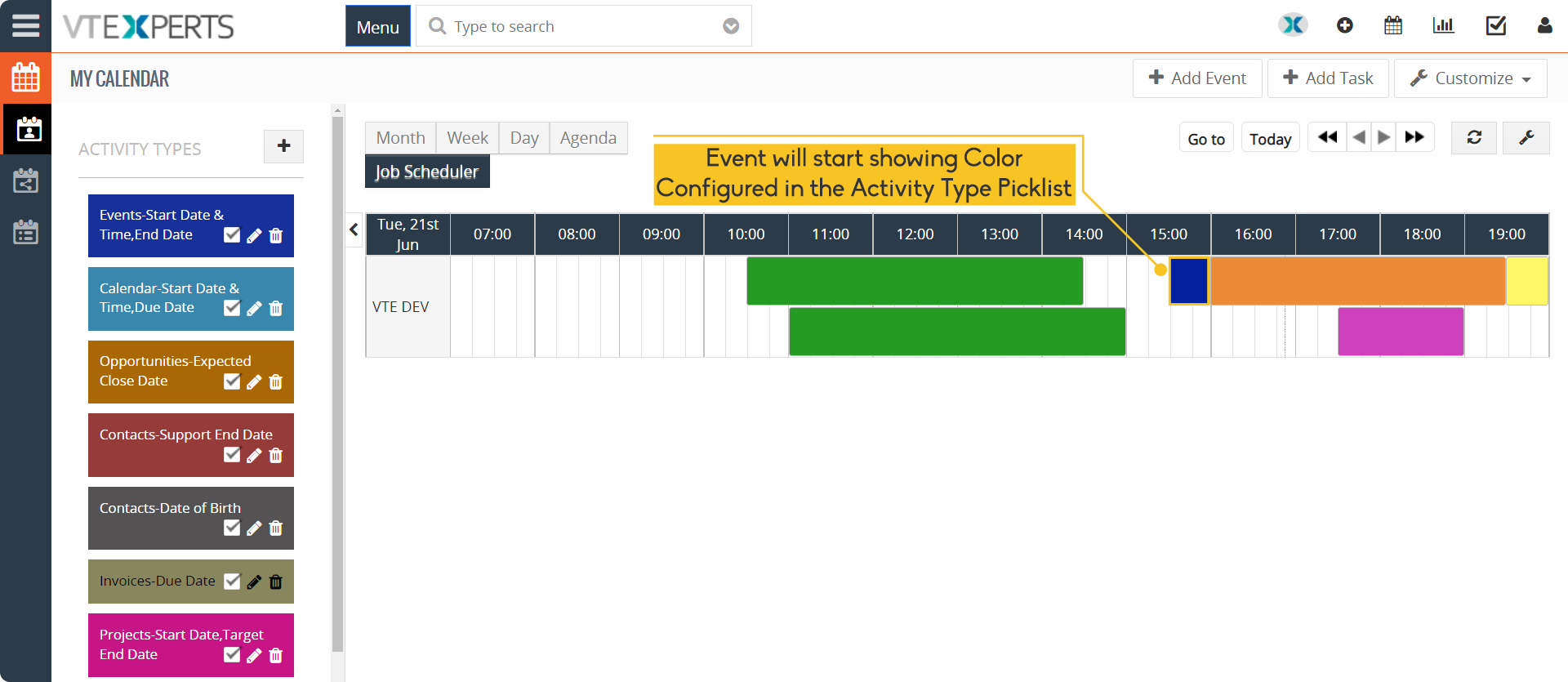
This is how you can use job scheduler new feature – color tiles based on activity type
Checkout other features of VTExperts Job scheduler Here