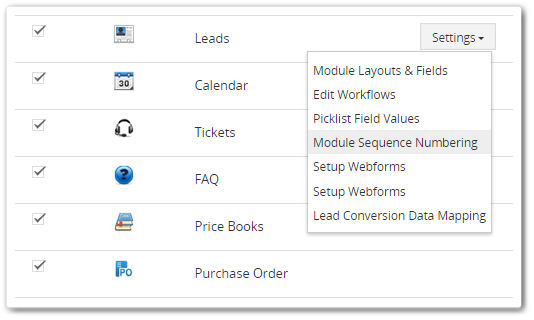What is a Module? Module is an area of Vtiger 7, comprising various necessary tools which help the sales staff, support, and marketing departments among a lot of others. Project and activity management is also operated via modules. You might want to disable extra modules in order to streamline your experience of the Vtiger 7. Activation and deactivation of the modules is easily configurable. So “Hide and Seek” is not a game anymore.
Modules can be Configured in a Number of Ways
Module optimization is very straightforward. Clicking Settings dropdown button exhibits fields for that specific module, each one of them comprising of its own features. You can manage and alter according to your needs and requirements as shown in the figure below: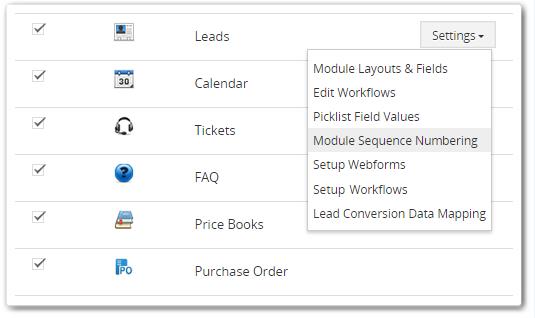
Talking about Leads, there are seven fields to be configured.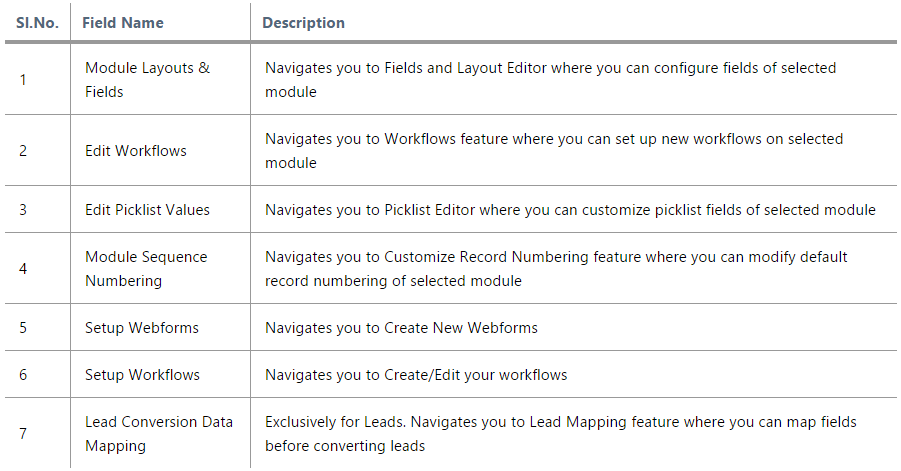
Disable Extra Modules
Module manager is the feature you will be looking for in order to disable the extra modules or enable it back to availability. If a module is disabled no one can use it across the whole CRM.
Follow this path to activate/deactivate a module:
- Click App Switch Icon located on top left
- Then select Settings
- Module Manager
- Checking and unchecking the modules will activate and deactivate it through whole Vtiger 7 CRM.

Note: New Modules can also be added using Module Builder. Here’s how to do so: The Aspiring “Module Builder” Feature of Vtiger7
Insert Compatible Extensions, Modules, and Apps in Vtiger 7
There are tons of extensions, modules, and apps available that are compatible with Vtiger 7. Using this feature, such extensions and apps can be integrated with the CRM.
To acquire the desired extensions or modules:
- Go to Modules detail view and press Extension Store button located in the top right corner
- Choose a module and add it to the CRM by clicking Install, and then Accept and Install

- Upon completion, additional modules like vttwitter, vtmessages are added on to the menu. On the settings page, the dropdown contains MailChimp, Webforms Configuration Editor, and PDF Maker.