
Software are not AI. But they are the closest to what we can get right now. What matters most is how much closer one gets to it. There are several responsibilities you might want to take off your shoulders and add in your CRM’s list. But there is also a limit for that.
One major problem being encountered by companies is to avoid duplicate record creation and to achieve it without any hassle. Vtiger 7 took the intuitive and developed the “Vtiger Duplicate Check & Merge” tool to avoid any record duplication in your database.
There can be a number of cases when unknowingly the records may overlap. Restoring data from a CSV backup file, integrating Vtiger to another program, or even while submitting a new record in your own directory. All complications regarding to the identical record entry can be avoided using Duplicate Check & Merge hallmark. Also, if multiple similar records are detected, those can be merged to form a single one employing the same tool.
Vtiger had previously a similar deduplication function running, but it was temporary. The latest tool keeps the security against duplications from any source around the clock, as it stays active invisibly. It is customizable and handy rules can be implemented like avoiding a similar first name, last name, an email address, or company’s name. Moreover, duplications while editing a current record are also rejected. As duplicate check & merge is diverse, deduplication might be completely taken away, later on.
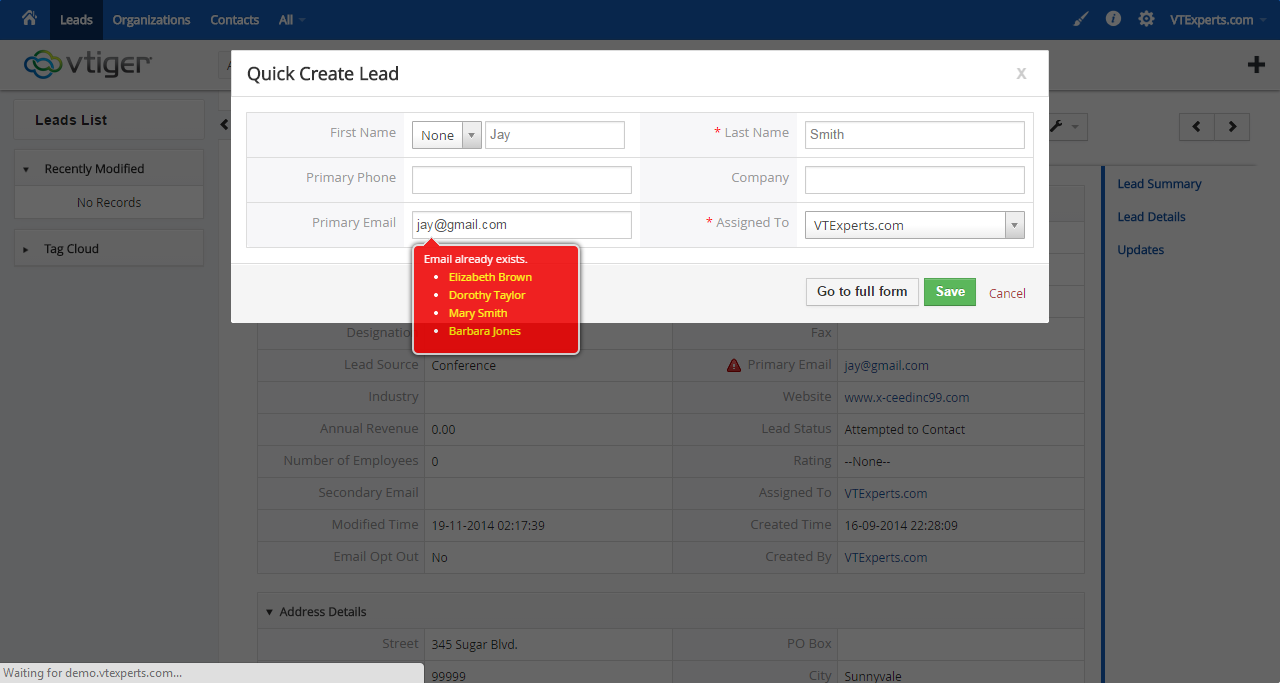
Consider 4 users named as Jessica Anderson appearing in the record. Two of them are same while other two have different identifications. Your confusion may transform into frustration when you find it hard to figure out the actual individual you are looking for. A part of your team may keep wasting time chasing off the double or even triple records for a same entity, while more of those being created by another group of the same team. If efforts are being made on the duplicates by multiple sales or support members, several potential opportunities are going down the sewer. There are some even worst possibilities you won’t want to face. Consider a decade old client calls support to check on the ticket he submitted but your support team could not discover any record of ticket under his name, as it was registered under a duplicate ID by another support member, leaving a permanent customer discrepant.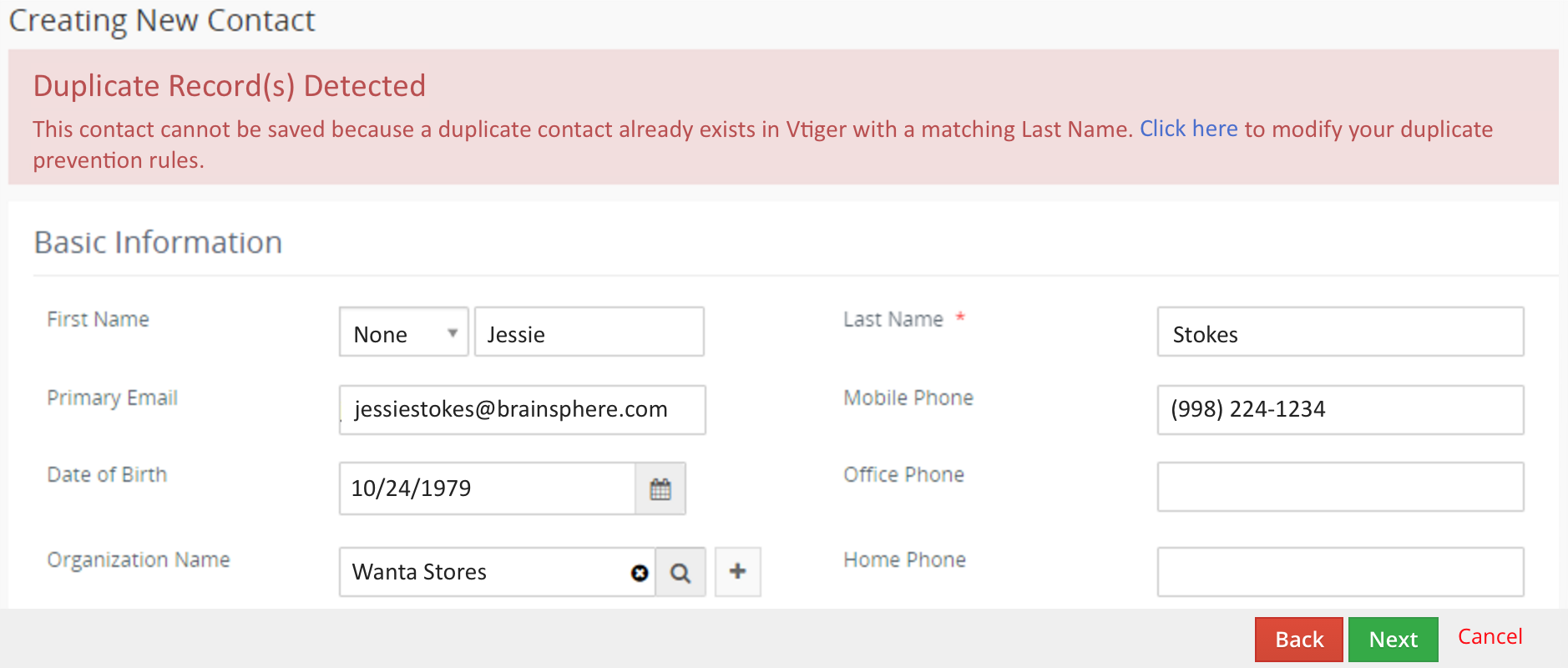
One-Time Configuration Keeps Nuisances Away
Vtiger 7 has brought in the functionality to configure your criteria one time and leave the rest up to it. For the purpose, you need to feed Vtiger CRM with the logic to keep the records unique. The logic will be based upon first name, last name, and the company name. After the configuration, every time a new or an existing record is to be submitted, or a backup is being synchronized back, an auto-check will run preventing the duplications. It also gives you the option to set either Vtiger or the external system as the master, and merge the records if necessary.
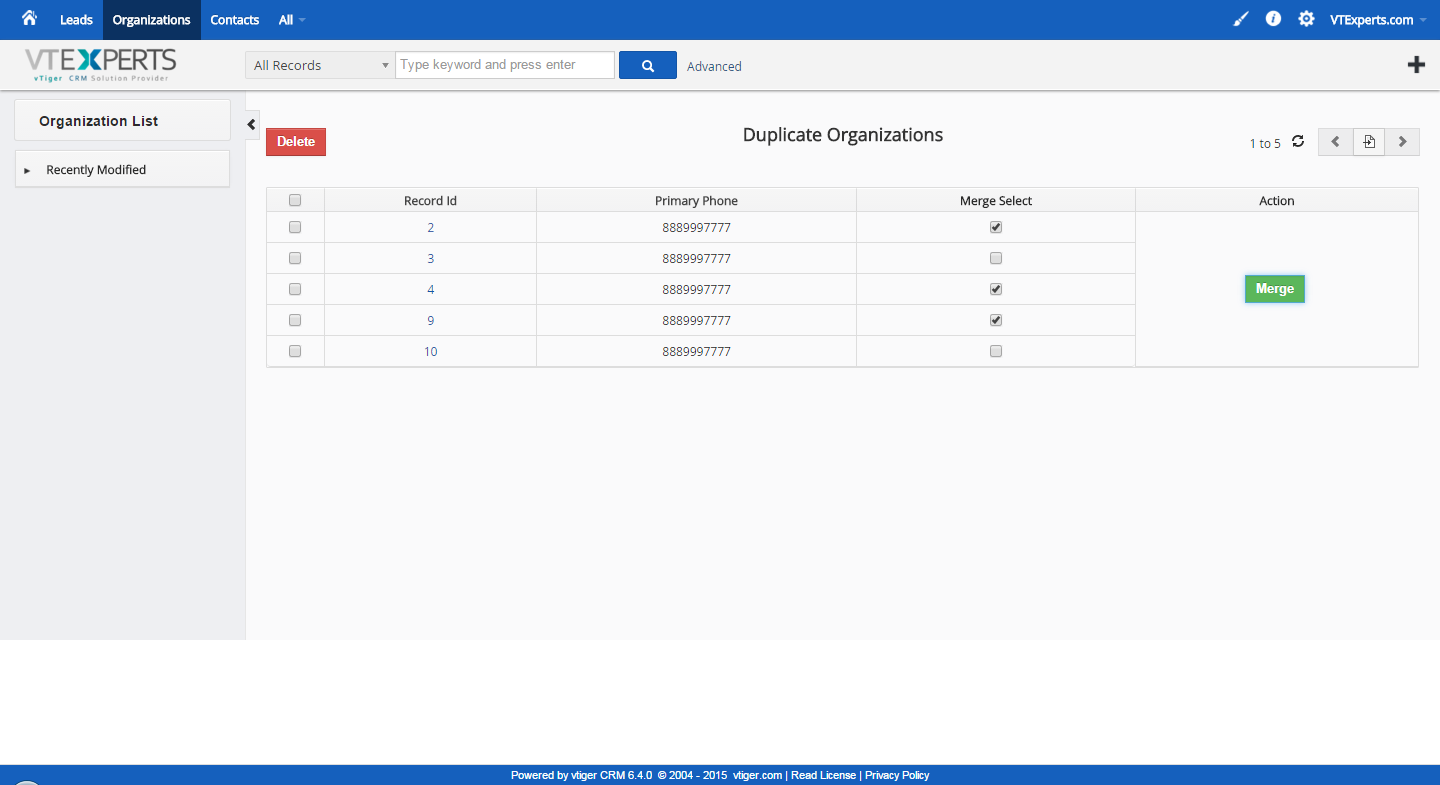
Organization of duplication management can be carried through following these steps:
- Start by clickingMenu and going into All Settings
- Then click on the Module Manager
- Select Module Layouts & Fields
- Browse through your modules to select one from the dropdown menu
- Click on theDuplicate Prevention tab
- Award the permission through Enable Duplicate Checkswitch
- Next step will be adding the desired fields on the basis of which Duplicate Check and Merge will differentiate. That may include a unique record number, a first and last name, or a first and last name plus contact’s organization name.
- Select a manner from below for Vtiger 7 in which the CRM will behave upon facing a duplicate record
- Use only the most recent copy
- Use the internal copy
- Use the external copy
The protocol is slightly different for any record created via CSV import, automatic workflow, or a previously saved backup in a 3rd party tool. This guide of us about duplicate record handling will get you going. However, only a one-time setup is required, after which Vtiger 7 will prevent any duplicates from the configured origins.





