You can get help in your daily tasks from Vtiger 7’s automatic notification system. Here you’ll learn how to get them started and there various properties.
Set up notifications
When you mark notifications in the system, it redirects them to the Notification centre which will send alerts in the form specified by you. After you have taken follow up actions on the notifications or dismissed them, those notifications will be removed from the active list.
Select the bell shaped icon present on the top right corner of the page to set up notifications. Similarly, select the gear shaped icon in the notification centre to return to the settings.
Types of notifications
- Calendar
- @Mentions
- On save Alerts
- Smart reminders
1. Calendar
All types of reminders you save in calendar e.g. calls, meetings or events, can trigger the system to send alerts through email and notification center on the time specified by you. In case you don’t set time, default notification will be sent 15 minutes before that event.
2. @Mentions
You can set up notifications whenever someone mentions a given keyword e.g. a person, a tool, or name of a project, in direct messages to the company in any mode that you choose. The notifications can be received via notification center, email, and Daily Digest.
3. On Save alerts
Notifications for every module can be configured upon the creation or upgradation of its record. For example you can enable alerts for the updates of a specific record in Leads module. Again these alerts will be in the chosen mode i.e. email, notification center, and/or daily digest.
4. Smart reminders
A reminder can be designed for a specific condition of a specific module. A notification will be delivered via email, notification center, and/or daily digest, leading the user to workflows.
Notification Regulations
For calendar:
Calendar notifications for activities like Task, Event, Meeting, and Call will be received in Notification Center. It is important to select a mode for the actions to be completed. The actions that are performed are as following:
- Reschedule: When a task is not completed on specified time you can always reschedule it for later. When an event/task is rescheduled, the startup time will change to the specified date and time in the rescheduled pop-up block.

- Follow up: Upon the completion of an activity, like when an event is successfully organized, the Follow Up key will make it simple for you to organize and schedule another similar event with different time, location and/or status.

These reminders get dismissed:
- By pressing the ‘x’ or ‘Dismiss all’ buttons in the top right corner
- When the event or activity is viewed in calendar.
- When follow up actions are triggered.
For @Mentions:
The notifications appear in the notification centre when any direct messages containing @mention of the user is received.
The comments related to a specific user or group with direct @mention will be blinking the notification center with an alert as a “Comment”.
For Smart reminders:
You will receive notification alerts according to the rules defined in the notification center.
Module: Leads, Contacts and Organization
An activity in Vtiger 7 notification center is considered when communication with a user through email, task, social media, or meeting takes place. A notification will be triggered to all users when an activity is observed, unless the user has turned off the beepers.
| Trigger | Description | Operator – Value – Unit | Message |
| Idle Record | No activity on this record | More than – x – days | “No activity on this Lead – {Record}” |
| Assigned Record | Record created and assigned to logged-in user | “You have a new Lead assigned – {Record}” | |
| New activity on Following Record | New activity on a Following Record | “New {Email/Task/Call/Comment} created for Lead {Record} and {Field} updated to {new value} for record {Lead}” |
Module: Opportunities
Movement alludes to any correspondence with customer, for example, Email, Task, Social channel, Meeting
| Trigger | Description | Operator – Value – Unit | Message |
| New Opportunity | Opportunity created assigned to logged-in user | “ You have a new Opportunity assigned – {Record}” | |
| Opportunity probability up | Opportunity probability changed to a higher value | More than – x – % | “Opportunity {Record} probability moved up” |
| Opportunity forecast up | Opportunity forecast category moved to a higher sales stage | Is one of – {sales stages values} | “Forecast of Opportunity {Record} moved to {sales stage}” |
| Opportunity is Won | Opportunity is closed won | “Opportunity {Record} is won” | |
| Opportunity is Lost | Opportunity is closed lost | “Opportunity {Record} is lost” | |
| New activity on Following Opportunity | New activity on a Following Opportunity | “ New {Email/Task/Call/Comment} created for Opportunity {Record} and {Field} updated to {new value} for record {Organization}” |
Module: Invoice
Any commute with a customer through email, task, social media, or meeting is classified as an activity
| Trigger | Description | Operator – Value – Unit | Message |
| Invoice Overdue | Invoice is overdue by x days | More than – x – days | “ Invoice {Record} is overdue for x days” |
| Invoice Paid | Invoice is paid | “Invoice {Record} is paid” | |
| Recurring Invoice is Active | Recurring Invoice status is Active | “Recurring Invoice {Record} is active” | |
| Invoice is Due today | Invoice due date is today | “Invoice {Record} is due today” | |
| New activity on Following Invoice | New activity on a Following Invoice | “ New {Email/Task/Call/Comment} created for Invoice {Record} and {Field} updated to {new value} for record {Invoice}” |
Module: Cases
Activity is denoted as a contact with client such as Email, Task, Social channel, or Meeting
| Trigger | Description | Operator – Value – Unit | Message |
| Idle Case | No activity on this record | More than – x – days | “No activity on this Case – {Record} (No one has accepted this case after assignment) |
| New Case | Case created assigned to logged-in user | “ You have a new Case assigned – { Record} | |
| New activity on Following Case | New activity on a Following Case | “ New {Email/Task/Call/Comment} created for Case {Record} and {Field} updated to {new value} for record {Case} | |
| Closed Case | Case is closed | “Case {Record} is closed” |
Module: Projects and Project Tasks
Communication with a user is considered an activity when done via Email, Project Task, Social channel, or Meeting
| Trigger | Description | Operator – Value – Unit | Message |
| New Project | Project created assigned to logged-in user | “ You have a new Project assigned – {Record}” | |
| New Project Task | Project Task created assigned to logged-in user | “ You have a new Project Task assigned – {Record}” | |
| Project Task is due | Project Tasks that are due for x days | More than – x – days | “Project Task is due in {n} days – {Record}” |
| New activity on Following Project | New activity on a Following Project | “ New {Email/Task/Call/Comment} created for Project {Record} and {Field} updated to {new value} for record {Project}” |


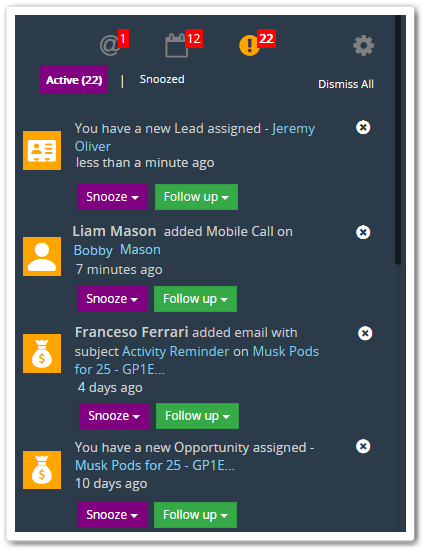




2 Comments
Will this functionality by available in vTiger 7.0 Community release?
Not as a standard feature, however we might have an extension for it.