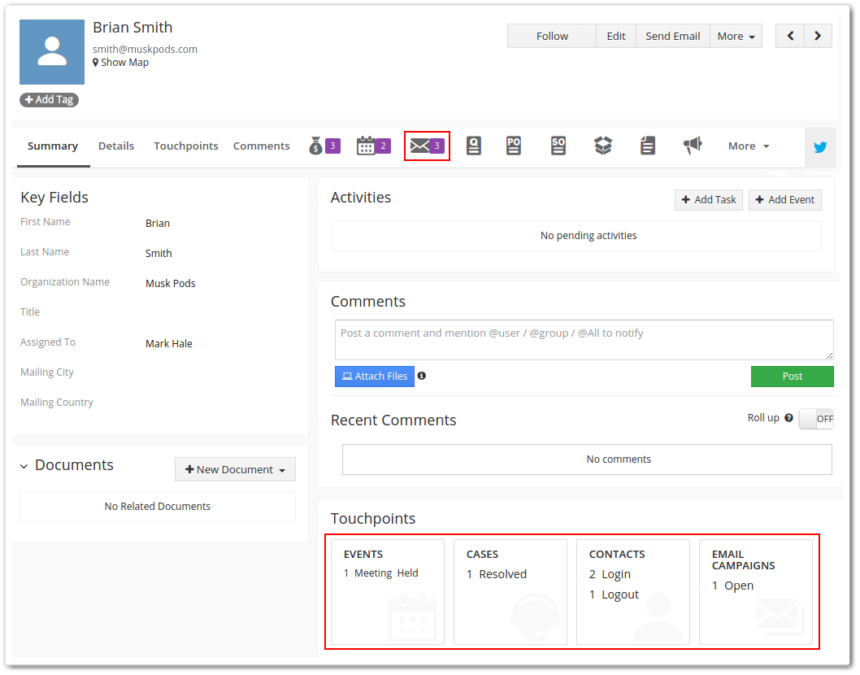Online markets are flooded with email clients, and we cannot deny their necessity. Also, every client is fulfilling the needs of a fair amount of organizations. You’ll have one too. But there is more to Vtiger’s email manager. With Vtiger 7’s email manager, communications with customers, from basic to elite level, are handled more efficiently. Keeping track of sales and support groups gets way easier, as all of the emails your team send or receive are channeled through your CRM’s own client. Moreover, it is the simplest way to bring all of the communication to a single showcase.
It is undebatably an essential requirement of a firm to observe all of the email conversations of sales and support teams. Vtiger’s email plugins let you archive all the emails in conversation stature, so the discussions about deals and services are open to anyone with the access. All of the emails can be spontaneously dispatched to the CRM database by just BCC-ing the emails to the company’s CRM address. Also, all of these benefits can be availed by pitching in Vtiger’s Gmail, Office 365, Outlook, and Thunderbird plugins that are already live.
Note: Read about our latest product Corrensa that aids in Email management right from your inbox while linking it back to the CRM.

Automatically Archive the Emails
While utilizing any email client, the emails received in Vtiger 7 can be automatically forwarded to Vtiger archive. For the purpose, simple configuration of Vtiger Mailroom address is required. The mailroom address then shall be entered in the BCC field when sending emails. You can also consider auto-forwarding incoming emails to the same address.
Vtiger Mailroom can be availed for this and more. Read this article to learn more about Mailroom: Harmonize Vtiger 7’s Mailroom To Automatically Create And Update Mailers’ Information
Note: Auto-forward option is useful for forwarding all emails coming to your sales group or support group.
Vtiger Outlook, Gmail, Office 365 Plugins for Manually Archiving Emails
We do not want you to bid farewell your favorite email client for us. So developers at Vtiger have fashioned a way around. The Outlook, Gmail, and Office 365 plugins by Vtiger are the way utilizing which you can bring all of the conversations to the CRM, not leaving the email client of your choice.
Following are the links for all the plugins, containing their descriptions and guides:
- Outlook plugin
- Gmail plugin
- Office 365 plugin
- Mozilla Thunderbird plugin
- If you prefer to use the built in Mail client, click on the link to learn more about Mail Manager.
Dispatching Emails in Groups
Selecting Contacts From a List
While sending emails in bulk, you can simply select multiple contacts from the list view and dispatch the emails. This will save you fair amount of time.
These steps will guide you how to forward emails by selecting multiple contacts in list view:
- Above all of the tick-marks beside every contact (the one highlighted in the snapshot below), a solo check box runs the Select all feature. Clicking on the box will display a link allowing you to select all the contacts on the page at once. Just confirm the displayed message and all of the contacts will be selected.

- Then from the More menu, press the Send Email button

- Select from the available email field options
- Compose your email manually or populate from Email Templates
- Press the Send button; it’s that simple.
Sending Emails to Individual Records
You can always compose emails for individual records. To send emails to a selected record in detail view:
- Choose the desired record
- Press the Send Email button at the top right of the screen in the detail view of the record
- Configure your email with the available options
- Write your own email manually or use an already customized email template
- Send
Mail Manager, Vtiger’s built-in Email client
For users who prefer an integrated client for emails, we do not disappoint them as well. With Mail Manager, users can get their Inbox within Vtiger. For more details, please refer to Mail Manager article