If you and your organization use one of the best email manager Mozilla’s Thunderbird, there is a great deal of options in Vtiger 7 for you. Vtiger 7 Thunderbird extension allows attaching emails to leads & contacts, import/export contacts and create records in Vtiger CRM from thunderbird.
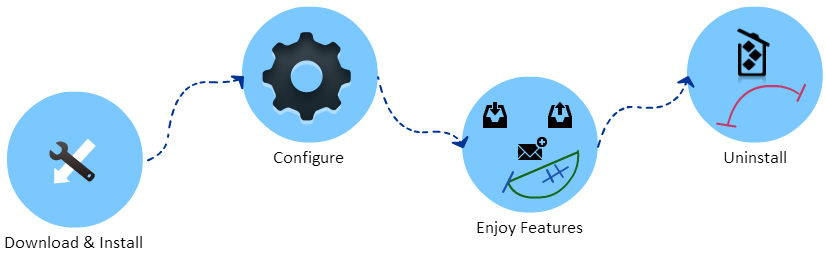
Limelight Features
The information between Vtiger CRM and Thunderbird can be easily harmonized with Thunderbird extension of Vtiger. With this extension, you can:
- Attach Emails
- Create new contacts
- Create new leads
- Import/Export contacts
- Add new contacts or leads from thunderbird address book to Vtiger database
And lot more. And all of these features can be availed without even the necessity to log in to your Vtiger 7 account.
Learn more: Our new extension Corrensa is available with same features for Gmail, Outlook, and Office365.
Thunderbird Extension’s Services
The extension is designed for high tech business email administration and its features are not limited to those described below.
- Ability to Auto-login to CRM.
- Select desired email in your Thunderbird, and attach it to either lead or a contact in your Vtiger CRM. You can also edit email content before attaching email.
- With an email received in Thunderbird, create a new lead or contact right from your inbox.
- Synchronize the contacts between Vtiger database and Thunderbird by importing contacts from Vtiger Vtiger CRM into Thunderbird and exporting Thunderbird address book contacts as contact records in Vtiger 7.
- With a simple procedure, you can develop new leads from the contacts in Thunderbird address book. The lead will be created in your CRM account for future reference.
Note! You must have administrator privileges on the system.
Read about how you can Create Leads and Contacts, and manage Vtiger database from Gmail with our Corrensa for Gmail extension.
Installation Proceedings
To download the extension, click on this link. The downloaded .xpi file then needs to be installed. Follow these steps to install Thunderbird extension by Vtiger:
- Open Mozilla Thunderbird
- Click on Tools| Add-ons
- Press the Settings button at the top right corner
- Select the option Install add-on from file
- Now select the path of the .xpi file downloaded before.
- Simply restart the email client and the extension is ready for the use.
Getting Started
There are a number of features available for use in the Vtiger 7 extension for Thunderbird. But the initial configuration is required before everything goes live. The set-up is pretty simple to configure.
Login
To log into Vtiger 7 extension:
- Press Vtiger CRM Configuration in Tools
- Enter the User Name and Access Key of the ID
Note! Your access key is unique and can be found and used only in and for your ID. It is available in First name drop-down → My Preferences.
- Submit the unique URL of your Vtiger 7 account. It is the URL that is displayed in the address bar when you are logged into your Vtiger CRM account. You’ll just have to copy it till od1.vtiger.com
- Save the credentials you entered and exit.
Heads up: Corrensa for Outlook is an easy to use plugin to synchronize data between Vtiger CRM and Outlook.
Customizations of the Extension
Just like all of the extensions and Vtiger 7 itself, thunderbird extension by Vtiger is also highly customizable. Below are the mentioned customizations available in the extension:
To begin the modifications, follow this path:
- In the Thunderbird toolbar, press the View → Toolbars → Customize
- A popup will be displayed names as Customize toolbar
- Now press and hole the icons relevant to Vtiger 7 and bring them on the toolbar
- It will copy the icons associated to Vtiger 7 into the Thunderbird toolbar. Click Done in the end.
Note! To remove the icons on toolbar, follow the same path provided in the first step above and use the Restore Default Set option.
-
Attaching emails
Attach an incoming or outgoing email present in Thunderbird to a Lead record or a Contact record in Vtiger 7. This undoubtedly opens new possibilities in business development.
The process is simple:
- Choose the email to be attached
- Utilize the Add Message icon on the toolbar or go into Tools and press Add Message to Vtiger CRM
- Press one of either of the radio buttons; Contacts or Leads
- Populate the name and relevant information in the search bar and start the Search
- Nominate the record to which you wish the email be attached from the results and click Add to vtiger CRM
Note! You can also click on Edit Message tab in the popup to edit the email content before attaching it to Contact or Lead record.
-
New Records via Emails in Thunderbird
This feature gives you the flexibility to create new records in Vtiger CRM through emails in your Thunderbird without having to log into Vtiger CRM.
The textbook protocol to generate a new Contact or Lead record in Vtiger database is given below:
- Choose the email received or sent to the new Contact or Lead
- Click New Lead/Contact icon on the toolbar or Click Tools > Create new Lead or Contact
- Next will be displayed a popup with all the necessary information already filled in the fields
- Just click the New Lead or New Contact button as per the nature of the topic
- You’ll need to populate the mandatory fields manually
- After successfully putting in all the essential details, press the Create New Lead or Create New Contact button (which one you are creating).
-
Import / Export records
There are multiple options and operations that can be performed on the contacts of your Address Book in the email manager.
Import Contacts from Vtiger 7
With this function, you can transfer all of the Vtiger 7 contacts from the database to the Address Book of Thunderbird. The step by step procedure is explained here for your ease of use:
- Press the Address Book icon on toolbar
- Click Tools and then Import from Vtiger CRM in the Address Book popup
- Now select desired folder from which contacts should be imported
- Press the Import button to begin the operation.
Export Contacts to Vtiger 7
Just like importing, the Contacts can be exported from the Thunderbird Address Book to Vtiger database. The procedure is pretty much same as importing the contacts:
- Go to the Address Book in Thunderbird toolbar
- Click Toolsand select Export to Vtiger CRM instead of Import from Vtiger CRM
- Then choose the folder the contacts are to be exported from
- Click Export
-
Generate New Leads and Contacts
Yes the record can be imported or exported in group, but there may come the requirement of creating a single new Lead or Contact. The extension provides this functionality as well.
The method is simple:
- Open the Address Book popup
- Select the desired Contact(s)
- Open the Right click menu by right clicking on the record(s)
- Select Add as Lead or Add as Contact option depending upon your requirement, and that’s it.






1 Comment
Hi team,
Does the Thunderbird extension work with vtiger 8.1?