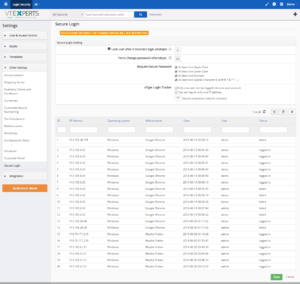Vtiger’s aims and objectives have never been lesser than providing the best possible outcome to users. And when you rely upon us with your valuable information, we make sure to keep it secure and safe from every possible threat out there. That’s why we designed some really effective tools to keep the security at best. In this article, we summoned up a list of three security extensions by Vtiger that can eliminate and avoid any potential threats to your data.
Enhanced User Security
There is a renowned quote, “You catch more flies with honey than you do with vinegar”. Likewise, the sensitive information in your CRM attracts more threats as your business grow. Vtiger’s Enhanced User Security is the extension that ensures a strong defense against any potential invasions. With carefully designed and professionally employed features of this extension, the possibilities of getting hacked are eliminated.
The login security extension of Vtiger sanctions system administrators to obligate their users to create extra Secure Passwords. The users are also compelled to change their passwords after a specified period. Any suspicious login attempts are detected and logged. E.g. the log of successful sign-ins as well as failed attempts can be viewed using Enhanced User Security extension. The access to an account can be restricted to a single IP in order to avoid threatening shots. You can also enable auto-lock system for an account in the secure login settings. In case of incorrect login attempts (specify a number of the failed tries), the account will be locked automatically and only the administrator will be able to retrieve the account.
Click here to go directly to the product page where you will be able to find more screenshots, video as well as live demo.
Limelight Features:
- Strong password compulsion for users (tick mark the options; At least one lower and one upper case, a number, and a special character).
- Obligation of setting a new password after defined period.
- Complete list of successful and failed logins with IP, date and time, and operating system information.
- Ability to restrict the login permission of an account to a single IP address.
- Functionality to auto-lock an account after detecting specific number of failed login attempts.
- Option to limit a user account for one user.
The date of last password can be found in My Preferences, along with the ability to lock or unlock the user.
VTiger Data Export Tracker
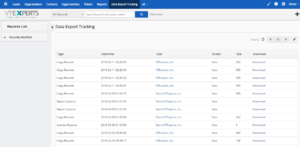 Do you ever wonder what your employees are up to? Is your sensitive data safe at the hands of the staff? Is there any leakage of information around the whole CRM? Or simply the functionality of data tracking and logging is required in your field of work? In any case, Vtiger got you covered.
Do you ever wonder what your employees are up to? Is your sensitive data safe at the hands of the staff? Is there any leakage of information around the whole CRM? Or simply the functionality of data tracking and logging is required in your field of work? In any case, Vtiger got you covered.
With Data Export Tracker extension, now you can keep tabs on every copied and exported text, data, and report. The copied or exported information is charted in Data Export Tracker. The complete list of actions is available in the extension and can be viewed anytime. The log also describes the type of copied/exported information, date and time of the action, ID of the user, and the size of the export. Moreover, you can visit the pertinent screen where the activity was occurred. The exported file can also be downloaded anytime.
Click here to go directly to the product page where you will be able to find more screenshots, video as well as live demo.
Renowned Functions:
- Tracks the information copied using CTRL + C or mouse’s right click.
- The data exported from the system and downloaded e.g. contacts, opportunities etc.
- Any exported Report .csv file will be recorded and mentioned in the Data Export Tracker.
- Capability to directly visit the event screen or download the exported file from the extension list.
- Turn on notifications for any information copy event. The system admin will immediately receive the alarming email about the occurrence.
VTiger User Summary Report
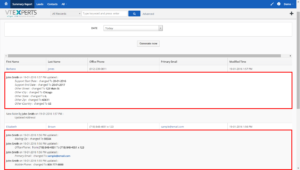 Tracing every action of every user in CRM may sound like near to impossible. But with Vtiger’s User Summary Report extension, it’s not. The extension monitors the activities of all users and the modifications they make in the database. The updates logged in the extension are thorough and detailed. You can view the modification, the time and date when the change was inducted, and the old and new record. The log data is available in the form of a list including all users.
Tracing every action of every user in CRM may sound like near to impossible. But with Vtiger’s User Summary Report extension, it’s not. The extension monitors the activities of all users and the modifications they make in the database. The updates logged in the extension are thorough and detailed. You can view the modification, the time and date when the change was inducted, and the old and new record. The log data is available in the form of a list including all users.
Like all other extensions by Vtiger, User Summary Report is fully customizable. You can change the name, choose a module, and adjust the type of report. You can also select the fields to be displayed in the list, and submit some optional description. There are a number of filters available to sort the results according to your ease.
Also, the reports are available in Standard and Tabular format. You can also export the reports to an excel file. The extension also logs events added to calendar as well as attached documents.
Click here to go directly to the product page where you will be able to find more screenshots, video as well as live demo.
Hallmarks:
- The extension follows the changes made by users and mentions them to the database.
- Standard and Tabular view of changelog.
- Logs the changes with all important relevant details of the updates.
- Tracks new calendar events and uploaded documents.
- Customizable view, fields, module and report types.
- Several filters to organize the results for efficient maneuver.
- Ability to generate and export the log as an .xlsx file.