Document Designer by VTExperts is a tool for VTiger open source that lets companies to streamline data management and perform the required paper work with modern tools and options. The editor is able to create and configure smart documents with the ability to show conditional fields and map data through those fields.
The extension comes with electronic signing as well as formal processing of the created and signed documents. There’s lot more to this tool; you can read the details, see video demos, and go through the user guide on the extension’s page.
Add Custom Fonts to Document Designer
We have now added the ability to add custom fonts to the Document Designer. Users can choose any fonts that they require to use for their documents, proposals, quotes, invoices, orders, webforms, email templates, PDFs etc.
The way it works is quite simple:
- Get the font you want to use in the Document Designer editor
- Extract it to
"test/QuotingTool/resources/font/"
- Now this font will show up in the Document Designer editor
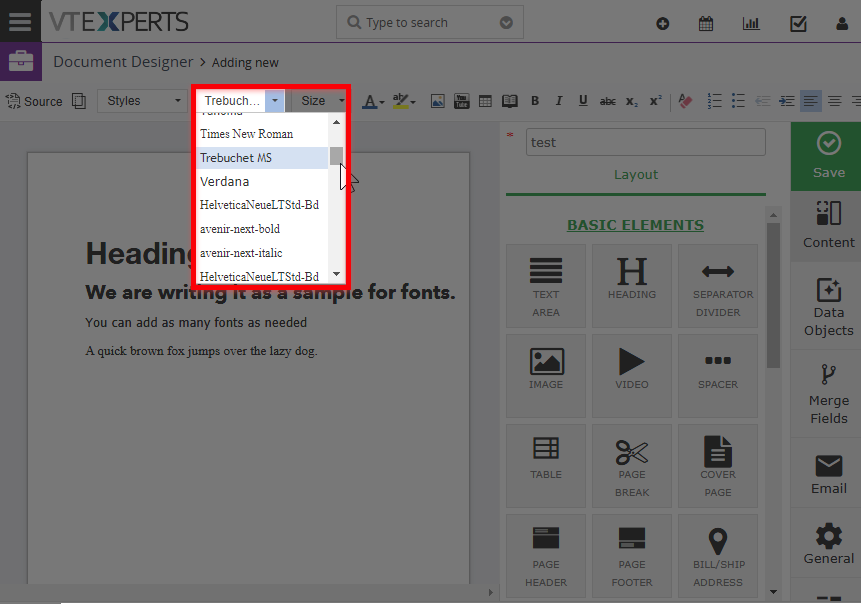
Here’s where should the custom fonts show up:
- Document Designer editor (edit view)
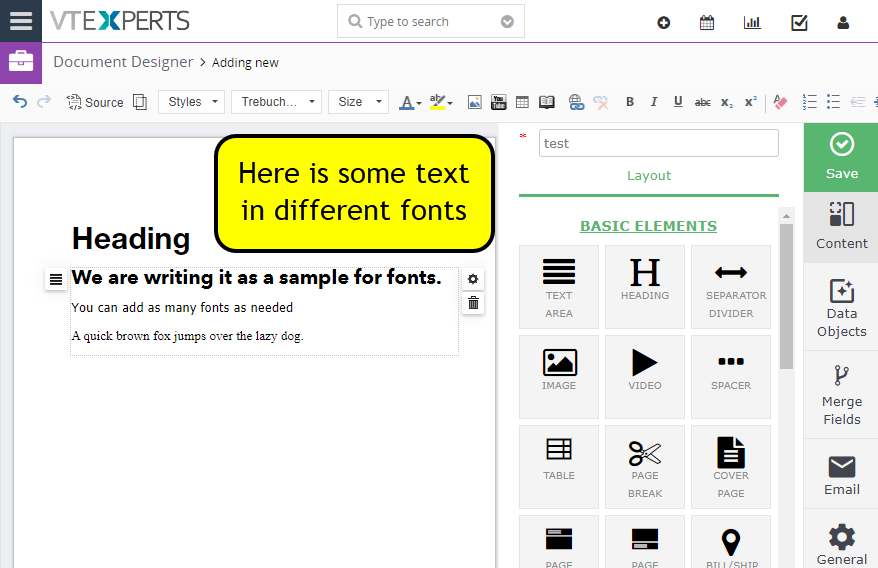
- Document viewed via Document Designer
- PDF that’s downloaded through Document Designer
- Proposal view
- HTML link that’s sent to customers
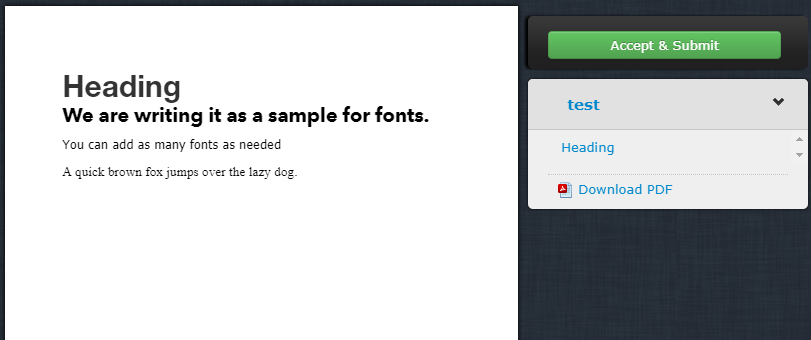
With custom fonts support, the Document Designer is now a powerful tool to create attractive and eye catching documents that can be used for any purpose and sent via VTiger.
Questions?
To learn more, please see our user manual for Document Designer with PDF and Electronic Signatures extension. The extension is included in the Extension Pack and is available for all our subscribers. If you need more information or have questions, send us an email at help@vtexperts.com or visit www.vtexperts.com for live chat – we usually respond within 24 hours (only if chat is offline).
Please note that we design our extensions to be as flexible & configurable as possible, so if you feel uncertain if this would work – email us and we’ll be pointing you to the right direction. Also, we can add features or can customize extensions to meet your needs and make sure you will be up and running in no time. If this extension is “almost” what you need – we can work with you to make necessary changes so it is “exactly” what you need.





