Using the Vreports and dashboards, you can set up the upcoming events widget for all the user. At the main dashboard, you can add a shared upcoming activity widget and can also design seperate dashboards for different users and show the upcoming events related to that user only. Adding Upcoming Activities widget to the Dashboard, lets the user of the CRM check what activites are coming ahead, so they can better plan their day.
Let’s take a practical example and see, How does it works. Using the admin user, I will create a dashboard for a user “Chris Garcia” and will set up an upcoming activity widget for the user that will show only the details regarding the upcoming activities for Chris Garcia

Creating an upcoming activity report for the a specific user
Go to Vreports and Dashboard and add a detailed report
Configure the report and make sure to share it with the user for whom the widget will be set (i.e. Chris Garcia)
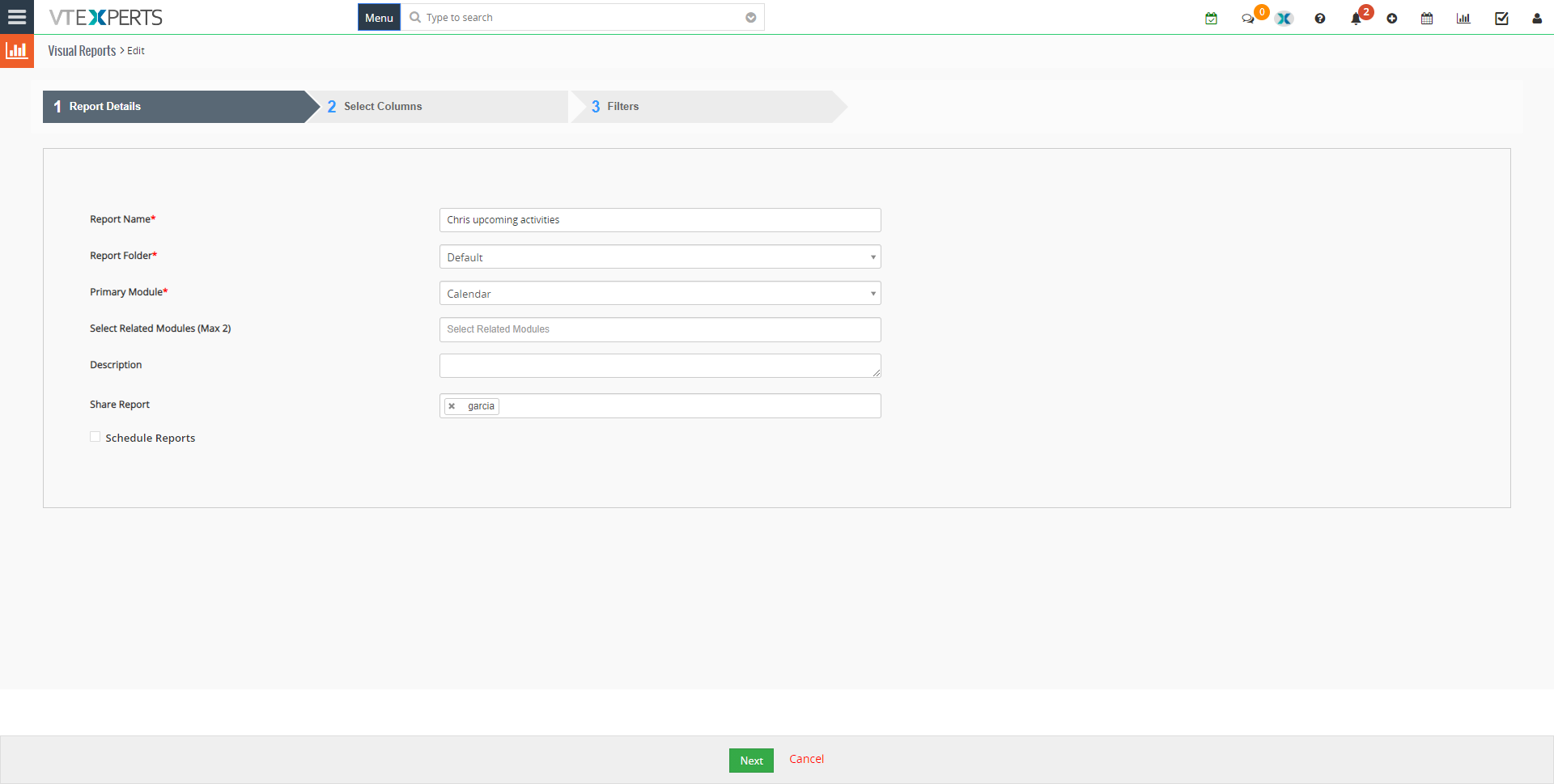
- Select the fields to present on the report
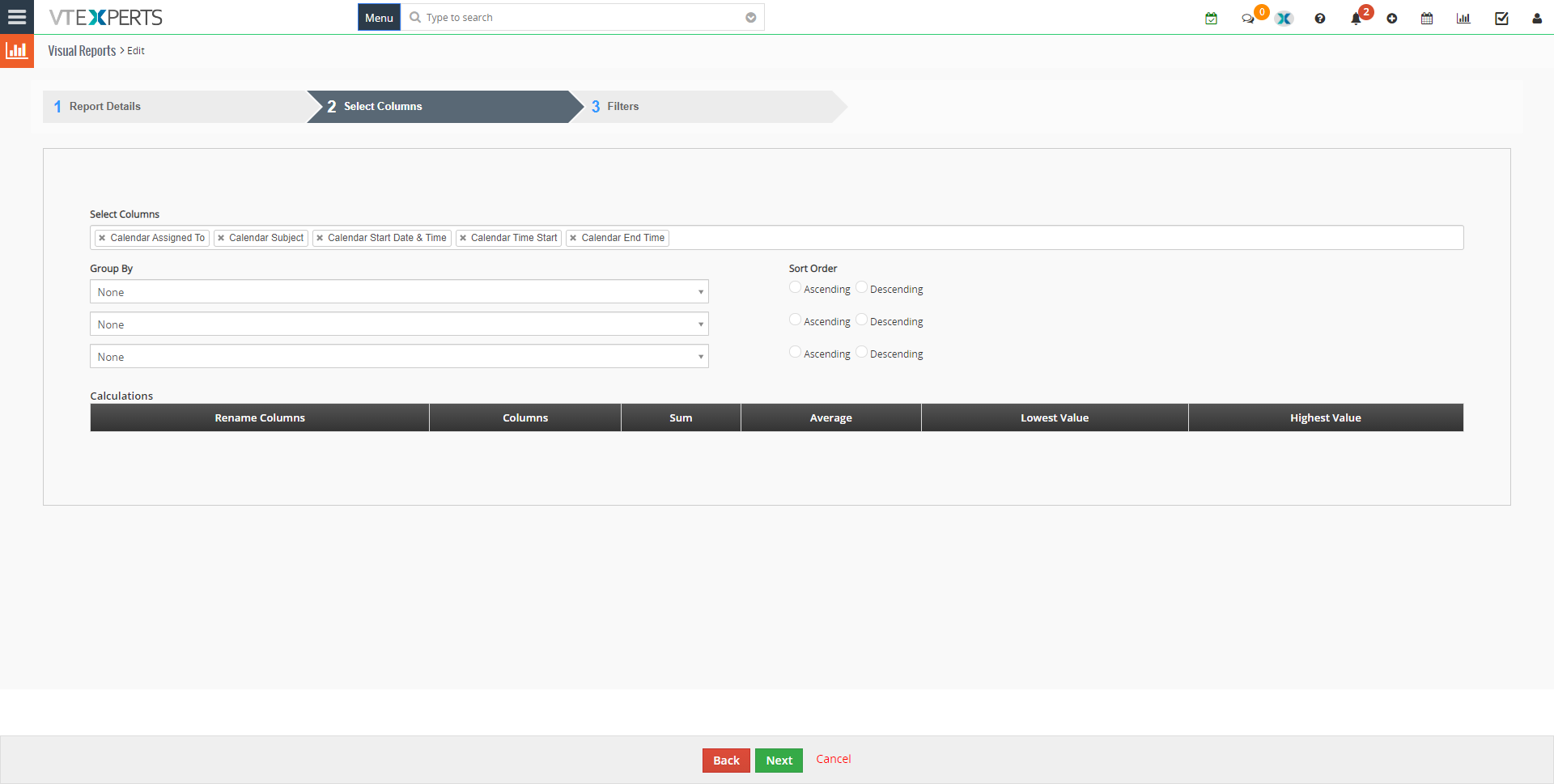
- Configure the conditions for the report
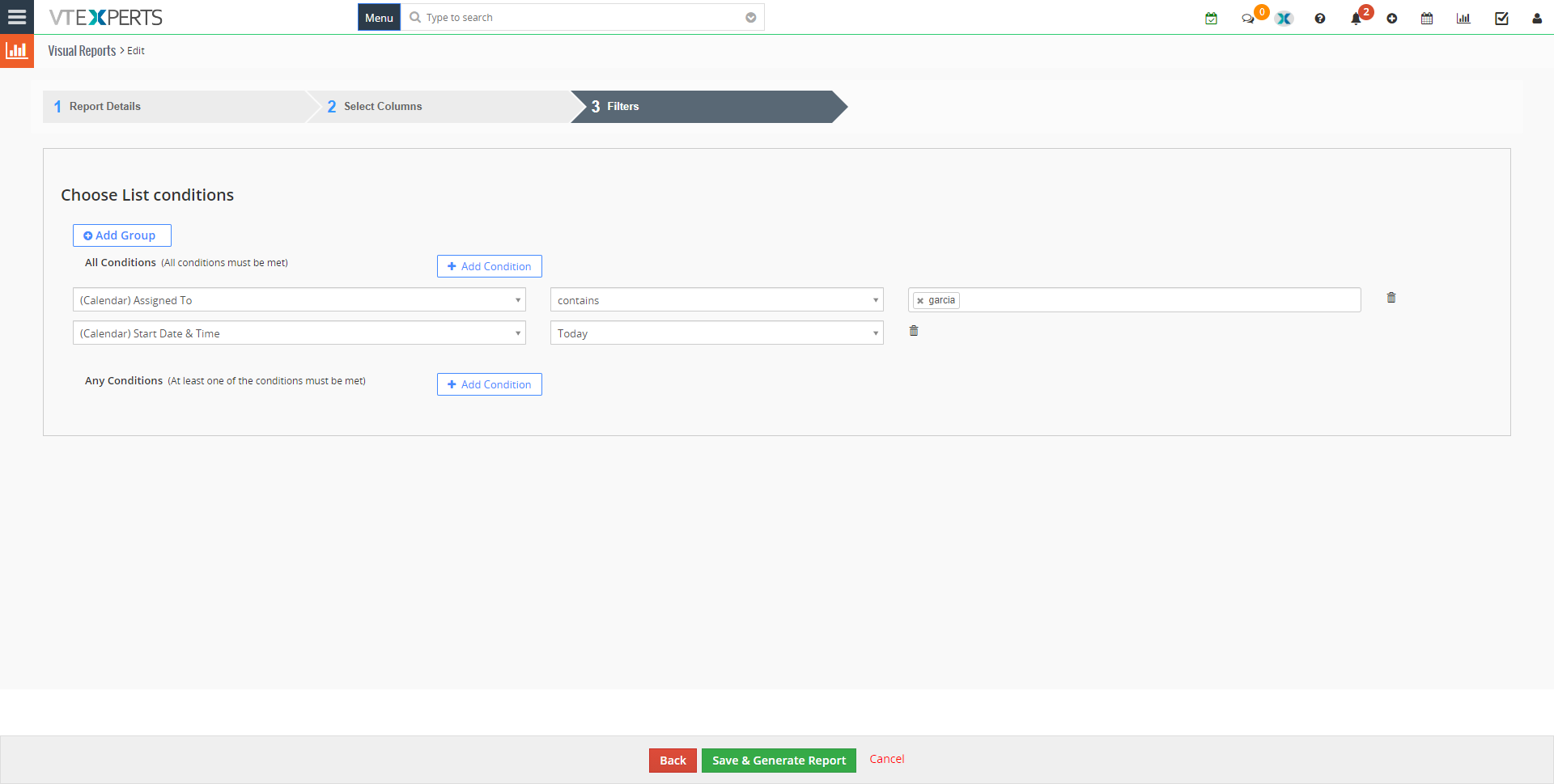
- Generate the report
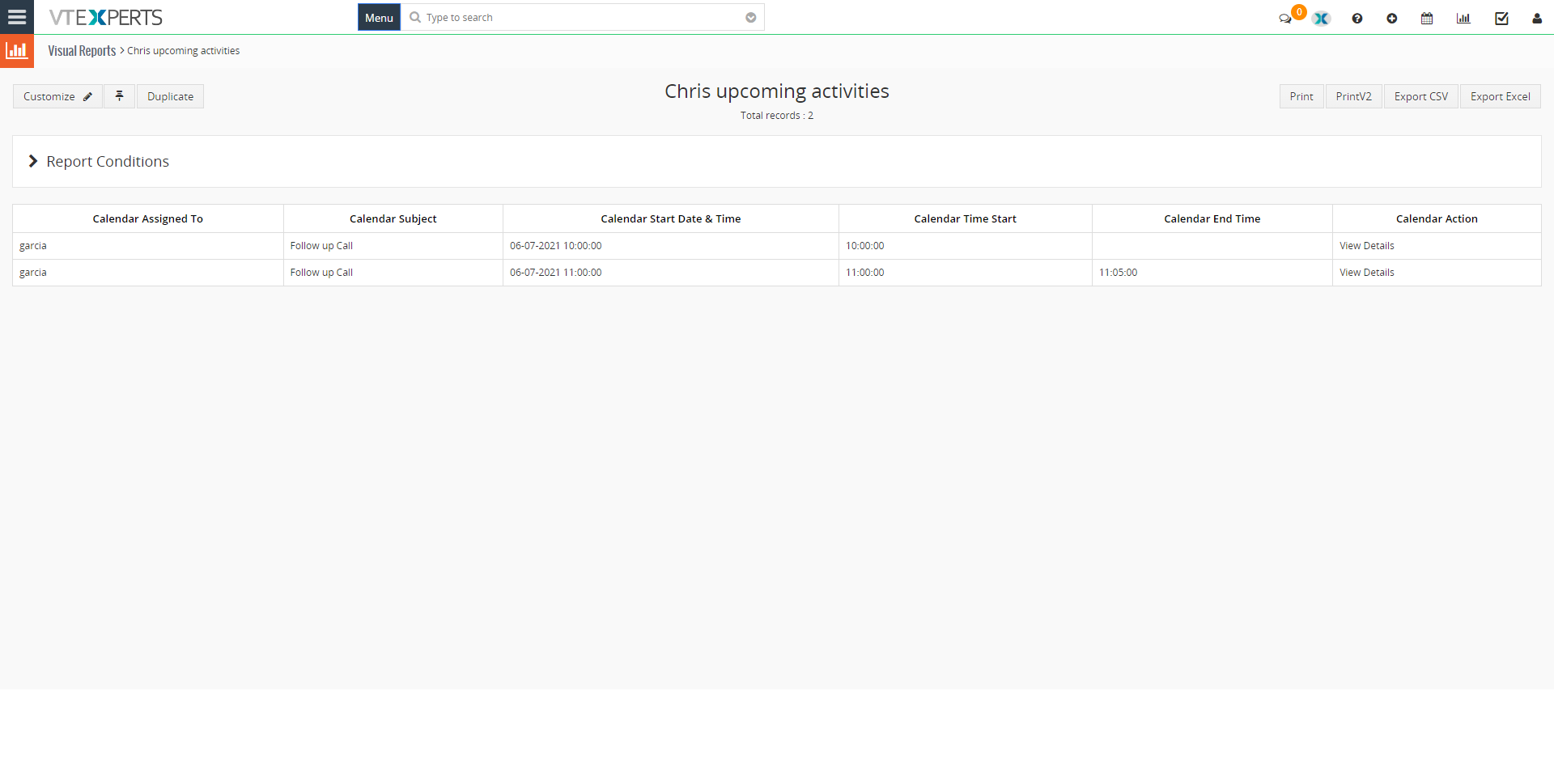
Creating a dashboard for a user using Vreports and Dashboard
Admin user can add a dashboard for the other users
- Go to Vreports and Dashboards
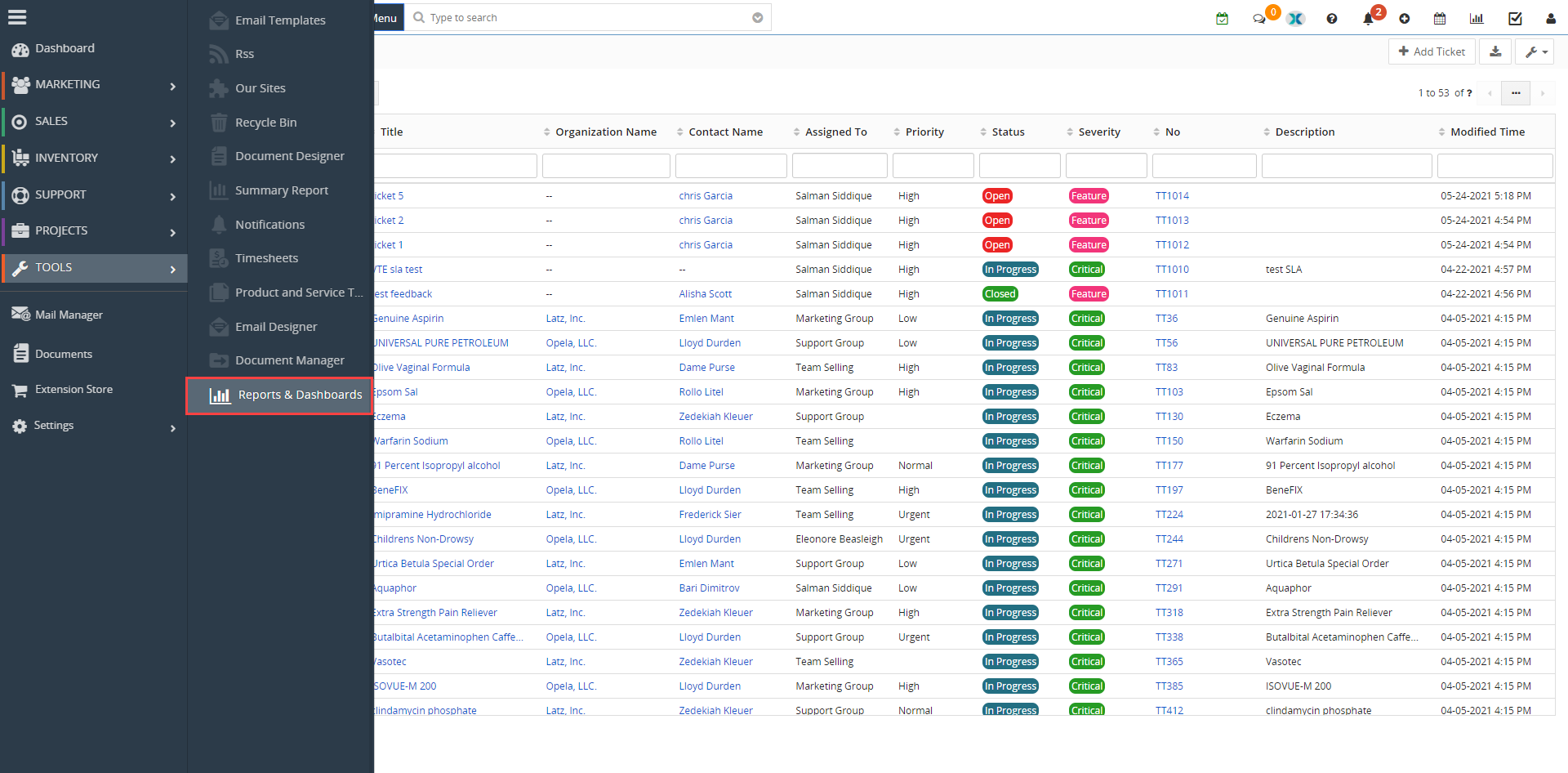
- Go to the dashboard Section by clicking on the dashboard tab
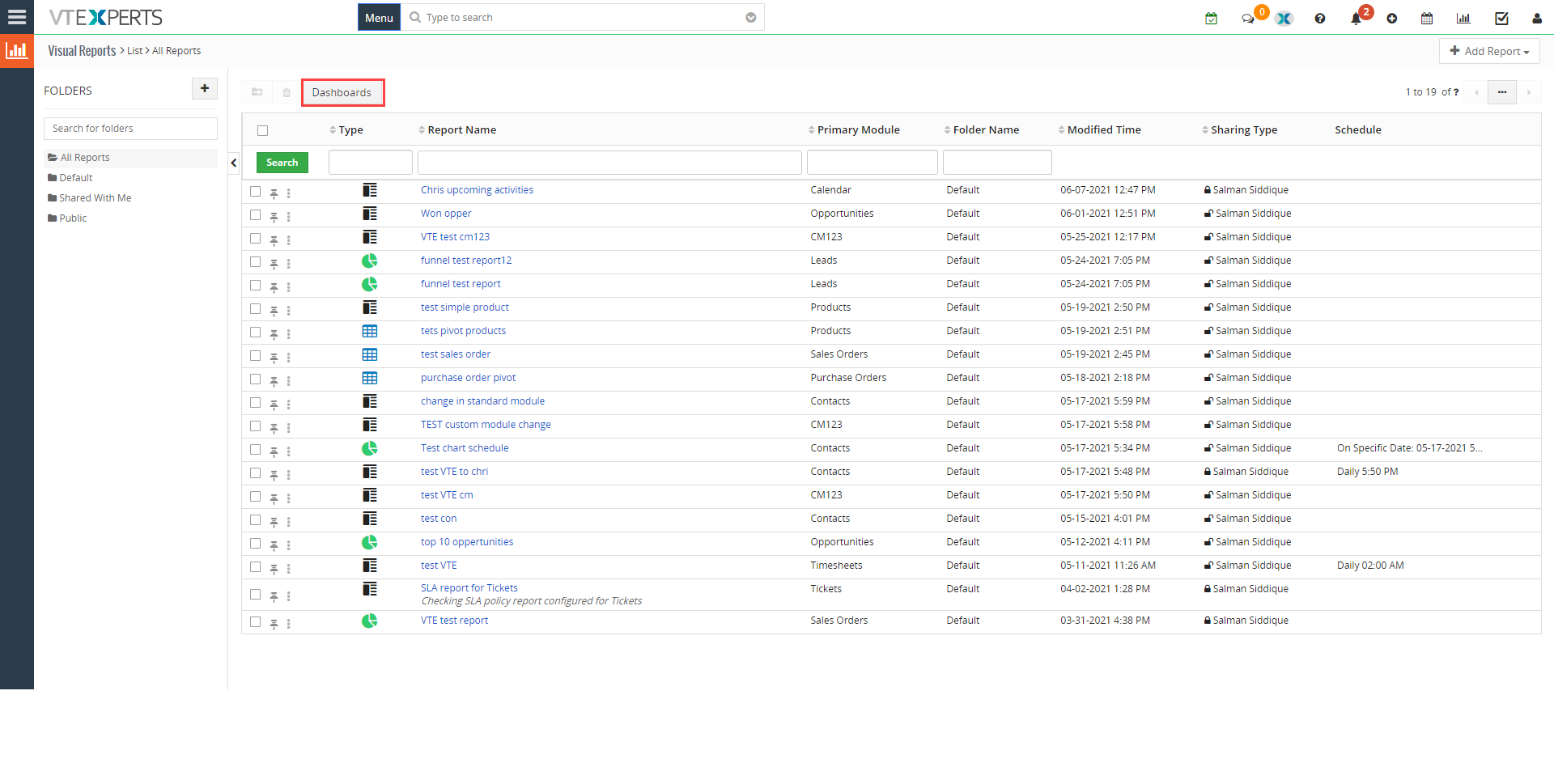
- Add a new board for the user (i.e. Chris Garcia) using more option
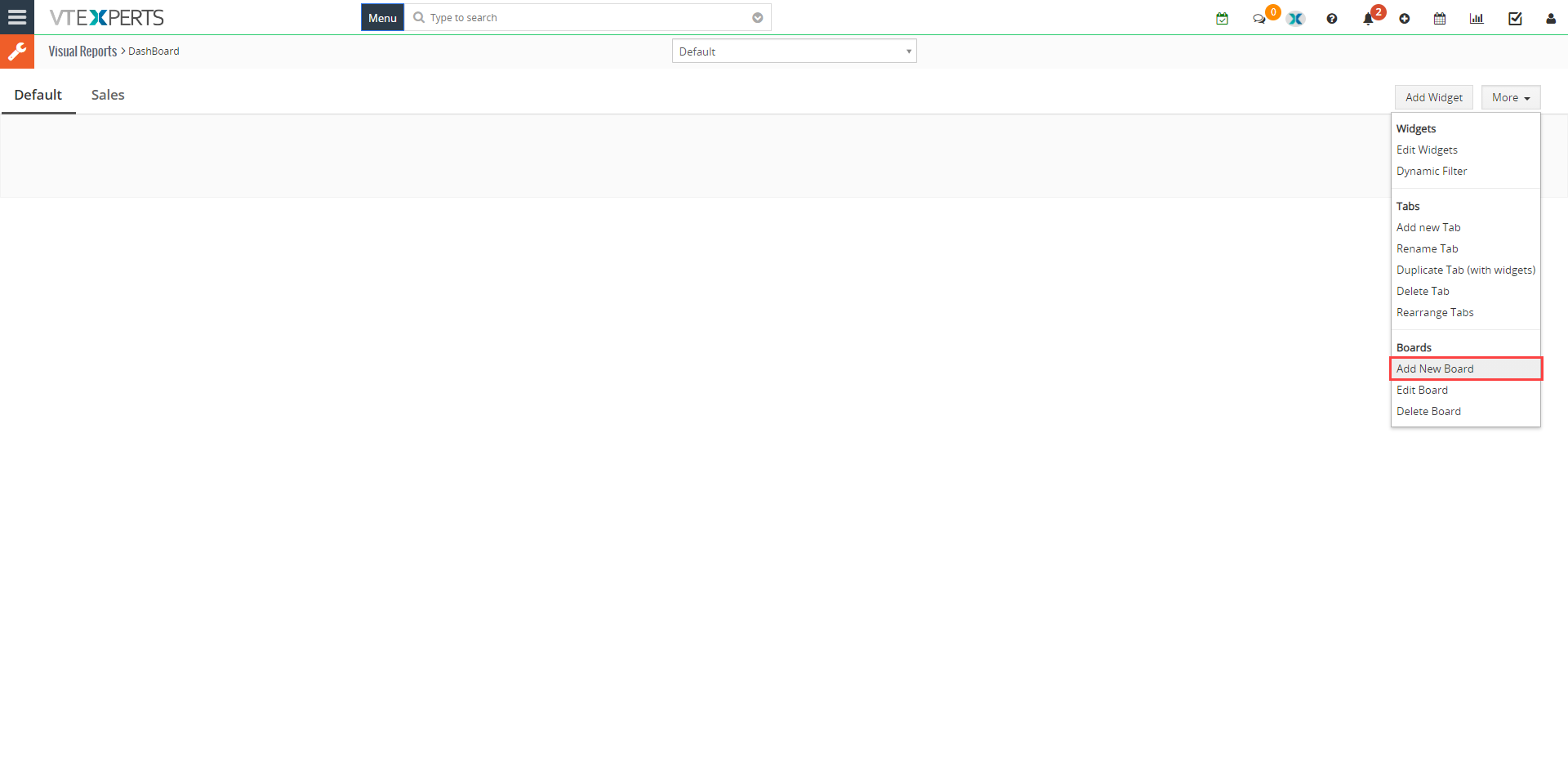
- Specify the board Name
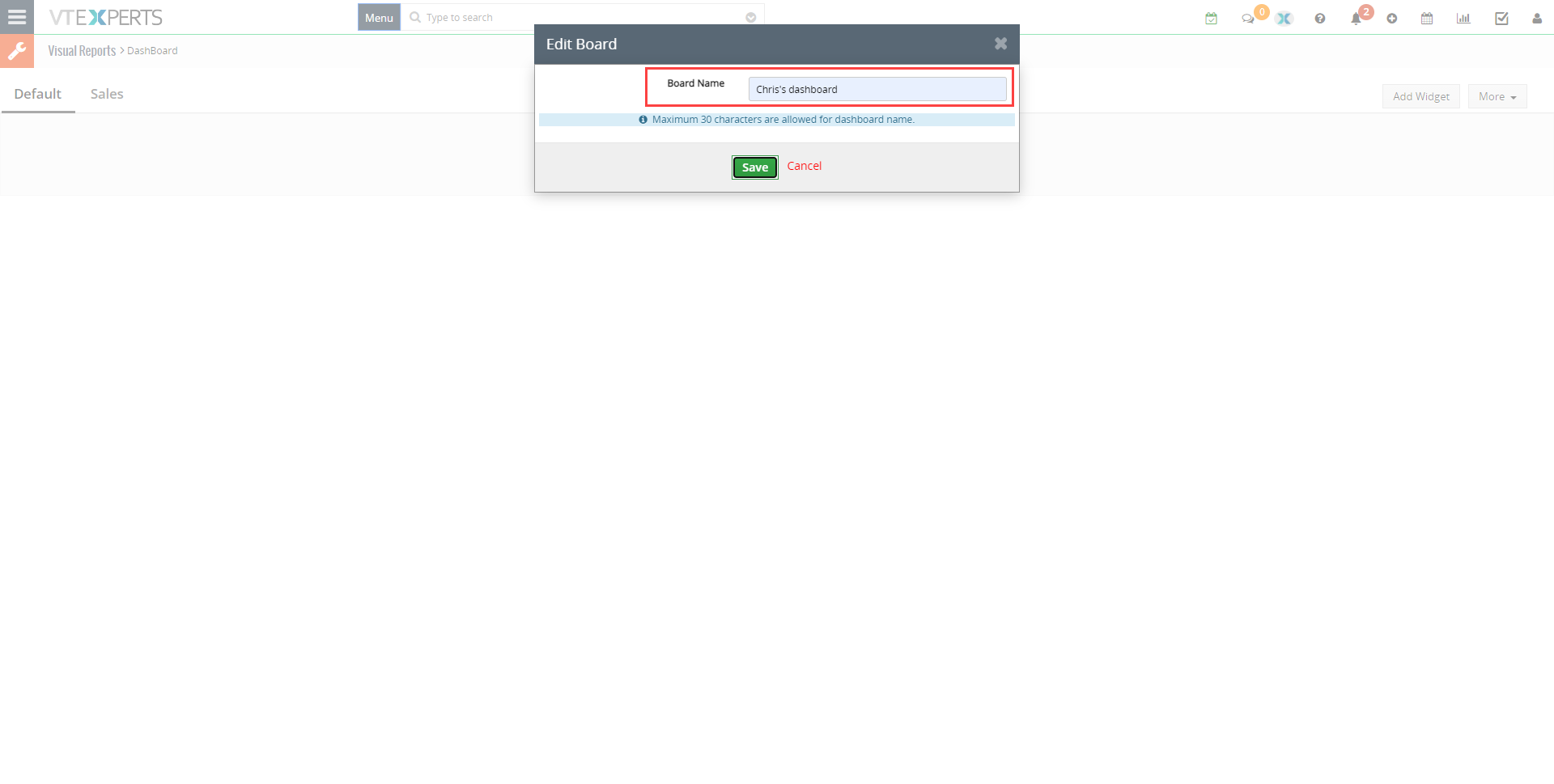
Share the Dashboard with the user
Go the Vreports and Dashboard
- Select the newly created Dashboard (i.e. Chris’s Dashboard)
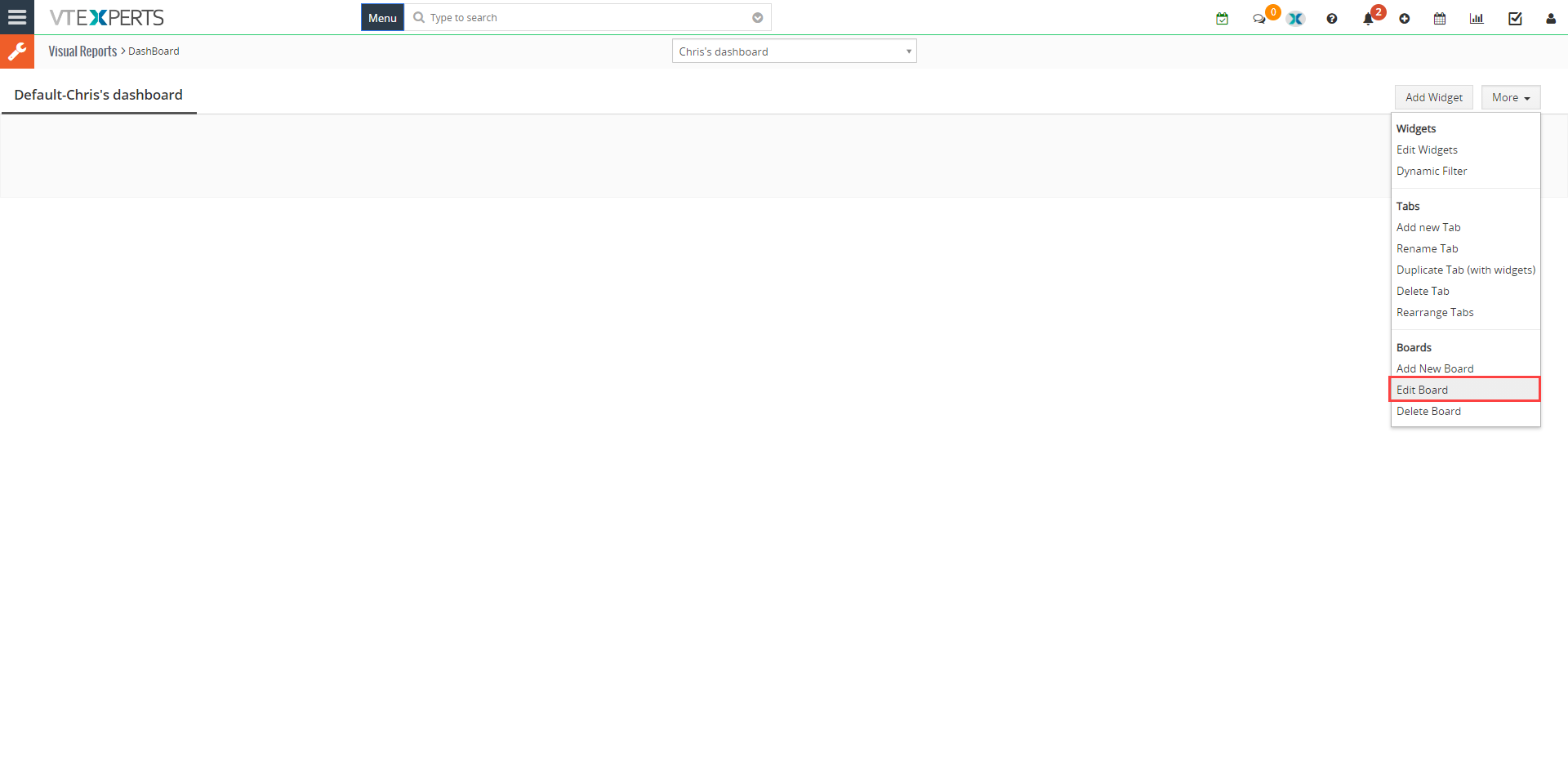
- Edit the highlighted fields in the edit section
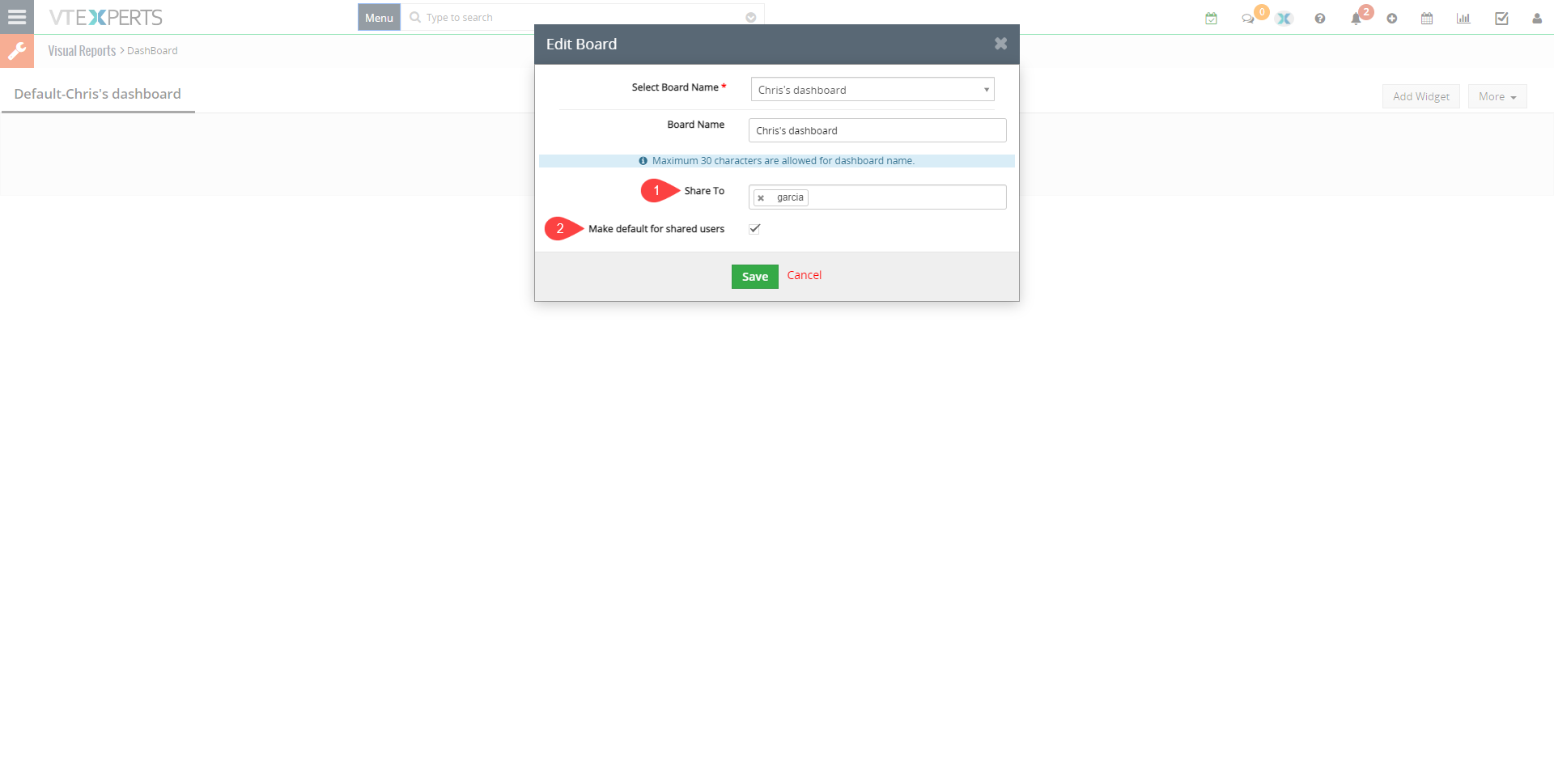
- Share to: Share the dashboard with the user for whom you are desigining this dashboard for
- Makde default for the shared user: Checking this will make the dashboard default for the user/users to whom it was shared
Adding upcoming activities widget to the newly created dashboard
Select the newly created board
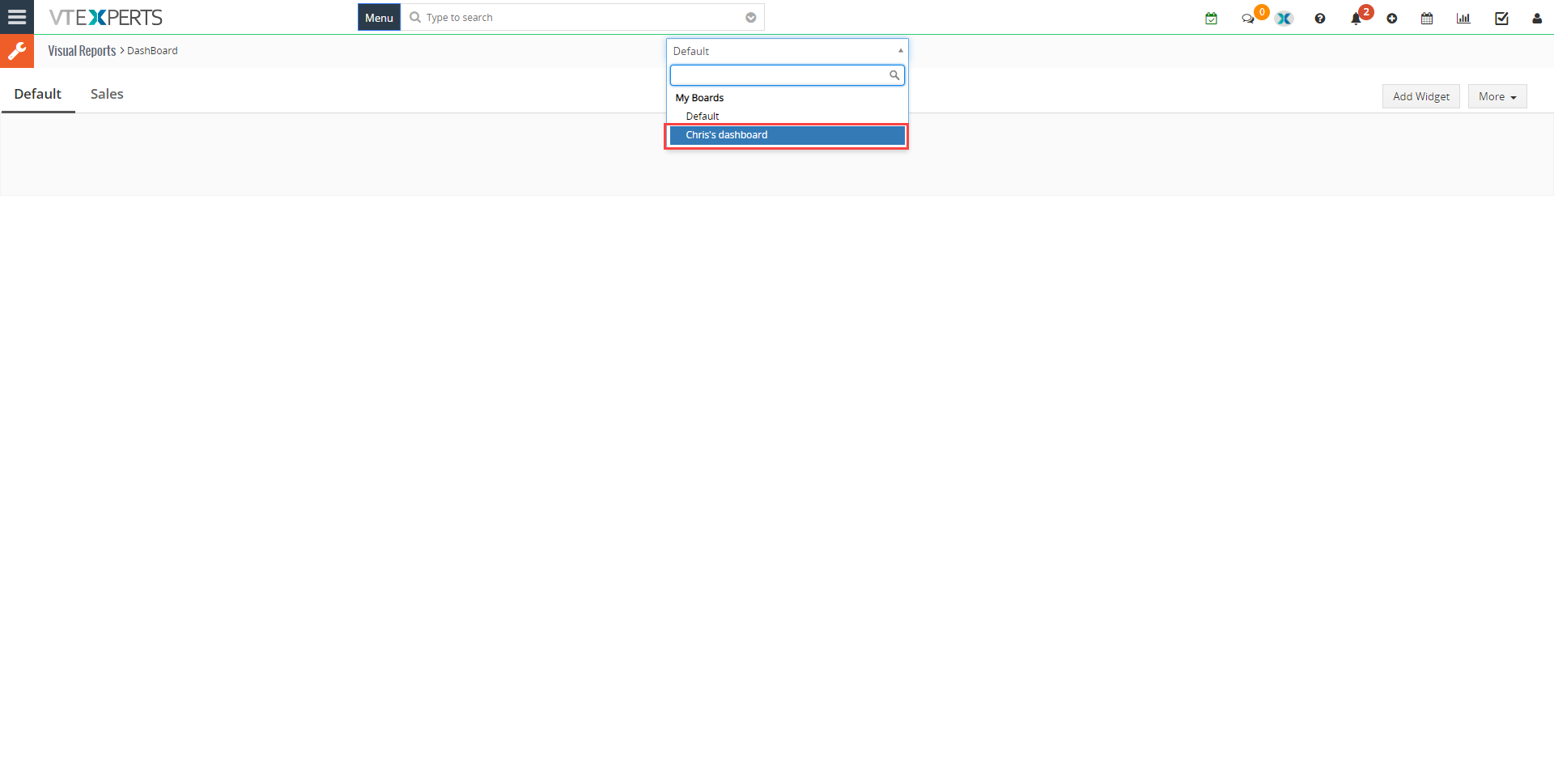
- Add new widget
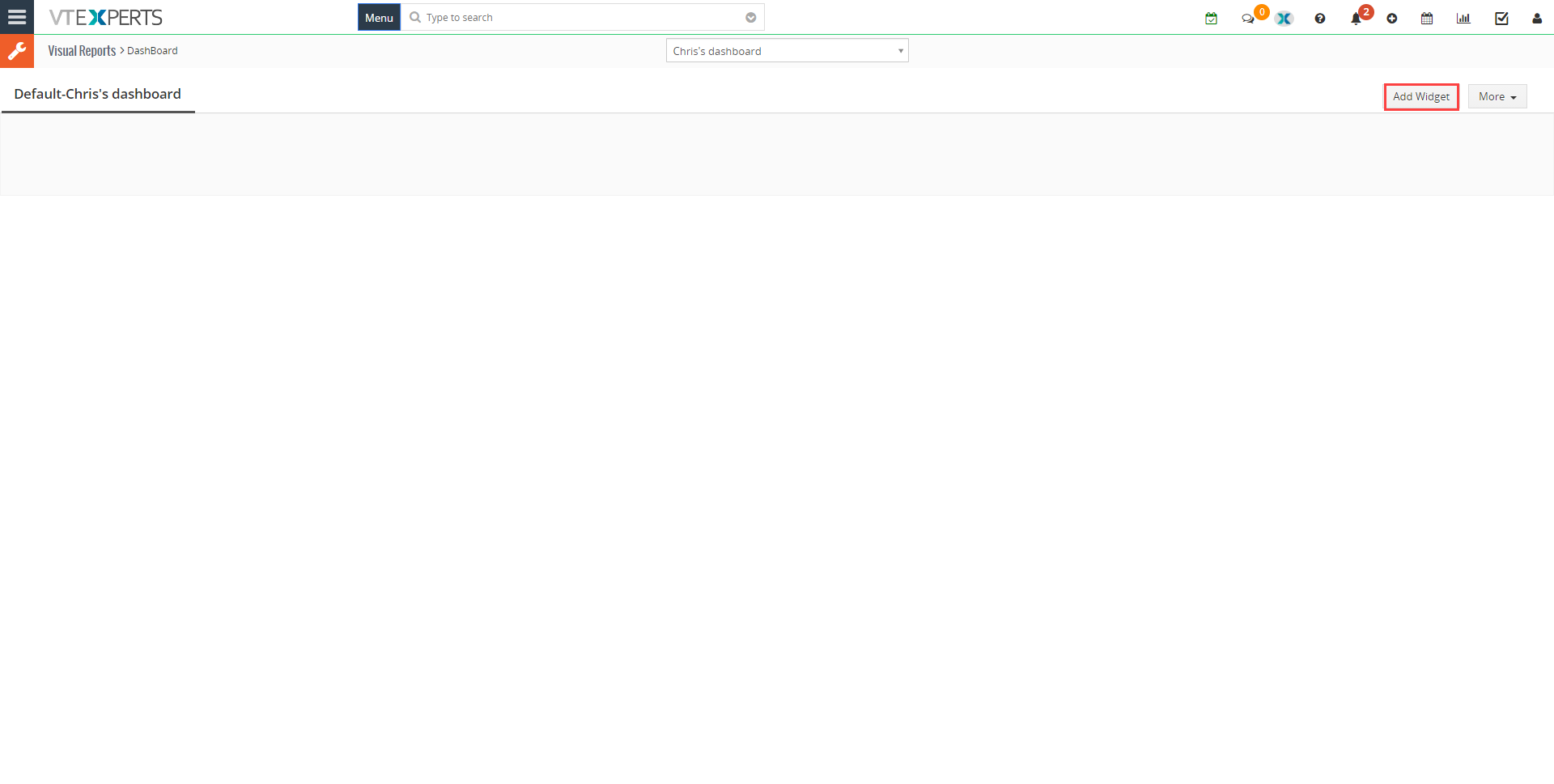
- Select the report that was created previously regarding the Chris’s upcoming activities
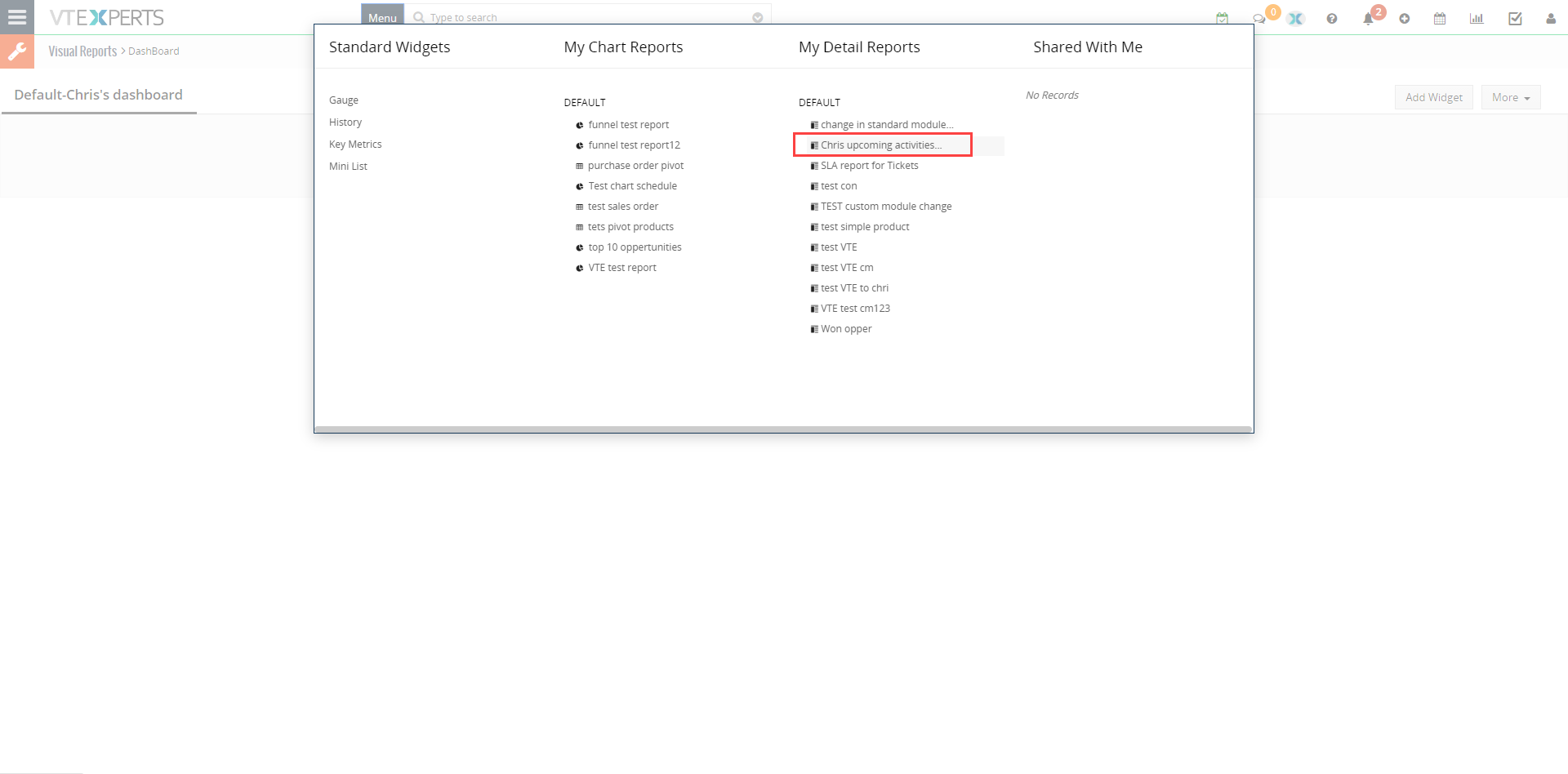
Access the Widget from User’s i.d
Logged in from the user’s id and access the dashboard. It will appear as following
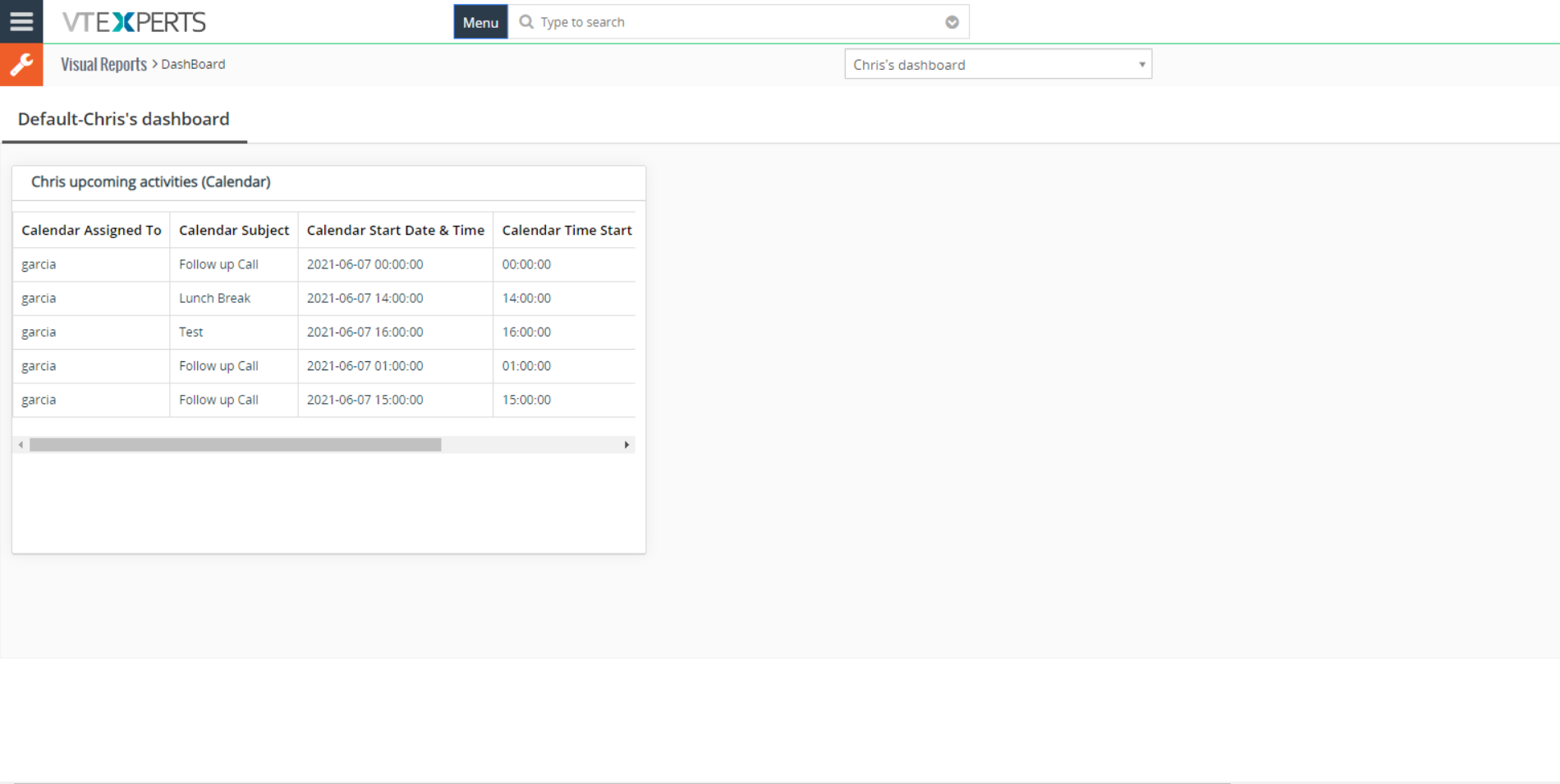
Next Article: Parse Email Attachments to the Vtiger using Email Parser






