Customer portal plays a vital role in engaging customers and providing them with a place, where they can find account specific information. Vtiger CRM also allows to establish a customer portal, through which companies can interact with the clients. Vtiger CRM default support portal provides a number of different features like viewing tickets, enabling charts, announcement etc. A good customer portal can yield great results. Hence we offer a great tool in the shape of, Advance Customer Portal by VTExperts.
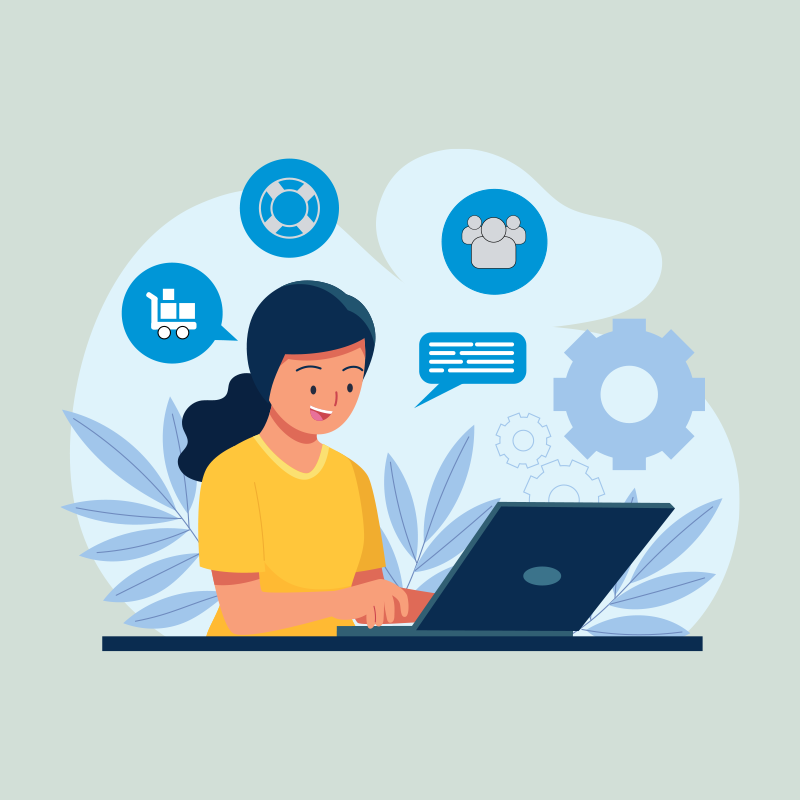
We VTexperts believe on doing more for our customers. That is why we developed Advanced Customer Portal, in which we incorporated additional features that can do wonder for the businesses. Some of these features are setting the starting and ending date of portal support, setting privileges for the modules, adding customized modules etc.
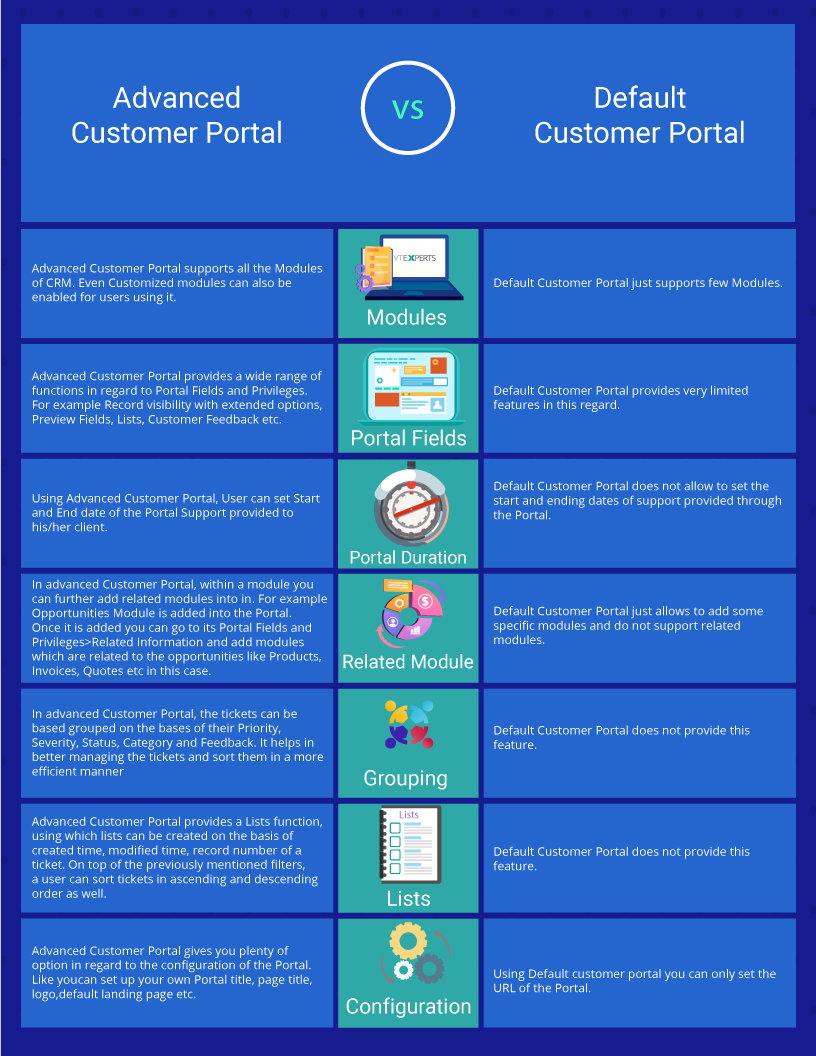
Glimpse of Customer Portal Configurations
Following image just provide the glimpse of Advance Customer Portal configurations Some of its features are described below
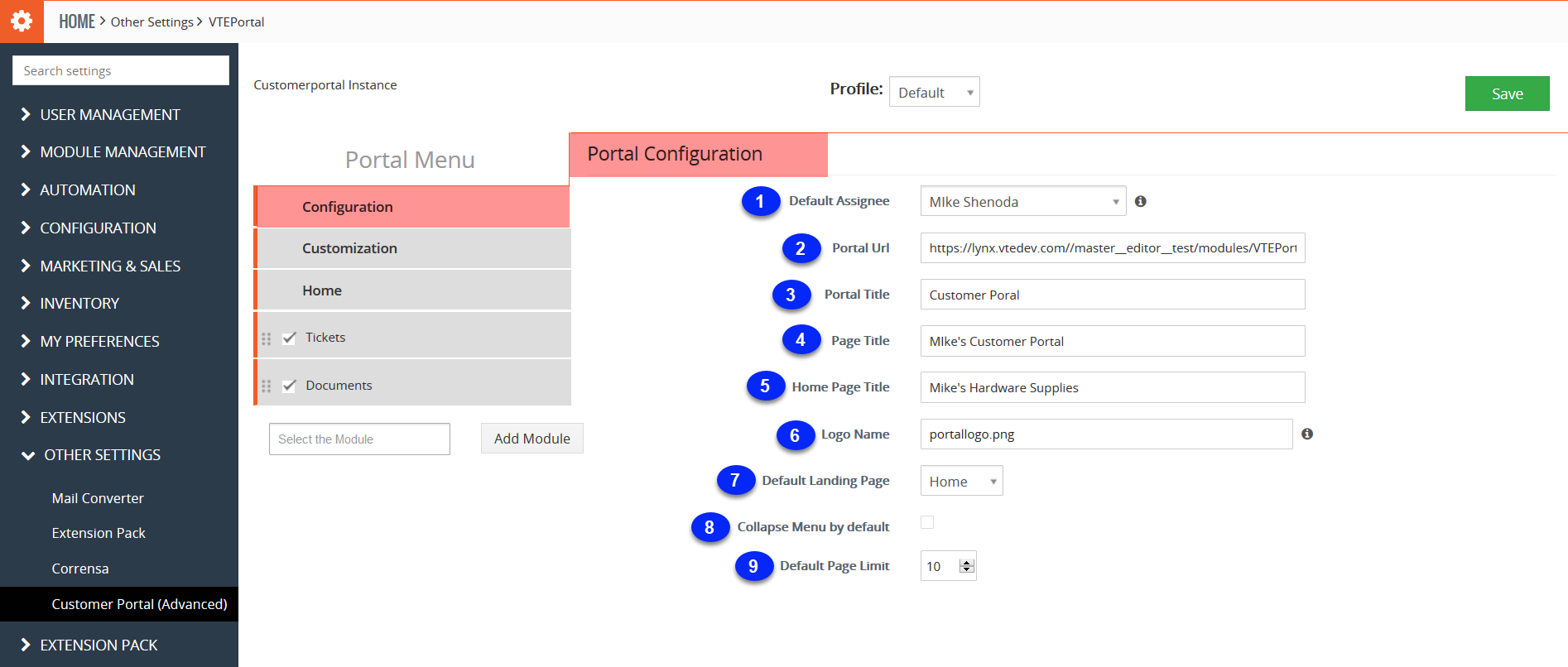
| Function | Description | |
|---|---|---|
| 1 | Default Assignee | Assign the person who will handle the queries or tickets generated through the Portal |
| 2 | Portal URL | Provide the URL using which clients will access the Customer Portal |
| 3 | Portal Title | Specify the name of Portal here |
| 4 | Page Title | Specify the title of the page here |
| 5 | Home Page Title | Specify the Home page title here |
| 6 | Logo Name | This field is used to for logo name. To replace the image of your logo. Go to your_portal_directory/test/ and paste the file name in this directory. It will only support .png files. |
| 7 | Default Landing Page | User will land on the page which is selected in Default Landing Page option, once they logged in the Customer Portal |
| 8 | Collapse Menu By Default | If Collapse Menu field is checked then the Menu will be collapsed when logging in by default |
| 9 | Default Page Limit | Default page limit is used to limit the number of tickets, opportunities, headers etc. shown at a page |
How Advance Customer Portal appears to the end user
Once Logged in User will see the following screen (Home page of Portal)
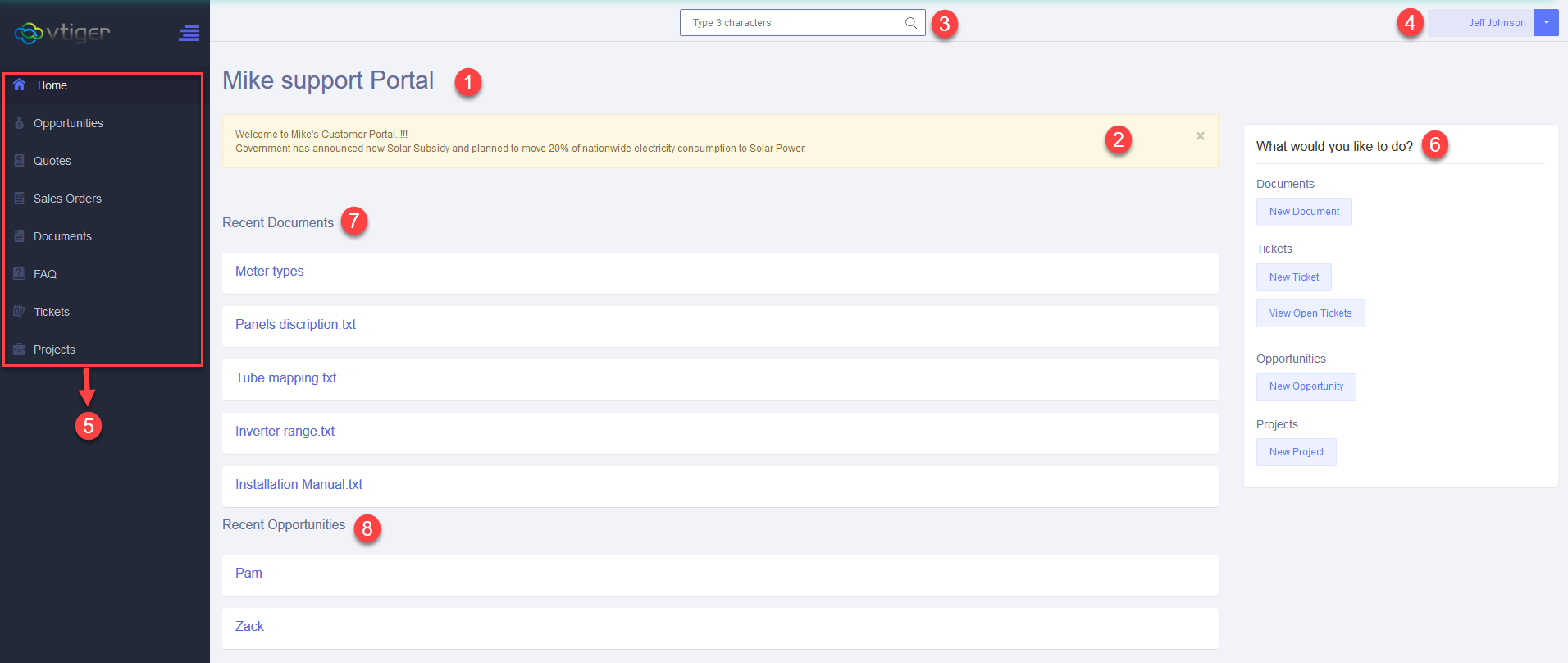
| Function | Description | |
|---|---|---|
| 1 | Home Page title |
This is the Home Page Title of the Portal. Which in this case is Mike Support Portal |
| 2 | Announcement | Any announcement made by the Portal owner will be shown here. |
| 3 | Search bar | Search bar helps user to find information within the Portal |
| 4 | User Profile | Using this link user can access his/her profile and make changes to it |
| 5 | Modules | All the modules, to which access is granted to the user by the Portal owner will be shown here |
| 6 | Quick access links | These are quick access links, designed for the convenience of the user. e.g. New document, New Ticket, New opportunity etc |
| 7 | Recent Documents | Recent documents will be shown here. This functions supports up-to 5 recent documents |
| 8 | Recent Opportunities | Recently made opportunities will be shown here.This functions supports up-to 5 recent entries. |
Next Article: Create Custom Form in Vtiger







2 Comments
How much is this advanced customer portal?
Hello how can i try this extension ?