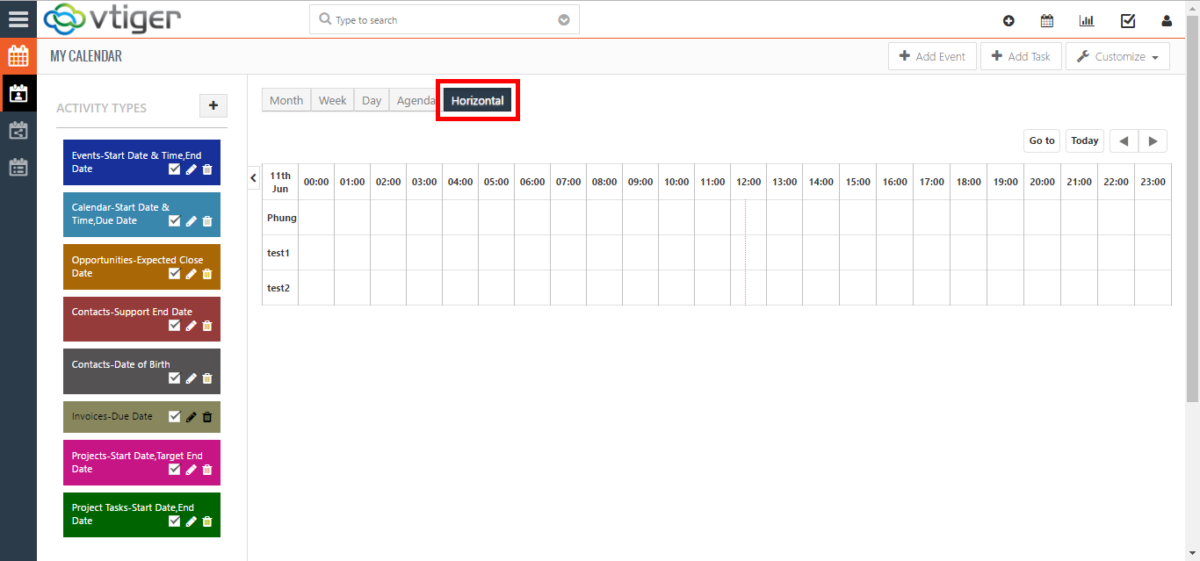VTiger standard calendar only supports a ‘vertical’ layout of the calendar. Meaning that you can have your day, week, and month views. However, those views are displayed as columns where all the events for all the users (if using shared calendar feature) are crammed into one spot. Such setup makes it very difficult to maintain calendars for multiple people, or even see a who has what scheduled.
Imagine, if you had 10 people on your team and you need to look at standard calendar – you wouldn’t be able to tell who has what booked.
We enhanced standard VTiger calendar by adding a ‘horizontal’ view, which is a must-have for organizations that rely on calendar and scheduling. It was designed to show all the users/groups as rows, while the days/hours/weeks remain as columns. This allows users to see events assigned to each user without them overlapping onto other users/hours. In addition, you can drag and drop an event from one user to another or one time to another, and the event will be automatically reassigned, rescheduled, or both (depending upon the drop). This feature helps to quickly reschedule, reassign, and organize tasks, events, and meetings. We also added the ability to “resize” the event tile, which will update Start and End time.
VTiger Horizontal-Scheduling feature is an addition to existing calendar and supports most of the standard calendar features such as click to edit event, click to create new events, display different calendar types (tasks, events, project tasks, invoices, birthdays, custom types).
This feature was releases as an extension for VTiger 7. Please click here to go product page.