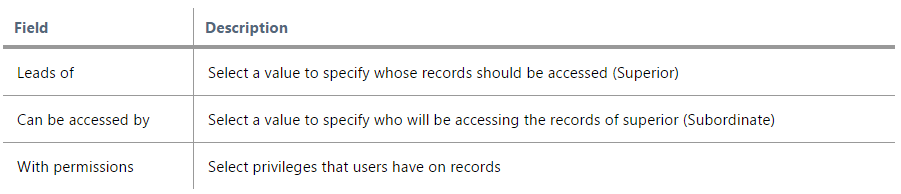Restricting access to data is not optional. Limiting the availability of specific data to a specific role while keeping it out of range of the others, it sounds complicated, but it’s not. Sharing Rules of Vtiger 7 let you configure how data will be shared across the role hierarchy.
Note: More about Roles can be found in this article, “Vital Role of “Roles” In a Company’s Success”
Default rules let everyone access all the data. So in order to restrict data to users and those under them, setting the rule private is most suitable. When the sharing rules are set to private, users can only view those records that are assigned to them or those which come under their chain of command in the hierarchy.
Notes! Sharing rules, like Profiles and Rules, do not apply to admins. You can read in details about Profiles.
Sharing Rules Give Control
Vtiger 7 provides you 4 different rules to manage the availability as well as restrictions of the data: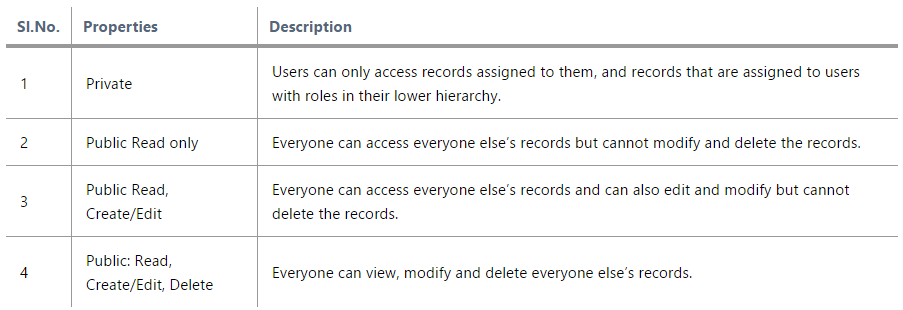
Designing Sharing Rules on a Large Scale
- Start by pressing the MENU button
- Go to Settings
- In there, click User Management
- And choose Sharing Rules
- New sharing rules can be set with the help of radio button.
- Finally click on Apply New Sharing Rules to finalize the changes
Important Note: Profiles and Sharing rules can be put together for diversity. This table explains the complicated procedure very thoroughly.
Tips, Tricks, and Development of Custom Sharing Rules
If giving your subordinate the authority to perform tasks on some superior record seems productive, Vtiger 7’s custom sharing rules are your best choice. For example, sales manager is on a part progressive system or hierarchy above Sales Person. As sharing standards are set to private, a sales manager can access sales person’s records but this phenomenon doesn’t exists the other way around. Now, sales manager needs to give access on his records to his subordinate, but it’s not safe as setting sharing standards to Public will let everybody view Sales Manager’s records. Setting up custom sharing guidelines gives sales manager the adaptability to solely concede access to that specific sales person.
These 4 steps can execute the protocol of creating custom sharing rules:
- For every module, there is a drop-down menu under Advance Sharing Rules tab.

- In the menu, select + Add Custom Rule

- A pop-up will appear asking basic requirements.

- Fill in the requested information for every module separately and Save