While creating a new record through VTExperts related list and blocks extension, do the fields fetch data thourgh autofill extension?
Yes, now Related blocks and lists is supported by the autofill feature. Autofill supports Related Blocks, this means whenever a user adds a record throught the realted blocks and the autofill is configured on the field of the fetched records, Autofill extension will fetch the data and fill it into the fields of the new record.
Field Autofill : Field Autofill for VTiger is yet another amazing productivity tool. It saves time by autofilling the data into the CRM.
Previously, field autofill do not fill in the data when a record is created using related module or list extension. But, this flaw is removed not and it fills the data in realted blocks and lists as well
Lets understand it with an example
We will create a related block in the organization using which the contacts can be created. Moreover, we will use the autofill extension to fill data in the contacts realted block in the organization
The following image shows the realted block and realted lists configuration
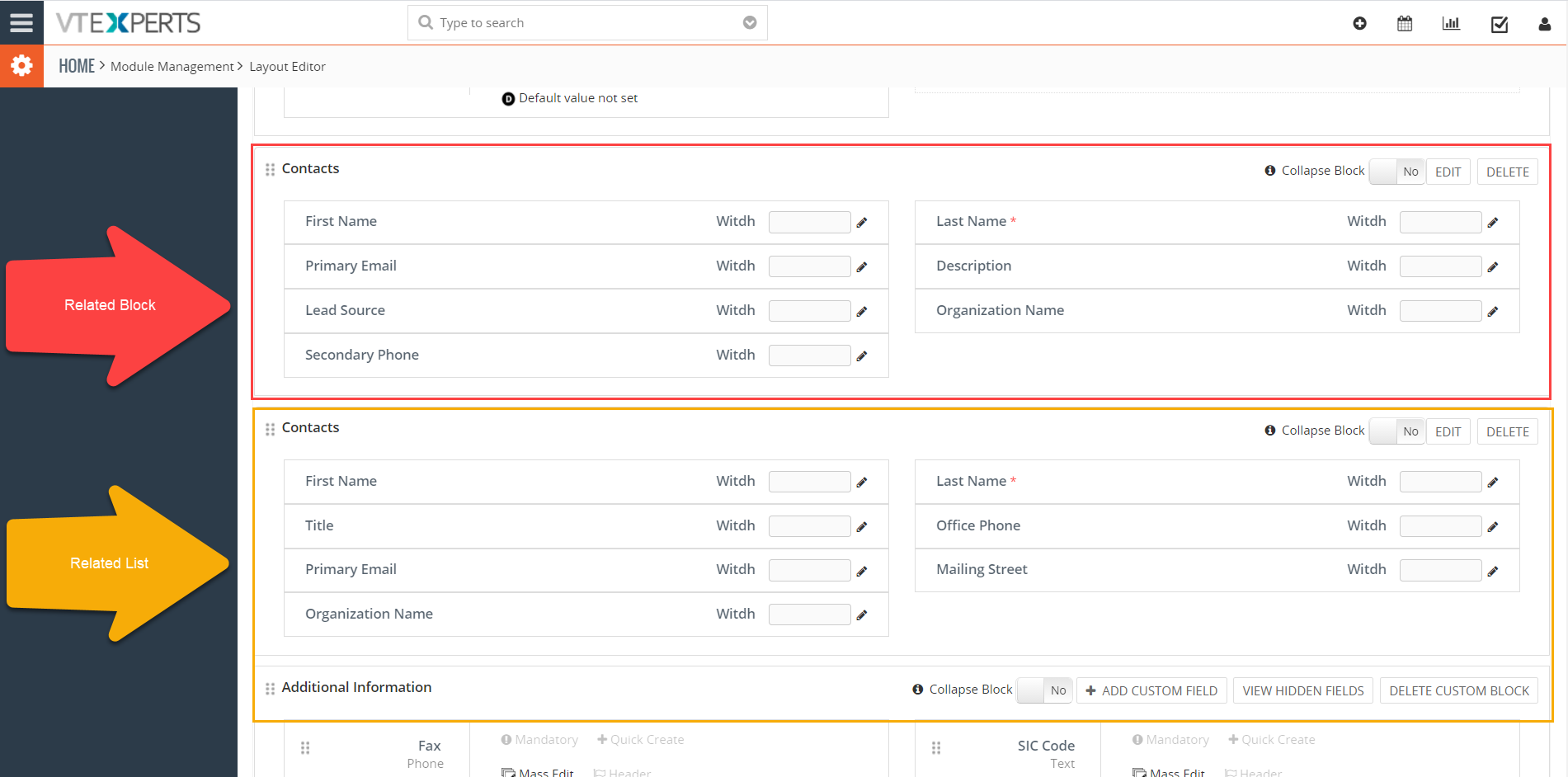
Here is a screenshot of the contact’s related block in organization module
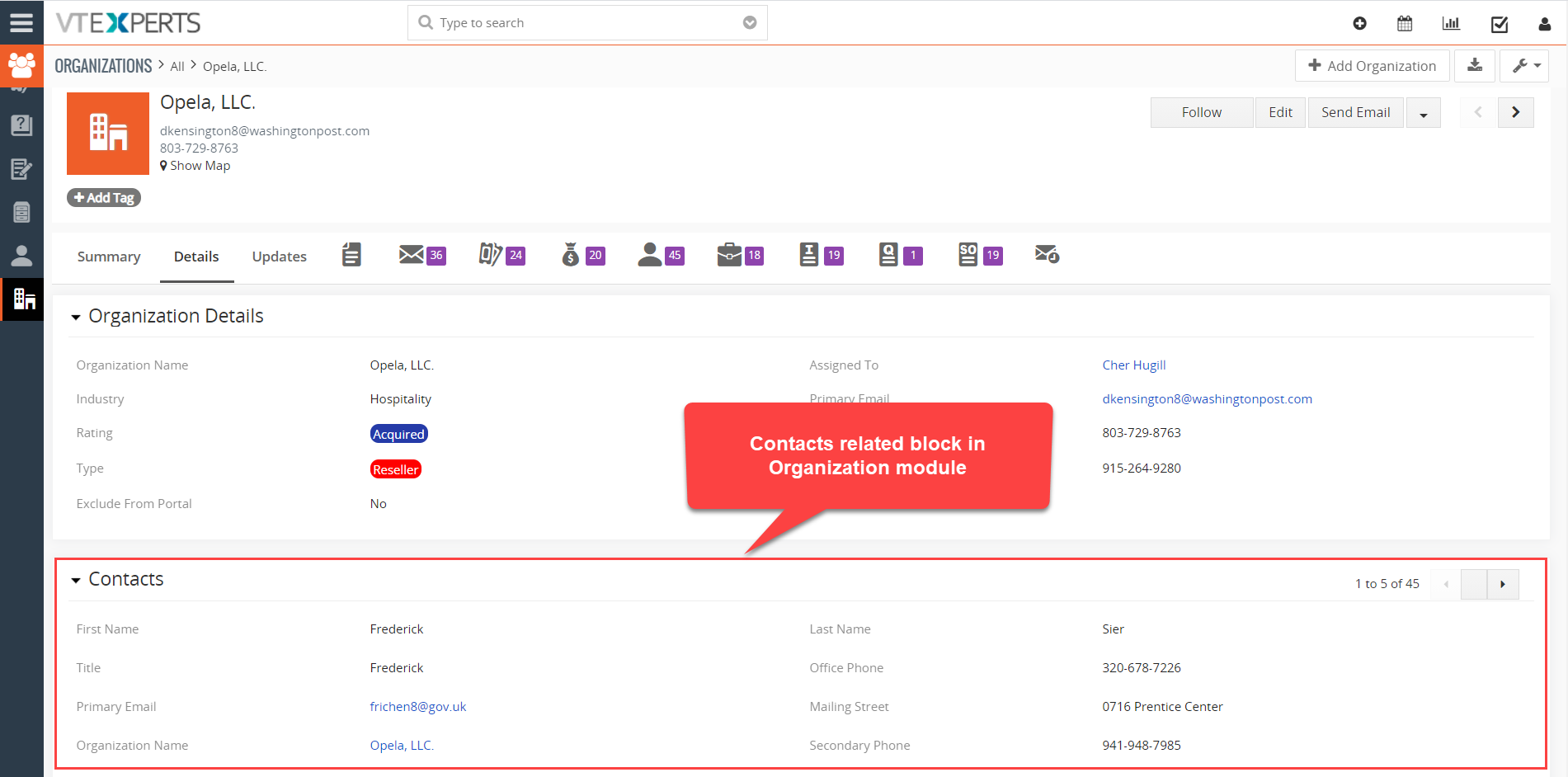
Here is another screenshot showing the mapping of autofill extension from organization to contacts
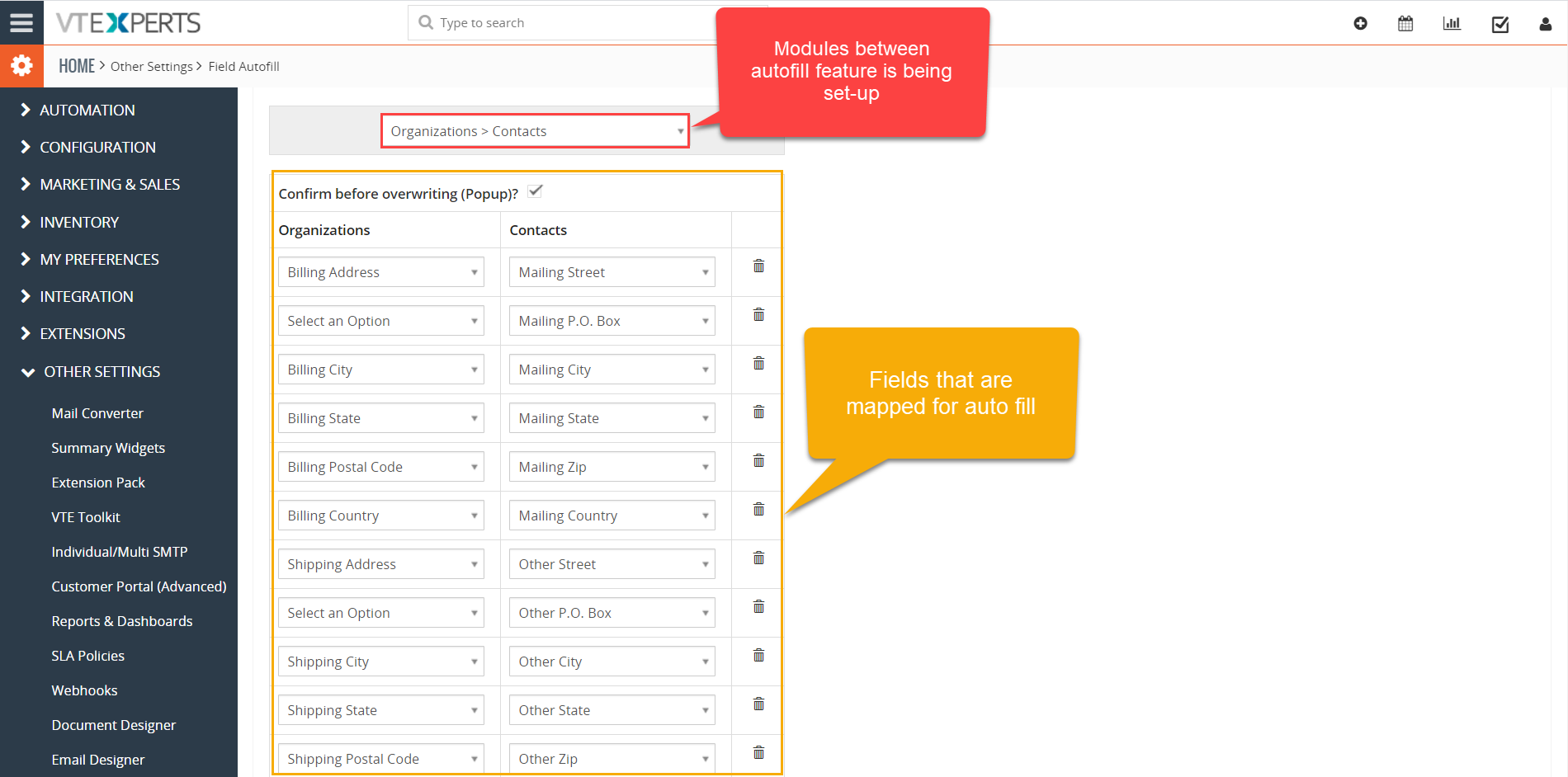
After configuring the autofill and realted block. Now, we will create a new contact using the realted block in organization and check do the fields are being filled with autofill feature
Both the highlighted fields in the below image show that autofill extension filled in the data in realted block
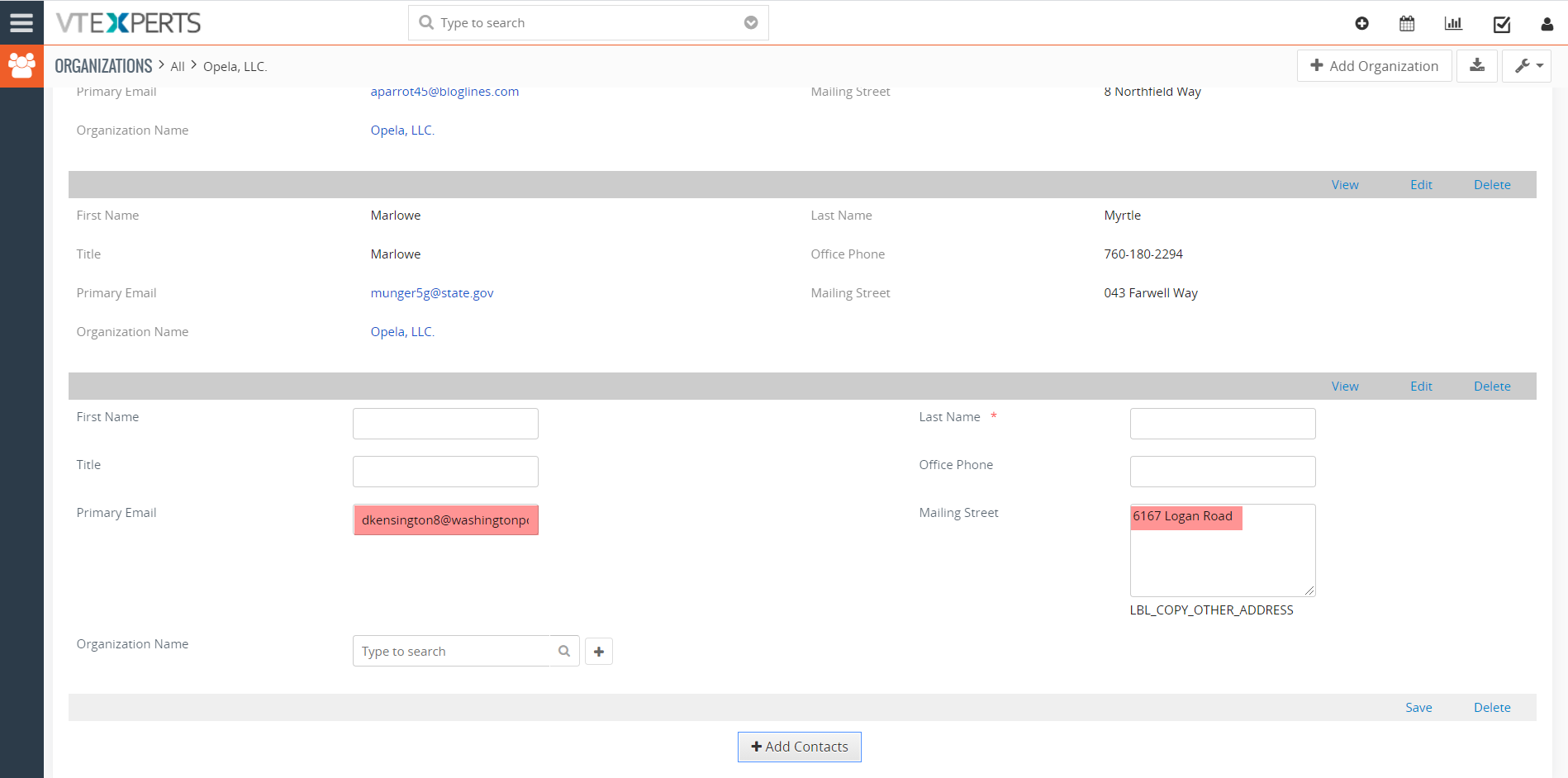
Let’s check it on related lists as well
The highlighted fileds show that autofill extension also filled the fields in related lists as well
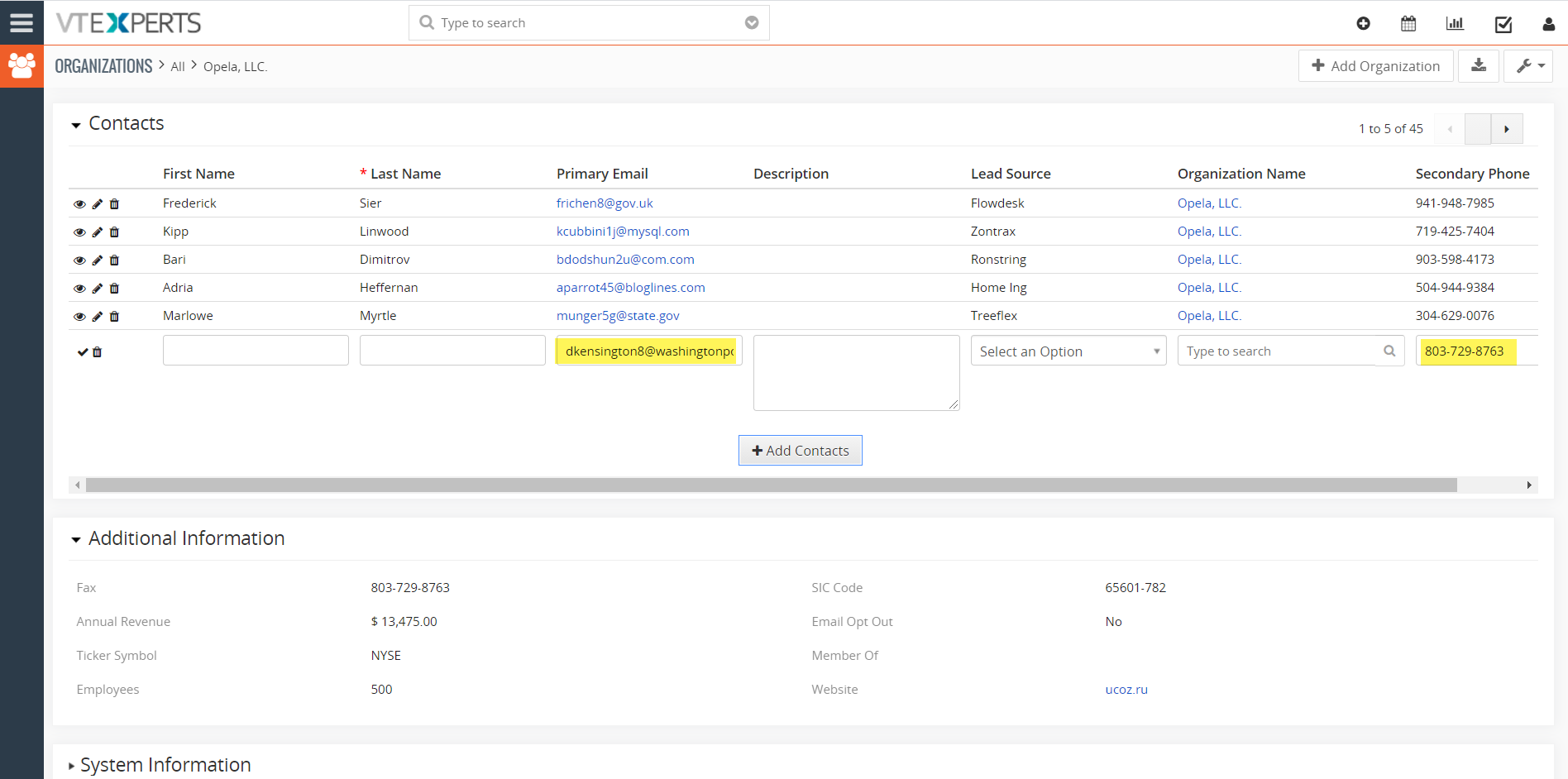
Autofill supports Related Blocks, this is a great feature and can save alot of time to the users.
Next Article: Benefits of VTExperts Time Tracker







Related Block : Extension for VTiger enabling a display of related records on the Detail, Create, and Edit Views. Intuitive configuration panel allows system administrators to configure which modules (Related Lists) will be displayed on the Detail/Edit Views.