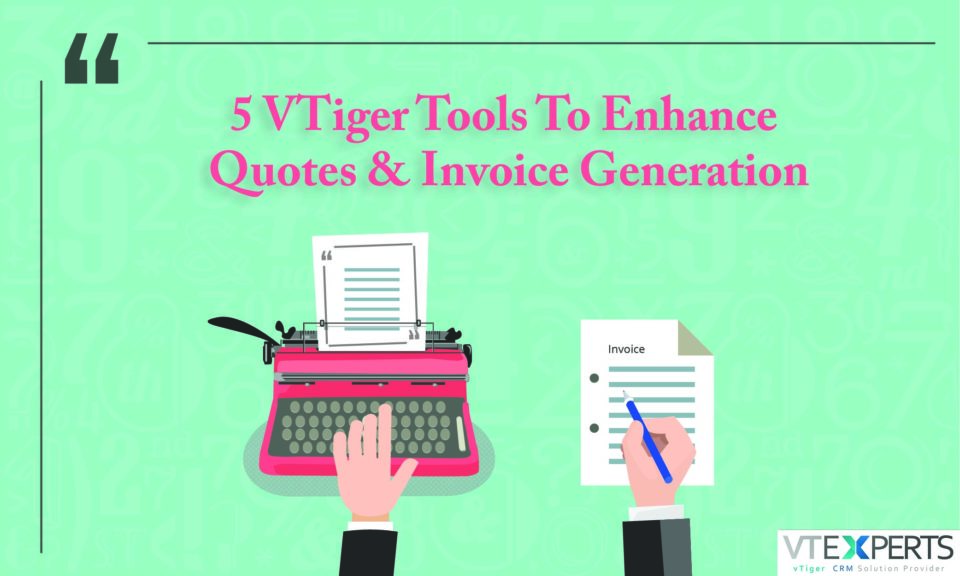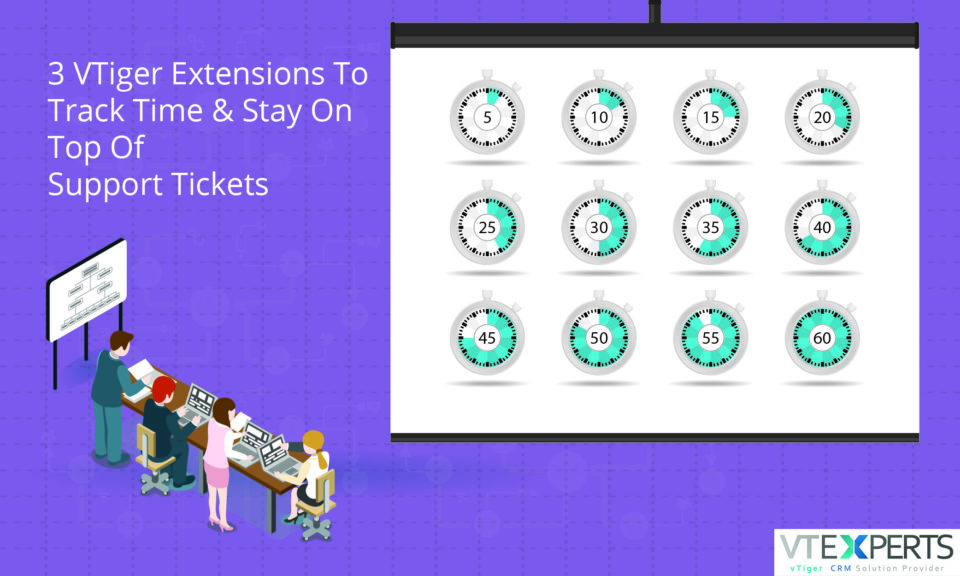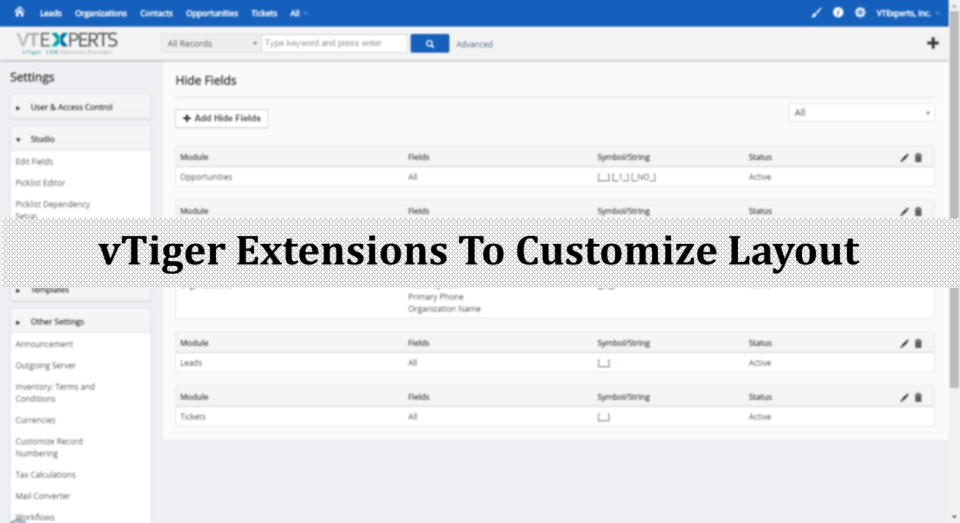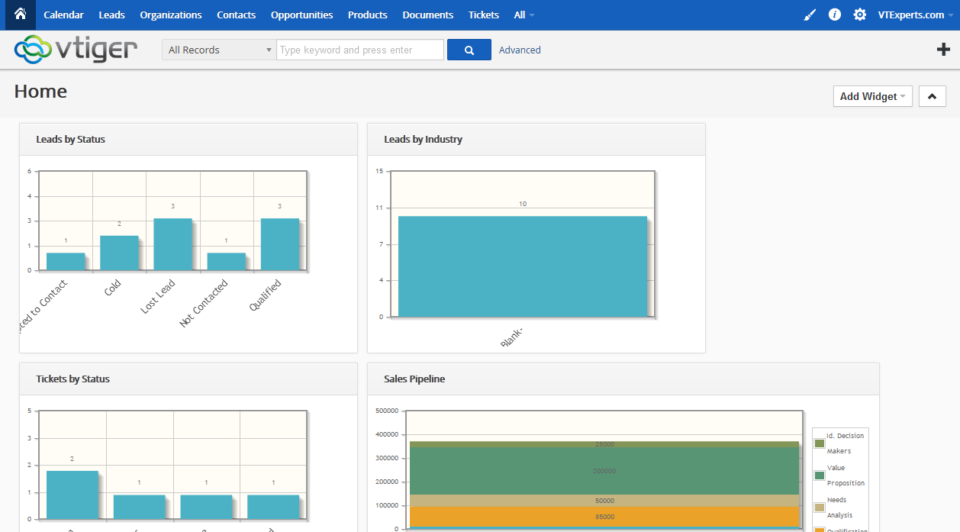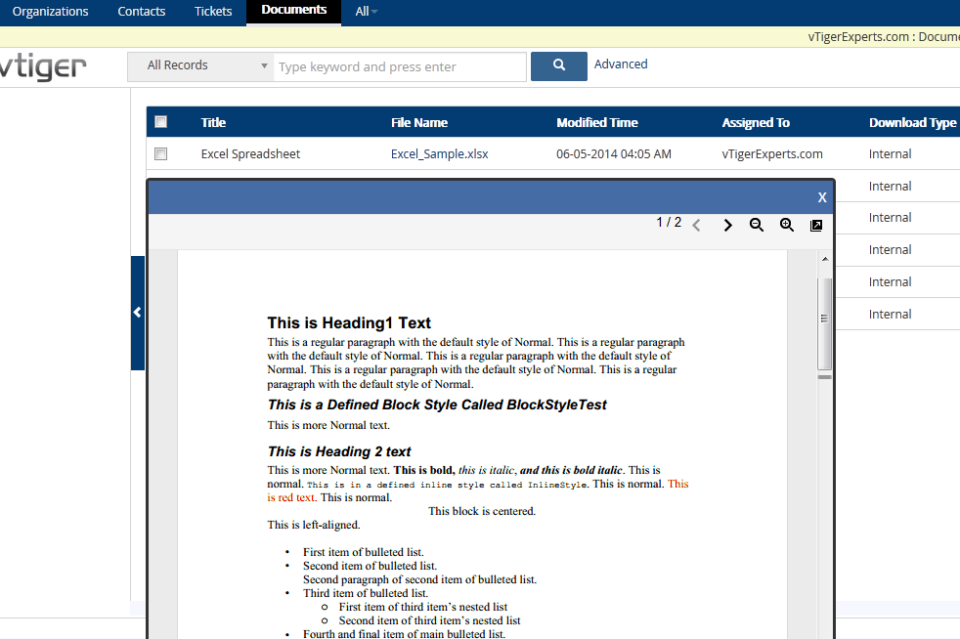Featured
5 VTiger Extensions To Enhance Quotes And Invoice Generation
August 19, 2016
Article
At VTExperts, we try our best to provide you complete CRM solutions. And it cannot be accomplished without focusing on the accounts department. So we created several extensions that will be extremely helpful in creating quotes and invoices more efficiently. VTiger Product & Service Lookup This extension for VTiger is specially designed to enhance the output of sales documentation including Quotes, Invoices, Sales, and Purchase Orders. You can manually submit the Part Number, Category, Product Description or any other field that you configure to be the search field for Products/Services and see the results without opening the popup. Also, you can specify separate result fields including price, description, or again, any standard or custom VTiger field. VTiger Product & Service Lookup eliminates the need for the extra click (popup) and increases the efficiency and accuracy of adding Products or Services to the Quote, Invoice, Sales, or Purchase Order. For
4 VTiger Extensions To Collaborate & Enhance Team Work
August 9, 2016
Article
Business is a team work that you run with your strategies. Out of the team work and strategies, the later mostly depends upon your creativity as well as professional approach. You can enhance your strategies and strengthen them with experience. On the other hand, your team’s coordination is completely a different game that depends upon a lot of factors most of which are governable. One way to do so is by employing the best-suited tools and techniques that would boost the efficiency of your working party. You can accomplish a lot for your business with VTiger CRM, but you’ll be surprised how fruitful these 4 extensions can be towards the collaboration of your team. VTiger Multi User Assignment There is only one way to assign a record to multiple users in VTiger i.e. by forming a group of those users you want to put in, manually. We took
3 VTiger Extensions For Your Company’s Sales Men & Managers
July 23, 2016
Article
Sales team of a company plays chief role in its success, there is no doubt about that. But what if I tell you that they need your help to do so? There are a lot of steps you can take to achieve the purpose, and one of those is configuring the automations for the team. We decided to gather a list of 3 extremely helpful extensions of VTiger your sales team can surely find handy to boost the sales of a company. VTiger Kanban View [dt_highlight color=”green”]Click here for pricing, additional screenshots, video & live demo.[/dt_highlight] [dt_fancy_image type=”” style=”1″ lightbox=”1″ align=”right” padding=”0″ margin_top=”0″ margin_bottom=”0″ margin_right=”0″ margin_left=”0″ width=”” animation=”none” media=”” image_alt=”” hd_image=”” image=”https://www.vtexperts.com/gifs/vtigerkanbannew.gif”][/dt_fancy_image] When looking for sales tools, one searches for software or extension that provide proper visibility throughout the sales pipeline, warn about potential hurdles, and suggest ways to close deals within the estimated time. That is exactly what
7 Extensions To Boost Productivity Within vTiger
July 18, 2016
Article
Although hundreds of vTiger extensions are available on vTiger Marketplace, selection of suitable ones may require some time and careful thoughts. So we gathered a list of 7 vTiger extensions that can help you a great deal in enhancing the productivity and efficiency within vTiger CRM. These extensions make some very simple changes like adding buttons, displays etc. to standard and custom views. So you can avail the same interface while saving time and spare efforts. vTiger Quick Edit Automation is about everything at your fingertips, isn’t it? Or at least it should be. That is what vTiger Quick Edit provides. The extension leads the list by enabling a very simple “Pencil” icon beside every relevant field, pressing which triggers the Edit function. The sole purpose of vTiger Quick Edit is to allow modification of related records (1:m, 1:1), while working in a record’s Edit/Create view. For more
Develop And Design Attractive Documents With vTiger Proposal & Document Designer
July 17, 2016
Article
A number of tools are available in market to write a couple of pages, few chapters, or even books with basic to professional formats. But when it comes to craft versatile content like extensive proposals, sales orders, quotes, invoices, or executive subject matter in a style, selection of the right tool can be tricky. Searching for the perfect software is itself a tiring task, let alone the additional processes including email integration with the desired customizations. The problem was addressed at vTiger’s and the team came up with the ultimate solution in the form of vTiger Proposal & Document Designer, along with the capability of Electronic Signature. The powerful vTiger extension has the potential to nimbly design professional, mobile friendly documents and proposals right from the vTiger CRM in minimum time. You can create highly striking executive documents, pamphlets, proposal, etc. that are more anticipated to convince leads and opportunities.
3 vTiger Extensions To Keep The Database Clean, Tidy, And Perfect
July 9, 2016
Article
As business expands, amount of information in CRM increases. Although, the databases are computerized, it doesn’t mean they don’t require orderly setup. For instance, if proper channels are not followed, there might be overlapping or duplication of submitted information for number of reasons. vTiger presents several extensions that will aid you in data management and keep the information and looks neat and well-ordered. Even one of the useful extensions is free to download and install. vTiger Duplicate Check & Merge The first tool for neat and tidy database from our selection is the vTiger Duplicate Check & Merge. The aim of the Duplicate Check & Merge is to auto-detect and deal with any of the duplicate records in the database, plus to avoid the addition of any potential identical entries to the system. The extension set up a check point at every possible spot counting Quick Create, Summary View,
4 vTiger Extensions To Customize Your CRM’s Screen Layout
July 5, 2016
Article
There must be many tools in the market to customize CRM layouts, so we put our best efforts in to make layout extensions unique and different. In addition to switching and swapping the positions of fields, vTiger’s extensions do lot more. We are presenting the catalogue of four vTiger extensions that will really boost up your team’s performance while polishing the CRM into a more user friendly software. vTiger Conditional Layouts This is a very distinctive extension from vTiger developers. With vTiger Conditional Layouts, adding unique layouts becomes possible. The system administrator will configure secondary fields or blocks, that will appear after choosing an option from the primary fields. The executed option will lead to more specific and detailed information about the original subject. The extension carries vTiger Workflow capabilities with intuitive interface to configure conditions as well as fields to be shown, hidden, and made mandatory. Distinguishing Features:
3 Vtiger Extensions To Fortify CRM Data Security
June 30, 2016
Article
Vtiger’s aims and objectives have never been lesser than providing the best possible outcome to users. And when you rely upon us with your valuable information, we make sure to keep it secure and safe from every possible threat out there. That’s why we designed some really effective tools to keep the security at best. In this article, we summoned up a list of three security extensions by Vtiger that can eliminate and avoid any potential threats to your data. Enhanced User Security There is a renowned quote, “You catch more flies with honey than you do with vinegar”. Likewise, the sensitive information in your CRM attracts more threats as your business grow. Vtiger’s Enhanced User Security is the extension that ensures a strong defense against any potential invasions. With carefully designed and professionally employed features of this extension, the possibilities of getting hacked are eliminated. The login security extension
vTiger 6.4 Arrives with Support for new Layouts & 40 Bug Fixes
October 16, 2015
Article
vTiger 6.4 GA Is now Available! vTiger is happy to announce GA release of Vtiger CRM 6.4.0. In this version, we addressed a key security vulnerability and 40 issues reported on trac. We would also like to extend special thanks to Benjamin Daniel Mussler for notifying us about SQL Injection and XSS Vulnerability issue. Thank you for sharing your valuable feedback! vTiger is more Stable & Secure! vTiger 6.4 release includes 40 reported bug fixes as well as a critical SQL Injection & XSS Vulnerability issue. Some of the fixes included are: Errors in Currencies List Invoice workflows (task triggered even if the condition is not met) Scheduled Workflow (“is empty” – did not work) Email Related List Issue (Email columns would not display correct data) Lead Mapping Issues (uitype10 conversion/mapping) Filters (greater/less than bug) Missing Labels (in en_us/vtiger.php) And many more! The complete list of fixes
vTiger 6.3 Official Release + Demo
June 4, 2015
Article
vTiger 6.3 has just been released and is available to download on vTiger’s official website. We are really excited about the release, as it includes close to 100 bug fixes as well as the stability improvements and major security updates(XSS vulnerability). vTiger 6.3 Highlights: RelatedList API added to Vtiger Web Services. Fixes for 96 issues reported on trac.vtiger.com, including some long standing issues from vTiger 5.4.0. XSS vulnerability fix vTiger 6.3 Demo: URL: http://demo.vtexperts.com/vtigercrm630/index.php Username: demo Password: demo The vTiger demo database is refreshed every 30 minutes. vTiger 6.3 Download is available at https://www.vtiger.com/open-source-downloads/. If you encounter any problems while using vTiger 6.3.0 feel free to contact VTExperts or use the publicly available discussion forums. If your are looking to upgrade to vTiger 6.3 – Please contact us. How to get a hold of us? Email: Support@VTExperts.com Phone: 1 (818) 495-5557 Contact Form: Contact VTExperts Support Chat: Gmail/Skype/Chat via website
vTiger 6.2 Early Release is Now Available!
January 23, 2015
Article
vTiger 6.2 EA (Early Release) vTiger 6.2 EA (Early Release) has just been released. The latest version includes over 200 bug fixes reported on trac.vtiger.com as well updated Support for Google Calendar API. The bugs that have been fixed can be found by clicking here. There were no new features or extensions added in this release as the purpose of it was to make it more stable. vTiger 6.2 EA can be downloaded from vTiger.com or by clicking here. They have already provided a vTiger 6.1 to vTiger 6.2 Migration/upgrade patch which can be found at their website as well. *Note – THIS BUILD IS NOT INTENDED FOR PRODUCTION USE, KINDLY USE IT ONLY FOR TESTING. vTiger 6.2 EA – Demo Demo: http://demo.vtexperts.com/vtigercrm62ea/index.php Username: demo Password: demo
vTiger 6.1 Demo – EA (Early Access) is now available
August 27, 2014
Article
vTiger 6.1 Demo – EA (Early Access) is finally available for community evaluation. vTiger 6.1 has a lot of bug fixes as well as improved functionality & design. Features(Scheduled Reports, Search, Reporting Charts, RSS Module, Our Sites Module) that have been removed in 6.0 have been added on 6.1. In addition there was a major change in the vTiger Extension market – vTiger will now have a marketplace where everyone will be able to test out all available modules/extensions/addons and purchase them without having to go to the Vendor’s page. vTiger 6.1 EA Features: PHP 5.4, 5.5 support mysqli support Search within Listview Asterisk (PBXManager) Integration Scheduled Reports Report Charts Click through Charts Mass Edit for Documents Workflow for Documents RSS Module Our Sites Module Marketplace Integration (ExtensionStore) vTiger 6.1 Demo vTiger 6.1 Demo can be access using the link: http://demo.vtexperts.com/vtigercrm61ea/index.php Username: demo Password: demo *Note, the database will
vTiger Document Preview(Thumbnail)
June 5, 2014
Article
A quick an easy way to preview already uploaded documents to vTiger. You will no longer need to download the document and open it – within a single click you can preview vTiger document. The vTiger Document Preview is available while selecting vTiger document as well as on all the related lists & the document listview. This feature will allow you to preview Excel(xls, xlxs), Word (doc, docx), Adobe (PDF), Images(.png, jpg, gif, etc…) & many more. In addition, it allows you page through the document and zoom in & out. Demo can be found at: http://demo.VTExperts.com/documentpreview/index.php Username: demo Password: demo Looking for something similar or better yet identical functionality? Please contact for more information.