vTiger 6.x
Link Emails to Quotes, Invoices & Orders with Corrensa
May 20, 2024
Article
The key highlight that makes Corrensa a great tool is the number of different ways in which it interacts with the Vtiger CRM system. From attaching emails to Vtiger records to creating new records in the Vtiger CRM without leaving the email interface, Corrensa is doing wonders. Corrensa’s eliminates the need to switch between multiple applications, saving you time and streamlining your workflow. Now, you can link emails to quotes, Invoices & orders with Corresna. New Feature: Link Emails to the Quotes, Invoices and Sales Order Prepare to witness a remarkable convergence of email efficiency and VTiger CRM prowess with Corrensa’s new feature, that allows you to link emails to Quotes, Invoices and Sales Orders. Through this feature you can link the emails to the relevant Quotes, Invoices, and Sales orders without Benefits of linking emails to invoices, quotes, and Sales order Linking emails to quotes, sales orders, and invoices
Enhance Vtiger’s productivity with VTExperts
April 17, 2023
Article
Productivity is an important aspect of any organization or individual. It allows measuring the work efficiency within a designated timeframe to achieve the maximum possible output. In this article, we will check how can you enhance Vtiger productivity with VTExperts. We live in an era where digital productivity is a booming concept. Let’s get ourselves familiarized with digital productivity tools first. Digital Productivity tools Digital productivity refers to the deployment of digital tools and technologies to improve a team’s efficiency and efficacy in fulfilling tasks and achieving goals. This involves leveraging technology to streamline workflows, automate repetitive tasks, facilitate remote collaboration, and access information and resources more efficiently. By realizing the potential of digital tools, individuals and organizations can optimize processes, minimize resource utilization, and achieve their goals with increased productivity. Moreover, digital productivity tools are cost-effective and easy to use. You can also check Productivityist, if you want to
VTExpert’s advanced automation tools.
January 16, 2023
Article
CRM automation is the process of automating the manual processes that are necessary but repetitive in nature. It helps in streamlining and increasing productivity. Furthermore, automation helps to track the activities and engagement efforts of the different team members. Users can automate every aspect of a CRM system. For example, the sales team can use process automation to nurture leads, convert them, and simplify the sales process. On the other hand, support teams can use automation for quick responses. In short CRM automation means automating the redundant process of sales and customer service which are time-consuming otherwise. Vtiger CRM also provides different automation tools, like workflows, contact management, lead creation, etc, but sometimes users need more powerful tools to tackle complex process automation. Keeping this in mind VTExperts developed power full automation tools in the form of extensions. Let’s check some basic automation features of vTiger CRM and VTExpert’s advanced
Collaboration tools by VTExperts for Vtiger CRM
November 24, 2022
Article
Team collaboration is always an integral part of any business’s success. In this digital era, collaboration tools in CRM systems are a must-have. That is why VTExperts developed extensions that enhance the process of team communication. Moreover, these extensions also make collaboration within the team and with the customers easy. Let us check some of the advantages of effective collaboration tools by VTExperts for Vtiger CRM Benefits of collaborative tools Skill sharing The first and foremost important advantage of collaboration is skill sharing. It helps team members to share their feedback and skill with each other. Collaborating with different teams and within the team works as a learning experience. So, collaboration helps in sharing knowledge and skills. Problem Solving When you came across an issue and even after trying several approaches you are still not able to solve it. What should you do next? In such scenarios, you should use
How to Install/Setup and Configure vTiger Customer Portal Module
August 18, 2022
Article
One of the really useful features of vTiger is the Customer Portal Module. vTiger Custom Portal Module allows your contacts(customers) to login and see information such as Tickets, Invoices, Quotes, Documents, Contact & Organization information. vTiger Customer Portal modules does not come standard with the install and requires some skill to install, configure and set it up. Configure vTiger Customer Portal Module Permissions The first thing you will need to do is configure permissions. To do so, go to “CRM Settings” > “Other Settings” > “Customer Portal”. Privileges – The selected role field permissions will be applied to the Customer Portal user. For example, if you setup the Role so it can not modify specific field – the same permissions will be applied to the Customer Portal Users. Default Assignee – Tickets will be Assigned to the selected Assignee by the default Group/User from the Customer Portal. Portal URL – The URL
How Vtiger CRM assists in Sales
August 3, 2022
Article
In current corporate sector, CRM platforms are considered basic necessity for firms to manage their key functions. CRM helps to manage operations for almost every department. In this article, we will focus on the fact that how Vtiger CRM assists in sales process. As we know that Sales is one of those departments of a company that helps businesses and firms to grow. Sales department needs precise data to generate achievable goals. CRM helps to increase the proficiency of sales operations and generate revenue. Following are some of the advantages of using a CRM system for sales purposes. Advantages of using CRM for sales 1- CRM helps to boost the overall sales activities: With the help of CRM, you can check the past behavior of certain target audience. By utilizing the information created from raw data, you can easily recognize the interests and needs of your customer. Once you know
Configuring ShareX to take screenshots & screen recording
March 4, 2022
Article
Using screenshots and short videos you can better communicate the issue to us and it is much easier for us to understand the issue in this manner. You can take screenshots and record videos using ShareX and then send it to us via email Download link: ShareX Downloading and installing ShareX 1. Download the ShareX from the link provided above, once done install it 2. Once installed, you can access the ShareX from the taskbar. Right click on the ShareX icon to open the ShareX control panel Taking Screenshots using ShareX Kindly check the following procedure using which you can take the screenshots Go to ShareX > Capture Choose the appropriate option according to you needs (e.g. if you want to take the full window screenshot then select Fullscreen) Once you take the screenshot it will start appearing in the ShareX control panel and using it you can access the
Why Businesses are Adapting CRM
June 18, 2021
Article
The usability and benefits of a CRM system cannot be denied. It helps the growing organizations to manage their resources and time more accurately, that is why more and more firms are adopting CRM systems. Now, people are more aware of the wonders that technology can do. This sets the ground to adapt CRM systems, as it is a beneficial decision regardless of the type of business. In this article we will look at why businesses are adapting CRM and what makes the VTiger CRM system a solution that you need. The very first question that arises in the mind of the users is “how adapting a CRM system is beneficial for them?” In answer to this question, following are some reasons that will help you to understand the need of a CRM system Centralized data hub: Using the CRM, users can keep their data at one place. That makes
Calculate Profit In VTiger
January 21, 2019
Article
In standard VTiger 7 and VTiger 6, there are no tools to calculate profits on individual Quotes, Invoices, Sales Orders, and Purchase Orders. Calculating a profit can be as simple as deducting cost from total of each product as well as whole invoice or may go complex if added taxes, adjustments, shipments, additional services etc. Anyways, this is a big issue for every level organization. Using Item Details Customizer Advanced for VTiger 7, or Profit Calculator for VTiger 6, you can calculate profits per sale, product, day, and more. This is done by utilizing the “Cost” field on products and services in VTiger. You can adjust costs, apply discounts, and calculate potential profit. The profit is stored in VTiger field and therefore reportable. Calculate Profit Let’s see how can we configure Profit Calculation in VTiger 7 using Item Details Customizer Advanced. Open Menu > Settings > CRM Settings >
Remove Quick Create For Individual Standard & Custom Modules In VTiger
January 16, 2019
Article
Currently, in VTiger, when you open any module and try to add a related module, it opens a quick create popup, instead of going to the full form. Some of the companies/users do not prefer that outcome and want to move to full form straight. We’ve been asked this question several times and therefore tried to give a quick solution as follow: Question: How to remove Quick Create feature for any module? The aim is to remove a specific module from the Quick Create list as well as when adding as a new related record to another module. Answer: Go to add this: modules/YOUR_MODULE/models/Module.php Question: How to remove Quick Create feature for a CUSTOM module? The aim is to remove a specific custom module from the Quick Create list as well as when adding as a new related record to another module. Answer: Add following function to your custom_module/Models/Module.php Questions?
Generate Groups via Scheduler in Multi-User Assignment Team Extension For VTiger
December 8, 2018
Article
VTiger open source only supports a single assigned to field. That means, one record can only have one assigned to field by default. If you want to add multiple users to a single project, or give access for some user in order to reveal a specific record and have his input on the matter, it’s hard. The admin will go to groups, find the users who need to have access to this specific record. Then create a new group. Further, he will have to open the record, change the assigned to, to the new group. It does not sound like a job of admins to move around like that, especially when there are convenient ways to do so. Multi-User Assignment or Team Extension This gap is covered by the extension Multi-user assignment, frequently known as “Team” module. The Multi-user assignment extension for VTiger settles down the matter of who should
Kanban View Icon Moved To Lists In VTiger
December 3, 2018
Article
Kanban View in VTiger Most of the systems have Kanban view to visualize sales and support performance and workflows. In VTiger open source, we cover this void. Kanban view is an extension for VTiger open source that allows to quickly create dynamic cards and exhibit the team’s performances as well as to collaborate with teams and manage sales, opportunities, tickets, projects, project tasks, or any other list of records. The extension also supports drag & drop feature to quickly move cards among columns that are configurable field values. This updates the field values/status/stages of the records (cards). How to Access Kanban View in VTiger (New) We are hereby to announce a UI change, where we moved the Kanban view button from top and added it to the lists in every module. This looks like a slight change, but that actually saves Kanban resource from being triggered every time the listview
Option to set picklist/dropdown values to Active/Inactive – VTiger Customization
March 2, 2018
Article
VTiger has an option to create custom picklist fields and define the values that go into that dropdown/picklist. The only downside is, that in order to remove dropdown value – you have to delete and replace it with something else. In many cases, this is not acceptable solution. For example, if you are selling certain type products i.e “Product Category” is “Hardware” and decide you no longer need the “Hardware” value – your only option is to delete it completely, which would update all existing products and clear or replace that value. This is just not acceptable. We built an option to retire picklist values by setting them “Inactive”, meaning that the value will remain on the record e.g product, however the users will no longer be able to select it in the dropdown nor will it show up anywhere else.
Timeline Extension Is Now Available For VTiger 6
January 10, 2018
Article
The Complete Record Timeline/Summary (Communication + Updates) extension, shortly known as Timeline is now available for all version of VTiger 6. Previously it only supported VTiger 7 and above. The extension is extremely beneficial to quickly see any communication (emails, calls, comments) as well as record updates. It rolls up the information from 3 relationship level deeps, meaning if you are viewing organization timeline, you will see any information related to organization (emails, updates, comments) as well as any information related to organizations’ tickets/opportunities (or any other modules), meaning that you would see any comments added to the ticket/organization while looking at the organization timeline. More information about the extension can be found on the product page here. Extension’s helpdesk Link. If you need further assistance, send us an email to help@vtexperts.com or call +1 (818) 495-5557.
Quickbooks Online & VTiger 7 Open Source Integration – Progress Update
October 17, 2017
Article
We have been actively working on our next major extension release – VTiger 7 & QuickBooks Online Integration and would like to share our progress with the community. So far, we completed sync of customers (organization/contact) and products/service as well as built the engine for logs, quickbooks queue and graphical user interface. It’s fair to say, that we are half way there (50% complete) and we are expecting the beta release in the next 1-2 months. If you would like to participate in beta testing – please contact us at help@vtexperts.com! Here are some screenshots of the interface/functionality. Synchronize Tab (Initiate 2 way Sync between VTiger & QuickBooks Online) Customer Tab (Map VTiger Contacts & Organizations into QuickBooks Customers) Configuration Tab (Configure bidirectional sync & set primary data source) Quickbooks API Tab (Enter Quickbooks API Details to connect to VTiger)
VTiger Tip: How to hide fields based on other field conditions/values?
September 28, 2017
Article
If you are looking to hide field in VTiger based on another field value e.g “Hide Contact.Billing_Country if Contact.Type is “Local Supplier” or any other field – you can do that utilizing Conditional Layouts VTiger Extension, which helps to transform standard VTiger layouts into powerful forms. It only takes few seconds to setup such forms, here are the steps: 1. Open Conditional Layouts Area Go to Menu > Settings > Go to Extension List > Conditional Layouts 2. Hit “+New Conditional Layouts” This is where all conditional layouts that have been setup are shown. 3. Select Module Select any module and name the condition e.g “Hide XXX,AAA,BBB” 4. Add Conditions You can add as many conditions as needed, the action(hide fields), will only be triggered once conditions have been met. 5. Add Tasks This is where all your tasks are,
New VTiger Extension: List Export to XLS (Excel)
September 26, 2017
Article
We are excited to introduce new extension to our VTiger Extension Pack! The extension was designed to export lists/filters into excel. As you probably know, standard Support for VTigers exports to .csv, however .csv files can be messy, hard to manipulate and the formatting does not always save. Our List Export to XLS VTiger extension, not only exports data to XLS files, but also only includes columns that are selected in the list, unlike .csv – it exports all the columns and kind of defeats the purpose of export. It supports all custom and standard VTiger modules and is now available for anyone with extension pack subscription!. For screenshots & video, go to the product page: https://www.vtexperts.com/product/vtiger-list-export-to-xls-excel/
VTiger 6 Customization: Customized Email Templates with Sharing/Permissions + Workflows
September 25, 2017
Article
VTiger has built-in email templates, which can be used in workflows as well as sending emails from the CRM. For most businesses standard vtiger email templates are sufficient as they provide ability to quickly send templated emails. We received multiple requests regarding the permissions/sharing as well as workflow capabilities that related to email templates. In standard VTiger you can not share or restrict a user/group/role from accessing certain email templates, which makes it difficult to use them for business with multiple departments. To overcome that, we customized email templates to support sharing/permissions where you can select users/groups/profiles/roles and assign them to the email templates. This layer of permissions really helps to separate the departments and restrict visibility in certain cases. Next, since templates can be used in workflows, and some of the templates are created for workflows only – it wouldn’t make sense to see them when sending regular
VTiger 6 Customization: Custom Quick Create Quote From
September 22, 2017
Article
VTiger has a “Quick Create” option for most of the modules, however the more complicated ones such as quotes, invoices, sales & purchase orders does not have that option. One of our customers goes through a lot of quotes daily and found themselves spending too much time creating quotes and requested for a solution. Usually it takes about 1-2 minutes to create new quote by filling out all fields, searching and selecting products/services and so on. To make this process a little easier, we created a new Custom Quote Form, which only contains 7 key fields (specific to their business) and the item details section was customized to show the head or each ‘item family’ with ability to select items from the dropdown as well as add new rows, set qty and price. In addition, as the quick quote gets saved, it runs multiple back-end processes to preset all the other













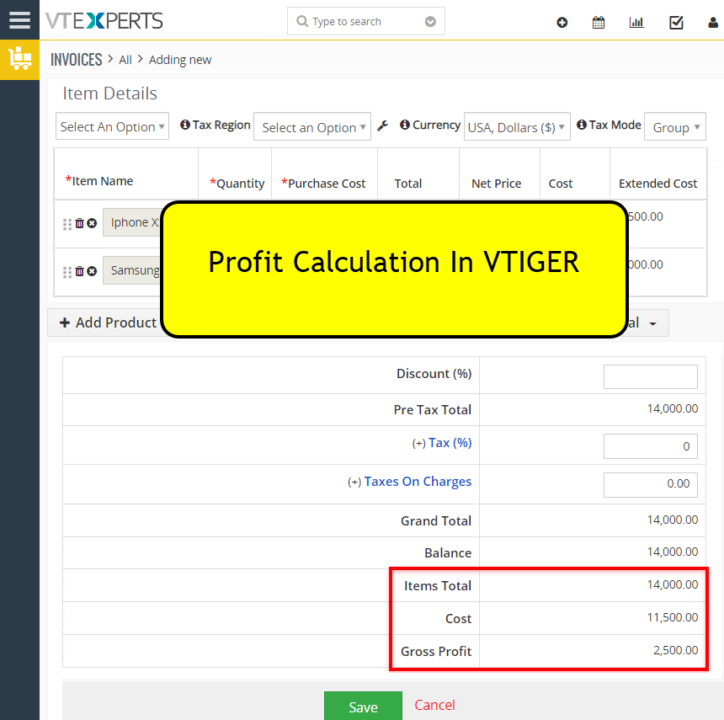
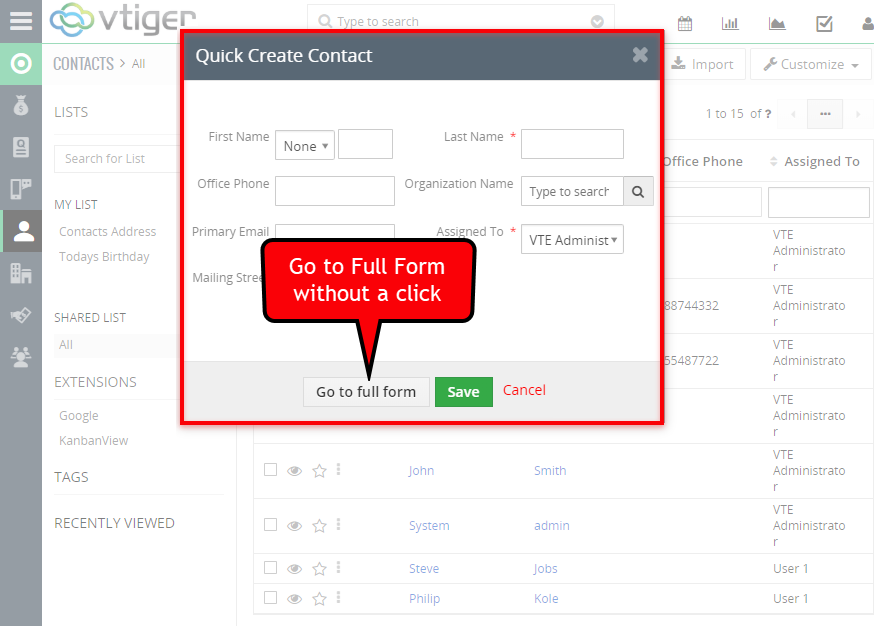
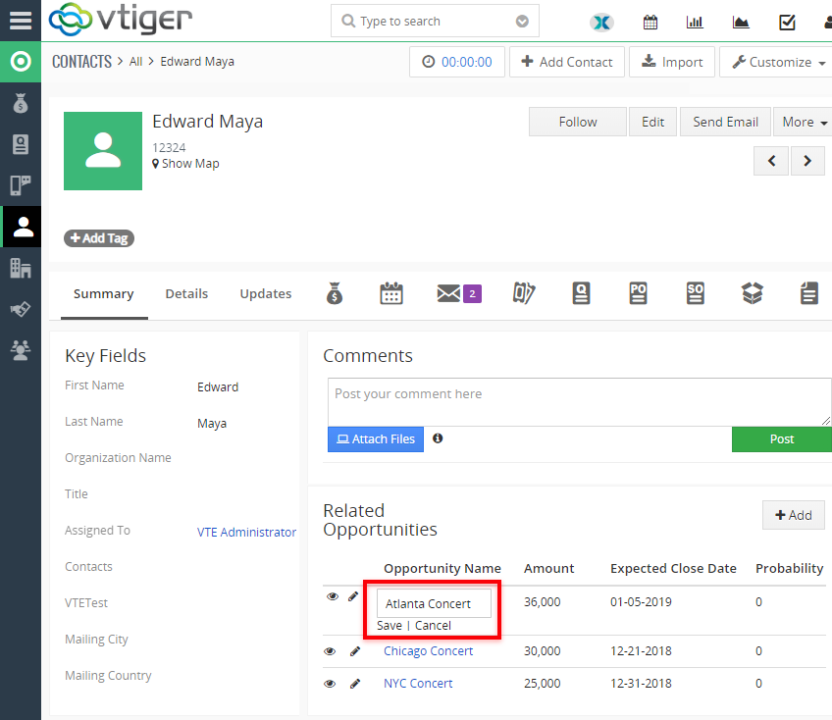
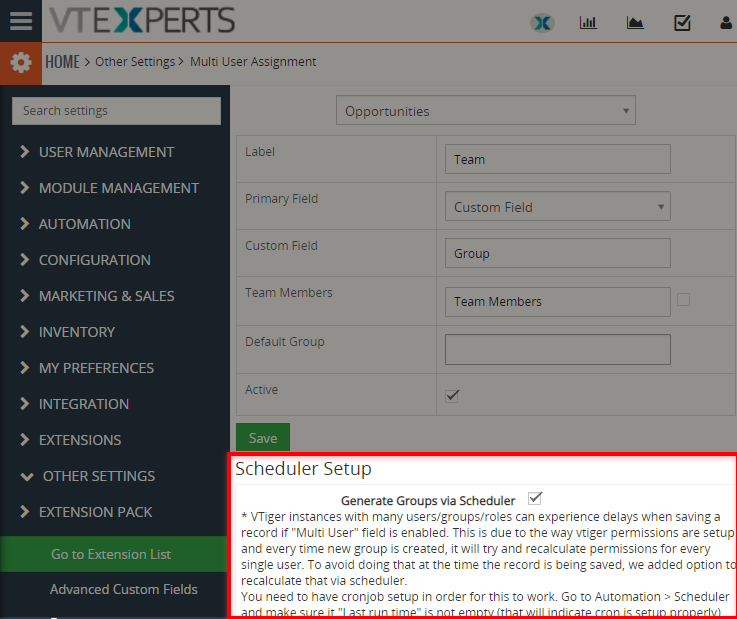
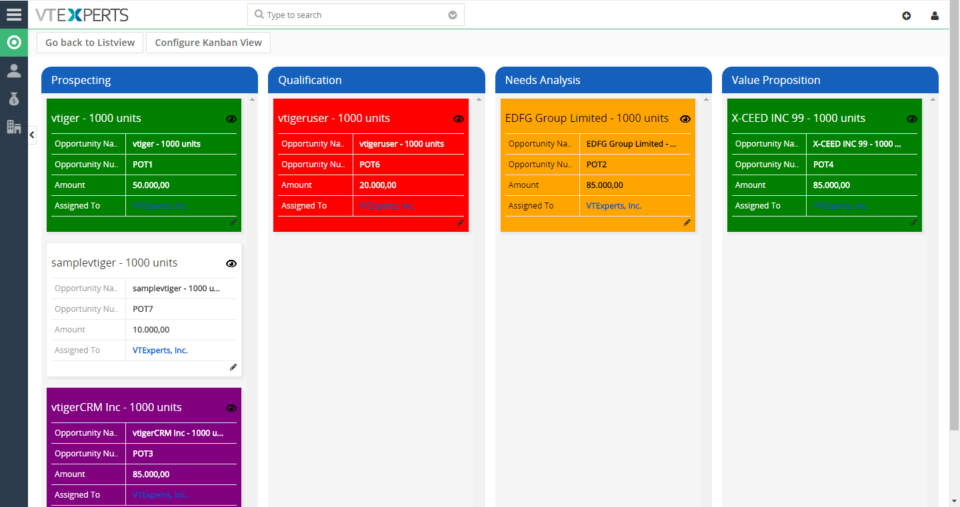
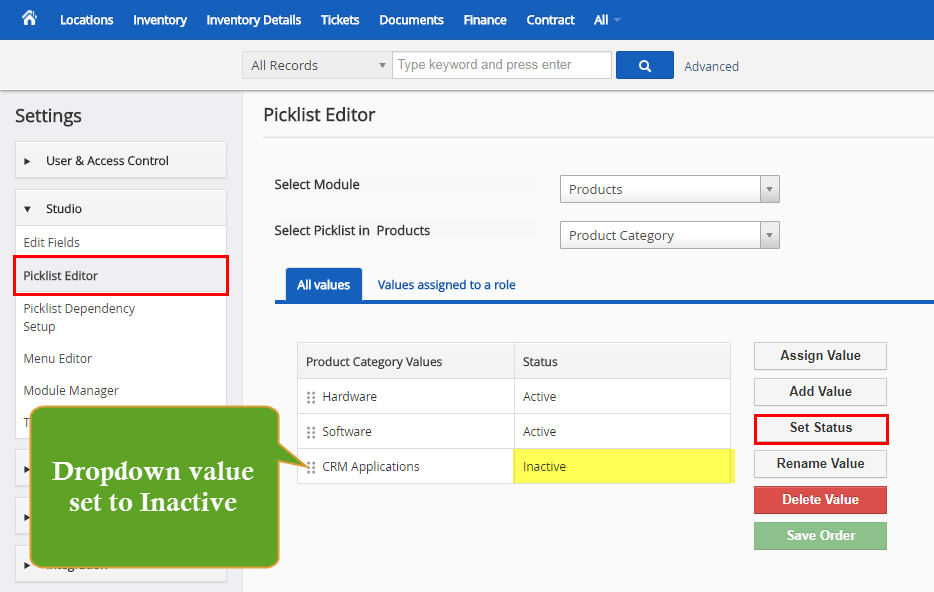
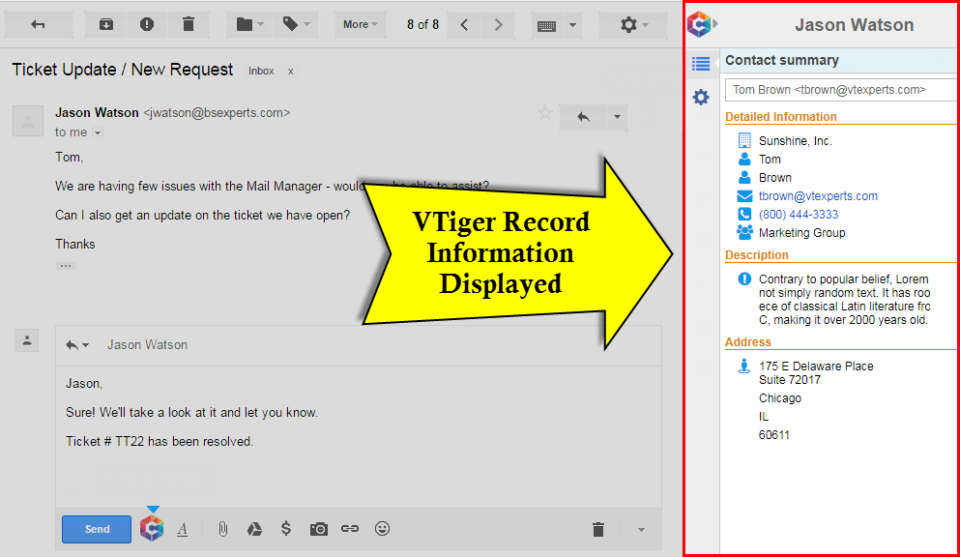
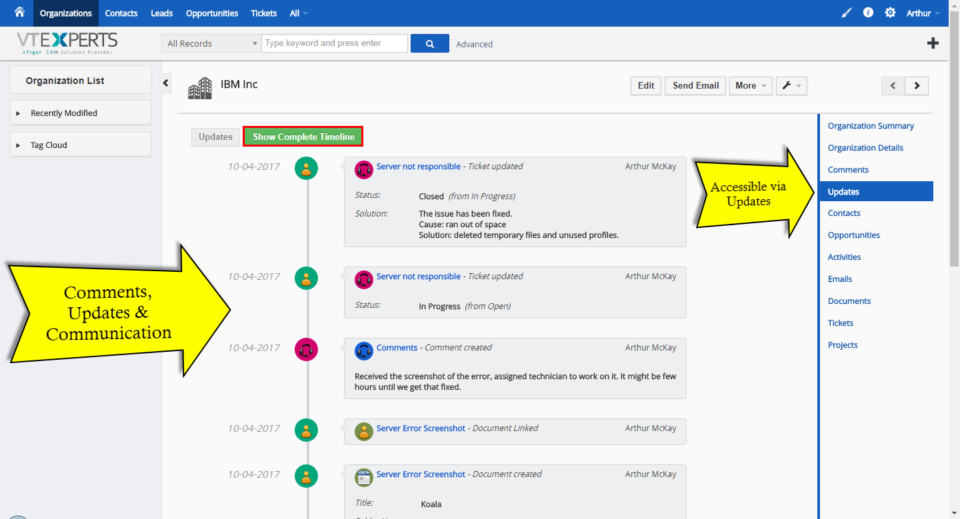
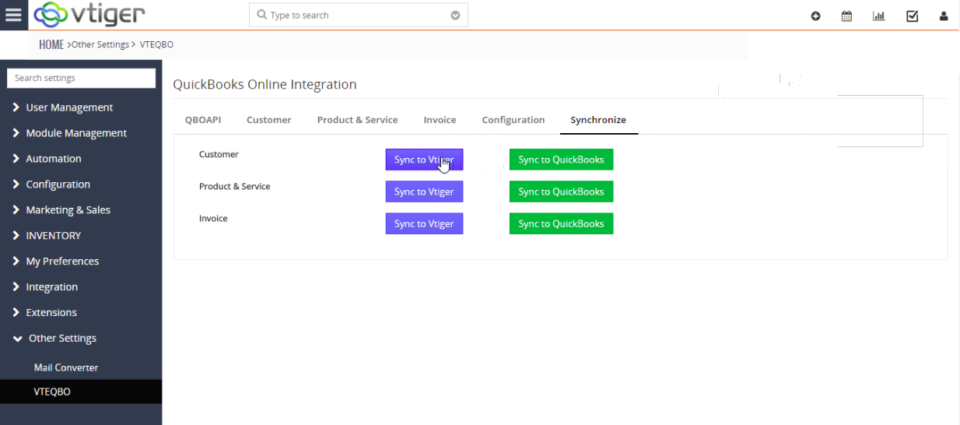
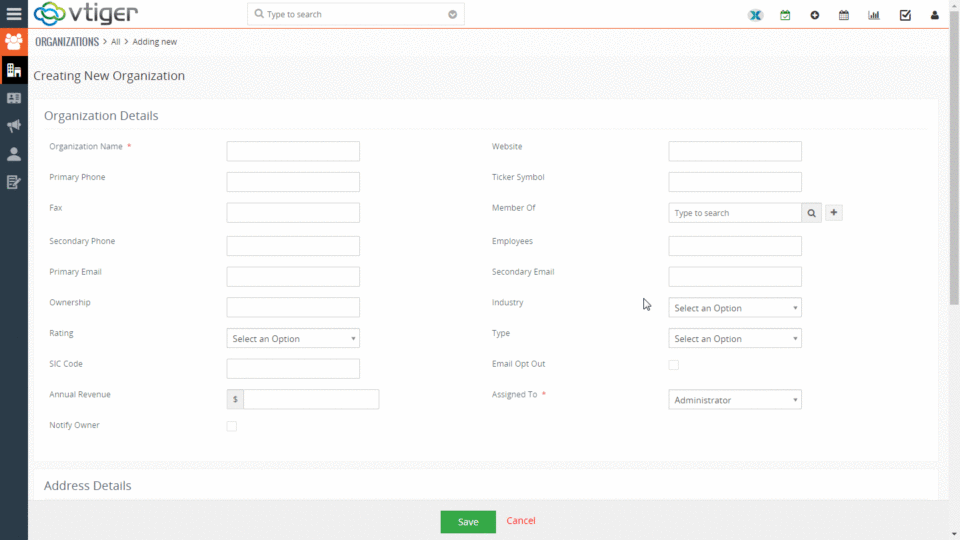
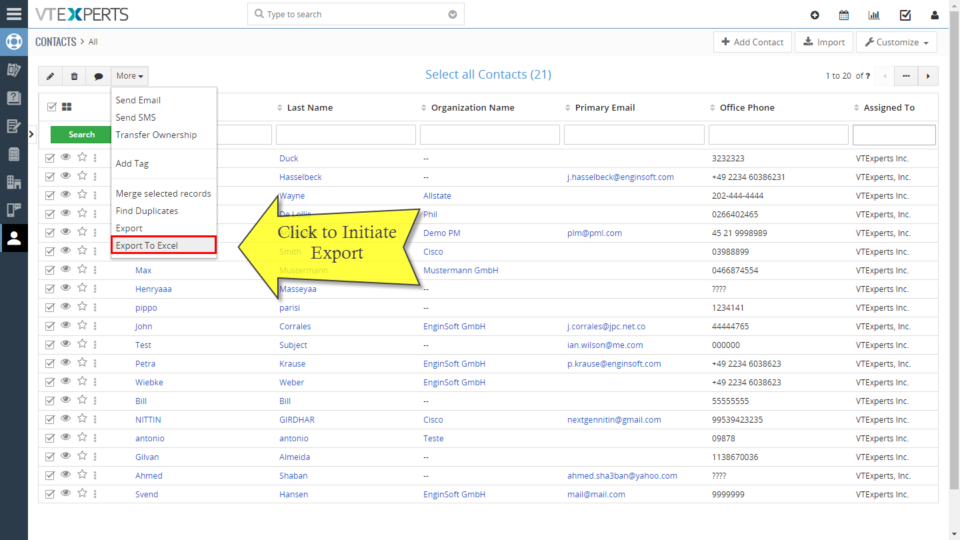
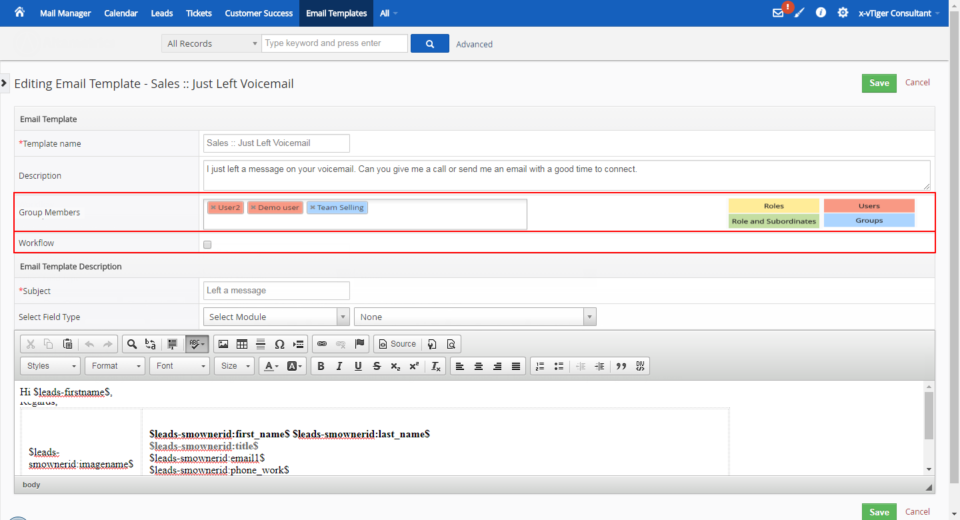
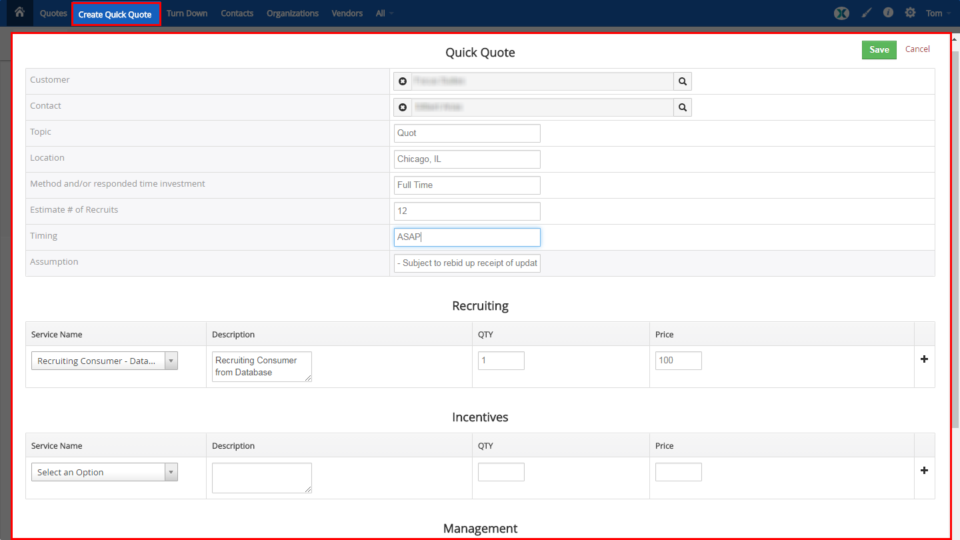
VTExperts sales intelligence tools