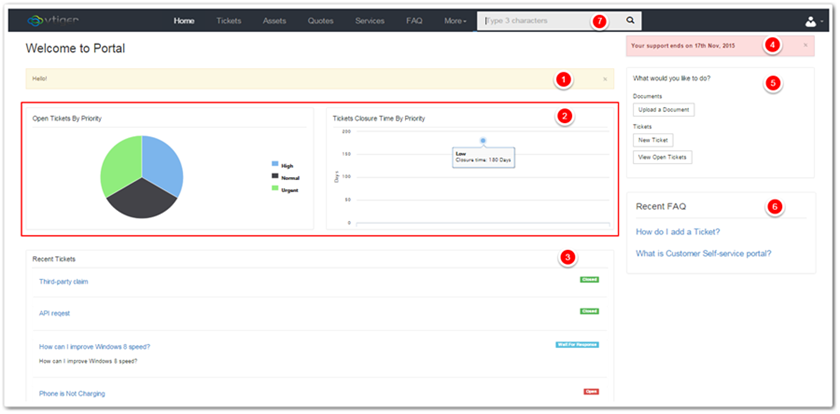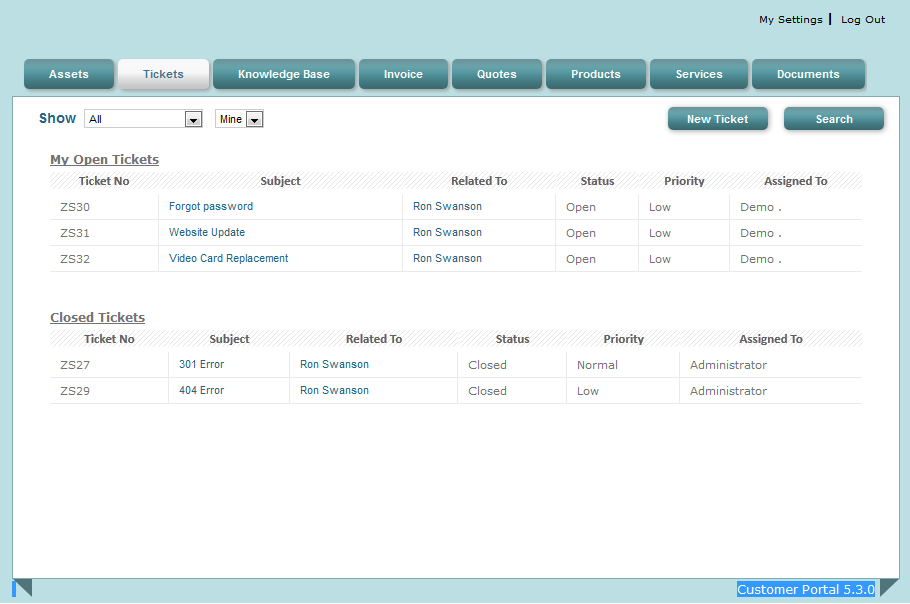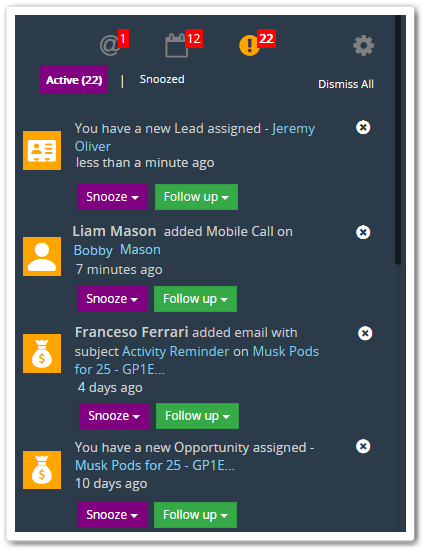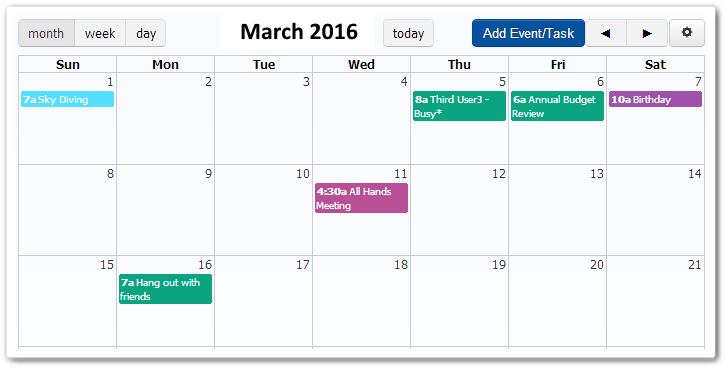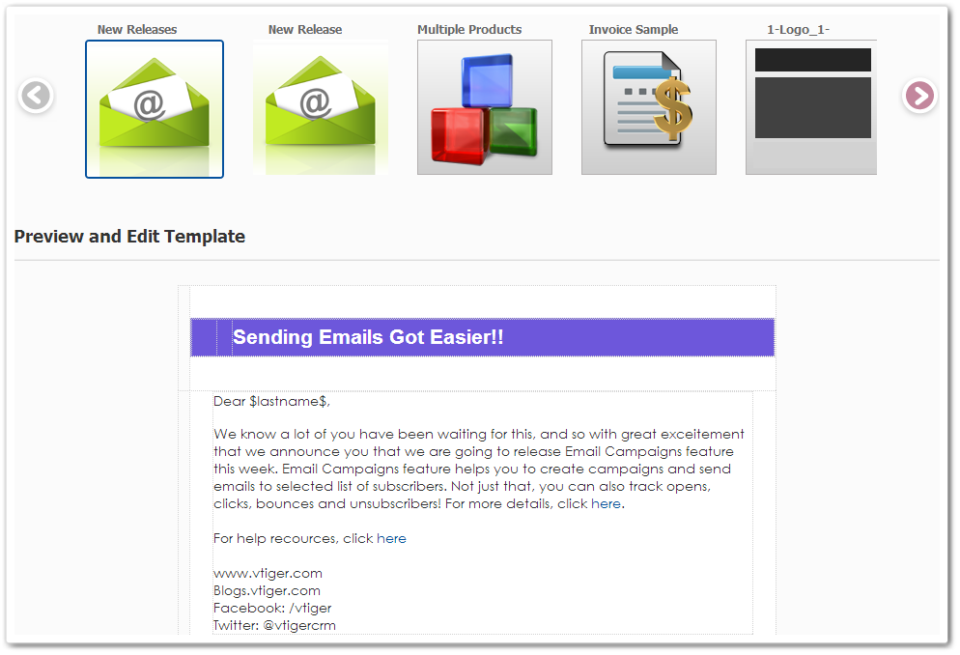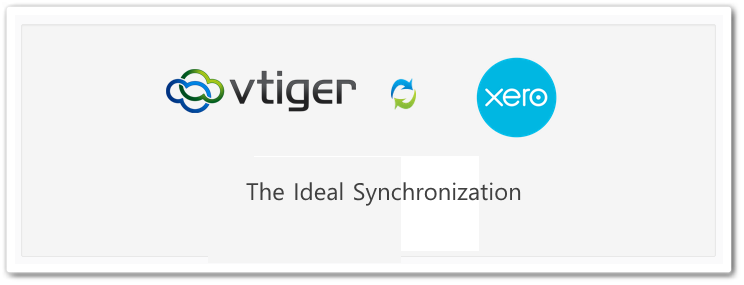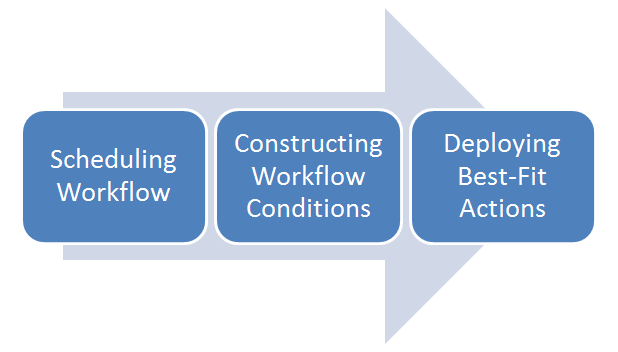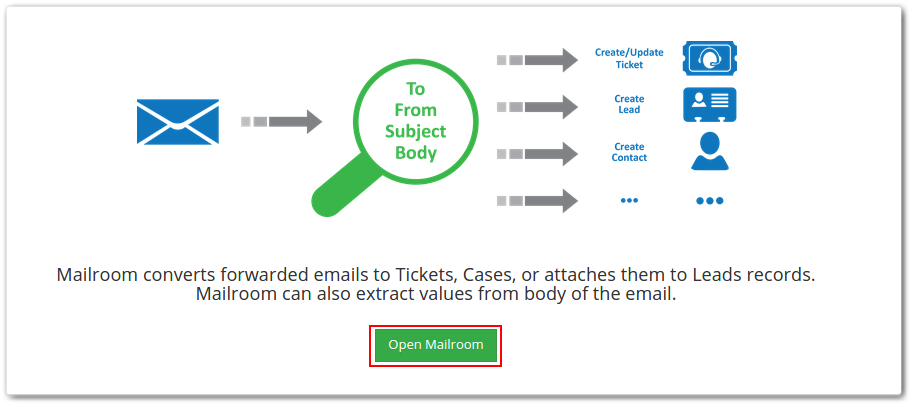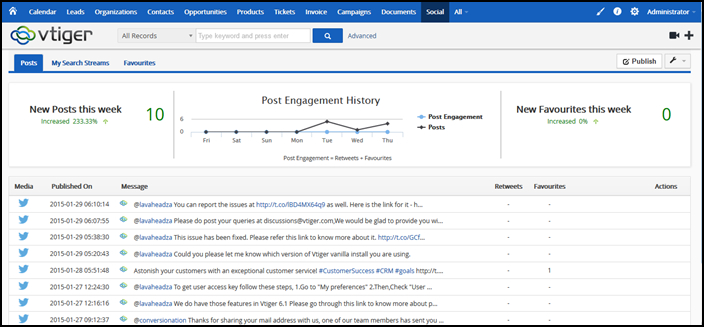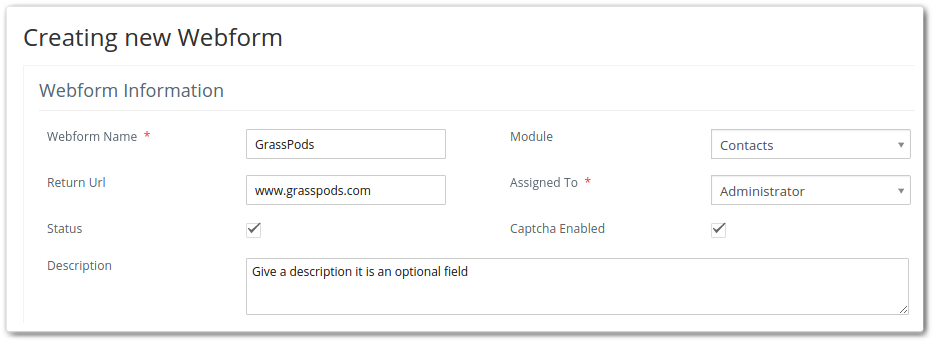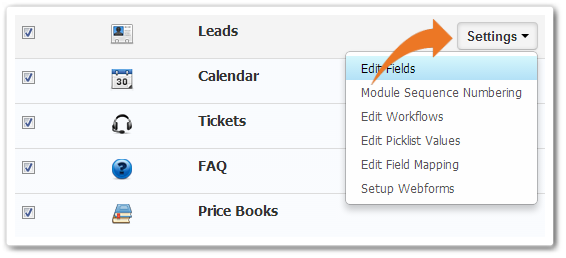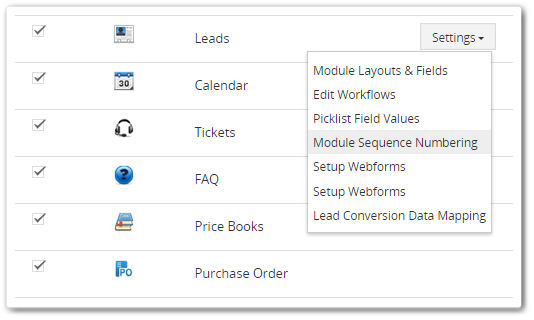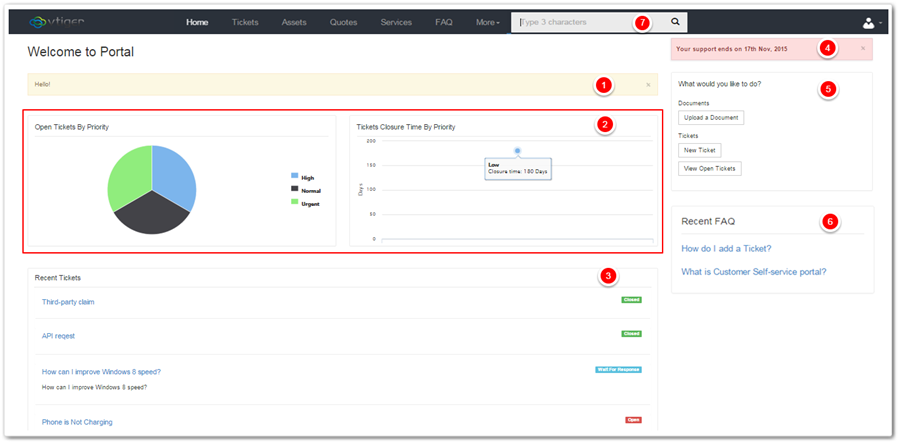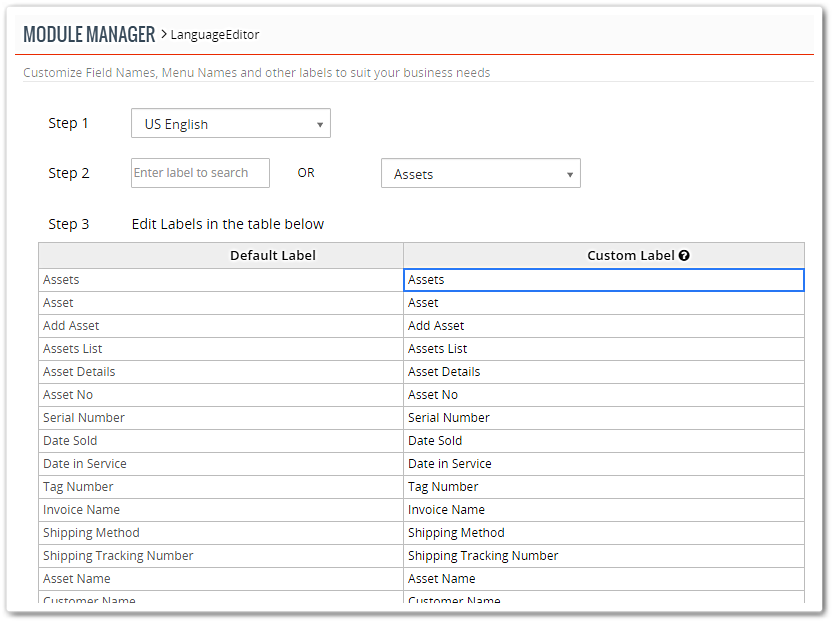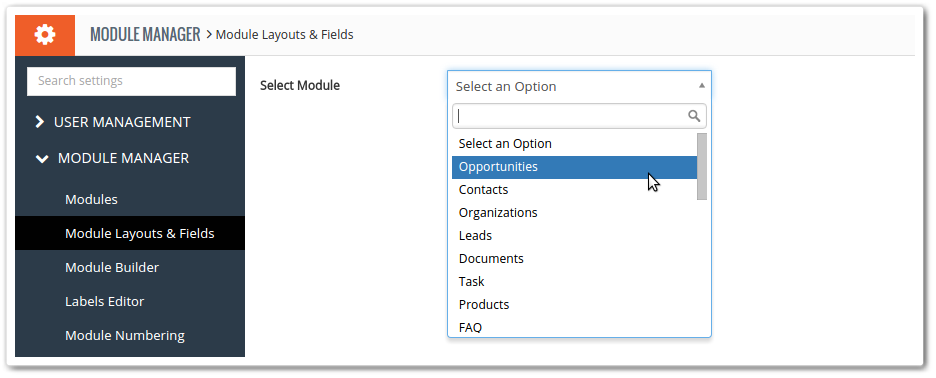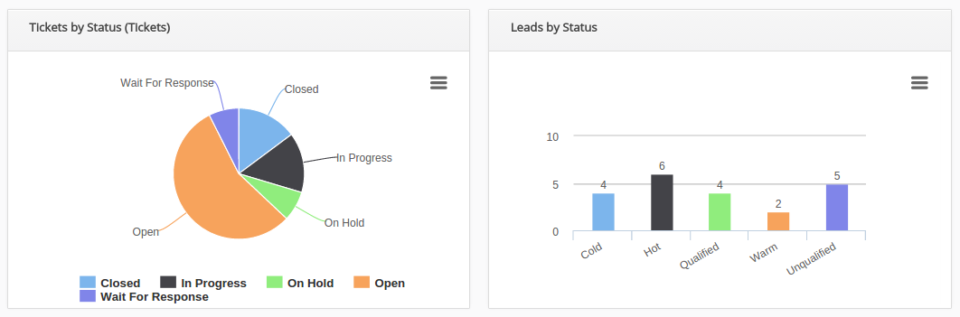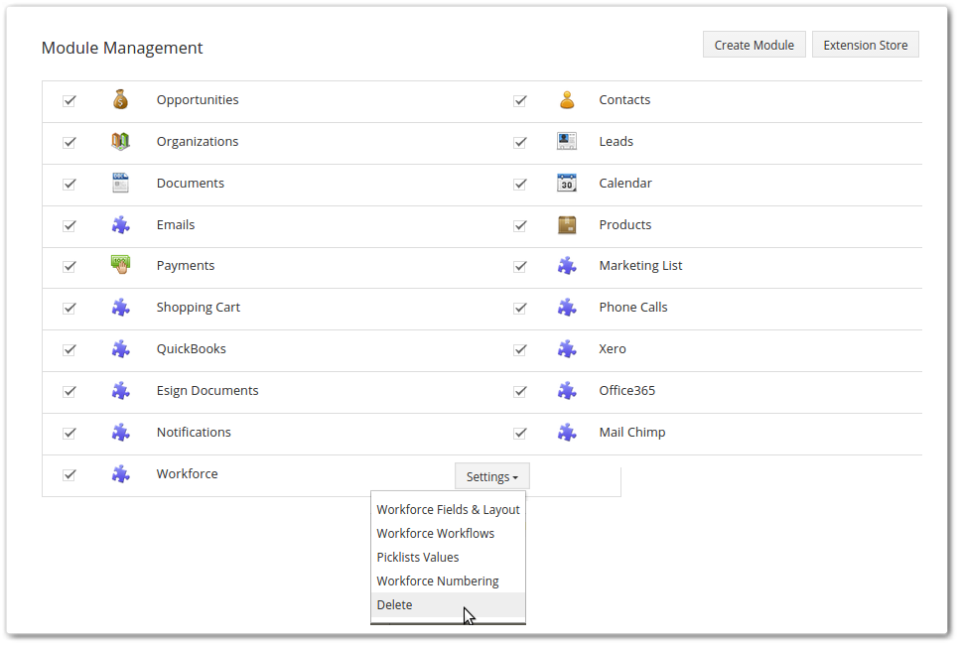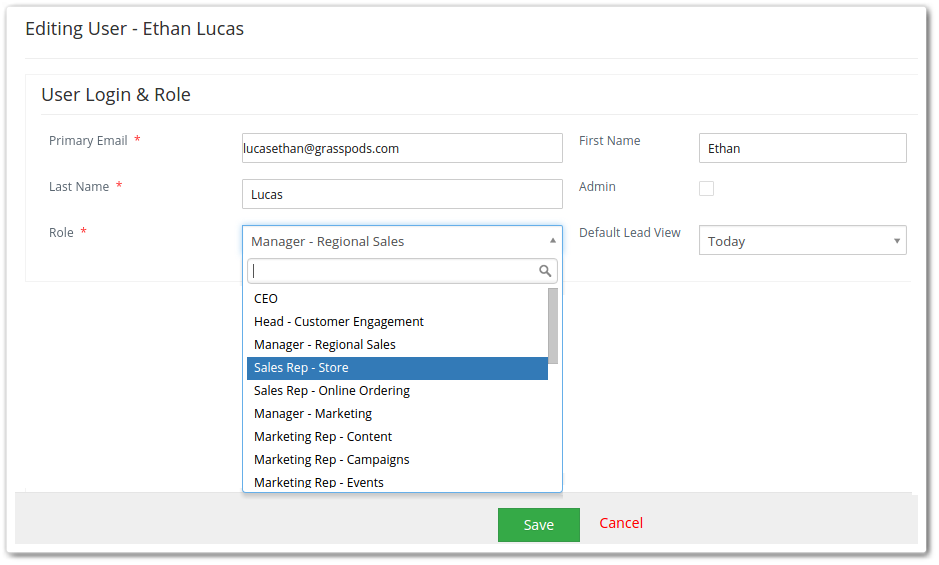vTiger 7
An Advance Guide About VTiger’s Customer Portal’s Functionality
April 29, 2016
Article
Customer Portal is a highly customizable tool of Vtiger 7, with which you can facilitate your clients by providing remote support. With this portal, users can report cases, view Knowledge Base (FAQs), Invoices, Quotes, Products, Services, Documents, Contacts, Accounts, Assets, and Projects related to them and their organizations if any, all without any assistance of a support officer. You can read more about Vtiger 7’s Customer Portal and the opportunities it provides in this article: Customer Portal Is A Vastly Customizable Platform For Remote Solutions. Login To avail the endless opportunities provided by the portal, users need to login to the account using the URL, username, and password received via email. Once logged in, the main screen of portal will be displayed in front of the user These following sections comprise the main screen: Announcement Widget Charts Widget Recent Cases Record Widget Support notification Portal Shortcuts Widget Recent FAQ Record
VTiger Customer Portal Establishment On A Website And Enabling Or Disabling It For Contacts
April 28, 2016
Article
While we had thoroughly discussed the Customer Portal’s basic setup for Vtiger 7’s dashboard in this article, the versatility and customizability of the tool to a company’s requirements was also explained. As much as the Portal is productive, it would be of no use if your company’s clients cannot reach it. The best possible way to do so is to host the customer portal on your company’s website. So it would be accessible to the customers when they’d visit the site. How is the Customer Portal Hosted on a Website? As much as it sounds complicated, the task is no rocket science, as Vtiger 7 has made it easiest as it could be. The procedure is explained here step by step: First of all download this product Then you need to modify the config file (<web root>/portal/config.inc.php) $site_URL : CRM instance path $CompanyName : Enter the name of the company
VTiger Customer Portal Is A Vastly Customizable Platform For Remote Solutions
April 24, 2016
Article
There is a platform in Vtiger 7, Customer Portal, where users can get solutions for most of the problems and issues distantly. To reach the customer portal, no help from the customer care is required, which boosts the resolution system. This platform can also be termed as Customer Self-Service Portal, as users can report cases, view Knowledge Base (FAQs), Invoices, Quotes, Products, Services, Documents, Contacts, Accounts, Assets, and Projects related to them and their organizations if any, all without any assistance of a support officer. Note! Customer Portal is available for Support Professional and Ultimate Edition users only The arrangement of the fields and categories of Customer Portal is governed and regulated by the Administrator. Sequence of the tabs and showing/hiding them from the portal is controllable. The ability of a customer to reach modules, fields and their data can also be granted or denied. Moreover, a default assignee to watch over cases and
Never miss an update with Vtiger 7’s Notification and alert system
April 20, 2016
Article
You can get help in your daily tasks from Vtiger 7’s automatic notification system. Here you’ll learn how to get them started and there various properties. Set up notifications When you mark notifications in the system, it redirects them to the Notification centre which will send alerts in the form specified by you. After you have taken follow up actions on the notifications or dismissed them, those notifications will be removed from the active list. Select the bell shaped icon present on the top right corner of the page to set up notifications. Similarly, select the gear shaped icon in the notification centre to return to the settings. Types of notifications Calendar @Mentions On save Alerts Smart reminders 1. Calendar All types of reminders you save in calendar e.g. calls, meetings or events, can trigger the system to send alerts through email and notification center on the time specified by
How To Design And Employ VTiger Service Level Agreement (SLA) For The Best Customer Care
April 19, 2016
Article
An agreement between a service provider (does not matter if internal or external) and the end user that states the caliber of the support and solutions to be delivered to the client by the company is known as Service Level Agreement (SLA). SLAs define the resources and level of support the client will get, with whom the SLA is signed. Note! This feature is available in Support Professional Edition and Ultimate Edition of Vtiger CRM. Design an SLA Policy To compose an SLA Policy, this protocol can be followed: First of all go to the Menu icon Look for the Settings button In settings, click SLA Policiesin the Support tab Now in this window press the +Add SLAicon in the top right corner Provide the SLA details in the pertinent fields SLA Policy Configuration Three aspects of SLA policy are to be devised Policy Name: An appropriate name for the SLA policy Operational Hours: There are two options in the
Mastermind Your Company’s Schedule By Learning Vtiger 7’s Calendar-Customizations
April 18, 2016
Article
With Calendar, managing activities like Calls, Meetings, Tasks, Projects, and Opportunities gets quite easy yet effective. Any record in Vtiger 7 that is tagged with a date can be directly associated to calendar. We’ll be focusing on the Calendar’s Settings in this article. To read more about calendar’s features, you can check this complete guide. Calendar Settings As all other hallmarks of Vtiger 7, calendar is also fully customizable and can be optimized according to your business needs. Either it includes Reminder Interval, Default Calendar View, or the Time Zone; the CRM lets you sketch your own success. Field Description Starting Day of the week Select the starting day of a week. For example, if your organization’s start day of a week is Monday, just select it in this section to be applied in the Calendars of whole organization Day Starts at Do the working hours start at 9 am?
Auto-Fill And Post Fully Customized Attractive Emails Making Use Of Vtiger’s Email Templates
April 16, 2016
Article
Most newsletters go down the sewer un-opened. According to Mailjet, open rate for marketing emails is 15-25%, and 30-40% for transactional emails. They chief reason of the dismissal of emails is the subject. So what if you send an email to your customers with a subject that depict that they are highly valued, by mentioning the name for each one of them. Yes it’ll work, but it’s not a piece of cake to send thousands of clients a separate email with their name and content specified for them. Or is it? Vtiger 7 introduces the solution as Email Templates, with which you can design, customize, and send attractive, rich text format, HTML emails, also including images and other stuff; all that with the potential to incorporate receiver’s personal information from Vtiger database like contact’s name, birthday, address, phone number, and organization name. Email templates let you: Create your own customized
Circumvent Identical Records Submission With VTiger’s Duplicate Check And Merge
April 13, 2016
Article
Software are not AI. But they are the closest to what we can get right now. What matters most is how much closer one gets to it. There are several responsibilities you might want to take off your shoulders and add in your CRM’s list. But there is also a limit for that. One major problem being encountered by companies is to avoid duplicate record creation and to achieve it without any hassle. Vtiger 7 took the intuitive and developed the “Vtiger Duplicate Check & Merge” tool to avoid any record duplication in your database. There can be a number of cases when unknowingly the records may overlap. Restoring data from a CSV backup file, integrating Vtiger to another program, or even while submitting a new record in your own directory. All complications regarding to the identical record entry can be avoided using Duplicate Check & Merge hallmark. Also, if multiple
VTiger 7 and Xero Integration Is The Ideal Simultaneity Solution For Sales, Support, And Accounts Departments
April 10, 2016
Article
How much time does it take to review product prices? Your company’s accounts section and your team have worked their wits out preparing proposals for the new fiscal year. You had to observe market trends, predict customer’s mind, analyze purchase history, determine the goals and all the while keep an eye on the competitors. Your hard work pays off truly if the deal done by your sales team is according to the latest price lists the same day your proposal is approved. Your company might offer better quotations than your rivals and this works to your advantage. It is possible only if all the sections are coordinated well and updates are available to each and every person on the go. You require contact information that is collected by marketing section; you require data to help eradicate the flaws but it can be obtained from technical support personnel; the exchange of
VTiger Workflows Can Accomplish A Wide Range Of Tasks According To Your Directions
April 10, 2016
Article
Are you upset because of all the workforce and resources are being consumed by some data entry and other manual task? Spare yourself the tension and manage the tasks by creating Workflows in Vtiger 7 CRM. Workflows can enable automatic emails, updating profiles, sending alerts, and refreshing data for your company. This productive tool will also help ease your mind so that you can make room for other important things, lunch with the kids, for instance. It is actually quite simple to make workflows. It takes three simple steps: There are several actions you can execute on selected modules including email management, producing new records in different modules, upgrading fields, or task management. So selecting a module in workflow can accomplish a number of tasks. 1. Creating a New Workflow To setup a custom workflow in Vtiger 7 First of all click the Menu icon Then go to Settings And click Automation In Workflows, press
Harmonize VTiger 7’s Mailroom To Automatically Create And Update Mailers’ Information
April 9, 2016
Article
Doesn’t matter if your business is a corporate or an association, as long as it’s a business, you will receive emails. The number, however, increases with value of the company. You can hire a large team to manually categorize the collected emails and then perform the appropriate actions. Yes that’s one way to do so. Or you can program Vtiger 7’s Mailroom hallmark to save the hassle. There are a lot of ways in which Mailroom can be configured to respond. A new case, lead, or opportunity, can be created from a received email in Mailroom. If none of these actions are required, the email can be forwarded as it is to the contact’s history. Ability to Create Unlimited Virtual Addresses You can create virtual email addresses as many as you need. Just follow these simple steps: Add a ‘+’ to the username Provide a suffix e.g., ‘+support’ Like if
Capturing Leads Has Been Made Possible By VTiger 7’s Webforms
April 6, 2016
Article
Clearly, a form either be filled on a paper or over the web, is a fundamental requirement of any business. As Vtiger 7 is fulfilling your business requirements, this feature is not missing in the CRM either. With Webforms HTML forms can be created and linked to your website, which enables easy stats recording into your Vtiger account. The collected data can be used to enhance future aspects of the posts, tools, features or whatever you deal in. Lead record can be a head-start for your sales and marketing teams, who can always use a benefit. Outlining New Webforms A new webform can be designed in the Vtiger 7 by using these steps: Start by clicking on the Menu icon to select Settings Then click Automation And press the +Add Webform button located at the top right A form will be appeared with several sections. In the first section named “Creating New Webform”,
Setup Module Numbering To Automate The Allocation Of Custom Record Numbers In VTiger
April 5, 2016
Article
It’s pretty common to assign a custom ID to a client or another entity. In fact, companies rarely use original names. It creates bothering hurdles when you asked someone to fetch the data about John’s case and the response you get is, “Full name please”? Obviously, assigning a custom ID is essential, and so does programming the Vtiger 7 to assign Custom Record Number to every module and the subjects under the category. The feature you’ll be looking for is present under the name Module Numbering. Before submitting data into Vtiger 7 account, it’s recommended to set the custom record numbers. It is due to the fact that once an ID has been assigned to a record, it will not be possible to change it, as there is no use for it. So new custom record numbers only get applied to the entities that are recorded after module numbering has
Optimization, Activation, And Deactivation Of VTiger Modules Is Lucrative
April 4, 2016
Article
What is a Module? Module is an area of Vtiger 7, comprising various necessary tools which help the sales staff, support, and marketing departments among a lot of others. Project and activity management is also operated via modules. You might want to disable extra modules in order to streamline your experience of the Vtiger 7. Activation and deactivation of the modules is easily configurable. So “Hide and Seek” is not a game anymore. Modules can be Configured in a Number of Ways Module optimization is very straightforward. Clicking Settings dropdown button exhibits fields for that specific module, each one of them comprising of its own features. You can manage and alter according to your needs and requirements as shown in the figure below: Talking about Leads, there are seven fields to be configured. Disable Extra Modules Module manager is the feature you will be looking for in order to disable the
Docusign and VTiger 7’s Capabilities Can Be Bonded Using Esign Module
April 3, 2016
Article
What if you are informed that your hard earned vacation is spoiled only because of a misplaced signature on the contract you have signed a week ago? Obviously work is on top of your priority list but a little vacation every now and then doesn’t hurt. But cases like that not only can ruin your vacations, but more importantly, your crucial deals, orders, actions, or plans may get delayed and consequently abandoned. Thanks to Vtiger 7’s Esign module, getting the required signatures, whether from a partner across the office, or a sulky customer from the other side of the globe is instant, easy and virtually foolproof. It can be initiated from a desktop, laptop, or even your cellular device in just a few clicks. You will experience smooth progression and increased bandwidth for other tasks. Also the time spans of deals cycles will be shorten. We are making it possible for
Vtiger 7’s Customer Portal Is Loaded With Features To Succour You And Customers
April 2, 2016
Article
To keep a customer demands as much skill as to win one. In the current era of sales and services, giants like Amazon and UPS have set top notch standards. So users tend to avoid companies, not furnishing next to the best customer service departments. So keeping up with the pace is getting tougher as seconds go by. Typically, most of the companies channel customer care via phone and email, which sometimes satisfy the demands. But while solving persisting issues, a business requires more than mere phone and email support. Long wait, service with continuous interruptions, and tenacious absence of straightforwardness, certainly create gaps between best and you. It doesn’t only bother the customers, but teams also suffer a lot. Vtiger 7’s Customer Portal provides the users with the authority to self-serve, connect with, and keep track of the issue rectification process. As the upshot, customer satisfaction, trust, and loyalty
VTiger Label Editor Is Yet Another Steering In Your Hand
March 29, 2016
Article
Every business has its own set of products and protocols, which in turn lead to different departments. So the modules and fields are meant to differ for company to company. Vtiger 7 comes with general module names that cover general departments. But several genuine aims may want you to configure the labels to make them best fit. The CRM comes with the deal to rename any modules, text fields, and strings. With Label Editor you can easily organize company’s terminology to the best. More than 15 industries are covered by Vtiger 7, ranging from corporate businesses to non-profit organizations and beneficiaries. Few simple steps let you utilize the hallmark of the CRM: Follow few simple steps to change your label names Start by clicking the Menu icon and going into the Settings Select the Modules Manager Then select Labels Editorfrom the drop down The settings you’ll see are the CRM’s default Search for the
Stay At The Top By Using VTiger Email Converter, One Of The Most Intellectual Data Management System
March 27, 2016
Article
Since we are in the modern era, more and more regulatory requests are being confronted by our business groups now than any time in recent memory. Notwithstanding time spent offering, the normal deals delegate may now be solicited to spend upward from 10 hours every week on authoritative obligations that frequently, best case scenario in a roundabout way identify with genuine offering. Keeping up one client’s records takes normal of 2 hours a week, or maybe more. This includes mail management, internal correspondence and team gatherings, and can prompt genuine interferences and misfortunes in proficiency because of ceaseless errand exchanging. And it doesn’t get any easier. Competition is getting tough as companies are deploying better and efficient strategies every day. Just enhancing workers’ abilities is not enough nowadays. Something more is to be done. And Vtiger 7’s Mail Converter is the solution. Magic Trick Explained The efficiency is being enhanced
VTiger’s Subscription Module Single-handedly Manages Clients’ Retainers While Keeping Tabs On Their Plans
March 26, 2016
Article
The business model that involves subscription incorporation is a hit in current era and business who are offering subscription services are doing tremendously well .e.g. Netflix, Zipcar, Dollar service club etc. For the success of subscription based business, the product and service should be of type which can entail subscription feature effectively and more importantly a subscription management application is required to manage the pool of subscriptions. For your ease, Vtiger 7 provides the state of the art subscription services tool as well. No matter how many profiles are to pledge, Vtiger 7’s subscription tool can handle as much as 100,000 subscriptions effectively. Sign-up Your Customers for Subscription Plans A fashion magazine Trendhouse is a weekly magazine and offers three kinds of different subscriptions $12 per month, $32 per quarter or $120 per year. Subscription duration stays 1 year while facilitating the users with versatile payment durations. Subscription module of
Applying VTiger Sharing Rules Brand Your Data Secure While Enhancing the Efficiency
March 24, 2016
Article
Restricting access to data is not optional. Limiting the availability of specific data to a specific role while keeping it out of range of the others, it sounds complicated, but it’s not. Sharing Rules of Vtiger 7 let you configure how data will be shared across the role hierarchy. Note: More about Roles can be found in this article, “Vital Role of “Roles” In a Company’s Success” Default rules let everyone access all the data. So in order to restrict data to users and those under them, setting the rule private is most suitable. When the sharing rules are set to private, users can only view those records that are assigned to them or those which come under their chain of command in the hierarchy. Notes! Sharing rules, like Profiles and Rules, do not apply to admins. You can read in details about Profiles. Sharing Rules Give Control Vtiger 7 provides you 4 different
Analysis Of Module Layouts And Fields In VTiger 7
March 22, 2016
Article
A lot of information is stored in each module of Vtiger 7 and it has predefined blocks and fields. The functionality of Module and Fields enables you to make custom fields, edit their properties, rearrange them and move a filed inside and across a block. You can create a custom field for all of the users or make it available for a specific section by creating and applying profiles. You can read more about creating and managing profiles in Vtiger 7 in this article: “Profile” Is An Effective Way To Enhance Database Security Customizing Module layout & Fields The edit module & fields can be navigated in two ways: Using Settings Go to the App Switch Icon on the top left corner. Then select the Settings In settings, choose the Module Manager Then click on Module Layouts & Fields Select your desired module from the drop-down. Or by Using the Corresponding Module Choose your
VTIGER 7’S SALES REPORTING EMPOWERS CUSTOMER DEVELOPMENT AND SATISFACTION
March 21, 2016
Article
Sales managers impact the performance of an organization hugely. They can do so either by setting the quarterly sales targets, establishing a regional price, or setting revenue goals etc. Vtiger 7 has a whole new set of features Sales Report that generates pictorial representations of the historical data, which provide the key insights and profit yielding results. Vtiger 7’s custom report feature allows to obtain insights about sales process If your plans are to analyze how the key operations of the business are being performed, Vtiger7’s customizable reports, charts, and figures are the right tools for you. Regional sales can be managed separately with Pivot Reports. Bar and Pi charts aid in identifying the high performing sales reps as well as highlighting those who need assistance. The pictorial representation of data can contribute significantly to make profitable decisions and Vtiger 7 provides you with the best solutions in this
The Aspiring “Module Builder” Feature of VTiger 7
March 20, 2016
Article
Every business has different set of demands according to the nature of the business; one cannot think that the requirements of two businesses are 100% identical. So the Vtiger 7 CRM brings you a feature using which you can create a basic module depending on the requirement of your businesses and the nature of your dealings. Not only you can create a custom module but also you can design and add custom blocks and fields to your module. You can also develop a relationship of one custom module with the others. Note: Module builder can be availed in Sales Professional, Support Professional, and Ultimate Edition. Sales and Support Professional editions allow building 10 each, while Ultimate edition lets you create 25 extra modules. Sales Starter edition is required to be upgraded to utilize Module builder. Note: Only Administrators can create and avail custom modules. More about Modules and Relationships can be found in
Vital Role of “Roles” In a Company’s Success
March 17, 2016
Article
“Roles” play a significant role in determining the duties in real life business setups. Similar is the case of Vtiger 7. Like real life business situations, you can also design and assign roles to your workers according to your real life business hierarchy. It is one of the strongest features of the new CRM. Building a Role in Vtiger 7 Commonly used roles are built in the CRM by default; it contains the roles of CEO, Sales manager etc. It also provides you with the ability to assign identical roles. The role of a worker will determine what level of authority he or she possesses in the overall hierarchy of the business. Adding custom roles is easy: First of all click App Switch Icon located on top left corner Then select Settings And go into the User Management You’ll see the Roles Clicking on it will open an extensive list of positions. A “+”