VTiger Customization
Force to Enter The Reason When Deleting VTiger Record
October 24, 2016
Article
It can be frustrating when you find out that the record has been deleted from VTiger without any reason. That happens more than you would expect – user might delete the record by accident or even worse – a wrong record. To deal with such issue we came up with a solution that forces the user to enter reason as the record is being deleted in VTiger. The record cannot be deleted, unless a valid reason is specified. Such customization really helps to stop and re-think if that’s the right thing to do. This just one of many VTiger customizations that we did. Please send us an email at support@vtexperts.com or call us +1 (818) 495 – 5557 if you need any assistance with VTiger.
Generating/Combining Master Invoices in VTiger
August 31, 2016
Article
VTiger is a CRM, but also has some accounting elements such quotes, invoices & orders. Invoice functionality is as in any other accounting system – collect payments, export to PDF, mail or email it. If you are dealing with few invoices a month per customer – that might just work. However, if you end up with 10+ invoices that need to combined – we might be able to help. Currently, VTiger does not allow to combine multiple invoices into one “Master Invoice”, so we customized it to allow users to search for invoices using filters and select the ones that need to be combined and create one “Master Invoice”. We also added few custom fields to help keep track of the invoices combined. In addition, the “Master Invoice” will include all the items from the single invoices and will have a unique PDF template, which is easy to follow for the
Image Gallery in VTiger
August 30, 2016
Article
VTiger has the ability to attach and store documents which work very well. However, it is missing an ability to add images/pictures and view them without opening. We’ve developed a section on VTiger record which allows the users to attach unlimited number of images, and those images are displayed in the grid view. Meaning that you can see a thumbnail of the image. We also added the ability to zoom in and out which is extremely helpful for people having to deal with a lot of photos.In addition, the images can be moved around & deleted. This is just another VTiger customization we’ve done – if you need similar functionality, feel free to contact us. Thanks
Custom Availability Schedule on VTiger Record
August 26, 2016
Article
One of our customer’s business model is to recruit people in medical industry. In addition to having to collect the data about the person, they also need to know his/her schedule. The niche they are in, requires a very detailed availability schedule of the person they are trying to recruit. We built a custom ‘availability schedule’ within VTiger which allows the user to open the record, in this case contact, click the “Availability” section and update record preferences there. It includes the columns for all days of the week as well as the hour periods that apply. It’s easy to use design only requires user to click on each checkbox to pick the time frame. We also added a trigger which locks or unlocks the availability calendar – this way only certain people can access it and no one will update it by mistake. The availability can also be reported on as well
VTiger Integration with UPS
August 24, 2016
Article
Out of the box VTiger has a great system to handle sales orders which allows the user to convert the sales order into invoice, purchase order, as well as to create recurring invoices. If your business requires shipping and handling products – you might be able to take advantage of the VTiger customization we did, which allows users to generate tracking numbers and print labels using UPS API. The customization allows the user to generate tracking number from within the sales order screen, by simply clicking the button. It is integrated with UPS API, which sends the package weight, dimensions, location and retrieves valid tracking number stored in VTiger. The user can then click on the tracking number and it will open the UPS tracking website. In addition, we added the ability to process 100s of orders at a time. The customer who we built this for – is shipping 300-500
VTiger View with Multiple Tabs
August 23, 2016
Article
VTiger Detail view can get busy very quick. Most businesses need to capture and store a lot of information (fields & blocks) on the record. Creating multiple blocks and 100’s of fields is one solution, however it becomes difficult for the user to scroll through all of those fields/blocks and find what’s needed. We came up with the solution that allows to create tabs and store the fields and blocks inside the tab. If you look at the screenshots below – you will see that the tabs make it a lot easier to find and update the record. We even added a ‘multi line’ tab which allows to create unlimited number of rows within the tab. Large description/text field is usually comes in handy as well. Need similar/same functionality implemented? Please contact us!
Customized VTiger Duplicate Merge Tool
July 27, 2016
Article
VTiger has a built in ‘Find Duplicates‘ tool which works with all the standard & custom modules., The tool can be accessed from “Actions” –> “Find Duplicates”. It’s sophisticated enough where the user can select multiple fields to check for duplicates as well as exclude the empty values. In addition, the fields selected are displayed as columns and “Merge” button allows to compare records side by side, and of course, merge. Merging duplicates is a tedious process and requires a lot of patience, effort and most importantly, time. We’ve come up with a way to speed up the duplicate merging by enhancing current VTiger Duplicate Merge Tool. First – we added additional columns to allow users to see more information about the records to be merged, even though those fields/columns are not parts of duplicate check. Standard functionality only allows to show fields as columns which you are ‘checking as duplicates’,
VTiger & Sage 50 Integration – Sales/Purchase Order Import
July 26, 2016
Article
VTiger & Sage 50 Integration Sales/Purchase Order Import Sage is an accounting system used by many businesses around the globe and having it integrated with the CRM is crucial. There’s currently no extension that would enable seamless sync between Sage 50 and VTiger. We’ve worked with many accounting systems, such as, Xero, QuickBooks, Peachtree (Sage 50) and are very familiar what is involved in developing the integration between the two. VTiger CRM has exceptional quoting & invoicing capabilities as well as generating sales & purchase orders. However, it’s not ideal for accounting purposes and that’s why we created a custom export/import that gives the ability to transfer data from VTiger to Sage 50. The customization consists of 2 parts: Export Exporting VTiger Sales Orders Exporting VTiger Purchase Order Import Importing VTiger Sales Orders Importing VTiger Purchase Orders We added a button to each record “Export to Sage 50”. The button creates a file
Control Summary View Field Sequence/Order In VTiger
July 23, 2016
Article
VTiger record view consists of two unique layouts – one is “Summary View” and the other is “Detail View”. Both views can display the fields configured. However, the two views are quite different when it comes to fields & columns. The Detail View comprises of 2 columns while Summary View has only one column. The limitation most users face is that for both views there’s only one way to organize the field sequence. Given that there’s a 2 column view where fields go Left to Right, versus in the one column view – it goes down. This is where the conflict in field sequence kicks in. If you are using both views, you would likely want to be able to separate the two and order the fields differently. Well, we’ve done it for you! One of our customers asked us to add a “Summary Field Seq” option in the “Field Editor” which overrides the standard field sequence
View Record Address On Google Earth within VTiger
July 20, 2016
Article
VTiger CRM comes with pre-designed Google Maps widget which enables to view the addresses while looking for lead or contact records. The feature is great! However, its practical application has not much been observed since the zoom is not adjustable and you can’t see much more than a pin and surrounding area. We took the integration with Google Maps a step further and added functionality for users to view addresses on Google Earth. What we coded was basically a simple button “View on Google Earth” (at least it looks simple enough) next to each address block, which opens a modal popup (without leaving VTiger) and shows the zoomed picture of the house and the area. The tool is very helpful for businesses dealing with Solar Systems, Fences or any other exterior work that requires a glance of the property to do the quote or evaluate the conditions. Please send us an email or give us a call if you need
Receiving Purchase Order & Creating Assets in VTiger
July 19, 2016
Article
Out of the box VTiger has a built-in Purchase Order handling tool that allows users to create Purchase Orders, print or email them to the Vendor as well as link them back to Sales Order or an Invoice. In addition, there’s logic behind each Status, e.g when the Purchase Order status is changed to “Received”, it will ‘receive’ the items and update the “Qty. On Hand” for each item/product. All of the functionality is great. However, it is missing one of the most important features – keeping track of received items/assets. We came up with a solution that not only allows users to update the “Qty. On Hand”, but also enables to enter the serial number for each item and create it as an asset. It also supports a bar code scanner, all the user has to do is to put the cursor on the first item box and start scanning – the serial numbers will be
VTiger Rich Text/HTML Comments
July 18, 2016
Article
One of the productive features of VTiger includes the running comments/notes tab for each record. It’s mostly used to post notes, record details from calls/meetings, or any information related to the record which does not belong in fields. We were asked to customize the VTiger comments section to make it even more useful! First, we added a date & time fields, meaning that before posting each comment, you can backdate or post it in the future data. It is very useful for the businesses who want to keep their notes intact and who can’t necessarily post the notes at the time the action is being taken place. Our customization allows the user to change the comment date/time as needed. Secondly, we added the ability to format the text, meaning that the comments posted are in “Rich Text” format, which allows users to add bullet points, images, underline, highlight the text and much more! We used CLKEditor which
VTiger Filters: “Assigned To” Equals To “Current/Logged In User”
July 15, 2016
Article
Filters in VTiger is one of the most commonly used feature and often system admins are required to create filters that require condition “Assigned To”, which can cause a potential problem when there are too many users. The way VTiger works now is, if you were to create filters for each user in the system (with the Assigned To condition), you would have to create as many filters as there are users., and sometimes more (if multiple filters are needed). We came up with the special “Assigned To” condition “Is Current User”. It means: you can create one filter, set it as public and select the condition to be “Assigned To is Current User” instead of using the “Assigned To equals UserXXX”. This eliminates the need of creating duplicate filters – the condition will filter only the records that are assigned to “the Logged In user”. This is just one of the many customizations


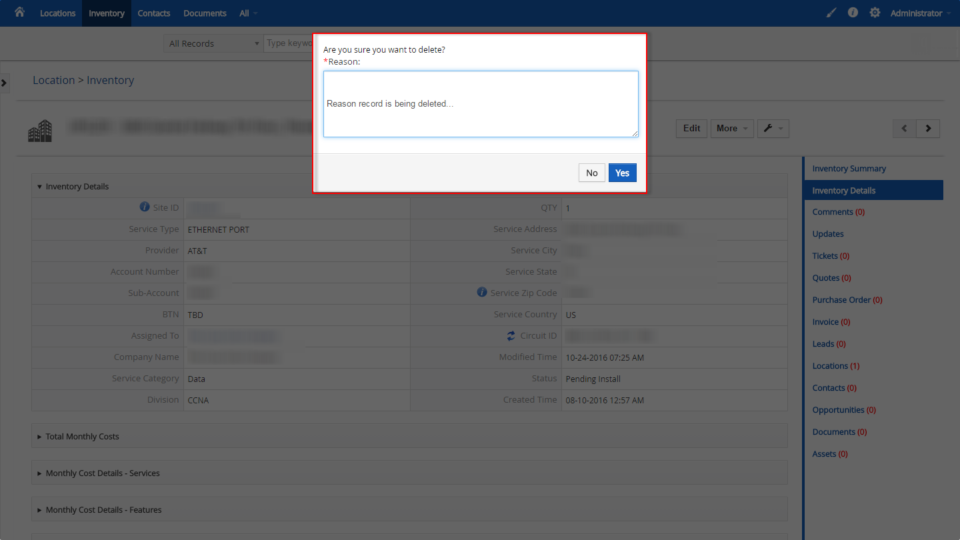
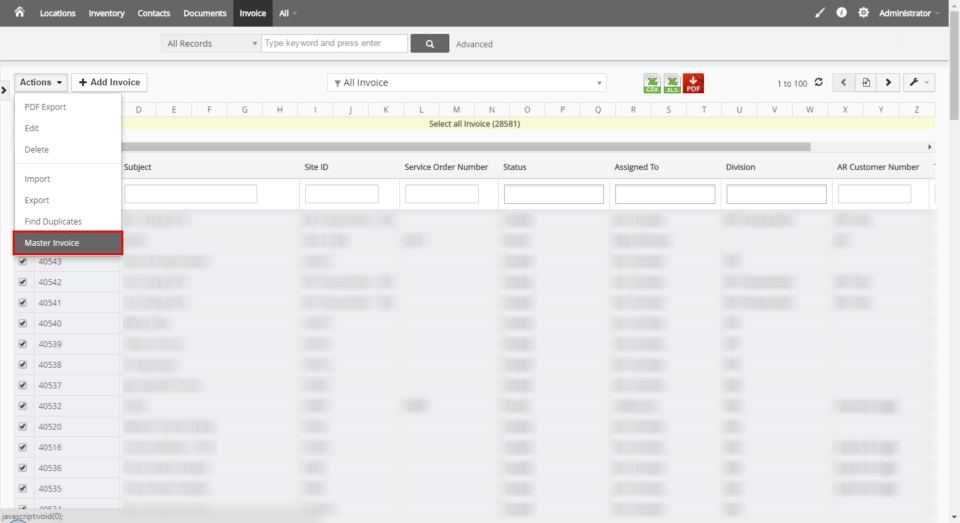
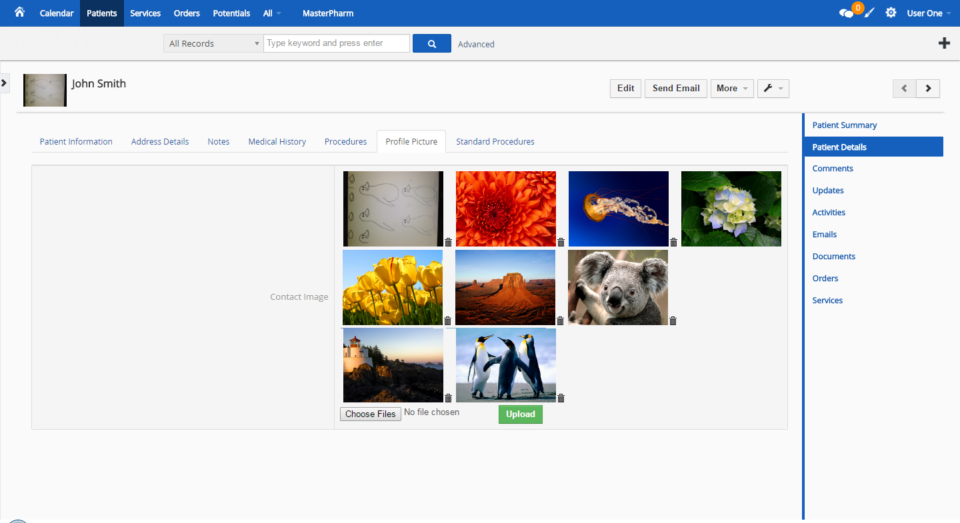
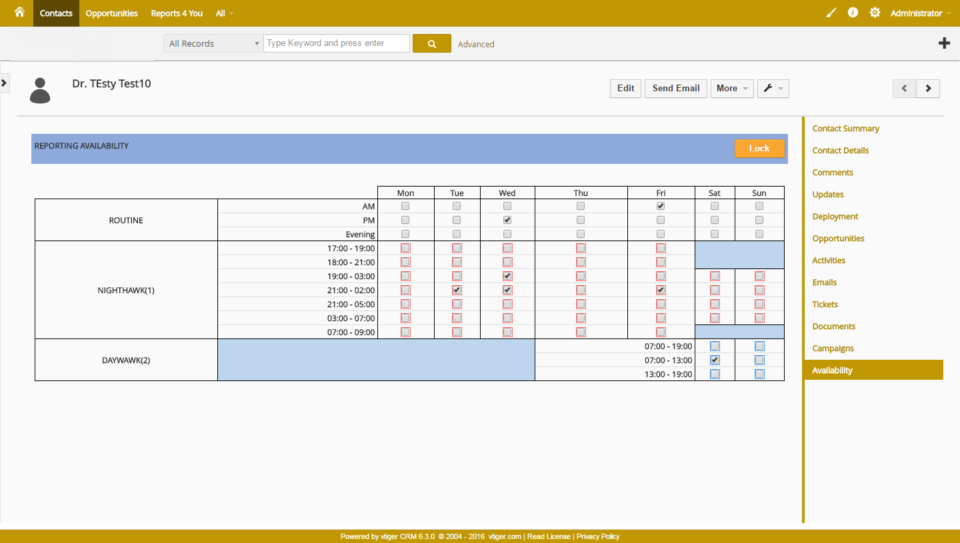

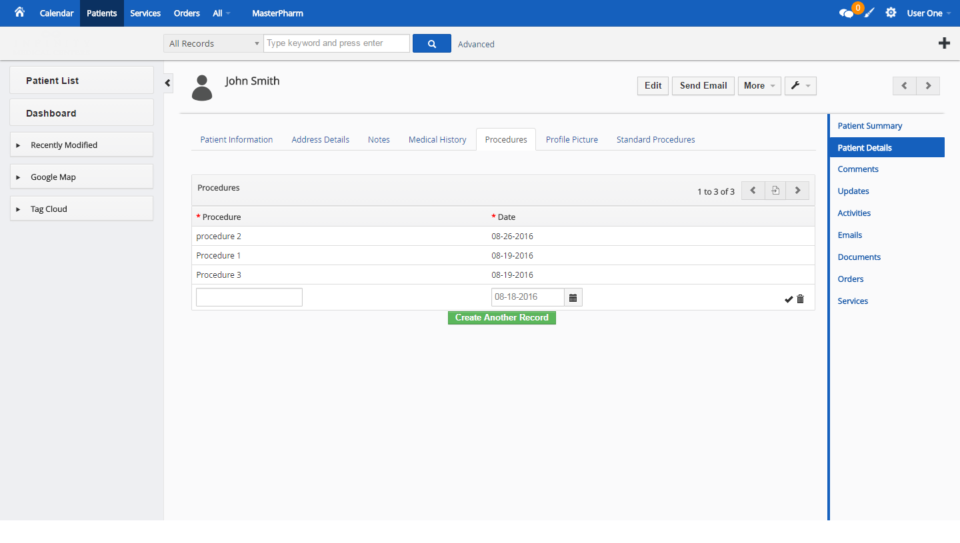
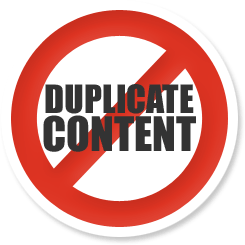

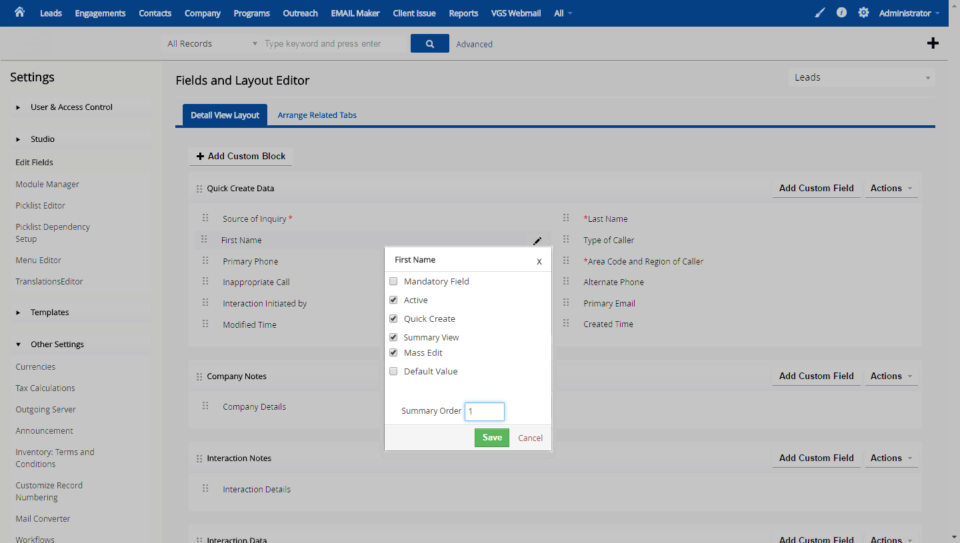
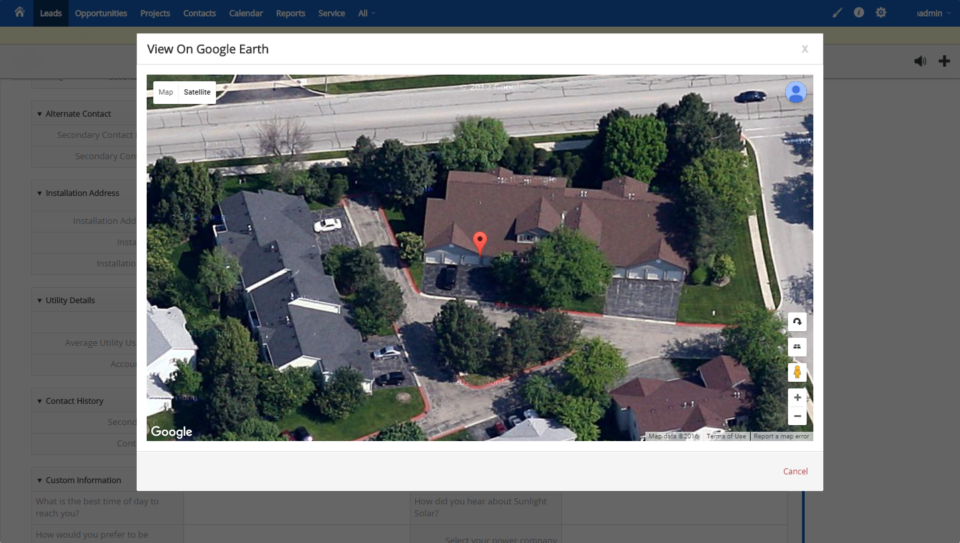
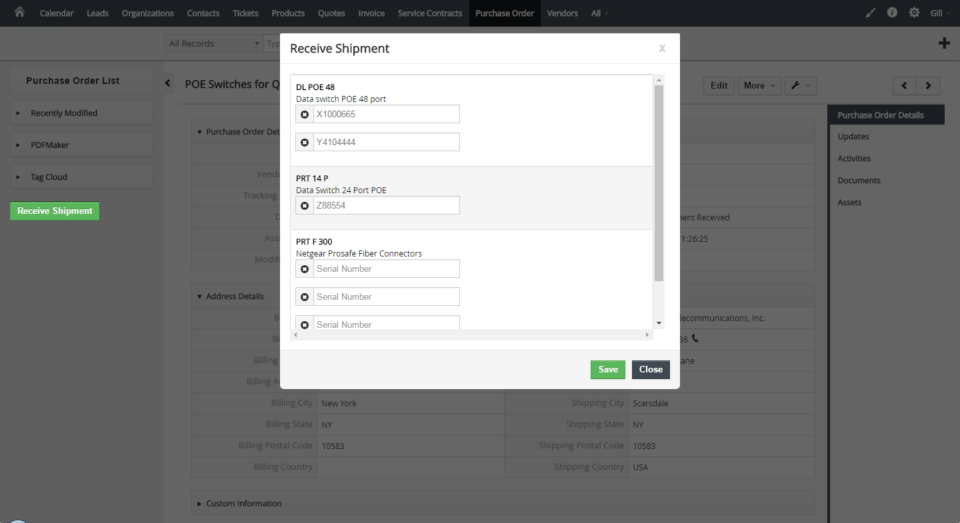
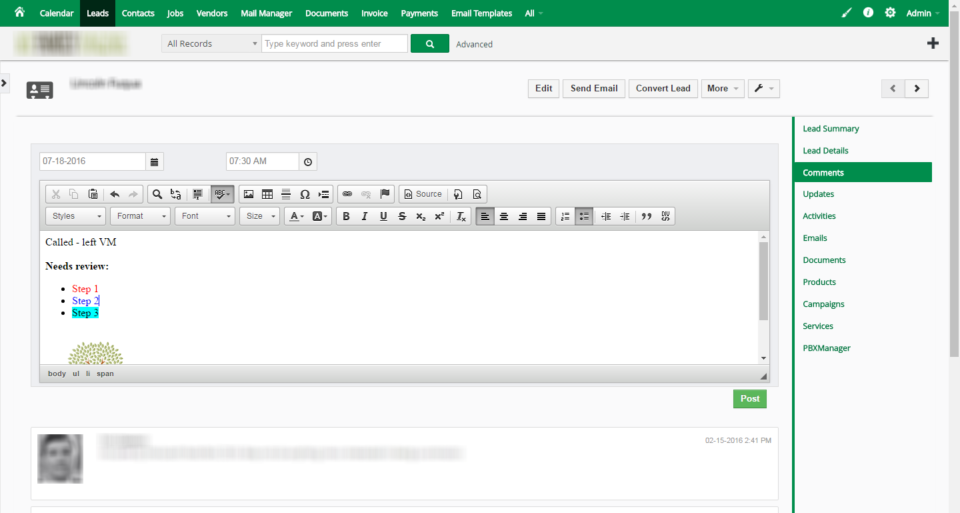
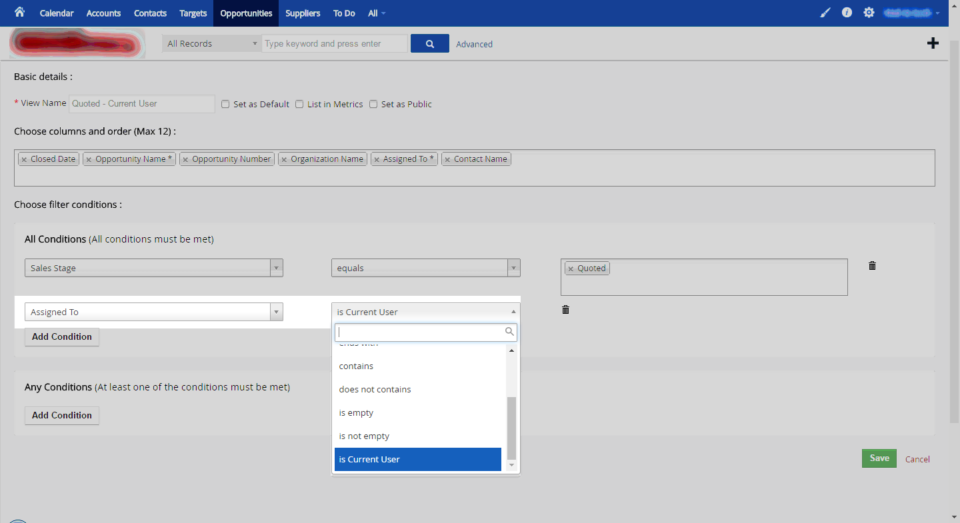
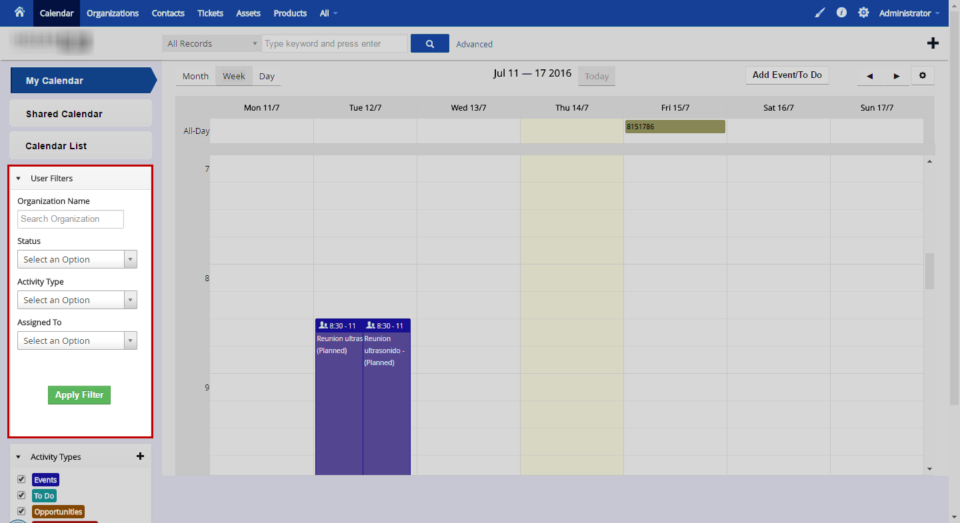
Custom VTiger Widget to Add Phone Numbers & Comments