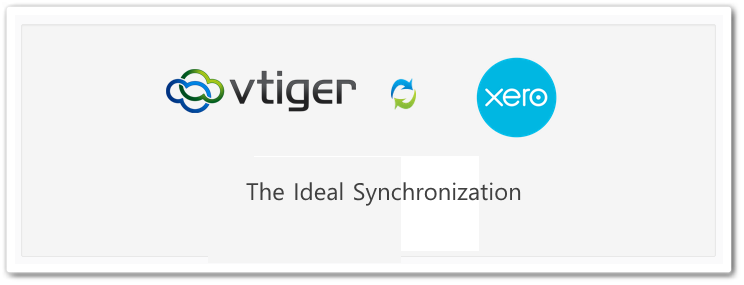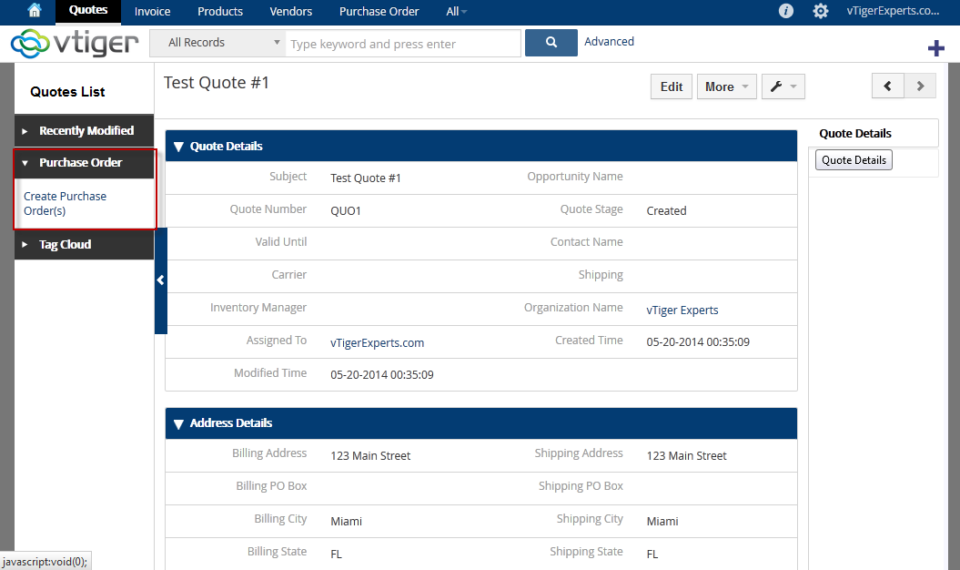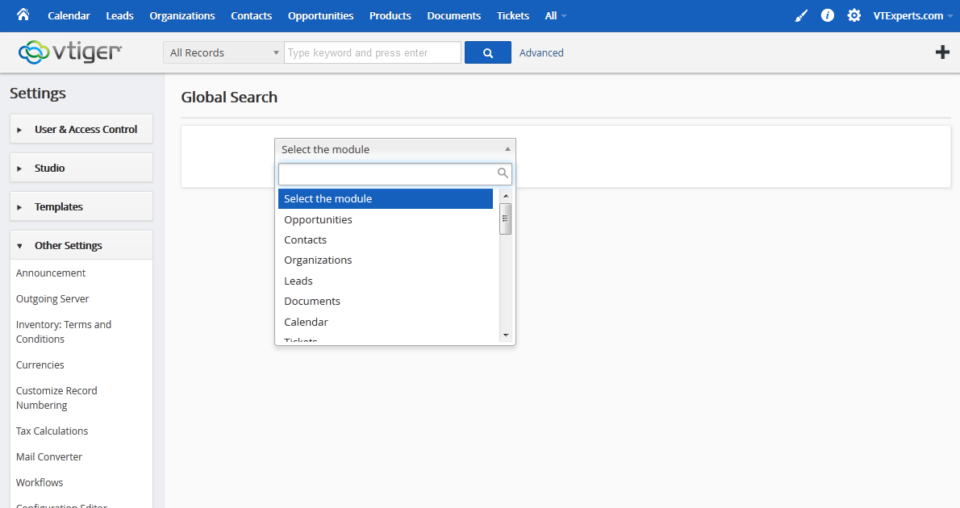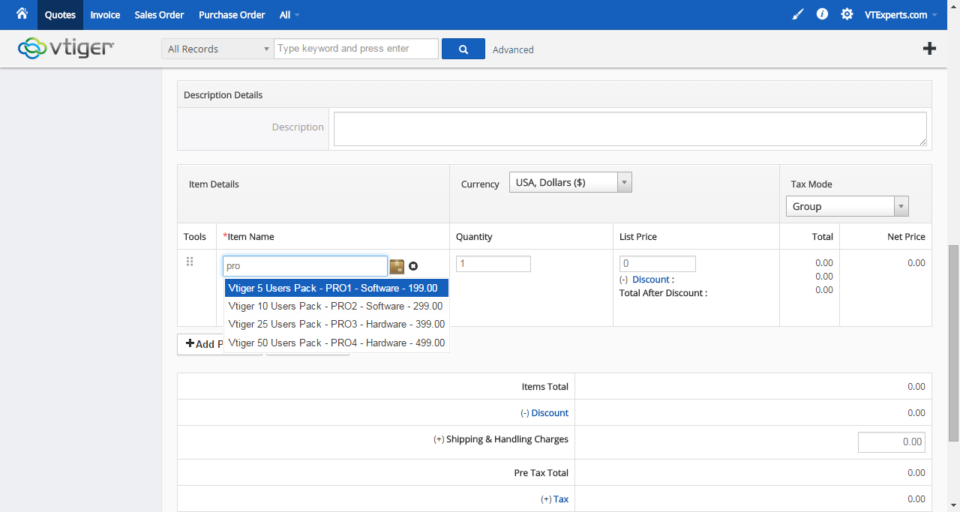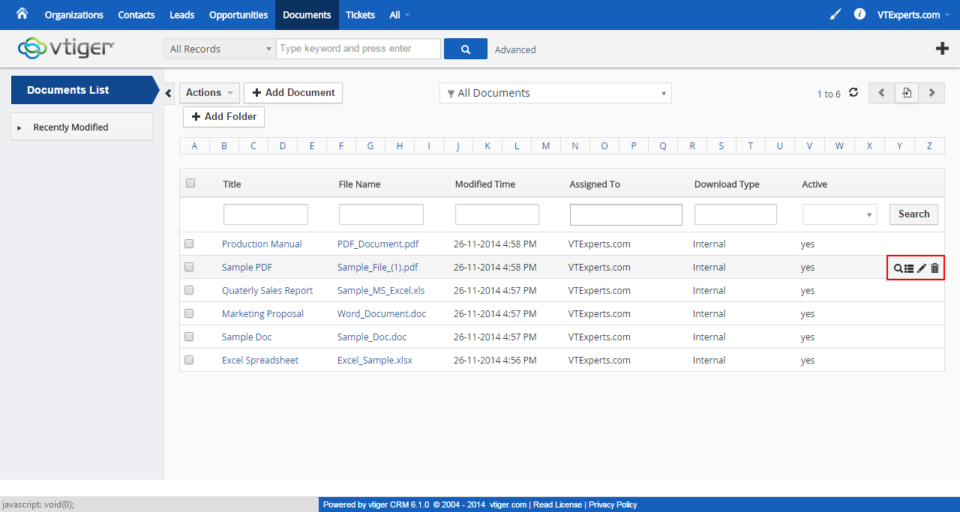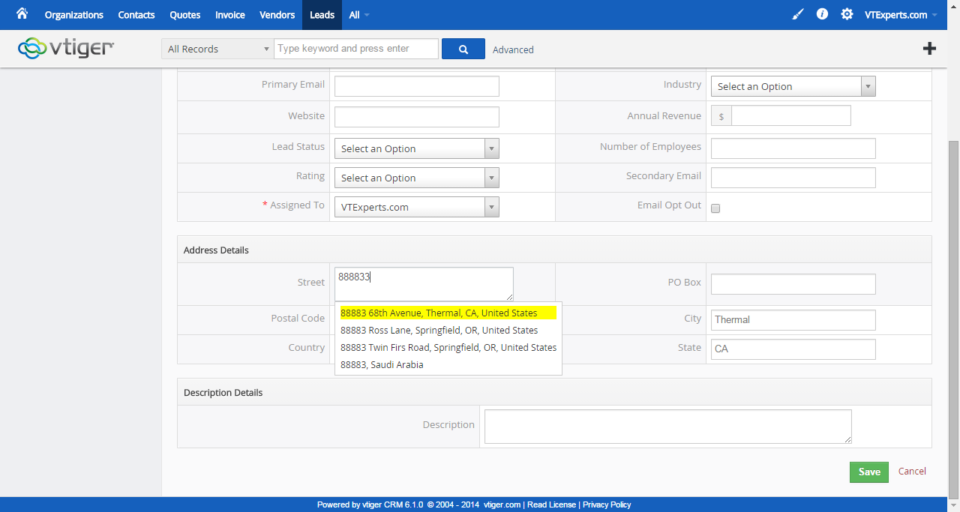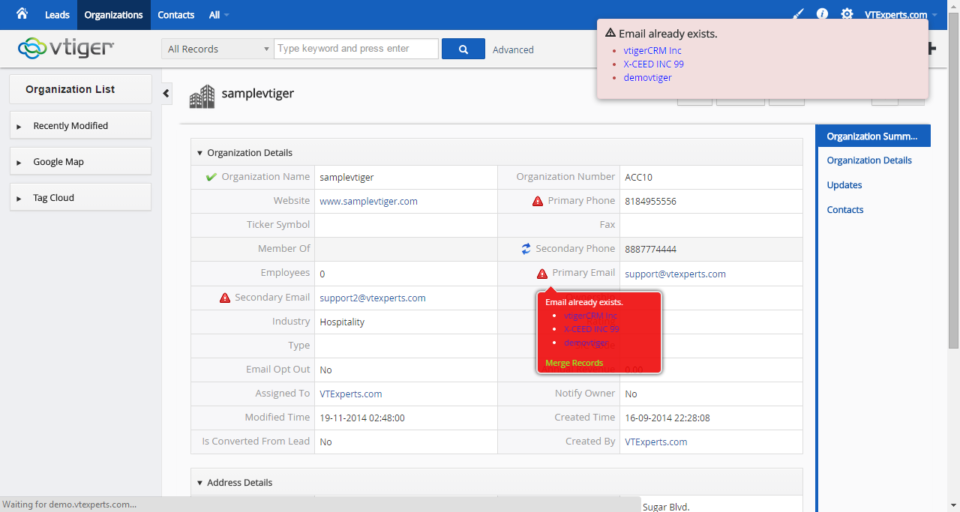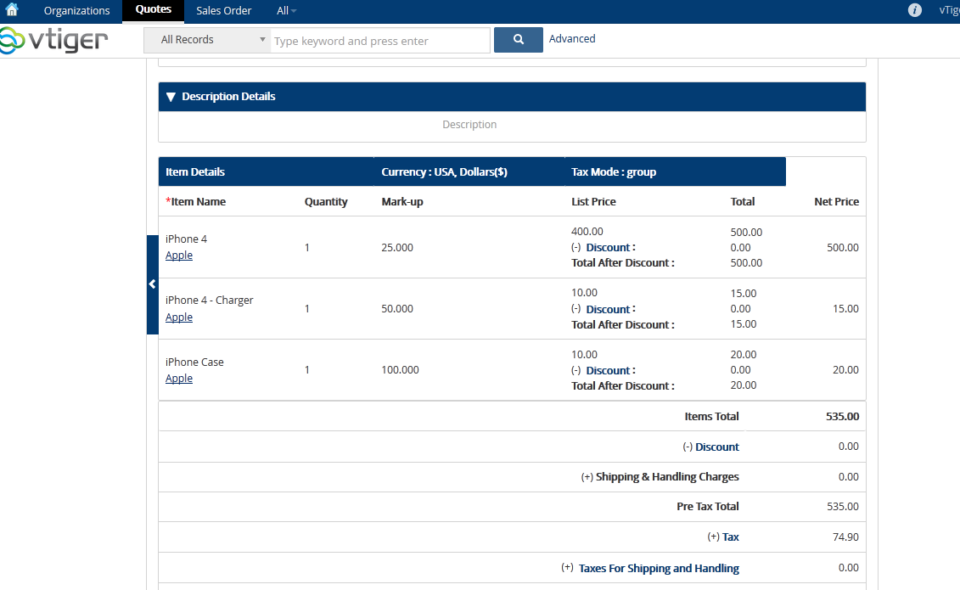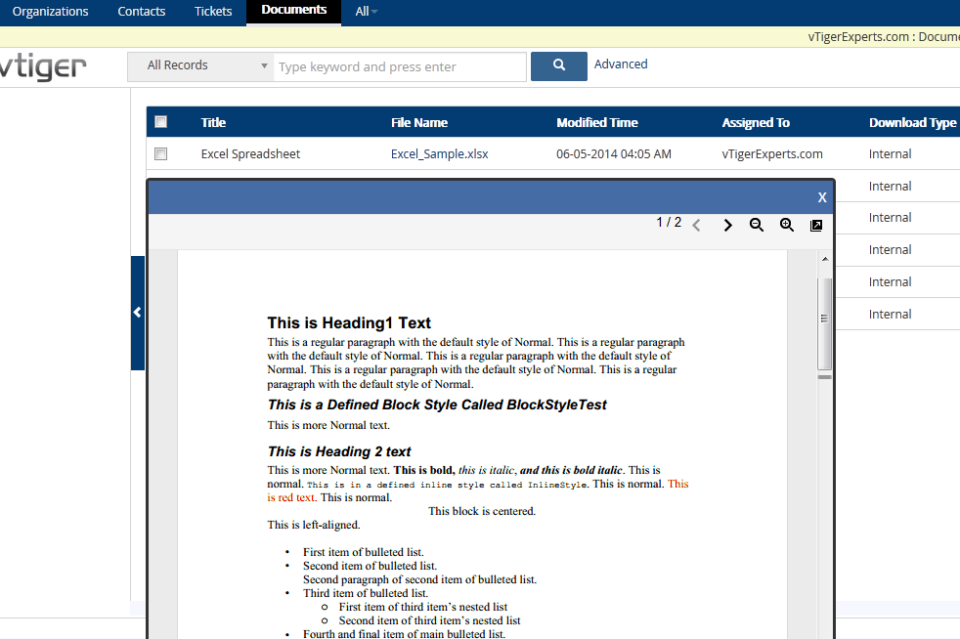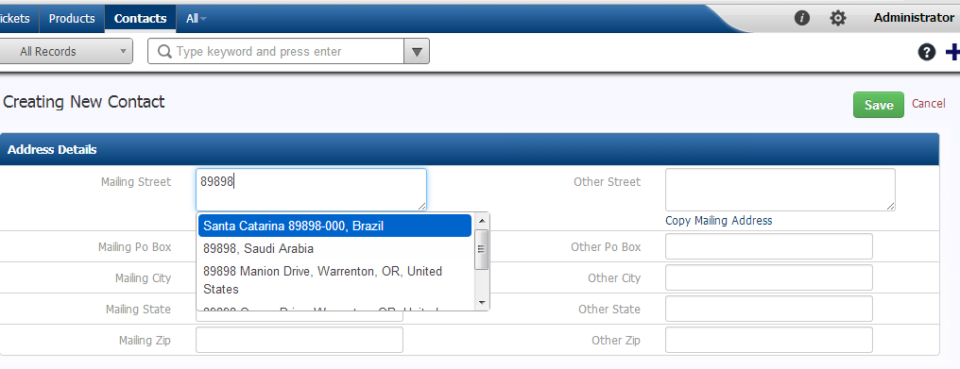VTiger Extensions (Releases)
3 Vtiger Extensions To Fortify CRM Data Security
June 30, 2016
Article
Vtiger’s aims and objectives have never been lesser than providing the best possible outcome to users. And when you rely upon us with your valuable information, we make sure to keep it secure and safe from every possible threat out there. That’s why we designed some really effective tools to keep the security at best. In this article, we summoned up a list of three security extensions by Vtiger that can eliminate and avoid any potential threats to your data. Enhanced User Security There is a renowned quote, “You catch more flies with honey than you do with vinegar”. Likewise, the sensitive information in your CRM attracts more threats as your business grow. Vtiger’s Enhanced User Security is the extension that ensures a strong defense against any potential invasions. With carefully designed and professionally employed features of this extension, the possibilities of getting hacked are eliminated. The login security extension
Coalesce Gmail, Outlook, And Office 365 With Vtiger Using Corrensa
April 12, 2016
Article
There are a number of ways to customize emails. Many tools let you login with your credentials and bring the sent, received, draft, and trash sections into the software. And there are systems that let you manage your email services in productive manners. Vtiger itself is packed with features that take your business to another level. Making new contacts and leads, creating cases, predict new opportunities, keeping contacts histories and lot more can be accomplished just upon the arrival of an email. But there can be a number of reasons to avail all these facilities through your own favorite email client. What if I told you that you could enjoy all of the Vtiger’s features right from your Gmail, Outlook, or Office 365 interface? Yes it is possible, and the solution’s name is Corrensa. Corrensa is an extension/plugin for your Gmail, Outlook, and Office 365, that gives you the capability
VTiger 7 and Xero Integration Is The Ideal Simultaneity Solution For Sales, Support, And Accounts Departments
April 10, 2016
Article
How much time does it take to review product prices? Your company’s accounts section and your team have worked their wits out preparing proposals for the new fiscal year. You had to observe market trends, predict customer’s mind, analyze purchase history, determine the goals and all the while keep an eye on the competitors. Your hard work pays off truly if the deal done by your sales team is according to the latest price lists the same day your proposal is approved. Your company might offer better quotations than your rivals and this works to your advantage. It is possible only if all the sections are coordinated well and updates are available to each and every person on the go. You require contact information that is collected by marketing section; you require data to help eradicate the flaws but it can be obtained from technical support personnel; the exchange of
Predefined vTiger Quotes, Invoices, Sales Orders
May 11, 2015
Article
With vTiger CRM, you have the ability to do more with your data. vTiger allows your business to automate processes and generate quotes and invoices with amazing efficiency. In order to take full advantage of vTiger’s capabilities, you need to be able to use predefined quotes, invoices, and sales orders. Save Time and Money with Predefined vTiger Quotes, Invoices, and Sales Orders If you’re still creating quotes, invoices, and sales orders individually for every request and transaction, then your business is wasting a lot of time. Instead, you need to start using predefined sales documents to speed up these processes and improve your customer interactions. Predefined vTiger documents are the most efficient way to respond to your customers. You have the ability to create templates that you can quickly select to speed up your interactions. Your customers will be impressed with your speed, presentation, and accuracy. Your sales
Release the Full Power of vTiger CRM with Custom vTiger Extensions
April 28, 2015
Article
If you want to get the most out of your business, you need the best in customer relationship management. The vTiger CRM suite is one of the most powerful ways to keep track of all your leads, sales, and customers. However, it doesn’t always meet your business’s needs right out of the box. In order to get the full power of vTiger CRM, you need to have the right vTiger extensions. vTiger Extensions Help You Do More Every business has unique goals and different ways of operating. That’s why a standard vTiger installation often won’t give you everything you need. With custom vTiger extensions, you can turn your CRM into an individualized platform that will improve your efficiency and grow your sales. There are a wide variety of vTiger extensions available to help bring your CRM up to speed. vTiger extensions allow your business to integrate other programs into
vTiger Product & Service Lookup
April 24, 2015
Article
When it comes to quotes and orders, your business can’t afford to make any mistakes. You also can’t afford to waste any time. You’re already using vTiger CRM because of the power it gives you to organize all of your leads and sales. In most cases, a standard implementation of vTiger just isn’t enough to get the job done. Even the slightest mistake in an order or quote can cost your business a ton of money. Creating accurate quotes takes up a lot of time and energy. Fortunately, vTiger Product & Service Lookup can improve the process and help you get the most out of your CRM. Improve Accuracy with vTiger Product & Service Lookup vTiger Product & Service Lookup is designed so you can create more accurate quotes, invoices, and purchase orders in less time. This powerful extension lets you find products and services easily without navigating elsewhere or
vTiger Document Preview
April 22, 2015
Article
Today’s business world moves at the speed of light. If you want to get the most out of your company, you need to be able to keep up with the pace. That’s why you use vTiger CRM in the first place. However, if you are still handling your documents the old-fashioned way, then you are wasting valuable business time that could cost you money and customers. The ability to preview your documents before sending them to your customers or team members is vital to the efficiency of your business. If you don’t take the time to look over your documents and check for mistakes, you could end up losing your sales. In a standard vTiger installation, you need to download or open each document outside of the system in order to look over it. This takes a lot of extra time and wastes precious company resources. It’s time you start
Improve Your Data with vTiger Google Address Lookup
April 20, 2015
Article
Having accurate data is essential for maximizing your business potential. If your vTiger CRM data is filled with errors and inconsistencies, then your customer relationships could suffer. One important aspect of your CRM data is having the correct address associated with the correct customer. When the address is outdated or inaccurate, then you may end up losing sales or shipping a product to the wrong person. Manually checking and fixing all of your vTiger CRM addresses can be a big pain. Your business can’t afford to spend the time on these manual checks that will inevitably result in more errors. Luckily, this process can be automated to meet your needs. Accurate and Instant Addresses with vTiger Google Address Lookup With vTiger Google Address Lookup, you can ensure the accuracy of all your customer data. This powerful extension will automatically check addresses with Google Maps and update when necessary. Having all
Merging Duplicate Data in vTiger CRM with Tools Like vTiger Duplicate Check & Merge
April 16, 2015
Article
To get the most out of your vTiger CRM platform, you need to keep your data as accurate as possible. Having duplicate entries and any inconsistencies can throw off all of your numbers. That’s why it’s important to keep your data clean and check it on a regular basis. Over time, your vTiger CRM may become polluted with duplicate data and inaccuracies. When this happens, it can be difficult to maintain control over your customer relationships. This can mean lost leads and fewer conversions. Regular maintenance of your data to prevent these duplicate entries and other errors is essential. vTiger Duplicate Check & Merge Improves Your Data When you have a duplicate entry, you need to be able to merge that data. If this isn’t done properly, you can end up losing everything you’ve collected. Of course, manually checking and fixing your data isn’t really feasible. Fortunately, tools
vTiger Quote/Invoice Product Price Markup
June 30, 2014
Article
vTiger Quote/Invoice Product Price Markup will allow you to easily mark up the prices for all or individual products/services on the Quote or an Invoice. The Markup is calculated based on the Unit Price. Net Total, Tax & Grand Totals are updated based on the price markup. vTiger Quote/Invoice Product Price Markup is transferred to the Quote, Invoice & Sales Order. Demo can be found at: http://demo.VTExperts.com/markup/index.php Username: demo Password: demo Have questions or interested in this extension? Or have something in mind? Please contact us for more information!
vTiger Document Preview(Thumbnail)
June 5, 2014
Article
A quick an easy way to preview already uploaded documents to vTiger. You will no longer need to download the document and open it – within a single click you can preview vTiger document. The vTiger Document Preview is available while selecting vTiger document as well as on all the related lists & the document listview. This feature will allow you to preview Excel(xls, xlxs), Word (doc, docx), Adobe (PDF), Images(.png, jpg, gif, etc…) & many more. In addition, it allows you page through the document and zoom in & out. Demo can be found at: http://demo.VTExperts.com/documentpreview/index.php Username: demo Password: demo Looking for something similar or better yet identical functionality? Please contact for more information.
vTiger CRM Address Look-up Integrated with Google Maps
December 23, 2013
Article
We’ve integrated vTiger CRM and Google Maps/Addresses to allow users to quickly and accurately enter the address for the record. Street, City, State, Zip, Country are auto-filled upon selecting the address. This feature can be used by any type of business, it really cuts down the time needed to enter the address quickly and accurately. Is this something you could use? Or you need a slightly modified version? Please contact us and we’ll help you to develop the solution that meets your needs.