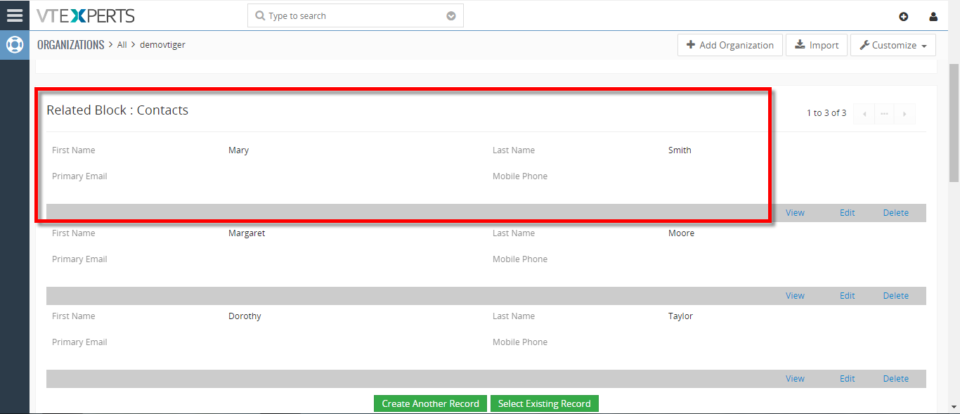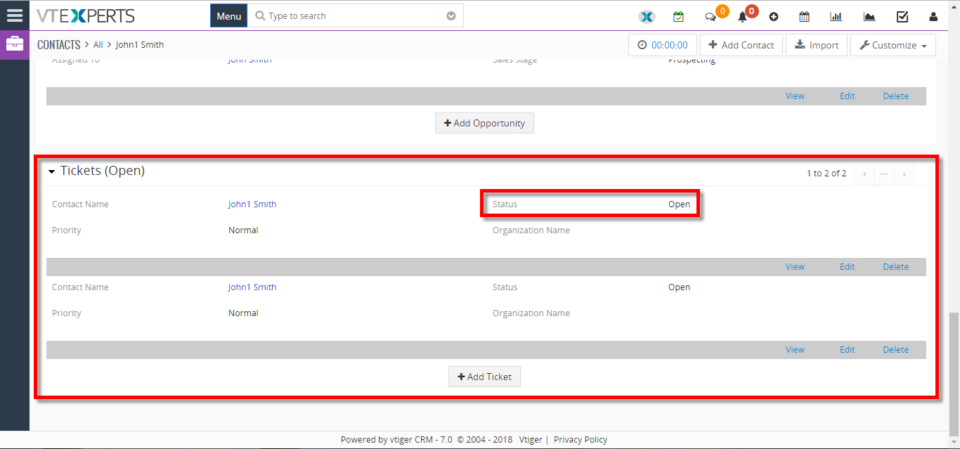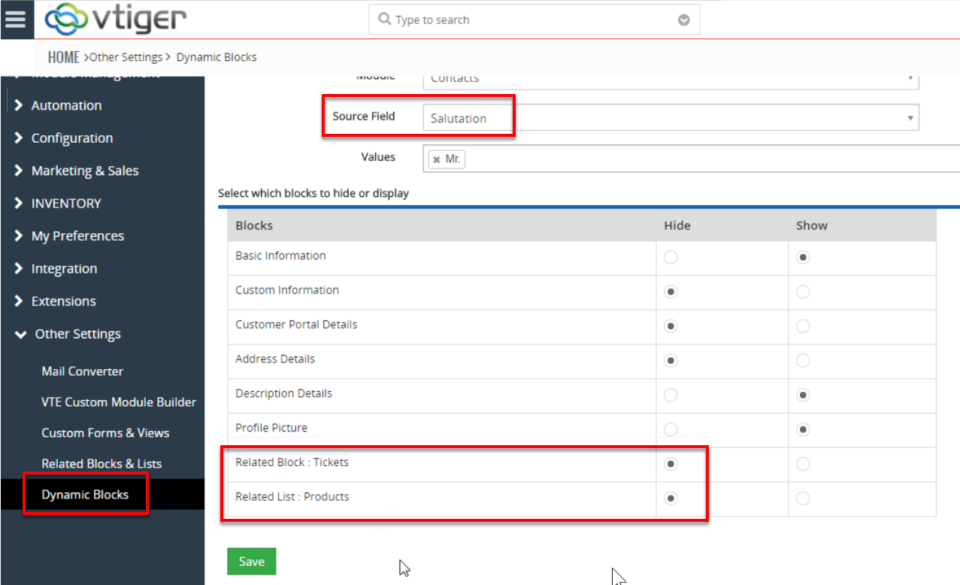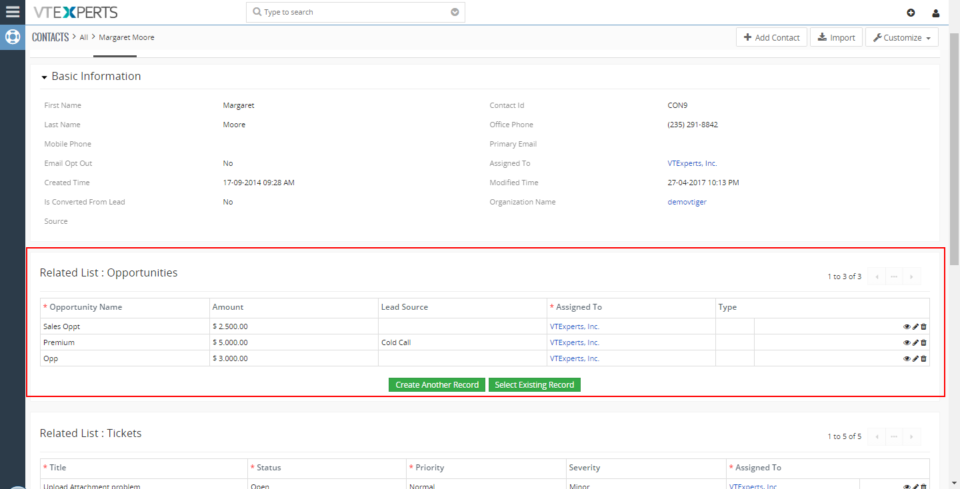Personalize Vtiger CRM with VTExperts’ Fields and Layouts tools
March 7, 2025
Article
CRM systems are designed for managing and tracking customer interactions for businesses. A significant advantage of using CRM software is its capacity to store and systematize customer data in a centralized database. However, every business is different and has different data requirements, and that is where fields and layout tools become essential. Although Vtiger CRM provides default tools for fields and layouts, but extensive customization may require additional support. VTExperts is here to help you personalize Vtiger CRM with VTExperts’ Fields and Layouts tools Fields and layout tools are crucial components of a CRM system that enable businesses to personalize their CRM based on their specific requirements. Let’s check what fields and layout tools are, how they work, and the benefits they offer. Benefits of using fields and layout tools Customizability: By customizing the fields and layouts of Vtiger CRM, businesses can tailor the system as per their requirements. This can
Rearrange Related Lists and Blocks
June 16, 2021
Article
Related Blocks and Lists is a state of the art extension, that lets you add new blocks and lists in detail view of records using Module Layouts and Fields. While adding a new block or list, system asks where to place the block or list. It can be changed later on using Detail View Layout in the Module Layouts and Fields. This article is related to rearranging related lists and blocks using module layout. Let’s take a practical example: You created a new related block with the name of Vendors in the Contacts, at the time of creation it was placed at the bottom of contact details after “Profile Picture” block Now, you want to change it and place next to the “Basic Information”. To do so, go to Settings > Module Management > Module Layouts & Fields (or use VTExperts’ Menu Manager for user-friendly interface) Select Detailed View Layout Locate the related block for which you want
Autofill Supports Related Blocks
May 20, 2021
Article
While creating a new record through VTExperts related list and blocks extension, do the fields fetch data thourgh autofill extension? Yes, now Related blocks and lists is supported by the autofill feature. Autofill supports Related Blocks, this means whenever a user adds a record throught the realted blocks and the autofill is configured on the field of the fetched records, Autofill extension will fetch the data and fill it into the fields of the new record. Related Block : Extension for VTiger enabling a display of related records on the Detail, Create, and Edit Views. Intuitive configuration panel allows system administrators to configure which modules (Related Lists) will be displayed on the Detail/Edit Views. Field Autofill : Field Autofill for VTiger is yet another amazing productivity tool. It saves time by autofilling the data into the CRM. Previously, field autofill do not fill in the data when a record is
Display Contact List On Organizations Details Tab In VTiger 7
May 23, 2018
Article
Related Blocks & Lists enabling a display of related records on the Detail, Create, and Edit Views. Intuitive configuration panel allows system administrators to configure which modules (Related Lists) will be displayed on the Detail/Edit Views. How to Display Contact List on Organizations Details Tab Go to the Menu >> Settings >> CRM Settings >> Module Management >> Module Layouts and Fields. Here Select the module and click on the “Add Related Block” button. Select the Related Module and its Fields. Here you can see the Related Block in the Organization Detail View. You can also Add New Contacts form this Related Block. For further help, contact us on help@vtexperts.com. We’ll be glad to be of service.
Create Block That Only Shows Open Tickets In VTiger 7
May 9, 2018
Article
Related Blocks & Lists enabling a display of related records on the Detail, Create, and Edit Views. Intuitive configuration panel allows system administrators to configure which modules (Related Lists) will be displayed on the Detail/Edit Views. How to Create Block that Only Shows Open Tickets Go to the Menu >> Settings >> CRM Settings >> Module Management >> Module Layouts and Fields. Here Select the module and click on the “Add Related Block” button. Select the Related Module and its Fields. Select the Filter Field and its value. Here you can see the Related Block in the Contacts Detail View. You can also Add New Tickets form this Related Block. For further help, contact us on help@vtexperts.com. We’ll be glad to be of service.
Related Blocks & Lists Extension For VTiger 7 Is Compatible With Dynamic Blocks
April 27, 2018
Article
As you must be well aware of these 2 super helpful extensions for VTiger to improve the productivity; Related Blocks & Lists and Dynamic Blocks. Related Blocks & Lists is the one that allows to add blocks and lists in one module from other related modules. While Dynamic Blocks enables to show Blocks on conditional basis; the conditions being values in any fields. The aforementioned extensions, being extremely useful themselves for record viewing, are now compatible with each other. Let me explain how does that work: Consider you have a block in “Contacts” module for related Opportunities, created with Related Blocks & Lists extension for VTiger 7. Now, when you go to the configuration panel of Dynamic Blocks for VTiger 7, you will see the option to conditionally show or hide the related block for Opportunities as you can show/hide any other standard or custom block. This compatibility feature opens