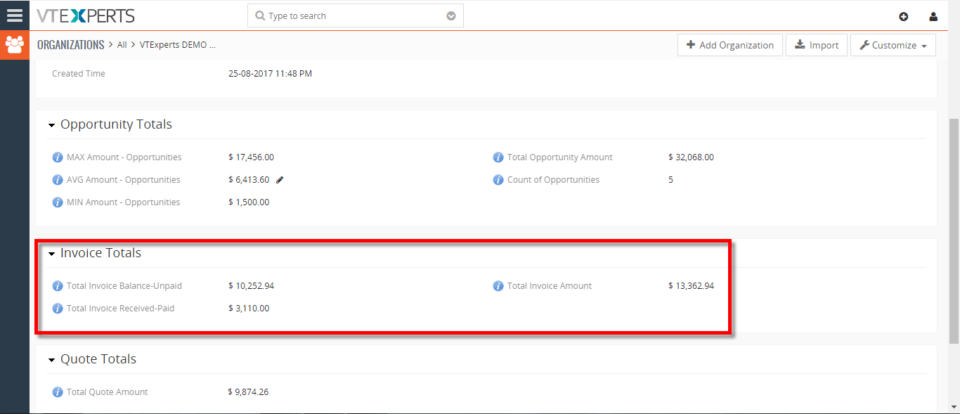Roll-up
Show Total Balance Of Invoices On Organization In VTiger 7
April 19, 2018
Article
Roll-up Extension was designed to calculate/rollup fields from related to primary module. One of the most commonly used example is being able to see total amount for all the invoices on the Organization record, or better yet – total balance (unpaid invoices). This extension allows the system admin to create workflows that will roll-up the information from one module to another. How to Show Total Balance of Invoices on Organization Go to Menu >> Settings >> CRM Settings >> Automation >> Workflows. Click on the “+ New Workflow” Button to create a new workflow. Enter Workflow Name and select the Target Module. Add an action, for this “Rollup“ Add action title, Then add Fields and select the target field and the source field and the method. Here you can see the Invoice Totals in the Organization . For further help, contact us on help@vtexperts.com. We’ll be glad to