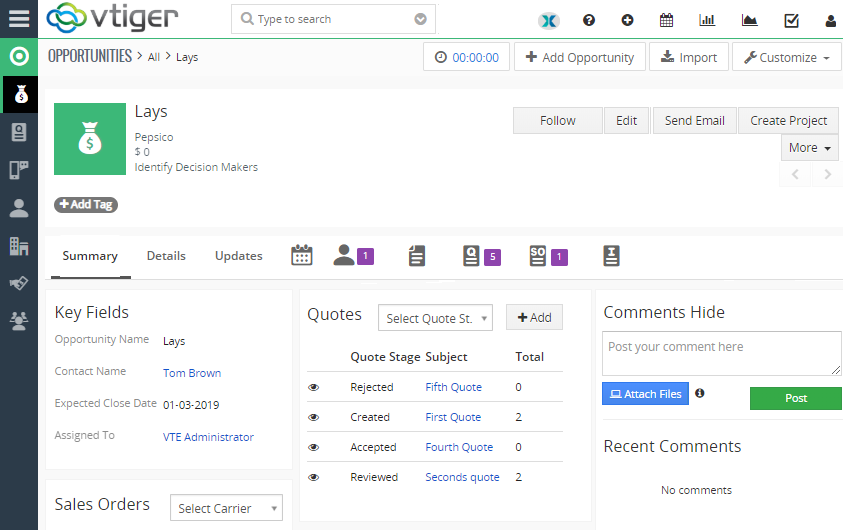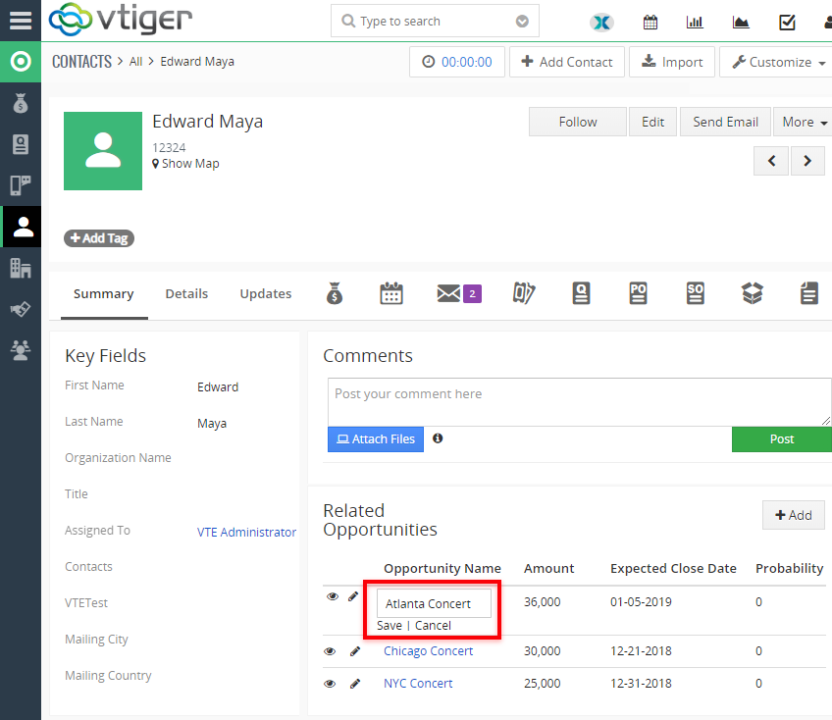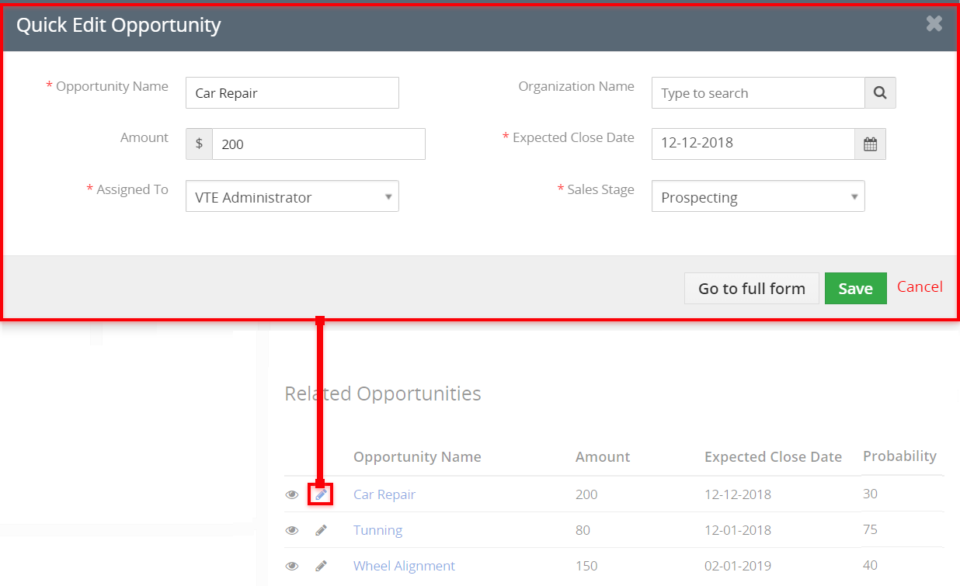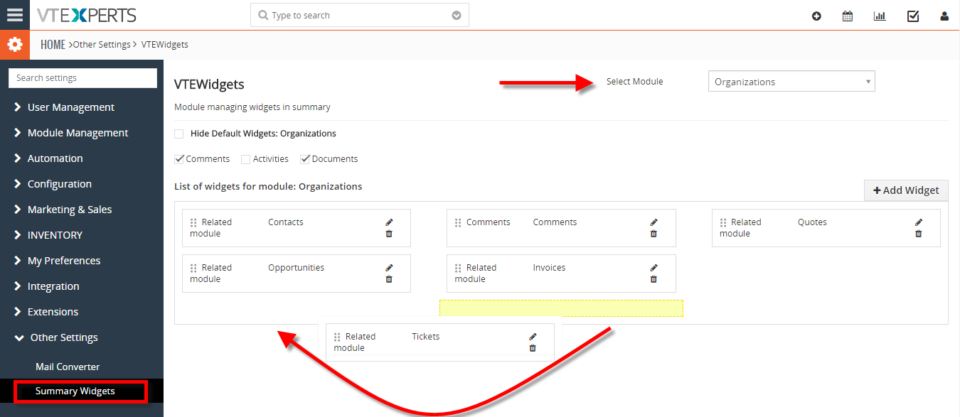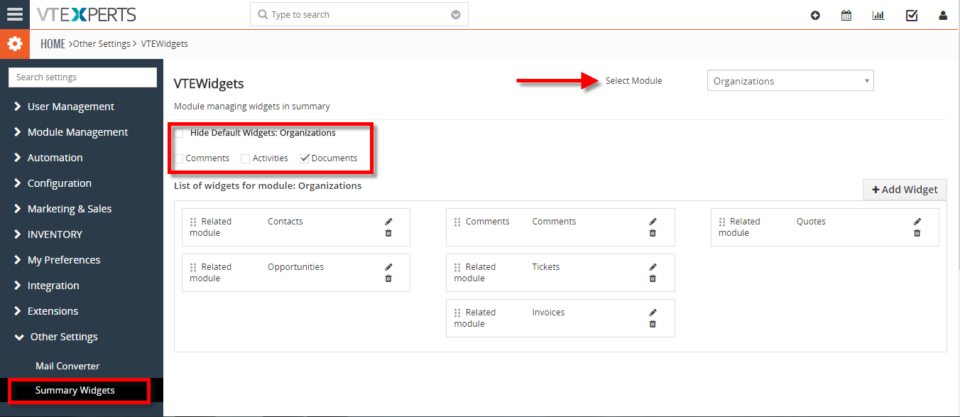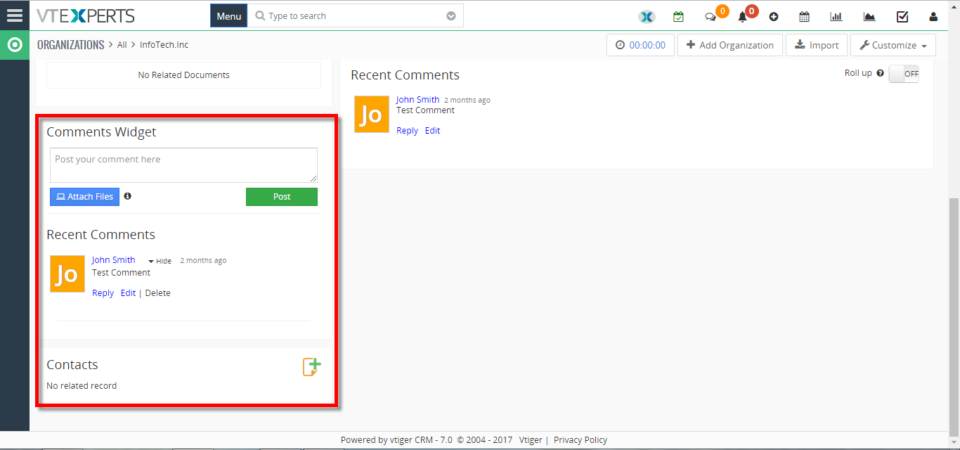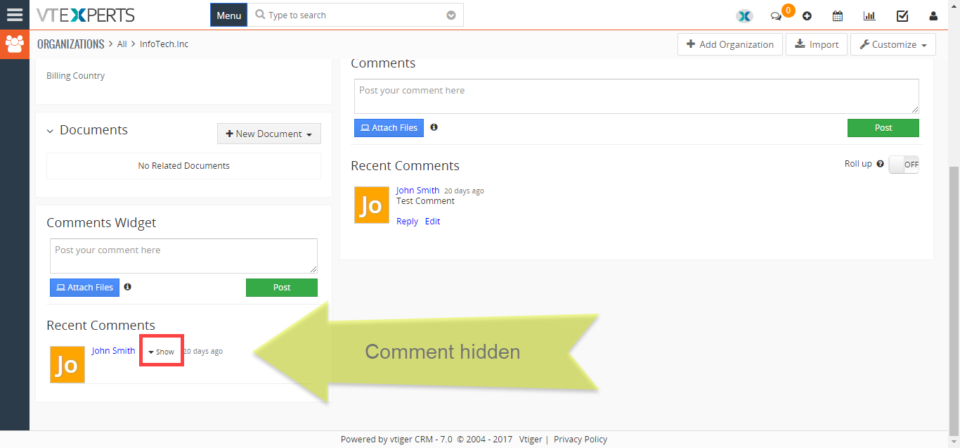New UI Summary Widgets For VTiger
December 19, 2018
Article
Summary Widgets – as the name suggests, enables to manage i.e. add or remove any widgets from any module’s summary view. For adding a new widget, you can add new widgets from any related module. On the added widget, you can add new record, select from existing, click on the related records to edit individual fields as well as record. Editing a record is managed in the intuitive Quick Edit popup (similar to Quick Create in VTiger). Administrators can configure the widgets to show the defined information on the widget. It also allows to sort the shown information as well as limit the number of entries. It also allows to add a custom comments widget. Its more helpful as it has custom features like show/hide comments etc. Removing a widget includes hiding any standard available widgets on any module. For example, comments, activity, documents, related modules etc. You can read
In-line Edits For Summary Widgets For VTiger
December 14, 2018
Article
Summary Widgets Summary Widgets is a UI enhancing (no standard code modifications) extension that allows to add a widget in summary view of any modules. The widget can be selected from any related module and show information filtered on the basis of the configuration. It specifies things like name of the widget, columns/fields to display, limit records (if needed) & enable or disable ability to create new records from within the widget. New Feature – Summary Widgets Inline Edits As Summary Widgets is all about feasibility and response time, the extension now supports inline edits. This means that the summary you see of related modules in the widget – every field of each record is editable with just a single click. Try clicking on any field of any record in the widget, and you will see the accessibility. It gives the options to Save or Cancel any changes. So, once
Quick Edit Popup In Summary Widgets For VTiger
November 30, 2018
Article
Accessing a related record in VTiger is basic knowledge for every VTiger user. Go to the module and open a primary record. Then find the desired related module icon and click. You will see the list of all the related modules without any problem and uhmm – filter. Summary Widgets OR you can use Summary Widgets extension to show related records to be shown in a table form right at the summary view. The extension Summary Widgets for VTiger allows to show records on a primary module’s summary view. It supports configuring filters for the related records. You can also select or create new records and relate them to the current primary record – right from the widget. Simply add the desired information to the popup and everything gets taken care of. There’s lot more information about the extension Summary Widgets on the product page and user guide.
Change The Widget Order On Summary View In VTiger 7
December 28, 2017
Article
Want to change the Order of the Widgets in the Summary View you can do it by using VTiger Summary Widgets Extension. This feature allow users to set the desired order of the widgets in the summary view. How to Change the Widget Order Go to the “Menu” and select “CRM Settings“. Under “Other Settings” select “Summary Widgets“. Then select the “Module” and by using drag and drop change the order of the widgets (For this example we’ll be shifting “Tickets Widgets” from center column to the left column) As you can see the “Ticket Widget” is showing on the left side of the screen in the summary view. Summary: If you want to change the order of the widgets in summary view you will need “VTiger Summary Widgets“. It works on 6.x and 7.x VTiger Open Source/community editions. This extension also supports few other actions such as create custom widgets and
Hide Existing Widgets (Documents, Activities, Updates) On Summary View In VTiger 7
December 27, 2017
Article
If you are looking to hide existing default widgets in VTiger 7 e.g “Documents, Activities, Updates” you can do it by using VTiger Summary Widgets Extension. How to Hide Existing Widgets Go to the “Menu” and select “CRM Setting“. Under “Other Settings” select “Summary Widgets“. Then select the “Module” and “Check box” the default Summary Widgets you want to hide. For this example I have hide the “Comments and Activities” widgets from “Organization Module“. Summary In order to hide unwanted default existing widgets you will need “VTiger Summary Widgets“. It works on 6.x and 7.x VTiger Open Source/community editions. This extension also supports few other actions such as create custom widgets and specify things like name of the widget, columns/fields to display, limit records (if needed) & enable or disable ability to create new records from within the widget. For further help, contact us on help@vtexperts.com. We’ll be glad to be
Create New Summary Widget In VTiger 7
December 23, 2017
Article
In Vtiger 7, User can quickly and easily create custom Summary Widgets by using our extension. It also has the ability to include field level filter e.g “Show me open tickets“, or “Show me closed tickets“. How to Create New Summary Widget Go to the “Menu” and select “CRM Settings“. Under the “Other Settings” drop down menu select “Summary Widgets“. From here click on the “Select Module” button to select the module you want to add the widget and click on the “+Add Widget” button to create a new widget. Select the Type of the widget. Add the “Label“, Select the “Related Module” and add the “Columns” you want to show in the widget and click on the “Save” button. For further help contact us on help@vtexperts.com we’ll be glad to be of service.
Show Hide Individual Comments In VTiger 7
October 31, 2017
Article
We added a simple but extremely useful feature to our Summary Widgets extension. As you can add “Comments” widgets to Summary view to the records of any modules with VTE Summary Widgets, this feature allows you to SHOW or HIDE the individual comments in VTiger 7 also supported in VTiger 6. For example, if you open a record and see a long comment in the “Comments” section (created by Summary Widgets extension) How to Show Hide Comments Click on the “Hide” button to hide the comment. The comment text will be hidden .Click on the “Show” button to show the hidden comment. For further help, contact us on help@vtexperts.com we’ll be glad to be of service.