vTiger Portfolio
vTiger 8.3: Merge Tags/Descriptions Bug in Email Templates
February 13, 2025
Article
A powerful feature of Vtiger CRM system is the ability to use merge tags in email templates. That enables user to personalize communications by dynamically inserting record-specific data. However, with the release of Vtiger CRM version 8.3, users have reported issues, where merge tags and merge descriptions, fail to function correctly within email templates. Lets check what is vTiger 8.3: Merge Tags/Descriptions Bug in Email Templates Let’s go through it with an example Following is a screenshot of an email template where field labels are used It does not populate the field data in the output, instead keep on showing field labels A fix for this problem has been provided by the Vtiger team. You can find the solution details here: View solution Applying this fix should resolve the merge tag and description problems, restoring the functionality needed for effective email communications. In case if you need any assistance, feel
Guide to Upgrade from VTiger 7.1 to 7.2
July 15, 2020
Article
Upgrading VTiger CRM from version 7.1 to 7.2 is quite similar to the earlier versions. Firstly, you must download the patch file, extract it, make a backup for your files/database and then finally run the migration wizard. Through this article you will be able to migrate your VTiger CRM 7.1 to 7.2. Note: You cannot upgrade VTiger CRM directly from version 7.0.1 to 7.2. You have to follow the upgradation path 7.0.1 > 7.1.0> 7.2 Migrating to newer version of VTiger CRM all by yourself is not an easy but doable task. If you have good enough knowledge regarding how migration works, then you will be able to do it by yourself. But if you think your data is too valuable and you do not want to take the risk, then we will suggest you to let our skilled developers and highly experienced team do it for you. Step by
VTiger Integration with UPS
August 24, 2016
Article
Out of the box VTiger has a great system to handle sales orders which allows the user to convert the sales order into invoice, purchase order, as well as to create recurring invoices. If your business requires shipping and handling products – you might be able to take advantage of the VTiger customization we did, which allows users to generate tracking numbers and print labels using UPS API. The customization allows the user to generate tracking number from within the sales order screen, by simply clicking the button. It is integrated with UPS API, which sends the package weight, dimensions, location and retrieves valid tracking number stored in VTiger. The user can then click on the tracking number and it will open the UPS tracking website. In addition, we added the ability to process 100s of orders at a time. The customer who we built this for – is shipping 300-500
Customized VTiger Duplicate Merge Tool
July 27, 2016
Article
VTiger has a built in ‘Find Duplicates‘ tool which works with all the standard & custom modules., The tool can be accessed from “Actions” –> “Find Duplicates”. It’s sophisticated enough where the user can select multiple fields to check for duplicates as well as exclude the empty values. In addition, the fields selected are displayed as columns and “Merge” button allows to compare records side by side, and of course, merge. Merging duplicates is a tedious process and requires a lot of patience, effort and most importantly, time. We’ve come up with a way to speed up the duplicate merging by enhancing current VTiger Duplicate Merge Tool. First – we added additional columns to allow users to see more information about the records to be merged, even though those fields/columns are not parts of duplicate check. Standard functionality only allows to show fields as columns which you are ‘checking as duplicates’,
VTiger & Sage 50 Integration – Sales/Purchase Order Import
July 26, 2016
Article
VTiger & Sage 50 Integration Sales/Purchase Order Import Sage is an accounting system used by many businesses around the globe and having it integrated with the CRM is crucial. There’s currently no extension that would enable seamless sync between Sage 50 and VTiger. We’ve worked with many accounting systems, such as, Xero, QuickBooks, Peachtree (Sage 50) and are very familiar what is involved in developing the integration between the two. VTiger CRM has exceptional quoting & invoicing capabilities as well as generating sales & purchase orders. However, it’s not ideal for accounting purposes and that’s why we created a custom export/import that gives the ability to transfer data from VTiger to Sage 50. The customization consists of 2 parts: Export Exporting VTiger Sales Orders Exporting VTiger Purchase Order Import Importing VTiger Sales Orders Importing VTiger Purchase Orders We added a button to each record “Export to Sage 50”. The button creates a file
View Record Address On Google Earth within VTiger
July 20, 2016
Article
VTiger CRM comes with pre-designed Google Maps widget which enables to view the addresses while looking for lead or contact records. The feature is great! However, its practical application has not much been observed since the zoom is not adjustable and you can’t see much more than a pin and surrounding area. We took the integration with Google Maps a step further and added functionality for users to view addresses on Google Earth. What we coded was basically a simple button “View on Google Earth” (at least it looks simple enough) next to each address block, which opens a modal popup (without leaving VTiger) and shows the zoomed picture of the house and the area. The tool is very helpful for businesses dealing with Solar Systems, Fences or any other exterior work that requires a glance of the property to do the quote or evaluate the conditions. Please send us an email or give us a call if you need
Receiving Purchase Order & Creating Assets in VTiger
July 19, 2016
Article
Out of the box VTiger has a built-in Purchase Order handling tool that allows users to create Purchase Orders, print or email them to the Vendor as well as link them back to Sales Order or an Invoice. In addition, there’s logic behind each Status, e.g when the Purchase Order status is changed to “Received”, it will ‘receive’ the items and update the “Qty. On Hand” for each item/product. All of the functionality is great. However, it is missing one of the most important features – keeping track of received items/assets. We came up with a solution that not only allows users to update the “Qty. On Hand”, but also enables to enter the serial number for each item and create it as an asset. It also supports a bar code scanner, all the user has to do is to put the cursor on the first item box and start scanning – the serial numbers will be
VTiger Rich Text/HTML Comments
July 18, 2016
Article
One of the productive features of VTiger includes the running comments/notes tab for each record. It’s mostly used to post notes, record details from calls/meetings, or any information related to the record which does not belong in fields. We were asked to customize the VTiger comments section to make it even more useful! First, we added a date & time fields, meaning that before posting each comment, you can backdate or post it in the future data. It is very useful for the businesses who want to keep their notes intact and who can’t necessarily post the notes at the time the action is being taken place. Our customization allows the user to change the comment date/time as needed. Secondly, we added the ability to format the text, meaning that the comments posted are in “Rich Text” format, which allows users to add bullet points, images, underline, highlight the text and much more! We used CLKEditor which
VTiger Filters: “Assigned To” Equals To “Current/Logged In User”
July 15, 2016
Article
Filters in VTiger is one of the most commonly used feature and often system admins are required to create filters that require condition “Assigned To”, which can cause a potential problem when there are too many users. The way VTiger works now is, if you were to create filters for each user in the system (with the Assigned To condition), you would have to create as many filters as there are users., and sometimes more (if multiple filters are needed). We came up with the special “Assigned To” condition “Is Current User”. It means: you can create one filter, set it as public and select the condition to be “Assigned To is Current User” instead of using the “Assigned To equals UserXXX”. This eliminates the need of creating duplicate filters – the condition will filter only the records that are assigned to “the Logged In user”. This is just one of the many customizations
vTiger Quote/Invoice Product Price Markup
June 30, 2014
Article
vTiger Quote/Invoice Product Price Markup will allow you to easily mark up the prices for all or individual products/services on the Quote or an Invoice. The Markup is calculated based on the Unit Price. Net Total, Tax & Grand Totals are updated based on the price markup. vTiger Quote/Invoice Product Price Markup is transferred to the Quote, Invoice & Sales Order. Demo can be found at: http://demo.VTExperts.com/markup/index.php Username: demo Password: demo Have questions or interested in this extension? Or have something in mind? Please contact us for more information!
vTiger Document Preview(Thumbnail)
June 5, 2014
Article
A quick an easy way to preview already uploaded documents to vTiger. You will no longer need to download the document and open it – within a single click you can preview vTiger document. The vTiger Document Preview is available while selecting vTiger document as well as on all the related lists & the document listview. This feature will allow you to preview Excel(xls, xlxs), Word (doc, docx), Adobe (PDF), Images(.png, jpg, gif, etc…) & many more. In addition, it allows you page through the document and zoom in & out. Demo can be found at: http://demo.VTExperts.com/documentpreview/index.php Username: demo Password: demo Looking for something similar or better yet identical functionality? Please contact for more information.
vTiger Ticket Listview Tooltip(Ticket Preview)
June 4, 2014
Article
The enhancement we developed will allow you to easily see the vTiger Ticket Description or any other field or information(solutions/comments) that are added to the ticket. Without making a single click you will be able to see all of that information on the vTiger Ticket Listview. The vTiger Listview Tooltip(Preview) can be customized to show any data that’s related to the Ticket. Demo can be found at: http://demo.VTExperts.com/tooltip/index.php Username: demo Password: demo Please contact us for more information regarding the vTiger Listview Tooltip.
VTiger Listview Search
May 24, 2014
Article
Enhanced vTiger List View Search will allow you to quickly and easily to find the records you are looking for. Custom Multi-select/Picklist drop-downs, Date Range Selection, Each Filtering and operation/condition selections. This feature works for Organizations & Leads with Standard & Custom vTiger Filters. The Demo can be found at: http://demo.VTExperts.com/listviewsearch/index.php Username: demo Password: demo Have something similar in mind? Please contact us and we’ll help you make it a reality!
One Click Edit for vTiger 5.40
May 24, 2014
Article
The feature we developed will allow you easily click and edit any field in the vTiger CRM without clicking the “Edit” or “Save”. Just within 2 clicks you can quickly modify the field value and save it by just clicking away. This vTiger feature works with all the custom & standard vTiger Modules. The Demo can be found at: http://demo.VTExperts.com/oneclickedit/index.php Username: demo Password: demo Are you still using vTiger 5.40 and would this implemented? Please contact us!
vTiger Event Preview on the Calendar
May 24, 2014
Article
A simple and yet powerful enhancement developed for vTiger Calendar allowing the user to see the vTiger Event information/description without doing a single click. It’s a huge time saver for everyone who uses vTiger Calendar a lot and need to be able to quickly see the preview/summary of the vTiger event. To make it even more convenient – we added it to Monthly, Weekly and Daily Calendar Views. The Demo can be found at: http://demo.VTExperts.com/calendareventpreview/index.php Username: demo Password: demo Have something in mind? Please contact us and we’ll help you make your idea a reality.
vTiger Company Ajax Field Look up for Leads
May 24, 2014
Article
We’ve converted a vTiger Lead Company field into an ajax look up field for the Organizations to allow users to easily pick the Company for the lead new in case it already exists, preventing misspellings and maintaining data integrating on the system. Simple and yet powerful vTiger enhancement will keep your database clean and reduce clutter and duplicates upon converting vTiger leads into Organizations & Contacts. The Demo can be found at: http://demo.VTExperts.com/leadcompany/index.php Username: demo Password: demo Need a similar solution? Please contact us and we’ll work with you to find the best solution that fits your business needs.
Schedule Event, To-do. Send Email from Opportunities in vTiger CRM
December 23, 2013
Article
vTiger CRM is lacking the ability to send email or schedule an event/to-do for the opportunity. We’ve developed the extension which allows you to Send an email to associated Organization as well as schedule Event or To-do for the opportunity. It’s really helpful to be able to have an event scheduled for the opportunity rather than the Organization. You can also send emails to the Organization from the Opportunity. Do you find this helpful? If please please contact us and we’ll set you up and tailor it to your needs.
In & Out Of Stock Control for Products in vTiger CRM
December 23, 2013
Article
We’ve developed a feature which will allow the user to see the product status(“In Stock” or “Out of Stock”) when adding to the Quote/Invoice or Sales Order in vTiger CRM. The status field is flexible and can have additional values if needed. This feature tells the user that the product is in/out of stock rather than not displaying the product at all and making the to wonder if the product name was entered properly. Have something in mind? Need something similar? Please contact us and we’ll help you out.
Attach Multiple Files to One Document Record in vTiger CRM
December 23, 2013
Article
The feature we developed will help you save time and hassle uploading Documents to vTiger CRM. This feature will allow you to attach multiple files to one document record in vTiger CRM. This is helpful if you are scanning a lot of documents and want to be able to attach them all to one record instead of creating a separate document record in vTiger CRM. Looking or something similar? Please contact us and we’ll help you get there.
Convert Quotes/Invoices/Sales Order to Projects in vTigerCRM
December 23, 2013
Article
We’ve developed the functionality allowing users to easily and quickly convert vTiger CRM Quote/Invoice/Sales Order to a Project. The Project will have associated Project Tasks(either new or cloned(from existing ones)) as well as associated Project Milestones. This is very helpful for business who have to create projects from the Quote/Invoice or Sales Orders. Having this feature will cut down your time to do so by 99%. It only takes a split second to convert Quote/Invoice or Sales Order to Project. Extension is now available for VTiger 7. Find out more here: Convert Quote/Invoice/Order to Project – Extension for VTiger Have something similar in mind? Please contact us and we’ll help you get there.
vTiger CRM Address Look-up Integrated with Google Maps
December 23, 2013
Article
We’ve integrated vTiger CRM and Google Maps/Addresses to allow users to quickly and accurately enter the address for the record. Street, City, State, Zip, Country are auto-filled upon selecting the address. This feature can be used by any type of business, it really cuts down the time needed to enter the address quickly and accurately. Is this something you could use? Or you need a slightly modified version? Please contact us and we’ll help you to develop the solution that meets your needs.
Highlighting Modified Product/Services on Invoices/Quotes
December 23, 2013
Article
We’ve modified the vTiger CRM Invoice/Quote Item Details view to allow the user to easily see the modified products or services. As you can see in the video – each line is highlighted upon adjusting any of the product or service field. This feature is helpful for businesses who do a lot of transactions with many products or services and need to keep track of modified items on the Invoice/Quote. Have something in mind? Please contact us and we’ll work with you to develop the solution which meets your needs.



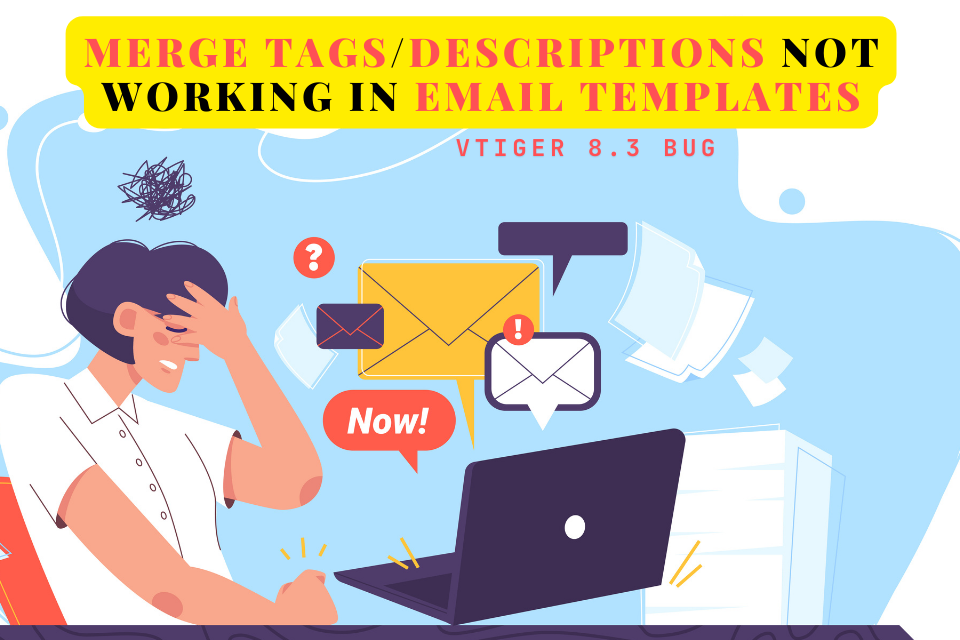


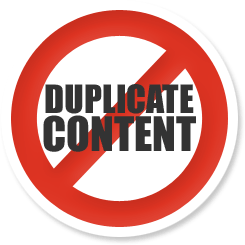

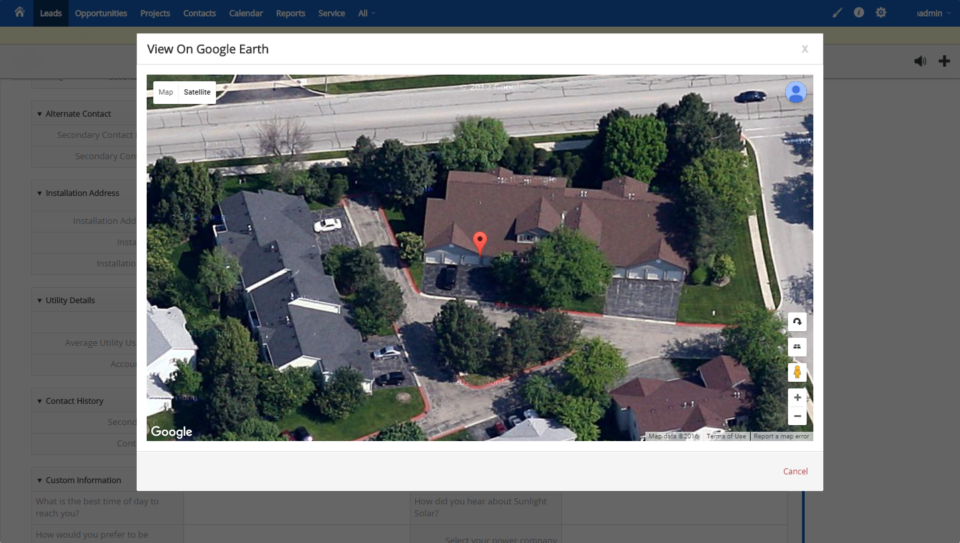
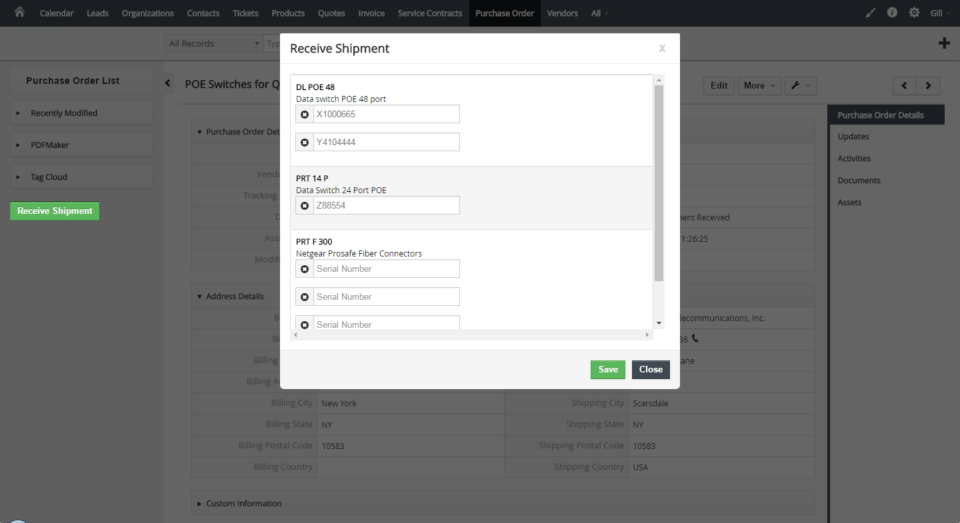
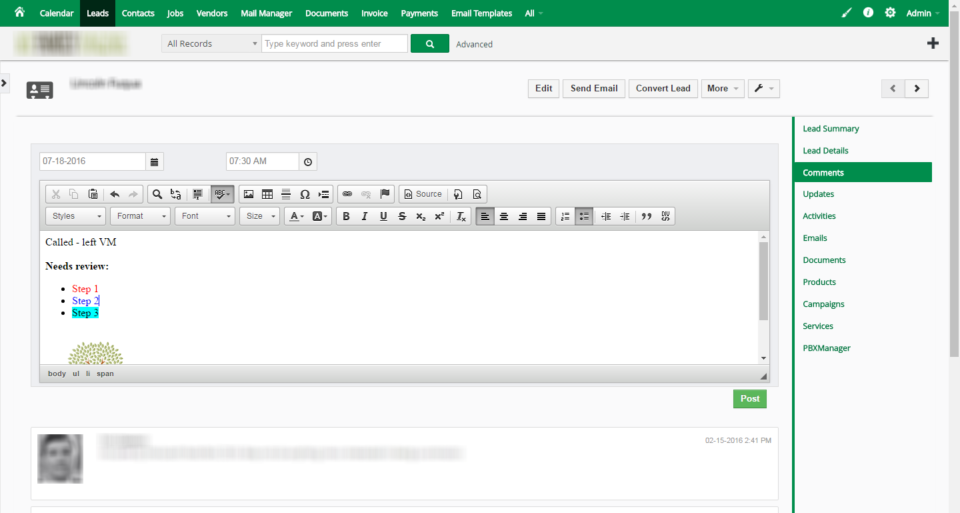
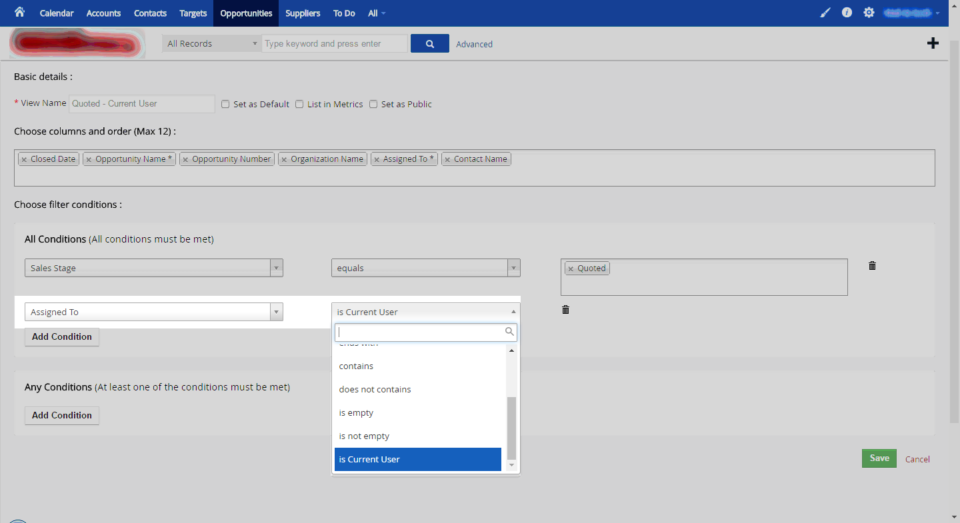
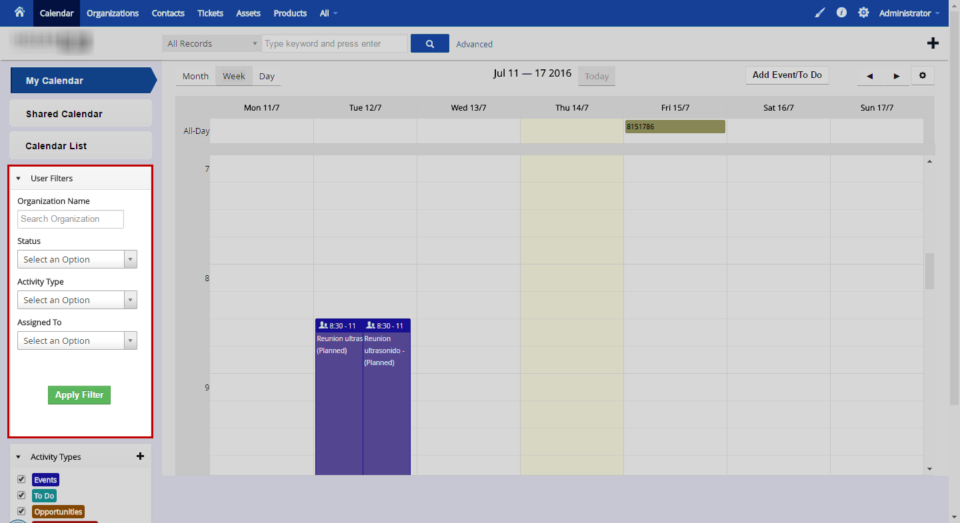
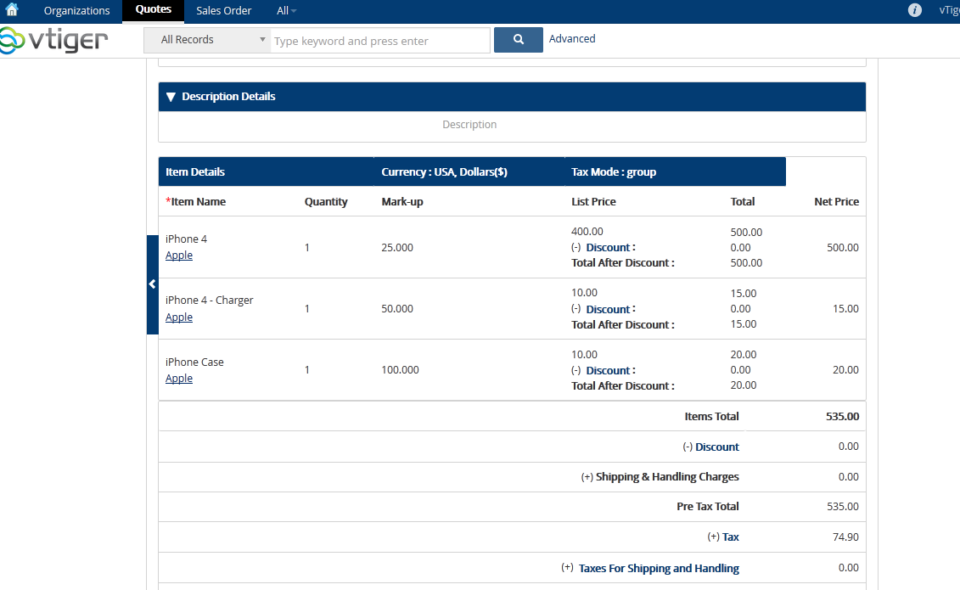
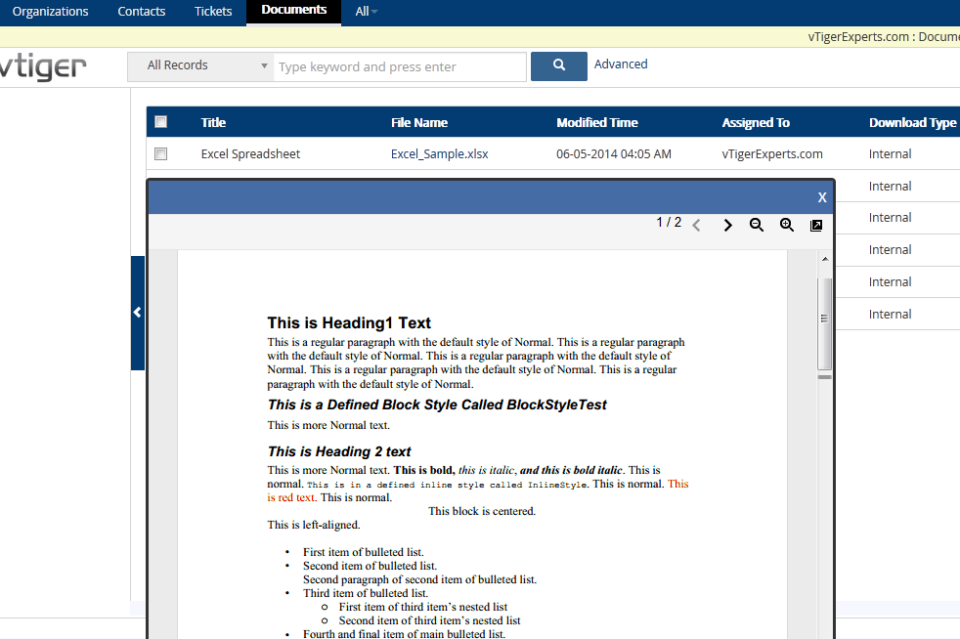
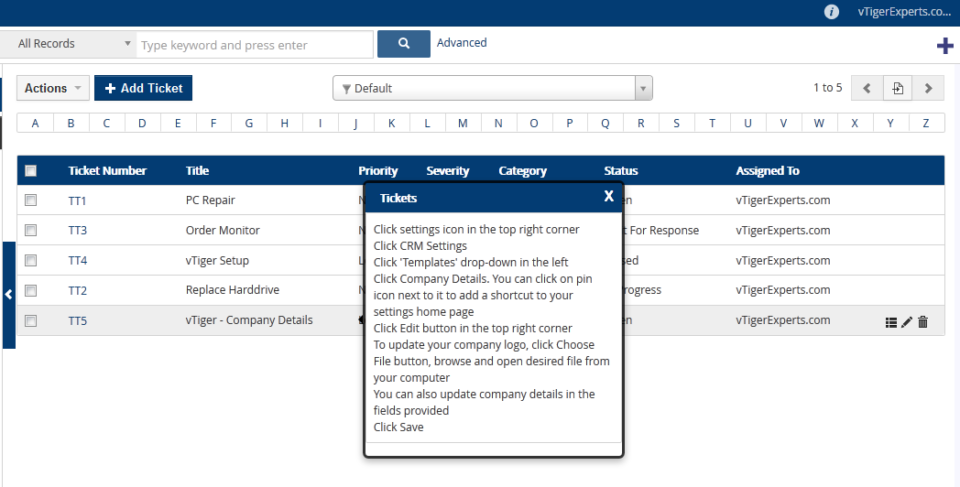
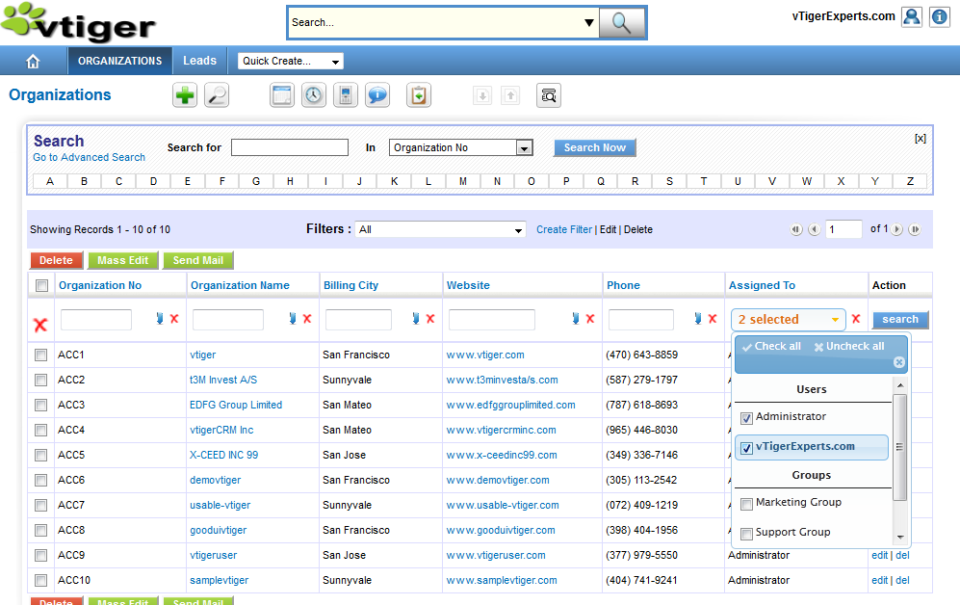
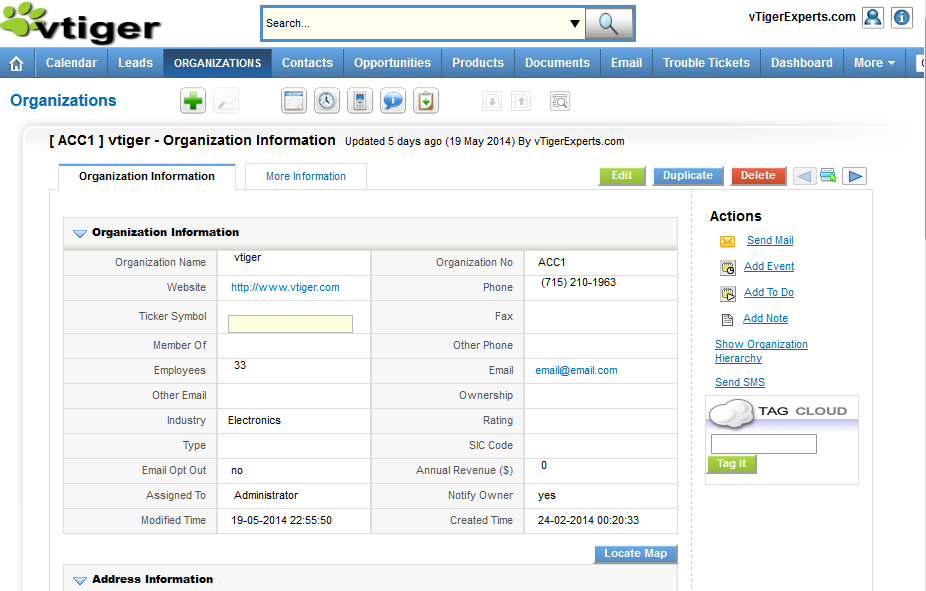
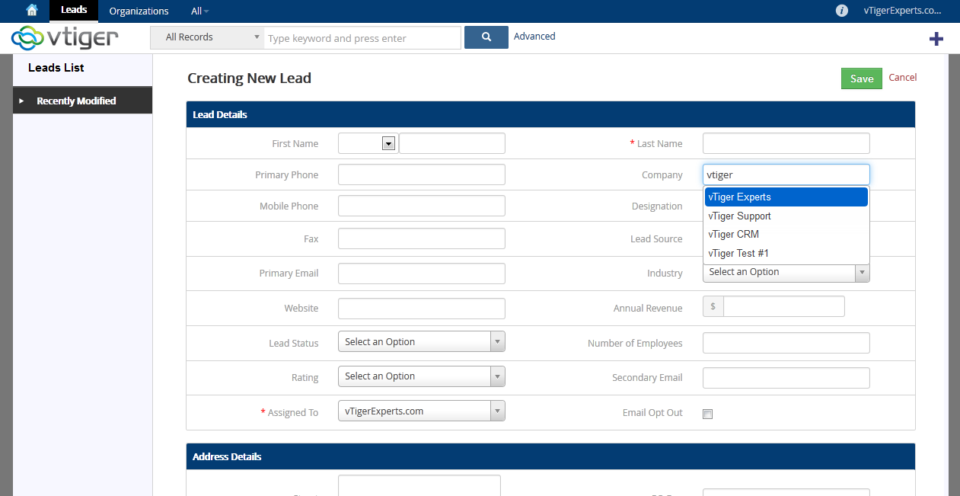
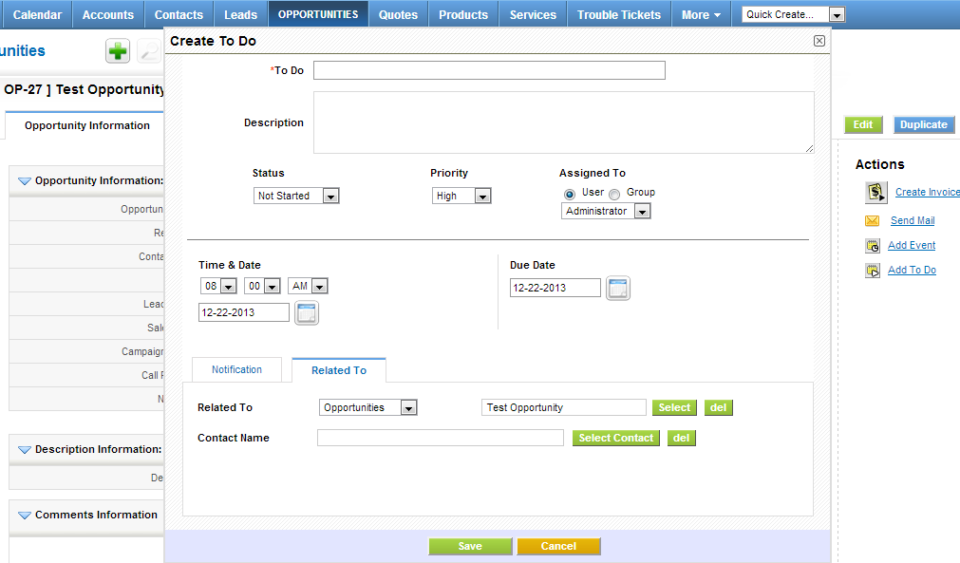
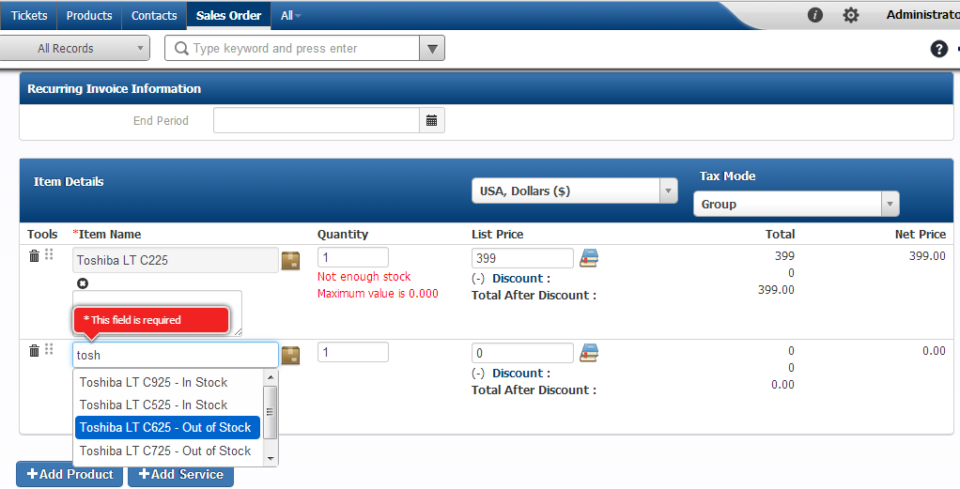
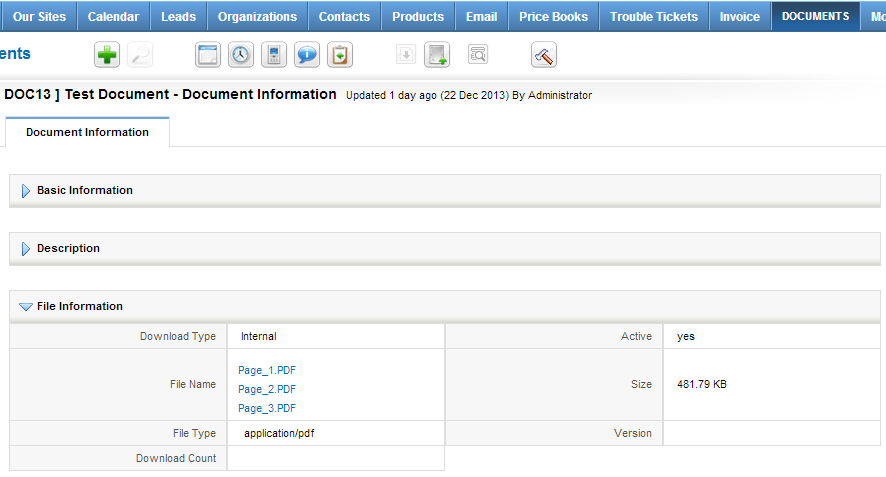
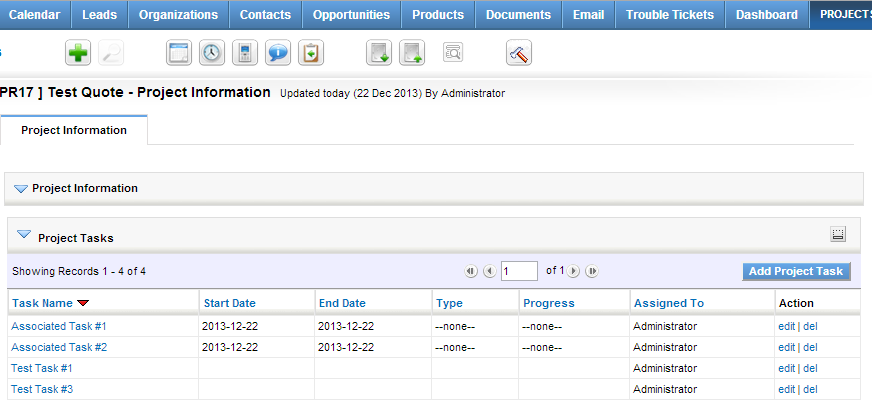
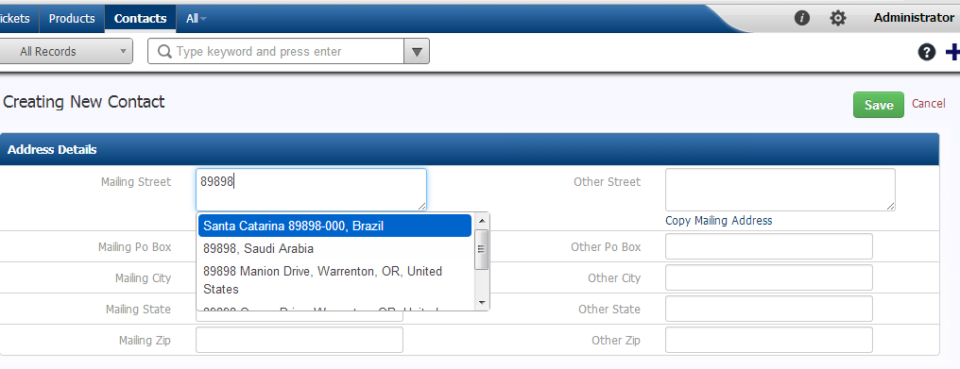
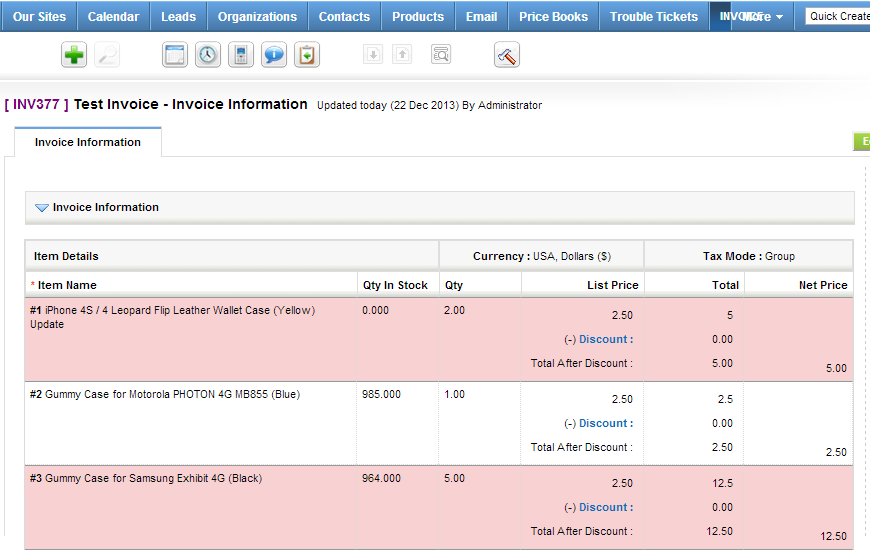
Custom VTiger Widget to Add Phone Numbers & Comments