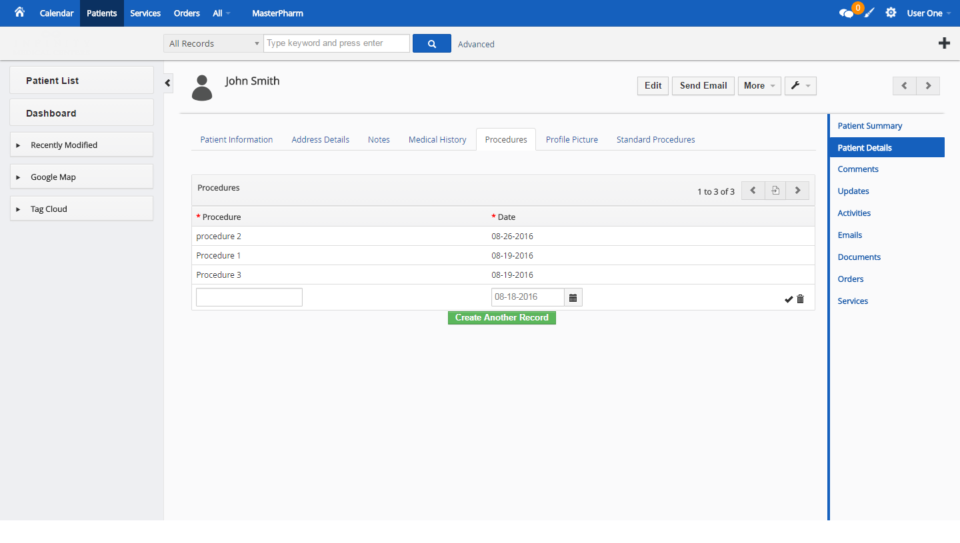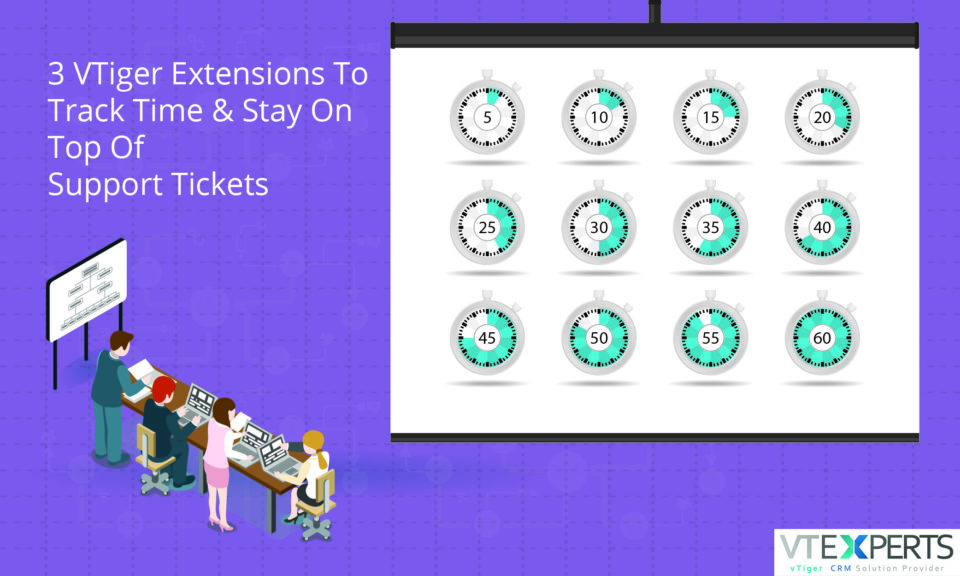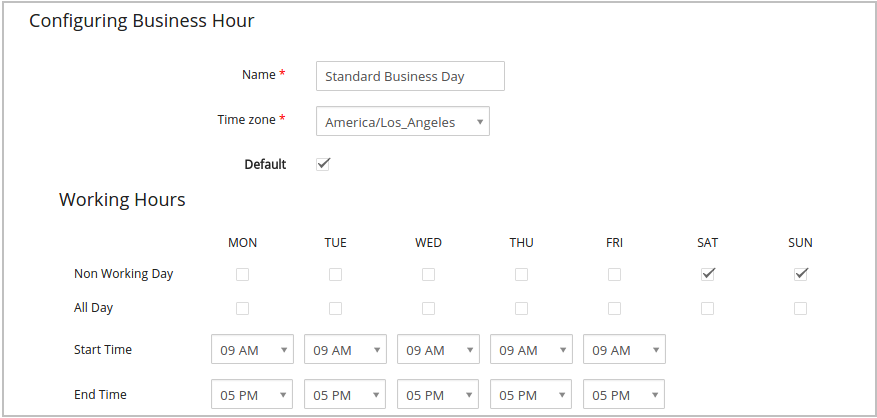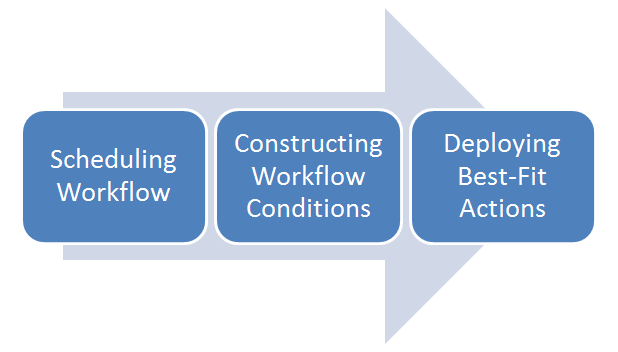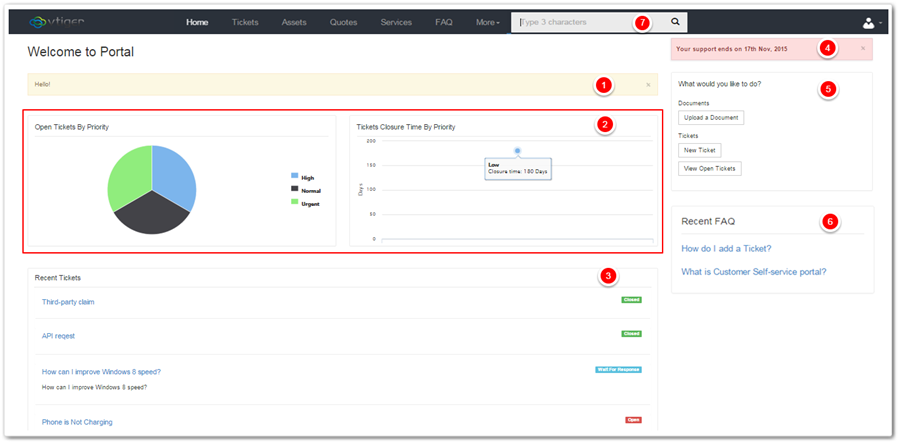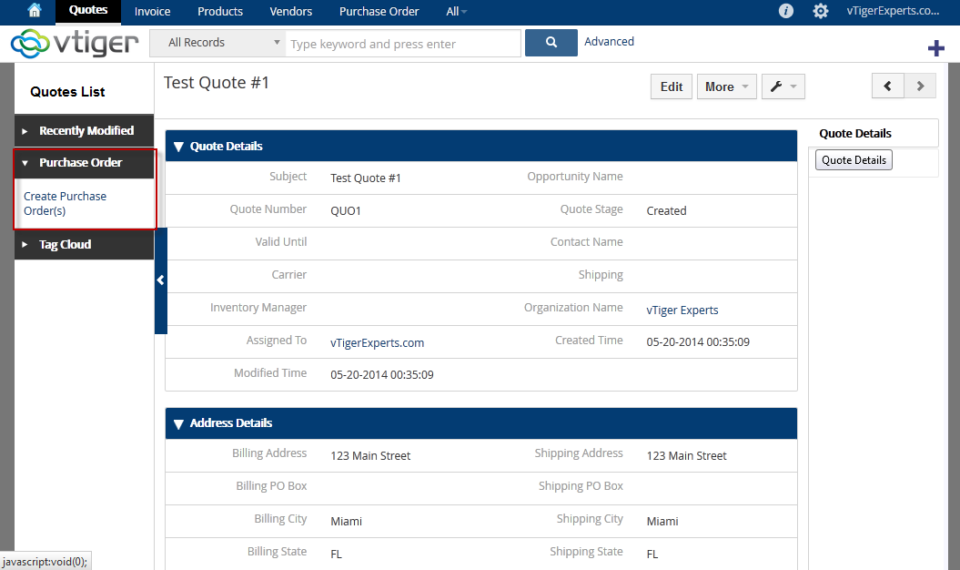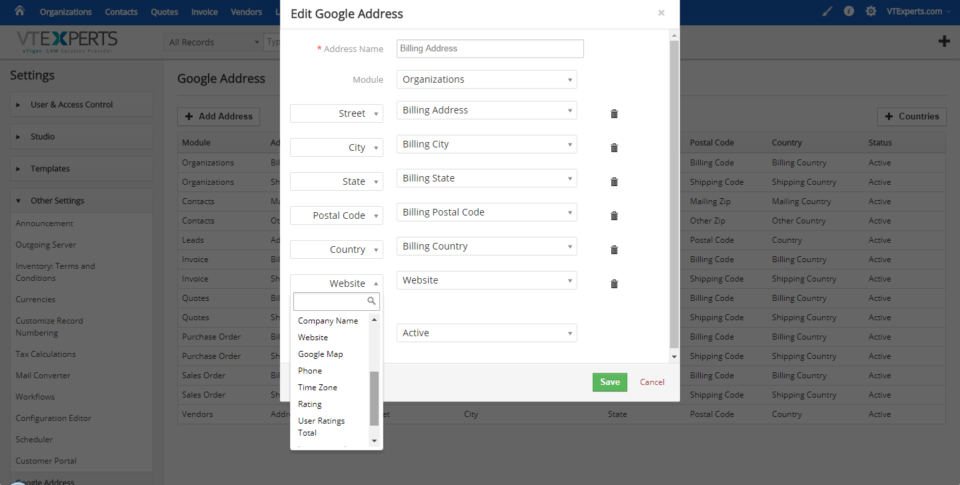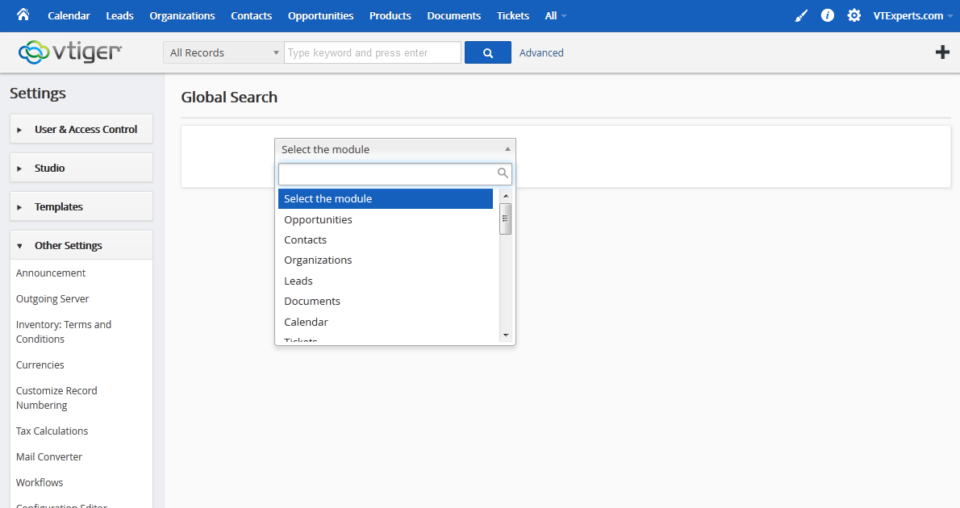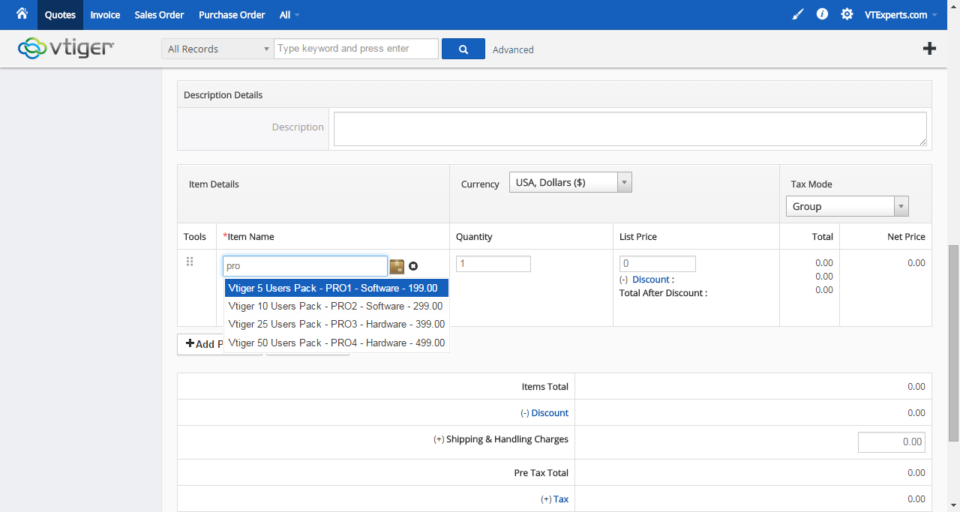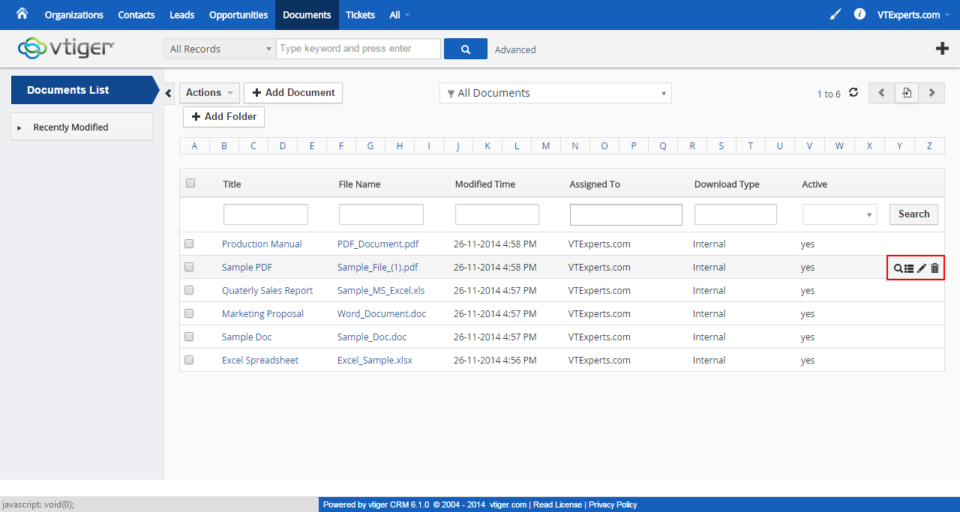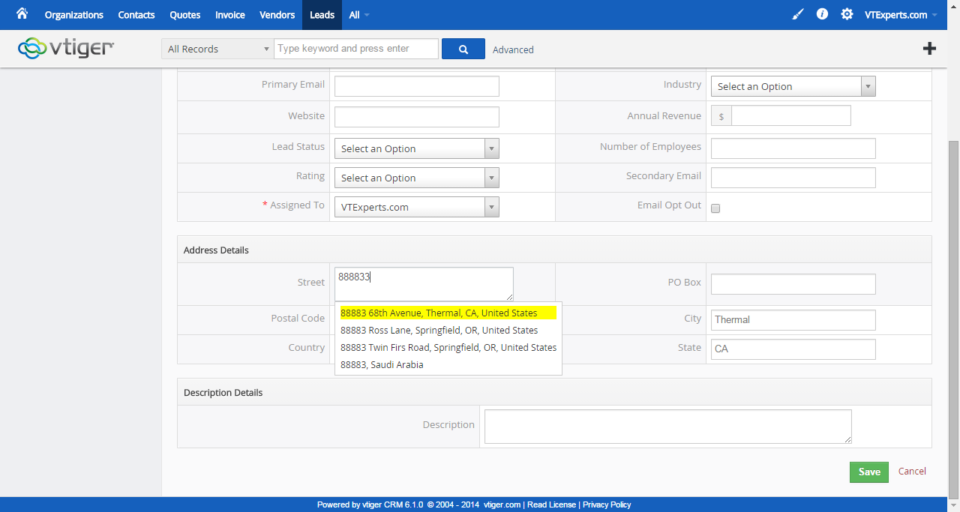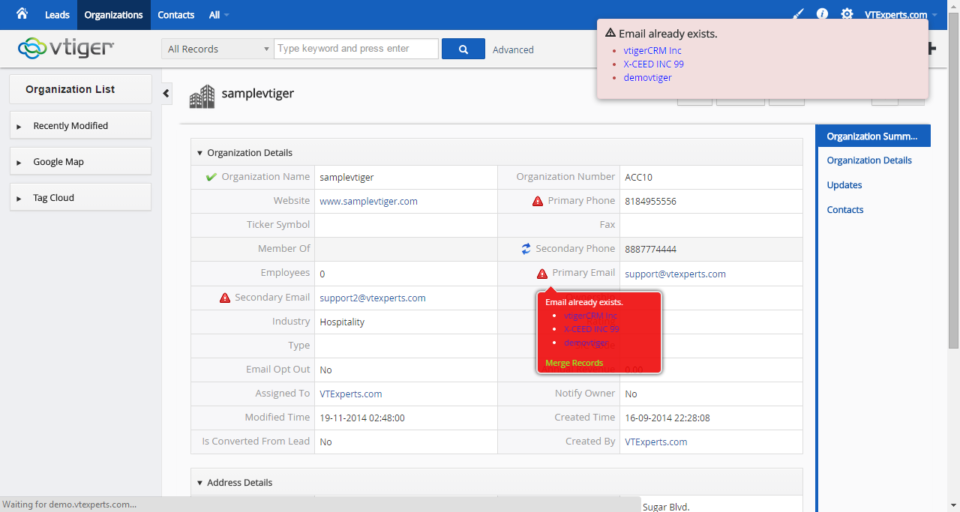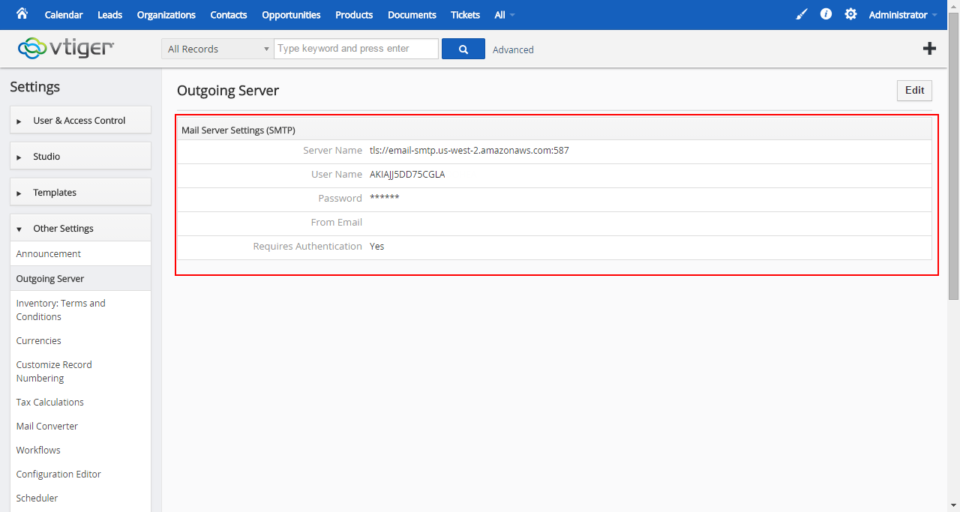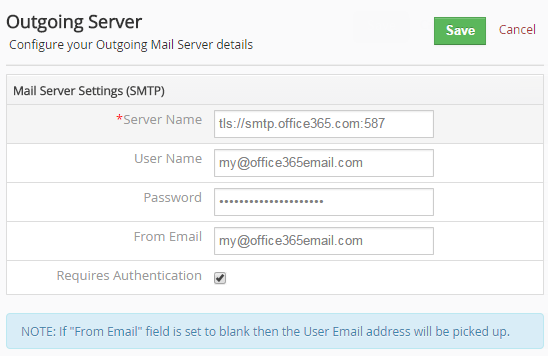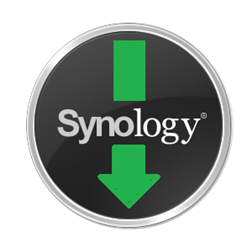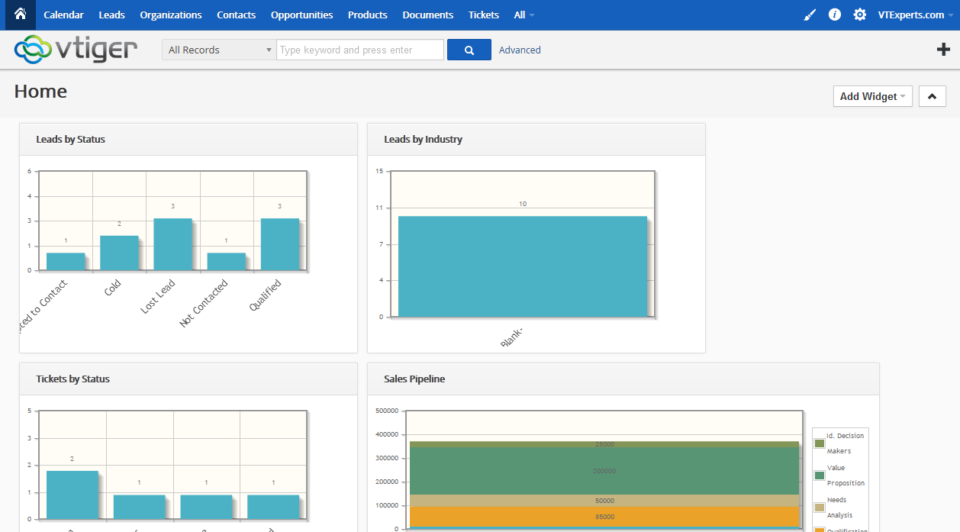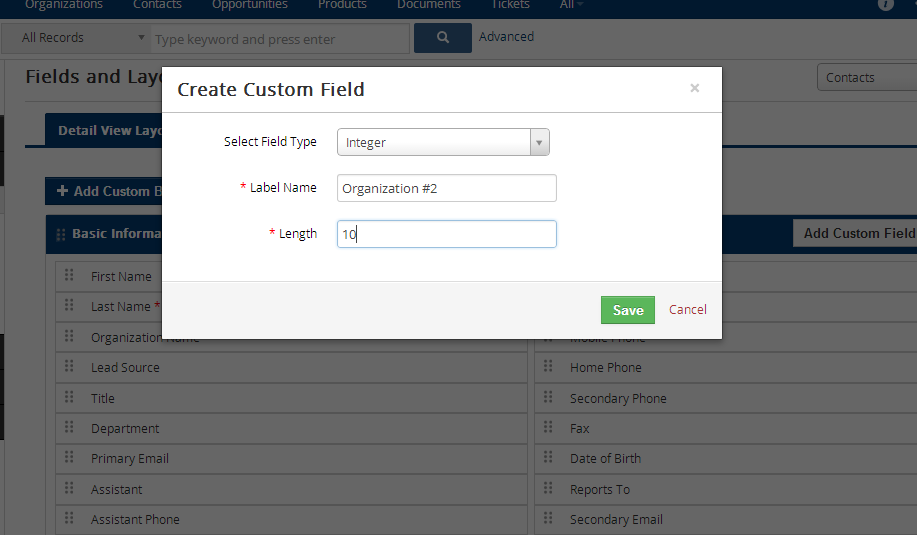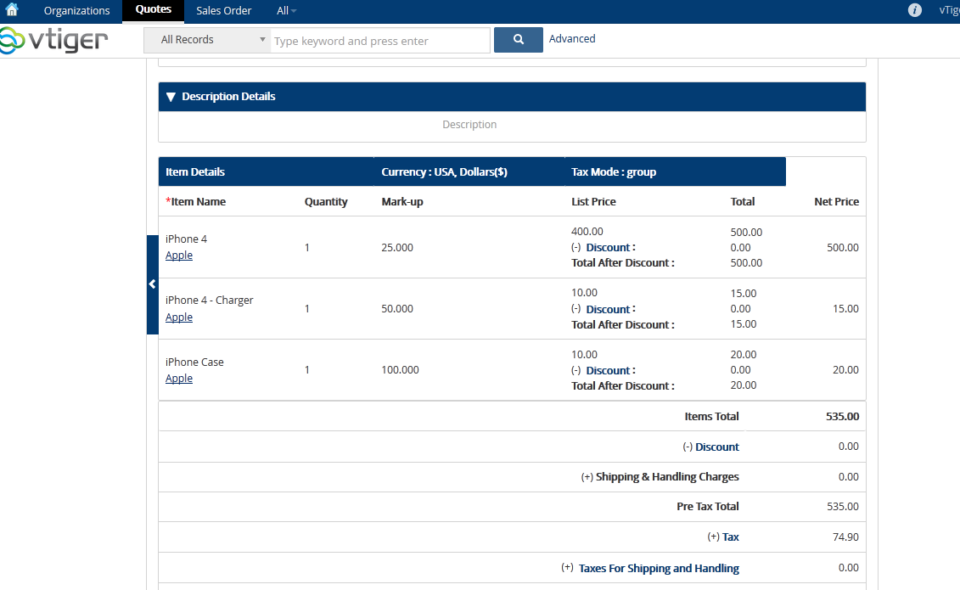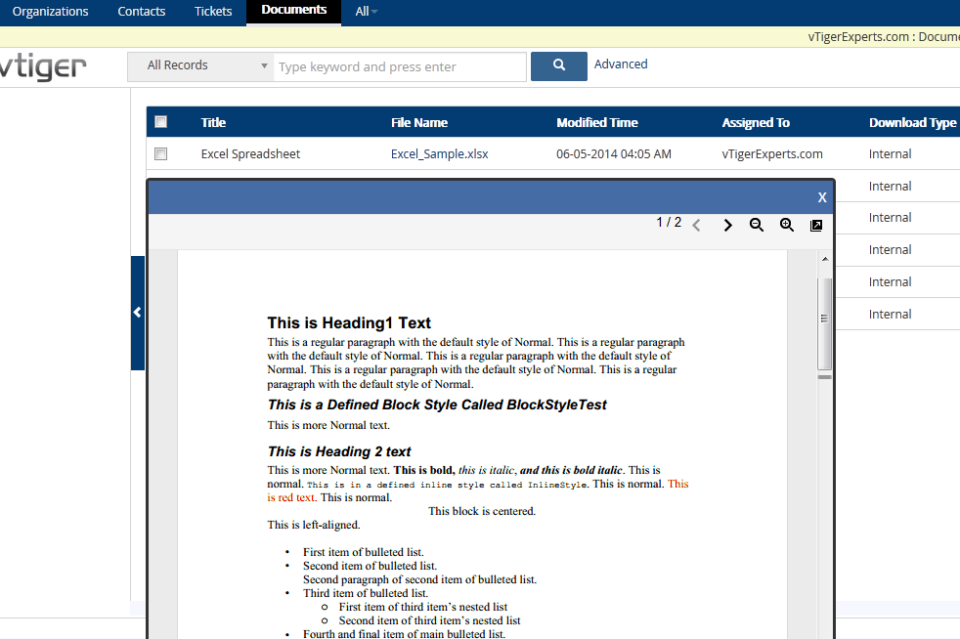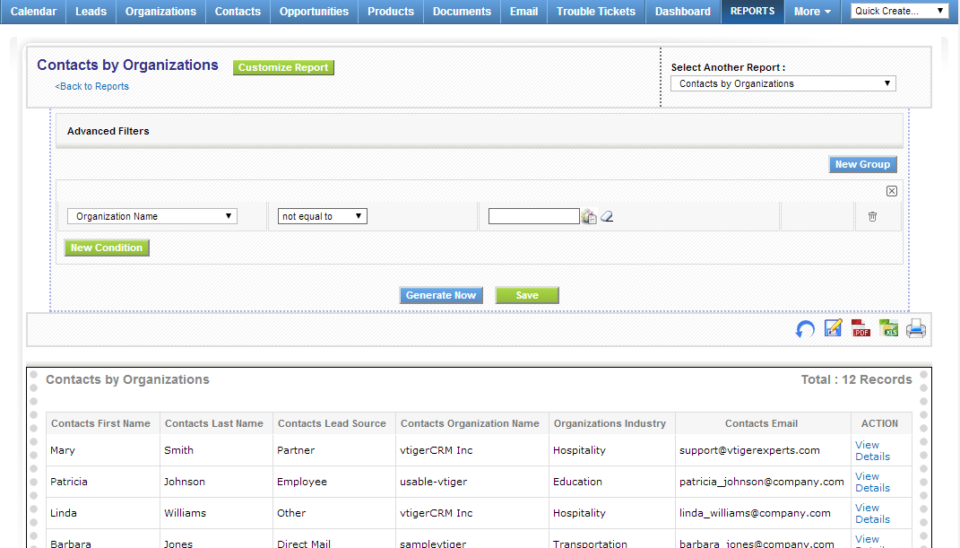vTiger Tweaks
2 VTiger Extensions For Documents & Files Management
August 31, 2016
Article
There is no doubt about the importance of VTiger’s Document module. You can perform a lot of tasks with the module, but a couple of features are missing that may become very handy. Have a look at those features, covered very professionally by VTExperts with these extensions. VTiger Document Manager Just imagine creating one or multiple document records by simply dragging and dropping file or files anywhere on the screen. That is the potential of VTiger Document Manager. Being the top VTiger extension for Documents & Files/Folders management on the marketplace, it helps to keep all of the files organized. Plus, now you can see the user to whom the file belongs. You won’t have to go anywhere; the document and list themselves state the ownership. The extension is very accommodating in saving you precious minutes. It just takes about 30 seconds to open a document record, browse,
VTiger Integration with UPS
August 24, 2016
Article
Out of the box VTiger has a great system to handle sales orders which allows the user to convert the sales order into invoice, purchase order, as well as to create recurring invoices. If your business requires shipping and handling products – you might be able to take advantage of the VTiger customization we did, which allows users to generate tracking numbers and print labels using UPS API. The customization allows the user to generate tracking number from within the sales order screen, by simply clicking the button. It is integrated with UPS API, which sends the package weight, dimensions, location and retrieves valid tracking number stored in VTiger. The user can then click on the tracking number and it will open the UPS tracking website. In addition, we added the ability to process 100s of orders at a time. The customer who we built this for – is shipping 300-500
VTiger View with Multiple Tabs
August 23, 2016
Article
VTiger Detail view can get busy very quick. Most businesses need to capture and store a lot of information (fields & blocks) on the record. Creating multiple blocks and 100’s of fields is one solution, however it becomes difficult for the user to scroll through all of those fields/blocks and find what’s needed. We came up with the solution that allows to create tabs and store the fields and blocks inside the tab. If you look at the screenshots below – you will see that the tabs make it a lot easier to find and update the record. We even added a ‘multi line’ tab which allows to create unlimited number of rows within the tab. Large description/text field is usually comes in handy as well. Need similar/same functionality implemented? Please contact us!
Put Vtiger 7 Into Service To Configure Business Hours For Multiple Time Zones
May 5, 2016
Article
Are you operating a company in multiple countries? Administering business worldwide is tricky and holds hundreds of complications from currency to market trends. While handling the manoeuvre, depending on a huge team for little tasks shall slow you down. Time zone is another complication on the list, for which Vtiger 7 has the perfect solution. Setup Business Hours and holidays for the support department of your company, not worrying about the multiple time zones at the same time. Configure Business Hours The duration of availability of your support team for the customer care will be marked as Business hours. It will be in reference to the time zones of the customers’ location. Setting up Business Hours in Vtiger 7 is quite simple: Start by hovering your mouse over the Menu icon and pressing the Settings button In Settings, click Business Hoursunder Support menu Then click Add Business Hourbutton In the Configuring Business Hour
VTiger Workflows Can Accomplish A Wide Range Of Tasks According To Your Directions
April 10, 2016
Article
Are you upset because of all the workforce and resources are being consumed by some data entry and other manual task? Spare yourself the tension and manage the tasks by creating Workflows in Vtiger 7 CRM. Workflows can enable automatic emails, updating profiles, sending alerts, and refreshing data for your company. This productive tool will also help ease your mind so that you can make room for other important things, lunch with the kids, for instance. It is actually quite simple to make workflows. It takes three simple steps: There are several actions you can execute on selected modules including email management, producing new records in different modules, upgrading fields, or task management. So selecting a module in workflow can accomplish a number of tasks. 1. Creating a New Workflow To setup a custom workflow in Vtiger 7 First of all click the Menu icon Then go to Settings And click Automation In Workflows, press
Vtiger 7’s Customer Portal Is Loaded With Features To Succour You And Customers
April 2, 2016
Article
To keep a customer demands as much skill as to win one. In the current era of sales and services, giants like Amazon and UPS have set top notch standards. So users tend to avoid companies, not furnishing next to the best customer service departments. So keeping up with the pace is getting tougher as seconds go by. Typically, most of the companies channel customer care via phone and email, which sometimes satisfy the demands. But while solving persisting issues, a business requires more than mere phone and email support. Long wait, service with continuous interruptions, and tenacious absence of straightforwardness, certainly create gaps between best and you. It doesn’t only bother the customers, but teams also suffer a lot. Vtiger 7’s Customer Portal provides the users with the authority to self-serve, connect with, and keep track of the issue rectification process. As the upshot, customer satisfaction, trust, and loyalty
Predefined vTiger Quotes, Invoices, Sales Orders
May 11, 2015
Article
With vTiger CRM, you have the ability to do more with your data. vTiger allows your business to automate processes and generate quotes and invoices with amazing efficiency. In order to take full advantage of vTiger’s capabilities, you need to be able to use predefined quotes, invoices, and sales orders. Save Time and Money with Predefined vTiger Quotes, Invoices, and Sales Orders If you’re still creating quotes, invoices, and sales orders individually for every request and transaction, then your business is wasting a lot of time. Instead, you need to start using predefined sales documents to speed up these processes and improve your customer interactions. Predefined vTiger documents are the most efficient way to respond to your customers. You have the ability to create templates that you can quickly select to speed up your interactions. Your customers will be impressed with your speed, presentation, and accuracy. Your sales
vTiger Monthly Support Plans
May 9, 2015
Article
In order to run a successful business, everything has to perform as planned. You don’t have time to worry about whether or not your CRM software is working correctly. Your business uses vTiger CRM so you can have full control over the collection and organization of your data. In order to make sure vTiger is meeting your needs month after month, it’s wise to invest in a monthly support plan. vTiger Monthly Support Plans Help You Stay On Top There are many things that can go wrong with your CRM, and unless you have an expert on your team, this can cost you thousands of dollars and lots of time. With a vTiger monthly support plan, you don’t have to expend your valuable resources trying to troubleshoot these problems. A vTiger monthly support plan offers a host of benefits to help your business stay on top. You will get
Customizing vTiger CRM for Your Business
April 30, 2015
Article
Every business can benefit from having the right customer relationship management software. Unfortunately, many businesses settle for a standard installation that doesn’t really fit their needs. This results in data management that doesn’t always work. vTiger CRM customization helps make your business more efficient so you can grow your sales without wasting time. vTiger CRM Customizations Improve Efficiency Although vTiger CRM is a powerful platform, it doesn’t do everything you want out of the box. Since your business is unique, you need custom solutions that work for you. With a few customizations, you can improve all your processes and get closer to your goals. Just about everything within vTiger is fully customizable, from the look and feel to the most advanced functions. You can customize account settings, fields, automation, data organization, and much more. Whether you want to add new fields, configure outgoing emails, organize your data and
Release the Full Power of vTiger CRM with Custom vTiger Extensions
April 28, 2015
Article
If you want to get the most out of your business, you need the best in customer relationship management. The vTiger CRM suite is one of the most powerful ways to keep track of all your leads, sales, and customers. However, it doesn’t always meet your business’s needs right out of the box. In order to get the full power of vTiger CRM, you need to have the right vTiger extensions. vTiger Extensions Help You Do More Every business has unique goals and different ways of operating. That’s why a standard vTiger installation often won’t give you everything you need. With custom vTiger extensions, you can turn your CRM into an individualized platform that will improve your efficiency and grow your sales. There are a wide variety of vTiger extensions available to help bring your CRM up to speed. vTiger extensions allow your business to integrate other programs into
vTiger Product & Service Lookup
April 24, 2015
Article
When it comes to quotes and orders, your business can’t afford to make any mistakes. You also can’t afford to waste any time. You’re already using vTiger CRM because of the power it gives you to organize all of your leads and sales. In most cases, a standard implementation of vTiger just isn’t enough to get the job done. Even the slightest mistake in an order or quote can cost your business a ton of money. Creating accurate quotes takes up a lot of time and energy. Fortunately, vTiger Product & Service Lookup can improve the process and help you get the most out of your CRM. Improve Accuracy with vTiger Product & Service Lookup vTiger Product & Service Lookup is designed so you can create more accurate quotes, invoices, and purchase orders in less time. This powerful extension lets you find products and services easily without navigating elsewhere or
vTiger Document Preview
April 22, 2015
Article
Today’s business world moves at the speed of light. If you want to get the most out of your company, you need to be able to keep up with the pace. That’s why you use vTiger CRM in the first place. However, if you are still handling your documents the old-fashioned way, then you are wasting valuable business time that could cost you money and customers. The ability to preview your documents before sending them to your customers or team members is vital to the efficiency of your business. If you don’t take the time to look over your documents and check for mistakes, you could end up losing your sales. In a standard vTiger installation, you need to download or open each document outside of the system in order to look over it. This takes a lot of extra time and wastes precious company resources. It’s time you start
Improve Your Data with vTiger Google Address Lookup
April 20, 2015
Article
Having accurate data is essential for maximizing your business potential. If your vTiger CRM data is filled with errors and inconsistencies, then your customer relationships could suffer. One important aspect of your CRM data is having the correct address associated with the correct customer. When the address is outdated or inaccurate, then you may end up losing sales or shipping a product to the wrong person. Manually checking and fixing all of your vTiger CRM addresses can be a big pain. Your business can’t afford to spend the time on these manual checks that will inevitably result in more errors. Luckily, this process can be automated to meet your needs. Accurate and Instant Addresses with vTiger Google Address Lookup With vTiger Google Address Lookup, you can ensure the accuracy of all your customer data. This powerful extension will automatically check addresses with Google Maps and update when necessary. Having all
Merging Duplicate Data in vTiger CRM with Tools Like vTiger Duplicate Check & Merge
April 16, 2015
Article
To get the most out of your vTiger CRM platform, you need to keep your data as accurate as possible. Having duplicate entries and any inconsistencies can throw off all of your numbers. That’s why it’s important to keep your data clean and check it on a regular basis. Over time, your vTiger CRM may become polluted with duplicate data and inaccuracies. When this happens, it can be difficult to maintain control over your customer relationships. This can mean lost leads and fewer conversions. Regular maintenance of your data to prevent these duplicate entries and other errors is essential. vTiger Duplicate Check & Merge Improves Your Data When you have a duplicate entry, you need to be able to merge that data. If this isn’t done properly, you can end up losing everything you’ve collected. Of course, manually checking and fixing your data isn’t really feasible. Fortunately, tools
vTiger 6.2 Early Release is Now Available!
January 23, 2015
Article
vTiger 6.2 EA (Early Release) vTiger 6.2 EA (Early Release) has just been released. The latest version includes over 200 bug fixes reported on trac.vtiger.com as well updated Support for Google Calendar API. The bugs that have been fixed can be found by clicking here. There were no new features or extensions added in this release as the purpose of it was to make it more stable. vTiger 6.2 EA can be downloaded from vTiger.com or by clicking here. They have already provided a vTiger 6.1 to vTiger 6.2 Migration/upgrade patch which can be found at their website as well. *Note – THIS BUILD IS NOT INTENDED FOR PRODUCTION USE, KINDLY USE IT ONLY FOR TESTING. vTiger 6.2 EA – Demo Demo: http://demo.vtexperts.com/vtigercrm62ea/index.php Username: demo Password: demo
vTiger Outgoing Email Server & Amazon SES Integration
November 28, 2014
Article
vTiger & Amazon SES Amazon Simple Email Service (Amazon SES) is a cost-effective outbound-only email-sending service built on the reliable and scalable infrastructure that Amazon.com has developed to serve its own customer base. With Amazon SES, you can send transactional email, marketing messages, or any other type of high-quality content and you only pay for what you use. vTiger has a built in Email client as well as some Email Marketing tools which require a reliable Outgoing Email Server. One of industry leaders – Amazon.com provides an excellent SMTP service which can be easily integrated with vTiger. Create Amazon Account First thing you need is an Amazon.com account. You can use the same account you use for shopping(if you have one), or just go into Amazon.com and sign up for new account. Once you have the account go to http://aws.amazon.com/ses/ and click “Sign into Console”(right upper corner), then under “Application Services” click
vTiger Office365 SMTP Outgoing Email Server Configuration
November 28, 2014
Article
Microsoft product – Office 365 is become more and more popular and with more vTiger users use it as an Outgoing Email Server. Office 365 is similar to Google Apps which provides emails, spreadsheet and document management. One of the most common issues vTiger users run into is setting up vTiger Outgoing Email with Office365. The configuration is fairly simple, Office365 uses TLS authentication method and 587 port. Here are the sample settings that should be used with vTiger and Office365. Server Name: tls://smtp.office365.com:587 User Name: Your Office365 Email Address Password: Your Office365 Email Password From Email: Your Office365 Email Address If you have any issues configuring the vTiger Outgoing Email Server – feel free call or email us. How to get a hold of us? Email: Support@VTExperts.com Phone: 1 (818) 495-5557 Contact Form: Contact VTExperts Support Chat: Gmail/Skype/Chat via website
vTiger on Synology Drive
November 27, 2014
Article
Synology DiskStations solve a variety of problems for everyone from the casual home user to a system administrator at a large company. Sharing files, backing up several computers at once, streaming media, and hosting websites are just a sample of what these powerful devices are capable of doing. One of the apps available on Synology drive is vTiger CRM. Depending on your Synology DSM version you might have vTiger 5.x or even latest vTiger 6.1 available. We had quite a few inquires regarding the vTiger Upgrades on Synology drive as well as backups & transfers out of the drive. If you are technical enough, you should be able to follow up our vTiger Upgrade to 6.1 Guide and perform the Upgrade, however if you are having issues – feel free to contact us and we’ll help you out. The most common request is “How to move vTiger off Synology Drive?“. Again,
vTiger 6.1 Demo – EA (Early Access) is now available
August 27, 2014
Article
vTiger 6.1 Demo – EA (Early Access) is finally available for community evaluation. vTiger 6.1 has a lot of bug fixes as well as improved functionality & design. Features(Scheduled Reports, Search, Reporting Charts, RSS Module, Our Sites Module) that have been removed in 6.0 have been added on 6.1. In addition there was a major change in the vTiger Extension market – vTiger will now have a marketplace where everyone will be able to test out all available modules/extensions/addons and purchase them without having to go to the Vendor’s page. vTiger 6.1 EA Features: PHP 5.4, 5.5 support mysqli support Search within Listview Asterisk (PBXManager) Integration Scheduled Reports Report Charts Click through Charts Mass Edit for Documents Workflow for Documents RSS Module Our Sites Module Marketplace Integration (ExtensionStore) vTiger 6.1 Demo vTiger 6.1 Demo can be access using the link: http://demo.vtexperts.com/vtigercrm61ea/index.php Username: demo Password: demo *Note, the database will
vTiger Customer Portal Demo
July 11, 2014
Article
Customer Portal VTiger Customer Portal is a controlled, private, and secure platform that allows your customers to interact with their related records in CRM as well as your team. The Contacts and Organizations can access their tickets, invoices, assets, product details and order information, calendars, and what not. It also allows the Portal users (Contacts and Organizations) to easily search, view, and edit their relevant information in the VTiger CRM. The Customer Portal also enhances customer relationships by providing access to complete and up-to-date information 24/7. The Customer Portal is convenient and relevant – it contains everything that customers need in one place online. Through the well-designed customer portal, we provide customers only to access to the modules and records that is needed. Features of Customer Portal Here is a list of some of the most prominent features of VTiger Customer Portal: Controlled and secure access to Customer data from
How To Create Contacts/Organization Custom Lookup/Related To/Relationship Field in vTiger
July 10, 2014
Article
vTiger has a flexibility of creating custom picklist, text, currency… fields, however is lacking an option to create custom lookup/related to/relationship fields. We’ve created a detailed guide to walk you through creating a custom Contact or Organization relationship field. Note, it will require some knowledge of MySQL database and how to connect to it, but other than that – the steps are fairly simple. Creating a Custom Field Open Field Editor. (CRM Settings > Modules > Select the Module > Edit Fields) Create new Custom Field. Select field type as Integer as it will be storing record id. Length can be set to 10(or more if you are planning to have 10M+ records). Connecting to the vTiger Database via phpMyAdmin Easiest way to connect to vTiger Database is via phpMyAdmin. Once connected, open the table vtiger_field and find the new field just you created. The quickest way to find the
vTiger Quote/Invoice Product Price Markup
June 30, 2014
Article
vTiger Quote/Invoice Product Price Markup will allow you to easily mark up the prices for all or individual products/services on the Quote or an Invoice. The Markup is calculated based on the Unit Price. Net Total, Tax & Grand Totals are updated based on the price markup. vTiger Quote/Invoice Product Price Markup is transferred to the Quote, Invoice & Sales Order. Demo can be found at: http://demo.VTExperts.com/markup/index.php Username: demo Password: demo Have questions or interested in this extension? Or have something in mind? Please contact us for more information!
vTiger Document Preview(Thumbnail)
June 5, 2014
Article
A quick an easy way to preview already uploaded documents to vTiger. You will no longer need to download the document and open it – within a single click you can preview vTiger document. The vTiger Document Preview is available while selecting vTiger document as well as on all the related lists & the document listview. This feature will allow you to preview Excel(xls, xlxs), Word (doc, docx), Adobe (PDF), Images(.png, jpg, gif, etc…) & many more. In addition, it allows you page through the document and zoom in & out. Demo can be found at: http://demo.VTExperts.com/documentpreview/index.php Username: demo Password: demo Looking for something similar or better yet identical functionality? Please contact for more information.
vTiger Scheduled Reports – Filter Not Applied
June 2, 2014
Article
There’s a known bug in the vTiger 5.4 version which causes the vTiger Report filter not to be applied when the scheduled/automated report goes out. The fix is very simple assuming you have the skills to connect to the vTiger server and modify the file. We strongly recommend backing up the files/database before you do ANY change, as simple as the change might be – thing can go wrong, due to the change you did or something that was done unintentionally. Here’s what you need to do in order to fix vTiger Scheduled Reports Filters: Backup your vTiger Files & Database Connect to your vTiger File Server Open the file: /modules/Reports/ScheduledReports.php Go to Line 154 Find the string “$pdf = $oReportRun->getReportPDF();” and change it to “$pdf = $oReportRun->getReportPDF(NULL);” Go to Line 161 Find the string “$oReportRun->writeReportToExcelFile($filePath);” and change it to: “$oReportRun->writeReportToExcelFile($filePath, NULL);” Save the file & test the vTiger Scheduled