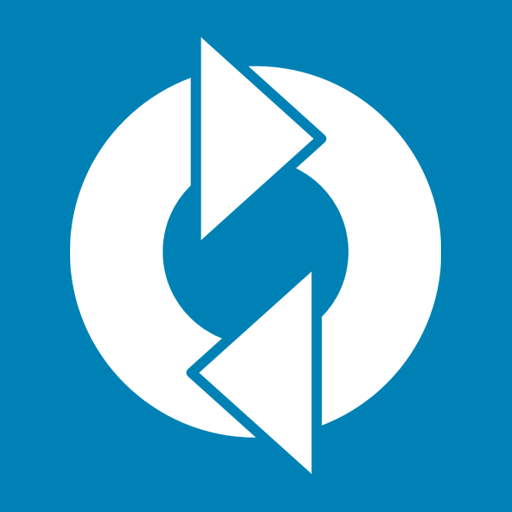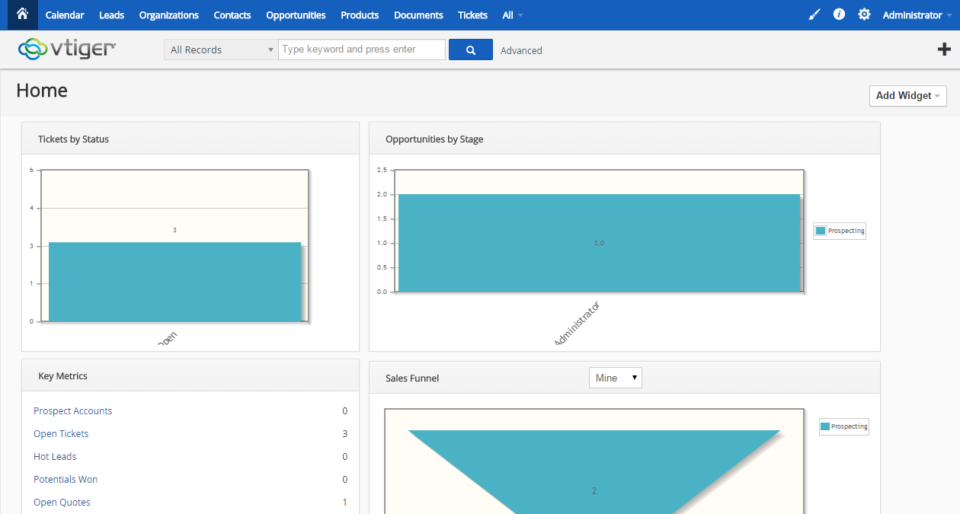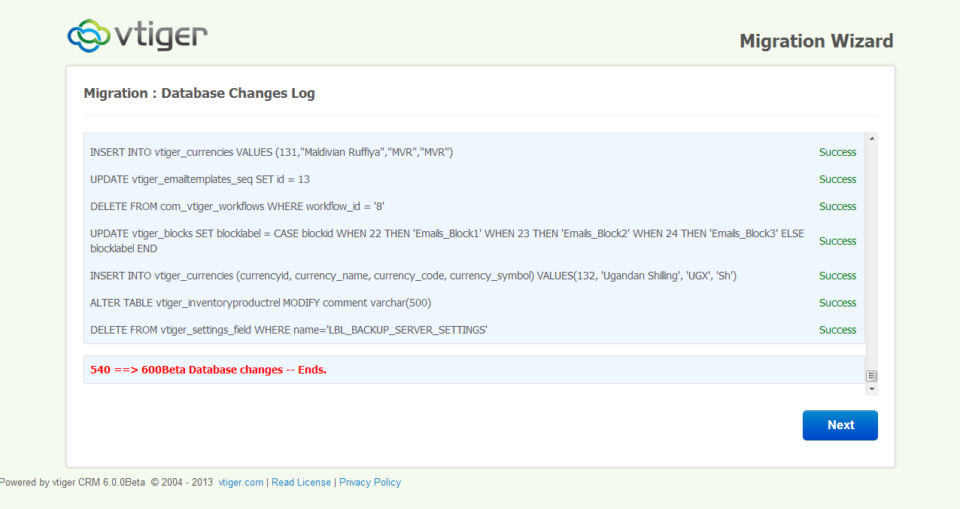vTiger Upgrade
Upgrade Guide: VTiger 6.2 To VTiger 6.3
June 23, 2016
Article
This guide will walk you step by step through the procedure of migration of VTiger 6.2 to VTiger 6.3. As the process is known to be pretty technical and quite complicated, you might want to get an expert for the procedure. We, here at VTExperts, provide all VTiger related services including Upgrading CRM from any to any version. But considering that you may feel to give a go at it by yourself, we are glad to explain the procedure in thorough details here. The following step-by-step guide is applicable only for the Upgrade from VTiger 6.2 to VTiger 6.3. Create a Backup of VTiger Database It’s very important for the obvious reasons; you’d not lose your important data in case things go south. Acquire the Patch File for VTiger 6.3 Upgrade Now you’ll need the Patch that contains the necessary files. You can download the patch from VTiger’s official page or here’s
Upgrade Guide: VTiger 6.1 to VTiger 6.2
April 23, 2016
Article
We understand that you won’t like to get stuck with the older versions of VTiger CRM. As to enhance your business’s productivity and reinforce the quality of support services, comprising at something lesser than the best is obviously not an option. We also understand that VTiger CRM is a complex tool that contains almost all of the crucial/semi crucial information of the company. Upgrading the CRM to more suited versions is mandatory, yes, but trying to do so without an expert on your side is not a good idea. Still, if you plan to have a go at it by yourself, we designed a thorough guide that will help you to Upgrade your CRM from VTiger 6.1 to VTiger 6.2. If you are not comfortable performing the upgrade yourself, VTiger Experts are always at your service, no matter what type of upgrade, implementation, or customization it is. The following step-by-step
vTiger 6.4 Arrives with Support for new Layouts & 40 Bug Fixes
October 16, 2015
Article
vTiger 6.4 GA Is now Available! vTiger is happy to announce GA release of Vtiger CRM 6.4.0. In this version, we addressed a key security vulnerability and 40 issues reported on trac. We would also like to extend special thanks to Benjamin Daniel Mussler for notifying us about SQL Injection and XSS Vulnerability issue. Thank you for sharing your valuable feedback! vTiger is more Stable & Secure! vTiger 6.4 release includes 40 reported bug fixes as well as a critical SQL Injection & XSS Vulnerability issue. Some of the fixes included are: Errors in Currencies List Invoice workflows (task triggered even if the condition is not met) Scheduled Workflow (“is empty” – did not work) Email Related List Issue (Email columns would not display correct data) Lead Mapping Issues (uitype10 conversion/mapping) Filters (greater/less than bug) Missing Labels (in en_us/vtiger.php) And many more! The complete list of fixes
vTiger 6.3 Official Release + Demo
June 4, 2015
Article
vTiger 6.3 has just been released and is available to download on vTiger’s official website. We are really excited about the release, as it includes close to 100 bug fixes as well as the stability improvements and major security updates(XSS vulnerability). vTiger 6.3 Highlights: RelatedList API added to Vtiger Web Services. Fixes for 96 issues reported on trac.vtiger.com, including some long standing issues from vTiger 5.4.0. XSS vulnerability fix vTiger 6.3 Demo: URL: http://demo.vtexperts.com/vtigercrm630/index.php Username: demo Password: demo The vTiger demo database is refreshed every 30 minutes. vTiger 6.3 Download is available at https://www.vtiger.com/open-source-downloads/. If you encounter any problems while using vTiger 6.3.0 feel free to contact VTExperts or use the publicly available discussion forums. If your are looking to upgrade to vTiger 6.3 – Please contact us. How to get a hold of us? Email: Support@VTExperts.com Phone: 1 (818) 495-5557 Contact Form: Contact VTExperts Support Chat: Gmail/Skype/Chat via website
Importance of vTiger Database and File Backups
October 18, 2014
Article
Having a powerful platform like vTiger can really improve your customer relationship management and help you reach your business goals. However, if you don’t have the proper backup systems in place, then all of your data is at risk. With our vTiger backup services, you can be confident your data will always be safe.
Upgrade Guide: VTiger 6.0 to VTiger 6.1
October 18, 2014
Article
When your business wants to improve workflow and get the most out of customer relationship management, you undoubtedly turn to the best software on the market. When performing a VTiger 6.0 to VTiger 6.1 Upgrade, you need to have an expert on your side. No matter what type of upgrade or implementation you need for your business, our VTiger Experts are here to help you. In case you decide to attempt the migration by yourself, here’s a guide how to Upgrade VTiger 6.0 to VTiger 6.1. Backup Your VTiger Files & Database This is the most important step of the procedure. You have to make a good backup of the database and the file system. In case the migration goes south and you don’t have a valid backup – you will run into a lot of issues. Download The VTiger 6.1 Upgrade Patch VTiger 6.1 Upgrade patch can be downloaded
VTiger CRM 5.4 to vTiger CRM 6.0 Upgrade/Migration Tool
December 9, 2013
Article
Long waited vTiger CRM 5.40 Upgrade/Migration Tool to vTiger CRM 6.0 has been released. Since there’s no stable or RC version of vTiger CRM 6.0 – this migration/upgrade tool only works with the beta version. According to vTiger CRM developers, this should not be used for production and is only for testing purposes, however if you want to move quickly and can not wait for RC/Stable version – you should be able to upgrade your vTiger CRM 5.40 to vTiger CRM 6.0. We’ve done few migrations already and it seems to be working as expected. The migration/upgrade process is quick and easy to perform, however if you don’t feel comfortable doing it – feel free to contact us and we’ll help you out. First and the most important step is – backups.You have to take a backup of you existing vTiger CRM database and the file structure. The way the