In Vtiger 7, User can change Calendar colors based on the Activity status by using our VTiger Job Scheduler/Calendar extension which is a must-have for organizations that rely on calendar.
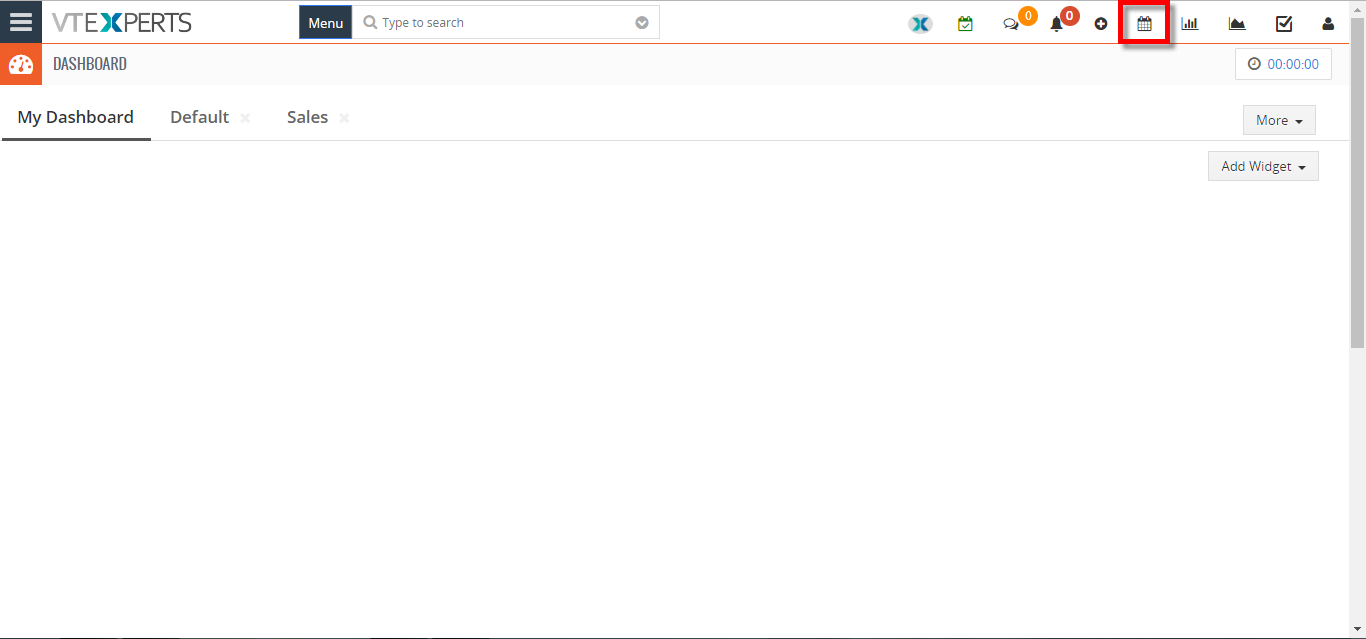
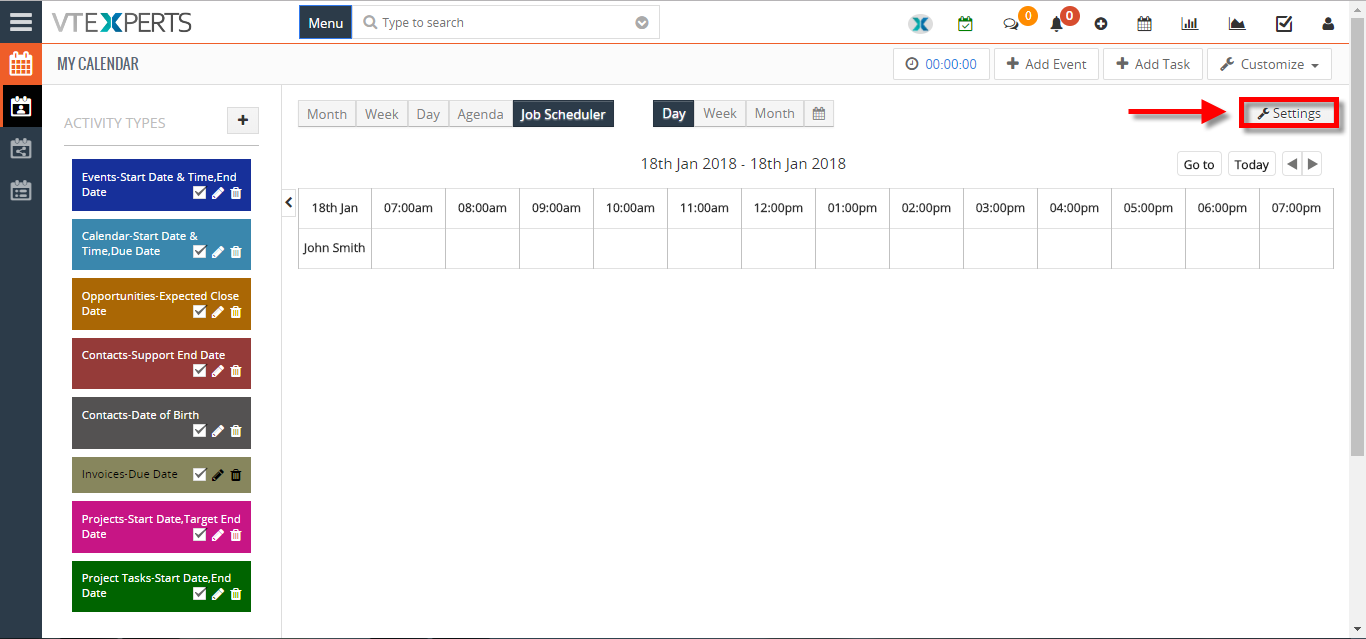
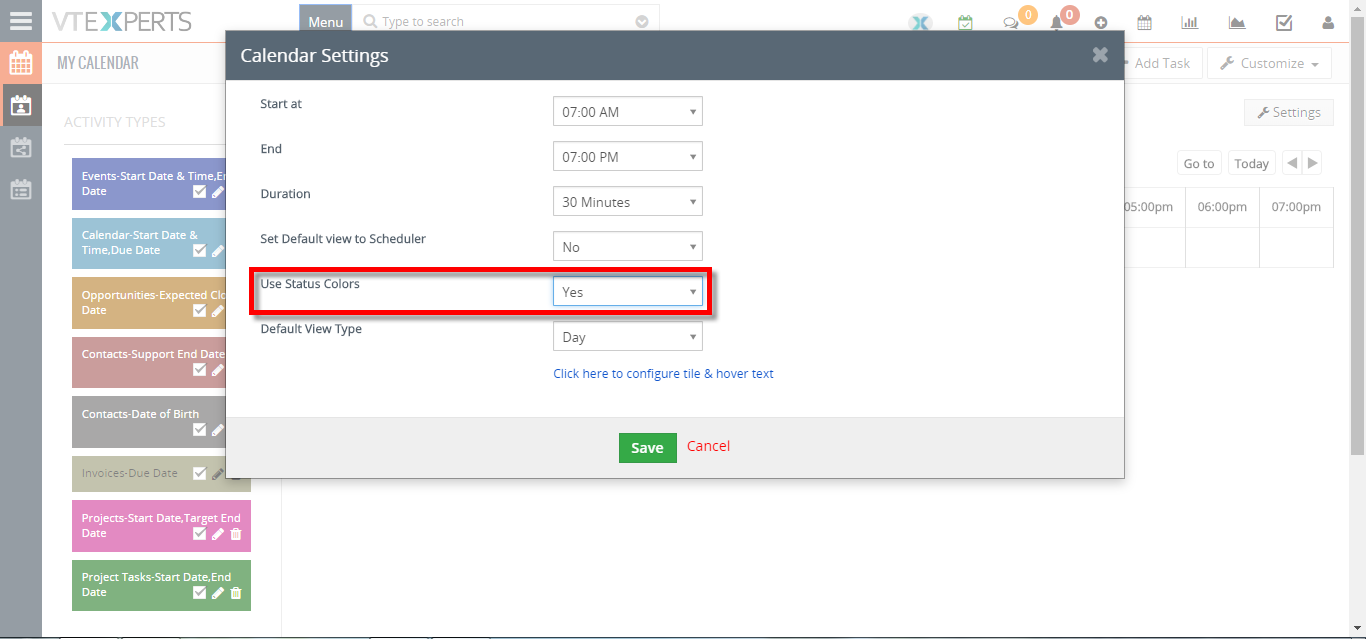
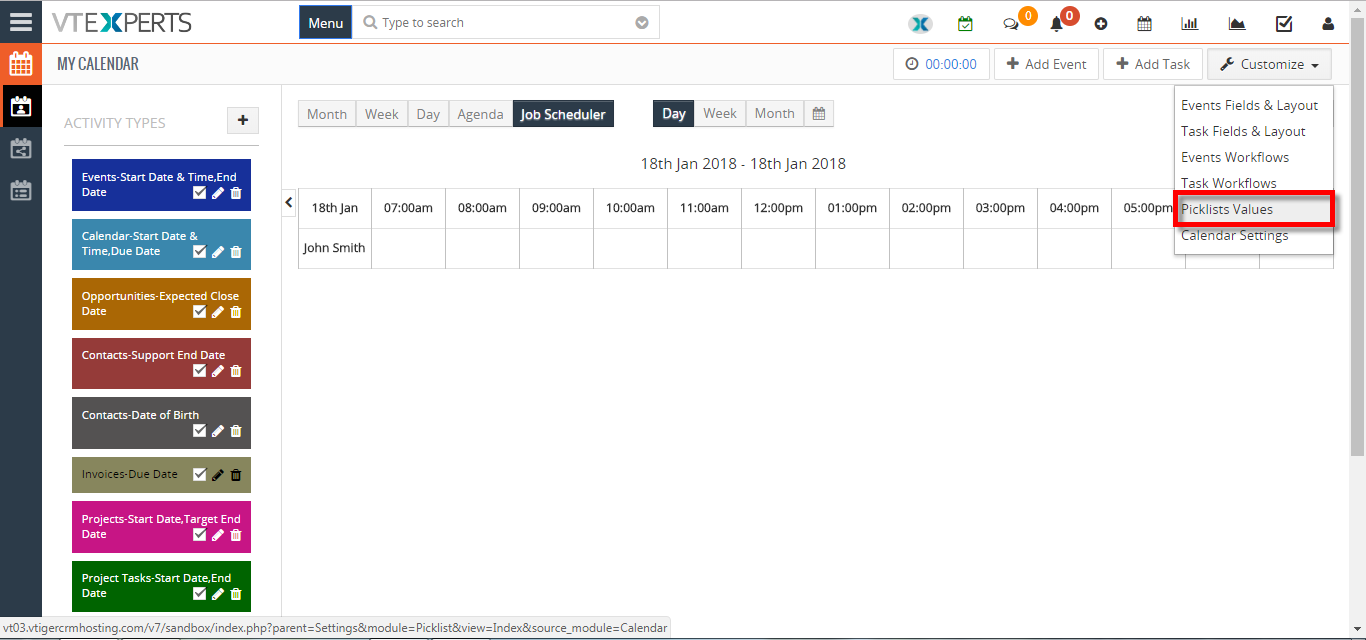
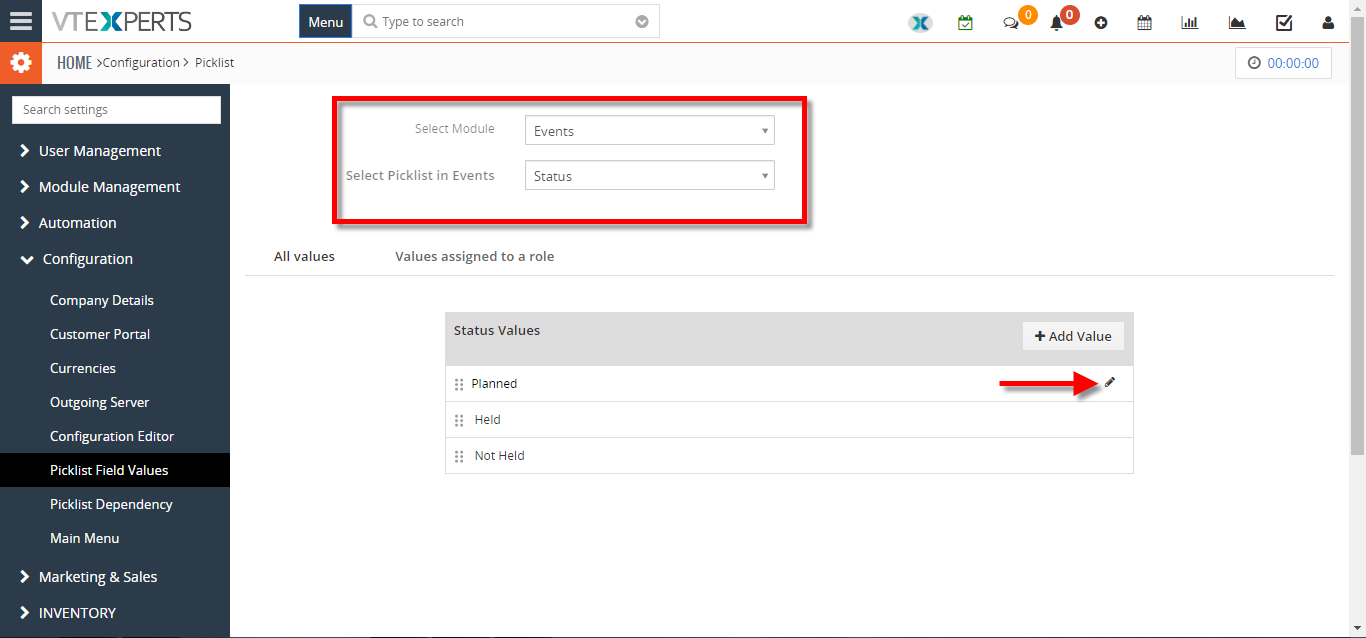
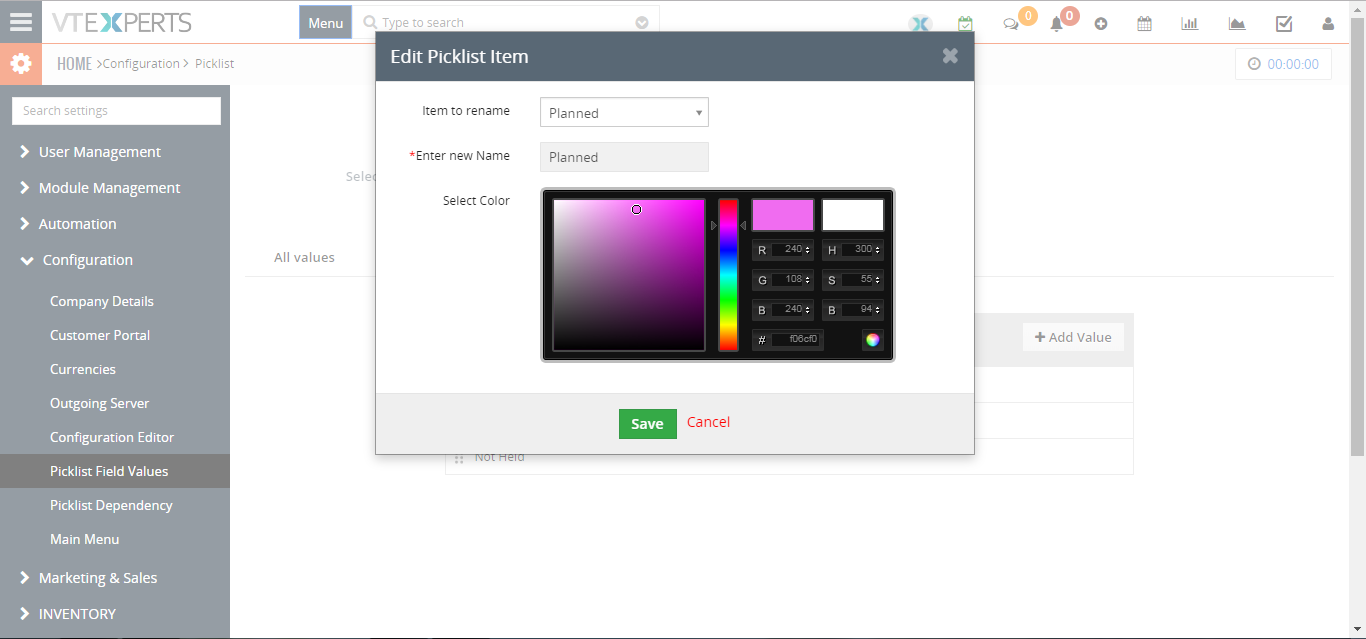
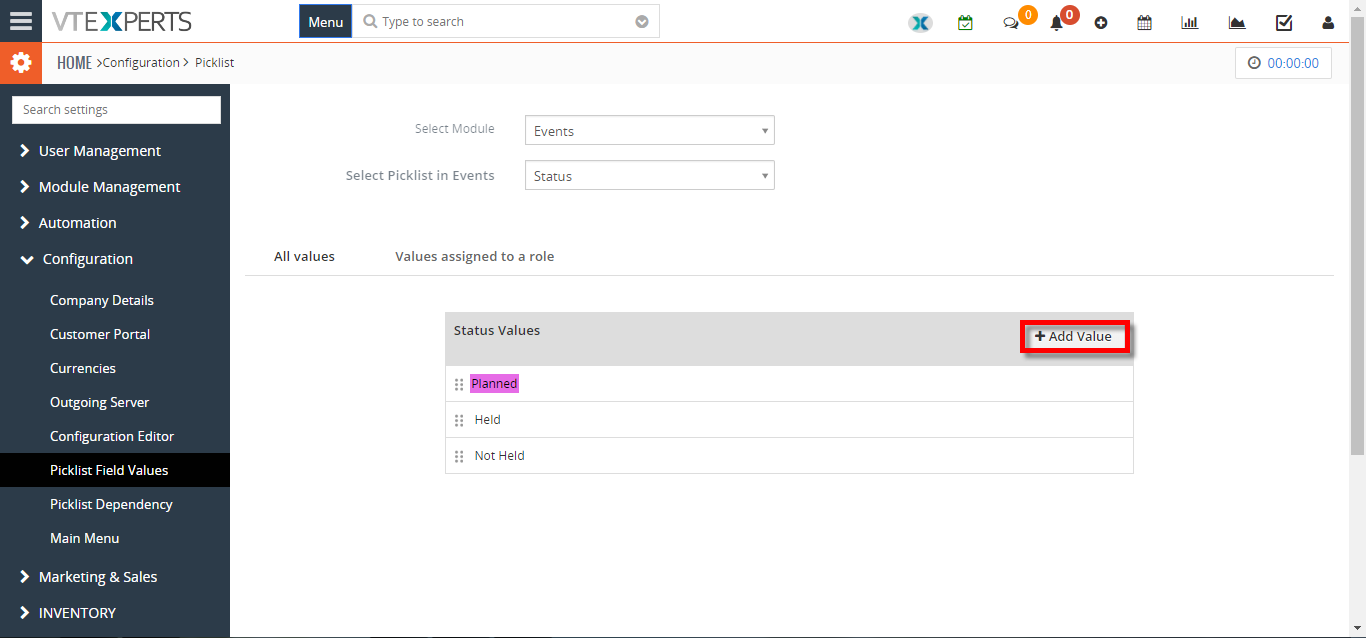
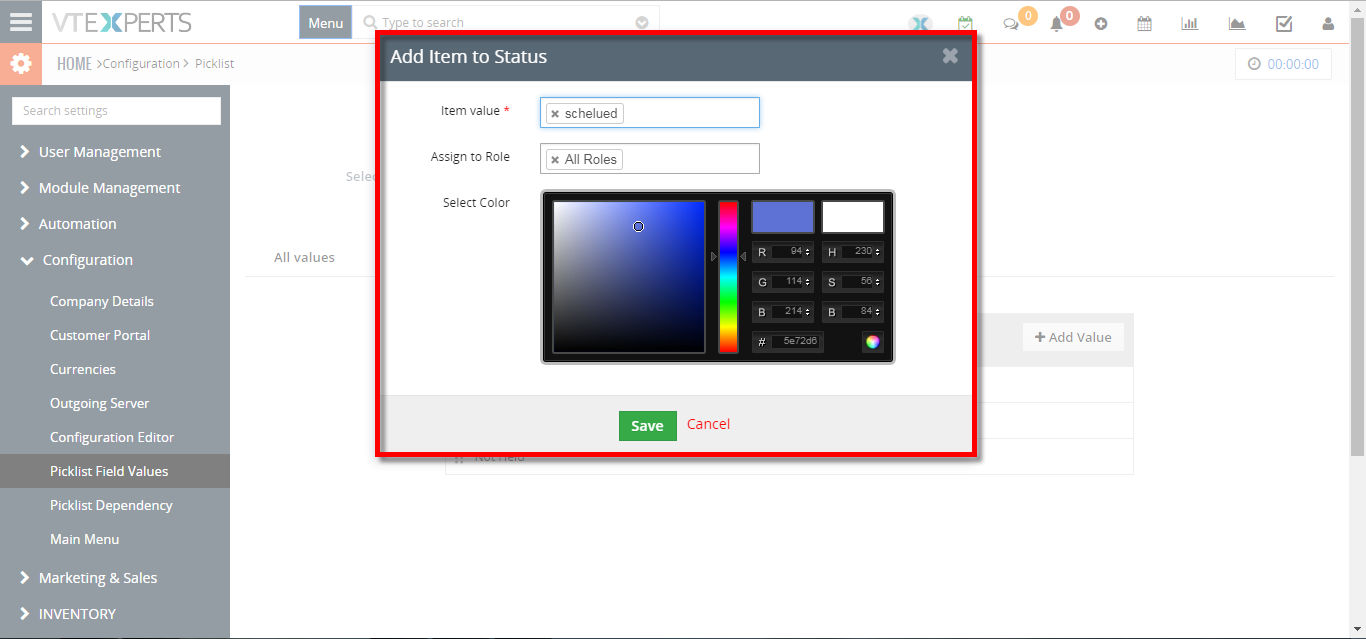
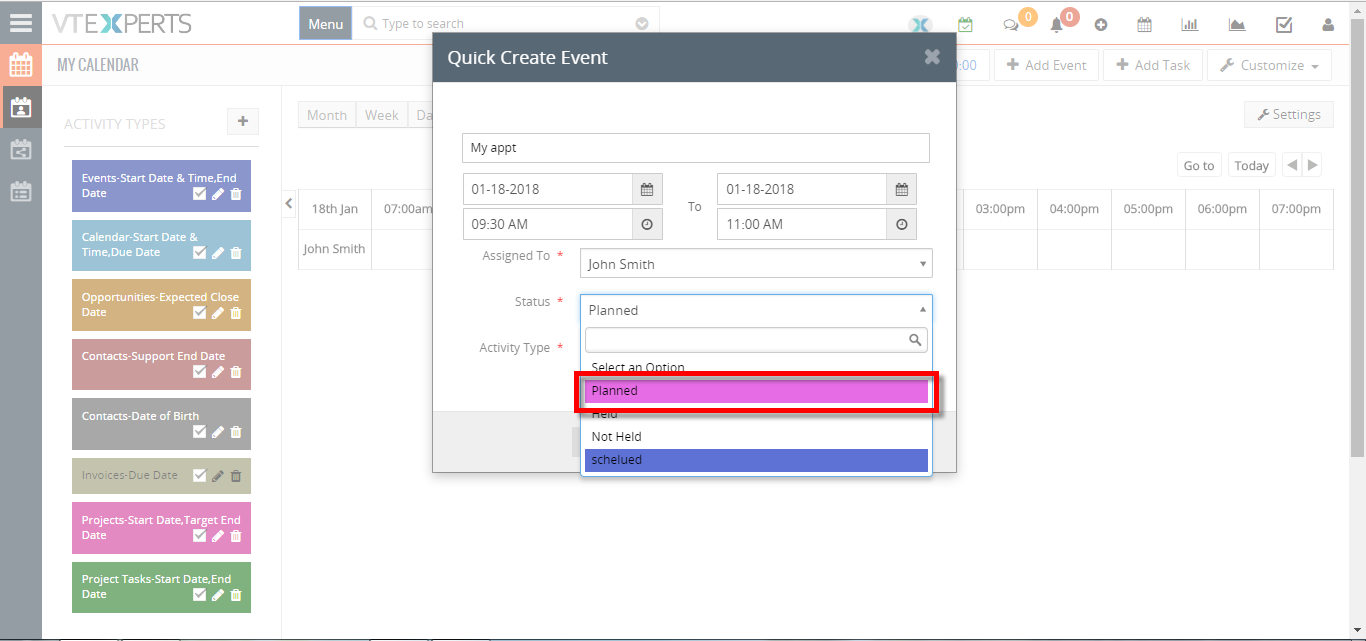
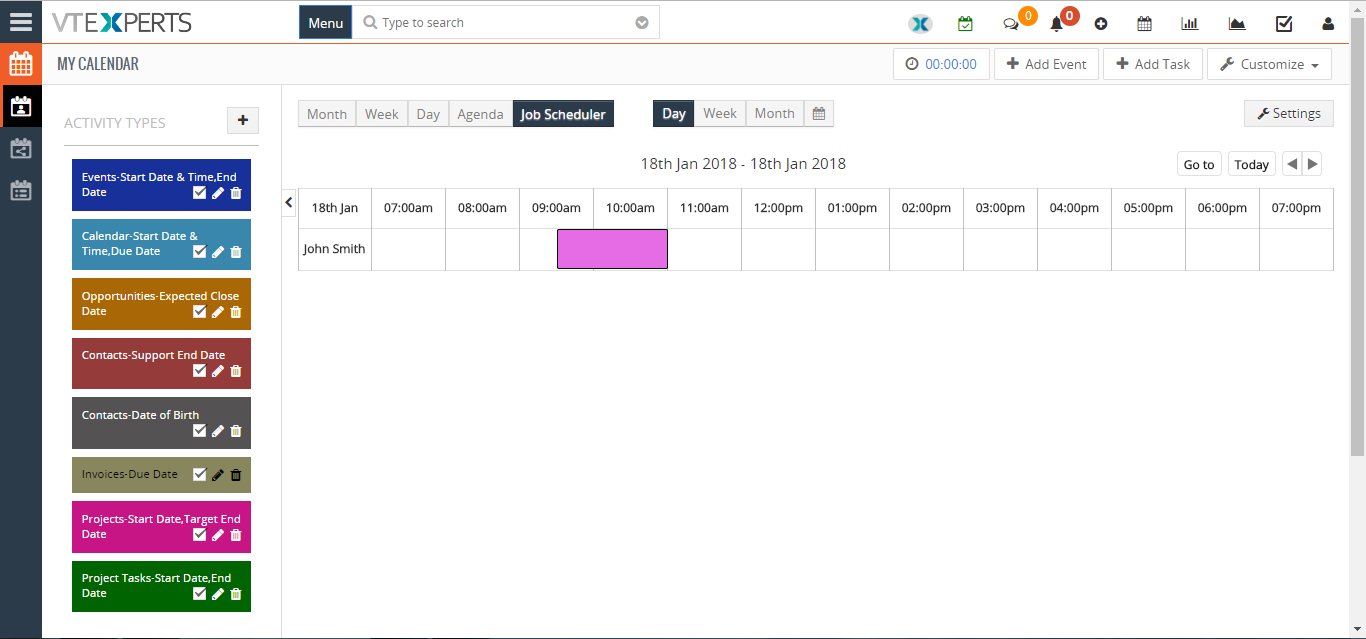
For further help, contact us on help@vtexperts.com. We’ll glad to be of service.