Forms are an integral part of any CRM and can be used in multiple ways. We, at VTExperts, believe that the more options provided in designing a form means better results for the clients. In order to provide users better forms that are easy to configure and use, we designed VTiger CRM extension names as Custom Views, Layout and Forms. Create Custom Form in Vtiger using this state of the art extension.
Designing form using VTExperts’ Custom Views, Layout and Forms is very easy and smooth process.
To Create a Custom Form,
Go to Settings > Extension Pack > Custom Forms & Views
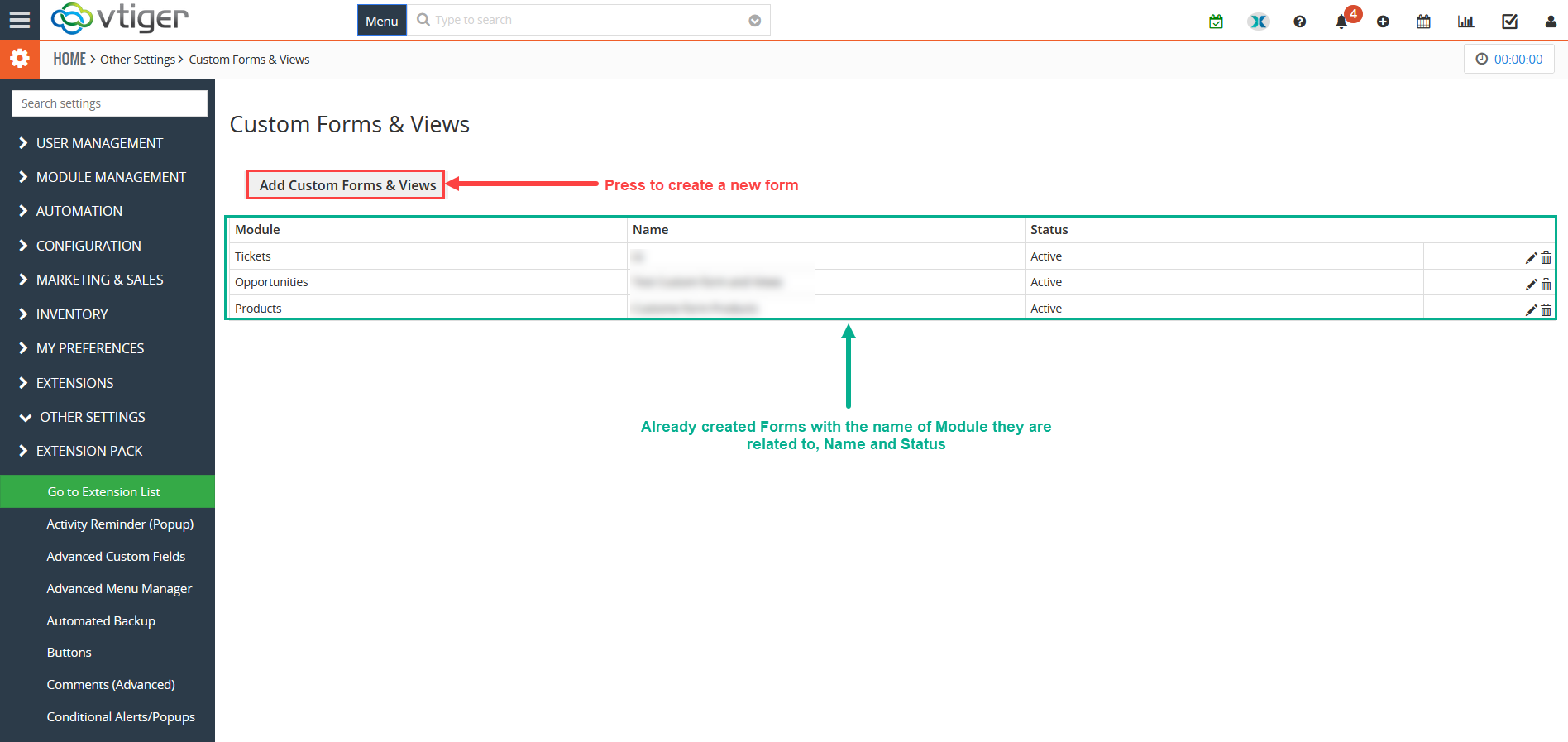
Add Custom Forms & Views button is used to create a new form or view.
Name, status and module of the existing modules can also be seen on this page
Click on the Add Custom Forms & Views
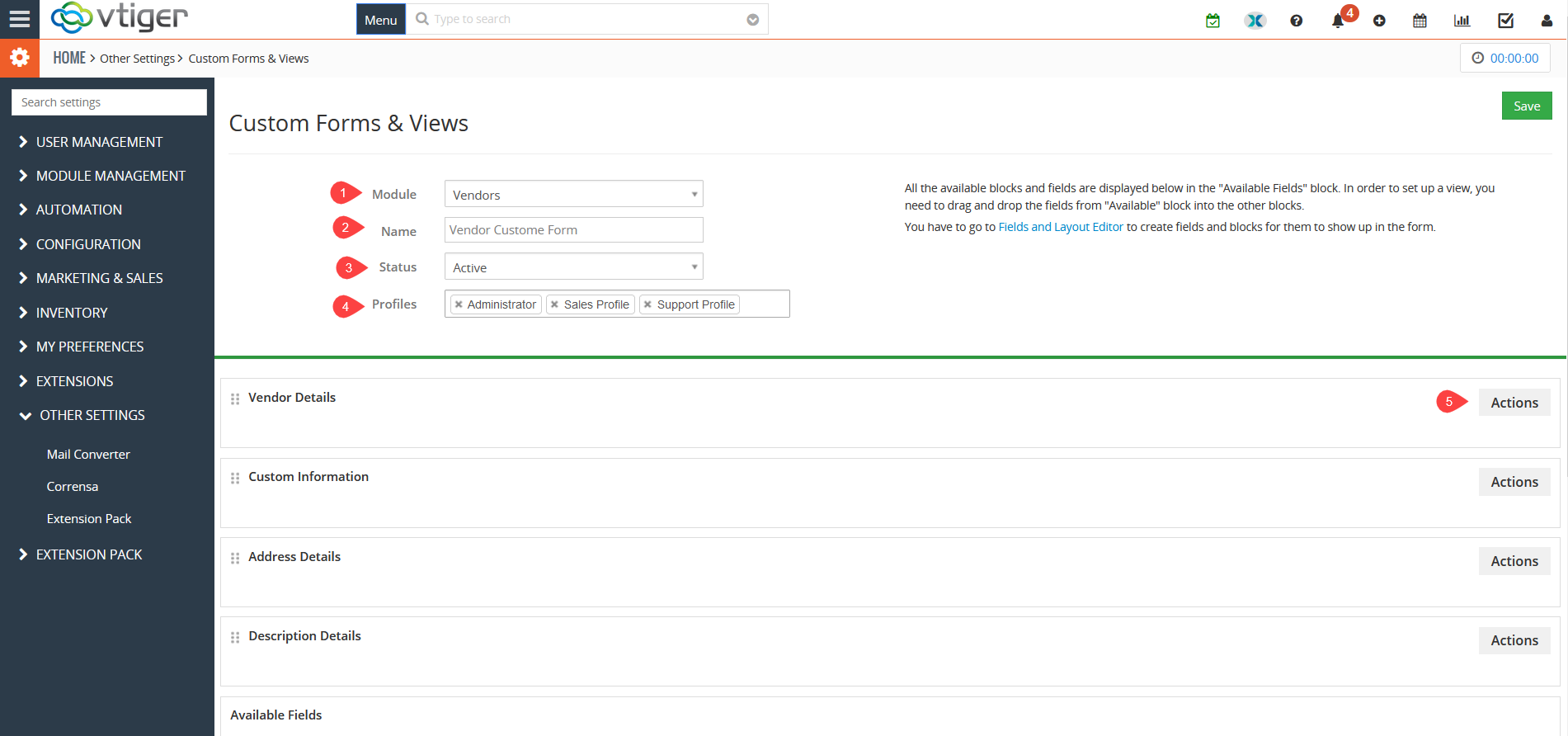
- Module: Select the module for form configuration.
- Name: Specify the name of the form
- Status: You can keep the form active or inactive using this option
- Profile: Specify the profiles for which the form will be available
- Actions: This button is used to always show a section(block) in the form. Just, click on this button so that specific section(block) also remains on display
How to Add Fields to Custom Form
Using configuration page, user can select different sections of the form. From the configura To add a field to a section of custom form, just pick the field drag and drop it to the respective section
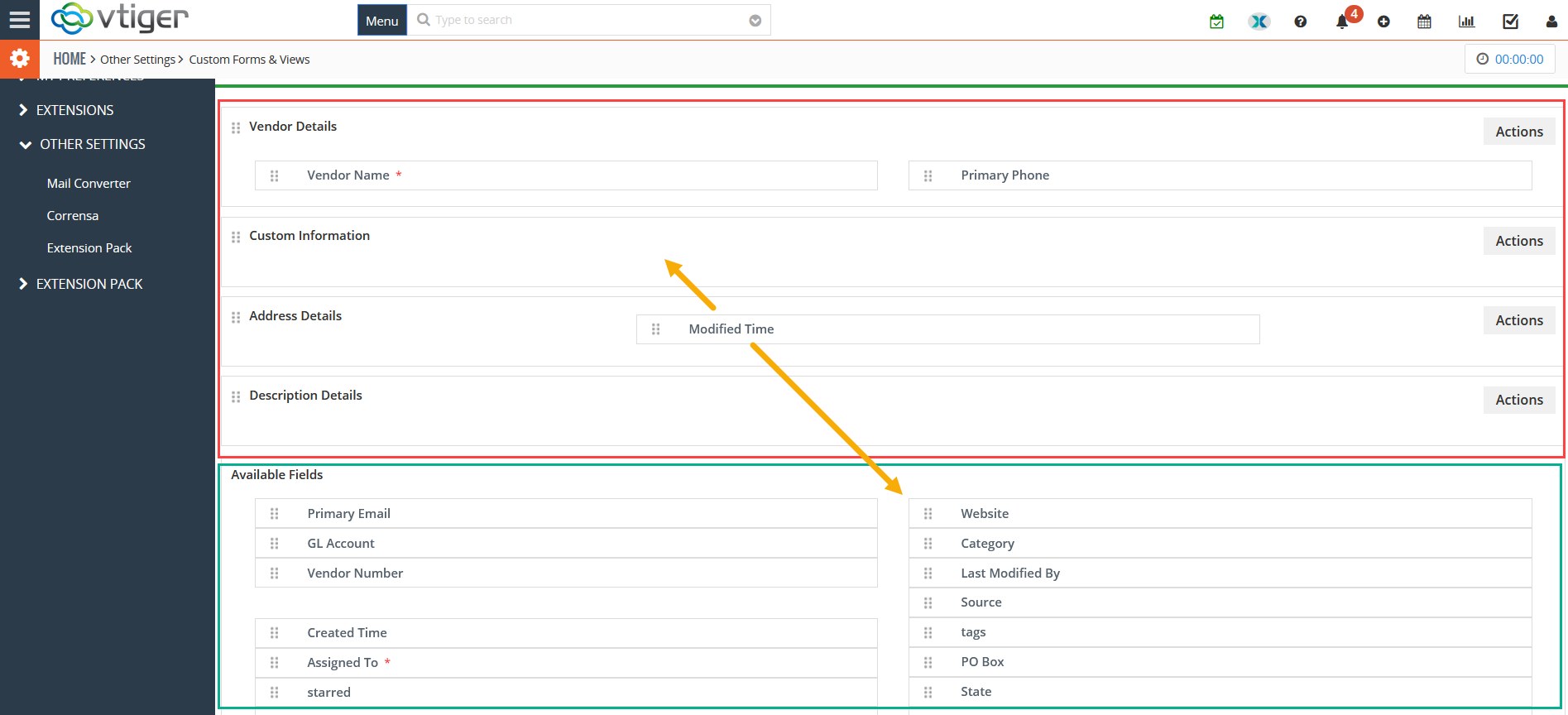
- Red block shows the different blocks of the form
- Green block shows the available fields. User can add fields to the form from here.
- Just drag and drop a field to add it to the form
Custom Forms & Views convert +Add Record button into a pick list-type button which enhances the flexibility and options for you in the CRM. Select the form for configuration from here e.g. “+Add Vendor for Shoes” or “+Add Vendor for Wallets”.
New form will open on selecting the option from pick-list (i.e. Vendor for Shoes) and user can input the desired data into the form
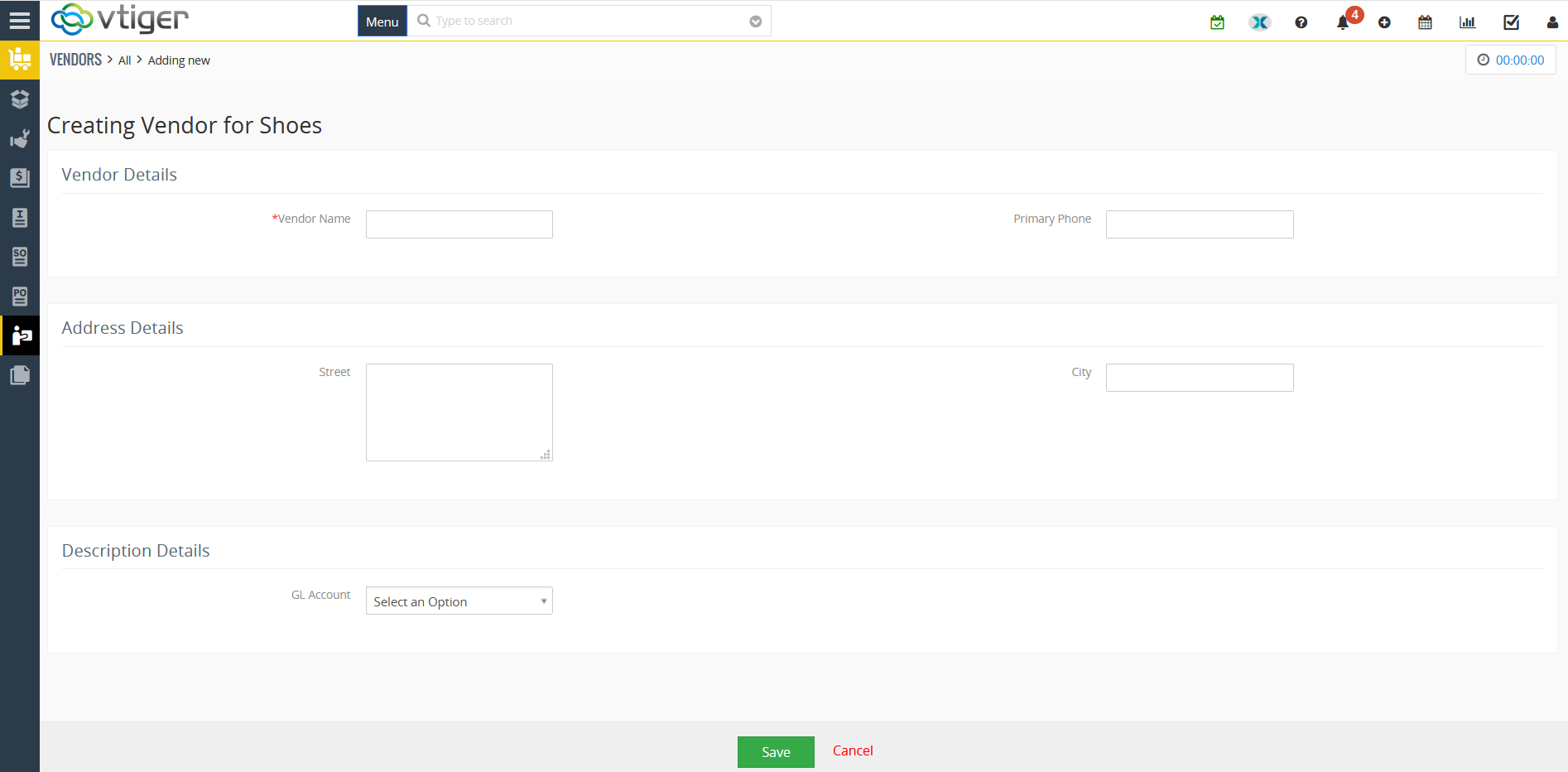
The form will only show those segments of the form in which the user placed the available fields using drag and drop function
Create Custom Form in Vtiger more efficiently using the Custom Views, Layout and Forms.
Next Article: Multiple Conditional Formulas in Same Field of IDCA






