A number of tools are available in market to write a couple of pages, few chapters, or even books with basic to professional formats. But when it comes to craft versatile content like extensive proposals, sales orders, quotes, invoices, or executive subject matter in a style, selection of the right tool can be tricky. Searching for the perfect software is itself a tiring task, let alone the additional processes including email integration with the desired customizations.
The problem was addressed at vTiger’s and the team came up with the ultimate solution in the form of vTiger Proposal & Document Designer, along with the capability of Electronic Signature. The powerful vTiger extension has the potential to nimbly design professional, mobile friendly documents and proposals right from the vTiger CRM in minimum time. You can create highly striking executive documents, pamphlets, proposal, etc. that are more anticipated to convince leads and opportunities. The ability to view the email from customer or receiver’s prospect allows you to configure the document more appropriately.
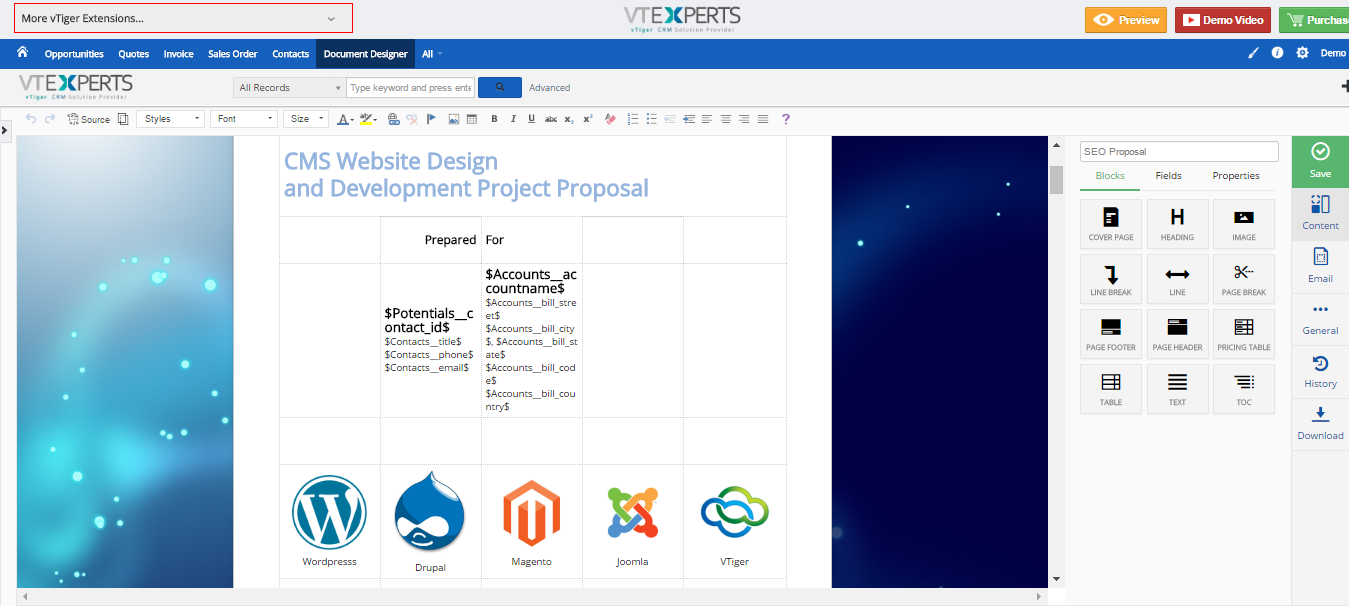
For live demo, full length how-to video, screenshots, and purchase link, visit the vTiger Proposal & Document Designer + Electronic Signature page.
The extension contains 3 blocks that include a Document Designer, Electronic Signature, and a Field Integrator.
1. Document Designer
The intuitive interface of the Document Designer is a place for all the necessary tools and elements required to design attractive professional documents and proposals. There are possibilities to create Table of Contents, Document Cover Page, simple and Pricing Tables etc. Also, you can insert images, backgrounds, page and line breaks, separators, and page and head footers. All the basic text customizations like text size, color, alignment, font, style, link/unlink, bullets etc. are also available. The edit field is very user-friendly; hovering your mouse over a field displays options like drag and drop to move, settings, or delete an item. Drag and drop function also works to integrate any item from the sidebar to document section.
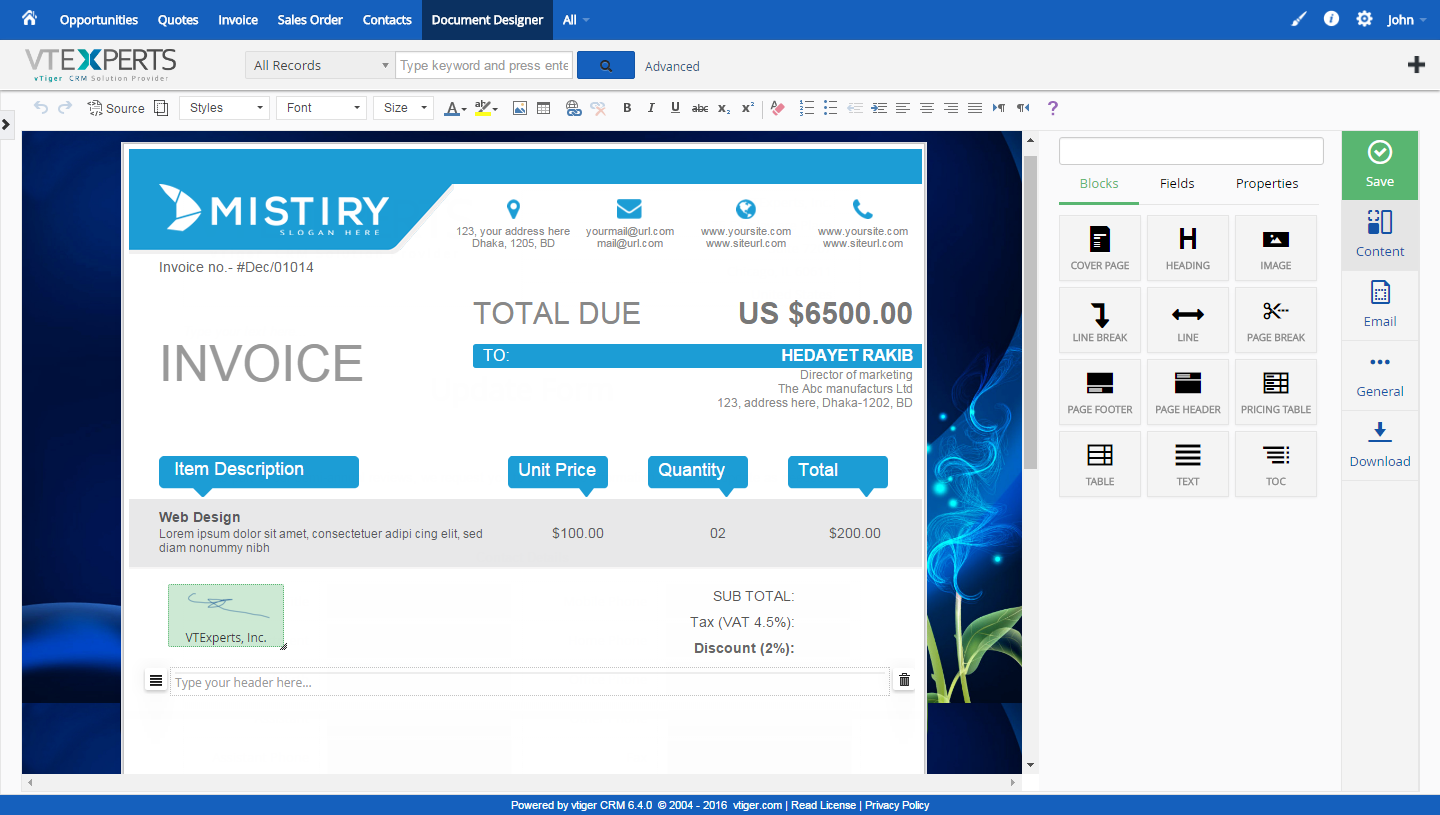
2. Electronic Signature
When you send a document (of any type) to another user that is designed in vTiger Proposal & Document Designer, you can request the subscriber to sign the document. The E-signature comes with an interactive customer side interface as the signatures can be mentioned in the form of drawing or plain text. The e-signature also gives you the option to either accept or reject the proposals or even ask for more information. More options like Checkbox, Date/Time, plain Text-field, and Initials gives your document an executive look. You can mention additional notes and extra attachments for customers.
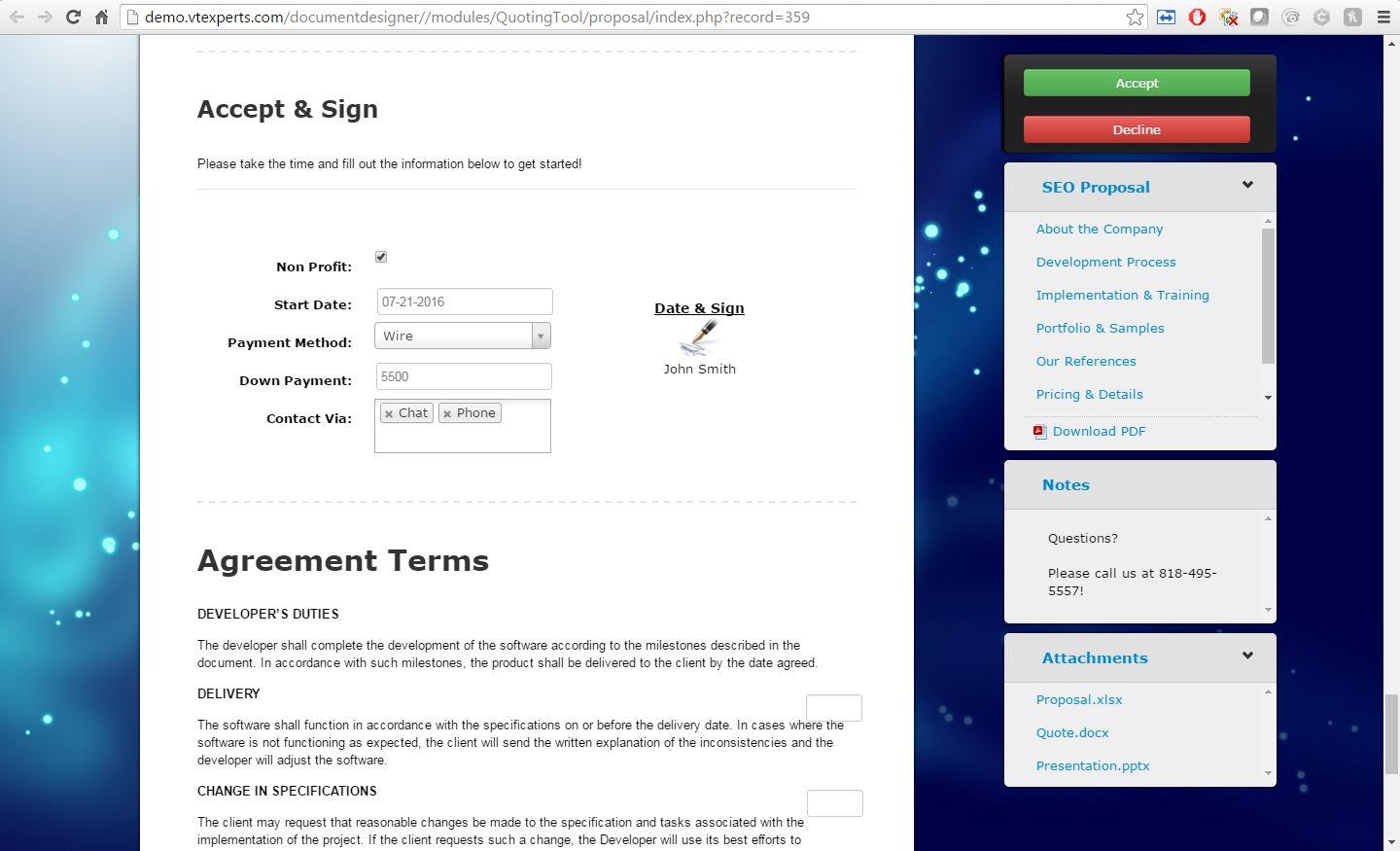
3. Field Integrator
You can merge fields from any of the module of vTiger to your document or proposals. Hundreds of short codes are available in a streamlined “Item Details” section to populate fields from modules and add relevant customized information.
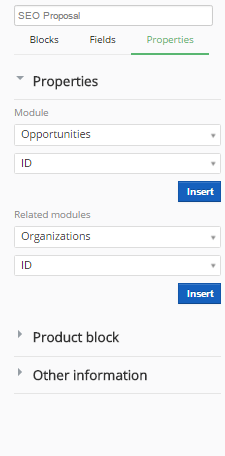
Update Return Forms
vTiger Proposal and Document Designer has the unique ability to automatically update vTiger CRM database. You can request information from subscribers in your documents by adding interactive fields. Once the information is provided, it will be automatically channeled back to the CRM records. Simply add a field from the Document Designer and configure which field of vTiger CRM will be updated from the information provided as a feedback from the customer.
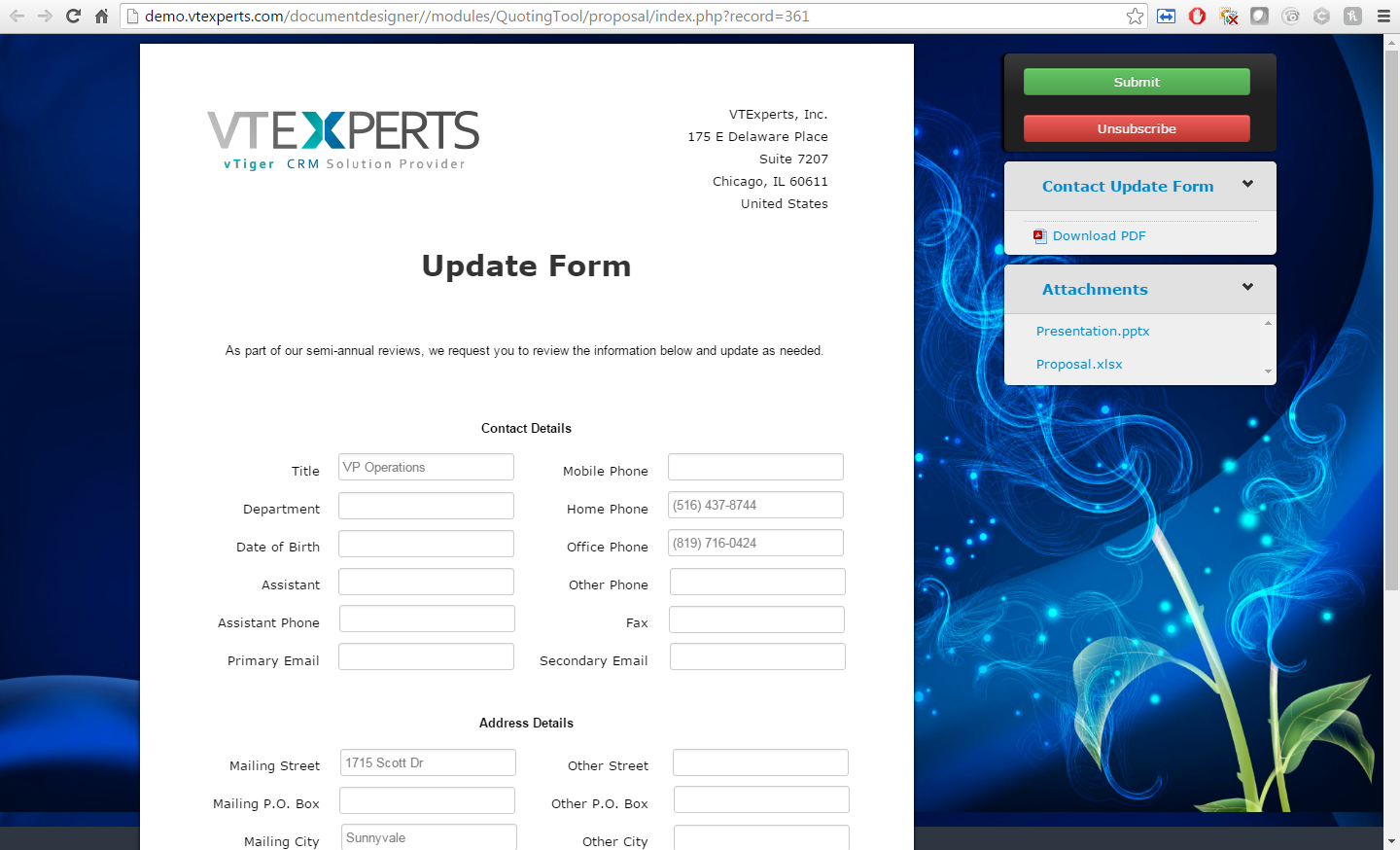
Front and Backend Interfaces
Just while designing a document at the backend with all the commands and gears of the Document Designer, you can switch to Frontend interface and see how the document looks like. So the document designer should not necessarily be a master. Anyone with the basic knowledge of a text editor can develop professional looking pamphlets.
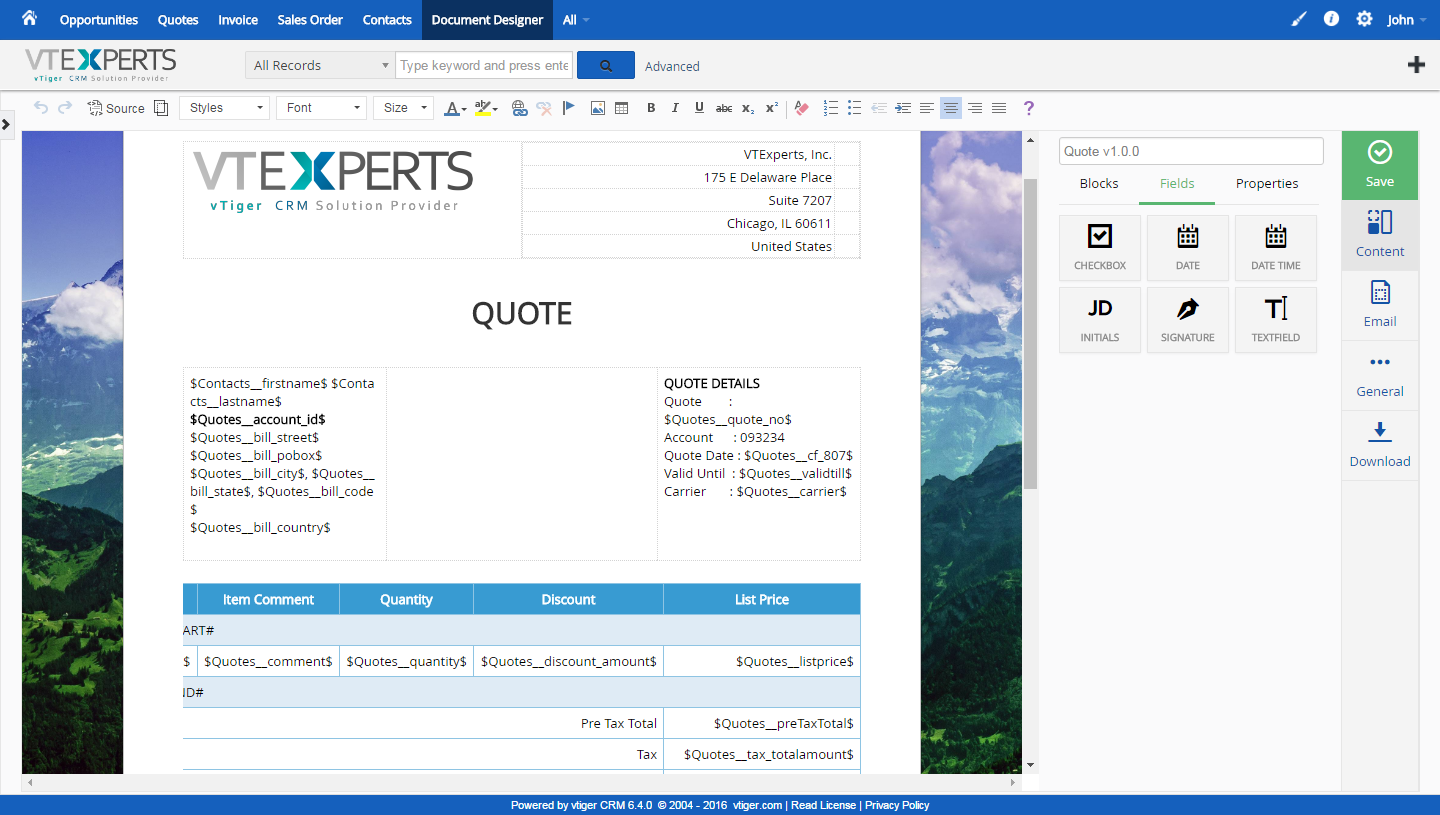
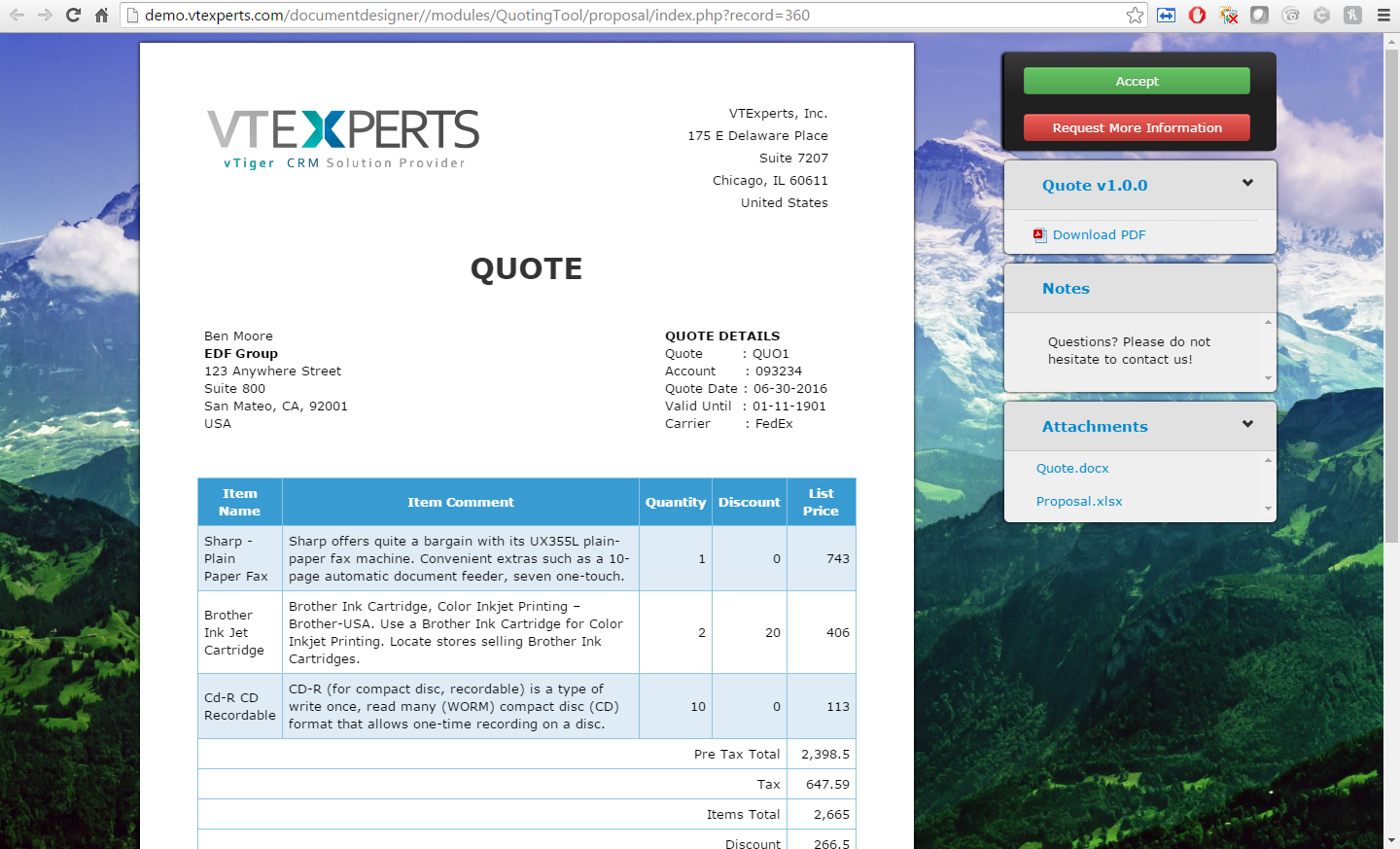
Item Details for Quotes
The vTiger extension has the proper tools to design item detail section in quotes and sales orders. Simply drag and drop pricing table from Blocks to the Edit section. The pricing table has predefined fields and totals with all the necessary commands. So you will just have to select fields and total from the products and services that you’d like to see on your table. Plus you can change the theme of the table. What is cool if this is not?
vTiger Workflow Compatible
vTiger’s Workflow is vTiger’s automating tool with which you can schedule to send emails, update fields, create activities, enable new modules etc. vTiger Proposal & Document Designer is compatible with vTiger Workflows. You can configure Workflows to schedule emails via this extension. The whole process is explained in detail in the coaching video on the product page of vTiger Proposal & Document Designer.
vTiger Proposal & Document Designer + Electronic Signature can be used to create versatile content like extensive proposals, quotes, invoices, sales orders, surveys, feedback forms, update return forms, ads, subscriptions and lot more. If you ever want to find out how can this extension fulfill your requirements, send us an email at support@vtexperts.com or fill out the contact form.






