
Document Designer
Proposal & Document Designer for VTiger is the ultimate sales tool for document automation. We extend the power of your CRM and give you everything you need to turn your leads into clients and close deals faster.
No need to switch between word processors, CPQ tools, e-signing apps, and your inbox. Proposal & Document Designer for VTiger lets you create sales documents, employ dynamic quoting, get electronic signatures, and automate your workflow all the while.
It can be used to create versatile content like extensive proposals, quotes, invoices, sales orders, surveys, feedback forms, update return forms (e.g. ask a user to fill in a form via email. When he/she does, the relevant database at VTiger CRM will be updated), ads, subscriptions and lot more.
Here are some of the key features that make our extension unique:
- Supported Modules: Quotes, Invoices, Sales & Purchase Orders, Opportunities, Tickets, Projects, Project Tasks & Milestones, Leads & Contacts + All the related modules.
- Includes an amazing customer facing interface to view & digitally sign generated documents.
- 2 Completely customizable buttons (Accept, Decline, Request for More Information, Etc….)
- Interactive fields (checkbox, date, initials, signature, plain text)
- Custom online document background
- Captures & Updates information back to VTiger once the document has been updated (fields)
- Additional Documents/Attachments
- Special Notes
- Table of Contents
- Export to PDF
- Mobile Friendly
- Includes Professional Document Designer for Quotes, Invoices, Sales & Purchase Orders, Opportunities, Tickets, Projects, Project Tasks & Milestones, Leads & Contacts!
- Extensive editing capabilities (CKEditor)
- Easy to use/drag and drop interface
- Page breaks, tables, separators, headings, cover pages, header/footer, text, ToC, images, bullet points, etc…
- Simplified “Item Details” section design & layout (Quotes/Invoices/Sales Orders)
- Merge fields from any supported or related module
- Ability to View & Edit Source Code of the template.
- Email Templates
- Export to PDF
- Includes Professional tools within VTiger to automate the process
- Workflows (schedule and send designed documents using standard workflows)
- “See the document as your recipient sees it” (view the document before it goes out)
- Send the document to multiple people/email addresses
- View Signed Documents
- Schedule workflow to be notified when the document has been signed or rejected
- Module Manager Compatible
- Available on VTiger Marketplace
5 Unique Demo Documents
We created 5 different documents in this demo, please go into each module to view professionally created documents.
Opportunities - an extensive 6 page Proposal with cover page, company information, pricing, terms & conditions, steps & more. This is a must see document to understand the potential of our extension.
Quotes/Invoices/Sales Orders - modest one page documents, including company information and products/services + electronic signature.
Contacts - a "Update Request" document, which sends an email to the customer and requests the form to be filled out, all the information filled out in the form - will update back to VTiger record.
Demo Access
VTiger 7 Demo
Please use credentials below to access the demo.
- Link: http://demo7.vtexperts.com/documentdesigner/index.php (Will open in new window)
- User: demo
- Pass: demo
VTiger 6 Demo
Please use credentials below to access the demo.
- Link: http://demo.vtexperts.com/documentdesigner/index.php (Will open in new window)
- User: demo
- Pass: demo
If you are not able to access the demo or find an issue - please send us an email at support@vtexperts.com or via contact form.
We provide a unique demo instance for all our extensions. Each demo instance is pre-configured to only show features available for the specific extension. It is likely that some of the standard vTiger modules have been disabled to make the demo more user friendly.
All extensions come with an extensive user guide, which includes setup instructions, suggestions as well as usability tips. Please click the link below to access user guide for this extension.
User Guide: https://www.vtexperts.com/helpdesk/document-form-designer-digital-signature (Will open in new window)
For assistance or any questions - please contact us via help@vtexperts.com.
10 reviews for Document Designer
 VTExperts sales intelligence tools January 26, 2023 - The application of data, analytics, and technology to improve and enhance the sales process is known as sales intelligence. I revolve around the customer, market trends, competitors, and tools for monitoring and evaluating sales performance. The end goal of sales intelligence is to increase revenue by catering to customer needs in a better manner using informed decisions. In this article, we will look at how can you maximize sales performance with VTExperts sales intelligence tools Sales intelligence in CRM systems Integrate sales intelligence into the CRM system to analyze the information and track customer engagement. Especially, system admins can use it in CRM systems to organize customer data, so the sales team can target the audience more efficiently. Moreover, integrating different sales tools into the CRM system to provide a more complete view of the products to the customers e.g., marketing and sales campaigns, etc. Furthermore, sales intelligence provides CRM… Read More
VTExperts sales intelligence tools January 26, 2023 - The application of data, analytics, and technology to improve and enhance the sales process is known as sales intelligence. I revolve around the customer, market trends, competitors, and tools for monitoring and evaluating sales performance. The end goal of sales intelligence is to increase revenue by catering to customer needs in a better manner using informed decisions. In this article, we will look at how can you maximize sales performance with VTExperts sales intelligence tools Sales intelligence in CRM systems Integrate sales intelligence into the CRM system to analyze the information and track customer engagement. Especially, system admins can use it in CRM systems to organize customer data, so the sales team can target the audience more efficiently. Moreover, integrating different sales tools into the CRM system to provide a more complete view of the products to the customers e.g., marketing and sales campaigns, etc. Furthermore, sales intelligence provides CRM… Read More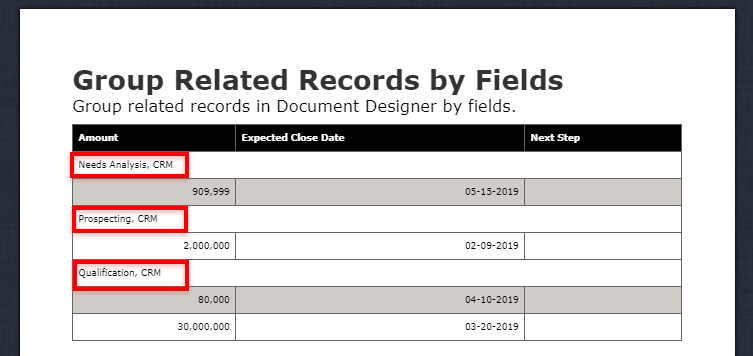 Group & Sort Related Records By Fields In VTExperts Document Designer For VTiger February 7, 2019 - Document Designer PDF maker and Electronic Signature for VTiger has this feature to add a table from related modules. The purpose to add a related module table is to show related records to this specific record. There are options like which fields to show, filter the records, theme, and size it properly. Group Related Records By Fields We have added another option to group related records by given fields. If you go to a document in Document Designer > Data Objects > add a Related Module table, you will see the “Group by” field. This is a multi-select field, so you can add as many fields as required in order to group the related records by those fields. This is how the outcome will look like depending upon the selected fields: There’s another option in the same settings block, which is “Sort Field”. This is a picklist, so you can… Read More
Group & Sort Related Records By Fields In VTExperts Document Designer For VTiger February 7, 2019 - Document Designer PDF maker and Electronic Signature for VTiger has this feature to add a table from related modules. The purpose to add a related module table is to show related records to this specific record. There are options like which fields to show, filter the records, theme, and size it properly. Group Related Records By Fields We have added another option to group related records by given fields. If you go to a document in Document Designer > Data Objects > add a Related Module table, you will see the “Group by” field. This is a multi-select field, so you can add as many fields as required in order to group the related records by those fields. This is how the outcome will look like depending upon the selected fields: There’s another option in the same settings block, which is “Sort Field”. This is a picklist, so you can… Read More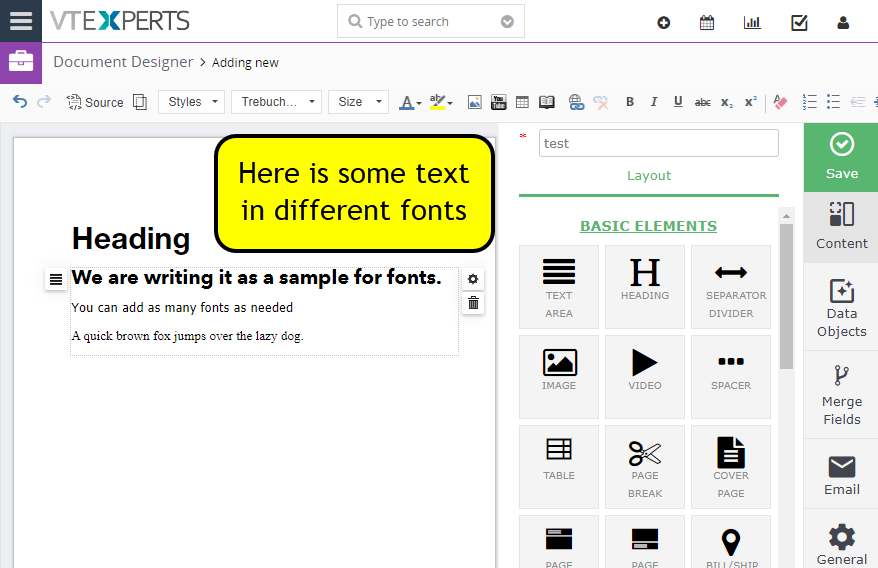 Add Custom Fonts To Document Designer In VTiger January 28, 2019 - Document Designer by VTExperts is a tool for VTiger open source that lets companies to streamline data management and perform the required paper work with modern tools and options. The editor is able to create and configure smart documents with the ability to show conditional fields and map data through those fields. The extension comes with electronic signing as well as formal processing of the created and signed documents. There's lot more to this tool; you can read the details, see video demos, and go through the user guide on the extension's page. Add Custom Fonts to Document Designer We have now added the ability to add custom fonts to the Document Designer. Users can choose any fonts that they require to use for their documents, proposals, quotes, invoices, orders, webforms, email templates, PDFs etc. The way it works is quite simple: Get the font you want to use in… Read More
Add Custom Fonts To Document Designer In VTiger January 28, 2019 - Document Designer by VTExperts is a tool for VTiger open source that lets companies to streamline data management and perform the required paper work with modern tools and options. The editor is able to create and configure smart documents with the ability to show conditional fields and map data through those fields. The extension comes with electronic signing as well as formal processing of the created and signed documents. There's lot more to this tool; you can read the details, see video demos, and go through the user guide on the extension's page. Add Custom Fonts to Document Designer We have now added the ability to add custom fonts to the Document Designer. Users can choose any fonts that they require to use for their documents, proposals, quotes, invoices, orders, webforms, email templates, PDFs etc. The way it works is quite simple: Get the font you want to use in… Read More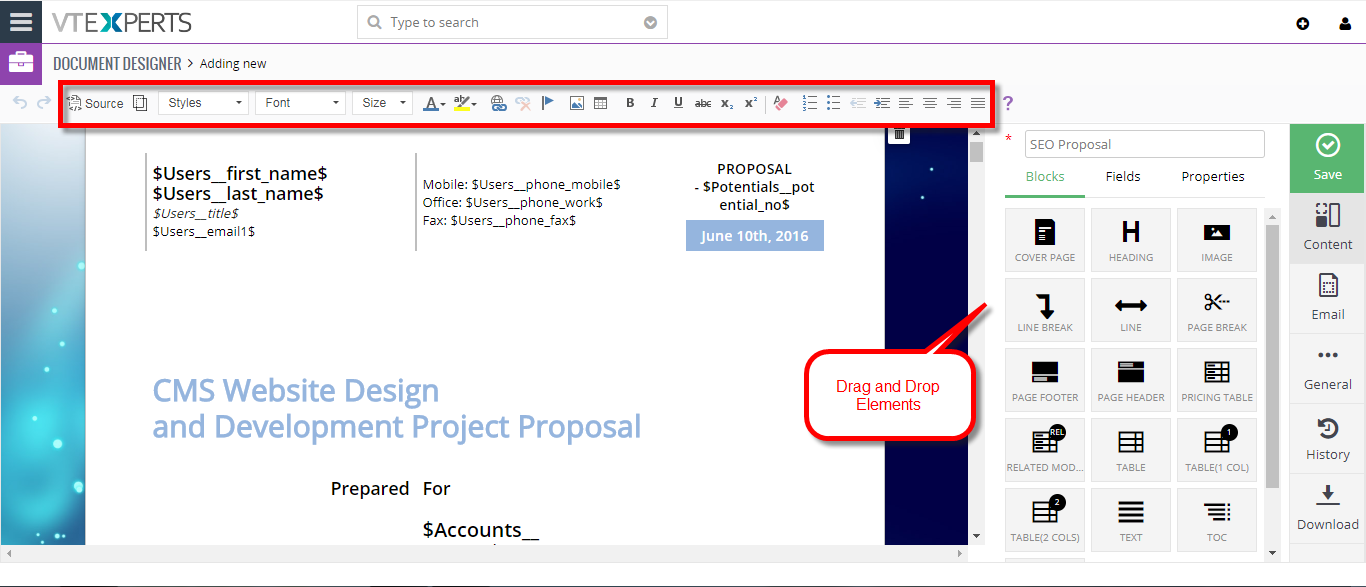 Create Custom PDFs In VTiger 7 June 22, 2018 - Proposal & Document Designer for VTiger is the ultimate sales tool for document automation. We extend the power of your CRM and give you everything you need to turn your leads into clients and close deals faster. No need to switch between word processors, CPQ tools, e-signing apps, and your inbox. Proposal & Document Designer for VTiger lets you create sales documents, employ dynamic quoting, get electronic signatures, and automate your workflow all the while. How to Create Custom PDFs Go to Menu > Settings > CRM Settings > Extension Pack > Document Designer. Click on the "Add" button to create a custom PDF. You can user Rich Text formatting options in the custom PDF. You can also Drag and Drop elements form the right side of the screen. You can add and modify Fields(Start date, Down Payment etc) and Signature. You can add Images. You can add Pricing Table and Related Module. In addition, you can Insert Data from… Read More
Create Custom PDFs In VTiger 7 June 22, 2018 - Proposal & Document Designer for VTiger is the ultimate sales tool for document automation. We extend the power of your CRM and give you everything you need to turn your leads into clients and close deals faster. No need to switch between word processors, CPQ tools, e-signing apps, and your inbox. Proposal & Document Designer for VTiger lets you create sales documents, employ dynamic quoting, get electronic signatures, and automate your workflow all the while. How to Create Custom PDFs Go to Menu > Settings > CRM Settings > Extension Pack > Document Designer. Click on the "Add" button to create a custom PDF. You can user Rich Text formatting options in the custom PDF. You can also Drag and Drop elements form the right side of the screen. You can add and modify Fields(Start date, Down Payment etc) and Signature. You can add Images. You can add Pricing Table and Related Module. In addition, you can Insert Data from… Read More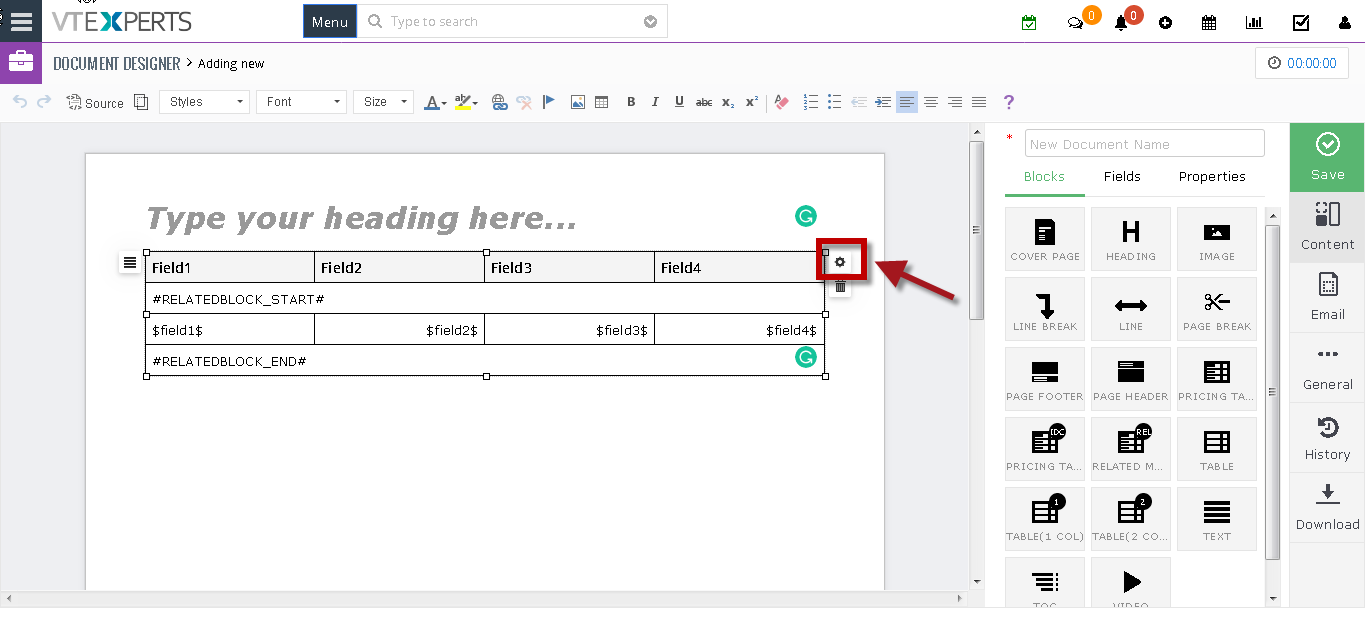 Add Related Module To Document Designer In VTiger 7 May 31, 2018 - VTiger Document Designer is the ultimate tool for document automation. It's an easy to use template builder to design professional PDFs and online documents. It’s mostly used to elaborate proposals, quotes, invoices, sales and purchase orders. In addition, it allows you to map and show data from Related Modules. How to Use Related Module in Document Designer Go to the Menu > Settings > CRM Settings > Extension Pack > Document Designer and click on the "Add" button to create a new template. Click on “Properties” tab. From here select the Primary Module. Now go to “Blocks”. Drag and drop the “Related Module” block. When you hover the cursor on the Related Module Block, two Icons will appear of Settings and Delete. Click on the Settings Icon. Add the related Fields. You can also select the… Read More
Add Related Module To Document Designer In VTiger 7 May 31, 2018 - VTiger Document Designer is the ultimate tool for document automation. It's an easy to use template builder to design professional PDFs and online documents. It’s mostly used to elaborate proposals, quotes, invoices, sales and purchase orders. In addition, it allows you to map and show data from Related Modules. How to Use Related Module in Document Designer Go to the Menu > Settings > CRM Settings > Extension Pack > Document Designer and click on the "Add" button to create a new template. Click on “Properties” tab. From here select the Primary Module. Now go to “Blocks”. Drag and drop the “Related Module” block. When you hover the cursor on the Related Module Block, two Icons will appear of Settings and Delete. Click on the Settings Icon. Add the related Fields. You can also select the… Read More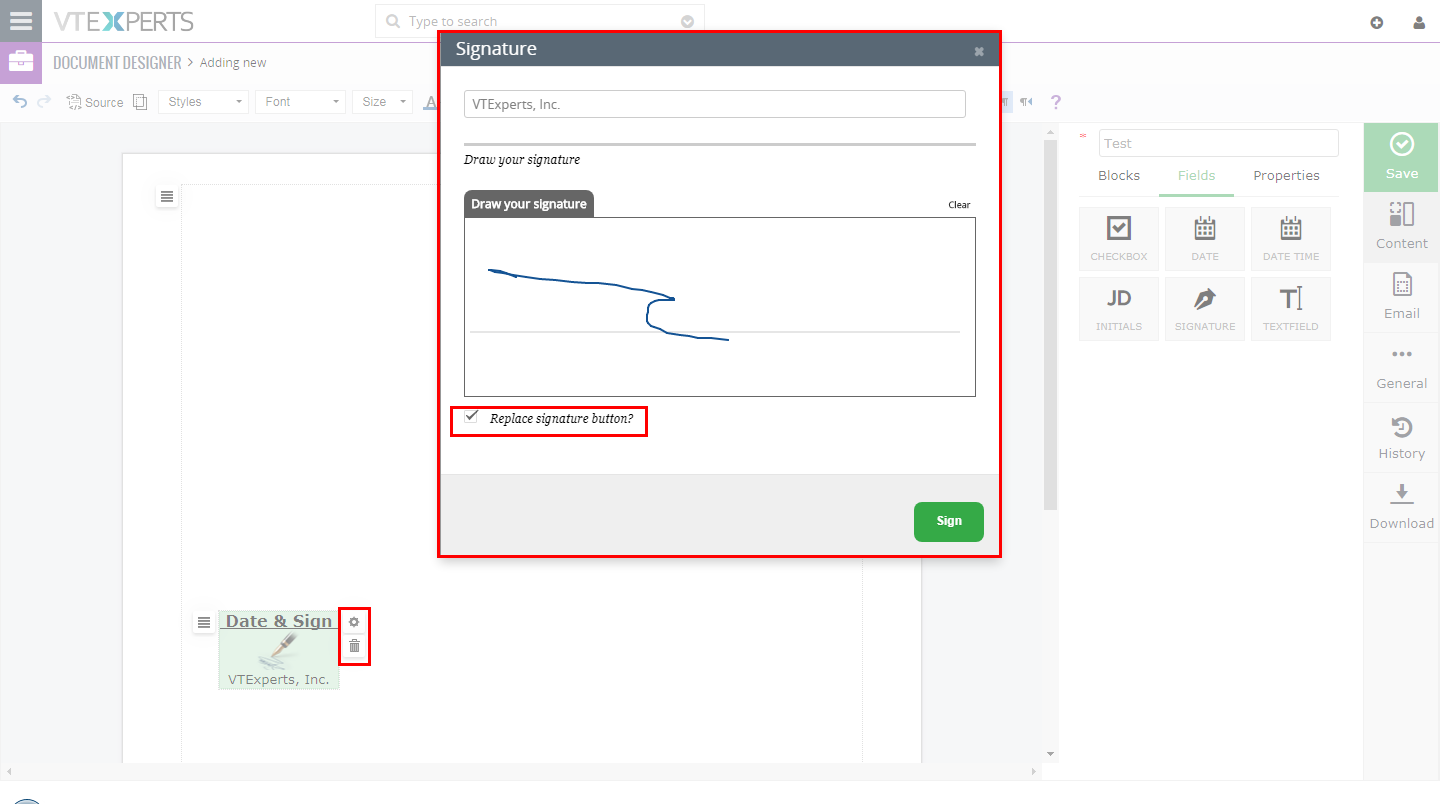 Enable Digital Signature In VTiger 7 May 19, 2018 - Proposal & Document Designer is the ultimate sales tool for document automation. We extend the power of your CRM and give you everything you need to turn your leads into clients and close deals faster. No need to switch between word processors, CPQ tools, e-signing apps, and your inbox. Proposal & Document Designer for VTiger lets you create sales documents, employ dynamic quoting, get electronic signatures, and automate your workflow all the while. How to Enable Digital Signature In Document Designer Add a Signature Field. When the signature element is first added, it defaults to be “Signed by the recipient”. In most cases this is what we want, meaning that once you send the document, the recipient will be able to click on the signature icon and place the signature. You can also pre-set signature by clicking on the gear icon and drawing the signature. If you do that, your drawn signature will show up… Read More
Enable Digital Signature In VTiger 7 May 19, 2018 - Proposal & Document Designer is the ultimate sales tool for document automation. We extend the power of your CRM and give you everything you need to turn your leads into clients and close deals faster. No need to switch between word processors, CPQ tools, e-signing apps, and your inbox. Proposal & Document Designer for VTiger lets you create sales documents, employ dynamic quoting, get electronic signatures, and automate your workflow all the while. How to Enable Digital Signature In Document Designer Add a Signature Field. When the signature element is first added, it defaults to be “Signed by the recipient”. In most cases this is what we want, meaning that once you send the document, the recipient will be able to click on the signature icon and place the signature. You can also pre-set signature by clicking on the gear icon and drawing the signature. If you do that, your drawn signature will show up… Read More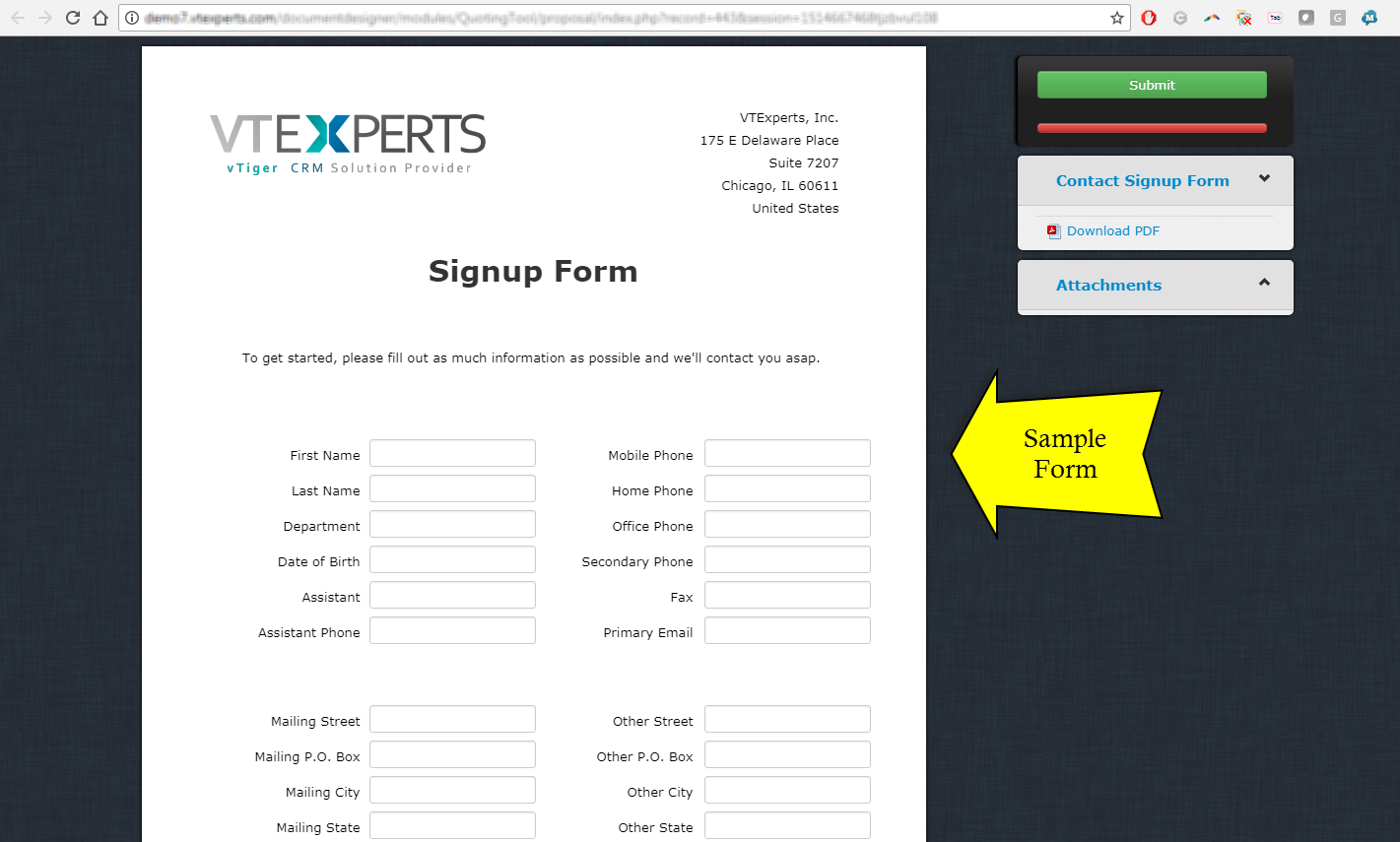 Document Designer New Feature: Create NEW Records Utilizing Forms December 30, 2017 - We've recently added new feature to our document designer, which allows to create new records in VTiger. It's very similar to how our update functionality works (If you are familiar). The idea is that user will create a document/form that can be sent to a customer or any other email or even placed online i.e your website and when the form gets filled out - the record will get automatically created in VTiger. It's similar to webform functionality, however it's more powerful that that, because it supports all standard and custom modules as well as links back new record to parent record e.g organization (if configured/sent properly). Simple Example: create custom form and place it on your website for new signups (lead/contact information will flow directly into VTiger). Advanced Example: create custom form that you can send to your customers for tickets/support requests, data gathering. The form can be created… Read More
Document Designer New Feature: Create NEW Records Utilizing Forms December 30, 2017 - We've recently added new feature to our document designer, which allows to create new records in VTiger. It's very similar to how our update functionality works (If you are familiar). The idea is that user will create a document/form that can be sent to a customer or any other email or even placed online i.e your website and when the form gets filled out - the record will get automatically created in VTiger. It's similar to webform functionality, however it's more powerful that that, because it supports all standard and custom modules as well as links back new record to parent record e.g organization (if configured/sent properly). Simple Example: create custom form and place it on your website for new signups (lead/contact information will flow directly into VTiger). Advanced Example: create custom form that you can send to your customers for tickets/support requests, data gathering. The form can be created… Read MoreRelated products
-
Related & List view Tool-tip Extension for VTiger
Rated 5 out of 5 -
Custom Views, Screen Layouts & Forms
Rated 4.83 out of 5 -
Google Address
Rated 5 out of 5
Proposal & Document Designer for VTiger is the ultimate sales tool for document automation. We extend the power of your CRM and give you everything you need to turn your leads into clients and close deals faster.
No need to switch between word processors, CPQ tools, e-signing apps, and your inbox. Proposal & Document Designer for VTiger lets you create sales documents, employ dynamic quoting, get electronic signatures, and automate your workflow all the while.
It can be used to create versatile content like extensive proposals, quotes, invoices, sales orders, surveys, feedback forms, update return forms (e.g. ask a user to fill in a form via email. When he/she does, the relevant database at VTiger CRM will be updated), ads, subscriptions and lot more.
Here are some of the key features that make our extension unique:
- Supported Modules: Quotes, Invoices, Sales & Purchase Orders, Opportunities, Tickets, Projects, Project Tasks & Milestones, Leads & Contacts + All the related modules.
- Includes an amazing customer facing interface to view & digitally sign generated documents.
- 2 Completely customizable buttons (Accept, Decline, Request for More Information, Etc….)
- Interactive fields (checkbox, date, initials, signature, plain text)
- Custom online document background
- Captures & Updates information back to VTiger once the document has been updated (fields)
- Additional Documents/Attachments
- Special Notes
- Table of Contents
- Export to PDF
- Mobile Friendly
- Includes Professional Document Designer for Quotes, Invoices, Sales & Purchase Orders, Opportunities, Tickets, Projects, Project Tasks & Milestones, Leads & Contacts!
- Extensive editing capabilities (CKEditor)
- Easy to use/drag and drop interface
- Page breaks, tables, separators, headings, cover pages, header/footer, text, ToC, images, bullet points, etc…
- Simplified “Item Details” section design & layout (Quotes/Invoices/Sales Orders)
- Merge fields from any supported or related module
- Ability to View & Edit Source Code of the template.
- Email Templates
- Export to PDF
- Includes Professional tools within VTiger to automate the process
- Workflows (schedule and send designed documents using standard workflows)
- “See the document as your recipient sees it” (view the document before it goes out)
- Send the document to multiple people/email addresses
- View Signed Documents
- Schedule workflow to be notified when the document has been signed or rejected
- Module Manager Compatible
- Available on VTiger Marketplace
5 Unique Demo Documents
We created 5 different documents in this demo, please go into each module to view professionally created documents.
Opportunities - an extensive 6 page Proposal with cover page, company information, pricing, terms & conditions, steps & more. This is a must see document to understand the potential of our extension.
Quotes/Invoices/Sales Orders - modest one page documents, including company information and products/services + electronic signature.
Contacts - a "Update Request" document, which sends an email to the customer and requests the form to be filled out, all the information filled out in the form - will update back to VTiger record.
Demo Access
VTiger 7 Demo
Please use credentials below to access the demo.
- Link: http://demo7.vtexperts.com/documentdesigner/index.php (Will open in new window)
- User: demo
- Pass: demo
VTiger 6 Demo
Please use credentials below to access the demo.
- Link: http://demo.vtexperts.com/documentdesigner/index.php (Will open in new window)
- User: demo
- Pass: demo
If you are not able to access the demo or find an issue - please send us an email at support@vtexperts.com or via contact form.
We provide a unique demo instance for all our extensions. Each demo instance is pre-configured to only show features available for the specific extension. It is likely that some of the standard vTiger modules have been disabled to make the demo more user friendly.
All extensions come with an extensive user guide, which includes setup instructions, suggestions as well as usability tips. Please click the link below to access user guide for this extension.
User Guide: https://www.vtexperts.com/helpdesk/document-form-designer-digital-signature (Will open in new window)
For assistance or any questions - please contact us via help@vtexperts.com.
10 reviews for Document Designer
-
Rated 5 out of 5
Ryan (verified owner) –
I love it how it can design really professional looking quotes and sale orders.
-
Rated 5 out of 5
Yash (verified owner) –
no doubts that it cost hi. no regrets for buying it. solve lot of my prblms
-
Rated 5 out of 5
Donato (verified owner) –
how can I set return forms plz help
-
Rated 4 out of 5
Tony (verified owner) –
4 stars for being so pricy. Overall its a nice app
-
Rated 5 out of 5
Daniel (verified owner) –
Also allows employ dynamic quoting. Great
-
Rated 5 out of 5
Ricardo (verified owner) –
As I kept using it, features became revealing. Complex and professional tool
-
Rated 5 out of 5
Oscar (verified owner) –
Maybe costly for some, but I don?t mind. And it does exactly what it says.
-
Rated 5 out of 5
Martin –
Great replacement for docu sign! Appreciate all the work Tom and his team did to make this work.
-
Rated 5 out of 5
Theo (verified owner) –
great tool with so many functionalities
-
Rated 4 out of 5
Jaime (verified owner) –
nice extension
 VTExperts sales intelligence tools January 26, 2023 - The application of data, analytics, and technology to improve and enhance the sales process is known as sales intelligence. I revolve around the customer, market trends, competitors, and tools for monitoring and evaluating sales performance. The end goal of sales intelligence is to increase revenue by catering to customer needs in a better manner using informed decisions. In this article, we will look at how can you maximize sales performance with VTExperts sales intelligence tools Sales intelligence in CRM systems Integrate sales intelligence into the CRM system to analyze the information and track customer engagement. Especially, system admins can use it in CRM systems to organize customer data, so the sales team can target the audience more efficiently. Moreover, integrating different sales tools into the CRM system to provide a more complete view of the products to the customers e.g., marketing and sales campaigns, etc. Furthermore, sales intelligence provides CRM… Read More
VTExperts sales intelligence tools January 26, 2023 - The application of data, analytics, and technology to improve and enhance the sales process is known as sales intelligence. I revolve around the customer, market trends, competitors, and tools for monitoring and evaluating sales performance. The end goal of sales intelligence is to increase revenue by catering to customer needs in a better manner using informed decisions. In this article, we will look at how can you maximize sales performance with VTExperts sales intelligence tools Sales intelligence in CRM systems Integrate sales intelligence into the CRM system to analyze the information and track customer engagement. Especially, system admins can use it in CRM systems to organize customer data, so the sales team can target the audience more efficiently. Moreover, integrating different sales tools into the CRM system to provide a more complete view of the products to the customers e.g., marketing and sales campaigns, etc. Furthermore, sales intelligence provides CRM… Read More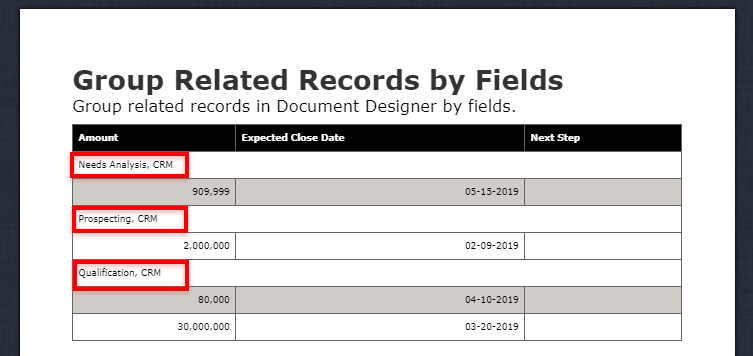 Group & Sort Related Records By Fields In VTExperts Document Designer For VTiger February 7, 2019 - Document Designer PDF maker and Electronic Signature for VTiger has this feature to add a table from related modules. The purpose to add a related module table is to show related records to this specific record. There are options like which fields to show, filter the records, theme, and size it properly. Group Related Records By Fields We have added another option to group related records by given fields. If you go to a document in Document Designer > Data Objects > add a Related Module table, you will see the “Group by” field. This is a multi-select field, so you can add as many fields as required in order to group the related records by those fields. This is how the outcome will look like depending upon the selected fields: There’s another option in the same settings block, which is “Sort Field”. This is a picklist, so you can… Read More
Group & Sort Related Records By Fields In VTExperts Document Designer For VTiger February 7, 2019 - Document Designer PDF maker and Electronic Signature for VTiger has this feature to add a table from related modules. The purpose to add a related module table is to show related records to this specific record. There are options like which fields to show, filter the records, theme, and size it properly. Group Related Records By Fields We have added another option to group related records by given fields. If you go to a document in Document Designer > Data Objects > add a Related Module table, you will see the “Group by” field. This is a multi-select field, so you can add as many fields as required in order to group the related records by those fields. This is how the outcome will look like depending upon the selected fields: There’s another option in the same settings block, which is “Sort Field”. This is a picklist, so you can… Read More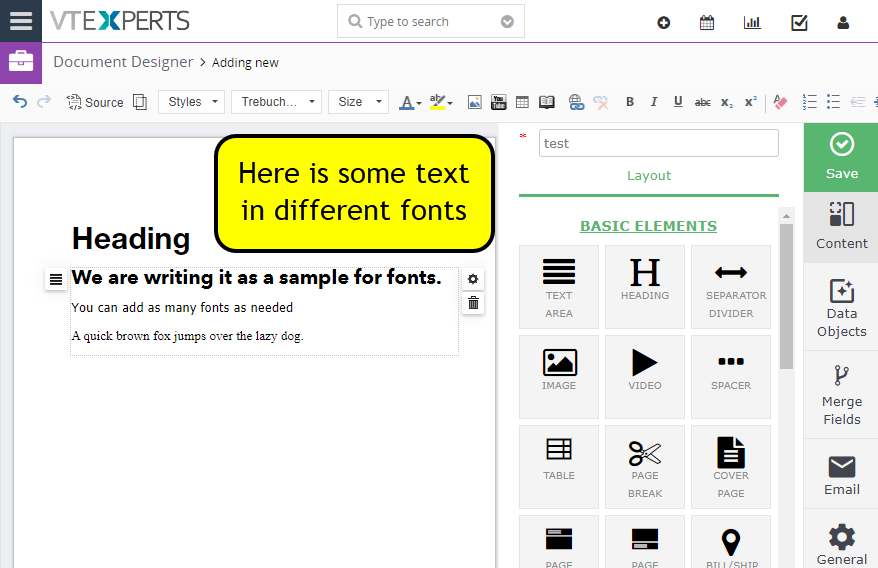 Add Custom Fonts To Document Designer In VTiger January 28, 2019 - Document Designer by VTExperts is a tool for VTiger open source that lets companies to streamline data management and perform the required paper work with modern tools and options. The editor is able to create and configure smart documents with the ability to show conditional fields and map data through those fields. The extension comes with electronic signing as well as formal processing of the created and signed documents. There's lot more to this tool; you can read the details, see video demos, and go through the user guide on the extension's page. Add Custom Fonts to Document Designer We have now added the ability to add custom fonts to the Document Designer. Users can choose any fonts that they require to use for their documents, proposals, quotes, invoices, orders, webforms, email templates, PDFs etc. The way it works is quite simple: Get the font you want to use in… Read More
Add Custom Fonts To Document Designer In VTiger January 28, 2019 - Document Designer by VTExperts is a tool for VTiger open source that lets companies to streamline data management and perform the required paper work with modern tools and options. The editor is able to create and configure smart documents with the ability to show conditional fields and map data through those fields. The extension comes with electronic signing as well as formal processing of the created and signed documents. There's lot more to this tool; you can read the details, see video demos, and go through the user guide on the extension's page. Add Custom Fonts to Document Designer We have now added the ability to add custom fonts to the Document Designer. Users can choose any fonts that they require to use for their documents, proposals, quotes, invoices, orders, webforms, email templates, PDFs etc. The way it works is quite simple: Get the font you want to use in… Read More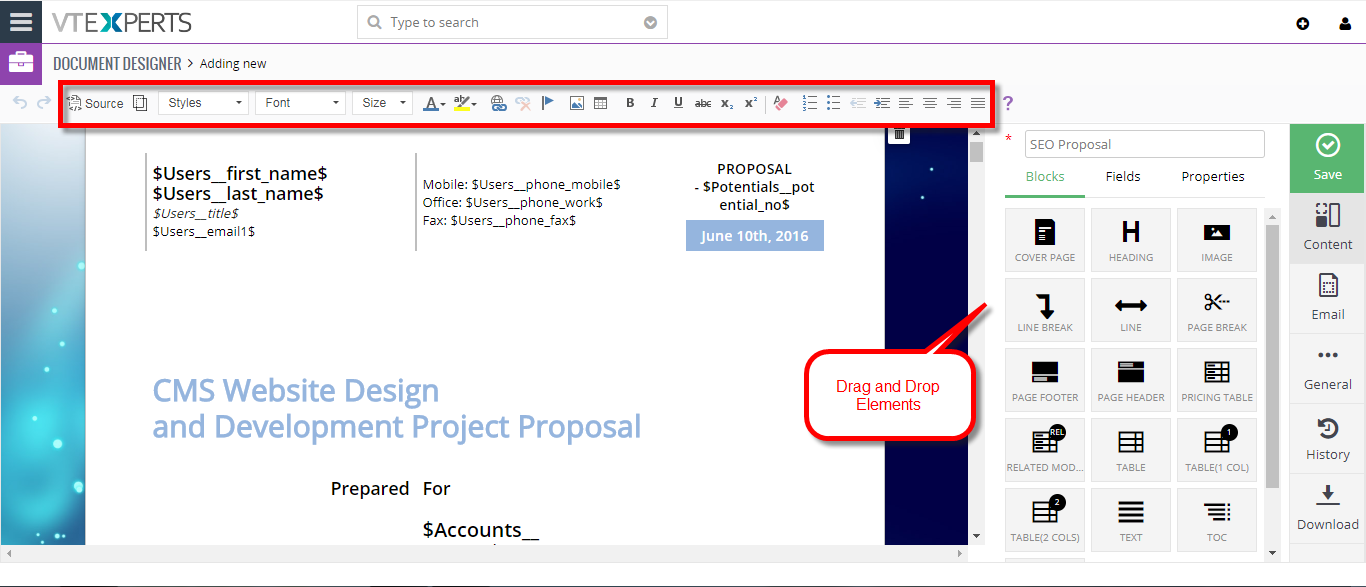 Create Custom PDFs In VTiger 7 June 22, 2018 - Proposal & Document Designer for VTiger is the ultimate sales tool for document automation. We extend the power of your CRM and give you everything you need to turn your leads into clients and close deals faster. No need to switch between word processors, CPQ tools, e-signing apps, and your inbox. Proposal & Document Designer for VTiger lets you create sales documents, employ dynamic quoting, get electronic signatures, and automate your workflow all the while. How to Create Custom PDFs Go to Menu > Settings > CRM Settings > Extension Pack > Document Designer. Click on the "Add" button to create a custom PDF. You can user Rich Text formatting options in the custom PDF. You can also Drag and Drop elements form the right side of the screen. You can add and modify Fields(Start date, Down Payment etc) and Signature. You can add Images. You can add Pricing Table and Related Module. In addition, you can Insert Data from… Read More
Create Custom PDFs In VTiger 7 June 22, 2018 - Proposal & Document Designer for VTiger is the ultimate sales tool for document automation. We extend the power of your CRM and give you everything you need to turn your leads into clients and close deals faster. No need to switch between word processors, CPQ tools, e-signing apps, and your inbox. Proposal & Document Designer for VTiger lets you create sales documents, employ dynamic quoting, get electronic signatures, and automate your workflow all the while. How to Create Custom PDFs Go to Menu > Settings > CRM Settings > Extension Pack > Document Designer. Click on the "Add" button to create a custom PDF. You can user Rich Text formatting options in the custom PDF. You can also Drag and Drop elements form the right side of the screen. You can add and modify Fields(Start date, Down Payment etc) and Signature. You can add Images. You can add Pricing Table and Related Module. In addition, you can Insert Data from… Read More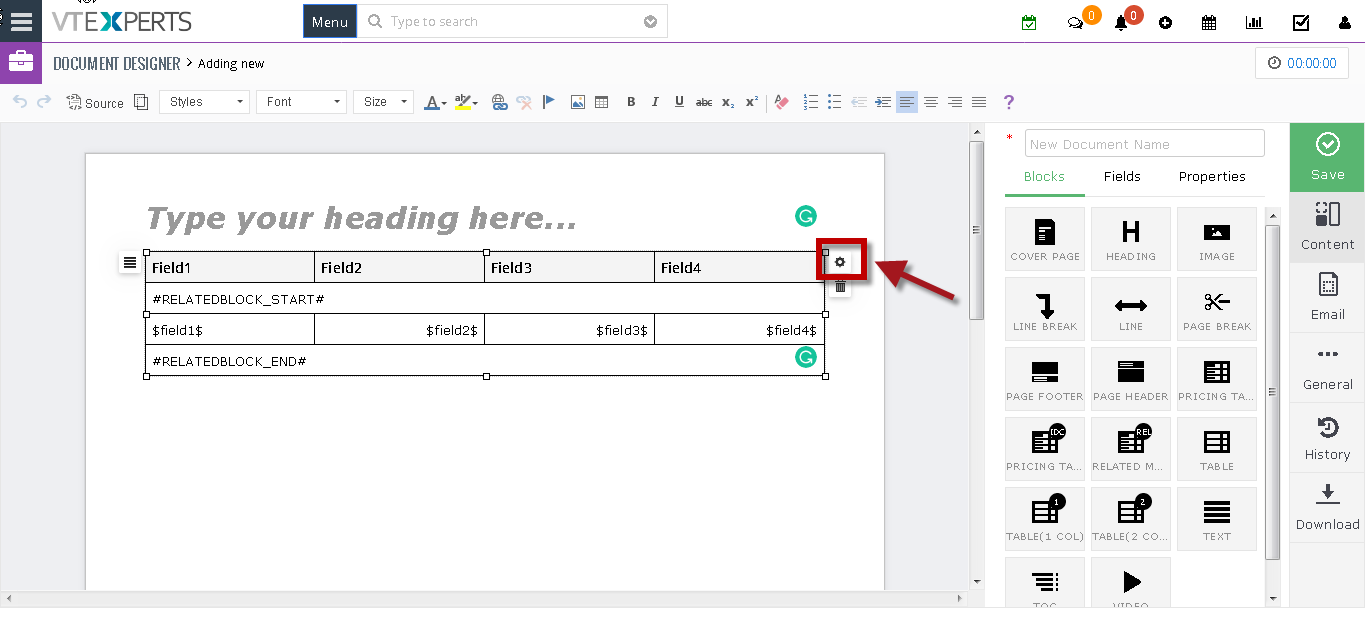 Add Related Module To Document Designer In VTiger 7 May 31, 2018 - VTiger Document Designer is the ultimate tool for document automation. It's an easy to use template builder to design professional PDFs and online documents. It’s mostly used to elaborate proposals, quotes, invoices, sales and purchase orders. In addition, it allows you to map and show data from Related Modules. How to Use Related Module in Document Designer Go to the Menu > Settings > CRM Settings > Extension Pack > Document Designer and click on the "Add" button to create a new template. Click on “Properties” tab. From here select the Primary Module. Now go to “Blocks”. Drag and drop the “Related Module” block. When you hover the cursor on the Related Module Block, two Icons will appear of Settings and Delete. Click on the Settings Icon. Add the related Fields. You can also select the… Read More
Add Related Module To Document Designer In VTiger 7 May 31, 2018 - VTiger Document Designer is the ultimate tool for document automation. It's an easy to use template builder to design professional PDFs and online documents. It’s mostly used to elaborate proposals, quotes, invoices, sales and purchase orders. In addition, it allows you to map and show data from Related Modules. How to Use Related Module in Document Designer Go to the Menu > Settings > CRM Settings > Extension Pack > Document Designer and click on the "Add" button to create a new template. Click on “Properties” tab. From here select the Primary Module. Now go to “Blocks”. Drag and drop the “Related Module” block. When you hover the cursor on the Related Module Block, two Icons will appear of Settings and Delete. Click on the Settings Icon. Add the related Fields. You can also select the… Read More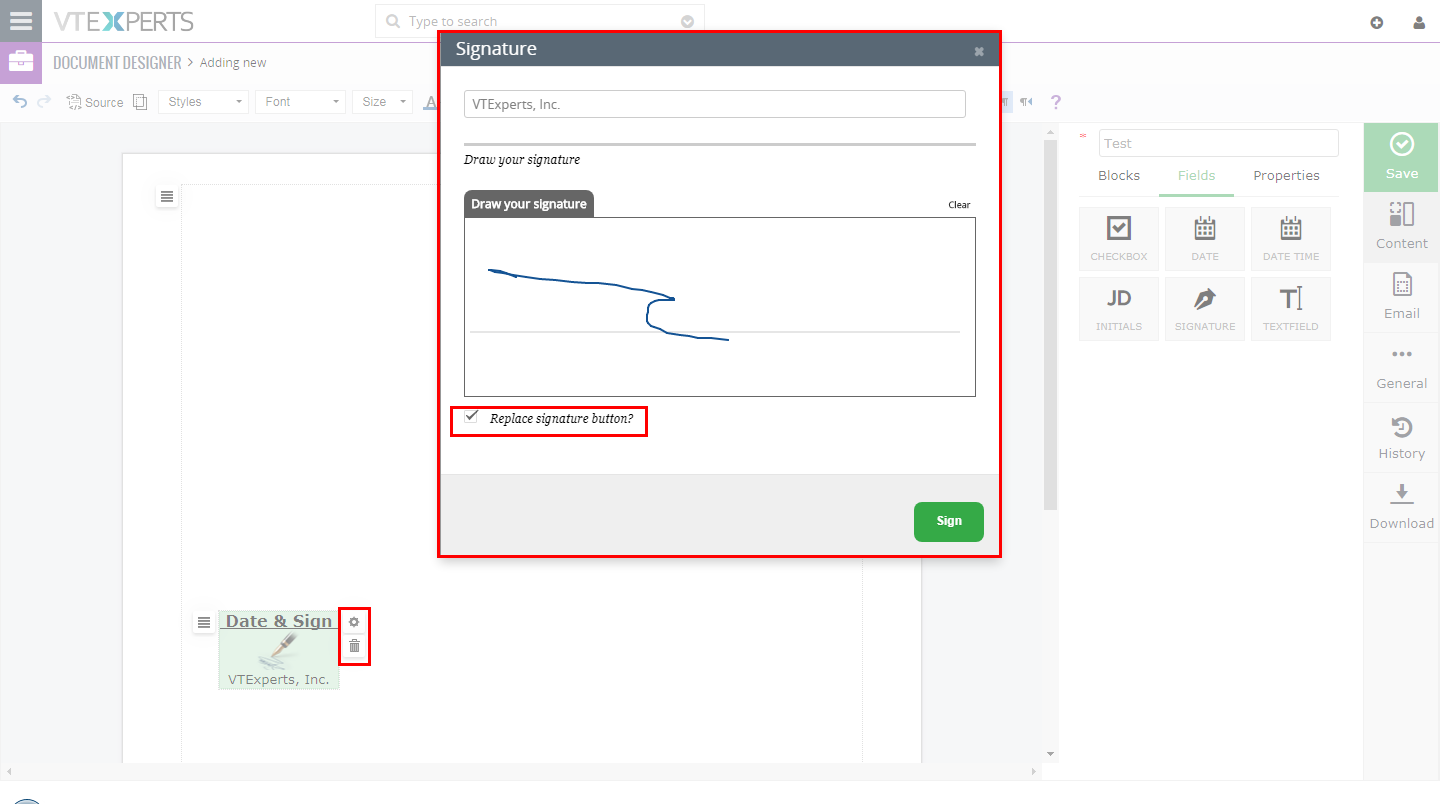 Enable Digital Signature In VTiger 7 May 19, 2018 - Proposal & Document Designer is the ultimate sales tool for document automation. We extend the power of your CRM and give you everything you need to turn your leads into clients and close deals faster. No need to switch between word processors, CPQ tools, e-signing apps, and your inbox. Proposal & Document Designer for VTiger lets you create sales documents, employ dynamic quoting, get electronic signatures, and automate your workflow all the while. How to Enable Digital Signature In Document Designer Add a Signature Field. When the signature element is first added, it defaults to be “Signed by the recipient”. In most cases this is what we want, meaning that once you send the document, the recipient will be able to click on the signature icon and place the signature. You can also pre-set signature by clicking on the gear icon and drawing the signature. If you do that, your drawn signature will show up… Read More
Enable Digital Signature In VTiger 7 May 19, 2018 - Proposal & Document Designer is the ultimate sales tool for document automation. We extend the power of your CRM and give you everything you need to turn your leads into clients and close deals faster. No need to switch between word processors, CPQ tools, e-signing apps, and your inbox. Proposal & Document Designer for VTiger lets you create sales documents, employ dynamic quoting, get electronic signatures, and automate your workflow all the while. How to Enable Digital Signature In Document Designer Add a Signature Field. When the signature element is first added, it defaults to be “Signed by the recipient”. In most cases this is what we want, meaning that once you send the document, the recipient will be able to click on the signature icon and place the signature. You can also pre-set signature by clicking on the gear icon and drawing the signature. If you do that, your drawn signature will show up… Read More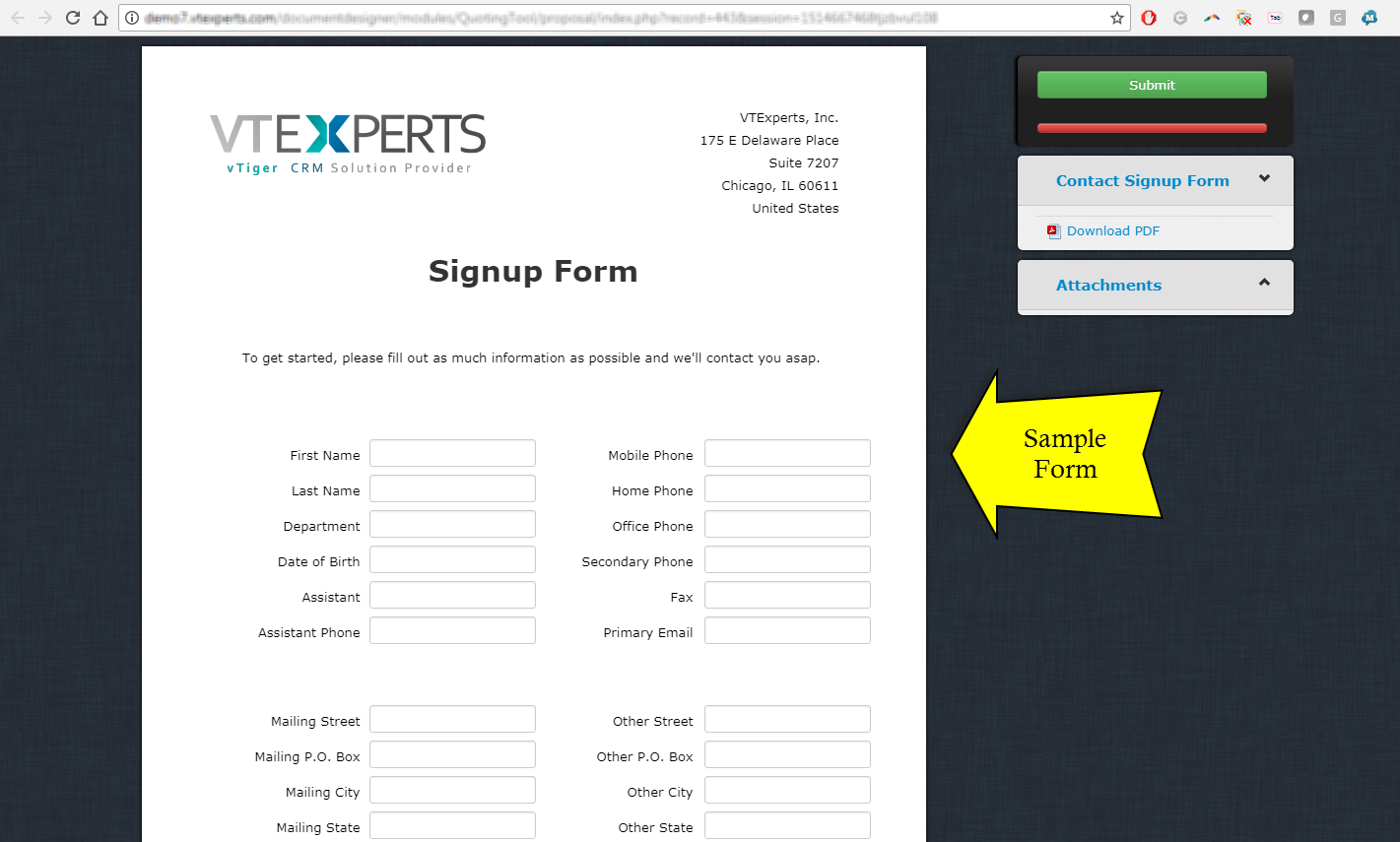 Document Designer New Feature: Create NEW Records Utilizing Forms December 30, 2017 - We've recently added new feature to our document designer, which allows to create new records in VTiger. It's very similar to how our update functionality works (If you are familiar). The idea is that user will create a document/form that can be sent to a customer or any other email or even placed online i.e your website and when the form gets filled out - the record will get automatically created in VTiger. It's similar to webform functionality, however it's more powerful that that, because it supports all standard and custom modules as well as links back new record to parent record e.g organization (if configured/sent properly). Simple Example: create custom form and place it on your website for new signups (lead/contact information will flow directly into VTiger). Advanced Example: create custom form that you can send to your customers for tickets/support requests, data gathering. The form can be created… Read More
Document Designer New Feature: Create NEW Records Utilizing Forms December 30, 2017 - We've recently added new feature to our document designer, which allows to create new records in VTiger. It's very similar to how our update functionality works (If you are familiar). The idea is that user will create a document/form that can be sent to a customer or any other email or even placed online i.e your website and when the form gets filled out - the record will get automatically created in VTiger. It's similar to webform functionality, however it's more powerful that that, because it supports all standard and custom modules as well as links back new record to parent record e.g organization (if configured/sent properly). Simple Example: create custom form and place it on your website for new signups (lead/contact information will flow directly into VTiger). Advanced Example: create custom form that you can send to your customers for tickets/support requests, data gathering. The form can be created… Read MoreInformation
- Ioncube & PHP SOAP (hands-on)
- Install & Setup (hands-on)
- Meeting Server Requirements
- Assisting with any issues related to plugins



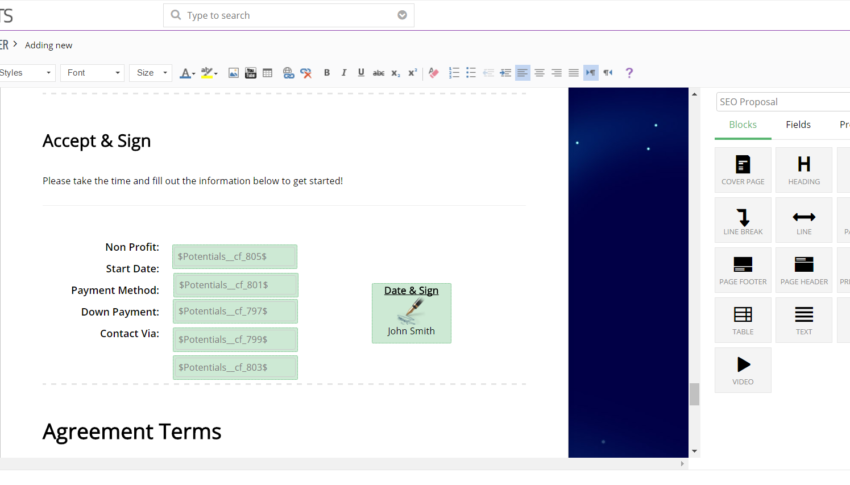
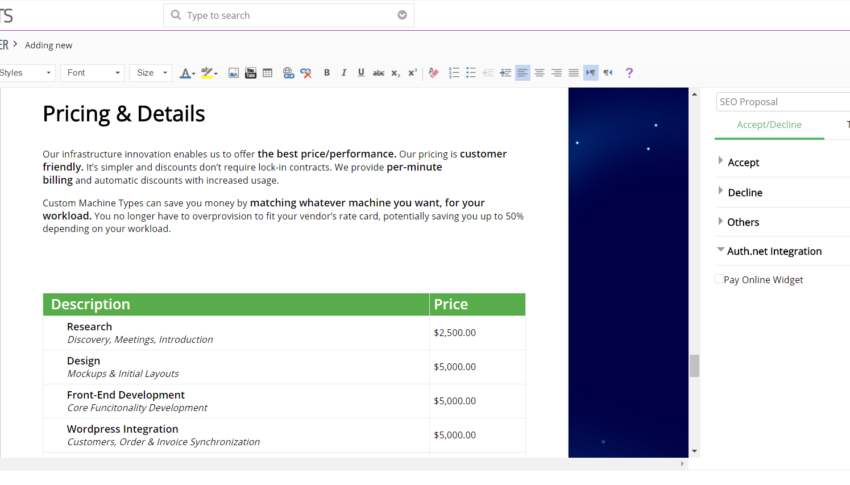
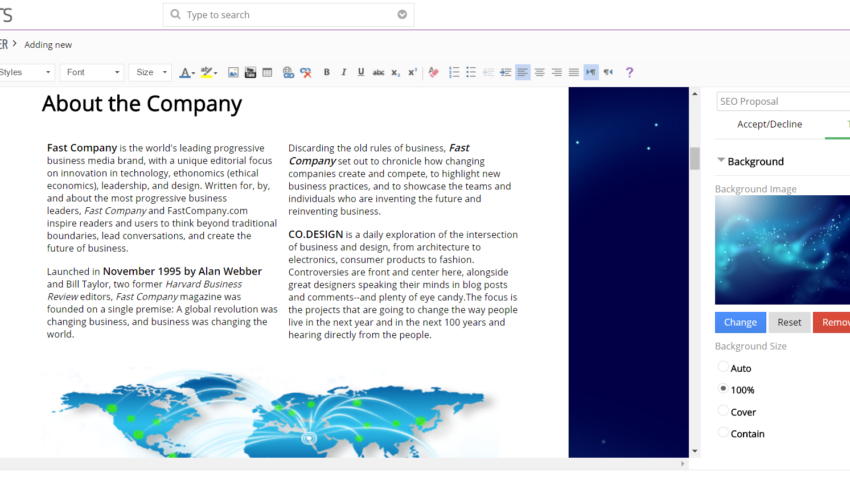
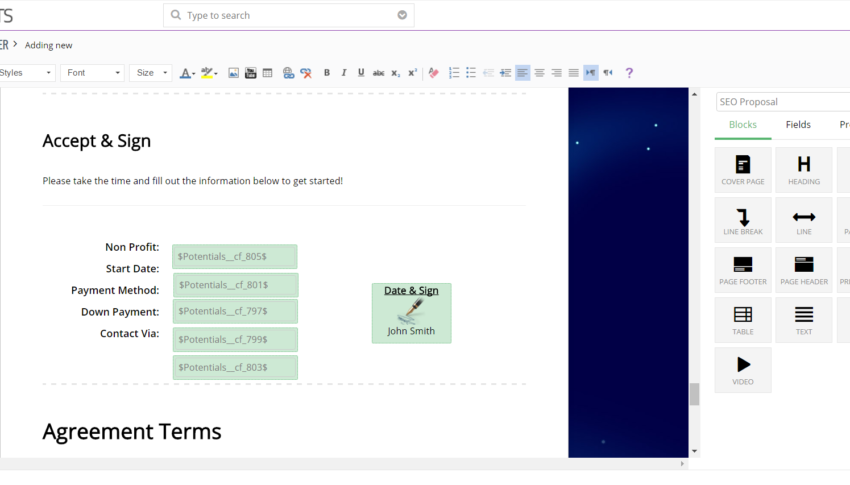
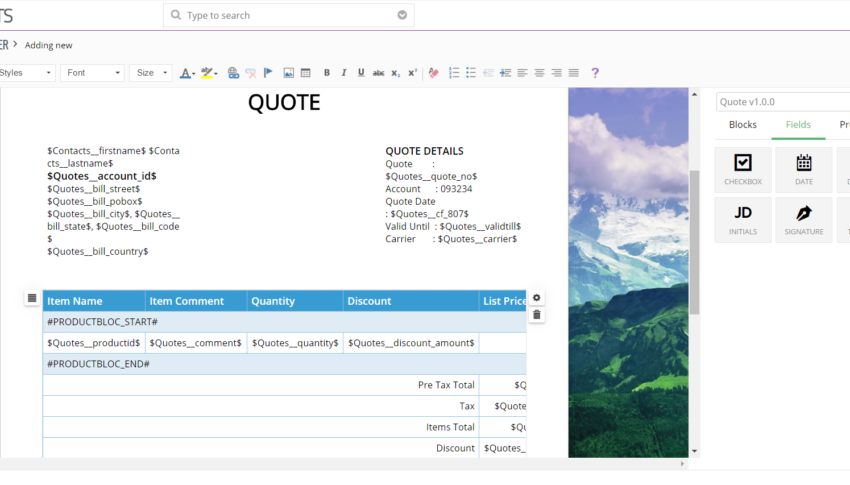
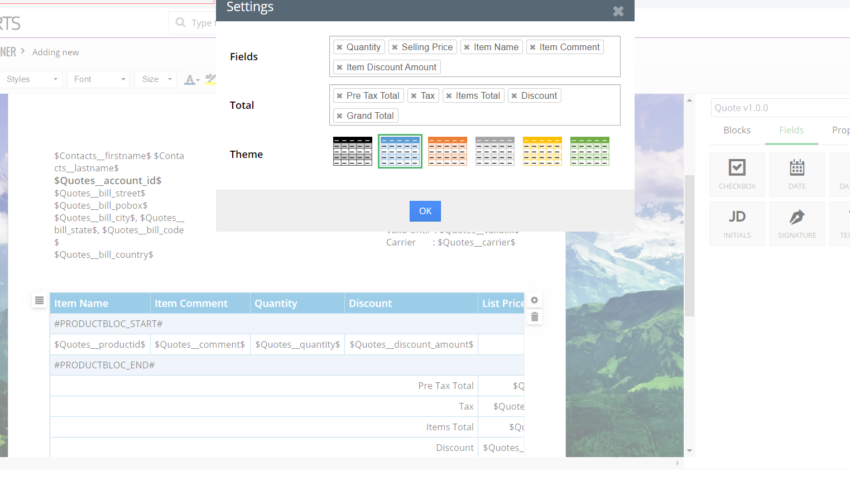
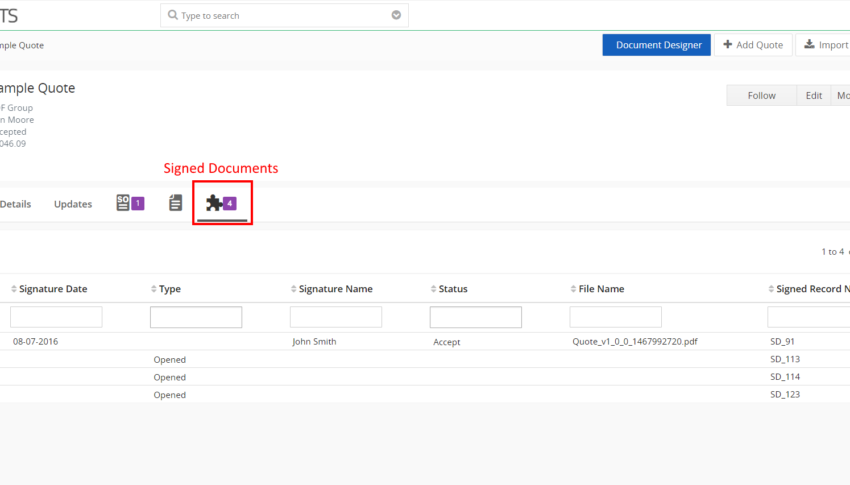
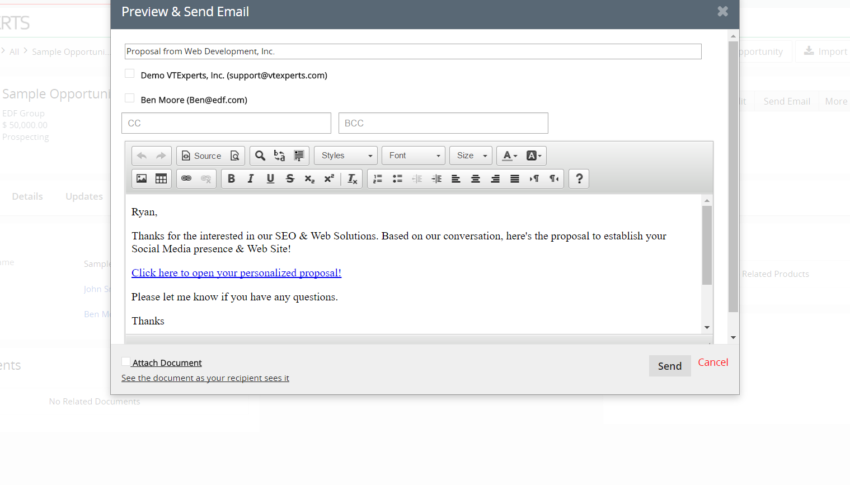
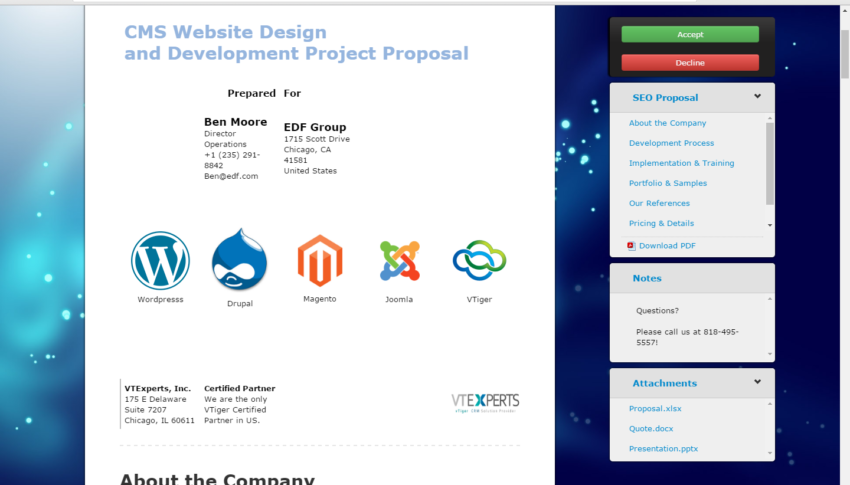
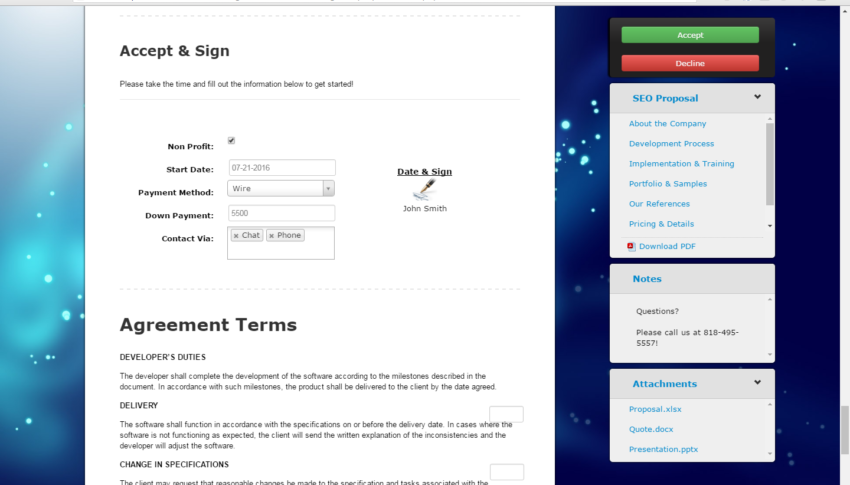
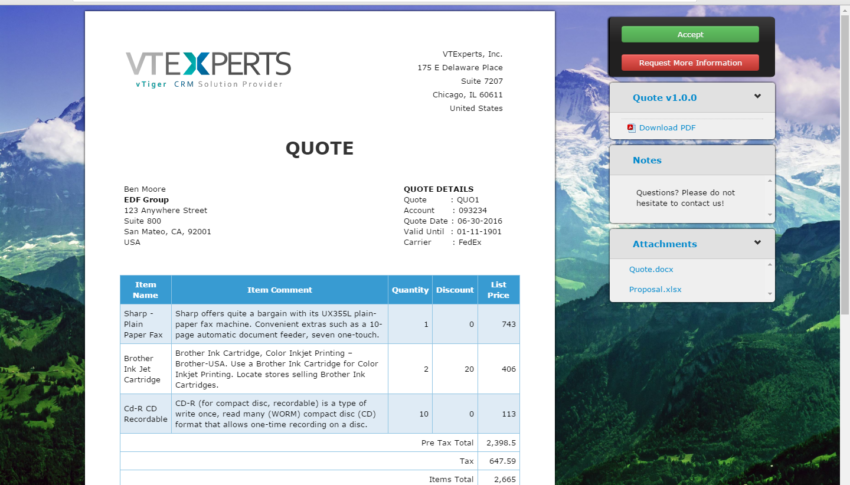
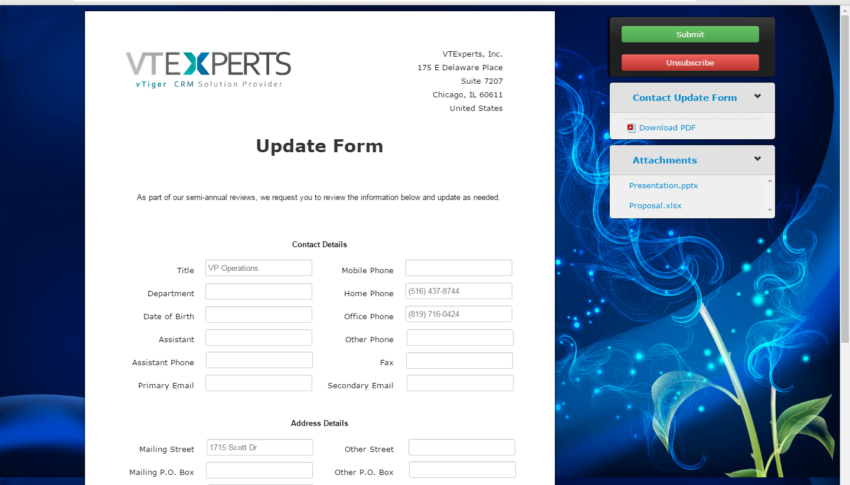
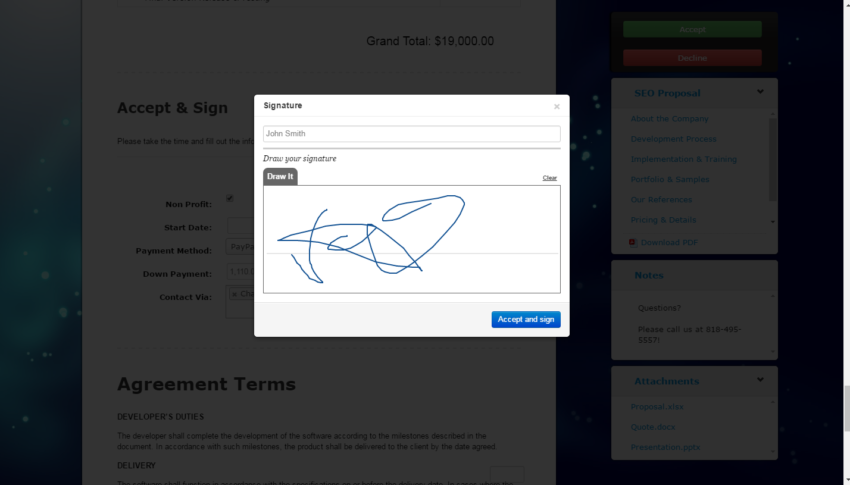
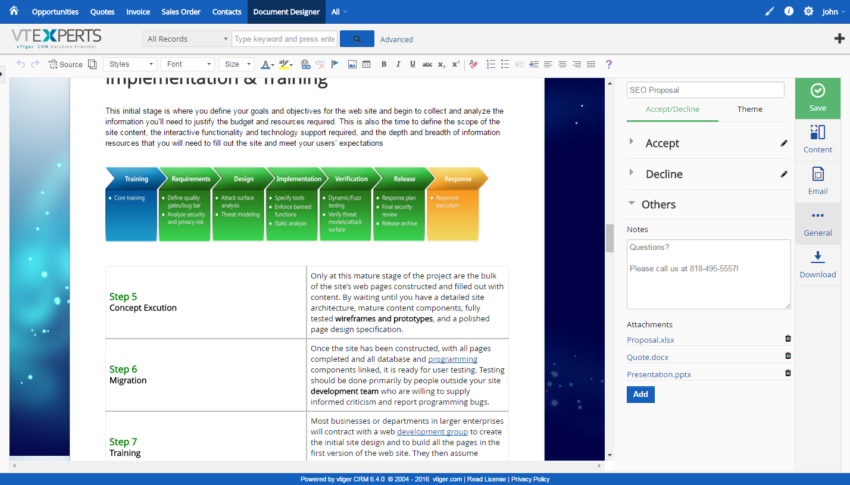
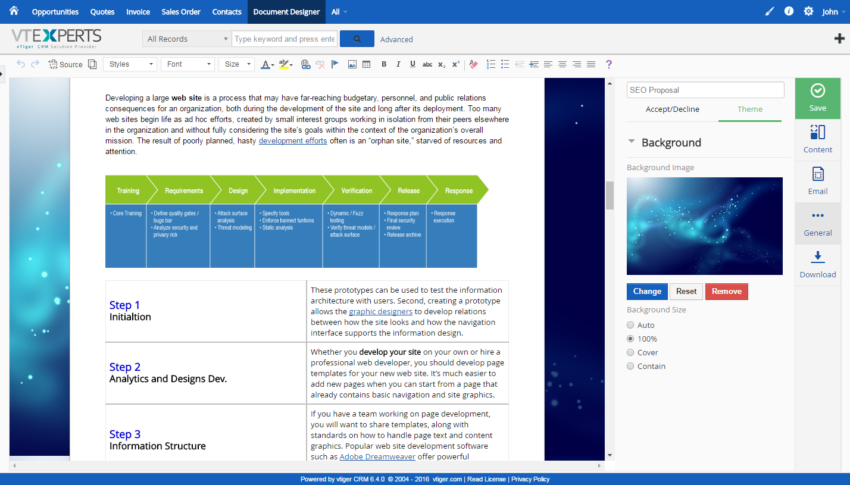
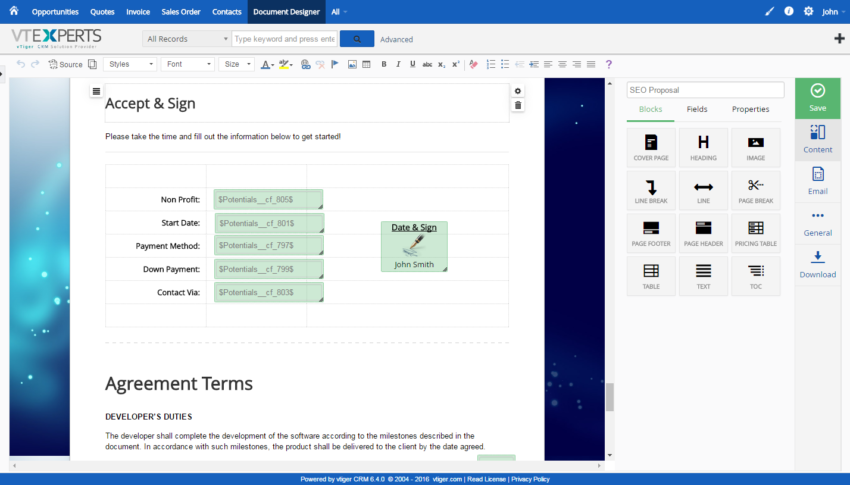
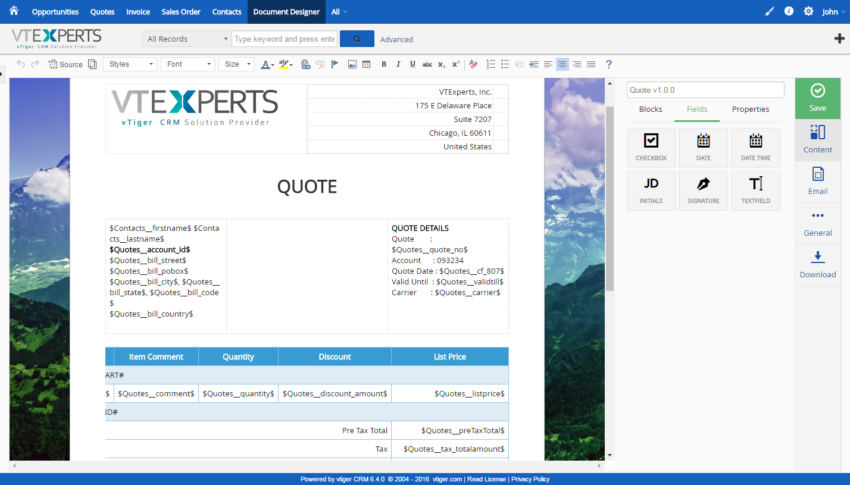
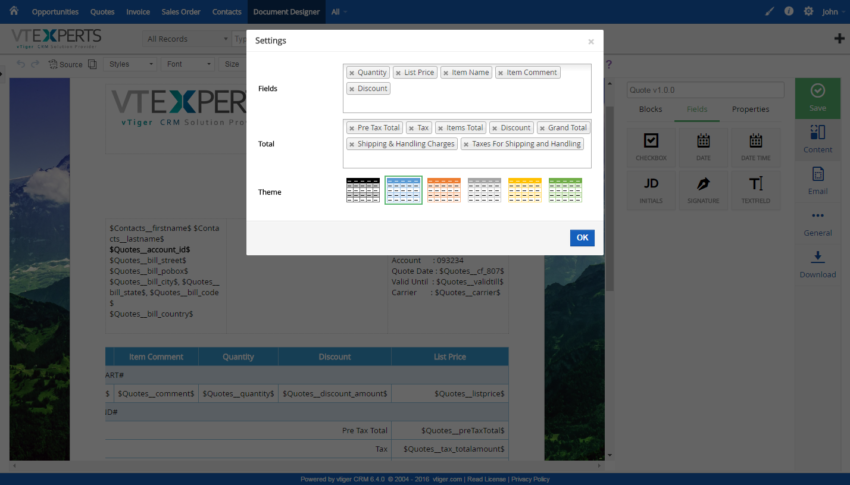
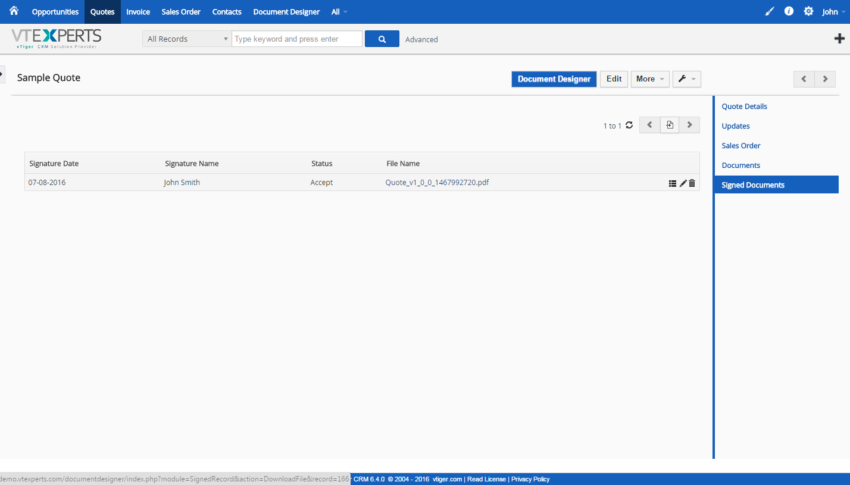
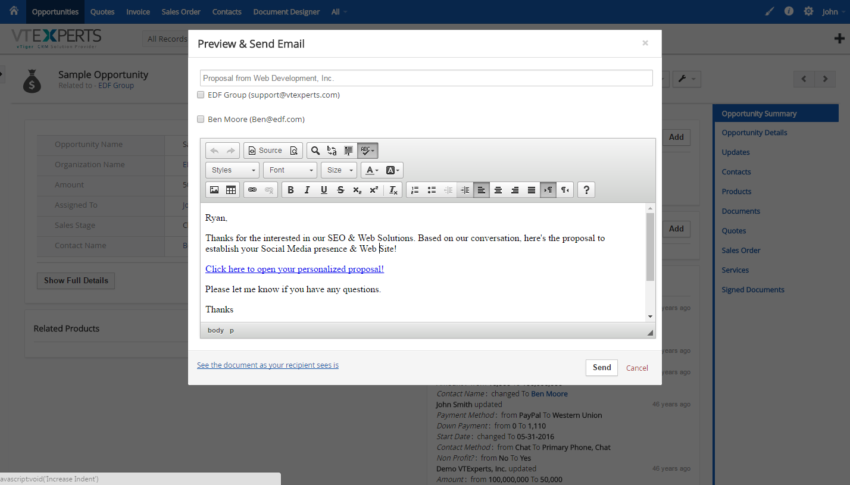

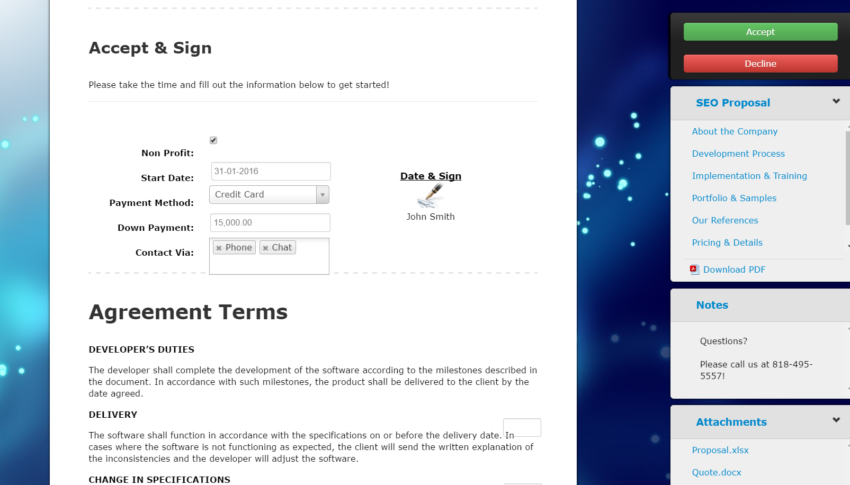
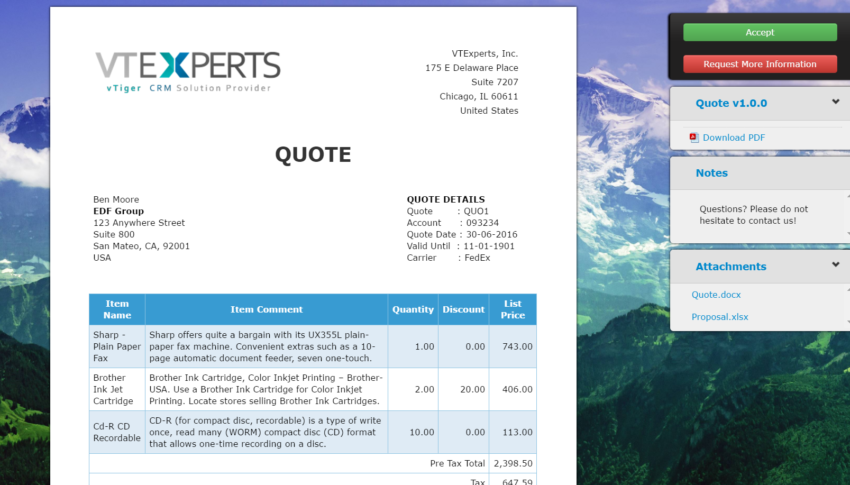
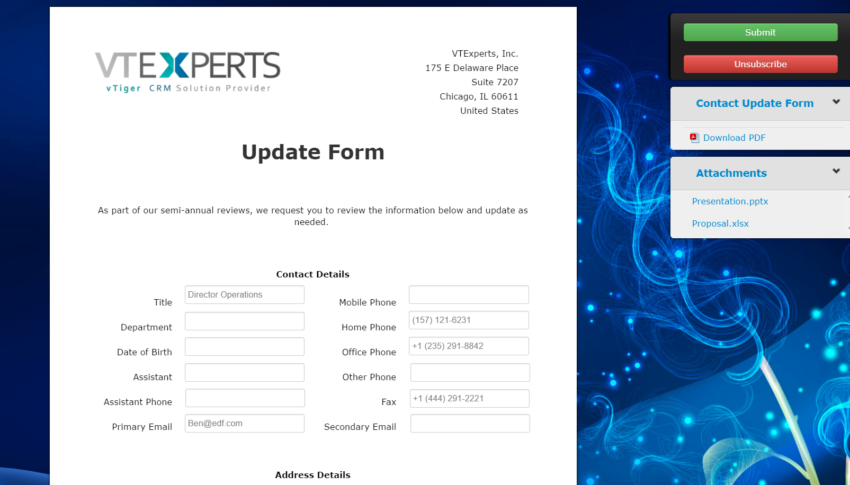
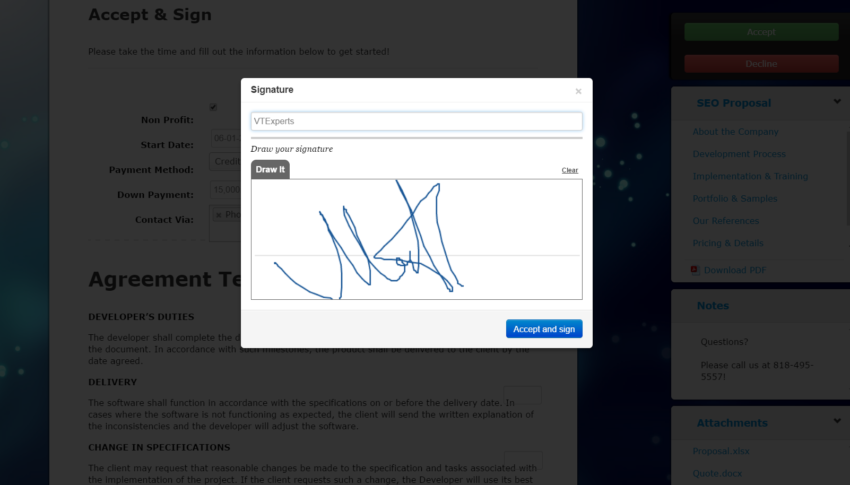


























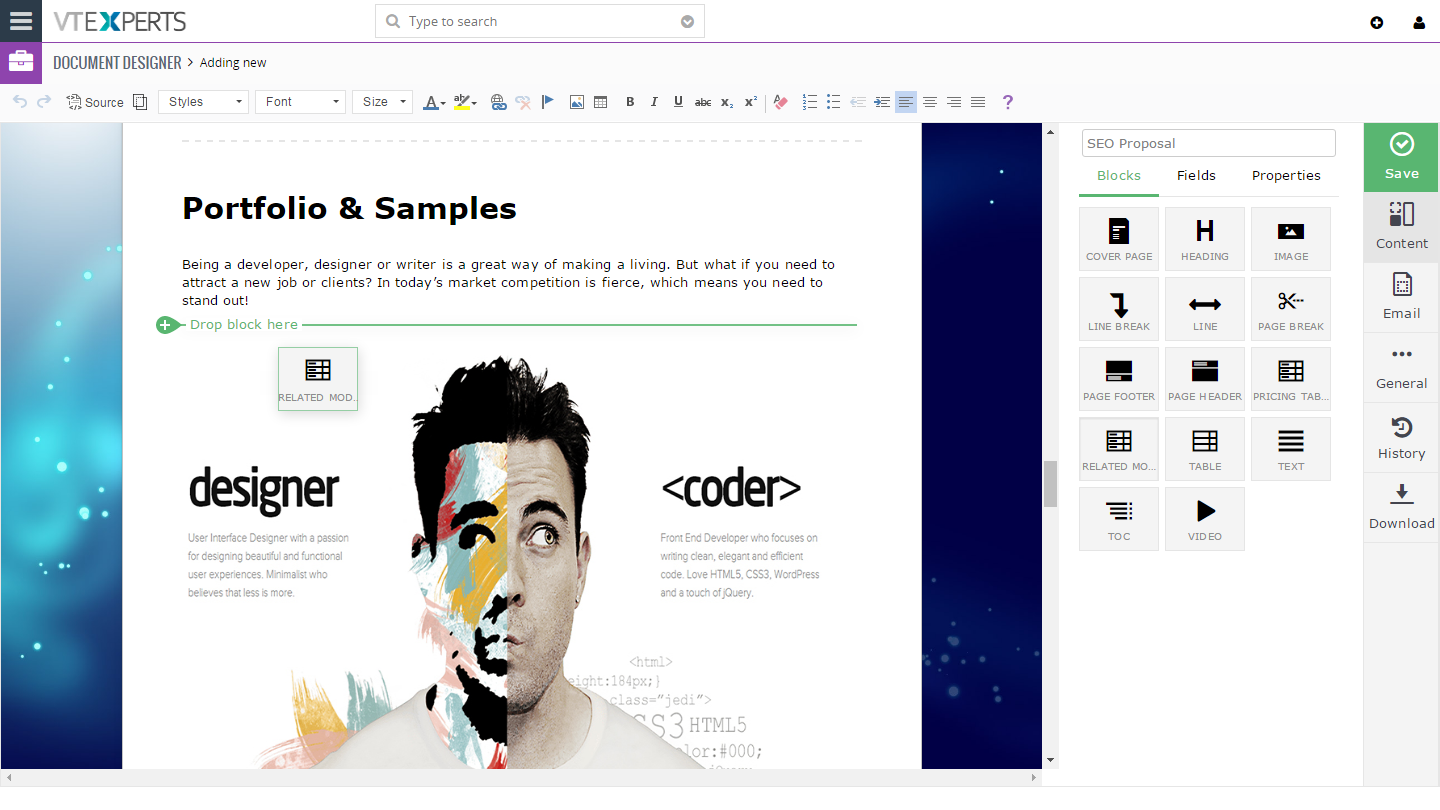
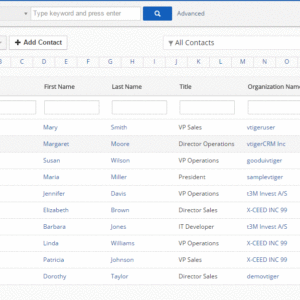
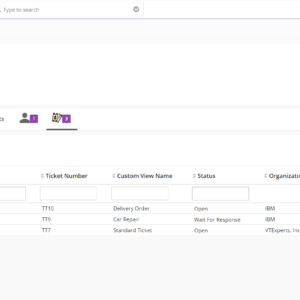
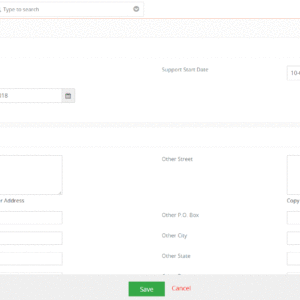
Ryan (verified owner) –
I love it how it can design really professional looking quotes and sale orders.
Yash (verified owner) –
no doubts that it cost hi. no regrets for buying it. solve lot of my prblms
Donato (verified owner) –
how can I set return forms plz help
Tony (verified owner) –
4 stars for being so pricy. Overall its a nice app
Daniel (verified owner) –
Also allows employ dynamic quoting. Great
Ricardo (verified owner) –
As I kept using it, features became revealing. Complex and professional tool
Oscar (verified owner) –
Maybe costly for some, but I don?t mind. And it does exactly what it says.
Martin –
Great replacement for docu sign! Appreciate all the work Tom and his team did to make this work.
Theo (verified owner) –
great tool with so many functionalities
Jaime (verified owner) –
nice extension