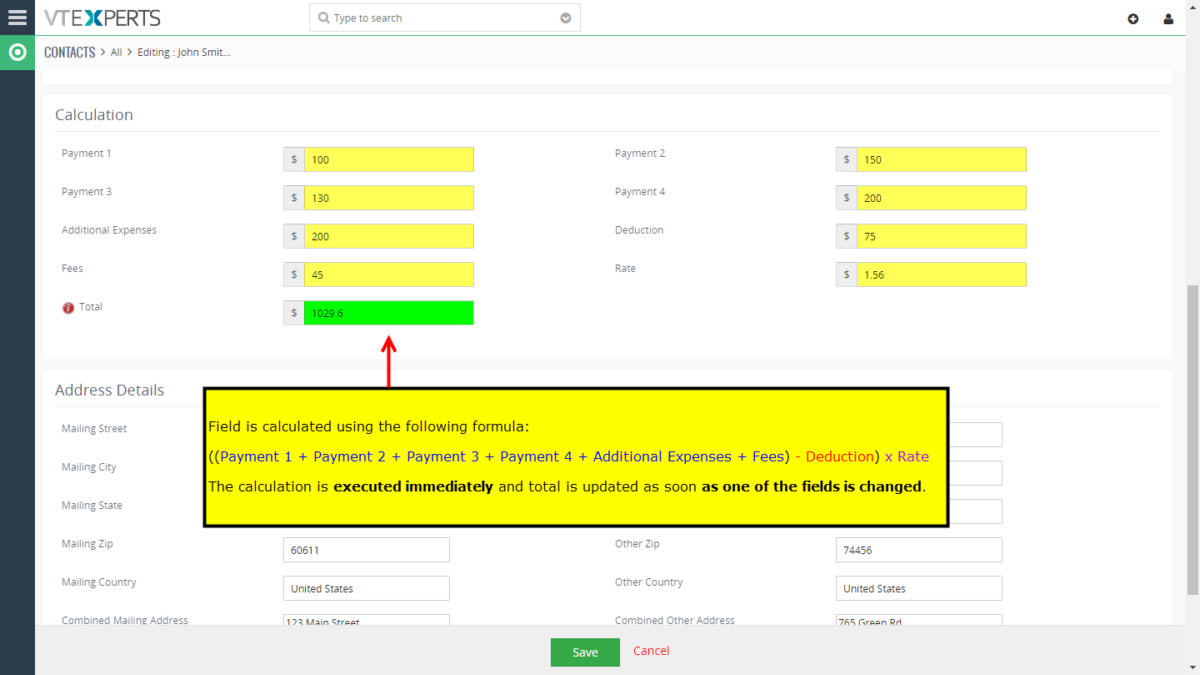Real Time Field Formula calculation/Concatenation Extension for VTiger 7 is yet another helpful tool for automation as well as productivity. It allows various functions to be performed using standard and custom fields like addition, multiplication, subtraction division of number/amount/decimal as well as other custom functions like changing the Field X value based on the value in field Y, all in real-time. That is the best thing as you don’t have to wait for the data to be saved so you can see the SUM/Total/Combined text spot on. Another great feature of this extension is that it works with the text fields to concatenate the data. This is an addition that was not available before.
Moreover, it is very user friendly and can be configured by standard VTiger Workflows in the module manager. The extension is now available for VTiger 7. Some of its most common uses are explained below:
1. Mathematical Calculations
To calculate amount or numbers in different fields into the total field, there are several options available. You can perform all of the basic Maths functions such as Add, Subtract, Multiply and Divide.
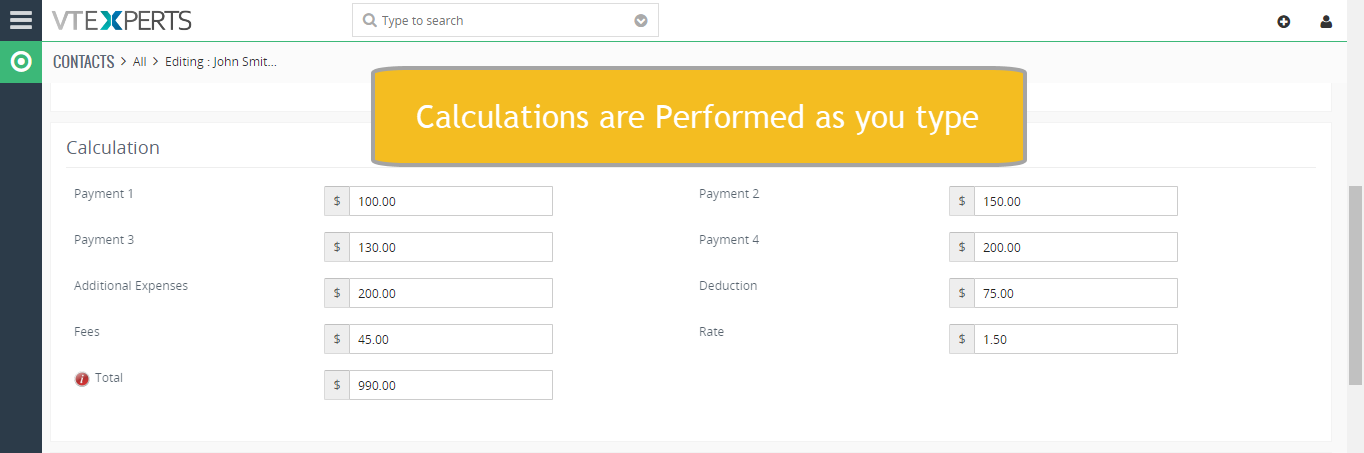
2. Calculations Between Two Dates or any Date and Today
Another good example of how powerful Field Formula extension for VTiger is the calculation between two dates, or any date and today. The extension can implement formula to calculate the total number of days between two dates including or excluding those dates as per your requirements.
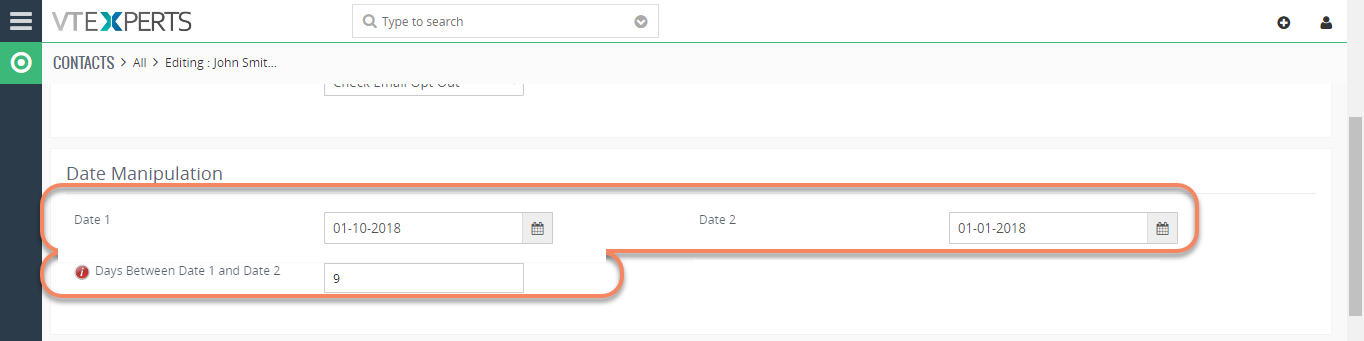
3. Setting up Picklist Values Depending upon Another Picklist’s Values
This is the type of field formula that helps to configure Picklist values, depending upon another picklist’s values.
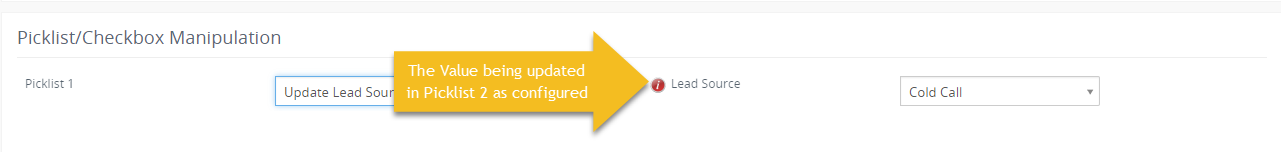
4. Check/Uncheck Boxes Depending upon Picklist Values
The same configuration and rules as #3 can be used to check or uncheck a checkbox field, depending upon a Picklist Value. For example, Picklist value 1 > checkbox = checked. Picklist value 2 > checkbox = unchecked.
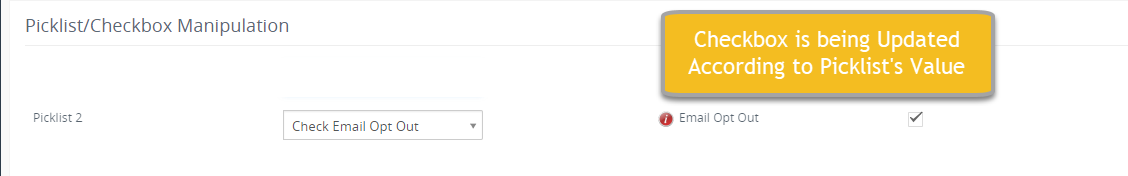
5. Concatenating Text Fields
This type of field formula allows to concatenate multiple text fields into one to sum up the required results. That can be used to get Full name, complete address, instructions for next steps etc.
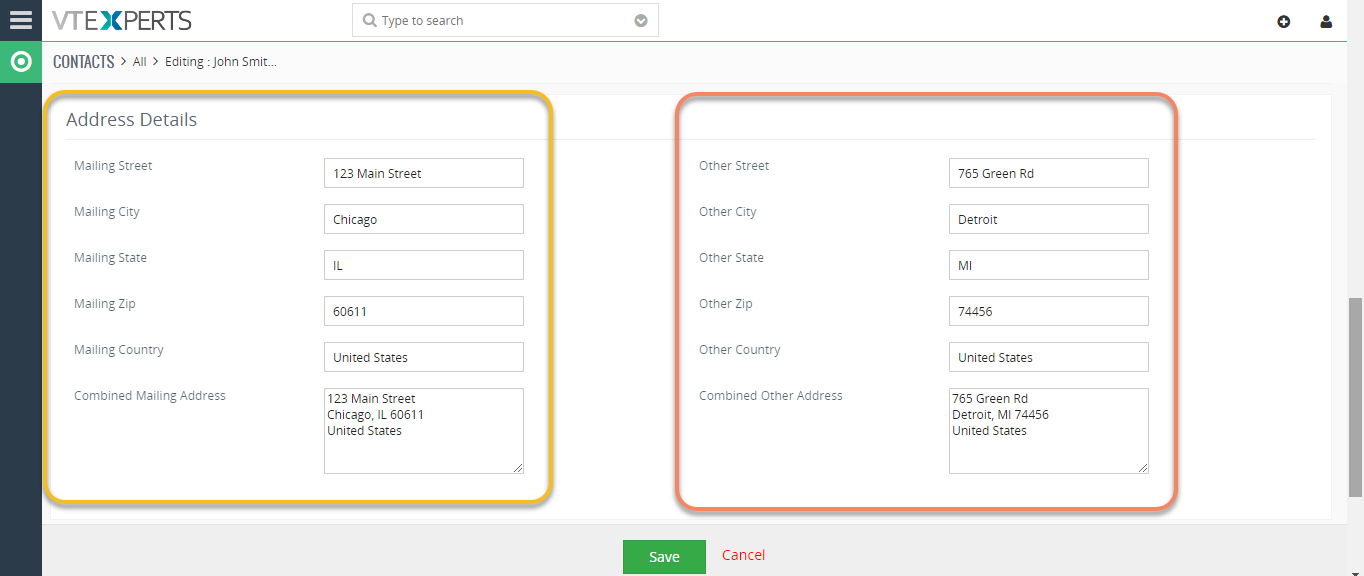
If you need more info on the configuration of this extension, see the following link : https://www.vtexperts.com/helpdesk/field-formula-concatenation/