It is a very common business practice that, whenever a firm receives a Sales order, on the basis of that sales order they generate a purchase order for their vendors (usually with the same product and quantity). VTiger 7 also supports this function and provide an option to generate a purchase order for every sales order in the system. Generating Purchase order from Sales Order makes the process of ordering inventory much simplies and more efficient in Vtiger CRM
Moreover, if you need advanced features in the sales order and purchase order module, then do check Item Detail Customizer extension
Generating Purchase order from Sales Order
To generate the purchase order for a sales order, select any Sales Order, click on more and select the Create Purchase Order option ins a sales order
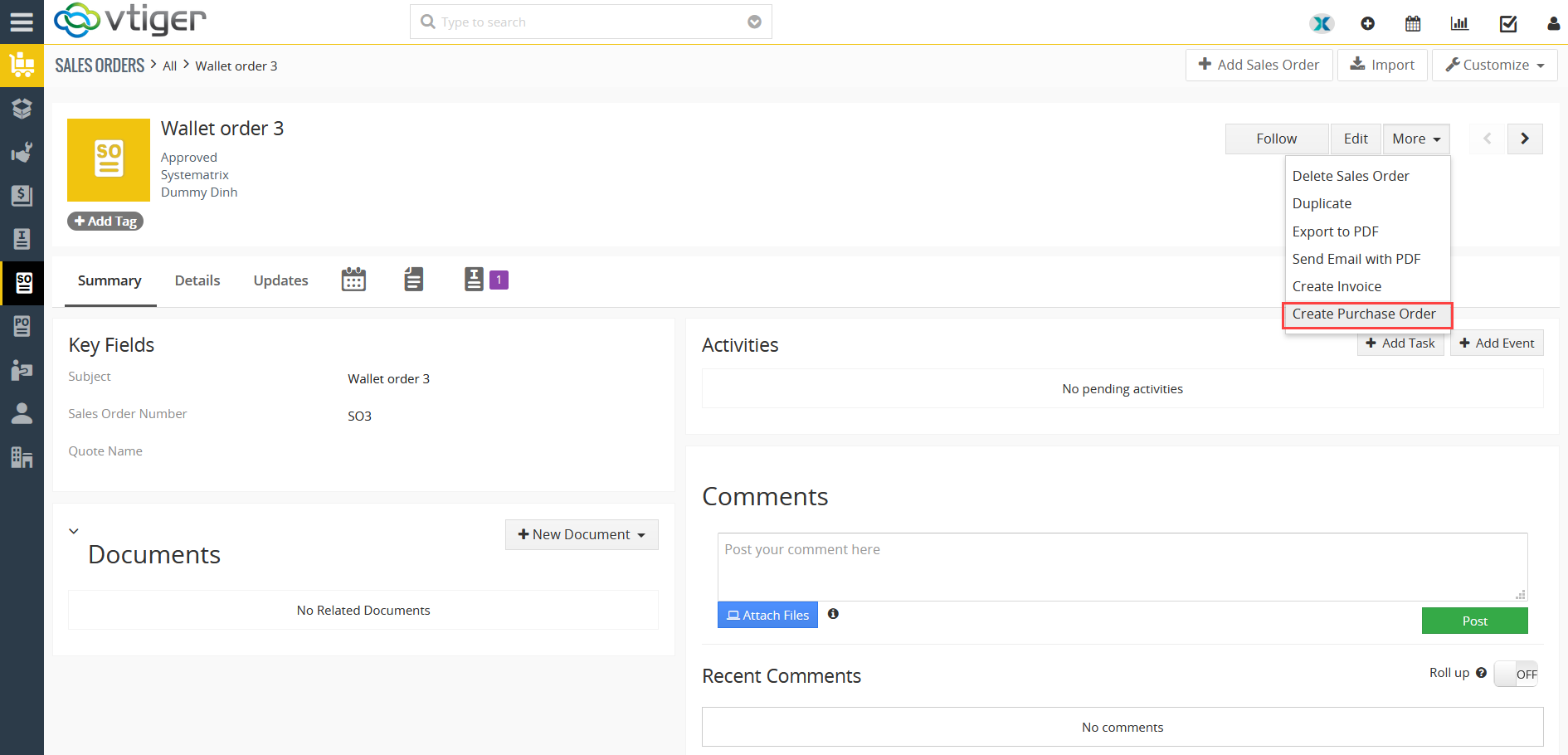
Example
We will take a practical example to explain it in detail
Lets generate a sales order of 20 wallets. The subject of the order is LW wallets, while the organization is Systematrix
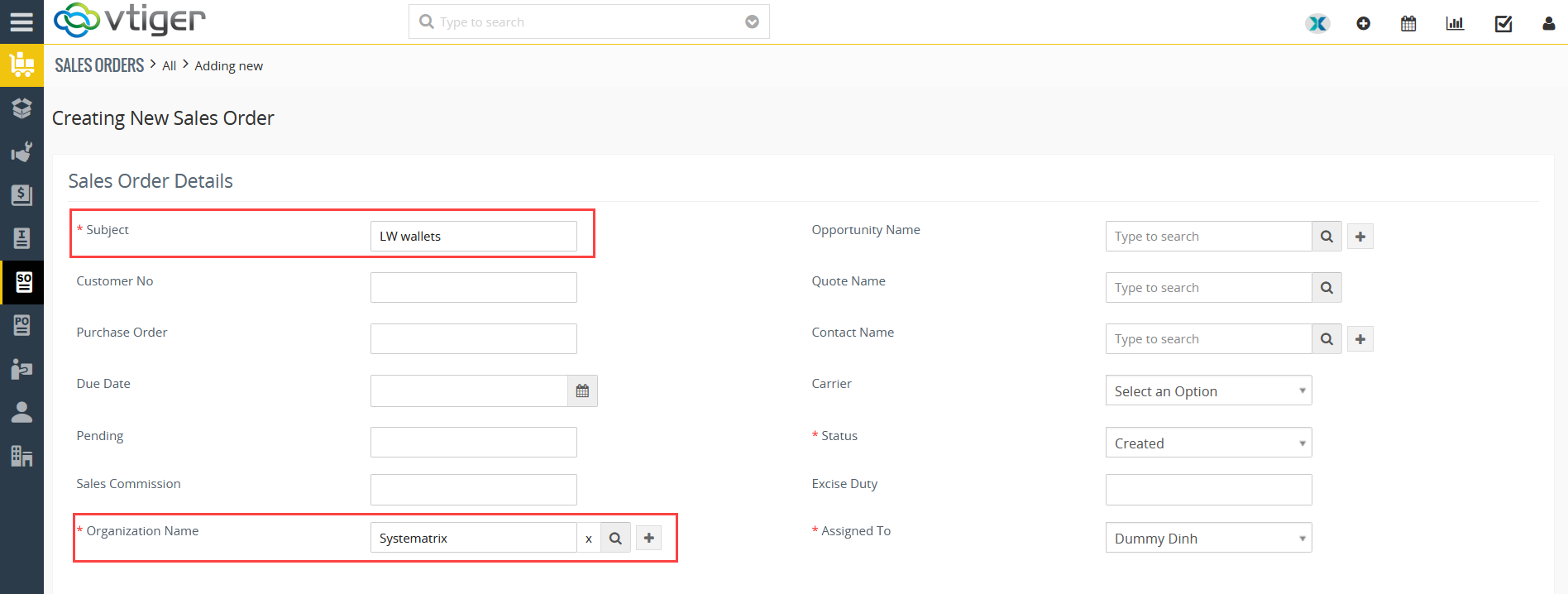
- The sales order is for wallets and the quantity of order is 20 units
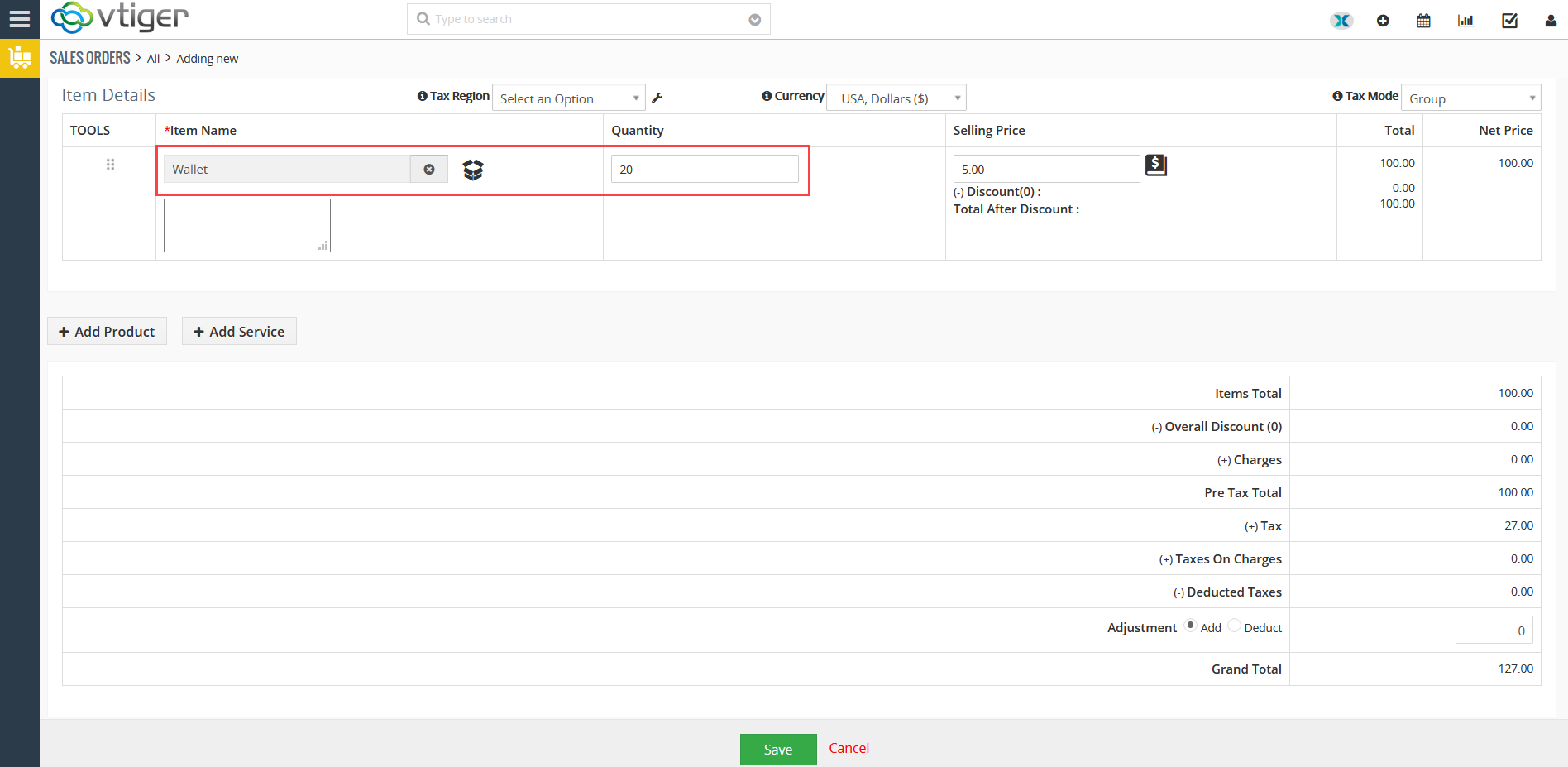
- Now, we have a Sales Order of 20 wallets in our CRM, from the organization Systematrix (i.e. our buyer)
- To generate a purchase order in respect to above mentioned sales order. Go to, LW wallets sales order. Use More button and choose the Create Purchase Order feature
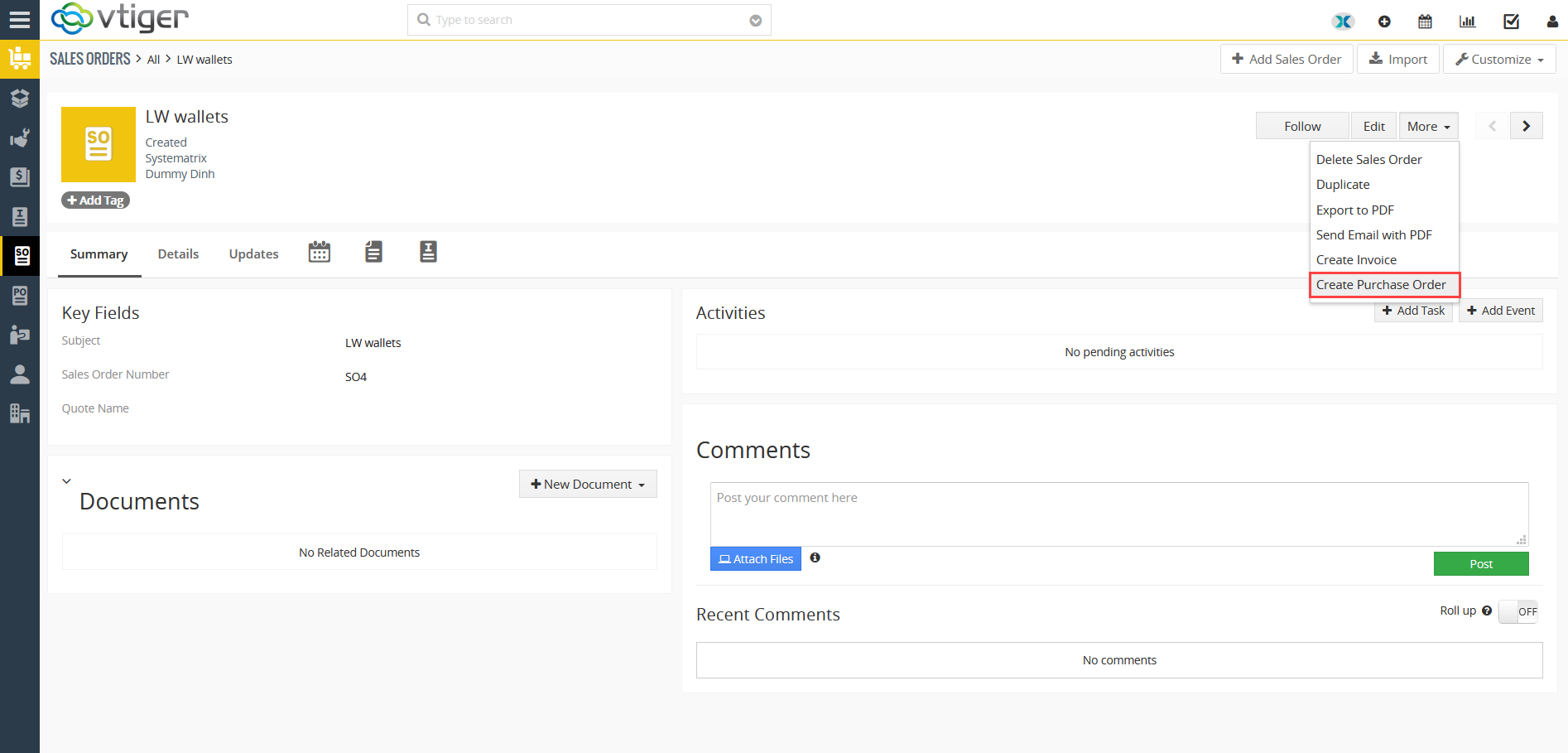
- It will take you to the purchase order editing page. The Subject will remain same as your Sales Order
- Now we have to select the appropriate vendor from whom we buy this type of products
- Address will be changed accordignly
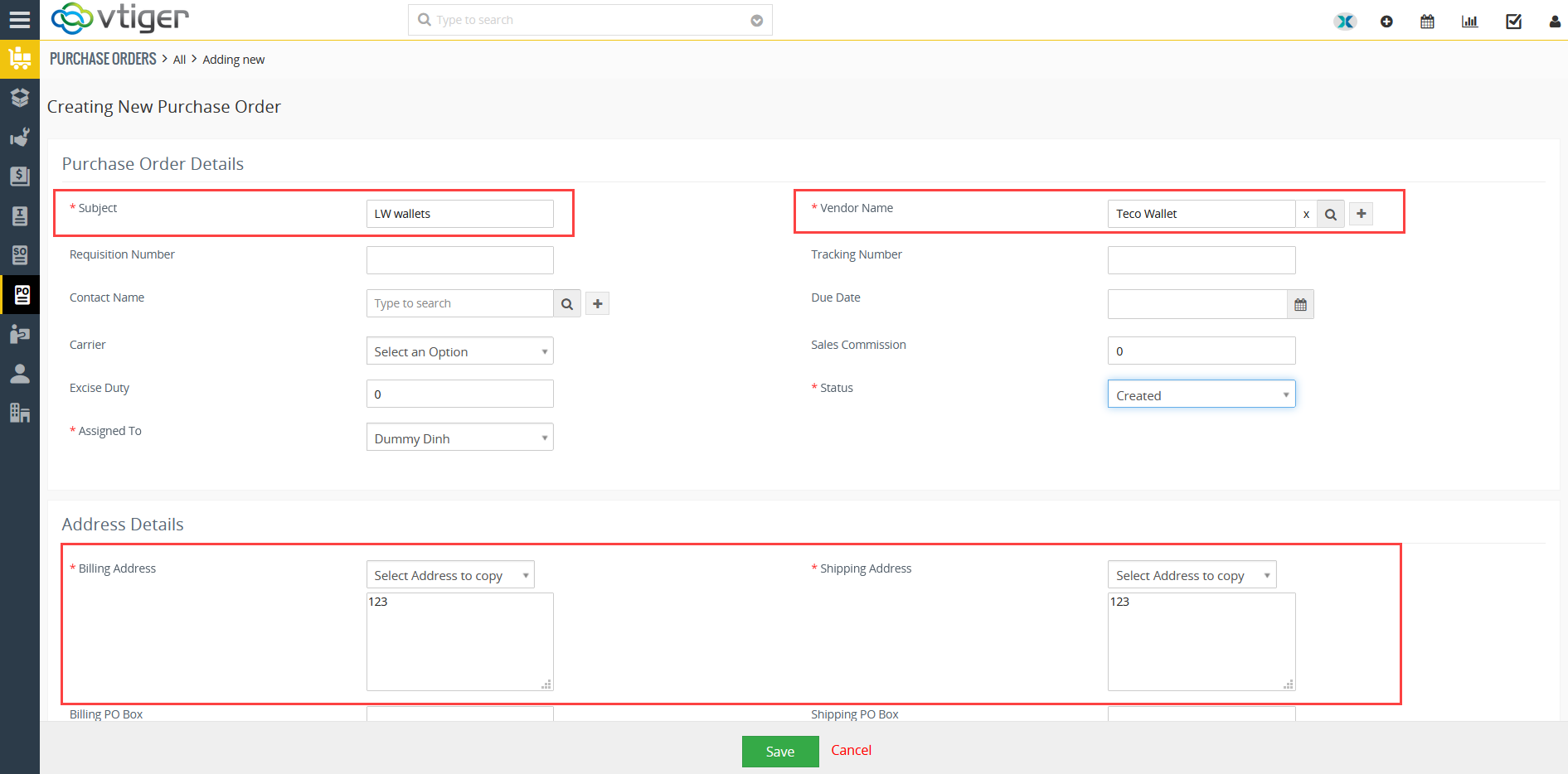
- The Name of item will remain the same
- By default system will set the quantity equal to the quantity of sales order, but it can be changed
- Provide the Price at which we will be buying the items from the vendors in the List Price field
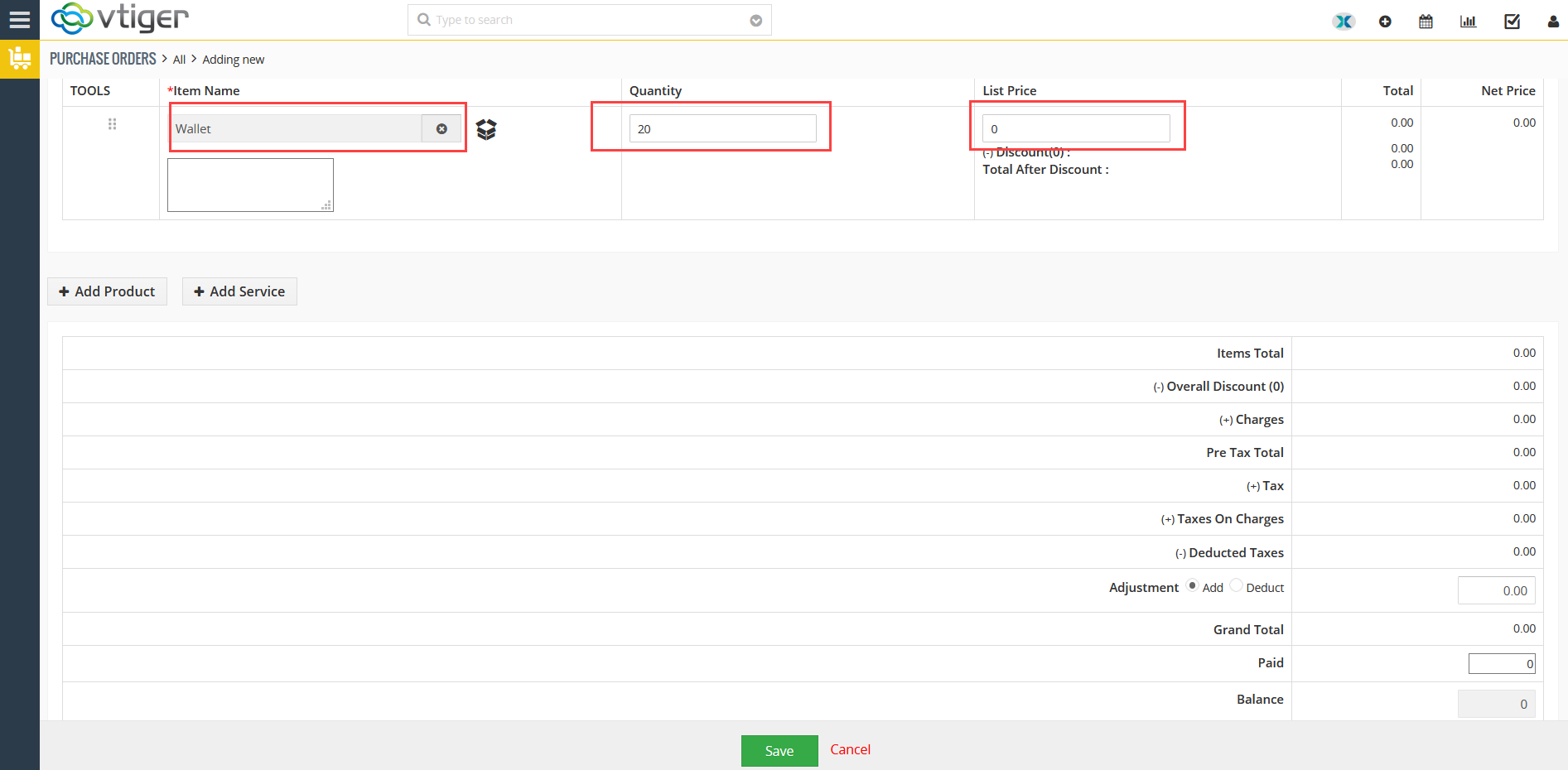
- Click on the save button to generate the purchase order.
- Furthermore,we can find both Sales order and Purchase order in their respective lists
- For Sales order go to Menu > Inventory > Sales order and you can find this purchase order in the list
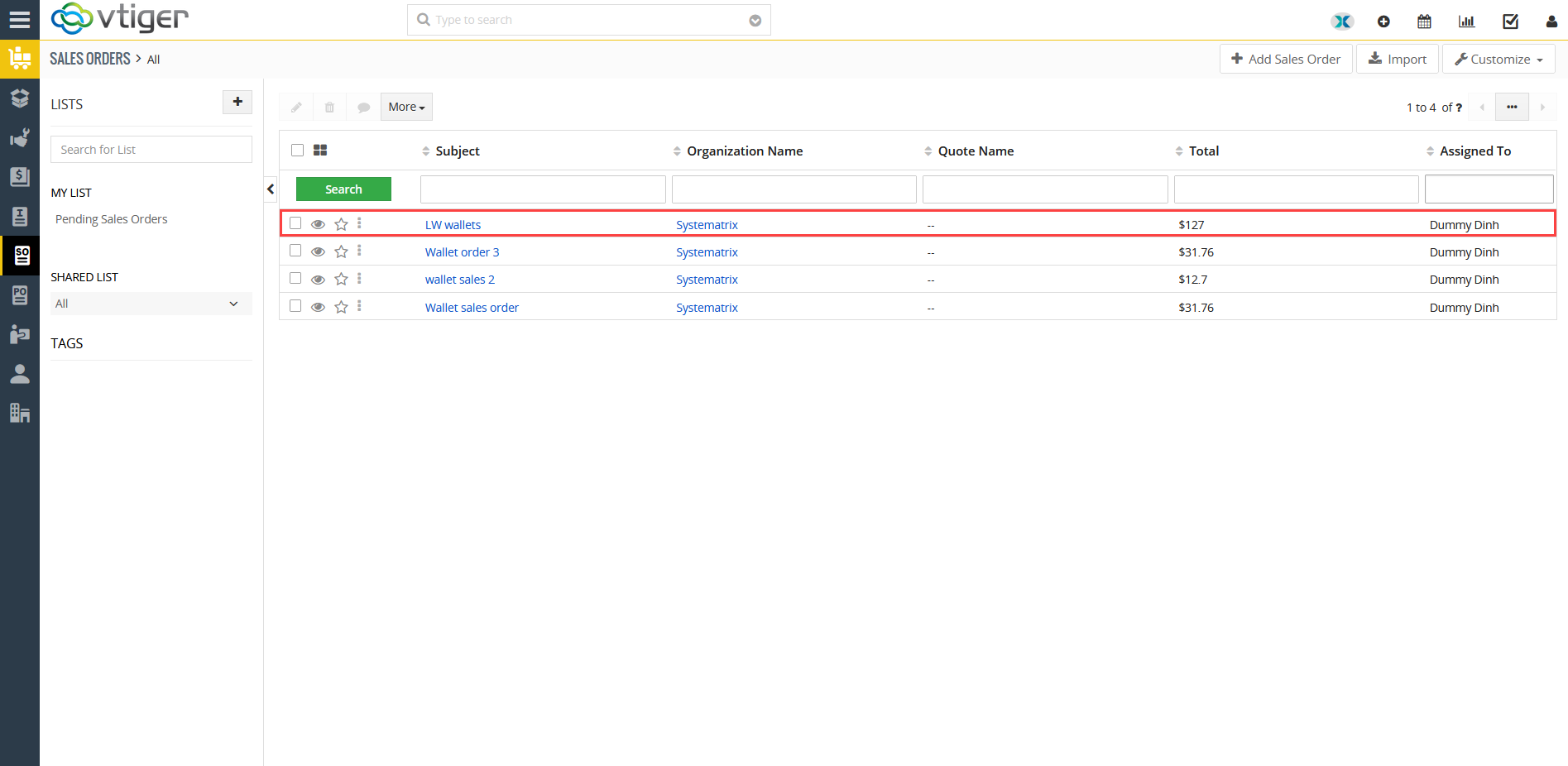
- For Purchase order go to Menu > Inventory > Purchase order and you can find this purchase order in the list
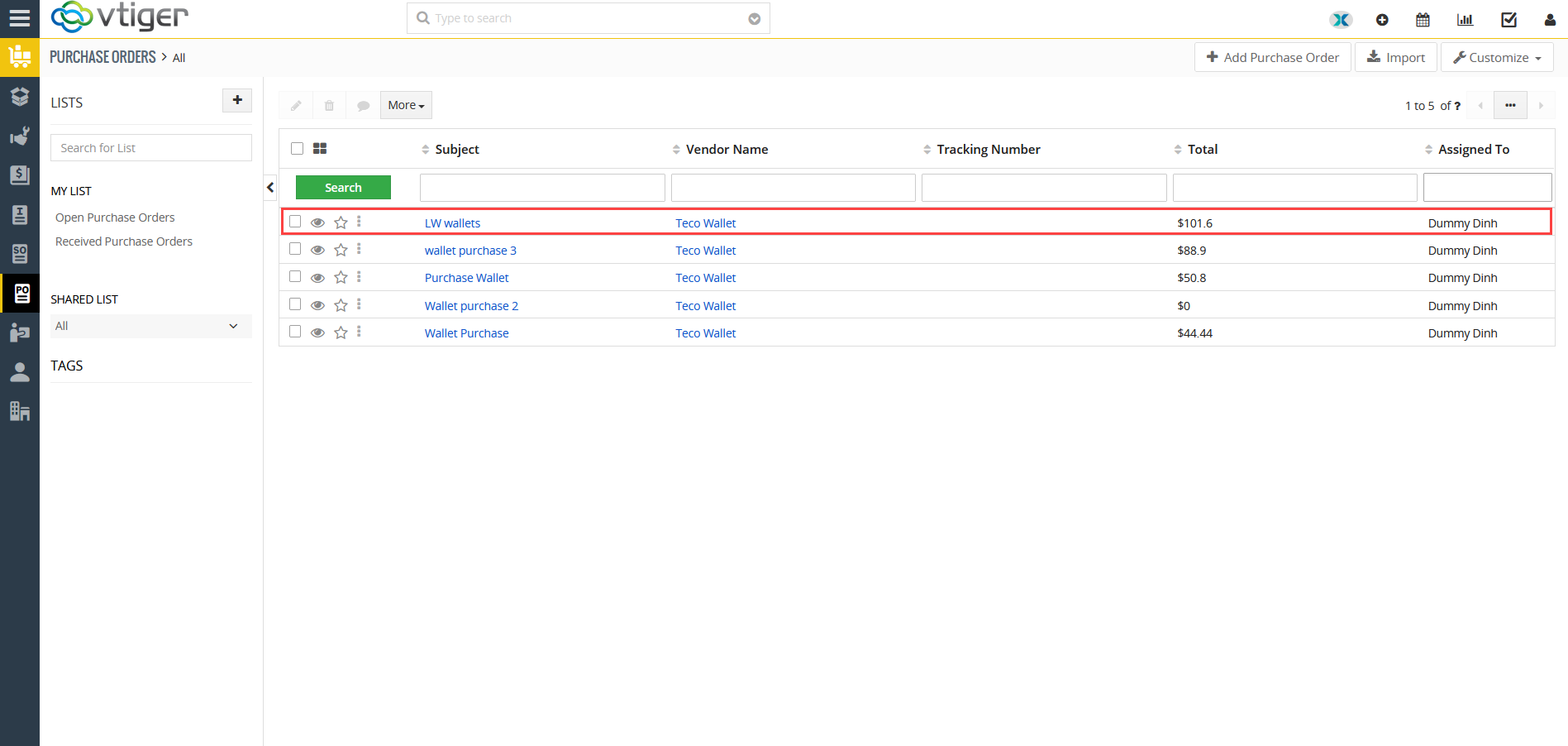
Note : Once a purchase order is created based on a sales order and after that user make changes in the sales order (e.g. increase or decrease item quantity) the purchase order will not be changed automatically. User have to edit the purchase order manually.
Generating purchase order from sales order becomes much easier with this tweek, so make it a part of your regular order management process and use the VTiger CRM to its fullest capabilities.
Check the article 3 VTiger Extensions To Customize Service & Sales Orders, to further polish your sales orders
Next Article: How Vtiger Profile Scoring Helps






