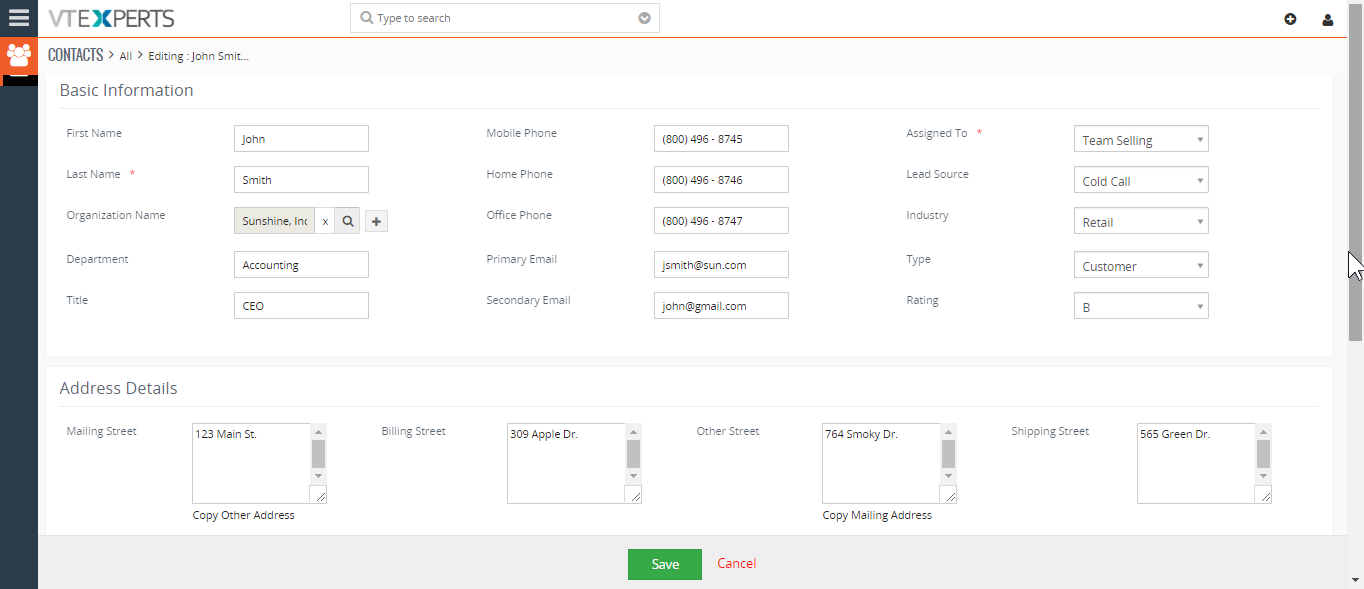Extension designed to convert standard vtiger block layout (2 column) into multi column layout (up to 10 columns). Very easy to use and configure. Columns are configured in standard “Field & Layout Editor” by simply setting number of columns and dragging and dropping fields in desired area.
It’s extremely helpful to eliminate “white space” when viewing the record, as well as design the layout to meet businesses exact needs.
Configuration
To configure the extension, go to Main Menu > CRM Settings > Module Management > Module Layouts & Fields.
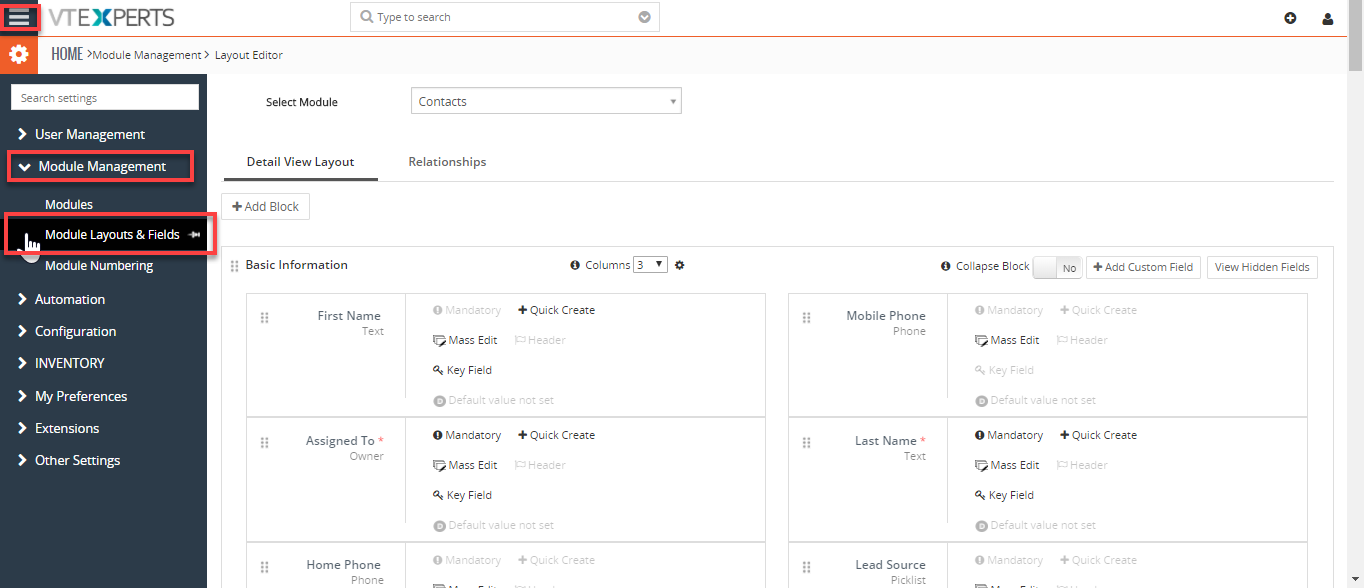
Select Module: first, you’d need to select the module from this list, you’re going to change the view for
Columns: on every block, you will see a picklist named “Columns” that contains the number 2-10, which are the numbers of the columns that are going to be displayed in that block of the module.
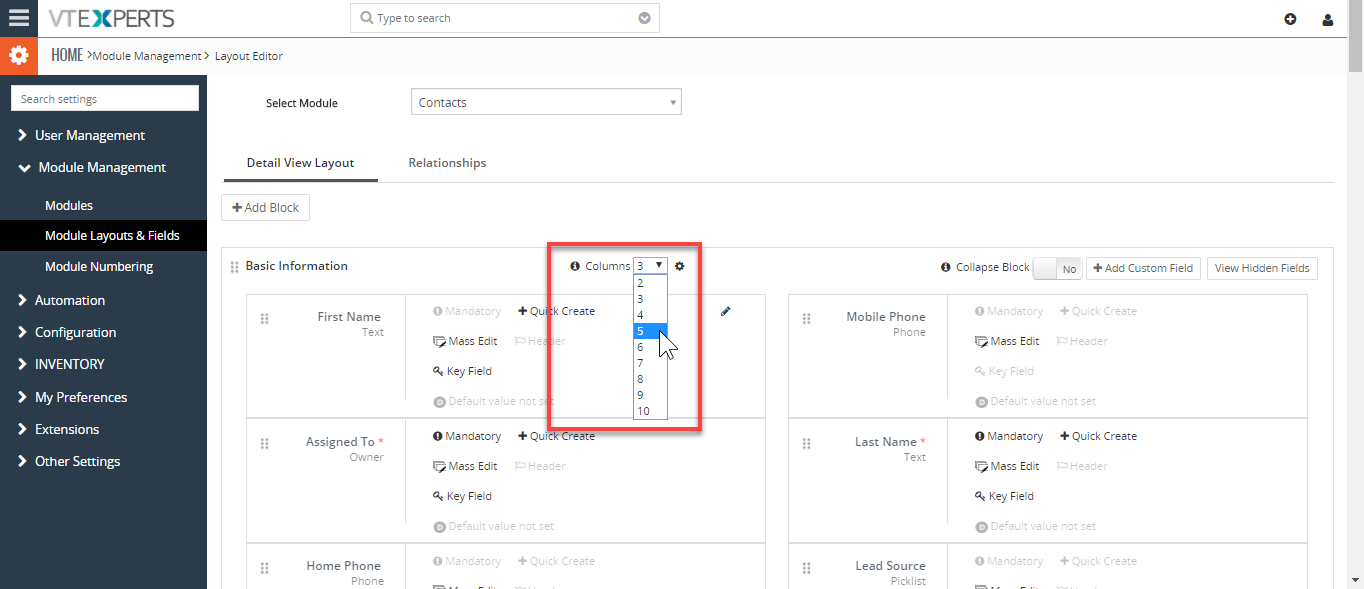
Once you select a number, a popup will appear which will allow you to drag and drop the fields into the columns. It will show you the same number of columns in that popup as you selected in the picklist.
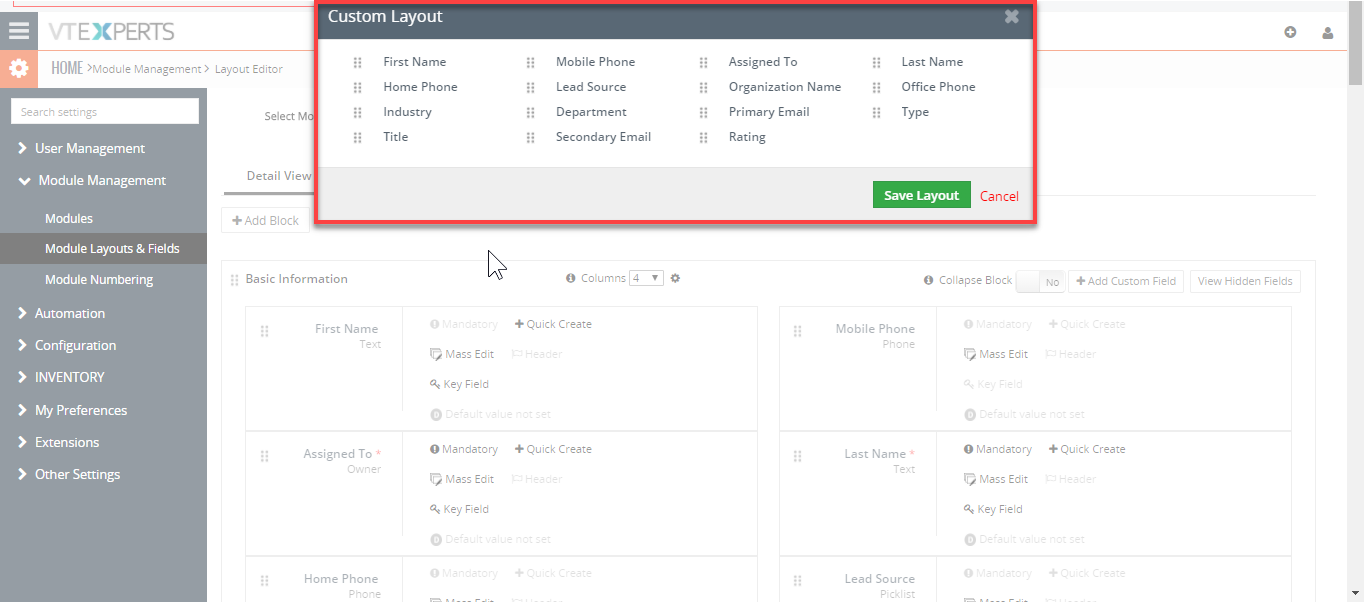
Settings button: if you need to just change the order of the fields in columns without changing the number, click the “Ranch” icon and it will show the same popup again.
Same “Column” widget will show on every block and can be configurable differently. So you can show different number of columns in each block.
Multiple Columns in Blocks in VTiger
When you open a record in the configured module, you will see the number of columns in every block as specified in the settings. The fields will also be arranged in the same manner.
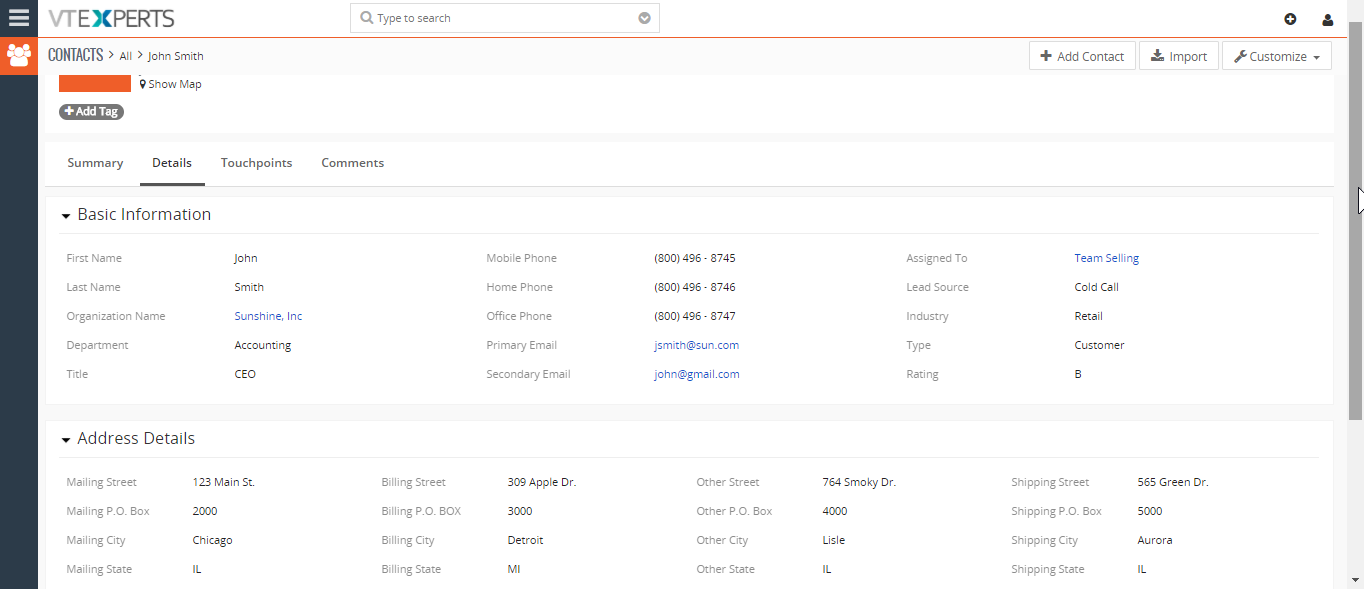
Also, the same logic and pattern is applied to the edit mode of the records.