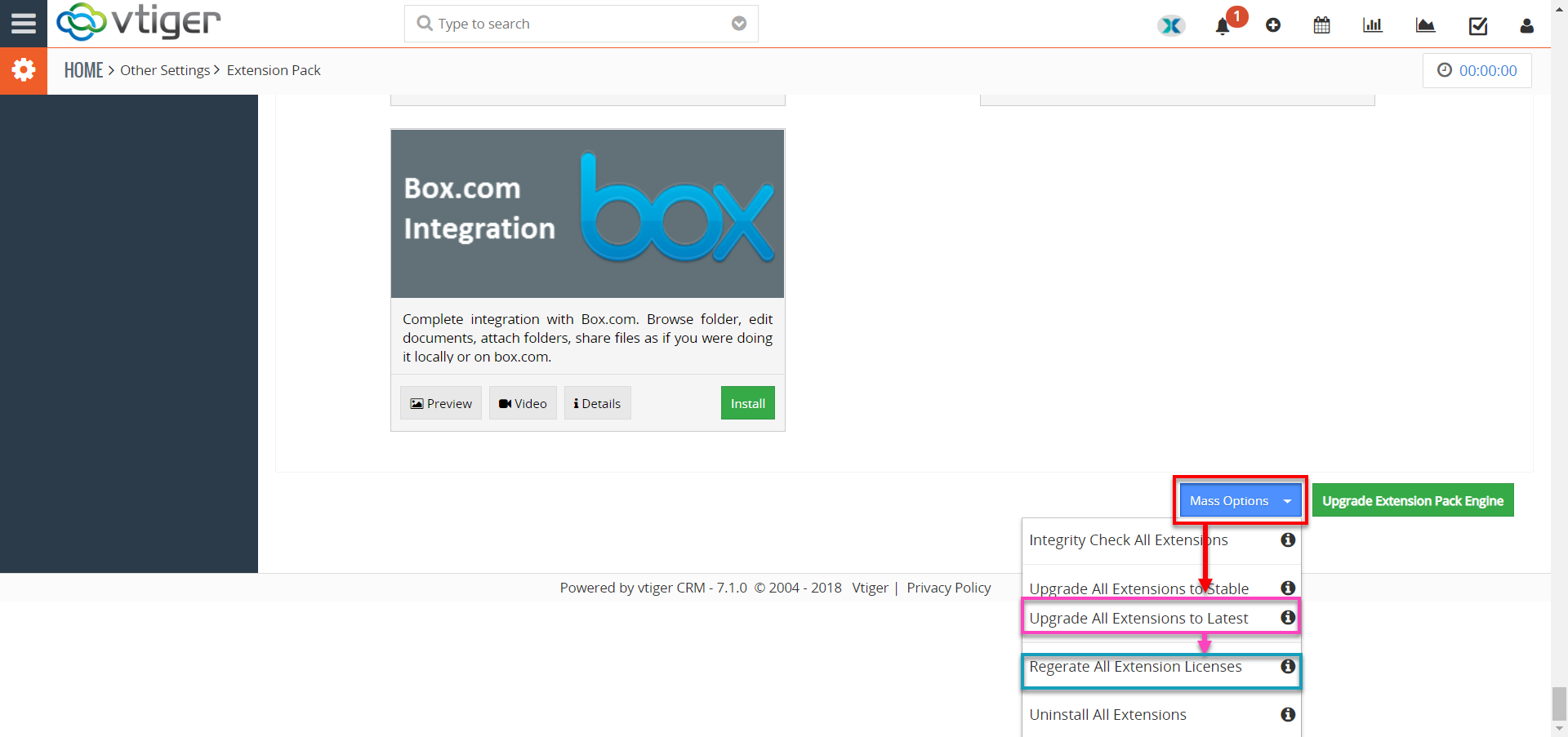Assuming you upgraded your VTiger from 6.x to 7.0 – you will then need to upgrade the extension pack as well.
1. First download latest extension pack engine.
Download from here: https://www.vtexperts.com/files/VTigerPremium.zip
2. Next, install the latest extension pack engine.
Go to Menu > Settings > CRM Settings
Then Module Management > Modules
Lastly click “Import Module from Zip” and browse to the #1 file downloaded and complete the install.
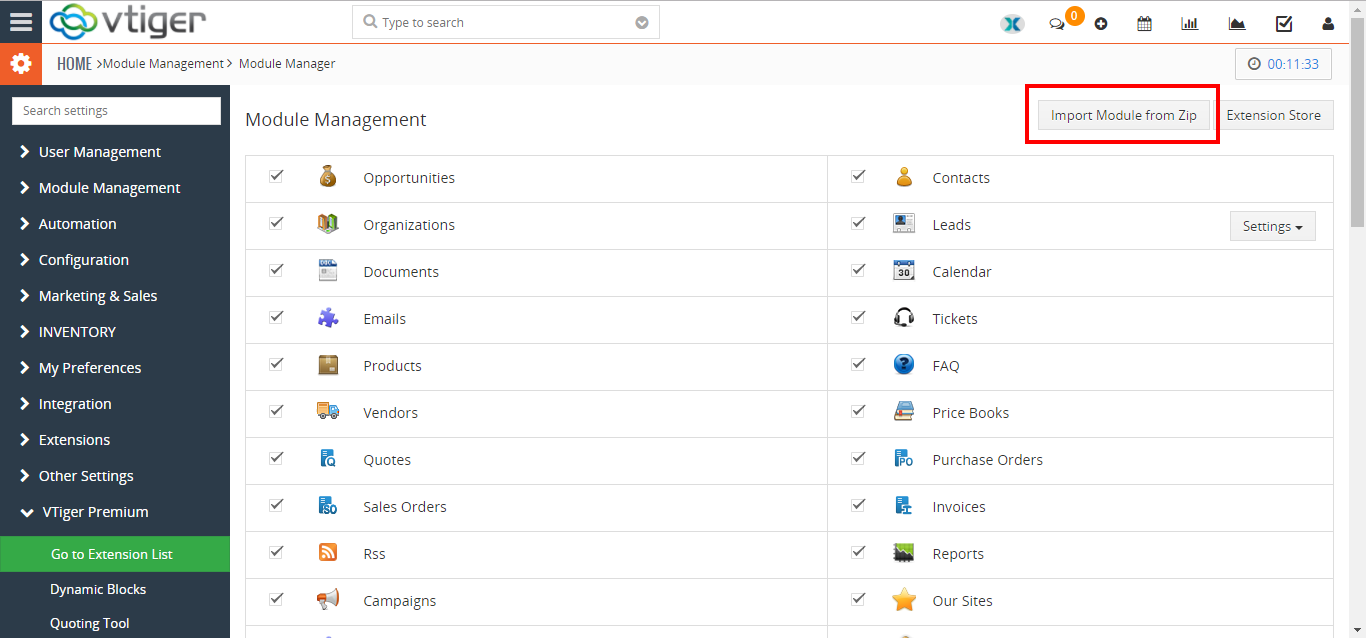
3. Next, open extension list (Extension Pack > Go to Extension List)
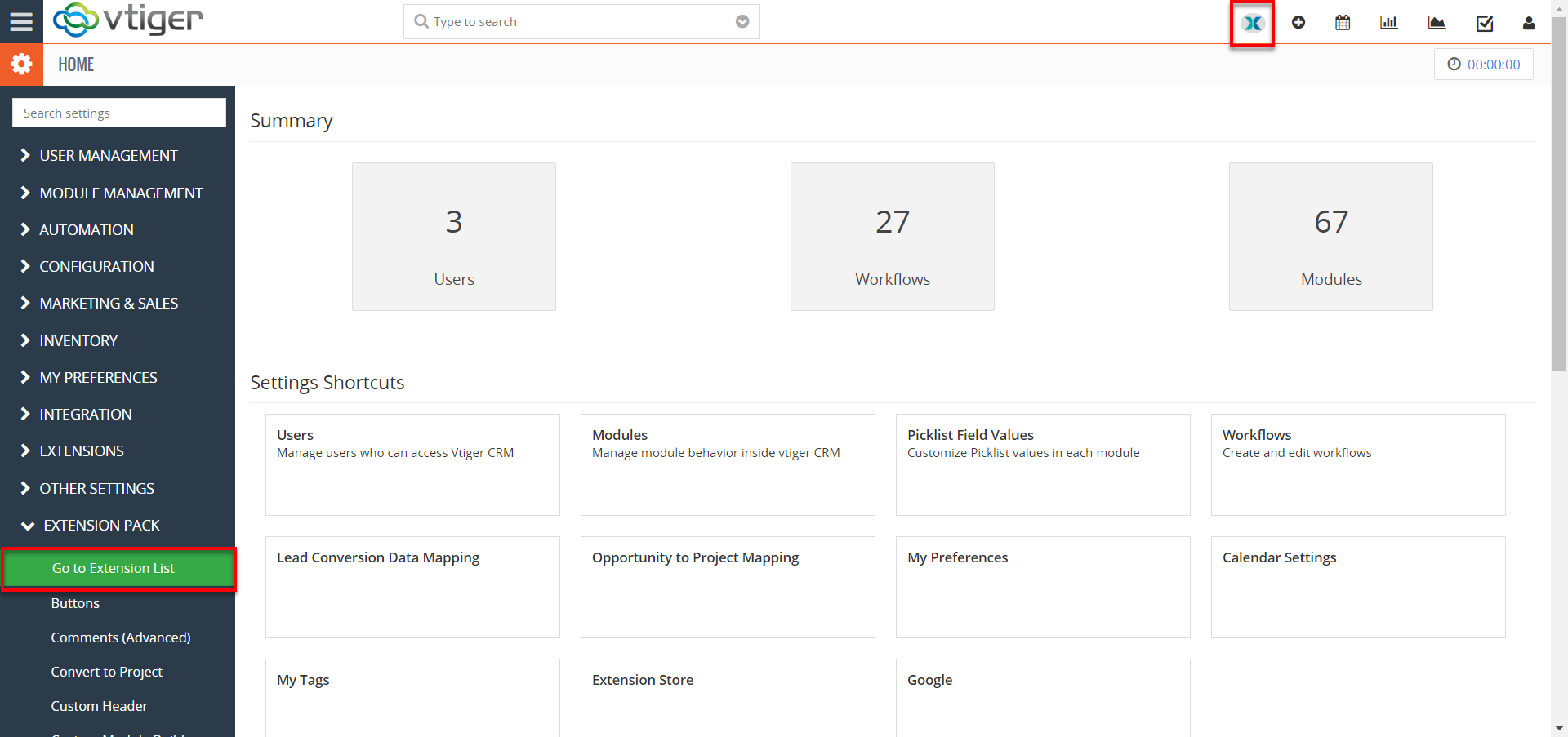
4. Click the ‘Login to Extension Pack’ button and login to the already existing account.
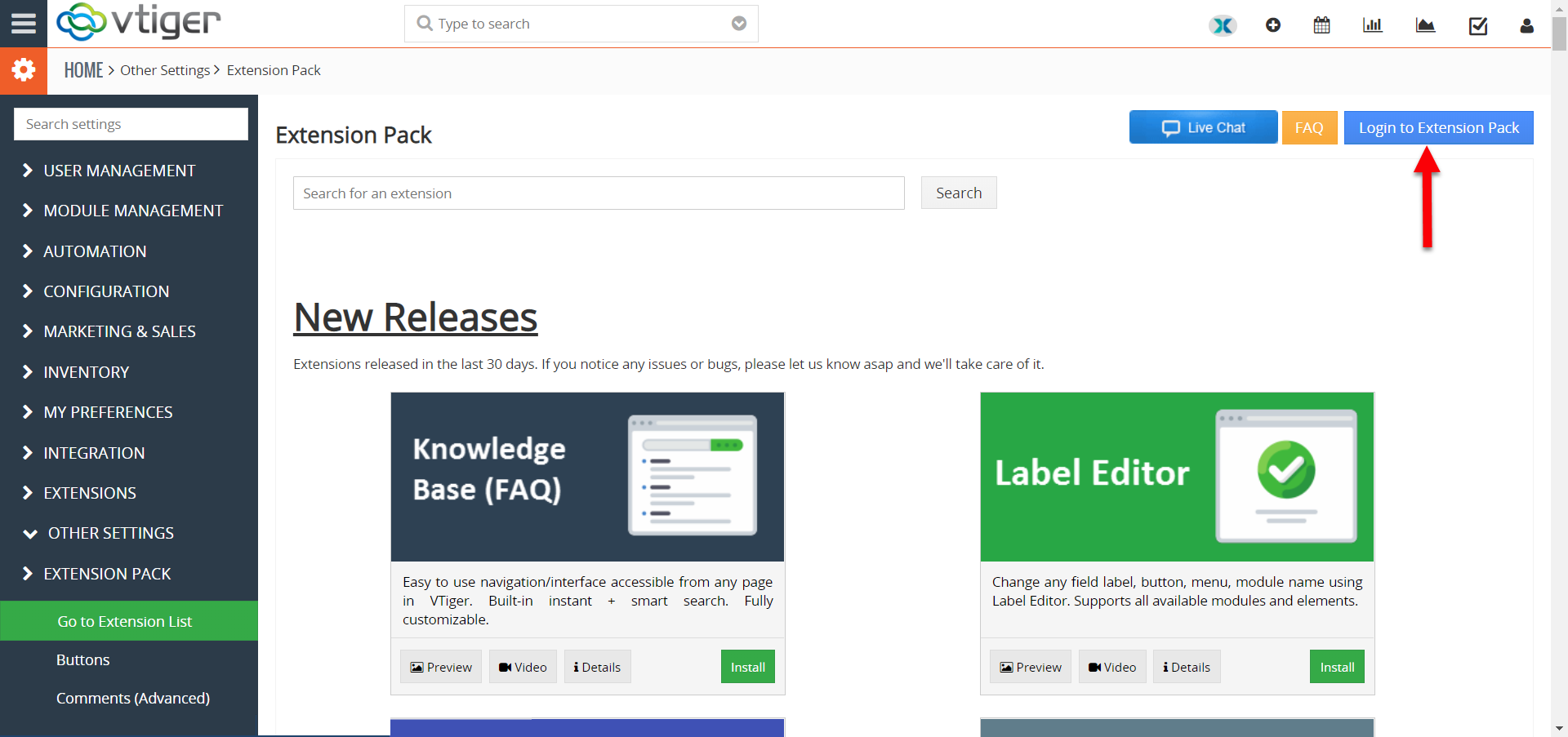
5. Finally, scroll all the way down, click “Mass Options” and select “Upgrade All Extensions to Latest”.
Please allow few minutes for the upgrade to run.
If you get any temporary errors – try again in few seconds and it should upgrade properly.
If you are being asked for license – please click “Mass Options” and select “Regenerate All Extension Licenses”.