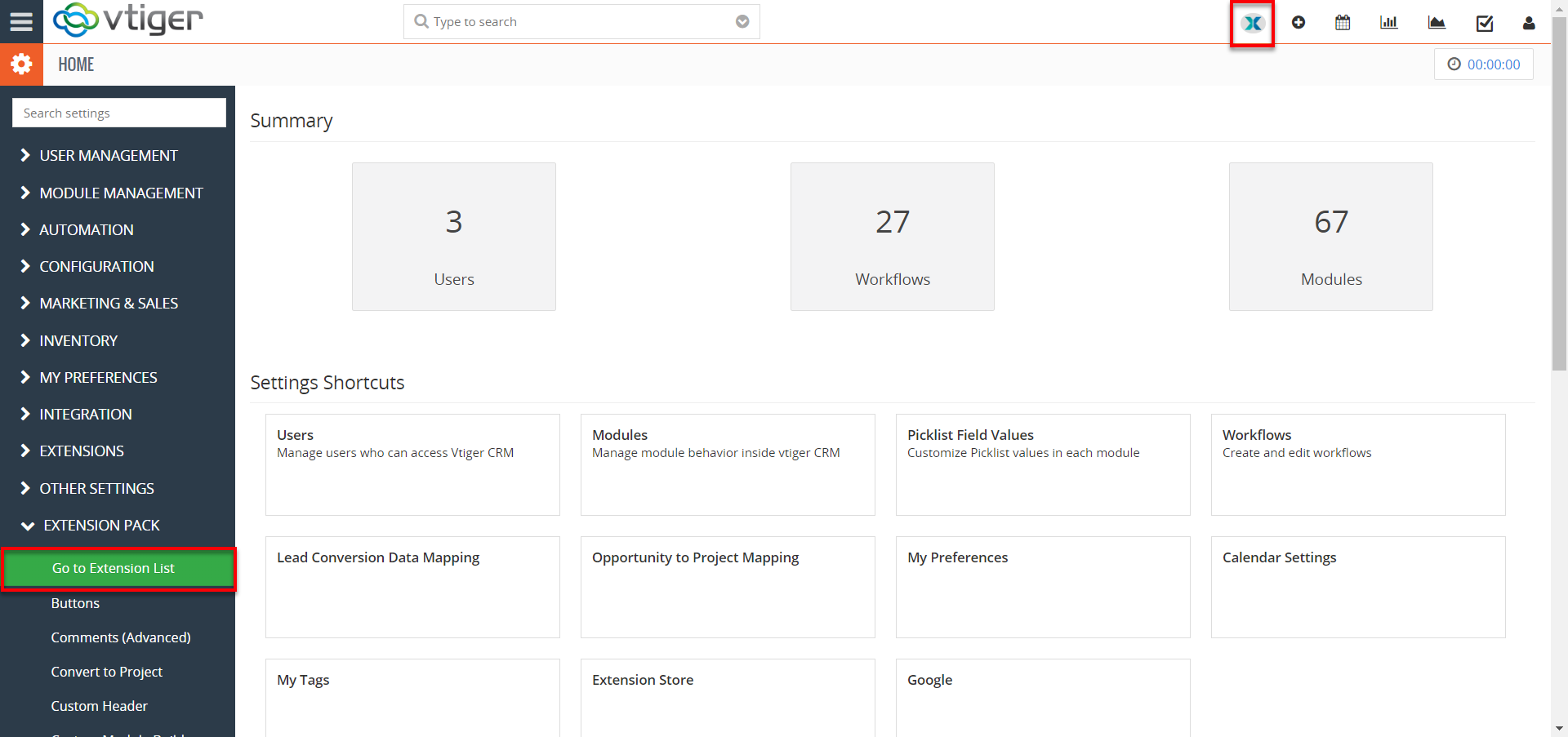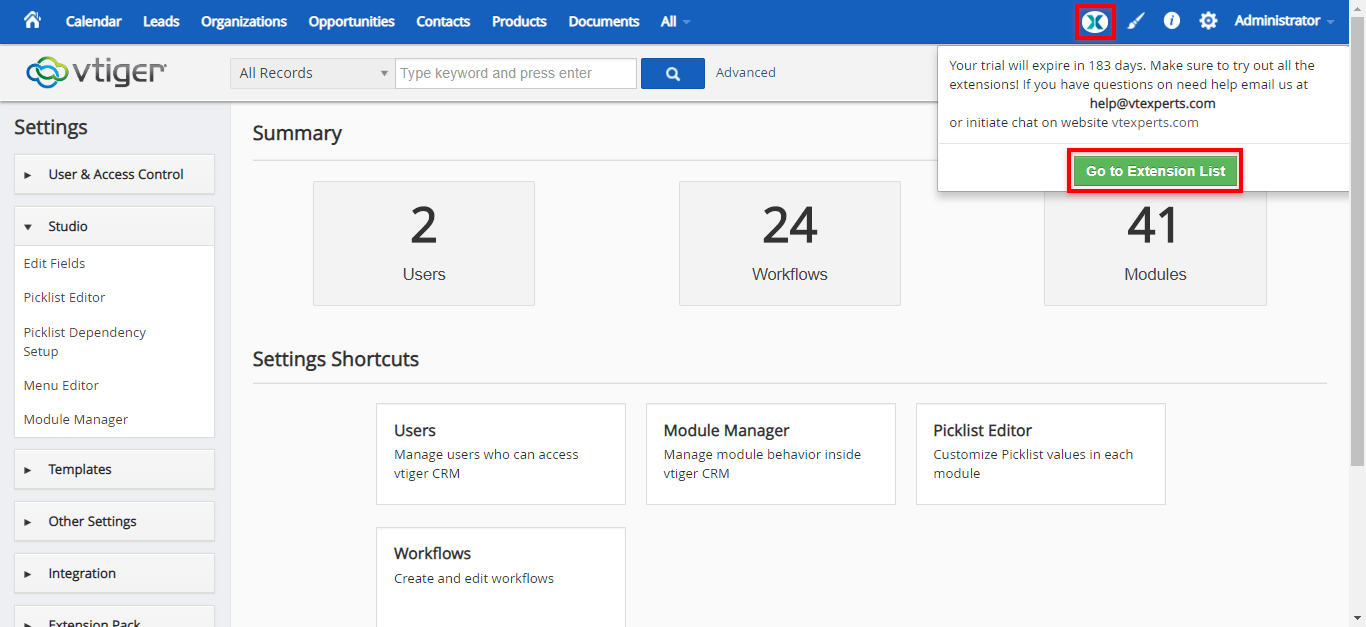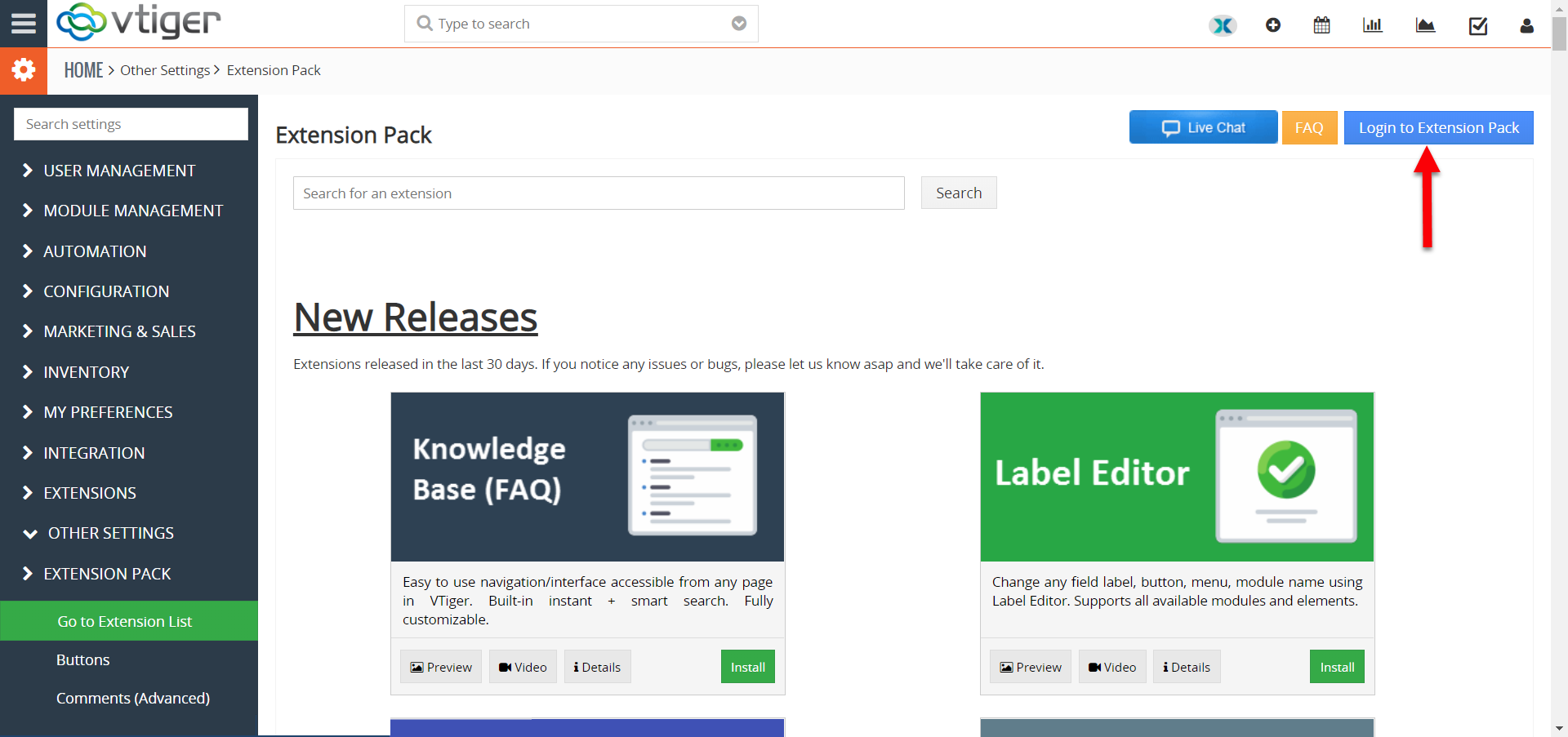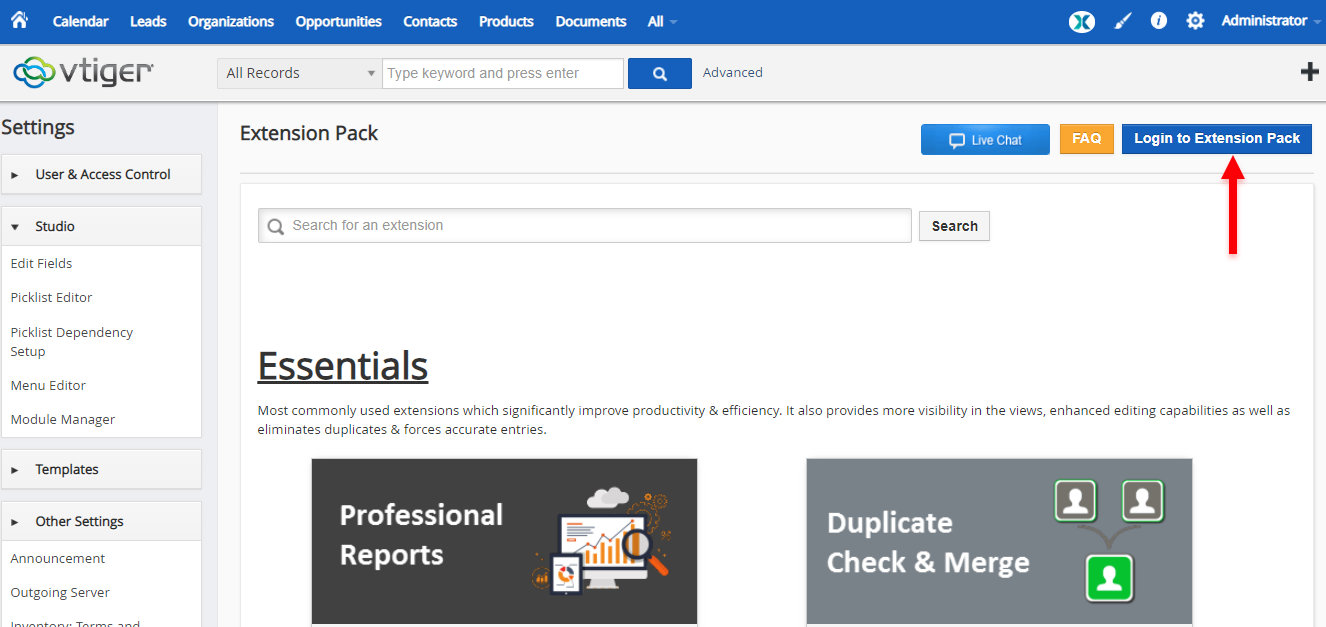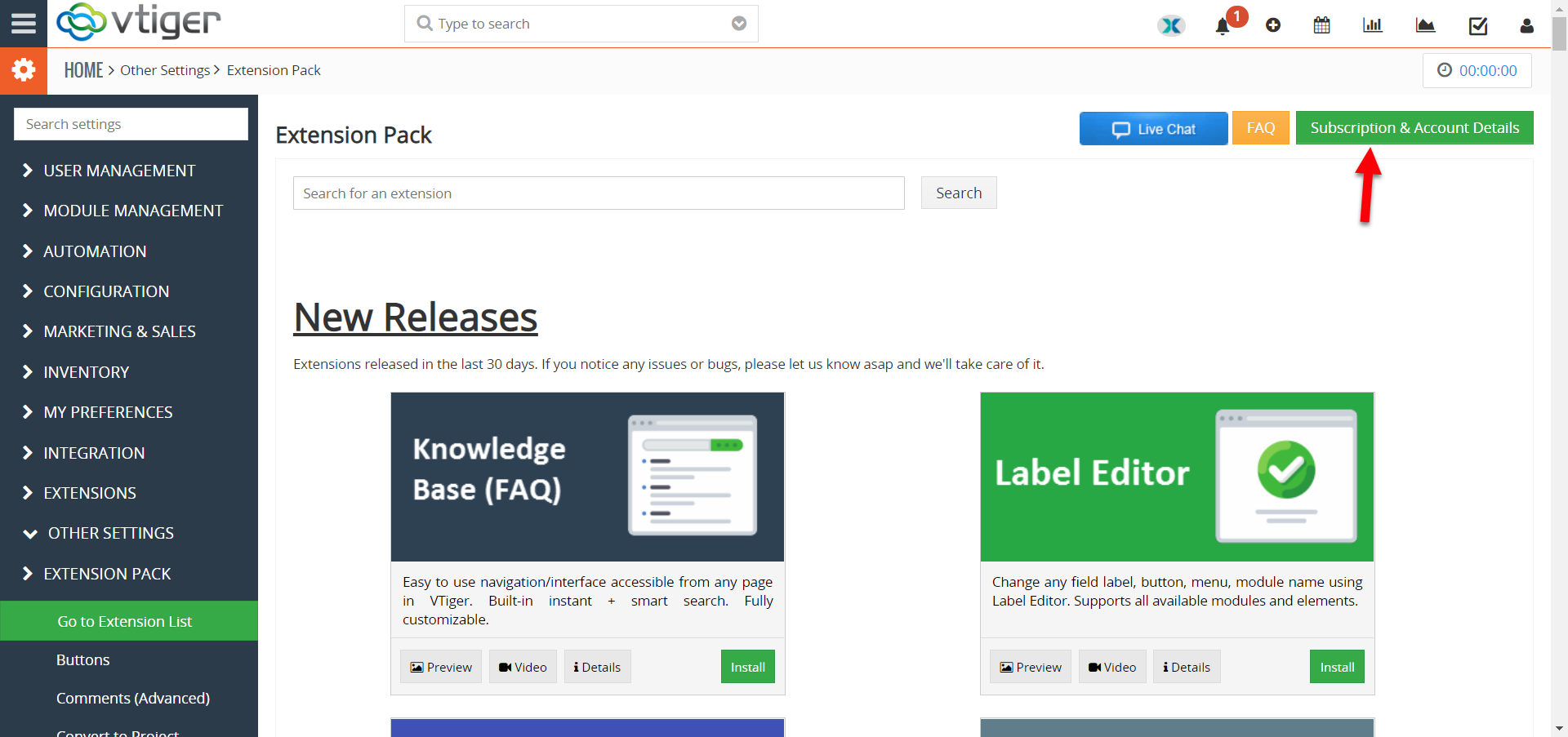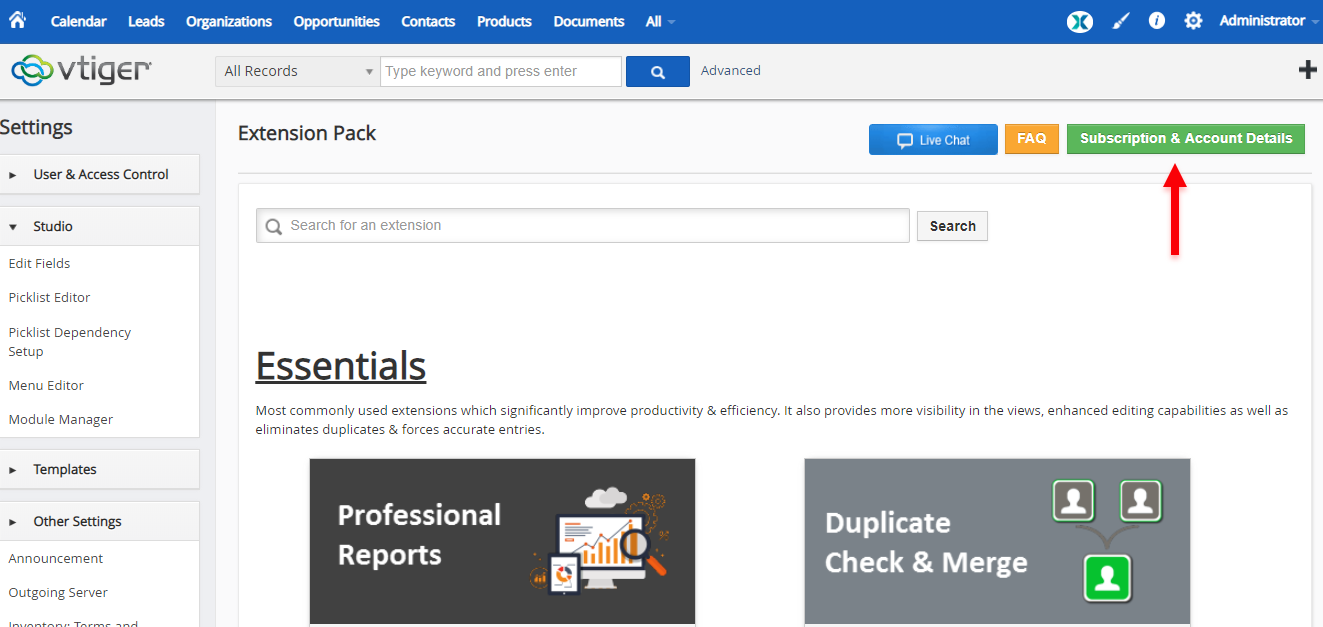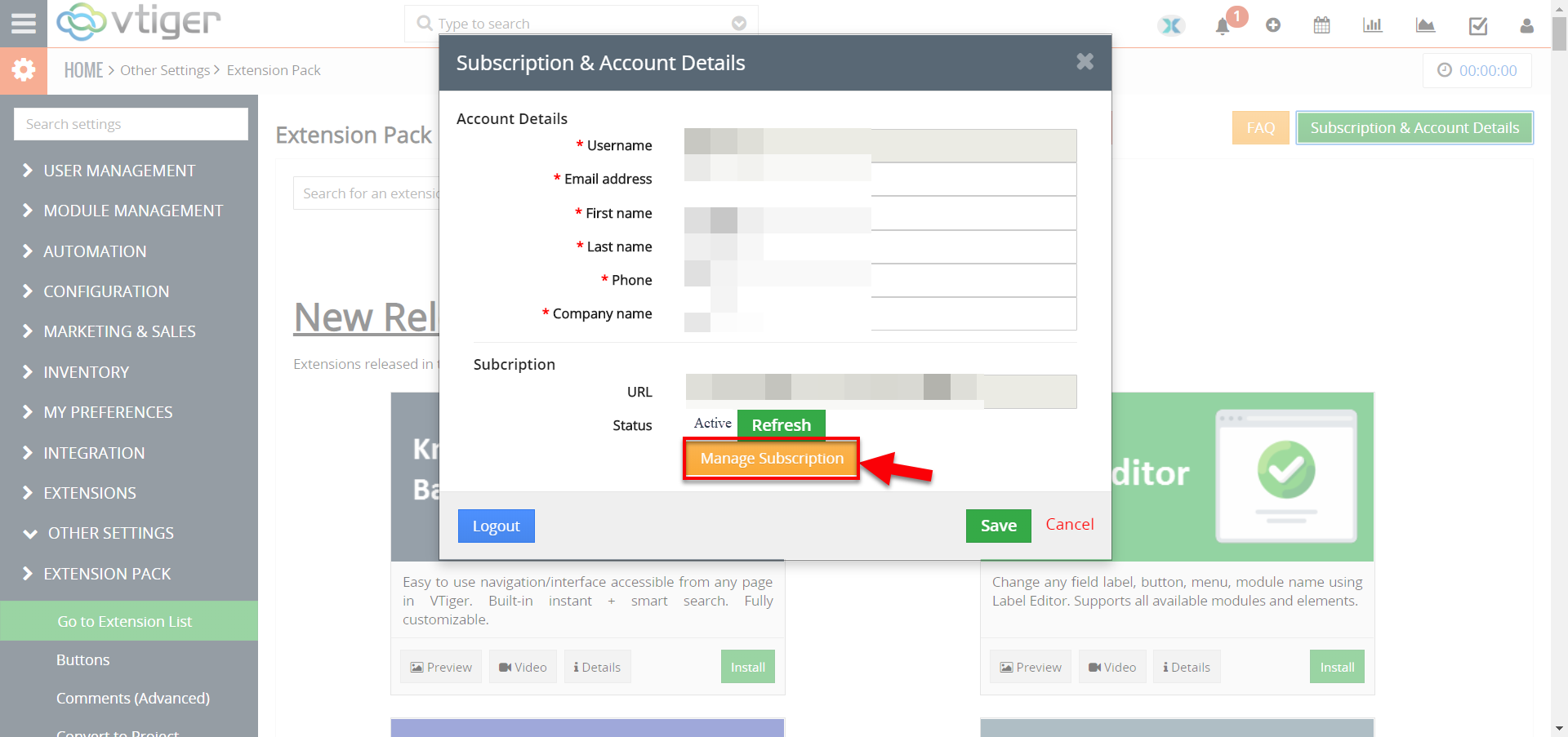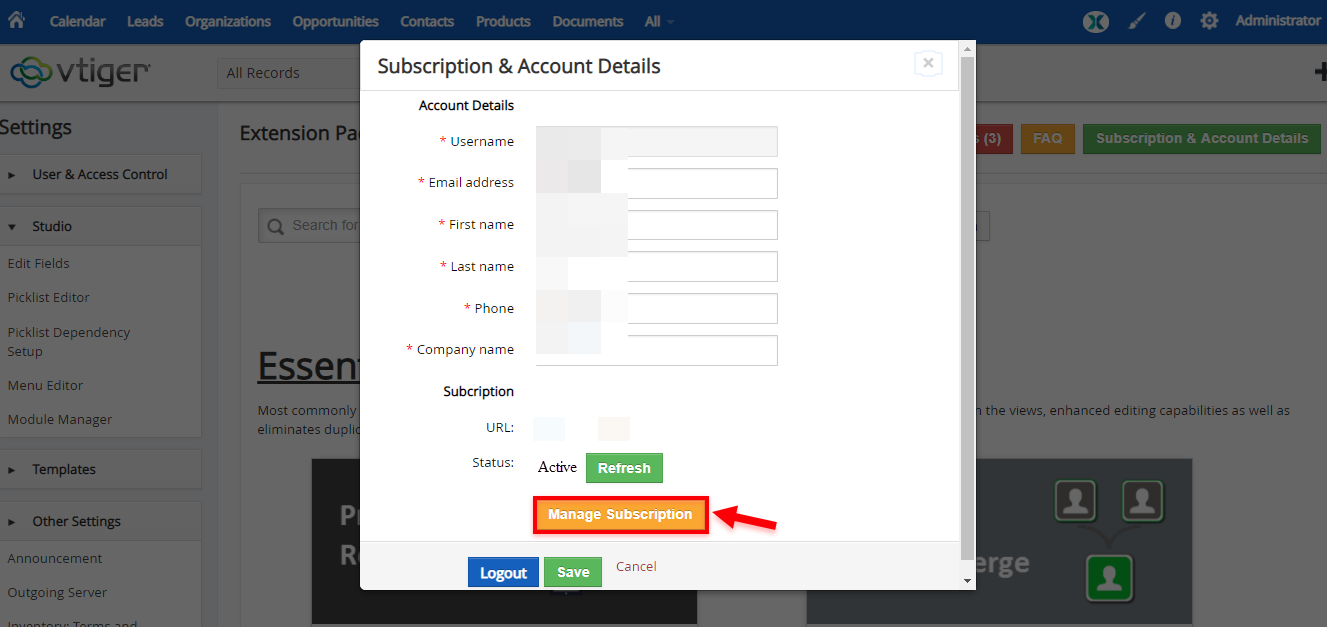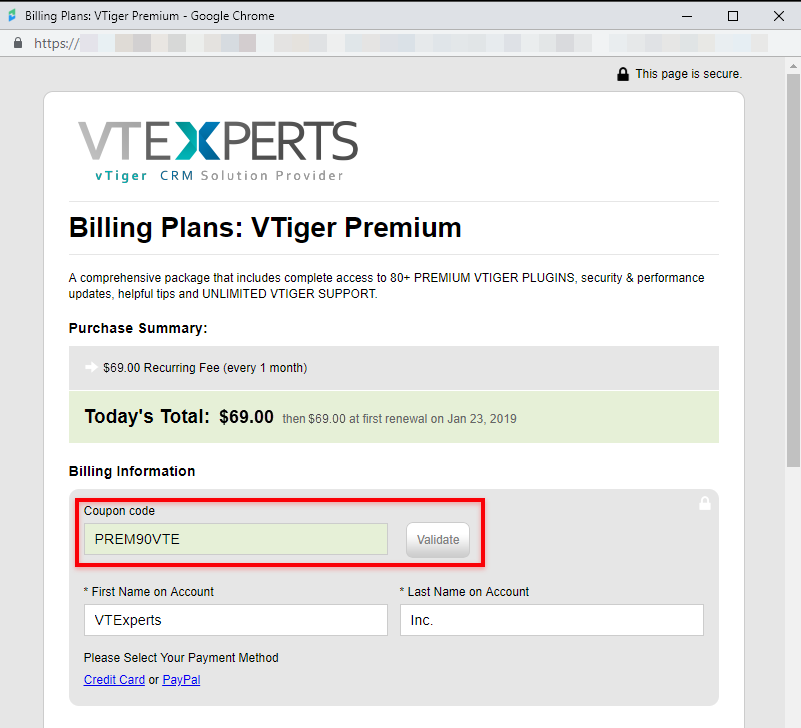Its very simple to apply discount coupon code for VTE Extension Pack subscription.
1. In CRM, go to Extension Pack button on top right and click “Go to Extension List” button.
2. Press the blue “Login to Extension Pack” button at the top right
3. Create a new account or Login to your existing one
4. Once you do, the screen will be refreshed and “Subscription & Account Details” button will appear. Click on it
5. Click “Manage Subscription”.
6. It will open a form that you need to fill for activating the subscription. Along with filling in all the info, put the code in the “Coupon Code” field and click “Validate”. It will confirm if the applied code is still active.
7. Once validated, complete the subscription form and click “Place my order“. Upon confirmation, the Coupon code will be applied and you’ll get the relevant discount.