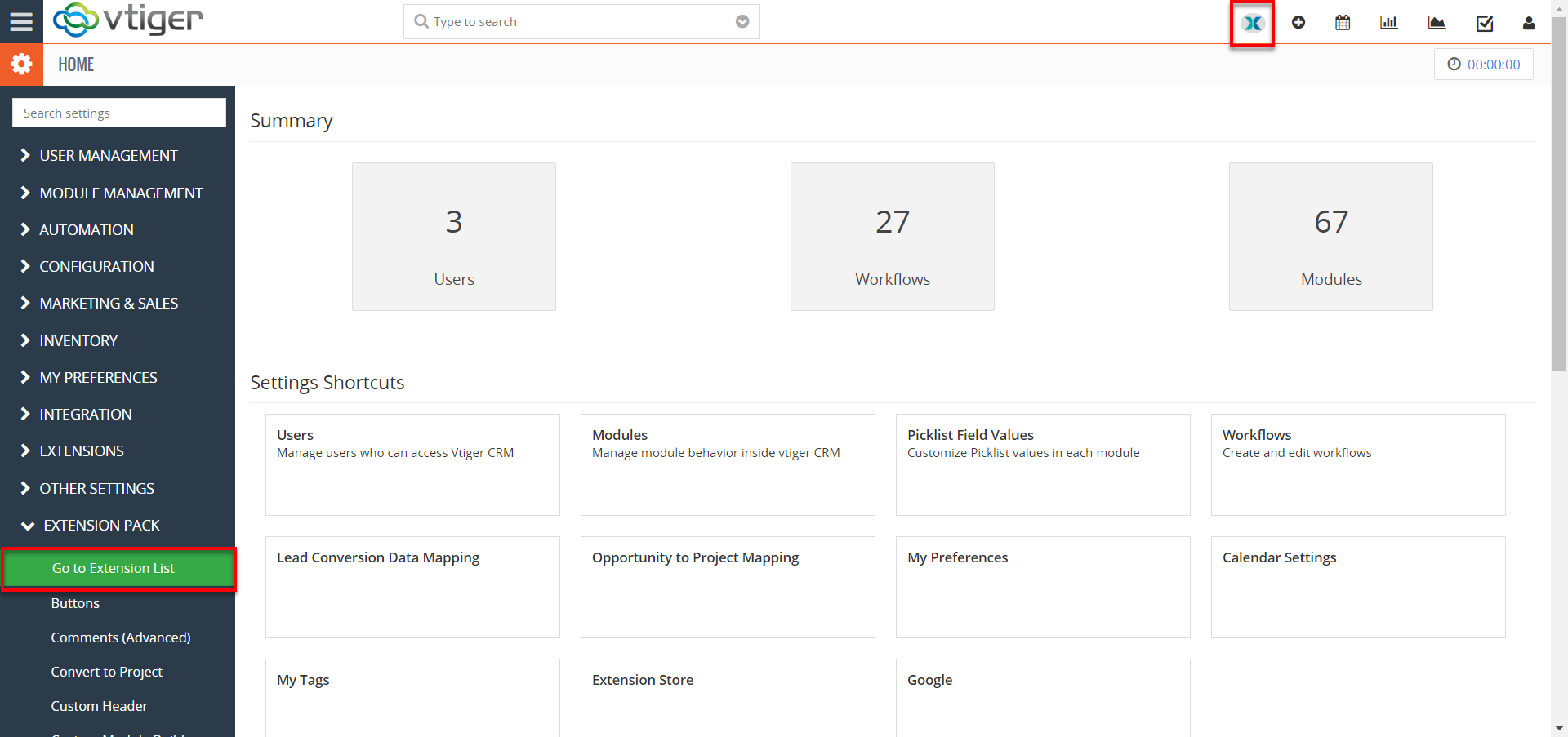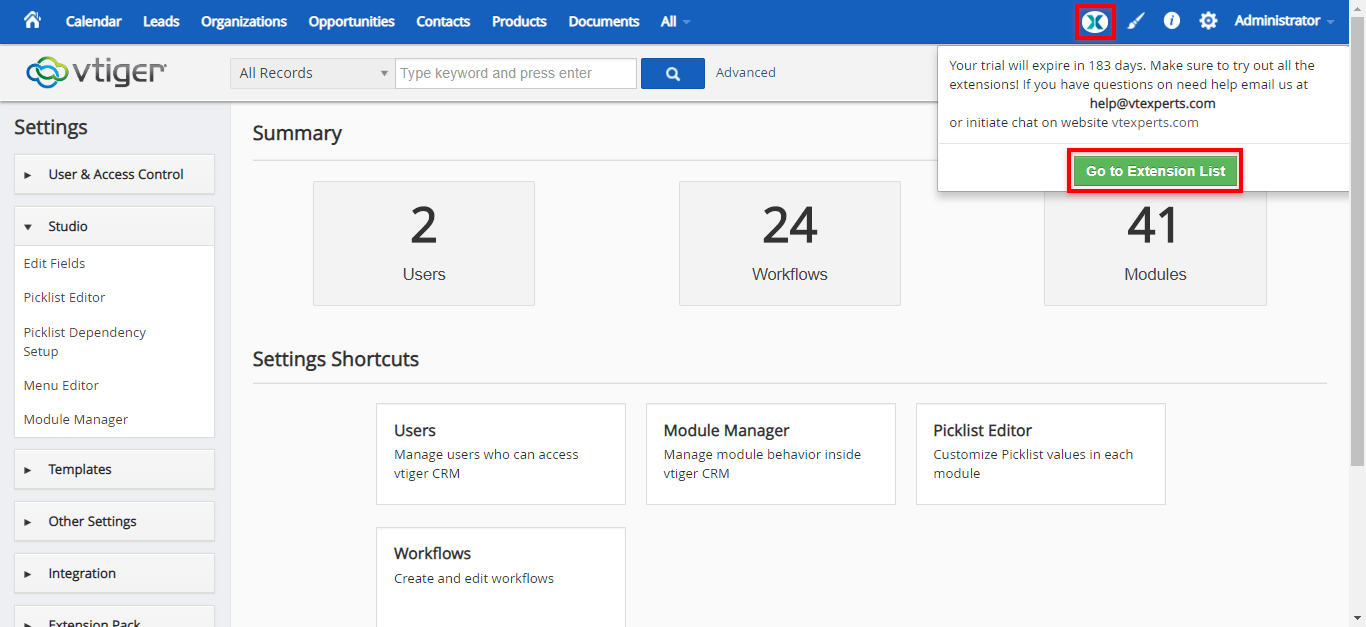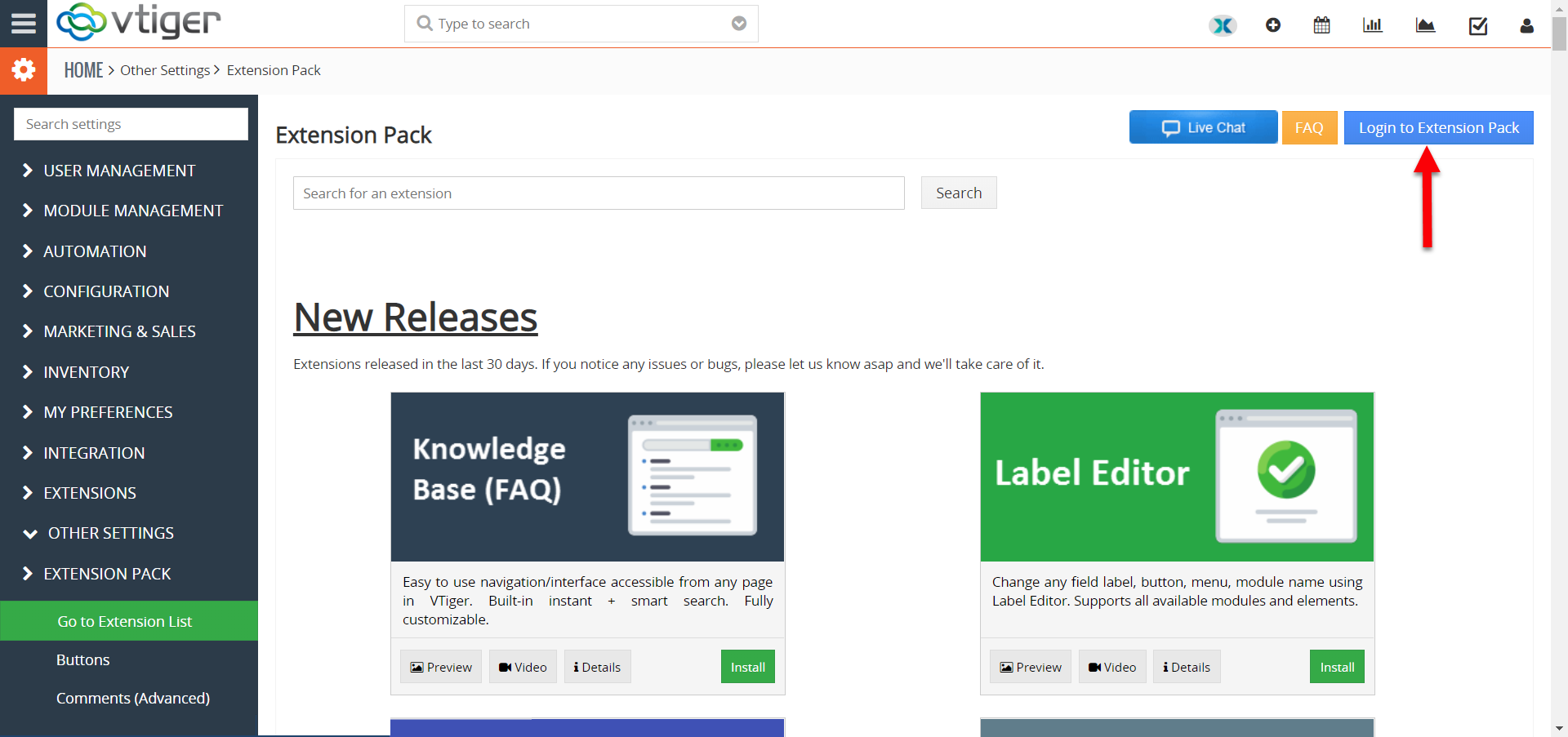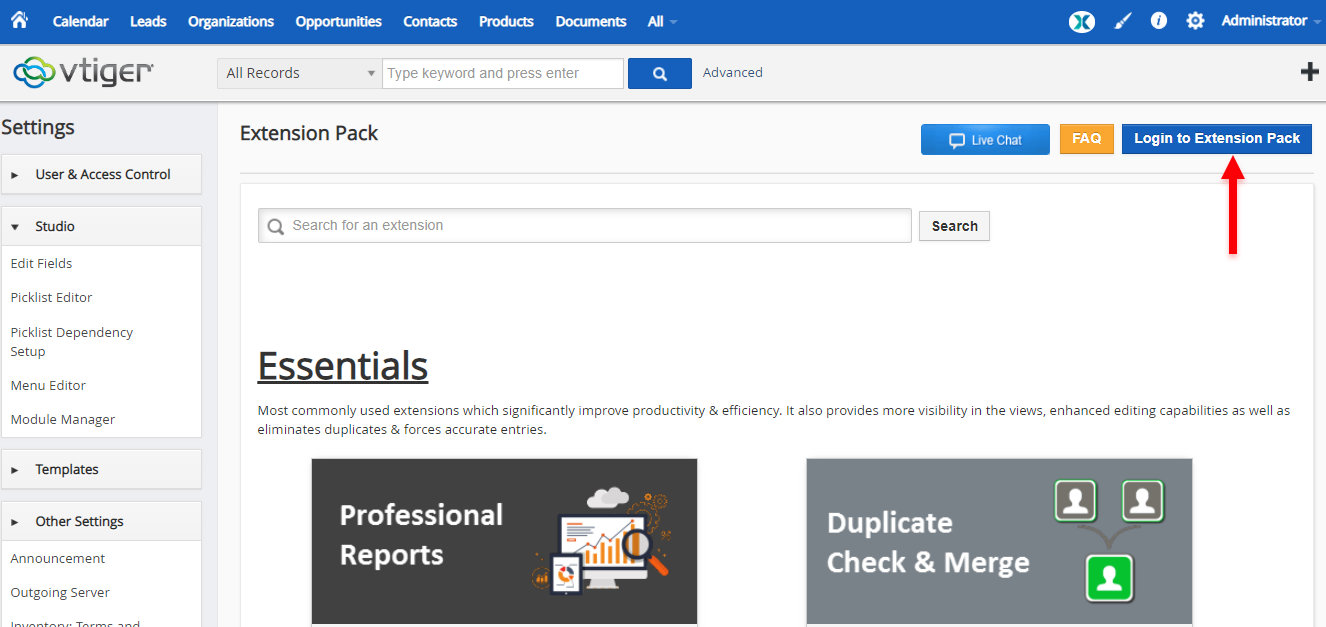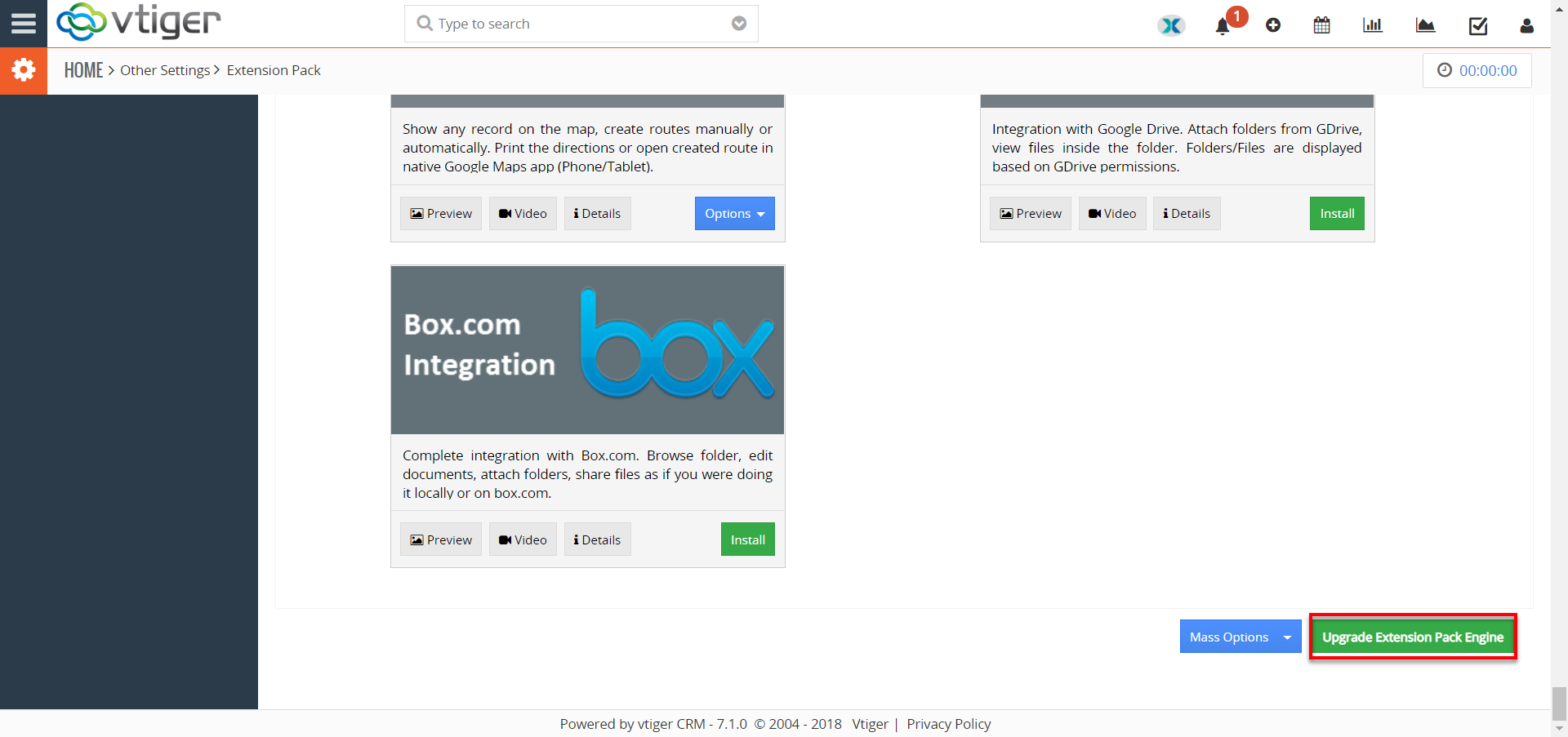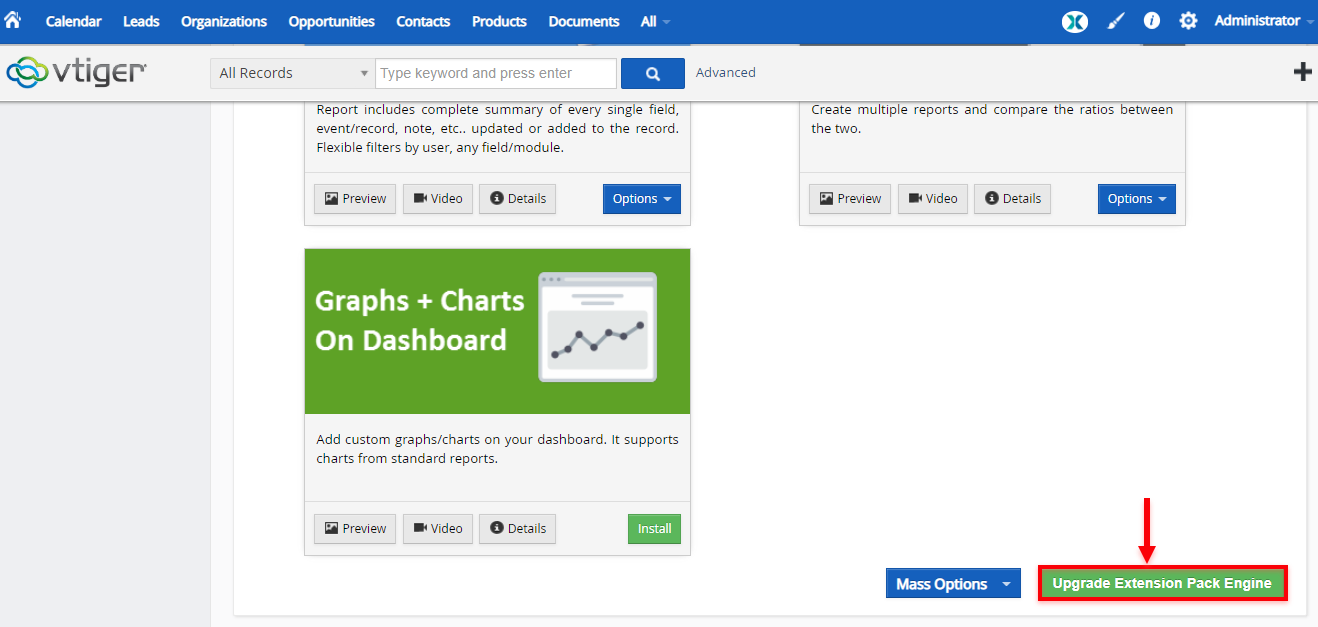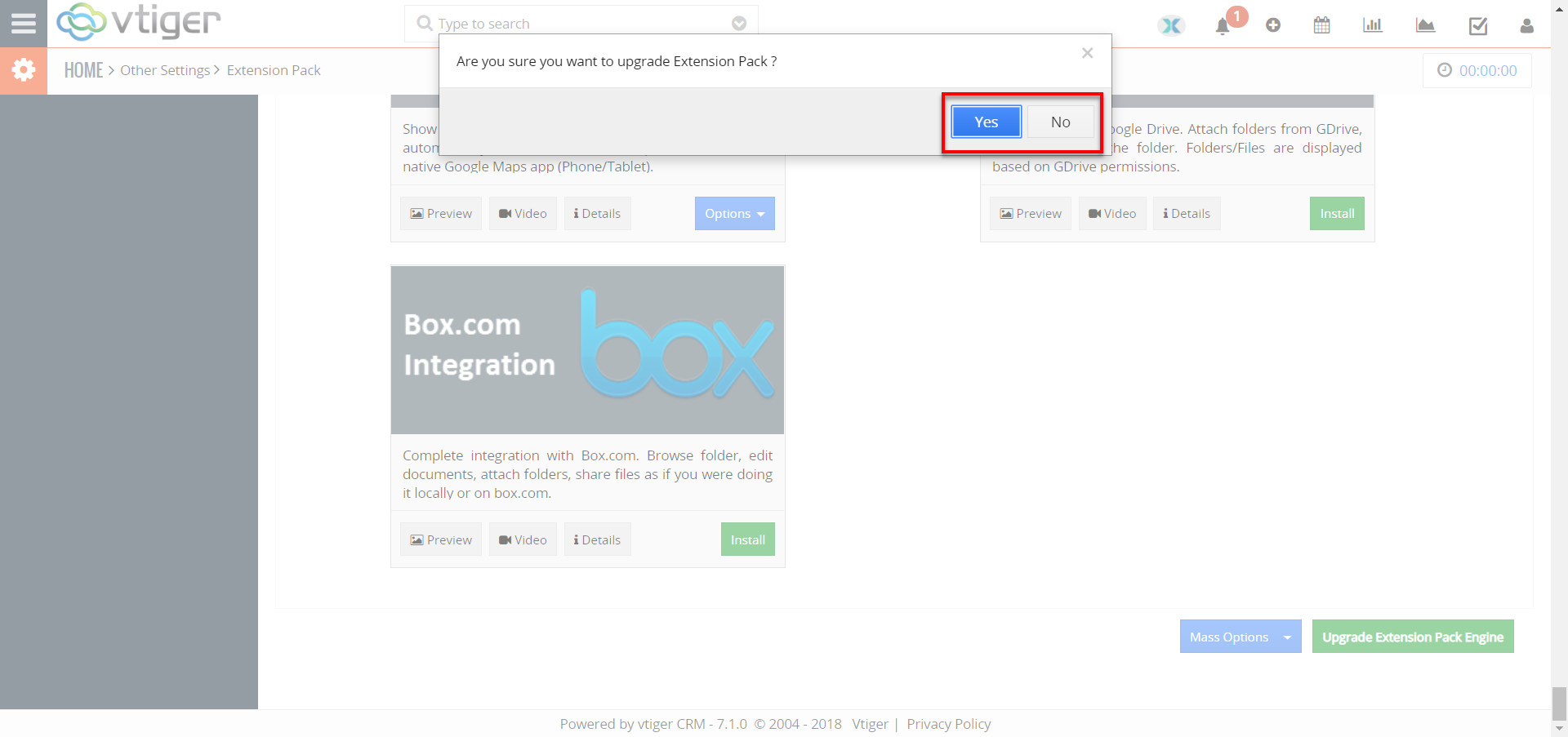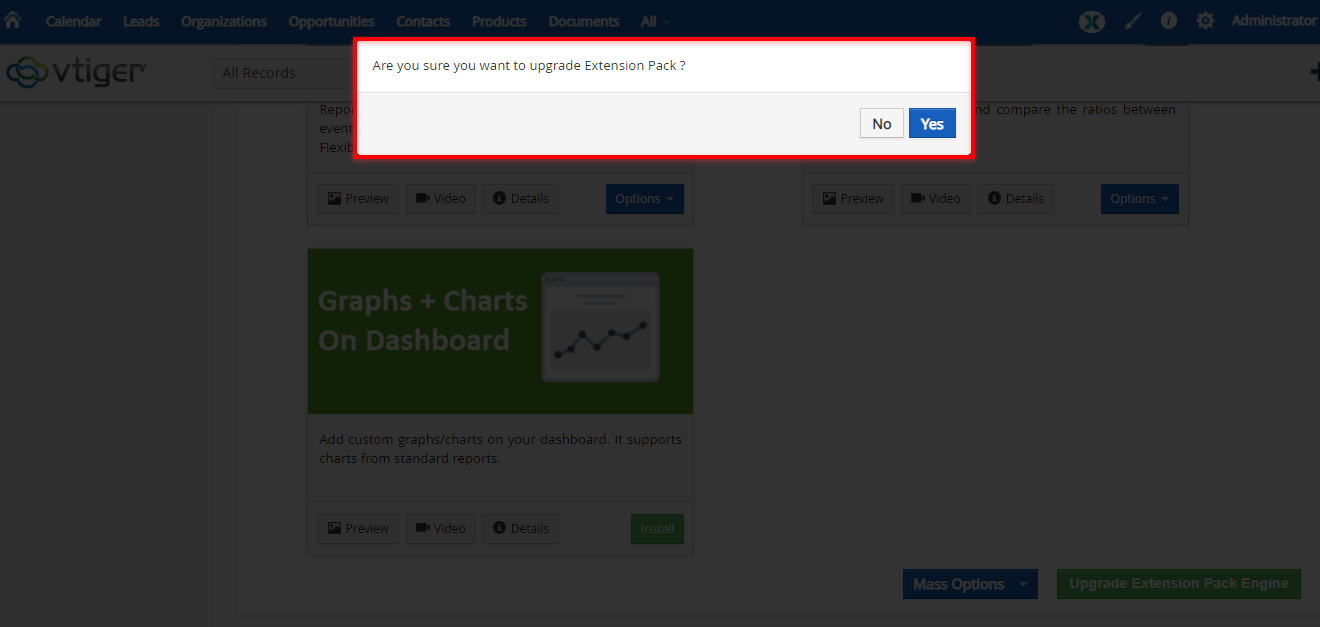If you have upgraded from Vtiger 6.x to Vtiger 7.x and looking to upgrade/reinstall Extension Pack – please click here for instructions. Otherwise, to simply upgrade Extension Pack to latest version – follow the steps below
To upgrade Premium Extension Pack for VTiger:
1. In CRM, go to the Extension Pack button at top right and click “Go to Extension List” button
2. Press the blue Login to Extension Pack button,
3. Scroll all the way down to bottom
4. Click “Upgrade Extension Pack Engine” button
5. A popup for confirmation will be displayed saying, “Are you sure you want to upgrade Extension Pack?” Click “Yes”
6. It will take a few seconds to update and display the confirmation message. Click “OK” to complete the action.
Password Protected