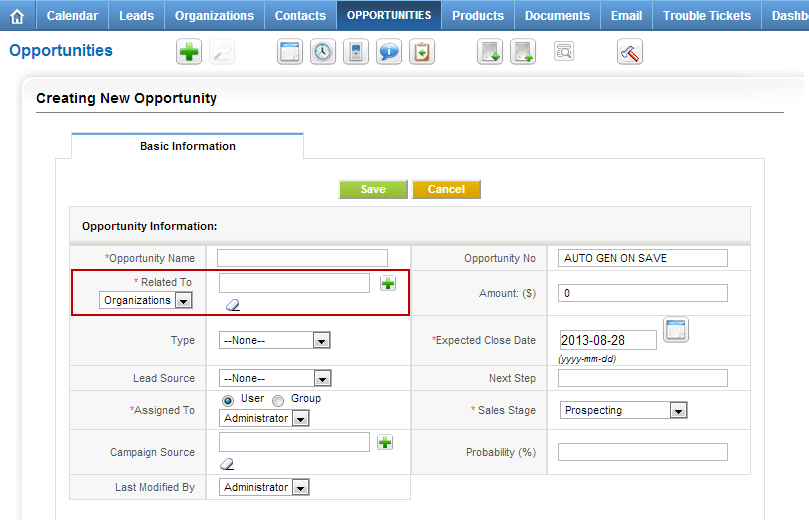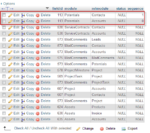Out of the box vTiger does not support setting the default “Related To” dropdown values. The “Related To” dropdown is used in many modules such as “Trouble Tickets”, “Opportunities”, “Projects”, “Service Contracts”, etc… In order to change the default “Related To” value from Organizations to Contacts, you will have to adjust the database.
Note, if you are not familiar with MySQL and the database structure, you are better off having someone else do it. We would be glad to help – Contact us.
The table that needs to be modified is ‘vtiger_fieldmodulerel‘. Open the table and you will see the first 2 rows are:
| fieldid | module | relmodule | status | sequence |
|---|---|---|---|---|
| 113 | Potentials | Accounts | 0 | |
| 113 | Potentials | Contaccts | 1 |
You need to change the “relmodule” value to switch “Accounts” with “Contacts” and “Contacts” with “Accounts“. Whenever you start a new Opportunity/Potential the default “Related To” value will be the the first one for the “module”. The end result should be:
| fieldid | module | relmodule | status | sequence |
|---|---|---|---|---|
| 113 | Potentials | Contacts | 0 | |
| 113 | Potentials | Accounts | 1 |
Again, if you need help with – feel free to contact us.