Unfortunately vTiger does not have an option to change the field labels using the user interface. However, there are few ways to do it. Let’s say we want to modify the field label for Account field “Rating”.
The first and the easiest method is to modify the vTiger language file and replace the existing field labels with new ones.
- Go to “/vtigercrm/modules/Accounts/language/“
- Open “en_us.lang.php” with your favorite text editor
- Find the word “Rating” and replace it with the new label.
- Save the file and refresh the Contact screen – the new label should show up.
The second method requires knowledge of MySQL database structure, so if you are not familiar with tables and field, you are better of going with method one or three.
- Connect to your vTiger database
- Find table ‘vtiger_field‘
- Run the query ‘select * from vtiger_field where fieldlabel=’Rating’;‘
- Edit the row and change the fieldlabel value to a new label.
- Save the changes and the new label should show up.
The third method is pretty simple, however you will not be able to change the label, what you would do is, just hide the “Rating” field and create a new custom field with the preferred label and use the new field.
Sometimes the third method makes most sense, however in case where you want to be able to see the field in the ‘Related Lists‘ you have to change the field label, because custom fields will not show up in the Related Lists without adjust vTiger core files.


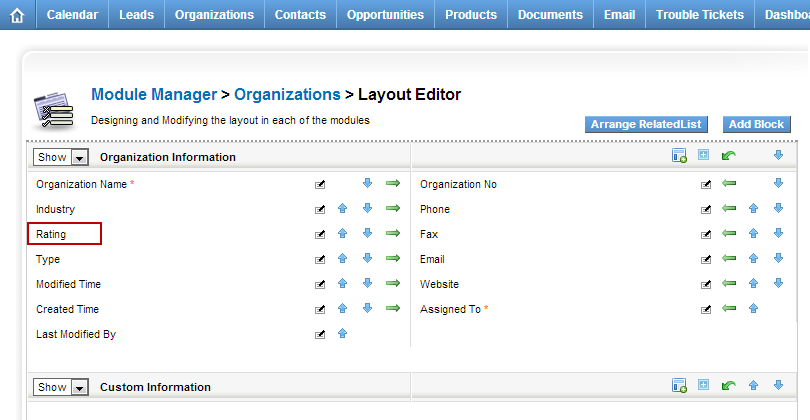





3 Comments
Hi,
I want to change Opportunities label in vtiger 6.0.
Vtiger support says that it is only for ondemand users.
Please help me with the same.
Regards
Khalid Shaikh
OnDemand has a their own tool to modify the labels. On the Community/Open Source version you will have to modify the language files.
The file that you are looking for is at /vtigercrm/languages/en_us/Potentials.php. Assuming you are using en_us language you should be able to modify the file and change the “Opportunities” label.
You can also simply modify the table in the database. This is also where you will have to go to define which fields are displayed in the grid/list view.
vtiger_vcvolumnlist and vtiger_field are the tables you’ll want to look for.