By Default vTiger does not allow to create “Description Type” fields using the “Field Layout Editor“. The “Description Type” vTiger field is a field which takes up the whole row in the block and no other field can be added next to it.
In order to add the “Description Type” field in vTiger, you will have to:
- Create a “Text Area” Custom field. It’s just a custom field but the type is “Text Area”
- Next, you will need to modify the database. If you don’t feel comfortable doing that, please contact us and we’ll help you out with it.
- Connect to your vTiger MySQL Database
- Open table “vtiger_field“
- Find the fields you just created set “uitype” to “19“
- Save the changes and refresh the record screen.
You will notice that the custom fields are now stretching through out the entire block.
Note, you can also accomplish “One Column Layout” view in vTiger by changing the “uitype” to 19. It is not recommended for all fields, but if you need just a block with few fields – that should do the trick.


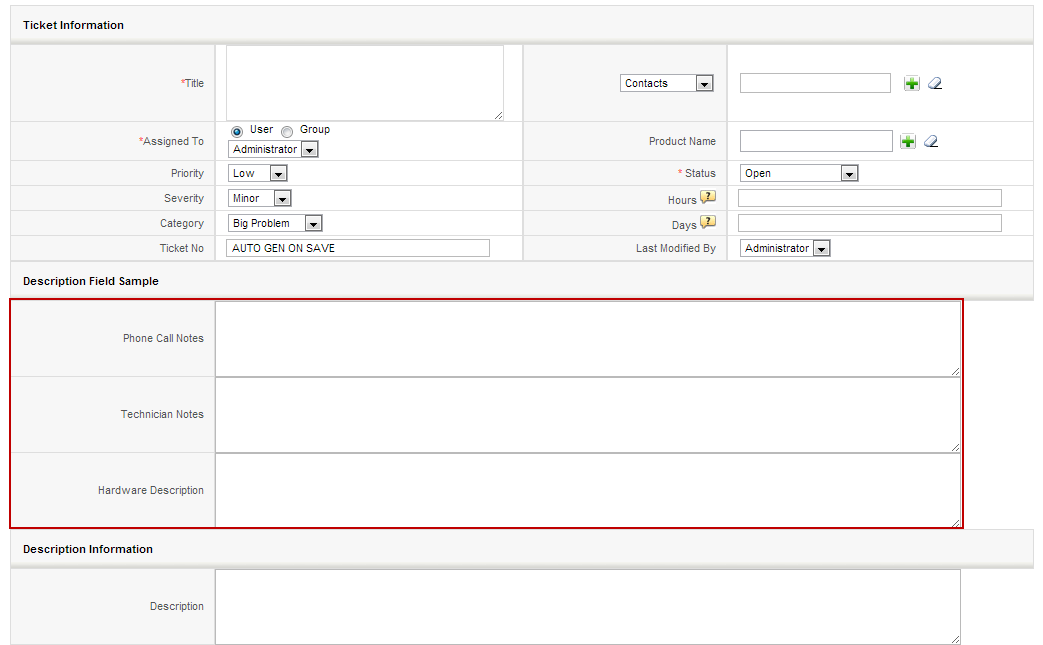






2 Comments
Can i change the layout to 4 fields in a single line
Unfortunately – you can not, vTiger only supports 2 column(or 1 column text area fields)