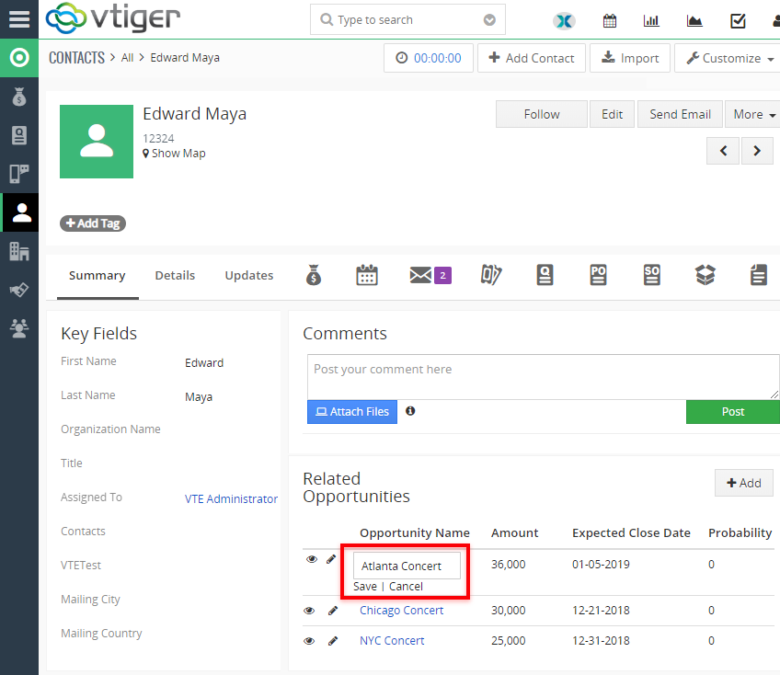Summary Widgets
Summary Widgets is a UI enhancing (no standard code modifications) extension that allows to add a widget in summary view of any modules. The widget can be selected from any related module and show information filtered on the basis of the configuration.
It specifies things like name of the widget, columns/fields to display, limit records (if needed) & enable or disable ability to create new records from within the widget.
New Feature – Summary Widgets Inline Edits
As Summary Widgets is all about feasibility and response time, the extension now supports inline edits. This means that the summary you see of related modules in the widget – every field of each record is editable with just a single click. Try clicking on any field of any record in the widget, and you will see the accessibility.
It gives the options to Save or Cancel any changes. So, once an inline edit is triggered, both of the buttons show up immediately under the line in a very sleek manner.
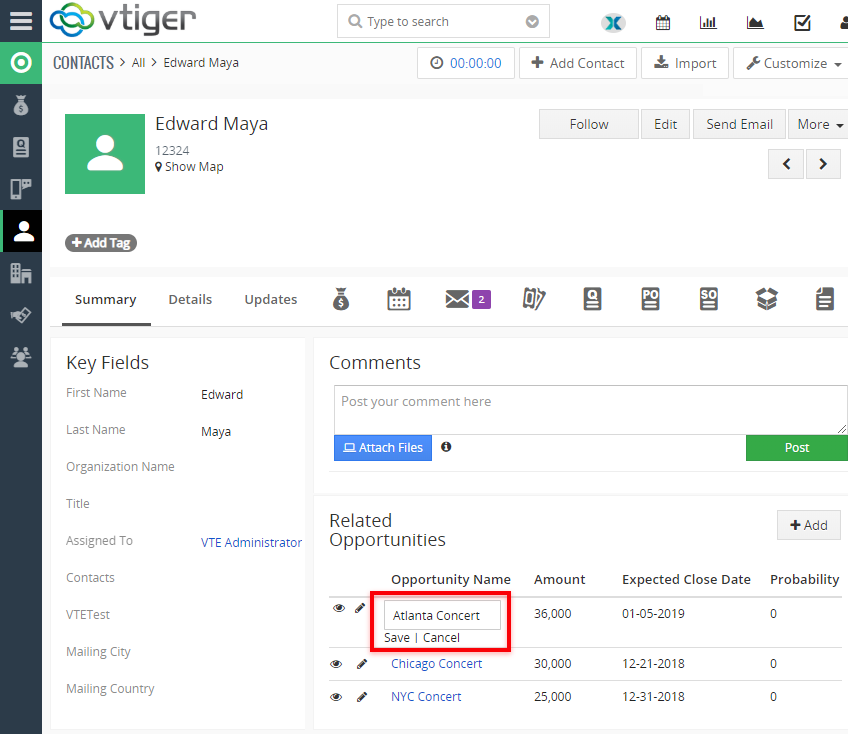
A few days back, the support for Quick Edit popup was also added to summary widgets.
Question?
To learn more, please see our user manual for Summary Widgets extension. The extension is included in the Extension Pack and is available for all our subscribers. If you need more information or have questions, send us an email at help@vtexperts.com or visit www.vtexperts.com for live chat – we usually respond within 24 hours.
Please note that we design our extensions to be as flexible & configurable as possible, so if you feel uncertain if this would work – email us and we’ll be pointing you to the right direction. Also, we can add features or can customize extensions to meet your needs and make sure you will be up and running in no time. If this extension is “almost” what you need – we can work with you to make necessary changes so it is “exactly” what you need.